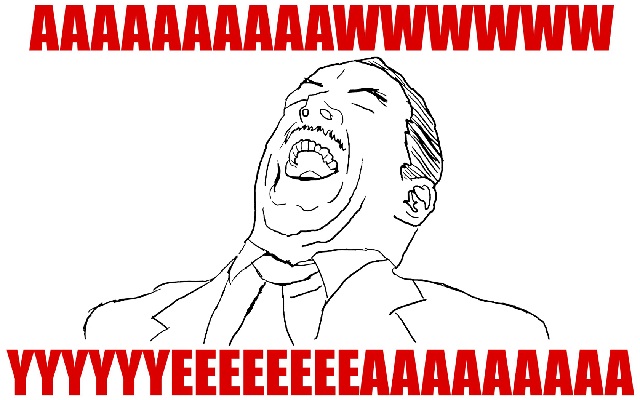Equium A100 getting hot and slow running
Hello
Please excuse me I'm new but I have a Toshiba A100 and lately his summer doing really hot and starts to run slowly.
I was wondering if someone could help me solve this problem?
Also when I look down I noticed that the small fan does not turn.
Thank you
Hello Theo and welcome on Toshiba forum
Theo, the fact is that the material produces a lot of heat and all hardware components must be properly cooled. If this is not the case, the temperature of the material will be increasingly high. On some critical points, the laptop can turn off without any warning. This happens to avoid damaging the material.
If placed on the bottom side cooling fan does not work, I guess that one reason for portable hot. I don't know if the warranty is still valid, but it must be checked by the service. If the cooling fan is defective it must be replaced with a new.
Bye and good luck!
Tags: Toshiba
Similar Questions
-
Whenever I'm on Facebook or Tumblr, my MacBook freezes and runs hot and slow, eventually freezing. He also began to overheat, with maximum speed cooling fan and battery drainage. This only happens when I'm on these two sites since it rolls when they are not open. There is no problem in loading the computer or using other programs and Web sites.
These issues have started only very recently, in the last week or so. What is strange is that for a number of programs or open tabs does not seem to cause problems, but once I open Facebook or Tumblr, the computer becomes overloaded (even if there are no other programs running outside of Safari and they are only two tabs open). Even YouTube does not cause the same effect.
Help is very appreciated!
MacBook Air (13 inch, mid 2013), OS X El Capitan (10.11.3)
Hey there!
What browser do you use? I had some problems of my own with Tumblr, Google Chrome, and power draining eventually led me to dump Chrome when I realized it was hogging all my resources. I recommend also to configure tumblr to show you your dashboard in the pages of 10 to 15 positions rather than scroll without end - in this way, he does try to keep everything loaded at the same time.
You can also see your Mac activity monitor while you use these sites to get a better idea of how the power of the computer's processor and RAM are handling activity.
-
HP pavilion dv4 (1287cl) computer laptop laptop gets hot and does not load then
Hi guys, my hp pavilion dv4 1287cl gets hot and the fan emits noises.
WHN it has fully charged so I remove the plug charger and it's cold as hell. This only happens when it's warmer and the fan makes noise that is made all day.i use for programming and playing games like minecraft. also it is not sometimes load when it is warmer more when the fan is the production of abnormal voice.I'm started to get upset with that I had broken the screen and keyboard (but had then replace them) because it makes him angry.
I live in pakistan so u kn on load shedding and the electriccity turns off like after like every 8 hours and it freezes.
Please help me guys.and thanks for reading this story together soft

Hello
Click on the link below:
The fan runs constantly, the PC is running more slowly than expected and generates heat
Note:
We suggest that you should try to update the Bios.
The update of the Bios?
Download the latest update of the Bios for your model specific here.
Connect the power adapter to the netbook.
Disconnect from the Internet. Close all running programs. Disable anti-virus and firewall.
Double-click the Bios update exe file. It may take some time, so it is important to remain patient, not to interrupt the process. Allow the laptop to restart after applying the BIOS update.
Although this update is running are not:
- Turn off your laptop,
- Disconnect the power adapter,
- try to run any software or do anything on the laptop.
Note:
The Bios update process is always risky. You do this at your own risk.
-
Third-party applications have control of gps, and exactly what kind of information you get when and after running?
What I mean is can party like Strava apps or MapMyRun turn on and use the GPS for the courses?
Also, the default running app, what kind of information you get? During the race, exactly what then I tell me? In addition, exactly what information can I see after I run? I would like to know whether or not she has the cadence.
Last question: is it easy to verify my info running? Speed and natural lights?
Thank you!
Hello
Information about the integrated training application - including data you can choose to display during training, and where the information is available to see later - are available here:
Cadence is not measured by the app to training.
More information:
-
2012 the MacBook Air running hot and slow
After about 20 minutes using my 2012 MacBook Air gets very hot and the cooling fan starts to operate at full speed. At the same time, it slows down considerably. Is this a sign that the battery must be replaced (anyone know the approximate cost to do this?)? However, I have no problem to recharge the battery and it seems to work for a reasonable period between charges.
Apps can affect the performance of Mac, battery, temperature and fan activity - Apple Support
-
Xperia Z3 gets hot and restarts (many)
Hello
I just got back my Xperia Z3 from the service center that has replaced my screen. After that, my phone started reebot and will turn off. I used the Sony PC Companion to repair the phone twice (reset and reinstall all the software) but still have the same problem.
I read a lot of posts here o and do not have SD card installed and also removed my SIM card. I tried to use the phone in safe mode and without any WiFi. Nothing has helped.
I suspect that my phone reboots or even to turn when the phone gets hot... but it could also be for other reasons.
Is there something more, I can try to get this problem resolved?
I sent my phone to the Service Center. They changed the battery and motherboard (I think). Now, my fine phone shop and have not restarted for a week.
-
Laptop gets hot, is slow on FB games and sometimes just turned off on its own
I have the HP dv7-1245dx vista. Its almost 2 years. It gets very hot after a while. I deleted all my temporary internet files on a regular basis, but it doesn't seem to help on Face Book games. Runs really slowly on those. Lately he just seemed to be able to while I'm in the middle of something. I wait that he freshen up and restart. I propped it upward, so it's not sitting flat on the table to cool better. Any suggestions?
Thanks - Kim
Clean your laptop CPU cooler. "A programmer is just a tool that converts the caffeine in code" Deputy CLIP - http://www.winvistaside.de/
-
Equium A100 has recently become slow - files were changed
Hello
I have a new A100 equium with windows xp edition on it (preloaded) media center. Recently, it has become slow, especially when I click on 'my computer' and my c drive, it takes forever to open the window, especially when I try and do a right click on these icons. It is so bad that the window hangs and I have to open the Task Manager to close. Someone has any idea how to resolve this issue?
Also, I get a message saying sometimes "files required for windows to run correctly have been replaced by unrecognized versions.» To maintain system stability, windows must restore the original versions of these files. Insert your now. »
CANY anyone help with this? Its scared me a bit. Where can I get these original files?
No idea why it happened oh perhaps the BONE is affected by a virus or malware
However, the operating system said that there is something wrong with the file system.So my first thought is the reinstallation of the OS from the Toshiba restore CD.
Check it out if it will work. If it is then maybe there is something wrong with the HARD drive itself -
iPhone 6s is getting hot and the battery drains quickly
So I got problems with my battery 6 s for some time (for example, it will be 28 percent die suddenly, then I'll plug and it will light up all right to 33% or something). Today, however, my battery is increased from 100% to 64% in 90 minutes of intermittent use and started to get really hot even through the case. I restarted and it says: 74%, a later minute back to 68%. Is this a known issue? Is there a fix I can do, or should I take in?
Based on your post what certainly looks like a bad battery. I advise you to take the device to Apple. They can run diagnostics and if the battery is in fact wrong, to date, the 6s is still under warranty and Apple will replace the battery free of charge.
-
2009 MacBook pro 13 REALLY HOT and slow
Hey guys,.
I'm a little worried about my 2009 13 "MBP (sheet below, nothing has ever been improved) overheating. It regularly reaches up to about 97 C when the games in Minecraft (where I also get only about 20 fps max). According to Intel, the temperature max the processor must take (TJunction Max) 90 c, I have a problem? Shouldn't it also strangled and close at the time that what happens at about 100 ° C? In addition, it is dreadfully slow, taking minutes to open anything other than Safari. I checked its drive speeds, they are around 15-20 20-25 writing and writing. No problem? It's super slow all the time, no matter if the CPU is at 45 C or 100 ° C. The trackpad for some reason any don't click, it can only be used to move the mouse and click to click on and the DVD player eject DVD just after taking in and turn a little.
Thank you!
2.26 Ghz Core 2 Duo P7550
2 GB OF RAM
NVIDIA GeForce 9400M
160 GB SATA 5400 RPM
10.11.2 OSX
If your Mac is running v10.11.2 as indicated in your profile, update your to v10.11.4.
Click on your Apple top left of your screen.
In the drop-down menu, click on about this Mac
Make sure the " view " tab is selected, and then click software update.
Your Mac may restart several times during the update. That's ok.
See if that helps the issue of temperature.
If this is not the case, check the hard disk.
Launch the disk utility application, which is located in HD > Applications > utilities
Select the MacintoshHD on the left and then select the first aid tab and then click run.
-
Get performance and slow registry errors in Windows XP
The artist slow system, application crashes, etc.
* Original title - any information you can give me about the Windows XP registry errors? *
Hello
1. what questions do you have with the registry?
2. meet you experience slow performance, the application crashes with Internet Explorer or use all the applications installed on Windows XP?
Follow the steps mentioned below and check if that helps:Step 1: Check in SafeMode with network.
Follow the link below to find out how to start your computer in safe mode with network.
To start the computer in safe mode
http://www.Microsoft.com/resources/documentation/Windows/XP/all/proddocs/en-us/boot_failsafe.mspx?mfr=trueStep 2:
How to configure Windows XP to start in a "clean boot" State
http://support.Microsoft.com/kb/310353Note: Reset the computer to start as usual
When you are finished troubleshooting, follow these steps to reset the computer to start as usual:
a. click Start, click Run, type msconfig.exe Search box and press ENTER.
If you are prompted for an administrator password or for confirmation, type your password, or click continue.
b. on the general tab, click the Normal startup option and then click OK.
c. When you are prompted to restart the computer, click restart.
-
I currently have iMac, with Pro CS6, but it 6 years and running slow. I'm going to buy a new IMac and want to download the CS6 Pro Flash on the new IMac. Who should I contact for this? I have my serial number, etc.?
Hi byrone23065491,
You may please check out the link to download professional flash CS6 on the new computer applications download Creative Suite 6
* Enter the serial number of the product license.
See also Adobe Creative Suite 6 system requirements
Hope it will be useful.
-
Equium A100-306 freezes and crashes
My laptop used to freeze and hang, I did windows recovery and reinstall windows for 2 times. At present, the problems are:
The system is very slow, takes forever to come.
When I use voice chat, laptop freezes and crashes.
Please give me an advise what I need to do.
Hello
You know, it's not always easy to tell what could be the problem, but to me it looks a little to a hardware malfunction you test the memory of notebooks?
I know that two very nice memory free test utilities:
1.) MemTest
2.) Memtest86 +.Google a bit on the net and download free apps.
Start the diagnostic test and to check the main memoryI m not 100% sure if the problem is related to the failure of the memory but it s not a bad idea to test.
-
Why my video game / its getting distorted and slowed down in the preview when imported?
I am new to this program, but it seems powerful. However, I already got stuck before you begin to edit my video.
Here all the information:
I recorded a video of gameplay of Dead Space using Bandicam, a software similar to Fraps and used 48 kHz, 192 Kbps, 2 channels stereo settings for it.
The video itself is in .avi format 1280 x 720, 59, 94fps (even if the framerate varies when I recorded the thing, between 40 to 70 Not really sure how this works but Windows tells me that his 59 fps.)
The default setting of the sequence is:
DVCPRO HD - 720 p - DVCPRO HD 720 p 60
who uses 48 k as my video.
I also tried notusing a sequence and just import the clip, but he gave the same results.
When I play it back in VLC/Windows Media Player/MPC, it works fine, the audio and video flows as it did when I recorded it.
Perfect. But when I import into first Pro CS5, it gets reworked in 11025hz somehow... and when I preview the he, of course, it sounds like shit.
He is also very bad. Some sections have good framerate, others seem to operate at 10 frames per second.
If the original file is obviously very good, however there something important in Premiere Pro.
I tried all types of different parameters of the project and sequence settings, that seem to get the same result.
I tried to check out the FAQ and the help document, but none of them seems to cover the 11025hz question... I also tried to search the forums, with no luck.
I am at a loss on what to do, I would be very happy for any help. I'm sure it's something simple, I missed it mucks the import to the top somehow.
Thanks for your attention!
Linus
Oh and by the way, my rig must be able to handle this.
Intel Core i7 - 2600 K 3.4 GHz
8 GB OF DDR3 MEMORY
GeForce GTX 260
2 TB drive 7200 RPM
I checked the forums Bandicam and Bandicam features of an option (hidden) in the parameters of format that changes it a friendly format for Premiere Pro.
Thank you Mr. Hunt at least try to help. Now, I'm damn happy! =)
For the walkers of the search for the answer:
Linus
-
Satellite L350D get hot and stop all of a sudden
Hello
I have a Satellite L350D model psle8e now 2 years old I recently met a heat problem (80 to 103 ° C) and stop suddenly.
I installed SpeedFan 4.43 to increase the speed of my fans he said that all the
my fans are at 0 RPM (can not control the speed of the fans), I tray to clean it but no effect.If anyone has a better solution or recommend a similar software.
Will be a good help.
H. E.: WIN 7Hello
I think software is not solution. I put t know how you cleaned your laptop, but you need is professional cleaning. This means: your laptop must be disassembled and cleaned properly.
After cleaning of cooling and cooling chimneys, grilling your laptop will be cooled properly and you won't have problems with OFF switch.
Maybe you are looking for
-
Firefox crashes when opening a site Web should move the mouse to open
I have to continue to move the mouse to open a Web site otherwise, firefox crashes.Thank you
-
How can I remove backup drive E?
They gave me a computer that my friend had problems with. He did an entire system upward on E. The problem is that the system was full of viruses, malware, and adware when he made it back to the top. I created a new user and delete all records of C.
-
I have a scan disc inserted in the port SD/MMC-MS-pro to my laptop how to import the photos in the scandisk?
-
change template__ of "contacts".
Remember - this is a public forum so never post private information such as numbers of mail or telephone! Ideas: is program contacts How can I change (add or remove a value from the default template? I want to add a new description in the model such
-
I have two of these drives, and they seem to have stopped when I upgraded to Win 7/64 Ultimate. The driver is on the hard disk according to some. I get the review saying "Windows has closed the port USB (unknown) #43, which usually means driver iss