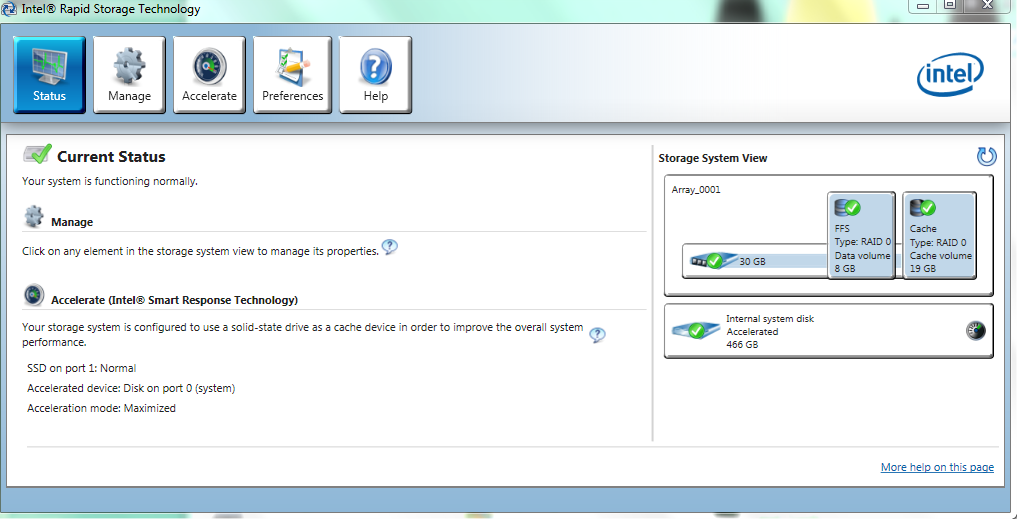Error 2100 HDD
Morning everyone,
My T420 has error 2100 HDD0 on a few days ago. I went to the IT Help Center and found that the hard drive is completely dead. My original hard drive is seagate 500G. So sad, that all the music and good memorries disappeared.
I have to update the hard drive. Any suggestions on the SSD? I've heard that I can only update to the ssd 160G, is it true?
What is the best solution for me on Amazon.
Thank you very much for your time.
Welcome to the forum!
wuepngus wrote:
Morning everyone,
Any suggestions on the SSD? I've heard that I can only update to the ssd 160G, is it true?
No, there is no limit on the size of the SSD storage, as long as you buy a 2.5 model "any size should work.
I have no experience with Amazon, but if you follow the usual brands such as Kingston HyperX, Toshiba, Sandisk, Samsung Pro and so on, you should have no problem. Currently, the best price per GB is in the order of 240 GB/256.
Good hunting!
Tags: ThinkPad Notebooks
Similar Questions
-
several new portable t410s received last week, some systems turn off randomly and reboot with
Error
2100: HDD0 initialization error (hard drive) (1)
Press ESC to continue
almost like disk is simply disconnect...
We have tried to update the firmware SSD intel x 18 with later from intel (Yes disabled AHCI) and can't because of the BIOS/mobo as such http://forums.lenovo.com/t5/T400-T500-and-newer-T-series/T410S-unable-to-update-firmware-of-the-Inte...
waiting for lenovo to release an official update
anyone else getting error 2100?
THX,
-trekuhl
problem seems to be sata/ahci driver. the default windows (to the right WHQL FTW?)
upgrade to the latest intel (9.6.xx) and no more blue screens, BUT then he would go to the black screen and keep running and not to answer. use the one off lenovo site which was a 9.5.7.1002 and works great... averted crisis.
very strange intel last let's talk issues, which makes me wonder what lenovo has done on the system that could cause the problem. a chipset intel Intel SSD so intel drivers should work great...
-
Problem disc HARD T60 (CODE of ERROR: 2100)
Hello!
I have laptop IBM Thinkpad T60 with Intel 82801GBM SATA controller for the chipset (ICH7-M family).
The HARD drive is new. (WD1600BEVS) My following problem: when I turn on the laptop the first splash screen is waiting, while the hard drive is trying to run. (I hear a Clack rhythm of the hard drive)
After 20-30 years, the laptop is going to the error with the following error code: "2100: HDD0 initialization error (3)
I push the power button to the soft reboot and the T60 is reset.
The second test is perfect, the XP SP3 is to start. (never of second HARD disk error)
Every start cold shows this method!
After the restart, the laptop is running perfect, without any error with something.
What is this problem?
How can I solve this?
Thanks for your help!
With regard to:
RobertHere is a patch of Lenovo who can actually solve your problem; However, it targets windows vista (and earlier operating systems). My guess is that he still has the applicability to Win 7 also but I would check with support before applying.
Now, before you download the patch, see the readme file where it specifically identifies your HD problem (CODE of ERROR: 2100) and your new model number of HD (WDxxxxBEVS-08RS) of the corrective measures.
See here:
http://support.Lenovo.com/en_US/detail.page?LegacyDocID=MIGR-63685#changes
Please keep in mind that the fix above (potential) does not exclude the possibility of an intermittent failure of HD; However, it is strange that 'only' your WD hard drive model number is on the affected list.
Good luck!
-
ArgumentError: Error #2100 when opening adobe muse cc 2015
Hello, I'm an ArgumentError: Error #2100 when opening adobe muse cc 2015
Here is the log txt:
Logging ended at: my Sep 26 12:21:24 2015
12:21:31.007 [00:01:03.937] | Response receipt 404 of the GET to the URL:https://api-ava.worldsecuresystems.com/api/v1/admin/sites/2162375/storage/page-templates?m eta responseURL:eta https://api-ava.worldsecuresystems.com/api/v1/admin/sites/2162375/storage/page-templates?m
12:21:31.008 [00:01:03.937] | Header: Server: openresty/1.7.4.1
12:21:31.008 [00:01:03.937] | Header: Date: Saturday, September 26, 2015 19:21:22 GMT
12:21:31.008 [00:01:03.937] | Header: Content-Type: application/json
12:21:31.008 [00:01:03.937] | Header: Content-Length: 15
12:21:31.009 [00:01:03.937] | Header: Connection: keep-alive
12:21:31.009 [00:01:03.937] | Header: Cache-Control: private
12:21:31.009 [00:01:03.937] | Header:-Access-Control-Allow-Origin: *.
12:21:31.009 [00:01:03.937] | Header: Access-Control-allow-Headers: authorization, Accept-Language, Content-Type
12:21:31.009 [00:01:03.937] | Header: Access-Control-allow-methods: GET, HEAD, POST, PUT, DELETE
12:21:31.009 [00:01:03.937] | Header: Access-Control-expose-Headers: location
12:21:31.010 [00:01:03.937] | Header: Access-Control-Max-Age: 99999
12:21:31.010 [00:01:03.937] | Data:
{"code": 104001}
12:21:31.052 [00:01:03.984] | Response receipt 404 of the GET to the URL:https://api-ava.worldsecuresystems.com/api/v1/admin/sites/2162375/storage/data?meta responseURL:https://api-ava.worldsecuresystems.com/api/v1/admin/sites/2162375/storage/data?meta
12:21:31.052 [00:01:03.984] | Header: Server: openresty/1.7.4.1
12:21:31.053 [00:01:03.984] | Header: Date: Saturday, September 26, 2015 19:21:22 GMT
12:21:31.053 [00:01:03.984] | Header: Content-Type: application/json
12:21:31.053 [00:01:03.984] | Header: Content-Length: 15
12:21:31.053 [00:01:03.984] | Header: Connection: keep-alive
12:21:31.053 [00:01:03.984] | Header: Cache-Control: private
12:21:31.053 [00:01:03.984] | Header:-Access-Control-Allow-Origin: *.
12:21:31.053 [00:01:03.984] | Header: Access-Control-allow-Headers: authorization, Accept-Language, Content-Type
12:21:31.053 [00:01:03.984] | Header: Access-Control-allow-methods: GET, HEAD, POST, PUT, DELETE
12:21:31.053 [00:01:03.984] | Header: Access-Control-expose-Headers: location
12:21:31.053 [00:01:03.984] | Header: Access-Control-Max-Age: 99999
12:21:31.054 [00:01:03.984] | Data:
{"code": 104001}
12:21:37.711 [00:01:10.641] | EXCEPTION: [the ByteArray in Loader.loadBytes parameter] ArgumentError: Error #2100: ByteArray Loader.loadBytes () must have the length parameter is greater than 0.-stack the ByteArray parameter in Loader.loadBytes+Loader/_loadBytes+Loader/loadBytes+WebFontLoadController/registerFont+We bFontLoadController/processDownloadedFont + WebFontLoadController/onLoadedFontBytes + EventDis patch/dispatchEventFunction + EventDispatcher/dispatchEvent + MuseURLLoader/dispatchEvent + UR LLoader/onComplete + end
[00:01:10.641] AlertAndExit by: [setting the ByteArray in Loader.loadBytes] ArgumentError: Error #2100: ByteArray Loader.loadBytes () must have the length parameter is greater than 0.Logging in build 2015.0.2.4 started: my Sep 26 13:08:57 2015
========================================
13:09:28.688 [00:00:27.688] | Full recovery
13:11:17.349 [00:02:16.328] | Try opening the file ' C:\Users\jeff\Documents\shaw & co\shaw and co 14 SEPT. Muse with dimensions: 25362432 mod Date: Mon, Sep 14 22:57:11 GMT - 0700 2015
13:11:17.377 [00:02:16.359] | Opening file 'C:\Users\jeff\Documents\shaw & co\shaw and SEVEN 14.muse co' with status: success size: 25362432 mod Date: Mon, Sep 14 22:57:11 GMT - 0700 highestUID 2015: 5272
13:11:28.099 [00:02:27.078] | Response receipt 404 of the GET to the URL:https://api-ava.worldsecuresystems.com/api/v1/admin/sites/2162375/storage/data?meta responseURL:https://api-ava.worldsecuresystems.com/api/v1/admin/sites/2162375/storage/data?meta
13:11:28.099 [00:02:27.078] | Header: Server: openresty/1.7.4.1
13:11:28.100 [00:02:27.078] | Header: Date: Saturday, September 26, 2015 20:11:19 GMT
13:11:28.100 [00:02:27.078] | Header: Content-Type: application/json
13:11:28.100 [00:02:27.078] | Header: Content-Length: 15
13:11:28.100 [00:02:27.078] | Header: Connection: keep-alive
13:11:28.100 [00:02:27.078] | Header: Cache-Control: private
13:11:28.100 [00:02:27.078] | Header:-Access-Control-Allow-Origin: *.
13:11:28.100 [00:02:27.078] | Header: Access-Control-allow-Headers: authorization, Accept-Language, Content-Type
13:11:28.101 [00:02:27.078] | Header: Access-Control-allow-methods: GET, HEAD, POST, PUT, DELETE
13:11:28.101 [00:02:27.078] | Header: Access-Control-expose-Headers: location
13:11:28.101 [00:02:27.078] | Header: Access-Control-Max-Age: 99999
13:11:28.101 [00:02:27.078] | Data:
{"code": 104001}
13:11:28.629 [00:02:27.609] | Response receipt 404 of the GET to the URL:https://api-ava.worldsecuresystems.com/api/v1/admin/sites/2162375/storage/page-templates?m eta responseURL:eta https://api-ava.worldsecuresystems.com/api/v1/admin/sites/2162375/storage/page-templates?m
13:11:28.629 [00:02:27.609] | Header: Server: openresty/1.7.4.1
13:11:28.630 [00:02:27.609] | Header: Date: Saturday, September 26, 2015 20:11:20 GMT
13:11:28.630 [00:02:27.609] | Header: Content-Type: application/json
13:11:28.630 [00:02:27.609] | Header: Content-Length: 15
13:11:28.630 [00:02:27.609] | Header: Connection: keep-alive
13:11:28.630 [00:02:27.609] | Header: Cache-Control: private
13:11:28.630 [00:02:27.609] | Header:-Access-Control-Allow-Origin: *.
13:11:28.631 [00:02:27.609] | Header: Access-Control-allow-Headers: authorization, Accept-Language, Content-Type
13:11:28.631 [00:02:27.609] | Header: Access-Control-allow-methods: GET, HEAD, POST, PUT, DELETE
13:11:28.631 [00:02:27.609] | Header: Access-Control-expose-Headers: location
13:11:28.631 [00:02:27.609] | Header: Access-Control-Max-Age: 99999
13:11:28.631 [00:02:27.609] | Data:
{"code": 104001}
13:12:20.577 [00:03:19.563] | EXCEPTION: [the ByteArray in Loader.loadBytes parameter] ArgumentError: Error #2100: ByteArray Loader.loadBytes () must have the length parameter is greater than 0.-stack the ByteArray parameter in Loader.loadBytes+Loader/_loadBytes+Loader/loadBytes+WebFontLoadController/registerFont+We bFontLoadController/processDownloadedFont + WebFontLoadController/onLoadedFontBytes + EventDis patch/dispatchEventFunction + EventDispatcher/dispatchEvent + MuseURLLoader/dispatchEvent + UR LLoader/onComplete + end
[00:03:19.563] AlertAndExit by: [setting the ByteArray in Loader.loadBytes] ArgumentError: Error #2100: ByteArray Loader.loadBytes () must have the length parameter is greater than 0.Logging in build 2015.0.2.4 started: my Sep 26 13:25:10 2015
========================================
13:25:24.713 [00:00:13.359] | Full recovery
13:26:15.857 [00:01:04.500] | Try opening the file ' C:\Users\jeff\Documents\shaw & co\shaw and co 14 SEPT. Muse with dimensions: 25362432 mod Date: Mon, Sep 14 22:57:11 GMT - 0700 2015
13:26:15.871 [00:01:04.515] | Opening file 'C:\Users\jeff\Documents\shaw & co\shaw and SEVEN 14.muse co' with status: success size: 25362432 mod Date: Mon, Sep 14 22:57:11 GMT - 0700 highestUID 2015: 5272
13:26:33.277 [00:01:21.922] | Response receipt 404 of the GET to the URL:https://api-ava.worldsecuresystems.com/api/v1/admin/sites/2162375/storage/page-templates?m eta responseURL:eta https://api-ava.worldsecuresystems.com/api/v1/admin/sites/2162375/storage/page-templates?m
13:26:33.277 [00:01:21.922] | Header: Server: openresty/1.7.4.1
13:26:33.277 [00:01:21.922] | Header: Date: Saturday, September 26, 2015 20:26:24 GMT
13:26:33.277 [00:01:21.922] | Header: Content-Type: application/json
13:26:33.278 [00:01:21.922] | Header: Content-Length: 15
13:26:33.278 [00:01:21.922] | Header: Connection: keep-alive
13:26:33.278 [00:01:21.922] | Header: Cache-Control: private
13:26:33.278 [00:01:21.922] | Header:-Access-Control-Allow-Origin: *.
13:26:33.278 [00:01:21.922] | Header: Access-Control-allow-Headers: authorization, Accept-Language, Content-Type
13:26:33.278 [00:01:21.922] | Header: Access-Control-allow-methods: GET, HEAD, POST, PUT, DELETE
13:26:33.278 [00:01:21.922] | Header: Access-Control-expose-Headers: location
13:26:33.279 [00:01:21.922] | Header: Access-Control-Max-Age: 99999
13:26:33.279 [00:01:21.922] | Data:
{"code": 104001}
13:26:33.280 [00:01:21.922] | Response receipt 404 of the GET to the URL:https://api-ava.worldsecuresystems.com/api/v1/admin/sites/2162375/storage/data?meta responseURL:https://api-ava.worldsecuresystems.com/api/v1/admin/sites/2162375/storage/data?meta
13:26:33.280 [00:01:21.922] | Header: Server: openresty/1.7.4.1
13:26:33.280 [00:01:21.922] | Header: Date: Saturday, September 26, 2015 20:26:24 GMT
13:26:33.281 [00:01:21.922] | Header: Content-Type: application/json
13:26:33.281 [00:01:21.922] | Header: Content-Length: 15
13:26:33.281 [00:01:21.922] | Header: Connection: keep-alive
13:26:33.281 [00:01:21.922] | Header: Cache-Control: private
13:26:33.281 [00:01:21.922] | Header:-Access-Control-Allow-Origin: *.
13:26:33.281 [00:01:21.922] | Header: Access-Control-allow-Headers: authorization, Accept-Language, Content-Type
13:26:33.281 [00:01:21.922] | Header: Access-Control-allow-methods: GET, HEAD, POST, PUT, DELETE
13:26:33.282 [00:01:21.922] | Header: Access-Control-expose-Headers: location
13:26:33.282 [00:01:21.922] | Header: Access-Control-Max-Age: 99999
13:26:33.282 [00:01:21.922] | Data:
{"code": 104001}
13:26:40.729 [00:01:29.359] | EXCEPTION: [the ByteArray in Loader.loadBytes parameter] ArgumentError: Error #2100: ByteArray Loader.loadBytes () must have the length parameter is greater than 0.-stack the ByteArray parameter in Loader.loadBytes+Loader/_loadBytes+Loader/loadBytes+WebFontLoadController/registerFont+We bFontLoadController/processDownloadedFont + WebFontLoadController/onLoadedFontBytes + EventDis patch/dispatchEventFunction + EventDispatcher/dispatchEvent + MuseURLLoader/dispatchEvent + UR LLoader/onComplete + end
[00:01:29.375] AlertAndExit by: [setting the ByteArray in Loader.loadBytes] ArgumentError: Error #2100: ByteArray Loader.loadBytes () must have the length parameter is greater than 0.Logging in build 2015.0.2.4 started: my Sep 26 13:27:27 2015
========================================
13:27:39.133 [00:00:11.781] | Full recovery
14:49:50.802 [01:22:23.453] | Try opening the file ' C:\Users\jeff\Documents\shaw & co\shaw and co 14 SEPT. Muse with dimensions: 25362432 mod Date: Mon, Sep 14 22:57:11 GMT - 0700 2015
14:49:50.832 [01:22:23.485] | Opening file 'C:\Users\jeff\Documents\shaw & co\shaw and SEVEN 14.muse co' with status: success size: 25362432 mod Date: Mon, Sep 14 22:57:11 GMT - 0700 highestUID 2015: 5272
14:49:59.103 [01:22:31.750] | Response receipt 404 of the GET to the URL:https://api-ava.worldsecuresystems.com/api/v1/admin/sites/2162375/storage/data?meta responseURL:https://api-ava.worldsecuresystems.com/api/v1/admin/sites/2162375/storage/data?meta
14:49:59.103 [01:22:31.750] | Header: Server: openresty/1.7.4.1
14:49:59.103 [01:22:31.750] | Header: Date: Saturday, September 26, 2015 21:49:50 GMT
14:49:59.103 [01:22:31.750] | Header: Content-Type: application/json
14:49:59.103 [01:22:31.750] | Header: Content-Length: 15
14:49:59.103 [01:22:31.750] | Header: Connection: keep-alive
14:49:59.103 [01:22:31.750] | Header: Cache-Control: private
14:49:59.104 [01:22:31.750] | Header:-Access-Control-Allow-Origin: *.
14:49:59.104 [01:22:31.750] | Header: Access-Control-allow-Headers: authorization, Accept-Language, Content-Type
14:49:59.104 [01:22:31.750] | Header: Access-Control-allow-methods: GET, HEAD, POST, PUT, DELETE
14:49:59.104 [01:22:31.750] | Header: Access-Control-expose-Headers: location
14:49:59.104 [01:22:31.750] | Header: Access-Control-Max-Age: 99999
14:49:59.104 [01:22:31.750] | Data:
{"code": 104001}
14:49:59.696 [01:22:32.344] | Response receipt 404 of the GET to the URL:https://api-ava.worldsecuresystems.com/api/v1/admin/sites/2162375/storage/page-templates?m eta responseURL:eta https://api-ava.worldsecuresystems.com/api/v1/admin/sites/2162375/storage/page-templates?m
14:49:59.696 [01:22:32.344] | Header: Server: openresty/1.7.4.1
14:49:59.697 [01:22:32.344] | Header: Date: Saturday, September 26, 2015 21:49:51 GMT
14:49:59.697 [01:22:32.344] | Header: Content-Type: application/json
14:49:59.697 [01:22:32.344] | Header: Content-Length: 15
14:49:59.697 [01:22:32.344] | Header: Connection: keep-alive
14:49:59.697 [01:22:32.344] | Header: Cache-Control: private
14:49:59.697 [01:22:32.360] | Header:-Access-Control-Allow-Origin: *.
14:49:59.698 [01:22:32.360] | Header: Access-Control-allow-Headers: authorization, Accept-Language, Content-Type
14:49:59.698 [01:22:32.360] | Header: Access-Control-allow-methods: GET, HEAD, POST, PUT, DELETE
14:49:59.698 [01:22:32.360] | Header: Access-Control-expose-Headers: location
14:49:59.698 [01:22:32.360] | Header: Access-Control-Max-Age: 99999
14:49:59.698 [01:22:32.360] | Data:
{"code": 104001}
14:50:06.380 [01:22:39.031] | EXCEPTION: [the ByteArray in Loader.loadBytes parameter] ArgumentError: Error #2100: ByteArray Loader.loadBytes () must have the length parameter is greater than 0.-stack the ByteArray parameter in Loader.loadBytes+Loader/_loadBytes+Loader/loadBytes+WebFontLoadController/registerFont+We bFontLoadController/processDownloadedFont + WebFontLoadController/onLoadedFontBytes + EventDis patch/dispatchEventFunction + EventDispatcher/dispatchEvent + MuseURLLoader/dispatchEvent + UR LLoader/onComplete + end
[01:22:39.047] AlertAndExit by: [setting the ByteArray in Loader.loadBytes] ArgumentError: Error #2100: ByteArray Loader.loadBytes () must have the length parameter is greater than 0.Logging in build 2015.0.2.4 started: my Sep 26 15:10:20 2015
========================================
15:10:38.666 [00:00:17.984] | Full recovery
15:11:49.007 [00:01:28.312] | Try opening the file ' C:\Users\jeff\Documents\shaw & co\shaw and co 14 SEPT. Muse with dimensions: 25362432 mod Date: Mon, Sep 14 22:57:11 GMT - 0700 2015
15:11:49.017 [00:01:28.328] | Opening file 'C:\Users\jeff\Documents\shaw & co\shaw and SEVEN 14.muse co' with status: success size: 25362432 mod Date: Mon, Sep 14 22:57:11 GMT - 0700 highestUID 2015: 5272
15:11:56.855 [00:01:36.172] | Response receipt 404 of the GET to the URL:https://api-ava.worldsecuresystems.com/api/v1/admin/sites/2162375/storage/data?meta responseURL:https://api-ava.worldsecuresystems.com/api/v1/admin/sites/2162375/storage/data?meta
15:11:56.855 [00:01:36.172] | Header: Server: openresty/1.7.4.1
15:11:56.855 [00:01:36.172] | Header: Date: Saturday, September 26, 2015 22:11:48 GMT
15:11:56.855 [00:01:36.172] | Header: Content-Type: application/json
15:11:56.855 [00:01:36.172] | Header: Content-Length: 15
15:11:56.856 [00:01:36.172] | Header: Connection: keep-alive
15:11:56.856 [00:01:36.172] | Header: Cache-Control: private
15:11:56.856 [00:01:36.172] | Header:-Access-Control-Allow-Origin: *.
15:11:56.856 [00:01:36.172] | Header: Access-Control-allow-Headers: authorization, Accept-Language, Content-Type
15:11:56.856 [00:01:36.172] | Header: Access-Control-allow-methods: GET, HEAD, POST, PUT, DELETE
15:11:56.856 [00:01:36.172] | Header: Access-Control-expose-Headers: location
15:11:56.856 [00:01:36.172] | Header: Access-Control-Max-Age: 99999
15:11:56.856 [00:01:36.172] | Data:
{"code": 104001}
15:11:57.368 [00:01:36.672] | Response receipt 404 of the GET to the URL:https://api-ava.worldsecuresystems.com/api/v1/admin/sites/2162375/storage/page-templates?m eta responseURL:eta https://api-ava.worldsecuresystems.com/api/v1/admin/sites/2162375/storage/page-templates?m
15:11:57.368 [00:01:36.672] | Header: Server: openresty/1.7.4.1
15:11:57.368 [00:01:36.672] | Header: Date: Saturday, September 26, 2015 22:11:49 GMTPlease delete the folders "tk1", 'tk2', 'tk3' and "tk4" found in:
Mac: "~/Library/Preferences/com.adobe.AdobeMuseCC.2015.0/Local Store" (copy and paste into the go > dialog go to the folder in the Finder)
Windows: store "%appdata%/com.adobe.AdobeMuseCC.2015.0/Local" (copy and paste into a file Explorer window)
In both cases above, include everything between the quotation marks (including the tilde ~ on Mac) in the copy/paste, but not the quotation marks themselves.
-
Think error detection HDD Pad X 230 2100
Hello, always get HARD drive detection error after that computer go mode "Eve".
2100: HDD0 (main HARD disk) detection error
Protected by bitlocker, Win8 Pro system HARD drive. Intel SSD has been verified by intel software control: without fail, latest firmware.
How to solve this problem?
Should I change drive under warranty?
Thank you
Forward
I had this with an mSATA M5M Crucial SSD, and the solution was to turn the machine off for 20 minutes with no battery and no power connected, then try again.
The reader is not quite about 2 weeks later if.
-
Error 2100 with disk SSD Sandisk on Thinkpad X61s
Hello!
A month ago, I installed a Sandisk SSD in my Thinkpad X61s. At first it worked great, but then he started having the following problem more frequently:All of a sudden the computer would freeze completely and indefinitely, or he would give me a blue screen. That was quite rarely. Now it happens right on start, after the office is responsible. This also applies when I start mode without failure.
The other problem is that he sometimes would not start at all, gives me the following error:
ERROR2100: HDD0 initialization error (hard drive) (1)
My google search suggests that it is a common problem that many people have had to face. Yet I found no definitive solutions.
Some people have suggested that the problem may be due to a loose contact / SSD not properly seated inside the computer. This is certainly not the case for me. I opened the compartment of the HARD drive and SSD is sitting here as tight as a bug in a rug

Others have proposed an update of the Firmware of the SSD. In this case there is no such update to the SSD, I bought.
So here's my questions regarding other solutions:
UPDATE BIOS
I currently have the latest BIOS lenovo-approved. This is the version 2.22.
It seems to be a BIOS not official that many people are praising called the BIOS of Middleton. It is available here:
http://Forum.NotebookReview.com/Lenovo/459591-T61-x61-SATA-II-1-5-GB-s-Cap-willing-pay-solution-8.ht...
Does anyone have any experience with it? Any tips on how to install it or what to beware?CHANGE OS FROM WINDOWS TO LINUX
I am currently using Windows 7. Out of curiosity, I wanted to see how a Kubuntu Live CD would work. I don't spend a lot of time in Kubuntu, but during the period where I was, didn't crash the system. So I was wondering if Linux has better drivers for SSD than Windows. Any thoughts on the issue?
(I must admit, however, that I * have * seen Linux users complain about 2100 error.)
Is there something else I should try?
I also had problems with a SanDisk Extreme in my X200s. essentially the same problems under Linux. According my research, Sandforce based drives don't play well with some laptop computer firmware (X 61, X200s), since the firmware will allow Sata Link Power (that is to say let fall the link to low power when not read & written). I'm guessing that when on AC this feature is disabled (always happes but not as often). Windows has a registery for this patch and Linux you can also turn it off. This isn't a real solution, even if it will help (because you still have to boot for the patch is taken into account). I had to replace my SanDisk with a Samsung 840 (disk password protection does not work on X61s or X200s for the Samsung however). Thread discussing the Windows registry patch: http://forum.corsair.com/v3/showthread.php?t=96663 - Monty.
-
Error SMART HDD on old and new disc in box
SmartTouch PC 320 HP
Original 1 TB drive hard wouldn't boot with hard drive failure imminent.
Buy Seagate 1 TB hard drive and installed new. It was also discussed with SMART hard drive failure. Fault attribute #05.
Hard to imagine a new hard drive is bad. Is there a place to reset the INTELLIGENT information.
I have to press F1 to continue and installed Win 7 home Edition without problem until it restarts. He got then the message again. F1 and continues. Don't want to live with that.
Suggestions?
Darryl
Hello ACETech,
I understand that your new hard disk becomes another S.M.A.R.T. #5 error after replacing your hard drive after a Smart error. I don't think that it is a specific for each hard drive hard drive has its own and must therefore not able to carry on a new hard drive, you can clear the Smart error. Having said that I would be serious recommend that you get your new hard drive, check the error S.M.A.R.T. #5 is a number of sectors reallocated, which is critical a mistake.
You can read about the S.M.A.R.T. errors yourself on the S.M.A.R.T. page Wikipedia.
I hope that I have answered your question to your satisfaction. Thanks for posting on the HP Forums. Have a great day!
-
hard drive detection error 2100
My W530 just started displaying the error detection, however, Windows can still see the device, as well as the BIOS
Windows it shows the real hard disk model.
However, the BIOS shows as DRIVE.
Does this mean the drive is failing (again), or is the SATA controller?
This is a known bug. for anyone having problems (should probably post in the section windows 10), the problem is caused by the States of power enabling sata driver on the hard drive that does not support the bios.
seems to have been fixed in build 9879
-
Argument 2100 # error when opening Adobe Muse
I had fresh installed Adobe Muse and after a few days I am facing a problem when opening the application of Muse. It gives an error "#2100 ArgumentError Error" when I click on OK, there are applications Adobe Muse. Please, help us on the same.
Hello
Please see the following links:
Muse coming out on opening app - [Bytearray parameter...
Hope this helps to solve the problem.
Kind regards
Bani
-
Tecra R840-109 - alert HDD - unable to get disk information
I turned on my Toshiba Tecra R840-109 and everything looks that the factory settings have been restored, but I still have my files on the hard disk in the users folder (where the system has also built a temporary user I'm connected now, I guess).
At the opening, the computer asked me to do the things you do when you get a new computer (for example accept the license, install browsers, register fingerprints, if applicable etc.). In addition, it showed an error, alert HDD/SDD saying "Could not get the information from the disk, cannot use the alert function".
Is there a way to solve this problem, that is, to apply the previous (original) user?
An obvious solution would probably be to restore the system, but I don't have a backup set to the top (which I will fix as soon as this problem will be solved). Tried to reboot, nothing has changed.
Information on the mobile phone: http://www.toshiba.co.il/en/disconti...ecra-r840-109/
Any help is appreciated!
Hello
To be honest situation described sounds pretty confusing and not logical for me.
If you do not have recovery (DVD or USB) media create using preinstalled Toshiba recovery media creator tool.
After this use this bootable media and reinstalling the recovery image so you will have 'presets' again. After the installation of clean operating system, it is not possible to have the old data stored on the HARD drive, not on the C partition.
The fact is that before the installation of recovery begins any HARD drive will be deleted and formatted.Sorry if I got you. If you have any concrete and clear questions do not hesitate to ask.
-
Hello
I recently updgraded old T61 with a Sandisk 128 gb SSD (model 'MORE').
It worked perfectly for about a month when the error "2100: hdd0 initialization error" started to happen at every boot. As my mother's computer, I was able to check a few things at a distance, it may be a connection problem or something simple...
But in any case, from what I've read, it's most probably an incompatibility with the SSD, so I wanted to know if there are some drives that are compatible with certainty, preferably not as old as the laptop itself (so other than those originally shipped with it). I installed the BIOS middleton on the laptop.
I really don't care about the storage capacity, 7200 RPM would be ideal however.
Thanks for help you
 !
!Gaetan
> Also what a laptop computer side hardware problem?
I guess it could be. One way to confirm this is to mount the SSD existing in another PC, in a standard drive or through a USB enclosure Bay. I know it's difficult because the T61 is located some distance away.
> are recommended where the models or brands?
Any name brand like Hitachi, Seagate or Western Digital should work. All drives in a few years operate at faster speeds of the interface (SATA III 6 Gb/s) the T61 is designed for (SATA-I 1.5 Gbps.) The SATA interface is backward compatible, so there is no problem using a SATA-III with a host SATA drive. I put a new hard drives and SSD in * 61-generation ThinkPads with no problems.
-
HP G61 (hard drive 301) error message
Hello
I get error 301 HDD and after looking at other responses to a similar question forum, I think I need to buy a hard drive. Can someone tell me the real hardisk should I buy for my laptop and a link to online procedures to fix hard drive myself if possible.
Thanks in advance.
Hello
The player at the link below is an example of one that would be perfect for your laptop.
The procedure to replace the hard drive begins on Page 53 of your & Maintenance Guide.
Once this is done, simply use your recovery DVD to reinstall the operating system on the new drive.
If you do not have your recovery discs, you can order a replacement set using the link below.
http://support.HP.com/us-en/document/c00810334
If you have a problem with this link, order them directly from HP.
If you live in the United States, contact HP here.
If you are in another part of the world, begin here.
Kind regards
DP - K
-
Satellite Pro U400 - WXP does not start & cannot run recovery is
Help please!
I tried running the recovery disc using the F12 key, I kept getting WARNING 'this HARD drive is not initialized' - initialize HARD drive & restart. are you sure you want to continue? I clicked on Yes-error F3e1000001 (HDD not not found) - I clicked on none he turned off the computer!
I tried a different way by pressing the 0 im power on, because then I can no longer load window XP, it automatically runs 'Virtual disk Image', then by loading the tool recovery & followed the same HDD warning is not initialized & etc. and then eventually turn off the laptop itself!
Please help if you can! Thank you!
Hello
I guess that your HARD drive is defective.
The HARD drive is recognized in the BIOS?If this is not the case, replace the HARD drive and then try the recovery disk.
-
Need help to reinstall windows
Hi, I have a few little problems and I wud appreciate really any help.
Information on the machine:
OS: Windows 7 Home premx64, factory loaded.
Model: HP Envy 1010sa 6
Error 1: HDD not found in windows setup mode
Error 2: not found portable cd/dvd drive in windows setup mode
problems explained:
When I got this machine, it came formatted as a drive only, as I prefer diving windows drive (100 GB) and the rest of the space (400 GB) for my other files, so I decided to create my own partition and reinstall windows. BUT when I got back to reinstall... He cudnt find my HARD drive, then I updated my bios to e.16 and made the cd/dvd drive first boot floppy and restart, now it can't even find my cd/dvd player... Please help.
AHA GouroB, then you are in the United Kingdom, I should be able to treaties which, as I am from there myself, but I have lived in the United States during the past 25 years. Even if we get stuck, we know where to turn to for additional assistance.
(I could start putting the letter 'u' in a few words, just for color
 )
)Well I have a unit like yours, same family, but I have the i5 processor and not the i7, makes no difference to what you're trying to do.
If my research is good that you did not buy a unit with 1 hard drive but rather 2, however the 2nd is a small solid state Msata SSD drive which is used as a Cache drive to speed up performance, he does this by using the Intel Rapid storage, and it shows on my own, which still has the original HP configuration I have cache drive & there RAID 0 on it, all controlled by the Intel rapid storage app, you can download the form where are your drivers.
BTW, it seems that you already have the latest e.16 BIOS.
Here is a link to a doc explaining the disk hard Setup http://support.hp.com/us-en/document/c03192147
Here's one just on SSD drives http://support.hp.com/us-en/document/c02435719
and if you go to your portable HP Softpaq download page you will find downloads for the Intel Rapid storage and diagnostics UEFI F2, including how to set up if you lost.
In my BIOS under BOOT the first 3, I have just mentioned are:
Portable hard drive
USB disk on key/USB hard drive
CD/DVD ROM USB drive
Looks like you may have removed some of the features provided with this unit, but you should be able to get them back, even if it means get the recovery media factory HP available on the same site.
Your laptop has a Setup more complex and delicate that a single normal HDD notebook PIN without a cache mSATA drive, I think that you can be best served by returning to the configuration of HP and the addition of an external drive for extra storage.
It really runs faster with the work disk cache.
Now, here is a picture I took of the Intel Rapid storage technology application in my control panel
I hope it's useful, I know you want to get there using your Microsoft Picture & if you want to keep trying to do that I understand, but I think that you need someone for you there.
Good luck.
-
Re: Satelite C850-B516: copy data drive HARD recovery after changing the partitions
Hello
Forum need help once again
I split single partition came with my laptop to have data in a separate partition. I wasn't aware that it will affect. I have not created any backup CD. No, when I run HARD drive recovery media creator I get error "NO HDD Recovery Area.
I can see a healthy partition of 10 GB on my drive and disk partitioning tools are evidence of the data in it.
I copied to the Active primary partition of USB. But when I boot from USB, he leaves everything recover.
It comes
Can I recover my system to factory default using the recovery data copied?
Concerning
AhmedToshiba Satelite C850-B516
# Problem, it is that your recovery image is useless now. When you want to use the external device for installation of recovery image is must be created as device start and it can be done if you use the preinstalled recovery media creator.
Recovery image is saved on the HARD drive and fixed with the so-called markers. Recovery media creator can find these markers and start using the recovery saved on the HARD disk image. After changing structure of HARD disk partitions these markers disappeared and this is the reason why you see this error message.
I'm afraid you must order now new recovery m FRO Toshiba drive and you can do it on - https://backupmedia.toshiba.eu/landing.aspx
Maybe you are looking for
-
How to remove the 20-20 for the web 3D viewer
I downloaded a Viewer for Mozilla Plugin Web - v 5.0.94.0 20-20 3DI don't think I'll be using it and remove it. I have turned off, but it would be rather remove completely. Thank you
-
Satellite A300-1EG: problem with the touchpad after installing Windows 7
Hello! I had a problem with my touchpad since I installed Windows 7 (64-bit version) on my laptop (Toshiba) A300-1EG. I tried many different solutions to this problem.I checked the alignment of the touchpad (be it on) in the BIOS, I tried to install
-
Satellite L500 - 1 EV - Some FN keys do not work on Windows 7
Hello I bought a new laptop Toshiba Satellite L500 - 1 EV. Now I'm with Windows 7 32 bit OS, and I noticed that some of the shortcuts - espacially the "fn + F8" - to turn on and turn off the adapter wireless and "Fn + F9" allowing you to alternate be
-
Can't detect CD/dvd-rom drives do not compact disc
I have a HP Pavilion dv6 6090ee note book pc with windows 7 Home premium 64-bit sp1. Dvd/CD-ROM drives system does not. When inserting cd/dvd compact disc in dvd/cd rom show (E) cd player State of the Device Manager ("this device is working properly"
-
Problem with the Compaq 6715 network s
Dears I have compaq 6715 s running windows XP SP3 I have a problem with my network connections, whenever I am connected via the LAN port Ethernet, wireless connection is automatically disabled and I can't enable it. is this normal or should I do some