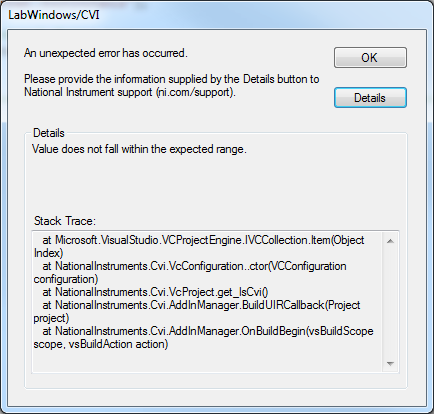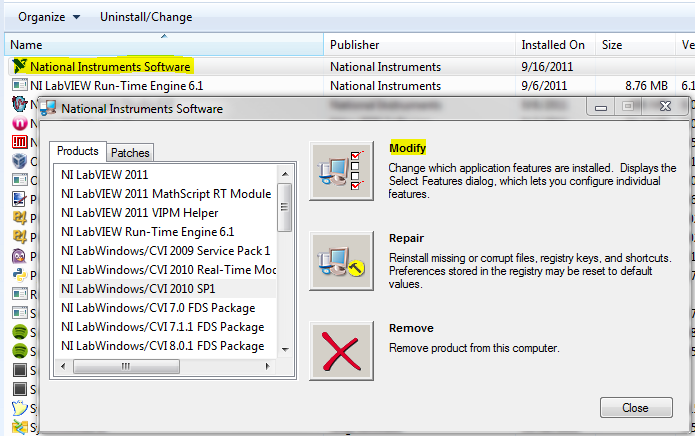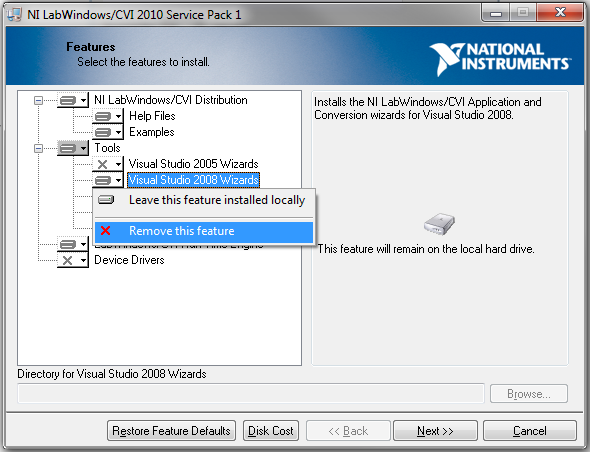error after installation
Hello, I just installed Oracle 11gRelease2 Enterprise Edition (11.2.0.1.0) on Windows XP (32 bit).
When I tried to open the Warehouse Builder, I got this error message:
Cannot create an instance of the Virtual Machine Java.
In the dialogue window Design Center, it is written:
Error occurred during initialization of the virtual machine. Could not reserve enough space for lots of things.
Can you help me please? What should I do? Thank you.
I changed the value that is written below from 768 to 512.
AddVMOption-Xmx768m
It is in the owb.conf file located in the dossier...dbhome_1/owb/bin/owb.conf
Thank you for all your help.
Tags: Database
Similar Questions
-
Error after installation of Service Pack 1 for Windows 7
I use Windows 7 Ultimate and have just upgraded to win 7 SP1, but after installation, this error "AntiVir Scanner from the command line for Windows has stopped working" message whenever I open an application. These applications don't crash, but the forthcoming disorder with them is really annoying, and I don't know how to solve this problem, because I do not use AntiVirus software at the present time. So please help me. Thanks in advance much.
[IMG] http://i1226.photobucket.com/albums/ee410/bug_bunny145/Untitled_zps82267e02.jpg [IMG]
I thank very you much. At that time I used too many software use clean boot as a method to check if a program has been the source of this error, so I decided to reinstall Windows 7. I really appreciate your support. ^^
-
error after installation of 6 l/r
error after the installation of the drive. Unable to create the required folder, error in switching modules
Windows or Mac?
If it's Mac, wants to see link below:
-
error after installation again: CPU0:1024) VMNIX: validation log < 0 > i/o Error.
Hello
I have just setup the new server ESX 3.5 U4 local storage only, I did the standard method after installation of complete starting the server with the following error:
CPU0:1024) VMNIX: & lt; 0 & gt; validation log IO error.
It starts and begins to ping, I have a connected remote console because I can't access it or via PUTTY or Vic when I press f1 to log I get this:
"connect servername: EXT3-fs error (device cciss (104,6)) in start_transaction.
Interrupted the newspaper. "
I think it is clearly pointing to a problem of local storage, so I guess I can get a new set of readers and to re - install, but would like to know the community of entry I found lots of helpful tips here.
Thanks in advance!
If you find this or any other answer useful please consider awarding points by scoring the correct or helpful answer *.
File system is damaged.
First try to fix with fsck.
If you also see IO error in the kernel message (use dmesg and look at the last lines), then also could be a hardware problem.
André
* If you found this device or any other answer useful please consider awarding points for correct or helpful answers
-
Re: Satellite L300 - 17l - Toshiba Power Saver gives me error after installation
When I bought my L300 - 17l all the drivers of Toshiba drivers download pafe worked out well.
Recently, I have reinstalled my OS XP and now I started to install all the drivers again. LAN has been authorized, WLAN was ok, the display driver has been authorized.But when I get to install Toshiba Power Saver (URL: [http://support1.toshiba-tro.de/tedd-files2/0/pwrsav-en-20080519172104.zip]) it gives me this error (it shows the error or after I cliquerai on finish the instalation or before installation began, as you can see in this screenshot)-[http://www.picvalley.net/v.php?p=u/2381/9078672171740560287.JPG]
I later tried this - i go ot Control Panel and open Toshiba Power Saver, but then it gives me another error: "CANNOT be opened because you do not have access rights to use 'TOSHIBA Power Saver'.
I reinstalled my XP again and it still gives me this error... I wonder what could be the problem... Please help meHello
Satellite L300 - 17L belongs to the PSLBCE series.
I chose this model number and found exactly the same energy saving that you tried to install.
So I guess that you have chosen the right Power Saver utility for this model of laptop.But did you also install the common Module?
This software must be installed first before installing other tools.
Update you the Win XP for the State?Check it!
-
A brief overview of ALALA situation and how it happened:
1. I went to microsoft.com and download Microsoft Visual Studio 2010 Professional Trial Edition
2. I opted to use the Installer web pro (4.3 MB) and it correctly installed, restarted and completed the installation.
3. I opened one of my previous Visual Studio 2008 Solutions and it prompted me to convert the solution.
4. it is the solution converted successfully and open well.
But now for some reason any my computer started to give me a blue screen. It forces the computer to restart, and then it connects back with errors:
"The system has recovered from a serious error, a log of this error has been created"
"Error signature".
BCCode: 1000007f BCP1: 00000008 BCP2: BA348D70 BCP3: 00000000
"BCP4: 00000000 OSVer: 5_1_2600 SP: 3_0 product: 256_1.
"The following files should be included in this error report:
C:\DOCUME~1\DSmith1\LOCALS~1\Temp\\WER81ad.dir00\Mini10311-04.dmpC:\DCUME~1\DSmith1\LOCALS~1\Temp\\WER81.ad.dir00\sysdata. XML ".
It's about every 30 minutes now. It only started after installing Visual Studio. Any help?
Hello
You can check this link:
General causes of errors "STOP 0x0000007F"
-
Original title: try to put wrong question ID problem!
Due to problems of Java, I formatted and made a new installation. My Vista Home Premium says its active. When I try to put my product id was not found. When I try to leave microsoft to find that they can't pick up my computer and I can't enter by hand, he said its incorrect. When I try to ask online chat, I cut that they deal with activation problems. It is activated, I can't get the Web site recognize my product id, so I can post for help? The world is - that sound familiar at all?
I have fatal routine Java errors when I play a game Runescape. I'd appreciate any help anyone could give me. Thank you
A fatal error has been detected by Java runtime environment:
#
# EXCEPTION_ACCESS_VIOLATION (0xc0000005) at pc = 0x6d884dca, pid = 3032, tid = 2976
#
# Version JRE: 6.0_30 - b12
# Java VM: Java hotspot Client VM (20, 5 - b03 in mixed mode, sharing windows - x 86)
# Problematic frame:
# V [jvm.dll + 0x94dca]
#
# If you want to submit a bug report, please visit:
# http://java.sun.com/webapps/bugreport/crash.jsp
#Hi Verisetti,
Have you installed security software after formatting windows?
If so, you can uninstall the security software temporarily and check if you receive the access violation error.
If the uninstallation of security software solves the problem, you may need to configure the settings of the software of safety accordingly. Please contact the software vendor for assistance in this regard.
Note: Make sure that you install the security software after the trial.
What about Windows vista product ID, you can try to validate Windows and check if it helps.
For more information, see the following articles:
-
original title: 0xc0190002 and config xmllite.dll and crcdisk.sys and boot is corrutp resutl error: 0 x 490 different codes and errors that I wrote down.
I have a Dell Inspiron 1525. It seems after I have updated to Vista with Service Pack 2 (I think) I think I destroyed my computer. I can't use it. I get a different error, '0xc0190002' and 'xmllite.dll' and "crcdisk.sys" and "Root Cause found: confi Boot is corrupted, repair action: repair of table of Partition follows: failed: error code 0 x 490" I used the disk I got from Dell for operating system, did a system repair, tried everything I could think of, but I'm not an expert. Good by following the steps. Have you tried a few things that have been listed here, thought he was fine, then I reboot and it turns a whole list of commands, and then stops at 1324/90509 or stops at crcdisk.sys...? Can someone help me?
https://support.Microsoft.com/OAS/default.aspx?PRID=13014&Gprid=582034&St=1
Free unlimited installation and compatibility support is available for Windows Vista, but only for Service Pack 2 (SP2). This support for SP2 is valid until August 30, 2010.
Microsoft free support for Vista SP2 at the link above.
~~~~~~~~~~~~~~~~~~~~~~~~~~~~~~~~~~~~~~~~~~~~~~~~~~~~~~~~~~~~~~~~~
Dell recovery options:
Above is Dell to reinstall Vista from the DVD on your computer.
And that way if you have a recovery partition on your hard drive.
See you soon
Mick Murphy - Microsoft partner
-
Getting DRIVER_IRQL_NOT_LESS_OR_EQUAL Error after installation of new equipment
I use a desktop PC and to connect to the internet, I use the USB network cards. I recently bought ASUS N10, but he has not done a good job and left me with a lot of delay, so I switched to my Motorola WU830G. The Motorola adapter works perfectly, no lag at all, but the problem is after that I started to use my PC started to break up with error DRIVER_IRQL_NOT_LESS_OR_EQUAL. When I tried to unplug the WU830G I don't crash. Most likely, the problem is caused by the Motorola adapter but without it, I can't have good connection. My OS is Windows 7 Professional SP1. Does anyone have recommendations? Thank you.
Try Envara or Motorola. Another option is to install the driver you have in compatibility mode for windows xp, as this is the latest operating system for this model
To install in compatibility mode do the following:Click with the right button on the installer > properties > compatibility > choose OS
() works in win 7, 8 to win and win 10) -
Visual Studio error after installation of the CVI
Ladies and gentlemen,
After the installation of CVI (current version), I've got strange message in Microsoft Visual Studio 2005 (appeared every time when I build the solution, for example, by pressing Ctrl + Shift + B):
I have no integration with CVI in Visual Studio - but where can I turn this off (without uninstalling CVI, of course)?
Unable to find this in the preferences...

Andrey.
Hello-
To remove the integration of Visual Studio, you must go through Add/Remove programs. In Add/Remove Programs, select software National instruments, click Uninstall/change. In the "National Instruments software" later dialog that appears, choose your latest version of LabWindows/CVI and select Edit:
Then displays the LabWindows/CVI Installer dialog box. Once it done, choose the Visual Studio 2005 wizards and select Remove:
Sorry for the inconvenience - let me know if this does not fix things for you.
NickB
National Instruments
-
500 error after installation on Windows 8.1 CF11
I bought a new laptop with Windows 8.1. I had a previous laptop that had been upgraded to 8.1 Windows and ran CF10 perfectly well. I made sure the necessary IIS modules have been installed to see, I installed CF11 using the option "Run as Administrator", just to be on the safe side. Everything seemed to go smoothly and without hiccup occurred. However, when I click to go to the CF admin page, I got a 500 error. I made sure the permissions on files are correct and allow the IIS_USR one same IUSR. Any help would be greatly appreciated. I'm kind of at a loss here.
The detailed information is as follows:Detailed error information:
Module IsapiModule Notification ExecuteRequestHandler Handler cfmHandler Error code 0x800700c1 Requested URL http://127.0.0.1:80/CFIDE/administrator/index.cfm Physical path D:\ColdFusion11\cfusion\wwwroot\CFIDE\administrator\index.cfm Logon method Anonymous User logon Anonymous Solution as Anit Kumar says, I have installed the version bit wrong thinking that it's 64-bit...
We found this by configuring the internal CF Server (on port 8500) and research in the administrator of the CF in this way.
-Stop the service Application SEE
-enable built in Web server in the configuration xml file
-Command prompt run as administrator
-In CMD, go to Coldfusion11/cfusion/bin/and run the command: "coldfusion - start - console'-> CF starts cmd"
-in the browser, navigate to localhost:8500 / CFIDE/Administrator/and connect.
-Summary setting and check the "Java VM name" goto settings If it does NOT contain something like "x 64" is a 32-bit installation! "."
Then we have enabled 32-bit support in IIS via ApplicationPool-> advanced settings management console and voila it worked!
Then I will download and install the right version, I had intended all along! ;-)
Once again thanks for the support!
Regards Bert.
-
Lightroom 4 - "assertion Failed" error after installation
I recently upgraded from 3.6 to 4. Previously, I tried to install the beta 4 Lightoom and tried to open a 3.6 catalog. When it did not work, I uninstalled everything that Lightroom beta 4.
Now, when I installed Lightroom 4 (upgraded version), installation takes place without incident. However, I can't open the program without crashing. The error message is "assertion failure" indicated that additional details about the error.
Signature of the problem:
Problem event name: APPCRASH
Application name: lightroom.exe
Application version: 4.0.0.10
Application timestamp: 4f45ddd8
Fault Module name: ntdll.dll
Fault Module Version: 6.1.7601.17725
Timestamp of Module error: 4ec4aa8e
Exception code: c015000f
Exception offset: 000000000006fd5c
OS version: 6.1.7601.2.1.0.256.48
Locale ID: 1033
I guess it has something to do with my previous beta installation of Lightroom 4 leftover (which has subsequently been uninstalled prior to complete installation of Lightroom 4). Does anyone know where the catalog is located by default and if I can solve this problem by deleting / renaming the catalog (if that's the problem).
Thank you
OK it's corrected now. Locate the file catalog Lightroom 3 and opening it in Lightroom 4 (right click and choose the program...) prompted me to update the catalog. This solves the problem
-
javaw.exe error after installation
Hello
Just installed the CF Builder Beta and as soon as I try and run it I get the following error:
A runtime Java (JRE) environment or the SDK Java (JDK) must be available to perform CFBuilder. No Java virtual machine was found after a search at the following locations:
C:\Program Files\Adobe\Adobe ColdFusion Builder\jre\bin\javaw.exe
javaw.exe to the current PATH
I have installed JRE6u14 and I reinstalled to ensure that but still nothing. The path in the error message does not exist, there is no 'jre' directory in the directory CFBuilder.
Not a very good start! Any ideas?
Andrew.
Hello
CFBuilder require a 32-bit jre is available.
So that you can if you already have a jre installed, you check if the jre path is available in the system path variable.
On what operating system you are trying to install CFBuilder?
Thank you
Evelin
-
Satellite Pro P300: Error after installation of battery 8.00.02 BT WIN 7 32-bit
I upgraded my Satellite Pro P300 Vista Win7 Pro 32-bit.
The programs and existing drivers had (compatibility) problem with Win 7 whitch is indicated when installing Win 7 Pro 32-bit.
So I download and install this new battery.In the peripheral equipment there are a 3-port BT. But the software (settings, communications, etc.) does not start...
for example: BtAssist.exe - failed to execute (Dutch: toepassingsfout), may not start successfully this applicaton (0xc00000be, click Ok to exit).
Someone at - it ideas?
Everything worked fine before installen Win 7.Thanks already
Eric
Hello
You did a clean install of Windows 7, or you have upgraded the Vista to Win 7?
I recommend a new installation of Windows 7. It's better, because an upgrade from Vista to Windows 7 could leave some junk on the HARD drive and some tools/drivers Vista is not compatible with Win 7 OS.
So to do a clean install of Windows 7, then download and install the new BT stack from this page:
http://APS2.toshiba-tro.de/Bluetooth/Good luck
-
C00D11B1 error after installation of SP2 code.
Recently, I added internet access at home. I have updated the files of the window recently, including the addition of the Service Pack. I also did a disk cleanup. I tried to use Pandora (well before the update) and I also checked another CD I have. When I tried to play the music CD, I get the error code c00d11b1. I tried to use MR. FixIt as suggested and other suggestions, but so far without success. Any new ideas? Thanks for any help. We were really enjoying our new internet access at home and love Pandora and now me and the kids are really disappointed.
is your audio work for example, YouTube? If so, seeIf not, get out your audio driver CD and reinstall audio drivers orVisit the site of the manufacturer of your system one download and install thelatest audio drivers. -
Error after installation of Visual Studio 2015
We were unable to automatically fill in your Visual Studio Team Services accounts.
The following error occurred: TF400813: resource not available for anonymous access. Client authentication required
And...
What should I do to allow this. And when I try to run the console application, I click Next, then check a project empty, then taken to the main program, but the screen is not bright blue not able to create a program. Is there anything else I need to do?
Hello
Your question is beyond the scope of this community.
Please post your question to the MSDN Visual Studio Forums.
https://social.msdn.Microsoft.com/forums/vstudio/en-us/home?category=VisualStudio
See you soon.
Maybe you are looking for
-
How can I regularly sign with an address and contact information?
I used to sign my letters sent by mail or e-mail with details such as name, position, entity, address type header and coordinated details of phone numbers for fax number. Several different positions and roles and entities allowing me to indicate conv
-
dose 400f hp HPE have an infrared sensor installed
my look of 400f s hpe it has an infrared sensor upward between the card reader. If so, what is it for. Thank you Moose
-
E280v2 music constantly playing, participating screen scrolling
I'm a newbie here. 1 MP3 player. I know that I have v2, I've seen verification of firmware help to know that I. I looked through 33 pages of posts and none so far address my issue. Somehow the monkey behind the e280v2 (me), got the music to play cons
-
Unable to find the instructions to connect printers. I plugged the HP printer in where I think it should go, but does not print. Does not show the HP printer in option. I have unplugged and plugged back in and it does nothing, no detection.
-
I open a pdf file but scrambled and distorted the text 1 page
I open a pdf file but scrambled and distorted the text 1 page