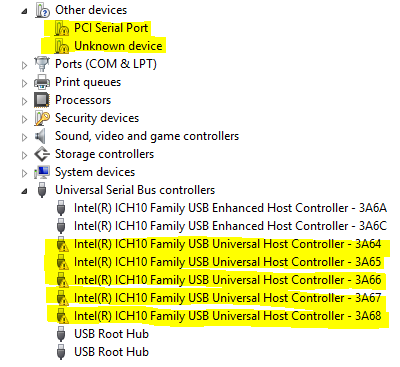ESXi and USB
<! [endif] > <! [if gte mso 9] >
is it possible to connect say a USB key (or drive hard usb) with management
interface (client Infrastructure) to a virtual machine?
We have a few images Acronis that we want to load up on two ESXi hosts and in
the current configuration is difficult if we can not connect a USB on the
Client PC on the virtual computer
No, this is not supported in ESX or ESXi. You will need to find another way to deploy this Acronis images on virtual machines - I suggest something like the PXE boot or via an ISO of the DVD, if possible.
Tags: VMware
Similar Questions
-
How to activate the RS232 and USB communication on the guest operating system in vmware ESXi 4.0
I installed a software in the OS (redhat 5.0) invited to vmware, it must communicate with the device via RS232 or USB
but not to communicate.
Vmware tools is installed.
I try to change the attribute of vmware, add the com port and USB, but still, it does not take effect
What is the RS232 or USB available on the operating system called?
How to activate RS232 and USB?
USB and series are not available in a prompt. There are IP network series and usb IP devices that can be used.
-
New to ESXi ESXi installation USB or local disks operation best practices?
I'm new to Vmware and run a small store, what is the best practice or best method to install the OS ESXi. I currently have a few that I have installed on the usb stick on the server Board. After some research it would be better to have two small drives SSD that I can raid with the operating system, then another RAID for the VM data store. USB is a single source of failure.
Thank you
Mike
Hello
Having the internal hard drives in RAID1 for the o/s will certainly to avoid a single point of failure, as you pointed out correctly. At present the death of your USB key, your host problems quite quickly, and you will need to get a new one and re-install again. You could save your good host configuration and realistically - it does take too long to rebuild a crowd if he dies. Lose other stuff like network configurations and others would however be a pain!
I think I have two SSD internal drives in RAID1 for the o/s is probably overkill. You will have an advantage any speed of startup, but realistically most of the servers restart everything often and once that ESXi is in place and operational it is very little activity on the disks, a config updates every so often and so on. I'd be inclined to use a SSD to create a Cache of the host for the swap drive, like that you can actually use the SSD and get more performance for your money.
Many manufacturers (like Dell) use internal SD cards in RAID1. While SD cards are not known to be very robust, because of the congestion of ESXi and the minimum number of necessary paperwork once installed initially, it makes a less expensive alternative to business class for the o/s disks.
In regards to your data warehouses, having an internal RAID your local disks is best if you use a stand-alone host with no storage attached to the network. You always have the problem of failure of the host if.
See you soon,.
Ryan
-
I managed to create a boot ESXi 5 USB device but it does not start on the test PC I am using. I also installed ESXi 5 on the internal drive of the computer to test if it was compatible and OS boots fine from that. But I really want to test the functionality of USB startup. If you set the BIOS to boot from USB first.
If I boot my laptop on the same ESXi USB device it works fine.
Any ideas?
Try on another USB key if you have one. I had the same problem in this thread;
http://communities.VMware.com/thread/404893?start=15&TSTART=0
I try to use the Sandisk Cruzer 4 GB, but for the life of me, cannot operate. It works with other USB keys, but not this one.
Steve
-
Local storage for ESXi - SD USB or a traditional hard drive
We will replace our ESX host soon with new hardware and I'm on the fence about the use of a player USB SD 4 GB or traditional hard drives in a RAID. Obviously, the reader SD has its advantages, namely its speed and reliability, but is reliable enough to give up using redundant hard drives?
As someone mentioned previously, we spend much of our time concerned with our redundant hard disks, expecting to fail. Several times the failure is related to moving parts in the drive also. SD readers have the pleasure of having no moving parts to wear out or fail. But what good are they?
Sells the dealer that I spoke with them for 3 years and never heard of a failure. His $62 for 4 GB, so it's not a bottom of the line edit. It is designed to be in a HP DL380G7, once again, I doubt that it is a lower end model.
I'm leaning toward the SD drive rather than traditional drives, but I wanted to get feedback from others who may have used this before configuration. I'm looking for the successes and failures (and the reason for the failure).
4 GB is enough for installation (ESXi 4.1) and I have not any more local storage as VM is on the shared storage and the assistance as AppSpeed and esXpress VM program I can also install it on the shared storage (where in our current datacenter these are installed on the local storage). Or should I worry about this size with respect to logging or something else?
Thanks in advance, please discuss.
Eduard Tieseler
I had a fight 100 ESX hosts running by USB - only questions I ever had were with the original green USB keys that HP provided in the first days of ESXi on USB.
I like the approach of USB for several reasons:
1. no local physical disk required, less moving parts = less material problems
2. If you have local physical disks, you can use these as the dumping grounds for the ISOs etc.
3. If rebuilding a server, I can remove the old USB key and press a new - and recover simply by replacing the OLD USB key
4. I can pre-generate a USB one double key as a method of construction of servers in bulk (not tested on 4.1u1 well)
5. I've had many many hard drive failures. . USB (except Green HP ones) have never failed on me.
In addition, your syslog problem isn't treally a 0 - practice problem is to get servers to connect to a centralized in any case syslog box (I would even if I used not USB/SD)
Good luck - let us know what you decide.
-
Hi all
I would like to know if there is something I should be paying attention to install ESXi 4 on a good brand USB 2.0 stick?
I wonder if it's actually a good way to go into production serverconsidering if the ESXi generating logfile and execute read and write can shorten the life of USB drive which can be very harmful.
CMIIW, the only benefits making this installare USB:
1. more than disk space available for the local data store
2 can move USB around different host if necessary
Thank you
Kind regards
AWT
ESXi does not work file log. Use an external syslog server for this.
1. you can install ESXi on USB on the server without local disks - that you would save at least $ 500 for the blade HP (SATA 2 less expensive disks) server that you can spend on the RAM.
2 but there is a delicate part that you should be aware. ESXi first start taking Mac of the NIC and then don't ask NIC, so if you move the key USB ESXi server will continue to use old Mac until you remove / add all the cards.
---
MCSA, MCTS, VCP, VMware vExpert 2009
-
Hallo why? When I update ios. When the image has finished error itunes and usb
Hallo why? When I update ios. When the image has finished error itunes and usb
Connect the iPhone to the computer that you are synchronizing usually with
and follow the prompts to iTunes on this computer. If you
do not generally in sync with a computer, you should always use
iTunes on a computer to complete the update.
-
On my Macbook Pro 13 inch Core I5 2 .6GHz, I just noticed that my SD card reader and USB ports have stopped working. They hub and drive appear in the information of the reporting system. I tried to reset PRAM and SMC but no luck so far and my Time Machine backup is on a SSD in a USB 3.0 hard drive enclosure. Any ideas how to reset the hub and the reader? I'm including all system information in case it is useful
System information:
Model name: MacBook Pro
Model identifier: MacBookPro11, 1
Processor name: Intel Core i5
Processor speed: 2.6 GHz
Number of processors: 1
Total number of cores: 2
(By heart) L2 Cache: 256 KB
L3 Cache: 3 MB
Memory: 8 GB
Boot ROM Version: MBP111.0138.B17
: 2.16f68 SCM Version (system)
USB:
USB 3.0 Bus:
Host Controller Driver: AppleUSBXHCILPT
PCI Device ID:0x9c31
PCI revision ID:0 x 0004
The seller ID:0 x 8086 PCI
Mass storage device:
Product ID:0 x 1000
Provider ID:0 8564 x
Version: 11 h 00
Serial number: 45H3PTDPV3XSLHKB
Speed: up to 5 GB/s
Manufacturer: JetFlash
Location ID:0 x 14500000 / 9
Available current (mA): 1800
Current (mA): 76
Additional operating current (mA): 0
Apple keyboard / Trackpad:
Product ID:0 x 0259
ID:0x05ac of the seller (Apple Inc.)
Version: 2.24
Speed: up to 12 Mb/s
Manufacturer: Apple Inc..
Location ID:0 x 14400000 / 2
Available current (mA): 1000
Current (mA): 40
Additional operating current (mA): 0
Built-In: Yes
BRCM20702 Hub:
Product ID:0 x 4500
Name of the vendor ID:0x0a5c (Broadcom Corp.)
Version: 1.00
Speed: up to 12 Mb/s
Manufacturer: Apple Inc..
Location ID:0 x 14300000 / 3
Available current (mA): 1000
Current (mA): 94
Additional operating current (mA): 0
Built-In: Yes
Host controller USB Bluetooth:
Product ID:0 x 8289
ID:0x05ac of the seller (Apple Inc.)
Version: 1.18
Speed: up to 12 Mb/s
Manufacturer: Apple Inc..
Location ID:0 x 14330000 / 6
Available current (mA): 1000
Current (mA): 0
Additional operating current (mA): 0
Built-In: Yes
Software:
Presentation of the system software:
System Version: OS X 10.11.5 (15F34)
Kernel version: Darwin 15.5.0
Volume: Macintosh HD to startup
Boot Mode: Normal
MacBook Pro name: Stuart computer
User name: Stuart Berwick
Ensure the virtual memory: enabled
Integrity of system protection: enabled
Since the starting time: 6 minutes
USB 3.0 Bus:
Manufacturer: Apple Inc..
Location ID: 0 x 14330000 / 6
Available current (mA): 1000
Current (mA): 0
Additional operating current (mA): 0
Integrated: Yes
Model name: MacBook P
A simple restart of the machine is reset.
On the hub to try another cable and a different port if possible.
The SD is constructed in the? It can be a bit fussy, Reseat the card with a purpose, repeatedly if necessary so that it can recognize it.
-
The other problem is that I want to use the USB cable AND the wireless... is it possible? I read that the connection of the ethernet cable will cause the wireless to cut. BUT the USB cable will too?
My small wireless indicator is not lit on the system... I guess it should be, but I don't know how or where that light?
Hello
We have 1 physical printer BUT we have 2 logical printers here: computer will treat is a wireless printer and USB printer is another so add it again, it's similar to that.
Kind regards.
-
Portege R700 - no autorun for CD/DVD and USB keys
In my Portege R700 there is no way to make autorun works (for key USB and CD/DVD as well). CD/DVD and USB keys work perfectely, but not the autorun.
I tried to use both the automatic repair of Microsoft and PowerToys, but the problem that it is still there. I also tried to change the registry, but it seems that the changes are not retained. I suspect that it is something related to some utilities or so.
Can someone help me?Thanks in advance.
GerlandoHey,.
> I suspect that it is something related to some utilities or so.
What utilities you have installed? Theoretically, they could block the autorunNormally if autorun doesn t work on XP, you can enable it in the Windows registry:
Start > run > regeditThe registry editor will open and go to:
HKEY_CURRENT_USER / Software / Microsoft / Windows / CurrentVersion / policies / Explorer
Double-click the NoDriveTypeAutoRun value and set the value of 91.Now he must navigate to:
HKEY_LOCAL_MACHINE / SYSTEM / CurrentControlSet / Services / CdromDouble-click the AutoRun value and set the value to 1.
Now restart your computer and try it again, usually autorun should work again.
Additionally, make sure that the latest Service Pack is installed for XP (SP3). -
Damage to LAN and USB on the left side of the Satellite A300 PSAGCA
Hello!
I have a toshiba satellite A300 and awhile back he had a fall and had damage to the ethernet port and USB ports on the left side of the laptop.
Ethernet still works when the position but the cord torn and the ethernet is no longer rest in.
2 USB ports work barely often or not at all but there's no visible damage, but can be on the top of the curcuit Board. I opened.I was wondering what would be the best way to fix it.
I opened it now, as said, but decided to post on here before thinking to look further for damages and resolve.I want to know what I can fix it, it seems that the ethernet port is welded (how ever) there and would need to replace the whole motherboard. Is it so?
See you soon.
Lee.
Hi, Peggy
I think that you can't do anything :(
Simple components such as LAN or USB ports are part of the motherboard and I doubt you could replace or repair easily
An electrician who has a few years of experience with these motherboards may be able to fix it, but I doubt that a common user like me or you'll fix itIn my opinion, the motherboard must be replacaced
-
8.1 Windows 64-bit and USB 3.0 connection error
What a nightmare for me after I bought my G2 470 Probook with little window 8.1 64 and USB 3.0. After my installation to my new laptop, there are 2 questions, I am facing now:
1. my external USB 3.0 drive may work correctly with my old laptop window 7 with USB 3.0 input. However, my exernal USB 3.0 drive cannot work proplery when I try to connect it to my new laptop with little window 8.1 64. It shows me he cut sometimes, sometimes connect often and I can't remove the drive safely
2. once the laptop set in place, there are 3 partition of HP, which is Windows (c
 , recovery (D
, recovery (D and HP tools (E
and HP tools (E . I want to allocate more space fo save my old photo, HP technician told me to compress and release (about 150 GB) space on my C:.))) Can I use the new disk successfully. However it seems that I can't have the window manually updated, so I'm concerned if this is the point of mian to create this problem.
. I want to allocate more space fo save my old photo, HP technician told me to compress and release (about 150 GB) space on my C:.))) Can I use the new disk successfully. However it seems that I can't have the window manually updated, so I'm concerned if this is the point of mian to create this problem.HP technicians can help here?
N ° there is no need to go to a command line and it is not all the DOS commands that will help.
Consider using the Windows system restore to return the operating system of your laptop to a date before the start of this issue. Choose a restore point dated before the redone problem surface. Use the charm of the search and the type of restore. Select create a restore point. The System Properties window appears. Click System Restore, as shown in the following image.
Make sure that the option to Show me the restore points more has a check mark in the box. Choose the restore point that you want, and then click Next. It is safe and reversible.
-
Satellite C660 - 1ZM Win 7 64-bit: carpet of mouse and USB - 'code 52' driver error
Hello
Having recently set up a new Satellite C660-1ZM running Windows 7 64 bit (upgrade from Home Premium to Ultimate) for a friend, the mouse pad and USB ports have suddenly stopped working. Pilots show an exclamation against them and the error is 'code 52' associated with the driver signing. Windows does not seem to recognize the signatures of the drivers for the published drivers that came pre-installed machine disk, so the devices do not work. I've updated the drivers (chipset Intel [which includes USB]; Synaptics touchpad) to the last published on the Toshiba web site - and we have the same problem.
By pressing F8 at startup allows you to select "disable driver signing checking" in WIndows 7 boot options, which allows the drivers and all is going well, until you restart - how you must press F8.
I think that among the many Windows updates has somehow messed up things, but we cannot prove easier than. The machine has been running for a week or two, then the mousepad suddenly stop working around August 8, 2012.
(1) are there valid signed drivers who spend some Microsoft controls required for signature, including any controls they have potentially just imposed by some recently imposed update drivers?
(2) does anyone know exactly how to disable the verification of signature permanently, drivers so a reboot will not require F8 key pressure and so forth?
Uninstalling the mouse pad driver and reboot gives the basic functionality of the mouse, without the skill of Synaptics. However, the USB ports don't always work because their driver does not load, so an external mouse does not work.
It's a hellish nusiance. The system of the keyboard to uninstall the drivers etc at the wheel is not fun.
Cheers, Colin.
Hello
Have you received the error windows cannot verify the digital signature for the drivers required for this device? This means the error code 52
Given that the USB drivers are parts of the Windows operating system, I don t think that this could be a signature issue I think that some files are damaged.Try to uninstall/reinstall the driver and remove the unit and it s drivers in Device Manager before you reinstall.
Normally this should help, if not, well try to repair the system.Switch on and press F8. Then choose fix my computer.
Now, choose the first option that would fix the system. -
Drivers PCI and USB for W8.1 HP Compaq 8000 Elite SFF?
Hi guys,.
I'm trying to update an old workstation HP Elite 8000 LTS to W8.1 but can't find the right drivers for the PCI Serial Port and USB devices. Driver HP downloads page shows nothing for W8 x 64 when I put in the serial number and search for drivers. Apparently, Windows 7 is as far as I can take this machine?
Naively, I thought that Windows can handle these aircraft out of the box, given his age.
Can someone confirm if I'm able to run W8.1 on this material and if yes where I could find appriate drivers for it?
Thank you
Scott
You are the very welcome, Scott.
From what I can make of this hardware ID, it is part of the USB2 controller system.
Something really got blocked upward with the USB/USB2 chipset driver part.
See if this Intel chipset driver installation does nothing to correct the problem...
https://Downloadcenter.Intel.com/Detail_Desc.aspx?DwnldID=20019 & lang = eng & ProdId = 816
-
HP 110-510 x: need help on pci, bus and usb sm controller
I just spend Budled Ubuntu a Win7 Ultimate, but I can't find the driver for pci encryption controller, sm bus and usb.
is there a compatible driver, I can use it, even if his other product HP?
Thank you
Hello:
For the smbus controller, install this driver and restart.
http://h20566.www2.HP.com/hpsc/SWD/public/detail?swItemId=cp_127758_1
For the usb3 controllers, install these two and restart.
For the encryption pci controller, download and run this driver... It will probably not install the device automatically.
http://h20566.www2.HP.com/hpsc/SWD/public/detail?swItemId=vc_133833_1
Go to Device Manager and click on the controller E/D PCI needing drivers.
Click the driver tab. Click on set to update driver. Select her browse my computer for driver software option and navigate to the folder of the driver that was created when you ran the file.
This file will be located in C:\SWSetup\sp66974.
Make sure that the include subfolders is selected, and the driver should install.
Then restart.
Maybe you are looking for
-
I need a new HARD drive for my Satellite 1800-100
My hard drive is very brokened (bad sectors). I want another hard drive. I can buy anyone, 4200 RPM like the original, any manufacturer? Thank you for all
-
I want to change the format of the date in the top bar of the screen. The current format is: Wed 11:53 I want to change it to: Saturday, December 5, 2015 11:53 In other words, I want to register the date, including the year. Any suggestions?
-
HP Officejet Pro L7400: Problem is wireless to work
Today, I loaded the driver on the desktop computer that is attached to the printer. No problem. Then I downloaded the driver of tea at his laptop computer. It has loaded, and it works when I attach the USB (printer) port to the port of the laptop (
-
When you attempt to connect to the VPN Aventail I get th e following in a "Connection error" message box: "you don't have enough privileges for the configuration of the connection properties. Contact your administrator. That this connection has worke
-
Hello world I was looking on amazon for a spare battery for my atrix and saw this ad http://www.Amazon.com/Motorola-battery-DroidX-droid-MB810/DP/B003XW8UPO/ref=sr_1_1?s=wireless&ie=UTF... He says $6 for a new battery for the OEM, for the droid x, bu