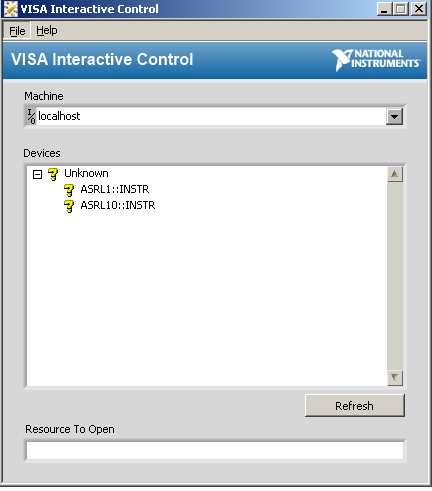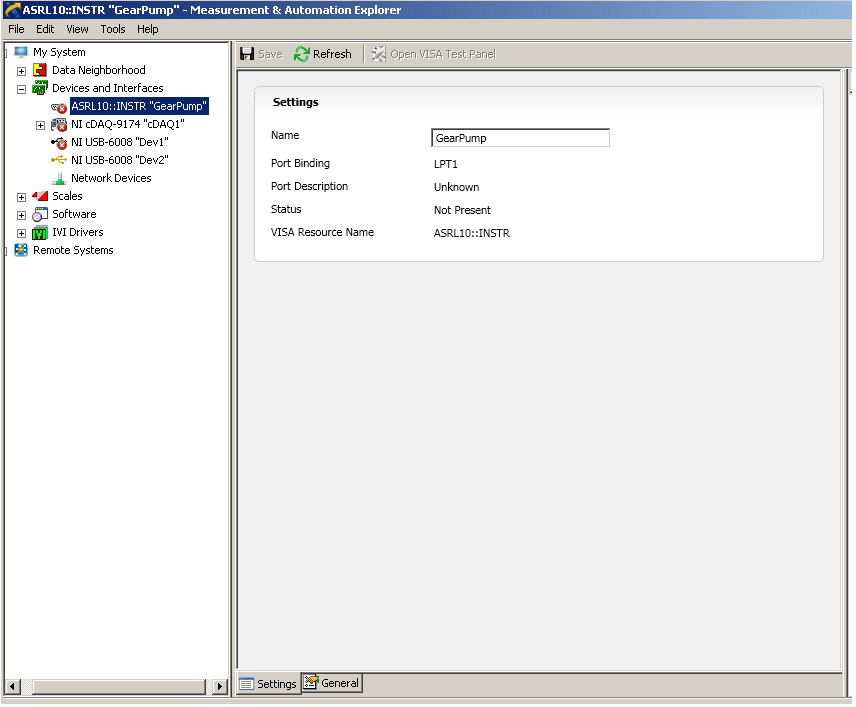(Ezcap) audio capture USB adapter
I'm trying to transfer the sound from the cassette tape to a cd via my laptop. Initially, I tried with a simple 3.5 jack plug, connect a tape player and the laptop via the headphone jack on the cassette player and plug mic on the laptop. It worked, but the quality was very poor. So I got one of these cards and my laptop recognizes and says it has installed equipment and the light on this topic - but it does not - or something does not work. There is no sound. I tried again with just the simple Jack 3.5 and works always (badly), but with the adapter (which I have to connect using the 3.5 cable), none. I tried with both the audacity software that comes with it and also the recorder of basic sounds on my windows XP laptop (which is what I did before). any ideas? Thank you
Here is a guideline to follow:
http://www.NEOSTAR-electronics.co.uk/downloads/audcap1.PDF
Tags: Windows
Similar Questions
-
Cannot install the program files to a usb adapter with TER/GUSB2-N Wireless
first of all, let me tell you bear with me, I'm not very tech savvy
Previously on my desktop computer with windows xp operating system, I have a usb adapter that plugs into the back that captures internet of my modem in the basement. recently, I was forced to reformat my computer and lost all my settings and the installation for the card files. After calling at & t to support, I was directed to http://broadband.custhelp.com/app/answers/detail/a_id/21282/kw/installation/session/L3RpbWUvMTMxMDE0OTI3MS9zaWQvbTJSQ2J1eWs%3D where I was instructed to download files to install my adapter (because I don't have the original installation disc for it). This is where I am stuck. the files are in format ".sys" and therefore cannot be executed. What should I do at this point?Take a look at MVP Jack here's website: http://www.ezlan.net/wzc.html
-
Plug a second monitor using a VGA to a USB adapter, Windows 7
I am trying to connect an old monitor to my desktop computer all-in-one HP, but is of the old VGA monitor that is the block with 2 screws on each side. So I bought a VGA cable of the USB adapter, because neither my office or my old monitor have AVI or connections HDMI and my office had no VGA port.
Now Windows does not detect my screen when I plug in, and I used the disc that came with the adapter cord and the monitor has its own power and old video audio style that I have the ports on my desk.
I'd appreciate any help you could give me it please and thank you.
Hello
Please contact Microsoft Community.
I understand that you are trying to connect an additional monitor to your desktop from the description of the problem, HP all-in-one and having problems in there.
I suggest you refer to the suggestion given byAndre Da Costa in the mentioned thread:
I hope this helps.
Kind regards
Anusha -
Ethernet USB adapter does not work after update to sierra mac
Ethernet USB adapter does not work after update to mac sierra.
Please solve this problem as soon as POSSIBLE
Hello guatamshah,
If your USB to ethernet adapter does not work now that you have upgraded to Mac OS Sierra, there are a number of things we can try to get it working again.
The first thing we want to do is to reset the SMC and the NVRAM on your Mac.
Reset the management system (SCM) controller on your Mac.https://support.Apple.com/en-us/HT201295
How to reset the NVRAM on your Mac.
https://support.Apple.com/en-us/HT204063If the adapter is not still work after only two resets check to see if your Mac recognizes the device properly in the information system. In the Apple Menu, choose about this Mac, and then click the button 'system report... '. ». Once you have the window open system information, see the USB category on the left.
OS X: about system information and System Profilerhttps://support.Apple.com/en-us/HT203001
If she does not appear in the information system, see the articles below.
macOS Sierra: If a USB device does not workhttps://support.Apple.com/kb/PH25343
macOS Sierra: check your device's USB connection
https://support.Apple.com/kb/PH25567
However, if you do not see the device in system information, you may need to verify that network service appears correctly. In the Apple menu, choose system then Network preferences. You should see an entry similar to "Ethernet" on the left. If no, see the steps in the article below to add. Once add, test to see if your connection works with a disabled Wi - Fi connection.
macOS Sierra: Add a network service
https://support.Apple.com/kb/PH25279If it does not appear in the network, please let us know what you see on the right when you select the service, and the name of the service as it appears and we can go from there!
Kind regards.
-
My USB adapter heats up during charging.
iPad USB adapter becomes hot.
It's hot and it's hot. It is normal that there is a bit of heat. But the general reference point is "too hot to handle. If you can keep the charger and not feel like you're being burned, it should be fine. But if you can not hold, then stop using it.
If you have an Apple Store nearby, bring it in to be evaluated. If you have doubts, then take the. Electricity is nothing to play with.
-
USB port from a digital Multiport card will not read the external SSD drive. Right USB - c for the USB adapter works fine.
It's a new 12 '' MacBook
-
Multi-port USB adapter for the MacBook USB - C Port?
Hello
I'm in pain, trying to find a USB adapter multi-port for my MacBook 2016, which only has a single port USB - C which is also like a power port.
I already done is connect the WD My Passport drive external HARD to the MacBook via an adapter HooToo, that to see any HARD drive mounted in OS X.
OS X makes a sound when it is connected, but apparently the adapter provides insufficient power for the HARD drive needs to be loaded.
I got Belkin USB multi-port here:
http://www.Apple.com/us/search/USB-ports?SEL=accessories & src = SERP
But it is not certain if one of them provides enough power, so I would try rather than a person has used successfully with a MacBook and an external HARD drive,
If not, opt for a multi-port adapter USB brand Apple.
Please let me know about your experience or an Apple adapter.
Thanks in advance
My Apple 3 port works as advertised. The USB port has a perfect compatibility with the old and readers USB 3, my adapter Ethernet USB Apple and Trendnet USB adapter that I use in series. This includes the perfect function with a 10 VM Windows via VMware Fusion.
A non - Apple C to an adapter that I bought works fine too. I don't see the brand on this subject but he chose via Amazon ratings. There were some with higher ratings, so that's how I made the choice.
-
Gigabyt USB adapter works does not win10
gigabyt USB adapter does not not qin 10 / 64
HP has not posted any drivers for it. It appears in Device Manager? All other usb devices work?
-
My 6270Z requires a USB adapter in more a wireless router?
Get an ereader and want to configure wifi. Get a wireless router, but don't know if I need a USB adapter also.
doc78 wrote: Kindle Touch
Hello doc78, I checked out the Kindle Touch and the show of specifications:
Wi - Built-in Fi:
Connect to Wi - Fi hotspots at home or on the go. Includes free access to Wi - Fi hotspots AT & T through the United States.The specifications did not show the version of the wireless device. It could be the published versions to date, version A, B, G or N.
As you have found a new wireless router, I suggest to get the N version, since it is the most recent and sends and receives a greater distance and speed than the versions A, B and G.
The Kindle Touch maybe not the wireless version N device, but would still be retro-compatible with the version N router, but only at speeds of wireless Kindle Touch device.
Router purchase N version assure you that you have later, right now, for future updates wireless.
-
HP G62-220: can't 5 G USB Adapter to work
I have a HPG62-220 and a 5G Router I just through my ISP. Bought a 5G USB wireless adapter. I spent many hours on the phone with the mfr of the adapter and my ISP to get this to work and I can't. My laptop will not update to the adapter network/download software. I got the software adapter to appear more than once in a zip file and carefully, followed directions to open and it shows that he is 'failed' to download the software for the adapter. Lim suggests that in "safe mode" and erasing of all antivirus programs and firewalls. I tried several times. In addition, I had replaced USB adapter because they thought that maybe it's a defect. All USB ports (6) work with other devices. Help would be greatly appreciated. Thank you.
Hello
All your USB ports work? If Yes, it means nothing wrong with your computer. Now, my question: is the driver of food maufacturer for its product? What is it? You may need to download the driver using a different machine, extract and copy to install on your machine.
Kind regards.
-
Equium A80: PS2/USB adapter does not work correctly
I have a satellite A80. I bought an adapter to allow me to use a graphics tablet on the usb ports. The adapter gives a ps2 keyboard and mouse ps2.
The adptor is recognized by windows and displayed in the list of hardware. It also shows the mouse connected to it as a gift. But, the problem is there is no movement of the mouse either and the ps2 keyboard does not work either.
Any ideas?
Hello
I have never used these adapters and I can t give you a solution, but I can only speculate on this issue.
I think you should check the mouse options in Control Panel. Here, you can also configure the settings. It is possible with the USB mouse, but I don't know if this is possible with the USB - PS2 adaptor. However, you can check it out.I remember, a friend of mine tried to use the keyboard PS2 on the desktop PC.
He bought a USB-> adapter PS2 but it didn t work.
The technician had said that there could be an IRQ problem.Well, you can also try to go to Device Manager and select mice and other pointing devices area.
If he has listed more than peripheral mouse so I recommend disable it and only turned on the PS/2 compatible mouse.
Try to do the same thing with PS/2 keyboard. -
The conclusion for M - Audio MobilePre USB driver problem
The conclusion for M - Audio MobilePre USB driver problem
Use: iMac
OS: El Capitan 1011.2
The latest driver I could find was 1.8.1.
Error message:
Installation failed - Setup could not install the software because there was no
available software
I would use this hardware with Final Cut ProX 10.2.2 and Garageband 10.1.0.1
A quick search seems to indicate the latest version of the driver to be 1.2.1 - there was no 1.8.1 I could find. It has been out for more than a year, so no mention of El Capitan, but it could work. I'll make sure that you have the right to download and try again.
-
ReadyNAS 10200 Audio over USB?
The Readynas 102 has Audio USB output and it is possible to reach directly a DacMagic DAC Hifi (i.e. Cambridge Audio) via USB?
No, this feature is not available.
-
Can I attach a hard drive Sata III of PNY CS2211 for my laptop CQ62-423NR using usb adapter? I have the maximum memory (8 GB)
Hello
Yes, you can put any SDS/disc HARD SATA to USB HDD enclosure and you can use it as any HARD drive externally.
Kind regards.
-
Problem by acknowledging an instrument in series with a USB adapter in NIMax
Hi Forum,
I have an instrument designed to be controlled via a signal with a RS232 cable series and I try to get NIMax to recognize and send test orders. My laptop (running Windows 7 Enterprise) has no serial port so I use a USB adapter to connect. When I could not initially the device appears, I searched online and find suggestions that I should install the NI-VISA driver. I downloaded and installed, but it does not help - to open VISA test panels is greyed out and it indicates that the unit is 'away' even when it is plugged. When I open the control panel interactive of VISA directly, the device appears as a question mark, and if I double click top, it says the following:
Error opening resource:
ASRL10::INSTRVISA: (Hex 0xBFFF0011) insufficient location information or the device or resource is not present in the system.
Any thoughts on how I can get my PC to communicate with the device? Thanks in advance for your help.
Erica
EricaK wrote:
Thanks for the tip, I didn't know that I needed to install a driver for this. Do you know if a general device like this driver will work.
You need to install some drivers Windows are necessary for your USB-serial adapter (should have with the adapter). Once Windows detects the serial port will be MAX.
Maybe you are looking for
-
Satellite L750D: Backlight remains off after sleep - how to turn on?
On my Satellite L750D that keeps the backlight off after sleep. After the reboot it lights up as usual. How this effect can be avoided or how can I turn it on?(I can see everything on screen, but very dark). Post edited by: Gregor Toshiba
-
It looks like it should be a simple way to prevent Photos popping up whenever I plug in a new device (which happens very frequently). What Miss me?
-
If the background of graph(waveform/XYgraph) including the grid (major and minor) is set to white and his image of control is used in the report print top and left borders are filled with lines, while the bottom and right are not.can it be filled on
-
OfficeJet Pro 8620: Paper feed problem
New Machine - age for a day. Follow the installation procedure and a tray loaded with good paper 20 # 8-1/2 "x 11". When I send a print job to the printer - the finished sheet is great except for a double crease to the top of the sheet. It's as if sh
-
0xc004f063 windows 7 activation question
There was a problem with my bios yesterday, and I got a blue screen. Don't remember what the blue screen says that I had had the same blue screen appear a few weeks ago so I just thought it was a sign that the computer age. However, today, Windows is