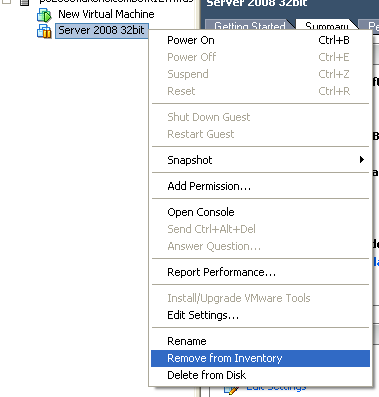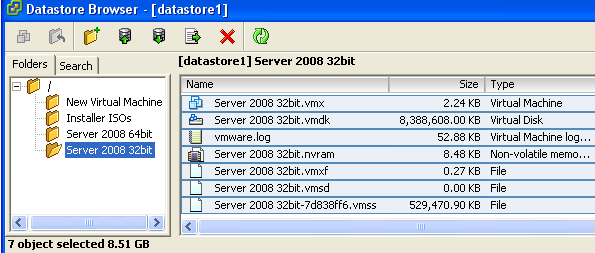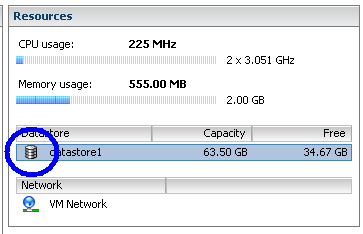Free ESXi: host removed from the inventory... How to re - add?
1. I created a new local client as a test using the free ESXi and included Infrastructure Client 2.5.0
.
2. I stopped, went to the inventory list and chosen to remove inventory
.
3. I can see all the files are still present on the data store...
.
3B. this part incidentally is enough 'fun' to understand. There is no option menu anywhere to access the data store. The only way I found is to double click on the small icon...
.
4. How can I add this virtual machine in the inventory list and resume using this client I created with only the free ESXi tools?
,
It seems that my only option to get a customer that is running is to make a new, or to "import" a via a weird file called a format *. OVF. Which is strange because that esxi uses not this format of its own client local file, as shown above in the data store.
So, is the absence of a dialogue "Open existing VM" how VMWare is shooting free users in the foot? It's the hidden gotcha that they use to force me to upgrade infrastructure for $3000 +, just to get a dialog box "open existing virtual machine"?
-Melanie Dale
Hi DMahalko, to add a virtual machine to inventory (re-record with the host country), you select the .vmx file in the window of the data store and click on the button all the way to the left of the toolbar in data store of the browser (the one with the logo of VMware as its icon). Who will start the wizard to add back to your inventory.
For later use, you can also use the 'Search' tab in the browser of data store to find all the virtual machines in a data store. Simply select "Virtual Machines" in the drop-down and she will show you all virtual machines out there (including those who are already in the inventory). Hope that helps!
Please, help me by awarding points for a 'useful' or 'proper' response if you think it is useful!
-Amit
Tags: VMware
Similar Questions
-
Removed from the inventory that I wanted to remove disk
We ESX 3.5i (the free version), and I accidentally chose 'remove inventory' on one of our servers that I wanted to "remove disc". This action do not release disk space and via the "Vmware infrastructure client" I browse the data store and there is no reference to the virtual disk for the deleted server, I can not find anywhere in the GUI. When I used the remote CLI there seems not to be options for the display of this information, and I don't know what the path of that server deleted to remove. Can someone please help.
You said you have ESXi, so getting to the command line is not intuitive. You do not have to enable ssh, I just want to ensure that I don't have to stand at the level of the console.
If you want to do it from the console, press alt + F1 and this brings you to the command line. You type not 'supported', and then the root password set for the machine (it will look like you're not anything by typing but don't worry). Then just get off in the data store to see if the files are still there.
* Don't forget to assign points if you found this post useful
DJ Gillit
Network engineer
CoNetrix, Inc.
www.conetrix.com
-
update causes my vm to be removed from the inventory
I had the problem caused by the upgrade of Microsoft recient and remedy, I upgraded to level 1 of ESXi. This seemed all fine, but when I started my machine inventory of virtual machines that I used to see on the left had disappeared. I can still see the data store and if I browse the data store I believe my machines. Now, I just need to get them in my inventory. I hope that there is some kind of import that will do it. but I can't see how it is made.
Browse made data store the VMX file right-click and "add to the inventory.
-
Is there a way to delete and does not host (death) of the inventory?
Hello
I'm running Essentials more so I have a limit of three hosts. My VSphere is 5.5 has current running on the device. I have installed and configured a new host and had removed all virtual machines from the old host when he died. Permanently.
OK, lucky calendar
but now I want to add my new host to my vcenter and I am unable to do so because the dead host blocks one of my licenses of three hosts. I know I'm supposed to put the old host in maintenance mode, and then remove it but currently there "disconnected" and there is of course no way to restore the link because the material is actually dead.
Could someone tell me the best way to go?
Thank you very much in advance,
Murten
Have you tried to do a right-click on the dead host and select Remove from the inventory.
-
How to remove a host from switch if distributed dvswitch removed from the host?
Hello
If someone removed from the distributed switch vClient connected directly to the esx host, how to delete this host of the distributed switch configuration?
There is no option to add this host to distributed switch.
Any thoughts?
Thank you
Suresh.
You can try disconnecting the host, then removing vcenter?
-
After you create a new playlist in iTunes, every song has the cover of the album and no box on the left side. How can I remove from the work and recover the box? TIA
You can change the appearance of a selection by clicking on "reading list" in the upper right of the iTunes window. The desired view is probably "tracks"
-
Adobe Flash Player prevents me to display videos because I don't want to share my personal computer storage.
Wholesale! constitutional question here! Can I use the Windows Media player this Adobe pirate intead? How, please? Or any other way to overcome this in-your-face PEST hijacker - Adobe Flash? * E-mail address is removed from the privacy *
Hello
Flash Player and Windows Media Player are not interchangeable.
Like many things on the web, the Flash Player local storage can be put to bad use. This does not necessarily mean the Flash Player without scruples or bad product - it's the sites Web/people who abuse of this (depending on your point of view).
You can configure Flash Player to block local storage on your computer. This does not necessarily all the features of Flash Player - for example with my set of Flash Player to block local storage I can still see videos on YouTube.
The controls for the Flash Player local storage can be found here: *
Start-> Control Panel-> Flash Player (32-bit) (Tab instorage )
There is a good explanation of privacy and local storage of Flash Player here:
I hope this helps.
* You have not stated your version of Windows, so it's Windows 7.
-
How to remove a domain controller that was removed from the Internet works but not demoted
How to remove a domain controller that has been remove from the Internet works but not demoted
got two domain controllers and been deleted but not retrograde
can help pls
Hello
Your Windows is better suited for the directory on TechNet Services. You can follow the link to ask your question: http://social.technet.microsoft.com/Forums/en-us/winserverDS/threads
I hope this helps.
-
About a month there is a Monday morning my email and folders disappeared, some overseas has my contact list send email hooks in my contact list, ask for money to get home, and I did not even leave the House. All my contacts called early this morning to let me know. Well well my email address [* address email is removed from the privacy *] and my password was gone. Important files and photos in folders also disappeared. I tried to get them through windows live help and still cannot get back them. They are lost forever, or I do something wrong? How to make a comeback?
Hello
You will need to create a post on www.windowslivehelp.com for any question / help with the Windows Live programs and services.
-
Win Update has 35 'language' listed on my update package. How can I get these updates ON my machine. I NEVER want to add to my computer. I want this great list of languages removed from the update list. How to remove the.
Hello
If they are not installed then right click on them and HIDE
If they are installed - Control Panel - Windows Updates - down left - installed updated - uninstall
I hope this helps.
Rob - bicycle - Mark Twain said it is good.
-
Ethernet adapter - deleted.
the ethernet adapter has been removed from the program. How to restore the adapter ethernet to the program?
Thank you
Ed
Hi Ed,
When you deleted the program, program who are you referring?
You can try to perform a system restore and see if it helps.
You can try to perform a restore of the system to a prior restore point you have been affected by the issue.
Note: When you perform the system restore to restore the computer to a previous state, programs and updates that you have installed are removed.
To run the system restore, you can consult the following link:
-
I have Windows Vista and you are using Microsoft Works. I would like to make my computer b bilingual English and Hebrew. How do I dot it? Just reply to * address email is removed from the privacy * thank you
Hello
I suggest you follow the steps in the link below and check off the question:
How can I get additional language files? :
http://Windows.Microsoft.com/en-us/Windows-Vista/how-do-I-get-additional-language-files
I hope that the information above helps you.
-
How can I stop spam... E-mail address is removed from the privacy * sent me an email (WHATS APP)
* E-mail address is removed from the privacy * sent me an email and it was WHATS APP and it sends more than 70 messages on my email and his spam, or a virus. Your Hotmail account is not not to have this * current. I want it fixed and stop or I will go public and tell people how Hotmail allows hackers to mess with our email and everything on your computer. The mails he sent are emails that I don't know and my email is suppost to protect well is not even once I hope that fix you the problem now.
Hi Jen,
Welcome to the Microsoft community.
I understand you want to know how to stop e-mail spam in your Inbox to Hotmail address.
I imagine the inconvenience that you are experiencing. I will certainly help the question of fixing.
You should report the e-mail as spam, so that the e-mail that keeps arriving in your Inbox is redirected to the Spam folder directly and you do not have to worry about this.
Please follow the steps described in the links below and check the issue:
When to trust an e-mail message:
http://Windows.Microsoft.com/en-us/Windows7/when-to-trust-an-e-mail-message-IE9
Report an abuse, phishing or spam in Outlook.com:
http://Windows.Microsoft.com/en-us/Windows/Outlook/abuse-phishing-junk-email
T: hacked account
http://Windows.Microsoft.com/en-us/Windows/Outlook/hacked-account
Help keep spam from your Inbox
http://www.Microsoft.com/security/online-privacy/spam-prevent.aspx
Hope this information was helpful and let us know if you need more assistance. WE will be happy to help.
-
I lost some of the folders in the library. They exist in the Explorer solutions, but somehow got removed from the library. I can bring them back in but I'm afraid it will happen again in LR. Please help me understand what happened and how can I prevent the recurrence. I use Win7.
A few possibilities:
1 > you click with the right button on the files and chose to remove them from Lightroom.
2 > you have created a new catalog, and records that are not part of another catalog.
Each of these scenarios seem like they could be a possibility?
-
How to restore pictures that have been deleted from Lightroom, but not removed from the 'drive '?
How to restore pictures that have been deleted from Lightroom, but not removed from the 'drive '? Also, how can I restore photos after saving Lightroom. I started to remove some files and it removed ALL of them! I chose the option "cancel delete files" and them brought back, she says they are all "missing or offline. I tried to 'find' a different folder and it deleted the folder all together and now I don't know where he is. Help, please!
How to restore pictures that have been deleted from Lightroom, but not removed from the 'drive '?
You need a backup of your Lightroom catalog file before deleting the photos made. You have such a backup? If so, find the backup catalog, open it (double click on it) and then search for the photos you want and select them and then file-> export catalogue; Then go to your original catalog file, open it and select file-> import from another catalog and points to the catalog that you just exported.
If you do not have a backup of your catalog file, then the only thing you can do is to import the photos again, and Lightroom will treat them as totally new photos with no editing and no metadata provided by the user.
Moreover, the idea of importing photos into Lightroom and then later removing them to Lightroom should is limited to photos you will EVER want such a photos that are so overexposed or underexposed or blurred that they are essentially useless. The photos that you care enough to run a task on (including editing) should never be removed from Lightroom.
Also, how can I restore photos after saving Lightroom.
Is this the same problem as above, or another?
I chose the option "cancel delete files" and them brought back, she says they are all "missing or offline.
Is it possible that you actually deleted pictures from the hard disk, as well as from Lightroom? Anyway, Lightroom cannot find the photos and you first need to find photos on your hard drives and then direct Lightroom to the location of the photo on your hard drive, using these instructions Adobe Lightroom - find folders and files moved or missing
Maybe you are looking for
-
My imac is 5 years old and slowing down, just increased memory 6gbs but still slow
My Imac is 5 years old and I just increased the memory to 6 GB, but still slow - I have the "Tune Up my MAC" on my computer but do not know if I have to use it. Need help with slow or anything I can do to get moving a little faster, suggestions, any
-
Focus Magnifier button sony a99
Hello I have a question for shooting video on the A99 motorway. When I chose the M (manual setting of the photo) on the recording of the camera and press the shutterspeed automatically adjust when moving in a different light setting. My question is h
-
How to export gmail messages to another email address
After my gmail address has been hacked three times and I know it will happen again.How to export gmails all of them, not only of the contacts to a different e-mail account?
-
I have an old WRT54G V.3 (2005) that has worked perfectly for years, but recently it has begun to lose its settings any time, that there is a power failure. (No matter how short) I've updated the Firmware to 4.21.1 but nothing helped. The device is c
-
Clock synchronization on WLC ISE and AD
Hello I'm stuck in NTP, deployed WLC CWA using ISE which is integrated into AD. I tried to use AD as source NTP but no luck (universal fact that Cisco uses NTP while Microsoft uses SNTP). The question is, if the time is not synchronized between WLC,