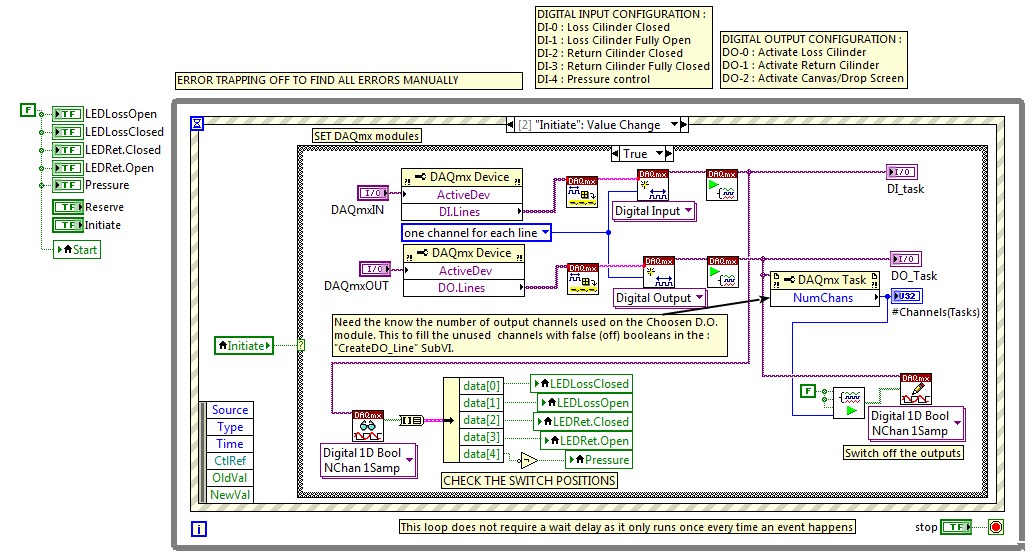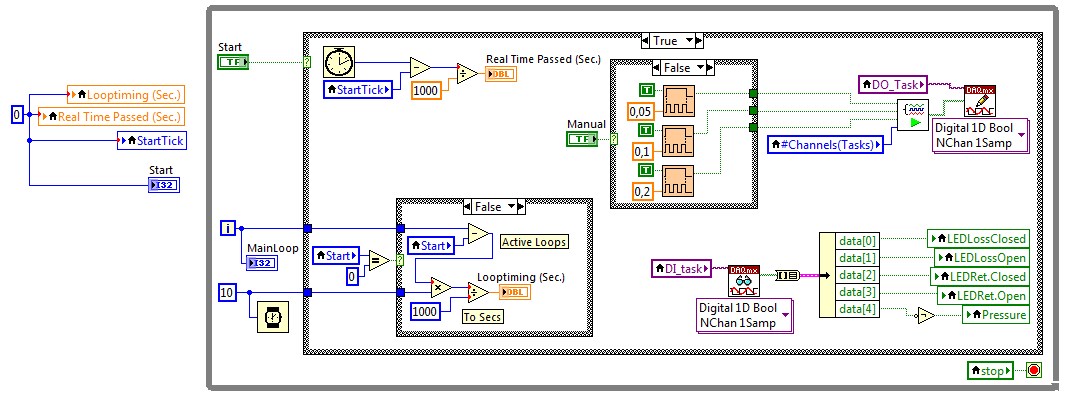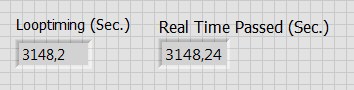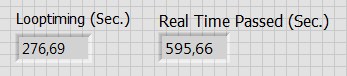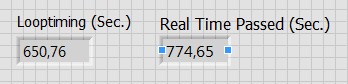G50 - 70 - connection Wireless at PC startup problem
When I start my laptop(G50-70) wireless no poster no matter what connection. I have to press the wireless button next to the square of the charge. And there work, I can connect to the internet after that. But it's annoying for me to push that button every time when I start my computer. Last week, I install program YAC to remove unwanted programs, spy etc. and add a lot more speed for my computer. After that my Lenovo Energy Manager program was wrong. I think that the problem is with that. I can't remove or install Manager again. He said "1605-Error". Could you give me an idea to solve this problem? Thank you
Mod edit: System model added to the subject line to improve visibility / clarity
I formatted my computer. The problem occurred because of energy Manager. I contacted Lenovo call center. They said that it is the only way to format the computer to resolve this problem.
Tags: Lenovo Notebooks
Similar Questions
-
Toshiba stor. Connection wireless adapter E smartphone problem
Hello world.
I have a shop. E wireless adapter I can not connect with some devices. When I use my laptop, it works perfectly. I also tried with a s4 Galaxy and a Note 2, both work.My Samsung Galaxy 4 marks used to connect to this subject when I was on 4.4 kitkat firmware, I could access my hard drive without any problem. But since I upgraded 5.0.1 is not connected to its network Wi - Fi. I updated the adapter android app wirelessly on game store that shows an improvement on the lollipop. Network adapter is displayed on my rating 4 but when I type the password it does not connect. When I remove the password protection, it connects to the WiFi but I can not access my files.
I also have the problem of connection with my sister's computer, it shows the Wi - Fi, but can't type the password.
Does anyone know how to fix this?Thank you so much everyone.
Hello.
I would like to add that my sister's laptop is on windows 8.1, that would cause it not to connect?
Thank you
-
Satellite A100-014: connection Wireless D-link router problem
I think that it is working properly. I keep getting kicked from WLAN (connected to the dlink DWL 900AP), but if I plug the Ethernet cable it works very well.
This vista software is a major pain. It will let me install the d-link software.
Does anyone have any knowledge about it?
If you need the d-link software you must ask the manufacturing of router for these updates or visit the support site for manufacturing.
What WLan encryption are you using? I used WPA2 and I had similar problems.
My router and the wireless network card were not 100% compatible with this encryption.Now I use the WPA or WEP and it works.
-
Microsoft Office Word.
Whenever I start the program, it crashes and I can not launch several other programs accompanying example Publisher etc...
Please help in this matter, I'm out of ideas.Hello
Follow these steps, and then check with the experts in the listed forums: (or in fact, re - ask your question
in them and then make these while you are waiting to hear back.)Follow these steps to remove corruption and missing/damaged file system repair or replacement.
Start - type in the search box - find command top - RIGHT CLICK – RUN AS ADMIN
sfc/scannow
How to analyze the log file entries that the Microsoft Windows Resource Checker (SFC.exe) program
generates in Windows Vista cbs.log
http://support.Microsoft.com/kb/928228Then, run checkdisk - schedule it to run at next boot, then apply OK your way out, then restart.
How to run the check disk at startup in Vista
http://www.Vistax64.com/tutorials/67612-check-disk-Chkdsk.html============================================
Check with the experts here: (re - ask your question in these groups)
Discussions in Word Application errors
http://www.Microsoft.com/Office/Community/en-us/default.mspx?DG=Microsoft.public.Word.application.errors&lang=en&CR=usOffice newsgroups
http://www.Microsoft.com/Office/Community/en-us/FlyoutOverview.mspxand here:
Microsoft.public.word.application.errors discussions
http://www.Microsoft.com/communities/newsgroups/list/en-us/default.aspx?DG=Microsoft.public.Word.application.errors&cat=en_us_f09268b3-8479-4cea-8037-d168d96833ac&lang=en&CR=usWelcome to Microsoft Discussion groups
http://www.Microsoft.com/communities/newsgroups/list/en-us/default.aspx?GUID=1A61081E-1F66-5F7F-B5BA-04767E55A63BI hope this helps.
Rob - bicycle - Mark Twain said it is good. -
Wireless LAN on Equium A210-1AS connection with WPA-TKIP encryption problem
I have a 1AS Equium A210 with Vista but cannot connect to the internet via a wireless router cable modem NTL using WPA-TKIP encryption and 5600 philips.
The laptop shows the base station wireless with a beep sound intense but said that the base of the station is not responding or is hidden when I try to connect to the internet.
I'm using the correct password.
I am able to connect to the internet via the base station when connected via the ethernet cable. Other old computers connect wireless with no problems.I heard that some combinations of chipsets with Vista can be the cause of some of these issues.
Clear advice or ideas on what I could try to get wireless internet would be greatly appreciated.
Have you checked to connect the laptop to the router WLan with WPA encryption settings? Please do. You must disable the WLan encryption to test the WLan connection
If the laptop could connect properly, then encryption is certainly the reasons why the laptop can not establish the WLan.
Maybe your wireless network card does not like this on the encryption support or you simply have to update the Windows operating system and the driver WLan.
-
New problem z50 - 75 wireless? Startup problem
Hello
I had an another hp laptop which had a problems but the know-how could not fix it so they give money and I brought another Hp 4 days but then she had to be exchanged because of defective. Currys and PCWORLD even gave, but the problem kept pass. So I just paid the HP one and brought 3 days LENOVO Z50-75 it y a. the first Hp laptop, I had, had dns clients warnings in Event Viewer when you use wireless. Same thing on the new computer hp laptop. This problem still occurs in the LENOVO one too. These events started in Windows 10 for all laptops hp and lenovo. My computer laptop lenovo came with windows 10 in any case. So either it's a bug that should be fixed by a new update for the network adapter needs to be released. Computer laptop lenovo has Qualcomm Atheros the old hp laptop realtek the new computer hp laptop that was defective was and intel double wireless broadband and the same edition, DNS CLIENT EVENTS 1014 WARNINGS are still happening. This is definetley not my ISP fault because I replaced the router, more they found nothing on a week 2 diagnostics test on my internet. SO I just want to say lenovo that if there is a way you can fix this. Another thing is that after installation WIN10 threshold 2 on Lenovo Z50-75 when starting of the laptop it shows the logo screen once then black lenovo and then black screen again, then it boots. I have also all the latest updates. So if there is a way guys can fix that also. I'll post this in the microsoft forums too if they can help. Thank you
Hi I managed to solve this problem by disabling the DNS CLIENT service, but always the startup problem also happens when I stop or restart the cirlce logo going arouns the shows as usual then flashes then closed restartsor and the same thing happens in the Welcome screen it flashes (black screen for a second), and goes after UPDATE of TH2
-
My laptop will be wired adapter not connecting, Device Manager shows no problems
Hi Baker,
(a) if it works well before? You get a specific error message?
(b) don't you recall making any changes to the computer before this happened?
Connect the laptop to access the internet cable and then try to follow the steps:
Step 1: check if you are able to receive the IP (Internet protocol) address, run Ipconfig/all at the command prompt.
Click Start, run, type "cmd" (without the quotation marks), and then click OK to open a MS-DOS command line window. Type "ipconfig/all" (without the quotation marks), and then press the ENTER key.
· Do you have an IP address?
· You get the addressing APIPA (automatic private IP addressing)?
Ø If the line "Autoconfiguration Enabled' says 'Yes', the 'Auto-configuration IP address' is 169.254.x.y (where x.y is the unique client identifier), then the computer is using AUTOMATIC private IP addressing.
Ø If the line "Autoconfiguration Enabled' says 'No', while the computer does not currently use AUTOMATIC private IP addressing.
Note: With APIPA, DHCP (Dynamic host configuration protocol protocol) clients can be automatically configure an IP address (Internet protocol) address and subnet mask when a DHCP server is not available.
If you cannot assign an IP address and then try step 2
Step 2: disable the DHCP (Dynamic host configuration protocol protocol) Broadcast Flag:
Run the fixit available in the link below to disable the DHCP broadcast flag
Windows Vista cannot obtain an IP address from certain routers or some non-Microsoft DHCP servers
http://support.Microsoft.com/default.aspx/KB/928233/en-us
Important This section, method, or task contains steps that tell you how to modify the registry. However, serious problems can occur if you modify the registry incorrectly. Therefore, make sure that you proceed with caution. For added protection, back up the registry before you edit it. Then you can restore the registry if a problem occurs. For more information about how to back up and restore the registry, click on the number below to view the article in the Microsoft Knowledge Base:
How to back up and restore the registry in Windows
http://support.Microsoft.com/kb/322756
Let us know if it works
Thank you, and in what concerns:
Ajay K
Microsoft Answers Support Engineer
Visit our Microsoft answers feedback Forum and let us know what you think.
-
Unable to connect wireless on Satellite L300D-13 s
Bought this new laptop Satellite L300D-13 s
The wireless doesn't seem to work, are the switch and the light and the device manager says theres nothing wrong with my hub driver seems to work very well with my laptop more old etc so I think as my hubs ok. Is it a commen problem?Its a BT home Hub so this is useful and if I use the cable between the hub and the laptop it works very well and connects to the top with a problem, please help
Hello
The laptop supports Realtek 802.11 wireless network card b/g, but it has not been equipped with BT module.
So if you want to connect wireless you must first activate the WLan on your laptop computer (WLan switch on IT and FN + F8).
Then it must be set up correctly using the right SSID, wireless encryption, Mac address, etc.
Also make sure that your router supports standard WLan even as the WLan card.Welcome them
-
5532 ENVY: ENVY 5532 has a connection wireless but not recognized
My printer is showing a Wi-Fi connection (the light is solid and blue). I ran a test report and all past with a very good signal quality. When I try to print from my laptop or iphone, I get a message indicating that the printer is not connected (on my laptop) or no airprinters (on my iphone). Before last night, everything printed fine. You can provide any assistance is greatly appreciated.
Hi @shaunaB44,
Welcome to the HP Forums!
I noticed that you can not connect wireless printer HP Envy 5532 for your Mac OS X 10.10 Yosemite. I'm happy to help you with this problem of connection!
To confirm that your printer hardware is working, you are able to print a test page from the printer control panel? Video: print a test page.
You see error messages on the display of the printer?
In the meantime, try the steps in this guide, "printer offline" or "printer not responding" Message (OS X). And let me know what happens!
If this, or one of the posts on this thread, helped you to solve the problem, please click on accept as Solution on the message. To show you 'like', or that they are grateful for my post, please click the thumbs upwards below. If there is anything else I can do to help, please don't forget to let me know!
Hope to hear from you soon and thank you for posting!

-
Tecra M1 cannot connect wireless
Hello
This new but I hope someone can help me.
I'm having difficulties to connect to a wireless network with my Tecra M1. I think that the problem could be with the card Intel (R) prowireless MiniPCI LAN.
I tried to reinstall the driver for it, but nothing worked. I access the access point Via a cable but cannot connect wireless.
I reinstalled the software PROSet I printed user's guide, and he tells me if he have Driver version "1.2.4.41". I have Driver version "1.2.5.34" installed on my laptop and this seems to be the only one on the Toshiba site, so I can't find "1.2.4.41" to install instead of '1.2.5.34 '.Any ideas where I can find this driver? I tried to let windows manage my wireless connection but not able to connect. I also tried free config but it couldn't connect either. All above can see the available network but cannot connect. Any ideas on a resolution. I am trying to connect via a router belkin G + MIMO.
No problem connecting via a direct cable.Thank you
Hello
have you tried to connect with another machine to check if it works?
Otherwise, I suggest the following things:-Disable all security features
-update the firmware on your router
-dhcp instead of IP´s sets the value
-read the manual of the router, sometimes they have weird parametersand finally and most importantly, try to connect with your M1 to another access point to make sure that you connect your machine to a wireless network.
Welcome them
-
I lost my connection Wireless at home.
I have a time capsule/router. I lost my connection Wireless at home. Cannot get internet connection to one of my computers/devices in the home. Help!
Need to load more information.
Feeding cycle you the entire network... Start up in the correct sequence?
Modem... Wait 2 min
TC... Wait 2 min
Client devices.
If this does not work...
Tell us everything... what model is the modem? Is this also a router?
What model is the TC... The base A1xxx please?
The fact the main TC on... amber green or flashing led?
Taken in a computer by ethernet that get you internet with wired connection, just all the wireless clients are turned off?
Tell us about such things and we can work from there.
But I suggest you a factory reset as well... Here are the basics.
Start from a factory reset. No files are lost on the drive hard in doing so.
Universal factory reset
Turning off the TC... That is, remove the power supply cord or the power at the wall outlet, wait 10 seconds... Hold the reset button... be nice... Turn on always even now in reset... and keep holding in for another 10 seconds. You may need assistance because it is difficult to hold in reset and power on. It will show the success quickly flashing led front. Release reset... and wait a few minutes for the TC to reset and return with the factory settings. If the front LED flashes quickly you missed and simply try again. The reset is quite fragile in these... Press the key while it is just click away and not more... I've seen people bend lever or even break. I use a toothpick as a tool.
NB. None of your files on the hard drive of the TC are removed... This simply clears the settings of the router of the TC.
The installer the TC.
And then redo the configuration of the computer with the Mavericks - Yosemite - ElCapo. (MYELCAP)
1. the use of very short names... NO APPLE RECOMMENDED names. Without the space and pure alphanumeric characters.
for example TCgen5 for the base station and the name of the TCwifi wireless.
If the problem is using wireless TC24ghz and TC5ghz with fixed channels as it also seems to help stop the nonsense. But it can be tried in the second round. IE, plan on a first and second series of changes to fix this... If all goes well... I note other steps can you tour2.
2. use all passwords also consistent with 1. but maybe a little longer. IE 8 and 20 characters of mixed cases and numbers... no alphanumeric non-caracteres.
3. If the TC is router, you can ignore this point. It is only a problem when the TC is bridged.
If ensure that the TC is always the same IP address... you will need to do this on the main router using a dhcp reservation... or a bit more complex setup by using the static IP address in the TC. But it's important for deriving from intellectual property in all directions when MYELCAP do not remember his name for 5 min after a reboot done for poor network management.
4. check that your share on the computer name does not change... Make sure that it is also in line with the above... short without space and pure alphanumeric... but this change will mess up your TM backup... so be prepared to make a new, full backup. Sorry... keep this one for the second round, if you want to avoid a new backup.
5 attach the TC disc into the computer manually.
In Finder, go, connect to the server in the main menu,
Type in SMB://192.168.0.254 (or whatever ip of TC is that you made static. It's a default router 10.0.1.1 and I encourage people to stick with it unless you know what you're doing).
You can use the name... SMB://TCgen5.local where you replace TCgen5 with your name of TC... local is the default domain of the TC and does not change.
However the names are not so easy as... the IP address nor reliable. They are not at least not in Yosemite. The field can also be a problem if you are not clogged or wireless directly to the Treasury Board.
6. ensure that IPv6 is set to link-local only in the computer. For example wireless open network, wireless and Advanced preferences / TCP/IP... and the difficulty of IPv6. link-local only. Do the same for the ethernet if you use it.
It is a lot more jiggery pokery, you can try, but the above is a good start... If you still find not reliable... don't be surprised.
You may need to do more work on the computer itself. for example, to reset the NVRAM/PRAM/SMC... helped some people. A clean installation of the operating system is also useful if you update installed.
https://discussions.Apple.com/message/29202159?ac_cid=ha123456#29202159
-
Loop drops when connected wireless (NI 9191)
Hello
I can't understand why an a chassis OR cDAQ 9191 a connection drops when connected wireless and works
perfectly when it is connected to the LAN.
I wrote a small essay VI to check the accuracy of the connection. The chassis has a module of e/s 9375 OR plugged.
A Moxa AWK3121 is used as a wireless access point. What I do is check 5 digital inputs and control outputs 3 digital.
The outputs are continuously placed power at a different pace. I use a loop of events and a main loopt that communicates
on the chassis at a rate of 10ms loop.
The chassis, the laptop and the Moxa A.P. are all close together on my desk. The Wifi signal is excellent.
Now, the code I wrote is probably not optimal.
But... If I start by connecting the chassis with a LAN cable to my laptop, Wifi disabled, Local bound. Communication is perfect.
No drops between loops and real-time.
No communication error. Runtime was 52 minutes.
Second test. Connected the chassis to the A. P. Moxa with LAN cable. Laptop connected wireless to the A.P. Moxa
Chassis in Local link. IK can access the chassis in Max no problem.
When I run my test, I immediately see pauzes loop. After a minute you can already a difference of 20 sec.
between calculated looptime and in real time. The led on the chassis will sometimes market.
When the light is out, the loop is pending. (Which is normal because I assumed that the acquisition of data VI are awaiting response).
After appr.10 minutes the error-50405 'no transfer in progress because the transfer was abandoned by the customer'.
If I look at the timings, there is already a difference more then 5 minutes between the moment where the loop and real-time.
I tested with the chassis and the PC last connected wireless to the A.P. Moxa
I don't have the error of 50405, but once again the loop drops. After 10 minutes, we went from 2 minutes.
Someone at - it experience with wireless with the NI 9191 chassis connections?
Can I change my code? I've put something? (I'm a newbie to Labview)
For any help or suggestion would be appreciated.
Thanks in advance.
Frankie.
LabVIEW 2014 SP1 (32-bit) on Windows 7 Enterprise (X 64)
Chassis and Moxa all updated to the latest firmware.
-
After traveling with my laptop, I am unable to connect with my connection wireless home
After traveling with my laptop, I am unable to connect with my connection Wireless at home. What I am doing wrong?
Hello
· What operating system do you use?
· You are able to connect through wired network?
. You get the error message?
Follow the steps in troubleshooting from the link and check if that helps:
Windows wireless and wired network connection problems
If you use follow Windows XP KB article troubleshooting steps and check if it helps:
How to troubleshoot wireless network connections in Windows XP
http://support.Microsoft.com/kb/870702
See also:
Network connection problems
http://Windows.Microsoft.com/en-us/Windows-Vista/troubleshoot-network-connection-problems
Identify and resolve home network problems
http://Windows.Microsoft.com/en-us/Windows7/identify-and-resolve-home-network-problems
-
Linksys wireless-G 2.4 GHz DELL Studio XPS laptop. Can do not seem to connect wirelessly.
Linksys wireless-G 2.4 GHz DELL Studio XPS laptop can do not seem to connect. has worked before. Works with a lead wire. Clues to operate wireless?
Thank you.
Hi R4M4,
1. did you of recent changes on the computer?
2. what happens when you try to connect wirelessly?
3. What is the model number of the Linksys router?
Check and make sure that all the wireless connection settings is correct on the computer.
In the Windows wireless network connection problems
http://Windows.Microsoft.com/en-us/Windows/help/wireless-network-connection-problems-in-Windows
Wireless network card: frequently asked questions
http://Windows.Microsoft.com/en-us/Windows7/wireless-networking-frequently-asked-questions
-
Photosmart 7515: Impossible to connect wireless to Photosmart 7515
First of all, the printer worked before end of June when a patch Win7 crashed and I had to reinstall the operating system. I immediately upgraded to Windows 10; I am running anniversary of Windows Update (AU). I don't have reinstall the printer before last night. I am running Windows 10 a a full charge 18 Alienware. I am writing from this computer so I'm connected to the Internet and I'm connected wireless.
I download the updated 2016 (PS7510_1315 - 1.exe) displayed for my printer and installed it, but when it came time to connect to the printer, it didn't - do not see the printer.
I've reconfigured the printer twice and during each installation, the printer sees all networks wireless (including me), I select my network, the printer asks the password of my network and then it connects successfully to my SSID. I print the results of the wireless network Test with the bottom line of "no problem found" for the correct SSID. My computer is connected to the same SSID. On the printer, the blue wireless light is solid on and signal strength is displayed on the printer shows also strong.
I then connected to my router and updated all the connected systems. The display shows four wireless devices, one being the printer. The printer didn't show the MAC address, not a name or one IP address like the other three, then I restarted the routed with the same results. Then, I opened an OS command window and ping the IP address - failed with "request timed out" and "destination host unreachable".
So, I'm looking for help. The printer says that it is connected properly wireless with intense beep and a DHCP IP address which is also in the appropriate interval. I also tried the host name: dhcppc3 and that did not work (didn't expect really, since the INVESTIGATION period did not work but I wanted to be thorough).
In advance, thank you!Nick.
Hi @LoneRider,
Thanks for joining the Forums of HP Support for a solution to your connection problem.
I understand you're rying to connect a HP Photosmart 7515 e-all-in-one printer wireless to a computer Windows 10, but the installation failed because he wasn't able to find the printer. I would like to help with that.
Here is a document of support designed to be used with this problem - printer not found during Network Driver Setup (Windows).
Please let me know if that solves the problem, or if you need assistance.
Indeed, if this help you to achieve a solution please click the 'accept as Solution' and the 'thumbs up' buttons down below in this message.

Thank you!
Maybe you are looking for
-
I need to know if other Costco hearing aid users have problems with iPhone app
the issuers of the app from Costco hearing having problems?
-
When it is connected to the LAN, FF cannot find servers; no problem with the wi - fi
26.0 Firefox running on a Windows 8.1 System. The thing I meet is this: I have no problem loading of pages and surfing when I am connected to my wi - fi network (I have a double function modem that wireless and LAN at the same time). However, wheneve
-
HP ENVY dv7t-7200 CTO Quad Edi: dv7t-7200: Microphone is not compatible with Windows 10
I have upgraded to Windows 10 last night. When I tried to configure the new Deputy of Cortana listen my mic system could not hear me. Finally, the Setup process fails and says that my microphone is not compatible. All race through this issue? Som
-
Satellite L655 - 130G: what is the 130 GB partition for?
You are not sure if it's ok to ask here?There are a score of 130 GB not used not drank the system? and I think that it is not for the recovery software,What it is? Can I use it?
-
can I connect my hp deskjet wireless printer to my al 17 hp slate in one?
I have a new hp slate 17 can I connect my hp deskjet printer 1310 all-in-one wireless on it?