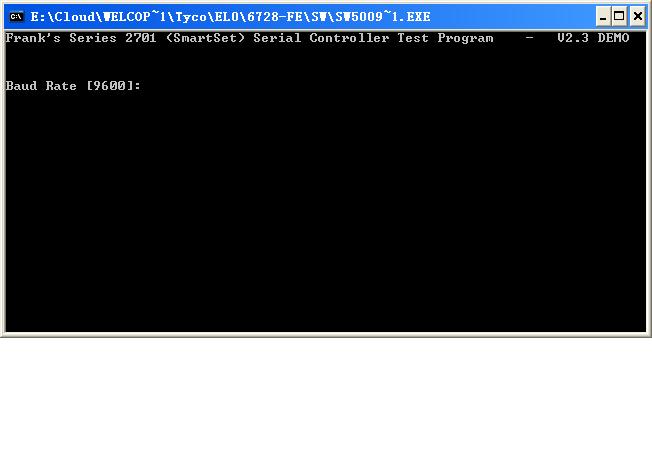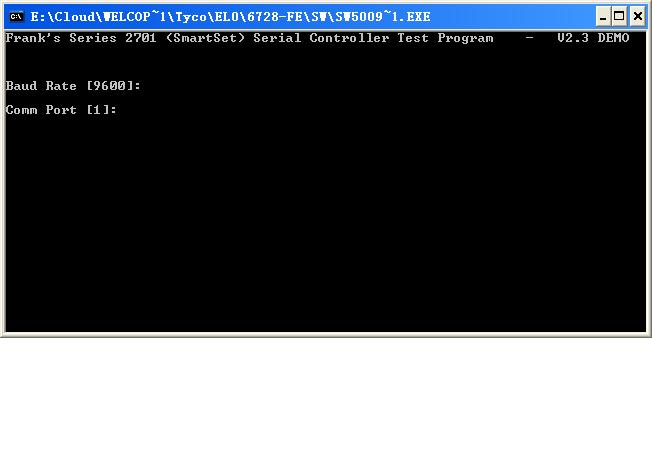How mode change and get the coordinates of the text frame?
Hello.
There are two questions.
1. how to change fashion using JavaScript? writing-> selection
2. how to get the text frame coordinates?
Thank you.
1 app.toolBoxTools.currentTool = UITools.SELECTION_TOOL;
2. f.geometricBounds (where f is your block of text).
Tags: InDesign
Similar Questions
-
Hi, I want to know how to extract and save the text highlighted on Acrobat Reader.
Hi, I want to know how to extract and save the text highlighted on Acrobat Reader.
Hi Eli Marto,
I'm sorry, but it is not possible to extract text from a PDF file using the player.
It can be done using Adobe Acrobat.
Ref: export the comments AND highlighted text?
Kind regards
Ana Maria
-
Yes, I tried the similar topic before posting about this.
I understand that we can use standard input of entrance of parameters of the System exec.vi, but still can not find an answer on "how to get the text on the screen of the BACK.
1 seal of sw500912_2701test.exe is the exe of Basic-back , (change to rar .tar)
2. double-click on the .exe, run this file. The first parameter is the rate band, the default value is 9600.
3. setting the COM #.
3.
Can be useful to check that the command is actually being run. When the dos window opens is there any text?
Try cmd /c "
." -
Take snapshots and get the text of the page
Hello world
I have a question, my goal is to get the text on the page (edit page) and take a snapshot after editing the current page;
I got the save document event
can anyone give me a suggestion?
OK, now, I knew what you mean.
You can implement a service provider with IK2ServiceProvider IID_IK2SERVICEPROVIDER and ITextCommandPostProcess IID_ITEXTEDITPOSTPROCESS, kTextPostProcessService, kYourOwnTextCommandPostProcessImpl. In each of its functions, you get the interface of ITextModel that you can use to get the list of the image. Walk up to the IHierarchy interface to the spread. The broadcast, you can get all page elements on a page that you can compare the page dots corresponding to the elements of the story.
Markus
-
How do addEventListener and get the variable
Hello
I'm getting data from a json and filling on the edge of adobe file but I could not get the id when I click on the image? How can I do this?
$.getJSON("theshort.json",function(data){ var datam = data.urunler; for (var i = 0; i < data.urunler.length ; i++){ var d = sym.createChildSymbol("mynames","Rectangle"); d.$("first").html(data.urunler[i].baslik); d.$("last").html(data.urunler[i].icerik); d.$("resim").html("<img src="+data.urunler[i].resim+" />"); d.$("resim").setVariable("durum",data.urunler[i].id); } AdobeEdge.Symbol.bindElementAction(compId, "stage", "Rectangle", "click", function(sym, e) { alert(e.target.sym.getVariable("durum"));@ }); });You can find my file below, json
{ "urunler": [ { "id": "24", "baslik": "title 1", "icerik": "Content area 1", "resim": "https://placeholdit.imgix.net/~text?txtsize=20&txt=150×150&w=150&h=150", "sira": "1" }, { "id": "25", "baslik": "title 2", "icerik": "Content Area 2", "resim": "https://placeholdit.imgix.net/~text?txtsize=20&txt=150×150&w=150&h=150", "sira": "2" } ] }Hello
As data.urunler is an array, you can use forEach().
Data.urunler.forEach ({function (key)
var d = sym.createChildSymbol ("librarySym", "container");
d. $("first") ( key, .baslik) .html.
d. $("last") ( key, .icerik) .html.
d. $("resim") .attr ('src', key.resim) .bind ("click", function() {alert (keyuser.user)});
} );
See also: position an element Via file external JSon and then on mouseover / click on load ID
-
How to change and synchronize the capture of three cameras in LR5 time?
Is it possible to edit and synchronize the capture of three cameras in LR5 time? I edit capture time and I am sorting photos by capture time, but they always display as individual devices.
Thank you
Triple-check that you set the year, month, day, and hour just fine. Given the small fonts and the gray color scheme hard to read, it is not uncommon to miss that you have set the wrong year, for example. If this still doesn't help, please post a screenshot of high resolution of your view of LR showing the problem. Make sure you have the date/time showing under the library thumbnails (view > View Options). (You cannot attach the screenshot of an email response - you need to get back on the Web to download).
-
Windows XP... Dell desktop computer and printer
Although Christopher has correctly described a way to start the Printer Spooler service, chances are that he won't stop even once until you remove the problem that caused its judgment in the first place.
Often, but not always, the print spooler stops because there is a corrupt print job stuck in the queue or a damaged printer driver. However before you clean things up, on general principles, that you can download, install, update and run full scans with each of these two free programs:
AntiMailware MalwareBytes
SUPERAntiSpywareDo not operate the two scans simultaneously. Each will take a long time, so start it and then go do something else for a while.
Cleaning of printers
NOTE: If after completing step has the print spooler is not always running after you launched the command "net start spooler", you will not be able to follow all the steps in "First Article". Use of the special procedure for printers Lexmark described below and follow in its first Article. If still no joy, use the alternative method that is linked below.
A. Clean on print jobs pending
- Open a command prompt window (start > run > cmd > OK)
- Type the following in the black command prompt window, and then press ENTER after each line
net stop spooler
del/q '% windir%\system32\spool\PRINTERS\*.* '.
net start spooler
outputB. clean the old printer drivers and install the latest drivers by using the directions in One Article.
A special procedure for computers that have or had a Lexmark or Dell-badged Lexmark printer.
Open a command prompt window (start > run > cmd > OK)
Type the following in the black command prompt window and press enter
dependent on the spooler of sc config = RPCSS
outputNote that there is no space before the =
If you want to use a Lexmark or Dell-badged Lexmark printer after having done the above, you will need to reinstall it.
Alternative to the method of his Article: http://members.shaw.ca/bsanders/CleanPrinterDrivers.htm
-
How to change or remove the text automatically added to a provision DITA?
I am to evaluate FM11 with an eye toward using it to create our manual print (as well as all the stuff of re-use that will allow DITA). I have some experience with DITA authoring in other applications, but FM is new to me.
It's going to be me and a colleague to show how FM is an improvement on our current manual process (InDesign). In particular, one thing that we need to demonstrate is how we will retain complete control over page layout features (something that we do not easily get in our other XML authoring tool).
I played with the 'new' model DITA of task/reference/concept because they open, and I am disturbed to see that the text appears automatically in some places and I can't change it or delete it. For example, a < info > tag adds the text 'ADDITIONAL INFORMATION'. We couldn't have this text to appear in our page layouts, or we might want to change it. At the very least, I will need to prove that I have control over the text like this.
I looked through the Pages of reference, EDDs, DTD, INIs and several other places, and I can't nail down the source of the (unwanted) text. Can someone point me in the right direction?
Hi ohnehosen...
These strings are defined in ESD, AutoNumber text in the style of paragraph or on the pages of reference. Looks like you have checked all these places, but they * are * it. One of the problems you can run in FM11 are that you probably use DITA 1.2, and for DITA 1.2 there is a request for separate for each type of topic structure. This means that you will have different EDDs and models to go. If you change a DSP, you will need to import into the corresponding model.
I strongly suggest that, instead of changing the structure applications by default, you clone first defaults to the names of your choice. Then, you change your custom applications and leave the default apps unmodified for the test. You * will * break the apps at some point (everyone does) and without the default applications unmodified for the test.
If you do not need the DITA 1.2 model, you can consider using the DITA 1.1 apps, which (I think) are just an app for all types of topics.
OR... If you want a much more simple and reliable option for PDF of DITA editing, you might see DITA-FMx. This is a product I sell, but it provides enhanced DITA creation and publication tools in FrameMaker.
http://leximation.com/DITA-FMX/
See you soon,.
.. .Scott
Scott Prentice
Leximation, Inc..
www.leximation.com
-
How to place images in the text frame?
Hi Experts
I am just placing the image in text frame.
If the text block is on the pasteboard image is then held successfully.
If text from outside the pasteboartd block or exists outside the editing table and image not place in textframe while the text is inserted in the textframe.
My coordinated picture text is:
x = pt-81, 740
y = pt - 138, 2750
w = pt 760,123
h = pt 1117,944
It start from outside the editing table.
indesign #target
var myDocument = app.activeDocument;
Try
{
var myTextFrame = myDocument.spreads.item (0).textFrames.item (0);
myTextFrame.contents = "InDesign";
myTextFrame.place(File("/C/temp/1.jpg"));
}
catch (e)
{
var k = 0;
}
I'm not understand that text is insert in textframe but image isn't the place.
When I change the text block x = pt 10 and y = 10 points then this good script work.
How place image in textframe which is outside the editing table?
Thank you.
Hello
The bad news is that you cannot place a new object outside the editing table.
The good news is that you can move...
so:
var myTextFrame=mDoc.spreads.item(0).textFrames.item(0), mPlace = [ myTextFrame.geometricBounds[1], myTextFrame.geometricBounds[0] ]; myTextFrame.move([0,0]); myTextFrame.place(File("/C/temp/1.jpg")); myTextFrame.move(mPlace);Jarek
-
How to change and reload the JavaScript code without restart Acrobat?
As a programmer, I wonder if there is a better way to do things that I don't yet understand.
At the moment I write code in Notepad ++, save it in the folder of Acrobat Javascripts, open Acrobat, test the code and find it does not work (no surprise ).
I then have to close Acrobat, change the code in Notepad ++, save, open Acrobat and still know that this does not work.
Rinse and repeat for a lot of time, especially at the beginning of a new 'script project.
The JavaScript debugger is great, but unless there is something I don't know, won't let me edit the code directly in its window.
As you worked on already I am referring to the folder level scripts, so the JavaScripts 'Document', "The value of the Document Actions" and perhaps even the buttons "Edit all JavaScripts" are in fact unnecessary.
Adobe Acrobat and Adobe Reader... is step by step Visual Studio and I don't want them, but please tell me there is a way to write a little more on-the-fly code
Thank you!
RobertoAs a plugin developer I'm very used to this, there no way to make Acrobat plug-ins to recharge. I doubt there is a way to make Acrobat reset JavaScript either.
-
How to change and bind the NAV tabs. ?
Can I change my tabs for navigation on my first page index.html, byt on my page sencond (photos.html) my cursor is a circle with a line, and I can't link. Here's a video:
Open your file main template.dwt.
Looks like you have a lot of images on the page but no actual content yet. In addition, I don't see the regions editable for stuff that will change page. While you edit the menus on your Template.dwt, go ahead and add some editable regions in the content area, also. Save your template. DW you will be asked if you want to update child pages, press Yes.
Nancy O.
ALT-Web Design & Publishing
Web | Graphics | Print | Media specialists
-
Set and get the value of the item application in Javascript
Hello guys,.
Can you tell me an example how to set and get the value of the application element in Javascript, and how do I check if the value of the point of application is null in Javascript, too. I have read a few replies, but nothing worked (e.g. $x (app_item), $v (app_item), $s (app_item) and so on).
Thanks in advance!To get the value of an element, use the following syntax:
alert("The value of MY_TEST_ITEM is " + $x("MY_TEST_ITEM").value);to set the value that you have just made
$x("MY_TEST_ITEM").value="Set to this value";Keep in mind however that you need to send the page in order so that he could be picked up by APEX - javascript is CLIENT SIDE, ONLY! Either that or use AJAX to put on the side server.
-
I spilt a drink on my keyboard and now I can not turn off the caps lock and a number of keys does not work. I need instructions on how to remove and replace the keyboard frame. Thank you.
On your page of support-look for Maintenance and Service of Guide in the manuals.
-
Get the text of a button when it is read as a node. VBox loop
I learn JavaFX, and it's just a small matter of programming.
I have 3 buttons in a VBox. And I want to apply the same 3 effects on all of the buttons after I put them in the Vbox. But when I use a loop and getChildren() on the VBox, they are returned as "nodes". I can't use Button.getText () to find the text of the button.
Is there a way I can getText to a node? Or maybe convert the current node to a button and get the text in this way?
VBox, vbox = new VBox();
Option 1 button = new Button ("first button");
Option 2 button = new Button ("Second button");
Option3 button = new Button ("display rules");
vbox.getChildren () .add (option1);
vbox.getChildren () .add (option2);
vbox.getChildren () .add (option3);
for (button end node: vbox.getChildren ())
{
button.setOnMouseEntered (new EventHandler < MouseEvent >)
{
@Override
public void handle (MouseEvent arg0)
{
button.setEffect (addEffect (Color.web("#53CFA6"),.8, 10));
}
});
button.setOnMouseExited (new EventHandler < MouseEvent >)
{
@Override
public void handle (MouseEvent arg0)
{
button.setEffect (addEffect (Color.web ("#FF6800"),.8, 10));
}
});
button.setOnMouseClicked (new EventHandler < MouseEvent >)
{
@Override
public void handle (MouseEvent arg0)
{
button.setEffect (addEffect (Color.web ("#E62800"),.8, 10));
To do button.getText)
Button; button.getText (work)
}
});
}Hello user,.
You must have formatted your code correctly. See the forum guides for formatting codes.
To get the instance of the button, you need to do it safely
There are two ways to get the instance of the Button.for (final Node button : vbox.getChildren()){ Button b = null; if(button instanceof Button){ b = button; } if(b != null){ //Do your stuffs here } }Or you can even do like that too
for (final Node button : vbox.getChildren()){ Button b =null; try{ b = (Button) button; //casting the class } catch(ClassCastException e){ e.printStackTrace(); } if(b != null){ //Do your stuffs here } }Thank you
Narayan -
My iPad detects inactivity while I'm listening to a story. Then he slips into the mode "sleep" and interrupts the story. Any suggestions on how to avoid this?
Setting to never by using the auto-lock settings application.
Settings > general > auto lock > never
Maybe you are looking for
-
Setting up my new machine with envy, what should I use, McAfee or Norton
Hi all I have my new machine, an HP Envy 17 t j100 I'm still setting up. I have a basic question that I can't answer. I hope that this forum can help. The machine came with the software McAfee AntiVirus is installed. I have always used Norton produc
-
Cannot open files with Windows XP media center edition .exe
Cannot open .exe with Windows XP media center edition files. Computer Dell did not come with a rear disc
-
How to overcome the problems installing Adobe Flash Player?
I used several 3rd registry cleaner part and the driver update utilities to clean everything that does not have Flash Player installation and it will not install, please advise.
-
Hello I installed ESXi 5.5 on my PowerEdge R720xd, I would like to receive alerts by e-mail and I updated the settings accordingly to the idrac. I can receive the test message, however, when I simulate server problem, the event is raised and can be f
-
With the own Blackberry Sync data?
Hello