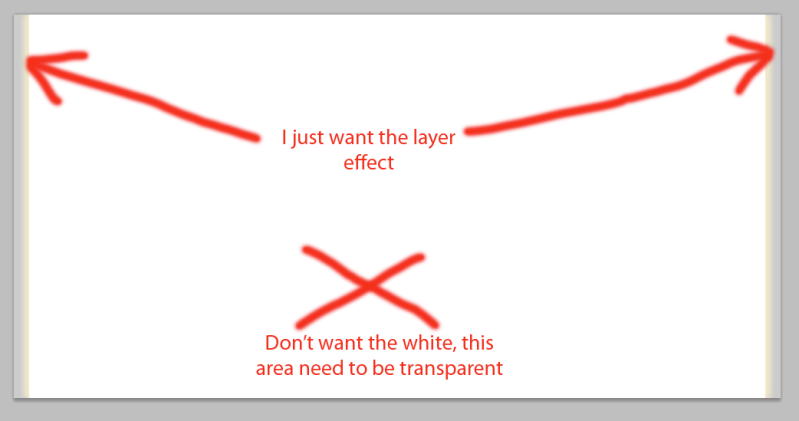How to remove a subfolder but not its content?
Hello
As you can see below, I have Test files by mistake as a subfolder of a folder of images; and it contains 119 182 images in the parent folder.
Now, I don't need this subfolder. How can I get rid of him without losing the images. My feeling is that the simple deletion will do the trick. Am I wrong? But how?
Is the same for the other Test files a little folder below. How to get rid of it--but this time, the folder and the images?
Thank you very much.
(a) I want to get rid of the subfolder of the Test file and save the images in the parent folder. How?
Choose the subfolder Test file (as in your screen above clip), select all the 119 pictures [CTRL + A], drag the photos to the folder "June 16..." name, and then release the mouse from the mouse button. Note: It is necessary to start the operation drag photos by clicking on the mouse exactly in the middle of a thumbnail of the image. It does work if you click on a miniature grey edge.
(b) I want to get rid of the test file 3 lines below and its images. How?
If you want to keep images, do the same thing as in one) - drag to another folder.
If you want to permanently remove the images from your computer first, select all images in the folder "Test_Files_LR", right click and choose "Delete Photos". You have TWO options - delete the catalog and remove the disc. You can then right-click on the folder and 'delete '.
Tags: Photoshop Lightroom
Similar Questions
-
How to share a folder, but not its subfolder
Hello
I'm using xp pro sp3.
I have a network with computers-all 3 have the same workgroup name and no password setting (everything works fine).
Now my question is - how do I turn off sharing for a spesific subfolder (not all subfolders) to a user only?
Thank youSimple logic says that in order to prevent a user from a folder, the computer should recognize somehow than the user to other users.
According to my logic, this action does not take place on the folder shared/subfolder/all file level only, according to the name of the other computer on the network that share the same working group.
Some sort, I solved my problem by adding another program: VNC
and I can add my Mac/Iphone as well -
I get a message saying "you have exceeded your profile storage space. Yet all the files listed th are actually my docs and application data. How to delete my profile, but not from my pc? increase the max profile size
1. the first thing to do is to make sure that the computer is completely virus/malware-free. Googling around this error produced quite a few links where the posters were or had been infected with Spyware Protect 2009 rogue.
http://www.elephantboycomputers.com/page2.html#Removing_Malware
Once the scanning is complete (do not skip the preparatory stages no more), if the problem persists:
2. double-click on my computer, right-click the icon for your hard drive, click left to get its properties. If you see options to set Quota management make sure that they are disabled.
3. in the case - BUT ONLY AFTER YOU ARE sure THAT THE MACHINE IS MALWARE/VIRUS-FREE - copy the lines between asterisks (not including the asterisks) below and paste it into Notepad. Save as undopolicy.reg somewhere, you will find. And then double-click the .reg file, that you have just made to melt in your registry. I hope that this will take care of the issue.
*****
Windows Registry Editor Version 5.00[HKEY_CURRENT_USER\Software\Microsoft\Windows\CurrentVersion\Policies\System]
'EnableProfileQuota ' = -.
'ProfileQuotaMessage ' = -.
"MaxProfileSize" = -.
'IncludeRegInProQuota ' = -.
'WarnUser ' = -.
'WarnUserTimeout ' = -.
*****MS - MVP - Elephant Boy computers - don't panic!
-
Under XP how to remove programs that do not show a button 'Delete' on screen ' Add/Remove '?
Under XP how to remove programs that do not show a button 'Delete' on screen ' Add/Remove '?
Hi cengstro,-What are the programs that you have this problem with?Visit the site of the manufacturer for the program and search for uninstall/removal tool uninstall the program.You can only remove a program with the add tool / remove programs if the program is written for Windows. If you don't see the program you want to remove in the currently installed programs box, view the program documentation for instructions on how to remove it.
How to manually remove programs from the add tool / remove programs
-
How I see people online, but not all of then in the hub?
How I see people online, but not all of then in the hub?
Bar open access (full up/down, or right click)
The 2nd button on the bottom right, only online.
-
How to remove photos that are NOT on the photo stream
I downloaded pictures from my camera to the computer, then on my iPhone.
I cannot delete them now.
The only way is to delete them from my computer I DON'T want to do. I want to just delete from my iPhone because they take up far too much space.
Help please.
Hello Dolek,
Welcome to Apple Support communities.
It sounds, you want to know how to remove the pictures that have been synchronized to your iPhone, but you want to make sure that these photos are not deleted from your PC. Try to take a glance at the article below, the link that describes the process of synchronization of photos to a folder on your PC to your iPhone, and remove photos from the selected folder or choose a different folder that you want to synchronize the photos since.
Sync photos from your computer to your device via iTunes - Apple Support iOS
So long.
-
How to remove lines under separate Notes?
My document has strange lines between each note - does not know how to remove them. It is not the 'rule above,' as far as I can tell. I adjusted the rule above a lot, and that affects only the line between the body of the text and the Notes section. The problem is the lines between each note. They resemble the underscores, but I don't think that's what they are, either. Kind of a rule that I don't know how to change. See:
Looks like the paragraph style that you are using has a rule in paragraph below market.
-
USB key shows in 'remove hardware safely', but not under the heading of discs
The first time I used this USB flash drive, I transferred my library iTunes from my old computer to my new laptop and it worked, but now when I plug the flash drive, nothing comes up on my laptop. The flash drive will appear on the taskbar under 'remove hardware safely', but it is not recognized under the heading "devices with removable storage". I tried the flash drive on other computers to see if it's just my laptop but nothing appears on the other computers either. What should I do?
Hi kkaydance,
Let us first check if AutoPlay is enabled, follow these steps
Step 1: AutoPlay
1. open AutoPlay by clicking the Start button, clicking Control Panel, on material and audio and then click AutoPlay.
2 choose an action each time you plug in a device or insert a disc.
AutoPlay
http://Windows.Microsoft.com/en-us/Windows-Vista/AutoPlay-frequently-asked-questions
Step 2: Locate the device in Device Manager
1. open Device Manager by clicking the Start button, click on the Control Panel, clicking system and Maintenance, and then clicking Device Manager.
If you are prompted for an administrator password or a confirmation, type the password or provide confirmation.
2. in Device Manager, look for the USB device, and then double-click the device name.
3. under the gaze of general tab for the status of the device for any error code indicated.
http://Windows.Microsoft.com/en-us/Windows-Vista/get-help-with-Device-Manager-errors
If the problem persists,
Step 3: run the fixit provided in the link below.http://Windows.Microsoft.com/en-us/Windows-Vista/tips-for-solving-problems-with-USB-devices
Thank you, and in what concerns:
Ajay K
Microsoft Answers Support Engineer
Visit our Microsoft answers feedback Forum and let us know what you think.
-
Find files on the data store that have been removed from inventory, but not deleted from the disk
I have ESXi 4.1 and with vSphere Client to manage virtual machines.
Some of my users continue to use the 'remove from inventory"rather than the option" remove disc "in vSphere when they want to delete the virtual machine.
This leaves the computer virtual on the data store but not used. I have since removed this privilege among the offending users but I need to do a bit of cleaning.
I have a lot of files on the data store where users have done this in recent years. Probably about 150 records but only 80 VM listed in the inventory.
Is there a way I can output, a report showing the data of each machine store directory in inventory so that I can remove anything not on this list? ID rather not to manually check the parameters of all 80 VM in the inventory.
Out ideal would be something like:
MyVmNameHere 1, \MyVmDirectoryHere1\ [DataStore1]
MyVmNameHere2, \MyVmDirectoryHere2\ [DataStore1]
A great tool to discover all this and much more is RVTools
André
-
How to 'Save for web', just the effect of layer but not the content area?
I fill the area with white, then add glow outter layer. Now, I want to 'Save for web', the outter glow effect but not the white area. I want that the transparent white area. If I remove the white area, the effect of layer goes, if I merge the layer with another to flatten (think then I can remove the white community while keeping the stay of effect layer), the effect of layer look totally different after flattening.
Set the fill to 0% in the layers (not opacity) Panel. Then save for web as a PNG24 with transparency checked.
-
How to remove "Made with Adobe Premier Pro" content related Public
I don't want a button of Adobe, sitting on a page that is menat to display my content - not an advertisement for the software I pay.
Does anyone know how to remove the 'advertising' of my pages?Since the first CC 2015 is broken and unusable for the mac, I would be not to see why I am obliged in the advertising of a product that I can't even use.
Thank you very much
This is what happens when you use storage assets.adobe.com to share a file. It's not "your page", it is for sharing the ongoing work with customers or employees; That's why things like the downloadable color chart. To prevent people from use as free bandwidth for their own Web sites, it is impossible to remove the image of Adobe or to embed the video in another page.
If you want to post videos on the Web for a public, use adequate service (YouTube, Vimeo, etc.) or set up your own Web site.
-
InDesign: how to move a rectangle object with its content?
Hello
I'm developing an indesign extension with flash builder and extension builder cs 2.
When I move a rectangle object that contains an image whose ownership geometricBounds image does not move and is no longer visible...
How to move a rectangle with its content?
Thank you
Simon
Use rectangle.move)
-
Remove all applications, but not the settings
I would like to delete applications off iPad to my kids, but keep the settings. As a result of bad choices, they lost the use of the device for a month with the exception of a few applications of education. Because the device has more than 200 applications, I'm trying to understand if there is a relatively easy way to remove all applications (I can reload education ones), but all the settings I have for the device. I backed up the iPad and thought that I could restore all applications after their months of purgatory. Any ideas or suggestions on how to do it quickly?
No, there is not. Unless you're willing to wipe both parameters, applications will have to be deleted individually. However, with 200 apps, it could be easier to wipe and reintroduce the parameters.
-
Remove the user but not to revoke resources
Hello
I use oim 11g and have the following problem:
When a user of the IOM is deleted, its resources are not deleted on the target systems.
How can I fix?
TKSHi raraujo,
usually the button remove a user removes the user and automatically revokes the resources associated with it.
However, in a particular case (check MOS ID 1273720.1) when this IOM key just turns off the user and its resources pending for a period until finally delete the user and its resources.
You have the game of 'Period of delay user remove' system property to a value non-zero? Maybe it's the reason for not having the deleted user and resources revoked.I hope this helps.
See you soon,.
-
How to record Yahoo email, but not in Thunderbird?
I didn't know that my e-mail would not reside on Yahoo once removed in Thunderbird. How can I change the settings to prevent this? Furthermore, is it possible to retrieve deleted messages?
Thank you.So I'm not sure what I am missing to prevent it to continue to happen.
You need to understand the works of IMAP. Google is your friend.
Setting up a POP account can meet your needs better.I checked my settings and I scored her do not "delete messages".
This parameter is part of the configuration of the message retention. This means not "don't delete messages on the server when the user presses the Delete button.
Maybe you are looking for
-
iPhone stolen after 6 + transition
Hi all. Two weeks ago my iPhone 6 +, last updated to iOS, was stolen. Erased from the iPhone, but still have to remove it to approved Apple devices. Have an old 4s, disabled, I want to reactivate and use until I have buy the latest iteration of the
-
iMessage Notifications stopped working
iMessage Notifications (badge, banner, and sound) ceased to work on iPhone 6 (IOS 9.3.2) but works on iPad Pro 9.7 "(IOS 9.3.1) time using the same Apple ID." It is a new and started last week. The only change to our Apple devices is an older iPad
-
printer hp deskjet advantage 5: Hp black ink 670
Hello I want to know if the black ink cartridge 670 hp would be able to work on my hp deskjet printer 5525 advantage or only the black ink cartridge 670xl who would be able to work.
-
HP Envy Sleekbook 4 PC: I forgot the Bios password
After reset CMOS, when I hit F10 to goto bios Setup, I get the quick password as soon after 3 attempts, give me the 63158590 disabled system. Please everyone. help me with this. Really appreciate it and thank you in advance.
-
I have successfully used my Officejet Pro K550 years. Now, however, I am unable of printing on both sides. I am on OS 10.6.8 I'm looking for suggestion