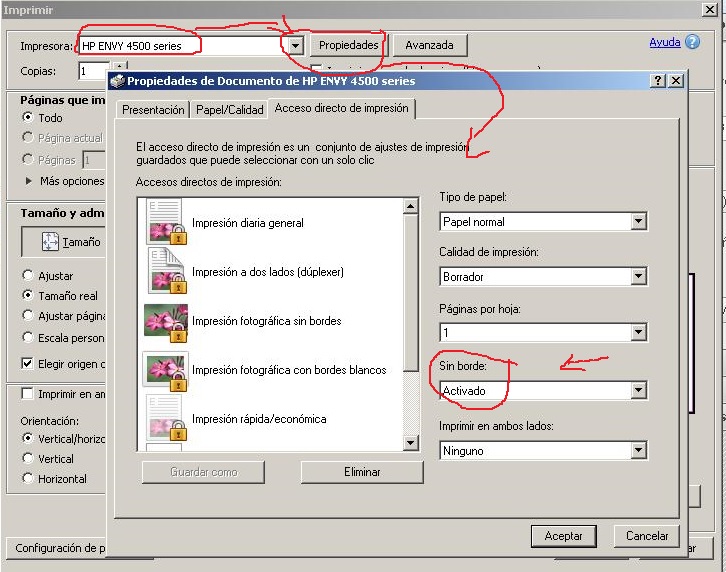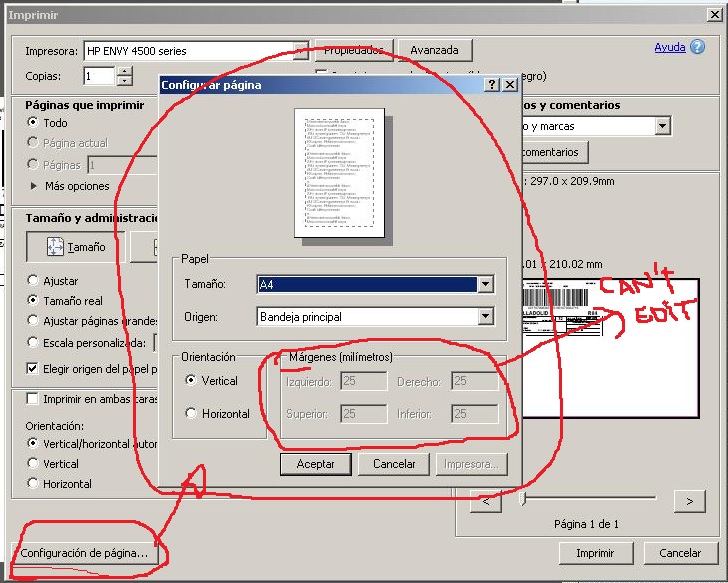HP 4500 printer
2 questions-
I have an Officejet 4500 (which is then indicated on the printer). When I look on the HP site I have my choice of 3 models-G510g, G510a and G510n. I know that's not wireless (as I understand is the g). How can I tell which model I have?
Second question - I tried to print a photo on photo paper. It prints on paper ordinary but bypassed the photo paper. Why?
Thanks for any help
gnuma
Hi gnuma,
If you open the door of the cartridge, you should find the model number on the door. There is no photo tray for this printer. To print on photo paper, you will need to remove the paper from the tray to paper and then load photo paper in the paper tray.
Tags: HP Printers
Similar Questions
-
4500 envy: Envy 4500 printer not
So my Envy 4500 printer worked very well on the network for more than a year, but last week we had our wifi router change and since it does not print. Well, it prints, but you must put the printer off, then put it back and it will print only the first document in the queue (it will not print, you must do the same thing) I tried to make my pc and it says that "a document in the queue block printing" or something like that and it removes the document but if you try to reprint it does the same thing thing. It's really annoying to toggle the printer for each document... Thank you
Hello
Thank you for using the forum. You can try the following:
Please download and run the HP Print and Scan Doctor (PSDR) tool to diagnose and solve your problem
http://h20180.www2.HP.com/apps/NAV?h_pagetype=s-926 & h_lang = on & h_client = s-h-E016-1 & h_keyword = DG - PDU
Hope that helps. -
HP Envy 4500: Print jobs disappear from the print queue and not print (Windows 7).
I just bought a HP Envy 4500 printer,
When you attempt to print from a PC with windows 7 OS home pro (64-bit), the print job appears in the queue and then disappears, but the printer does not print anything.
Everything else seems to work very well know
- The printer prints the internal test page
- The printer does print when you use iPad2
- The printer does print when you use ePrint
- The PC recognizes and communicates with the printer (tried with USB connections and wireless)
- Analysis feature works very well - when initiated from the PC and printer
I tried
- uninstalling and reinstalling the software (several times using software from different sources)
- restart the printer queue service
- Disabling the firewall
- running printing HP and doctor Scan
- following the instructions described here (the question is the same but the different operating system):
Print jobs disappear from the print queue and print (Windows 8)
- combinations of all of the above
Absolutely no joy in any of them, and in spite of more than 2 hours of research on Google and forums search I can't find a solution.
HP... can you give me a solution or is that goes back to the shop?

Well I finally worked on the fix myself by trial and error. I changed the security settings for 'All' and 'Creator owner' to 'Print' and "Administer Documents". Why on earth they were not automatically allowed as part of the installation, I couldn't really say.
Hope this helps someone else with a similar problem.
-
4500:4500 printer can work for faxes wireless
My 4500 printer is set up the fax function calls to a wall outlet for a local network without wire-line - I don't have a wall outlet
all my phones have WiFi in the House - 4500 fax can be defined in wireless or not.
I have checked the web and have not found an answer - all I need to know if the fax works wirless
N °
The fax must be connected to an active telephone line with a work phone cable.
See the instructions below to connect the fax:
-
HP Envy 4500 printer all in one
My Hp Envy 4500 printer all-in-one lights up not down IT. If I unplug the power cord, then plug it back it then the printer lights for about 14 seconds and then turns off. Any ideas?
Open the link: www.hp.com/contacthp/
Enter your product number or select Auto detection
Scroll up to "still need help? Fill out the form to select your contact options.
Scroll down and click on: contact HP options - click Get phone number
A file number and phone number will be displayed. -
HP Envy 4500: Printer says it has solid network connection, but cannot connect to the internet
So I have not been able to use my printer wireless lately, so I decided to check if it was connected to my wireless network. It is; I checked, re-connected and checked several times. So I decided to reactivate my web services. I have them turned off, and now whenever I press the button on the printer ePrint, it says connection for a really long time and then displays the message in the sense of "the printer cannot connect to the server. Check the internet connection and proxy settings.
I have re-connected the printer to my wireless network, I checked that if I use a proxy server (I'm not), I used the HP print and Scan Doctor - just, it won't just matter what I do.
All I can think about is the fact that I have recently purchsed a new router, but says that its connected which is what really stem me.
This printer makes me crazy - please help
Hi @mastersword64,
Welcome to the HP community!
I hope you have a pleasant experience with us.
I want to help you with the connection error, you get on your e-all-in-one of HP ENVY 4500 printer when you try to enable web services.
Here are some steps, I suggest trying to get your web services up and running it again:
Network Power Reset:
We'll leave the router and unplug the power cable (NOTE: do not reset the router.), and then do the same with the printer and shut down the computer. After a minute, plug in the router, wait to fully turn on, then plug the printer back in and wait for the wireless light become solid. Once the router and the printer are on, go ahead and re - turn on the computer. This will refresh the network connection.
Restore the default settings of the network and reconnect:
1. on the front panel of the printer, press your up wireless icon
2. Select settings.
3. Select restore default network settings.
4 turn on your printer.
5. once it is initialized to save, press the wireless icon again.
6. Select settings.
7. Select Wireless Assistant , and then follow the prompts to enter the details of your wireless network.
8. try to activate the web services again.
Configure a manual DNS for your printer:
1 obtain the IP address of your printer
a. This can be done by pressing the icon on the printer wireless.
2. Enter the printer's IP address in a browser on your computer.
3. Select the tab network at the top of the page.
4. on the left, select network.
5. Select network address (IP)
6. Select manual DNS server
a. manual Preferred DNS should read 8.8.8.8
b. alternate DNS server should read. 8.8.4.4
7. Select apply. You can get a warning simply select OK.
Please reply to let me know if these steps resolve your issue.
Good luck!

-
HP Envy 4500: print pdf with no. margin in adobe reader
Hi, good evening:
I use a Microsoft XP and HP Envy 4500 printer:
I'm trying since this morning to print a PDF with no. margin in adobe reader. When I select 'Print' (inside Adobe Reader) in the printer option, I selected the printer HP Evny 4500, and inside its options, I chose printi without margins. (picture 1 of seee)
But I also need to change the default margin software adobe reader in order to remove the margin, but I can not change, software adobe reader have to a margin default that I can't "delete" (see picture 2)
P.D.: I use adobe reader version 11, where there is no button "borderless printing.
Help me please...
Hey @Helen23,
Welcome to the HP forums! I hope you enjoy your stay here.
I see that you encounter some problems with the removal of the margins when printing a PDF file on your PC Windows XP of Adobe Reader your urge to 4500. I can help you with that.
To give us an idea of what the issue may be what we will do is to create a document in Word Pad and see if we can remove the margins before printing. If you can print without margins to Win Pad, then it means that Adobe Reader is something to print on your computer settings. If this is the case then I uninstall all software from 4500 desire on your computer, uninstall Adobe Reader and then reinstall Adobe Reader software and our drivers. You can download our drivers by clicking on this link.
If you are unable to change the margin settings in Adobe then then I would contact Adobe for support.
I hope that helps you print your PDF documents and I hope you have a great weekend!
If this resolve that your problem then please let others know by clicking on accept as Solution on my post.
If you appreciate my help, click the icon below my post thumbs up.
-
HP Envy 4500: HP Envy 4500 printer problem
I have a HP Envy 4500 printer which has worked very well for a while. Recently I converted to NBN with a new router and well that the laptop has had no problem with the printer connectitivity. The printer works fine for about 10 days, then do not print. When I use the doctor of printing & scanning HP he passes through the "fix" and finally confirmed that it will be printed internally, but must be uninstalled and installed again. I did it and it installs ok then, (I use the download to be installed on the HP site) and it prints ok again for a while.
I use the wifi for the laptop and the printer, and even still have the printer close to the router, the printer will print after 10 days. The printer wifi appears connected correctly.
Why it works for ten days and then do not print unless I uninstall the printer and reinstall?
Hello
Thank you for using the forum.
Have you tried to see if the IP address of the printer has changed whenyou can not print?
You go to the front panel and press the 'Wireless', and it will display the IP address.
Now go to the PC > start > all programs (or all apps to win 10) > HP > HP4500 > IP update
Run small applications and compare if the IP address on your printer software is the same as on the printer.
If this isn't the case, it is the reason why it can not print!
Look at this video, he shows how to create a static IP address, there is a part of the video at the end that uses the "update IP address" address verification tool that has been described above.
Creating a static IP address by using EWS
Update the IP address is at 01:41
You may consider to change the address of your printer to Static if it is what the cause of your problem.
Let us know.
Thank you.
Please click on "Bravo Thumbs up" as an encouragement and "Accept as solution" if it helped to solve your problem.
-
want to 4500 printer all-in-one: Printcartridge can't move
I get the print cartridge cannot move. I can move it freely, and when the printer starts the move cartridge but not when printing. I cannot detect paper jams and removed the cartridges and installed it again. I was in the middle of printing several pages when this error came. I updated the software and restarted the printer several times without success. It is fixed on my own or I need to find a repair shop?
Hi @michiemom,
Welcome to the HP Forums!
I noticed that your ink cartridge cannot move with your HP Envy 4500 printer. I'm happy to help with this problem!
Please try the steps in this guide, A 'transport Jam' Message Displays HP ENVY 4500 e-all-in-one HP Deskjet Ink Advantage 3540 e-all-in-One Printer Series, if it does not solve your problem, the printer will need to be repaired or replaced. Please contact HPtelephone support for further assistance. (After you fill out the information, you will receive a phone number.) If you do not live in the United States / Canada region, please click the link below to get help from your region number. Language-country selector.
Good luck!

"Please click the Thumbs up icon below to thank me for having responded."
-
Hi, I miraculously got my printer to work, but I can't for the life of understand me how to configure a password for security. I tried to go to the 'Wireless', went through the whole process and protected Wifi. I managed, but when I tried to print with my iPad, it does not require to type me my password wireless. Am I missing something?
Yes the envy 4500 print USB charge. Just go out and buy a printer USB cable, not just a USB cable, a USB printer cable.
-
HP ENVY 4500: Wired DESIRE 4500 printing
Should what kind of cable I connect my laptop to the HP ENVY 4500 printer. I'm tempoarily without Wifi.
Hey @mimijack,
Welcome to the Forum from HP Support.

I see that you're looking to print without WiFi using your HP ENVY 4500 e-all-in-one printer. I would like to help.
What you need is a usb cable:
In particular, you need as pictured above, with the square with split ends. These usually come with the purchase of an external hard drive. They are available in all office supplies stores. When you make the physical connection, click here to install the printer.
Let me know if you have any questions apart from that - I'm always happy to help you. If I helped you to solve the problem, feel free to give me a virtual h.o.t. by clicking the "Thumbs Up" icon below and by clicking to accept this solution.
Thanks for posting in the Forum from HP Support. Have a great day!
-
WANT to 4500 printer and Apple ipad
A HP ENVY 4500 printer software download for my Apple ipad. I get 403 a: "Oops!" Request forbidden.
Message. I was told that I could print from my ipad with the 4500. The printer works fine with my desktop computer.
Any thoughts?
Hello
You don't need or able to install software on iOS, you can use AirPrint or the HP ePrint app on the Apple Store.
Available online software is designed for Windows or Mac, not for iOS.
Follow these steps to learn how to print from your iPad:
-
HP Officejet 4500 printer problems
I just installed a HP Officejet 4500 printer and I have lost any link help me plesae usb ports because HP could not?
Hello
Make sure you have the latest vista drivers for your computer which you can get your computer manufacturers Web site
go to their website and look for a driver and software download section
Enter your model number for the last look drivers vista then download and install
-
HP Envy 4500 printer will we ' print half picture
I bought a HP Envy 4500 printer today and I have problems printing, sending that one to the printer prints a little less than half page and then comes up with an error message saying cannot send the job "jobname" printer.
I'm under Win 8 64 bit
configuration wireless printer (impossible to hard wire this unit)
Tried the plain paper and photo paper
To update printer firmware
PC software update
Tried both options for "print after winding" or "paper imidiedtly".
Tried to reduce the file size of photos (of 5.5 mb 2.2 MB)
Tried 3 other images that are much smaller in size
HP Print doctor says everything is fine
I ran so many tests, now I am running low on ink and I've only got the thing 4 hours ago.
Well, it worked for two runs and then started doing it again. I managed to find the problem for anyone who bought this printer and is having the same problem I try the following...
Unplug the power cable
Unplug the USB cable (if used on USB)
Remove the CD from your PC (if it was)
Then, uninstall all HP software.
Zone the printer, then take it back to the shop, you got him, of if it's something like the place I got mine since the after you explain the question the person will say just "yeh sure no problem" without even checking to see if there is a fault.
The person I spoke showed me a nice Epson printer taking after 5 minutes the connection and installation of discs worked the first time!
-
4500 printer all-in-one: no operating instructions
I don't have an instruction manual for my printer. When I had last year I bought it in a store that was going out of business and bought the last of them to off the shelf. I have NEVER scanned before documents and would like step by step very simple instructions on how to do it. It is the first scanner I've ever had. So I need simple instructions. Any help or instruction of greatly apperciated.
Thank you-
Keeza01
Usually scanning documents the independent scanner or All in one printer the method is very simple and even. Given your all - in a single 4500 printer, please follow the steps mentioned below:
-Lift the cover of the printer.
-Load the document that needs to be scanned.
-Place the original face to print down on the corner front right of the scanner glass.
-Close the lid and go to the scan button on the printer control panel. If you are able to find the scan button, press the same and follow on-screen instructions to scan your documents. If you are not able to find the scan button, continue with the steps below.
-Go to start on your computer screen and right-click on an empty area of the screen.
-Click on 'All the Apps' on the application toolbar, and then click the icon with the name of the printer.
-In the printer software, click the icon 'Print & Scan'.
-Select "search for a Document or a picture.
-Select the type of analysis you want on the shortcut menu and click 'Scan '.
-Select "Save" If you want to keep the application open for another scan, or select "Done" to exit the application.
-Once the scan is saved, a Windows Explorer window opens in the directory where the analysis was saved.The following link may also be useful:
http://h10032.www1.HP.com/CTG/manual/c03784120 -
Y at - it an inksver that is compalible with windows 7 and want to HP 4500 printer.
Can someone tell me if there's an inksaver i.e. compalible with windows 7 and HP envy 4500 printer please I got is not compatible with this printer.
Original title: Elflynx
Hi Elflynx,
Thanks for posting your query on the Microsoft Community.
There is no such an application of Microsoft as inksaver. You will then get in touch with HP support , or need to check on your favorite search engine for any third-party application to perform this task.
Note: using third-party software, including hardware drivers can cause serious problems that may prevent your computer from starting properly. Microsoft cannot guarantee that problems resulting from the use of third-party software can be solved. Software using third party is at your own risk.
Hope that the information provided is useful. Let us know if you have questions related to Windows, we will be happy to help you.
Kind regards
Maybe you are looking for
-
Skype crashing on the Mavericks.
Problem: Skype is crasthing on the launch. Whenever I try to launch Skype disappears from the icon bounces two or three times and I get a crash report window. Tried the following suggestions... nothing has worked http://community.Skype.com/T5/Mac/how
-
Officejet L7780 c9382A printhead
I have a defective c9382A printhead which is still under warranty. I need a return address. I talked to some people in charge customer service that seem clueless. Does anyone know an address?
-
Hi I recently baught a HP Pavilion 500-047c desktop PC Number of product = H5P71AA #ABA And I was wondering if this http://www.evga.com/Products/Product.aspx?pn=02G-P4-2774-KR EVGA gtx 770 with cooler would be able to turn on my PC, I was more wonder
-
Hello I have a laptop lenovo x 201 holder of a license for windows 7 Professional x 64. I would like to reinstall Win 7, but I would use a disc (USB key) that SP1 is already included. Is it possible to use my license key from the sticker on my laptop
-
What is error 651? I use a 2wire modem, a router (WGT624) netgear & netgear ethernet (FS608) switch. I am unable to connect to internet at all connecting them together but have no problem to reach the internet when I connect directly from my PC to th