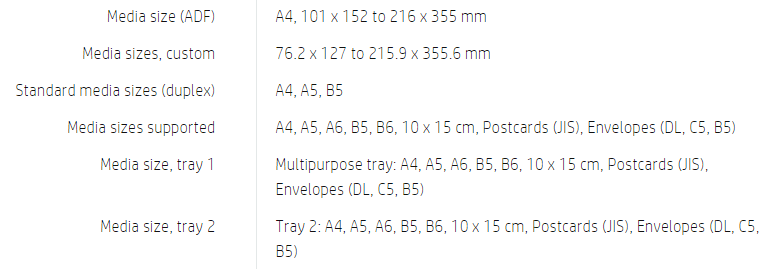HP Color Laserjet CM1017 MFP analysis is not on Windows 7?
What drivers should I use to get this device work properly on Windows 7?
Hello
Although only pront functionality is provided for Windows 7, you can install Windows Vista using compatibility mode.
Below are the steps to install the software by using compatibility mode:
http://bizsupport1.Austin.HP.com/bizsupport/TechSupport/document.jsp?objectID=c02047129
And the Vista software for your product can be downloaded below:
Kind regards
Shlomi
Tags: HP Printers
Similar Questions
-
HP Color LaserJet CM1015 MFP: LaserJet CM1015 scanner does not work in Windows 10 (64-bit)
I up graded to Windows (64-bit) 10 now the scanner on my HP Color LaserJet CM1015 MFP does not. I installed HP Universal print drivers, but apparently there is no include scanner drivers. Anyone know where I can get the drivers scanner?
Thank you
N ° 7
Hi Lou,
Basic scanning drivers built into the operating system only allow scan however a USB key.
You can follow these steps to install the previous HP software by using compatibility mode:
http://h20564.www2.HP.com/hpsc/doc/public/display?docLocale=en_US&docid=emr_na-c03506225
Vista drivers can be obtained directly from the following link:
http://h20564.www2.HP.com/hpsc/SWD/public/detail?sp4ts.Oid=1846081&swItemId=ly_51851_1&swEnvOid=2100
-
HP Color LaserJet M277dw MFP: HP Color LaserJet M277dw MFP - may not wake from sleep
Hello
This has been put to death elsewhere, but I have not found a solution that works.
I'm close to return this product, but thought I'd have one last try here.
I have a brand new HP Color LaserJet M277dw MFP. It works very well. Apart from one thing, when the printer goes into sleep mode, I can't he wakes again and accept print jobs. Sometimes go to the printer by pressing the touch screen and turning market working again, but if I just send a print job if it is 'sleep' mode, it prints ever.
Printer is connected via wifi only, no other method of connection.
Printer is assigned a static IP address 192.168.1.105
DHCP is disabled in the printer
IPv6 is disabled in the printer.
IP address of the router is 192.168.1.1
DHCP is enabled in the router with a starting address of the 192.168.1.150 and an address to 192.168.1.199
DNS primary and secondary 8.8.8.8. and 8.8.4.4 assigned in the printer.
I've updated the firmware inside the printer to the most recent version, as well as pilots of Windows 10.
I tried to reset everything and turning everything (including the printer itself, the router and all other PCs, laptops, tablets, phones etc...) and the new, but no joy.
Can anyone help please?
Thanks and greetings
Nick
I ran the HP print and scan doctor software, and this update the firmware datecode 20160606 printers.
So far, that * seems * fixed the awakening of sleep problem. Fingers crossed!
Detective Conan.
Thank you
Nick
-
HP Color Laserjet M277dw MFP: Cannot scan HP Color Laserjet MFP M277dw on Mac OS 10.6
Hello, I can not scan to network drive using the above mentioned printer. Scan to USB key is possible.
I downloaded the update (version 20160331) firmware image, but impossible to install the program. After double click, nothing happens. Any ideas?
Thank you and best regards
Christoph
Hi Christoph,
The printer is not compatible with Snow Leopard, it is supported on Lion (10.7) or later versions.
You can find the system requirements below:
The update of the firmware utilitywas not desinged for your operating system and therefore does not work on it.
As the connectewd printer to a network, follow these steps to update firmware directly from the menu of the printer:
If the implementation of scan to a shared folder on your grave down Mac, please specify the exact error, and the parameters used (path of the shared folder used, etc.) also well done you have shared this folder your Mac form?
-
Color LaserJet CM6040 MFP: A3 manual duplex Duplex on Color LaserJet CM6040 MFP taken in charge?
Hello
I hope someone can help to answer this question. I am trying to print a newspaper on the double-sided A3, but I get no prompt to reinsert the paper to print on the other side, as I do when I print A4.
The parameters have been triple checked and still the A3 prints out sequentialy on one side.
My question is the Color LaserJet CM6040 MFP support manual duplex Duplex A3?
Thanks in advance
JEAN
The CM 6030 / 6040 CM User Guide manual States:
«Duplex printing: provides printing automatic duplex (print on both sides of paper).» The range of paper size for automatic duplex printing is 175 to 320 mm (6.9 to 12.6 in.) x 210 to 457 mm (8.3 "to 18"). Media weight range is from 60 to 220 g/m2 (16 to 58 lbs.)"
If you use manual duplex because the printer driver does not offer the automatic duplex option, it may be that the driver does not know that a duplex unit is equipped.
The function "automatic detection" used by some drivers on the install (or update) does not always; make sure the driver knows that a duplex unit is present on the printer (assuming that a single is present):
- For the instance of the printer in question, bring up the printer properties dialogue.
- Select the device settings tab.
- Make sure the duplex unit is set to installed and not installed.
You will probably need to be logged in with administrator credentials in order to change the settings of the device.
-
HP Color Laserjet M277n MFP: How to use the black cartridges only when the color toners are empty
Hello team HP,
I recently bought a HP Color Laserjet MFP M277n I printer I print black & white user only and really don't need color prints. How to set the printer options to print only black & white? How can I replace only the black cartridge when the color cartridges are empty? How many prints (approximate), we can take by toner?
Kind regards
Christèle
Hi @Pavumba,
Welcome to the Forums of HP Support!
I understand you're wondering how to use black ink only on your HP Color Laserjet M277n MFP printer. I would be glad to help and don't forget to come back to this thread and check "Accept as Solution", if I have successfully helped solve you the problem. If you want to say 'Thank you' to my effort to help, click on the "thumbs up" to give me a Kudos.
I see that you wonder if you need to replace the color cartridge when it is low. This printer is a printer AIO, therefore, you need to replace the ink cartridge when it becomes too weak to be able to resume printing. However, if you print mostly in black, you can configure a preset black only to print in black and white. This would help reduce the use of the color cartridges.
NOTE: Composite black - for black and white images and photos, a mix of colors called 'composite black' can be used to achieve the quality significantly improved picture and soft gray tones that can be achieved with only black toner. For users who want to print images using just black toner, many HP printers color customer offer configurable options allowing the client to print using only black toner. For example, by selecting "print in grayscale" in the printer driver Specifies print using black ink only. For more information about the use of the toner cartridges, please see this article: how the Toner is used.
-
HP Color LaserJet M277n MFP printer, is connected to the network and I am able to print and scan. During the attempt to get the HP Web Enable services in the Web services configuration page, it displays an error: "connection error, check the internet connection".
After you enter the IP address of the printer in the browser, I am able to detect the printer. To enable printing of HP, but unable to do so finds out the above error. Tried a lot of things including re editing of. When I check the printer, it shows the proxy settings are required / incorrect, where, as confirmed by the supplier that they use the proxy server.
Help, please.
Hello @JljoThomas!
Thanks for posting and welcome to the Forums of HP!
I understand that you have a problem of activation of the functionality of web services on your MFP HP LaserJet Pro M277n. I'd love to help you with this.
First of all, you have the printer connected directly to a wall outlet or is a surge protector or power bar? Even if you have used a surge protector/power bar this whole time and you feel that this is not the case, please connect to a wall outlet so that we can eliminate the source of energy as the primary cause. Issues when connected to an uninterruptible power supply/Strip/surge protector power
In this document you will see, QUESTION: questions or problems may arise when a HP LaserJet printer is connected to a UPS (UPS), a power strip or a surge protector
↑ This is not limited to the Laserjet printers.If this does not resolve the issue, we are going to let the router and unplug the power cable (NOTE: do not reset the router...), then do the same with the printer and shut down the computer. After a minute, plug in the router, wait to fully turn on, then plug the printer back in and wait for the wireless light become solid. Once the router and the printer are on, go ahead and re - turn on the computer. This will refresh the network connection.
If you are still unable to connect to web services after trying these steps, we can try to set a manual DNS server of your printer to connect to.
On the front panel of the printer, press the wireless icon. Select it wireless TO get the wireless summary. Do not your IP address.
1. on your computer, open a Web browser and enter the IP address of the printer in the address bar. This will bring up the embedded Web server (EWS) page.
2. at the top of the page, select Networking.
3. in the left side, select Identification network.
4. in article for DNS, under primary (IPv4) enter 8.8.8.8, under secondary (IPv4) enter 8.8.4.4.
5. Select Apply at the bottom of the screen.
6. try to activate the web services again.
If it is still unable to connect, try to enter 209.244.0.3 for the primary (IPv4) and 209.244.0.4 for secondary (IPv4)
Hope this helps!

-
HP Color Laserjet M476nw MFP: My HP Color LaserJet M476nw MFP
My HP Color Laserjet M476nw MFP made a crowing noise when printing envelopes. Require lubrication?
If you use non HP / recycled / fill the ink cartridges, then the first step that I would say is to replace these cartridges a genuine HP toner cartridges.
If not the toner cartridge, then it would be one of the components of hardware printer that is at issue, where a Tech HP may need to perform a physical inspection of the aircraft and the error condition.
-
HP Color LaserJet M477fnw MFP: Scan to computer button disappeared
Hello, I saw similar comments of the same issue, but none with a solution. The closest is this: http://h30434.www3.hp.com/t5/LaserJet-Printing/How-to-fix-missing-quot-scan-to-computer-quot-touchsc...
Problem: We have a new printer that we have Setup. During the installation process, on the touch screen, provided the message to "Scan to Computer". We used the option to make sure it worked and took part in the computer we wanted. We restarted the printer, and the option is now missing! The option "Scan to Computer" has completely disappeared. Where it was once a touchscreen button / option, no longer exists.
Printer: HP Color LaserJet M477fnw MFP
OS: Mac OS X 10.8.xx
I downloaded the firmware update, but that doesn't work either. I tried using the verification of updates of the touch screen of the printer, it can never connect. I connected to the internet, I connected directly on a hard line, still no connection. I literally just bought this printer yesterday, with a 2-year service plan, drove an hour to the next closest store that had it in stock and it gives me nothing else problems.
I have unplugged and waited a minute.
I've uninstalled and reinstalled the printer and the software from my computer.
I'm out of ideas.
Hello @gfrd3489
If you talked about scanning to the icon post from work or option after pressing the icon of the scan on the printer itself that one has been dropped by HP since she had so many questions with that like on some devices will only scan flat and not of ADF.
If you notice you still have other options such as scanning to USB key, scan to e-mail or scan in network on the printer folder of are next to the HP scanning app on the PC for windows and mac
Devices most recent are not supposed to have this option on the first place and the firmware and normal updates which will remove devices more alumni who have it
There were a few M477 which were sold to vendors when it first came out which was which, but as soon as he gets the first update will be deleted
hope that clarifies the question
-
Windows Vista Ultimate Edition with HP Color LaserJet CM1015 MFP
I'm running Windows Vista Ultimate, the computer was bought in 2008, 32-bit. I also use HP Color LaserJet CM1015 MFP - about once a year, I have a major problem with the scan software & Windows Vista. Both machines are in good working condition. This time, I actually uninstalled the HP software and bought a new CD from HP specfically for Vista and installed the Vista software for the HP mfp - however, the scan option does not appear in the center of HP solutions as a button. This is a feature I've always used. What is the HP Solution Center is the scanner is not installed - although in the installed software. Last night, I downloaded a patch and that did not correct the problem. In addition, the HP LaserJet CM 1015 is in 'scanners and cameras' in the Panel configuration, but not in the HP Solution Center...
Hello
1. your printer work?
Try to find the drivers scanner HP, if that does not work then I suggest you contact the hardware manufacturer.
-
HP Color LaserJet M277dw MFP Pro
If possible print A3 paper size in the printer HP Color LaserJet Pro MFP M277dw model?
According to the Color LaserJet Pro MFP M277dw page of the specifications, this printer does not support the size of A3 paper:
-
HP Color LaserJet M177fw MFP Pro - support PostScript?
Hello
I am looking to buy a new printer/scanner/copier(/fax is a nice to have, but not mandatory), and I am deciding between the following models:
HP LaserJet Pro 100 color MFP M175nw
HP Color LaserJet M177fw MFP Pro
PostScript support is important to me, and I know that the 175 has it. However, I'm not sure I know the 177, even after digging through several web pages and documents. Here's what I found:
-The page of the main form for the 177 says that he accepts "Cffp. I'm not familiar with this variant PCL, so I don't know how it compares to PCL5 or PCL6, etc.. I have been unable to find more information about "Cffp.
-The 'Software' section of Page 2 of the PDF Datasheet for the 177 mentions the driver "HP PostScript". This is the only place where I saw no potential indication that the 177 supports PostScript. This article also mentions a driver "PCLmS". I couldn't find more information about "PCLmS".
-The user 's Guide the 177 refers only to PostScript in an article that refers to ePrint. However, it does not imply that the 177 itself supports PostScript.
-Page product specification (in the Support section of the HP site) for the 177 has a "Print Specifications" section which lists only "PCL3 GUI" next to "languages of device.
I'm guessing that the 177 is not compatible PostScript, but someone has the more definitive information? Also, is there a description of the Cffp / PCLmS somewhere?
Thank you!
Hi Clent
Here is some information on both printers.
Here's a url for the printer for Color LaserJet MFP M177fw Pro specifications
http://support.HP.com/us-en/document/c03901180
Data sheet also.
http://www.shopping.HP.com/shopping/PDF/cz165a.PDF
Fonts and fonts depends on fonts and fonts in OS.
Print language
-
HP color laserjet cm2320nf mfp (ff3be2) can be networked with the USB wireless adapter?
Howdy, first post here - rules of noob. Search for as well as I could but have not seen this answered. Recently, we changed the place of our home network router. We cannot reach our hp color laserjet cm2320nf mfp (ff3be2) Ethernet cable not more. You ask if we give a wireless (Wifi, no bluetooth) to USB adapter to the USB port of the printer, will be the printer network through it? Sure it works on computers, but don't know if the printer will look network via the USB port. In any case, the problem we are trying to solve becomes the printer on our network of origin when we can not connect it via Ethernet. Thanks in advance.
Thanks for the reply. Yes, I thought that I understood that after doing some more than browse the Internet. Just ordered the Ethernet of IOGEAR Universal for adapter Wi - Fi N. Hoping that the printer will think it is plugged. Should do based on what I've read. Thank you, James.
-
HP Color Laserjet M177FW MFP PRO cannot connect to web services
I bought a HP Color Laserjet M177FW MFP PRO today and took me to the top. It can print and scan over wireless network. However, it cannot successfully connect to web services. I put the DNS numbers with google DNS addresses. I changed his IP address with manually. The IP address is unique. Normally it is not activate/remove webservices. But when I restart it, it can do for a few minutes. It may take an e-mail address, but it does not print any information sheet. When I try to print a sheet it says "Connection problem" in the first minutes, and later, he said "Connecting" and he expects, there is no error message. What am I supposed to do? Please help me.
First of all thanks for your help. I solved my problem. After that I sent this message that I've updated my firmware printers and that does not solve the problem. I called HP customer service and they help me. We have solved the problem. My router was the reason for my problem. When I reset to factory settings, the problem disappeared. Thanks anyway. I want to share my solution. Maybe it helps others.
-
HP Color Laserjet M476dw MFP: Of memory error on the HP Color Laserjet M476dw MFP printer
Help please,
I have a printer of HP Color laserjet M476dw MFP, its connected wireless to my computer mac laptop and it was working fine but suddenly today it appers error low memory which is strange, the file size is not more than 400 Ko, a simple solution to get red of this message pleassssssssssssssssss.
I removed the printer and he added once again, the name of the printer seems to be good and show connected.
Thank you.
Shahid
No, I did not change the toner, but I found the solution.
This solution worked for me and my printer works now. You also try MAC OS.
Remove the printer in printers and Scanners.
Click on the button +, select the Protocol IP on top, type the address IPv4 of the printer, select Jet Direct below and then apply.Good luck
Maybe you are looking for
-
Facebook is starting to scare me. I can with Firefox social network?
Facebook is just too drastic. If there was some way I could social network with a system that is not followed my movements that would be great. Which may suggest the Mozilla group? Thank you.
-
HP ENVY 15 x 360 PC: lost CarePack
I apologize in advance for not posting in the right advice, I don't know where to go for this. Thus on 24 August this year, I bought a product Care Pack (HP 1 year PW Pickup back want NB SVC, H370765164order number) on the HP site, but I still receiv
-
Gigashot K40 - USB connection mode lights up when
Hello.I have a camcoder Gigashot K40. When I copied the files on my PC, camcorder battery sat. I connected AC voltage, camcoder and continuous copy operation. After that I disconnected PC camera as usual.The problem started when I turned my camera ne
-
Driver for PCI-Communicationscontroller
I need a driver for PCI-Kommunicationscontroller. Do you know where I could get it?
-
His default intermittently T430
The sound is a fail intermittently on my T430. Close and open the lid for access and return after hibernation sometimes restore sound. When it does not restart the machine usually restores sound. But the sound does not again after an indeterminate pe