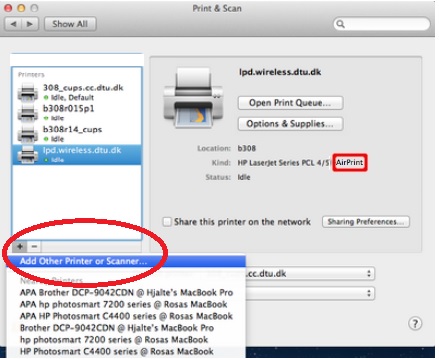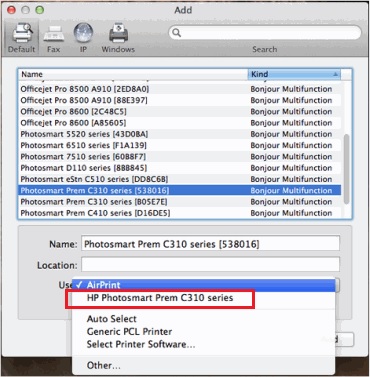HP laserjet cp1025nw: cp 1025nw do not print
Hello
I just bought a hp laserjet cp1025nw.
Install the driver using the printing preferences panel.
When I try to print a file find all ok on the mac, it says it's printing, but all arrive on the printer.
It just does nothing.
Tried to delete the driver reinstallation it several times, tried to off/on the printer several times, but the printer does not print anything.
Any help?
Is there a utility printer for this model?
I looked on your support site and it just show firmware update and ePrint app, can't see a utility application in your site.
Thanks for your reply.
I solved the problem, I don't know why, but the first 2 times I tryied to install the driver through the apple Printer preferences he made me select the driver hp but not specific for the exact model.
The third time that I canceled / reinstall the driver it showed me the submenu with the specific parameters for cp1025nw.
Now it works,
Tags: HP Printers
Similar Questions
-
HP LaserJet MFP M127fw Pro do not print
Just bought a M127fw of MFP HP LaserJet Pro and is about to return it for a refund.
While it will print a diagnostics page and the copier seems to work, it will not display a wireless information page, and I can't seem to print a document from my PC, phone, ePrint or any other method.
I tried to print the information page of the front panel of the printer as well as the web server. In both cases, clicking the button simply does nothing. The printer displays no message indicating a problem.
I have connected the printer to my Ubuntu PC (tried JetDirect/AppSocket and IPP), but the print job hangs just with "treatment" or "stopped".
I have connected the printer to my Android phone, but just printing crashes.
I have connected the printer to service of HP ePrint (using the email address listed by my printer). Here it shows 'Problem with printer', which is my only indication that something is wrong. The site directs me to check the front panel of the printer for more information, but there is nothing there.
I don't know what else to try here.
Resolved in this post: http://h30434.www3.hp.com/t5/ePrint-Print-Apps-Mobile-Printing-and-ePrintCenter/HP-LaserJet-Pro-MFP-M127fw-will-not-print-anything-except/m-p/3836740/highlight/false#M52766
-
HP LaserJet CP1025nw: HP LaserJet CP1025nw color work is not with windows 10
I have recently upgraded to windows 7 to 10 on a single computer, purchased another and the 3rd was Windows 10 all year that we had. I have a LaserJet CP1025nw which worked fine until the last few weeks. The new computer, it is not recognized to install, one that was just upgraded, it is still listed, but it's not working and the laptop which was windows 10, it is printed in the last month, now, without modification, only an update of windows, the printer disappeared and will not re - install. Attach the USB cord is not working and I checked on the HP site, for more than 5 hours looking for a solution, and even if it is supposed to be updated drivers to download, when I download them, the file for the 1025 installs the drivers for the 1020. Nothing works and I'm at my wits end. The printer is not that old, and I have several refills that I would use because I do not use the printer much at all. Tips for good drivers would be very much appreciated.
@Tanster , welcome to the Forums of HP, it's a great place to get help, find answers and advice.
Thanks for posting your request, I'll be more than happy to help you.I understand that your HP LaserJet Pro CP1025nw color printer does not work after upgrade to Windows OS 10.
Don't worry because I have a few steps that should help you to solve this problem.
And here's the step by step guide for you in the links below:
1. update the Firmware on the printer2. using your printer with Windows 10
Let me know how it works.
I wish you a good day ahead. -
MFP HP LaserJet Pro 400 M425dn will not print the text to format 72 points or more
My workplace has recently bought a M425dn of MFP HP LaserJet Pro 400 all-in-one printer. It works perfectly except for the fact that it will not print text that is 72 points or larger in size. I tried many fonts that are installed with Windows, and all them print correctly to the point size 71.5 or smaller; Another thing simply does not appear in prints. Content which is of size to 72 points or more * fact * affect the flow of the content printed on the page, however. It's like the 72 points or larger text takes up space, but it is completely invisible on the printed page.
I tested using Microsoft Word 2002 on three separate computers, of which two have installed Windows 7 and Windows Vista installed. The problem is the same on all three computers. The printer is connected via an ethernet cable to our wired network. I have installed the printer software included, and I don't think that there are updates for it that have not been installed up to this point.
Any thoughts on how to solve this problem?
Hello, I just made an account to solve this problem for you guys because it has been a puzzle to me also...
I apologize before the huge hand for the terrible grammar and punctuation that I'm in a hurry

Now it does not work for everyone but I fixed it on my machine with the following
now before you print it... .use (ctrl + p) in your text editor to open the print window, click (properties), and then navigate to the tab (Advanced) now, I have a section called the characteristics of the printer in this category there is an option to 'send truetype as bitmap' activate this and see if it can help someone of you, for me, with this PERMIT I can print any font size my processor will allow me to type
in my machine's plug
Reference Dell d6420
Win7
Msoft word 2007
printer itself is
HP laserjet 200 color m276
printer driver is
HP LaserJet 200 color MFP M276 PCL 6
I understand that this printer and driver is not identical to yours in itself, but the nature of these drivers makes it highly likely that this solution works for most of you
If this can help, someone else did post more because I'll probly do not sign in to this site I created this account just for this post and I hope to solve this annoying problem issue for many of you... .no necessary congratulations

-
HP color laserjet 4500n post installation problem. not print!
I've recently updated to windows7. After installation (using correct drivers from the HP site) my computer is grateful for the printer in my parallel port (correct) but does not send any information to the printer.
It will not print test page for the computer after installation, but impressions direct test of the page of the printer itself. Help please.
Hi cool soul,
The HP Color Laserjet 4500n printer is a printer. I suggest you post in the forum for HP Business Support for a better chance to find a solution.
Here is the link to the Board Commercial Laserjet:
-
LaserJet 500 M551 color does not print double sided
Hello
I have the strange situation of a having one of three Laserjet 500 printers that won't print two-sided, despite the same to the other settings both. I tried a factory reset, checked all the settings several times and it has not changed. Everything on it works fine, and I'm at something of a loss, so any help appreciated.
Run a config page and compare the model number with the other printer config page. Configuration page is located under the administration menu and then reports.
-
HP LaserJet MFP M127fw Pro do not print anything other than its own config
Just bought a MFP HP LaserJet Pro M127fw. I can't do print using any kind of connection to the printer.
I can connect to my Ubuntu PC printer and my Android phone, but when I try to print, the job just hangs, never the slightest error, but never finished. I tried printing from various applications, including tools HPLIP, but reports of the use of a test 'treatment' page
When I try to print a fact sheet on the front panel of the printer, it asks me to confirm, but then nothing happens.
I can connect to the web server of the printer, but clicking the print information button it does nothing.
I have connected successfully with ePrint service of HP using the email address declared of the printer, but reports of the service 'problem with printer '.
I don't know what else to try here.Hi richRemer,
I see that you are having problems printing from the computer and the Android phone.
I'll be happy to help you.Cycle power to the router and the computer.
I would do a power reset the printer. When the printer is still lit, disconnect the power cable from the back of the printer. Then, disconnect the power cable from the wall outlet. Wait 10 seconds and reconnect the power cable to the wall outlet first, then the back of the printer and turn on again.
Make sure that the printer is connected directly to a wall outlet. (do not use a hub or a surge protector)Print a self test equipment. Find out what is the IP address.
I provided with the driver for Linux OS Support.
If you still have questions please go to the page of Linux support.
Thank you.
-
HP LaserJet 5100dtn: 5100dtn HP does not print duplex on Mac OSX Yosemite
Hello
I recently bought a LaserJet 5100dtn. I work with Mac OSX Yosemite (10.10.3). I can't get my OS to recognize the duplex printing option. I have the duplexer attached to my printer, and I know it works because it printed a test page. I have the setting the paper handling > Duplex > WE * however, it keeps printing sided pages.
The problem is maybe that my printer settings have "duplex" grayed out.
I wonder if there is a problem with the printer driver? This printer is no longer manufactured (I bought mine used), then maybe there is a problem with the driver communicates duplex printing features?
Any help you could offer would be great! Thank you in advance!
Just post to say that I found the solution to this video on YouTube:
https://www.YouTube.com/watch?v=3KI6rfQ_PJ4
The slight difference for users of Yosemite (this is an another OSX) is:
Go to Printers & Scanners > click the printer you want to print duplex (in this case LaserJet 5100) > in the main window, click Options & supplies > leOptionsonglet > duplex unit.
If you manually check 'Duplex' then 2-sided will not be grayed out when this printer is selected.
Problem solved!
-
Color LaserJet CP1025nw, unable to change the print density
Hello
I need to raise the "print density" 5 (for pcb toner transfer) on my Laserjet
Color CP1025nw, but when I open the properties of the printer I don't have this option
on the device settings tab, despite what is said on the page using this model.OS: Windows XP
The printer is on the USB port.
The driver is: HP LaserJet Professional Series CP1020 + updateHow can I change this setting?
Help, please!
Thank you in advance for any help you can make!All the best,
Hi Spencer,.
Fine forecast here too, but only 65 F, which is above normal for this time of year.
I finally installed a wireless router to access the printer and BINGO!, all the density settings are
available via the integrated Web server.
Thank you again so much for the advice for beginners I

All the best,
Benoit
-
installed hp Color LaserJet CM1312 nfi MFP does not print
Our print has been installed several times and uninstalled but no impression goes out. Printing is preparing, and Microsoft Word gets stuck while printing. Our software is Vista.
Please let us know what can do with her w
Download the latest drivers, software and firmware (make sure you get everything) for your printer and your version of Vista on the HP site (do not use the didk supplied with the printer and do NOT use anythinng of Windows Updates.
Here' year HP article on how to add printers to Vista. http://h20000.www2.HP.com/bizsupport/TechSupport/document.jsp?lang=en&cc=us&TaskID=115&prodSeriesId=3558902&prodTypeId=18972&prodSeriesId=3558902&ObjectID=c00784183 Did you follow the instructions as written in order to present th? Otherwise, reinstall the printer (actually, reinstall iin anyway just to make sure it's done). I suggest that you do so with technical Suport HP on the phone with you http://h50203.www5.hp.com/hpisweb/customer/HPInstantsupport.aspx?&cc=us&lang=en.
Here's a page on the HP site dedicated to your printer. http://h20000.www2.hp.com/bizsupport/TechSupport/Home.jsp?lang=en&cc=us&prodTypeId=18972&prodSeriesId=3558902&submit.y=6&submit.x=12&lang=en&cc=us, you will find a useful part it.
They also have a forum like this for their products at: http://h30499.www3.hp.com/t5/Printers-LaserJet/bd-p/bsc-413 where you can ask these questions and get responses from people who know the printer. I'd give it a try - they can offer a solution person considered otherwise.
I hope this helps. Keep me in the loop.
Good luck!
Lorien - MCSA/MCSE/network + / has + - if this post solves your problem, please click the 'Mark as answer' or 'Useful' button at the top of this message. Marking a post as answer, or relatively useful, you help others find the answer more quickly.
-
HP LaserJet MFP M-125 Pro has: MacBook Air connected to a Laserjet MFP Pro but does not print
Hi, I'm trying to print from an HP LaserJet Pro MFP M - 125 bis, which is connected to a MacBook Air via a USB cable. The software has been downloaded and the print job is always show that if it is trying to print the given print job but no print is issued and the print job is considered fact. Can you please tell me what is wrong why the print outs coming out?
Hi @Lilium,
I see you are having problems printing via the USB connection. I would really like to be able to help solve this problem.
Did you download and install the software solution full or run Upates Apple?
Check the name of the driver that is installed by the printer. Make sure that it shows just the name of the printer.
Click on the Apple menu, click System Preferences. Click on Printers & Scanners, highlight the name of the printer on the left side and right side of the screen it should show the name of the printer. (LaserJet MFP M125a Pro)If the full name of the printer is not correctly, delete and add the printer name back from the list. Click on the sign - to remove the driver and then click on the + sign to add the driver might have to drop-down list to select the name of the printer to add a click.
How is the name of the printer listed?
If the problem persists, try the following steps:
Fix permissions of the drive on the Mac:
Close all applications.
In the Apple menu, click OK, click Applications, and then click utilities.
Double-click disk utility.
Highlight your hard drive / partition on the left.
Click on check and then repair disk permissions.
Restart the computer...
Reset the printing system:
Note: This will remove all printers in the print and Fax/Scan, any printer deleted can be re-added later by clicking the sign plus (+) symbol.
Click on the Apple icon and then click on System Preferences.
Click on Printers & Scanners.
Make a right click (or Ctrl + click) in the left white side panel, and then click Reset printing system.
Click OK to confirm the reset.
Type the name and the correct password.
Click OK to reset the printing system.
Then click on the sign to add the driver, highlight the printer +. (you may need to click the drop down menu to select the name of the printer) Then click the Add button.
Try to print again.
If you need help, let me know.
Have a great day!
Thank you. -
LaserJet P1606dn: does not print the background of the page number of manual
I use the HP Laserjet P1606dn printer. I am trying to print the user's Guide the HP for a new printer HP Officejet Pro 8620. The manual is in PDF format. When you view a page of the manual on the computer screen, the page number appears at the bottom of the screen. Unfortunately, when printing the printer manual HP Laserjet P1606dn, the page number is not printing. I tried to use the SHRINK TO FIT to the Laserjet function, but that does not print the page number.
Any advice on how to print the page number would be welcome. Aaron
Thank YOU FOR YOUR QUICK RESPONSE! PROBLEM HAS BEEN RESOLVED. I TRIED TO PRINT THE GUIDE THE USER DIRECTLY FROM THE WEB SITE THAT DID PRINT NOT PAGE NUMBER. I DOWNLOADED THE MANUAL IN THE MEMORY OF THE COMPUTER AND THEN PRINTED THE GUIDE FROM THE DOWNLOADED FILE. THE PAGE NUMBER DID PRINT WHEN YOU PRINT FROM THE DOWNLOADED FILE. WHY IT WORKED, I DON'T KNOW, BUT CELA WORKED.
THANKS AGAIN FOR YOUR KIND INPUT1 BEST, AARON
-
I can not print envelope #10: gives an error "on paper" OS10.11.4 running
Using a document separate from the Pages to the envelope size, tried several envelopes loading.
Hi @RonD3,
Thanks for joining the Forums of HP Support for a solution to your printing problem.
I understand that you use a color printer HP LaserJet Pro CP1025nw with a Mac OS X 10.11.4 El Capitan computer and you can not print on envelopes #10 because you get an "Out of Paper" error message I would like to help with that.
You want to make sure that you're using the envelopes recommended for laser printers only and that the envelopes are loaded correctly. The printer may not recognize the media which are not intended to be used with it. Here is a support document covering guidelines for loading and printing on envelopes - loading paper and envelopes for the HP LaserJet Pro CP1025nw color printer.
Here is the document of support for seeing the message "Out of Paper" when there is paper or envelopes in tray - "on paper" Error Message is displayed and the printer is not Pick Up or paper source.
Then I would like to reinstall the driver of HP with Apple Software Update. Here is a support document which can serve as a reference if necessary - install a printer Mac driver by using Apple Software Update.
Please let me know if that solves the problem, or if you need assistance.
Indeed, if this help you to achieve a solution please click the 'accept as Solution' and the 'thumbs up' buttons down below in this message.

Thank you!
-
HP Laserjet CP1025nw: wireless printer
My Hp Laserjet CP 1025nw does not recognize the modem.
Hi @Novice_62,
I see that you have problems with the printer not recognized on the wireless network. I will definitely do my best to help you.
There is no wireless setup for this model, so we will have to uninstall and reinstall the printer software to set up the wireless back on the printer.
Restore the default settings of the printer.
Reset the printer to factory default settings.
Print a configuration page to make sure that the IP address is back to 0.0.0.0 and the name of the network SSID is disabled.
Uninstalling the printer software.
HP LaserJet Pro CP1025nw color printer drivers.
If you appreciate my efforts, please click on the "Thumbs up" button below.
If there is anything else I can help you, let me know. Thank you.
-
The laser color HP LaserJet CP1025nw printer cannot print - points held in the queue
I am running Windows 7 64 bit and my laser color HP LaserJet CP1025nw printer fails to print jobs in the queue. I turned off the printer accidentally as he was preparing to print a document, and since then I am unable to get the printer to work. I used the HP print and Scan doctor and he said that he had detected and solved a problem with the queue in vain the printer print a test page. What other options do I have? Thank you.
Rrolley, looks like you have a problem with the print queue of the printer. To start, just to tell you (that you probably think) it is not good to switch off while he's getting a print request. To resolve this problem, I recommend that you turn off the printer and the computer completely and cut the power for about thirty seconds. Then power the two machines back on, and when they started well then try the print job.
Let me know how it goes and I'll get right back with you!
Maybe you are looking for
-
is this compatible with the Kindle HD?
Is this compatible with the Kindle HD?
-
All-in-one HP OfficeJet Pro X576dw: poor Fax quality with ADF
I have a fairly new HP OfficeJet 576, which sends faxes fine when using the flat bed scanner. When documents are sent by fax using the ADF, the receiving end gets a copy of very poor quality; the document is very light and the lower part is impossib
-
Spoolsv.exe - local print spooler does not start
Dear all My local print spooler will not start. After a recent Windows update all my devices when removed, which was a printer. I run the malware and anti spyware software on my PC, remove no matter what malware/spyware, but I can not yet install the
-
Unlike the Version IOS / Question of the compatibility of the ASA.
What is the difference between asa917-9-k8 and asa917-9-smp-k8?
-
Can't view videos TIVO on WMP 12?
I am unable to read the TIVO records transferred to my PC with Windows 7 and WMP 12. On older versions of WMP, I was able to play videos TIVO.