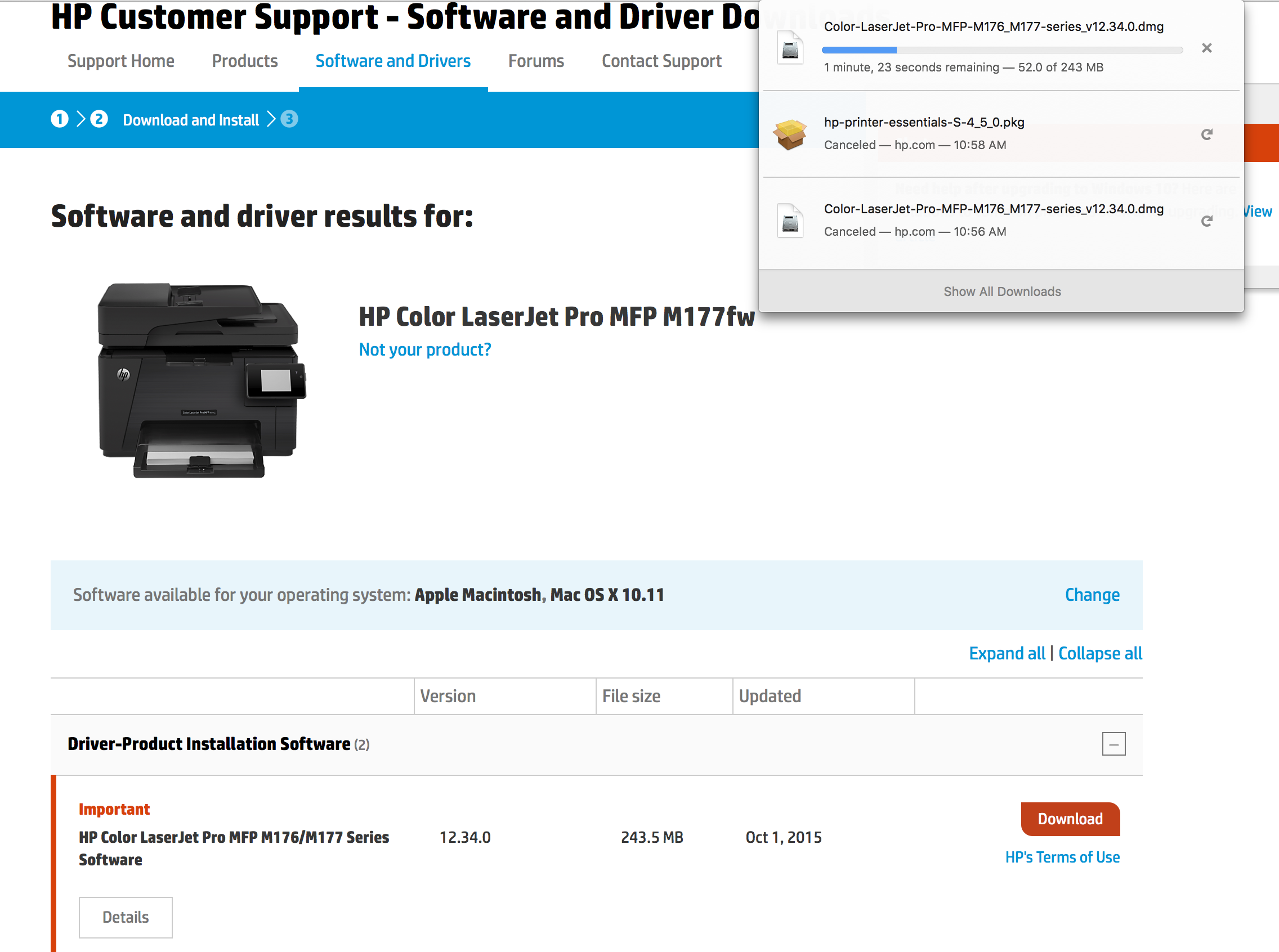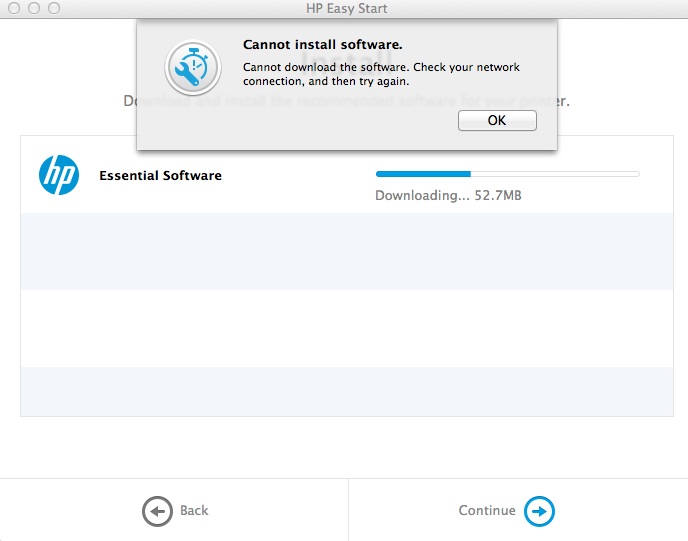HP Laserjet MFP M425 Pro: Cannot scan to the computer using MFPM425
You just bought a new M425 MFP. There is no functionality of "Scan to PC", rather) 1 USB-to-scan, scan) 2 to 3) Scan to Email or network folder. I want to be able to use the function scan to scan directly to my PC and a pdf format. There have been a few previous posts regarding the use of "Windows Fax and Scan" but who doesn't have a .pdf option. Other posts talk about using "scan HP from your PC-software" is "HP scanning software" a separate download? Other options? Thanks for your help.
Hello
Scanning to a computer from the front panel is ot supported on many devices like the M425 Laserjet.
If the printer is connected to the network, you can set a shared network folder and scan PDF out of the façade, a being defined as follows:
If you prefer to use the installation of scanning software HP full software functionality on your PC, scanning can be started from the software scanning HP on your PC, and not the front of the printer.
Full features software can be downloaded below:
Then the HP scanning software will be available under the start menu > programs > HP > printers folder.
Kind regards
Shlomi
Tags: HP Printers
Similar Questions
-
Cannot scan to the computer. Photosmart 6510
I have just purchase a photosmart 6510 and I cannot scan to the computer. The printer tells me that I need to activate this via the printer software. I know that I have installed all the software from the disc supplied.
I can't find where I have activate the scan of the computer on my laptop. Support information tells me to click the icon for the printer to my desktop, I do not have! I tried going through the control panel and impossible to find something there.
I go in the HP folder in my Start menu and click on scan HP that I get the following message "the machine HP photosmart 6510 series is not found". I don't have a problem with printing at all.
Tried to start printing and scanning of doctor and who did not make a difference. (In fact, the scan option came not on it).
How can I fix this please? I'm running Windows Vista Home premium.
Hello. Thanks for your reply.
I've sorted really the problem now. But let me explain what it was.
I tried tool doctor who recommended you after browsing these forums, without success. In fact, when I ran the scanner, he told me that he had no problem with printing, but there was no mention of the scanning anywhere.
In fact, I uninstalled all HP software, removed the printer from my control panel. Then reinstalled the software from the disc and then installed the printer again (I did things the opposite of the front walkway). And the scanner function now works.
-
LaserJet MFP M127fw Pro: Easy Scan
Hello
I installed Easy Scan for my LaserJet MFP M127fw Pro on my iMac with OSX 10.11.1 and it worked fine until recently. I have not installed anything else or changed anything either, but when I run the program of the scan window does not appear and the program title bar is grey. Clicking on it will make the menus work and I can see the name of material, but even to open a new session of analysis does not show the real program window.
Appreciate any help.
Thank you very much
I'm responding to and mark my own post as solved.
The solution was simple and as always, was not a problem with the system as much as the operator...
Somehow the corresponding window opened onto a second screen-deleting now. So I couldn't see it. Muppet.
See you soon
Stig
-
Color LaserJet MFP M177FW Pro: 126 a Toner can be used with Color LaserJet Pro MFP M177FW?
I recently bought a Color LaserJet MFP M177FW Pro and still have 126 a toner cartridges (magenta, cyan and yellow) for my LaserJet MFP M175 precedent. I can use them rather than the cartridges of 130a recommended?
Hello
Only 3 printers can use HP 126 has:
http://WWW8.HP.com/us/en/products/OAS/product-detail.html?OID=4148379#! tab = compatible_hosts
Kind regards.
-
Cannot scan to the computer with Photosmart C6280
Computer running windows7 64-bit. When I select scan to the computer, a message appears without scanning Options. Refer to the device documentation to get out of trouble. (trying HP print & scan doctor, without success) Printer is connected to my computer via an ethernet cable. Printer and copies ok but does not scan. Printer used to be connected via a USB cable, but the connection failed. Fault is the printer
Hello
Download and run HP Print and Scan Dr. utility from the link below.
See also the document below.
-
Cannot change or remove the screen touchscreen printer in scan email wrong spelled the Email application:
During the scan to e-mail setup, the e-mail address was misspelled. Due to the fault of strike, the e-mail cannot be modified or changed because it asks to enter a PIN that comes up as incorrect. When I click on I forgot pin, it sends the PIN code of the e-mail account misspelled that I can't access. How this incorrect email account can be deleted?
Hello
Press configuration icon, and then select Web Services from the menu.
Select Delete Web Services and validate.
Now add the Scan to the Email application in the Apps section and register using your correct email address.
Note: you may need to select another address of HP ePrint, if you use the HP ePrint feature.
Shlomi
-
This is my third attempt failed to install new drivers for the Laserjet Pro M127fn MFP printer on my laptop Acer windows 10 OEM. I used the HP installer with no customiztion of components (the default recommended) with USB cable connection. It goes up to the product configuration step 99% and then gives the error: "an installation operation took too long to run. It is a fatal error, preventing the use of the product. Restart your computer and run Setup again. If the problem persists please consult product suppprt web site of your product... » »
I also tried to use interface devices and printers after restart the computer by selecting Add Printer option, it seemed to have installed the printer but it couldn't print the test page. Any help will be greatly appreciated.
Thank you.
Hello
Printer navigate through the Setup menu using the left and right arrows and locate the Service menu.
Search for HP Smart Install option in the Service menu (it may appear and may not be no depanding on the version of your printer), if it is there, select Disable for HP Scmart Install.
In your PC click on the right button on the start menu and select Control Panel, then select View devices and printers.
Do not forget to remove any icon (the M127 or any other driver HP) HP printer by clicking the icon and selecting Remove the device, and then restart the computer.
Go back to the devices and printers any queue remains left by clicking once, then select press the print server properties in the top menu bar.
Select any listed HP printer driver and select Remove, make sure to select the 2nd option to delete the printer and its driver package.
From the control panel home, type "change device Installation settings and open the option, then select No and confirm with OK."
Now, try to reinstall the most recent drivers and check for the difference.
-
HP LaserJet MFP M425dw 400: Cannot scan more of the MFP
Hi - I can no longer 'push' a scan of my on the MFP control panel a network location
The MFP control panel simply shows a yellow Triangle and "scan was unsucccessful - try again.
I can scan always from the control panel of the MFP printer on a local USB, and
I can 'pull' a scan of the MFP, to my PC (Windows 10), using the HP scanning application that drives the solution v15188 full pc, installed on my PC
I have rebooted the MFP, changed the cable network and same re-flashed the MFP firmware
Any ideas what to try next?
He solved it myself!
I went into the settings of the MFP and assign another (different) static IP address, and while I was there, I spotted a Security menu option to reset 802.11 - so I don't
I then rebooted the MFP and changed the IP address of the printer back to what it was, and
now scan ok work both ways
-
HP Color LaserJet MFP M177 Pro: Cannot download the software for HP Color LaserJet Pro M177fw MFP
Hello!
I can't download the software. I tried several times and breaks download about a quarter of the way through (attached image). I tried to restart my computer, updating my OS to the newest. I read through other suggestions for blog without result.
I also tried to download Easy Scan on the App store, but it will not find the printer / scanner. In the meantime, I am able to print to the printer / scanner without the software.
Help, please!
Alex
Hello.
Try to install the following package:
https://support.Apple.com/kb/DL907?locale=en_US
Then add you printer in Printers & Scanners, be sure to select your printer model from the menu drop-down use.
Then try to print and try to use HP Easy Scan once more.
You can see any difference?
-
I have a HP Color Laserjet Pro M177fw MFP multifunction printer. When I power on, I get the HP & Energy Star logos on the touch screen of the printer, but then it crashes and the screen lights up. My MacBook Pro will see the printer (I'm wired to it via a USB cable) and it will start to print, but crashes at halfway trhrough sending data from the computer to the printer. Is there a way to reset the printer to its default settings (first anniversary)?
Hi Audiomic,
I can provide some measures that could help solve the problem.
1. try to reset the printer. Powered on, unplug the power cord from the back of the printer, then wait 60 seconds. Reconnect the power cord to the printer and turn it back on the power. Wait for the printer to initialize.
2. If the problem persists, try to download and install the latest version of the software package. The most recent update is 20160525. You can find the update here. Click Download and follow the instructions to install the update via the USB port.
3. If the update does not work, I recommend this HP forum thread going and asking that the support agent send you instructions to perform a NVRAM reset.
This last step is the only way I know to do a factory reset if the screen is frozen.
-
HP Photosmart C7283 - cannot scan to the computer
Sorry I'm not a guardian that someone made a joke, I'm just a frustrated user of HP
Recently I had to buy a new office count runinng Win7/64 Home Premium SP1.
The printer is configured as a member of the home wireless network.
After reinstalling the HP software
/PS_AIO_02_Net_Full_Win_WW_130_140.exe/
and
/CPE_SCAN_DESTINATION_UPDATE_hpcom_001_003.exe/
I'm not able to scan a document into the computer, control printers screen nor the Hp Solution Center.
I am constantly a msg of error with a 4, [(3,42,0) extended error]
Can someone me work around this problem help pls
S. stef, Israel Tel Aviv-Jaffa
Just a frustrated user
Thanks for your efforts, but nothing's done sofar.
I found the solution elsewhere on this forum trying to decipher the code erroe himself.
It's here: http://h30434.www3.hp.com/t5/Scanning-Faxing-and-Copying/Windows-7-and-scanning-crash/td-p/283209
The problem is in DPI of the screen.
Sorry I can't give you any cudos at this time.
Good bye
-
HP LaserJet MFP M127fn Pro: Cannot save a HP LaserJet Pro M127fn MFP scan after update Mac Sierra
I have a HP printer/scanner/fax multifunction, and after updating my Mac OS X Sierra, the "HP Scan" app does not allow me to save my scans more. Printing seems to work very well. Scanning occurs, but when it comes to saving what I scanned, 'save' button is grayed. I have read elsewhere on the forum than what has happened to other people using ordinary scanners (not multifunction units), but the software offered for regular scanners would not apply to my device.
Hello
It is incompatible with the Sierra of HP scanning.
Download and use HP Easy Scan instead, it can be downloaded from the link below:
Kind regards
Shlomi
-
HP LaserJet MFP M225dw Pro: Cannot install hp HP LaserJet MFP M225dw Pro software
Using the menu scan on HP LaserJet Pro MFP M225dw, I want to be able to choose Scan to PDF, but it is not available. I downloaded the hp for Windows 10 software but still get an error message after it gets to 99%, saying she was taking too long to install. Any ideas?
The fixed!
Was connecting via a cable of good but the installation via downloaded software did not. Had wireless and installed perfectly! Scanning to a PDF file now!
-
Color LaserJet MFP M277dw Pro: Cannot connect LaserJet MFP M277dw Internet
My printer is installed and I can print from three computers (Windows 7 and 64-bit Windows of 8.1). I can also AirPrint from my iPhone.
When I install all software configuration and the driver, when it gets to a point where she wants to register the printer, I get an error message that the printer cannot connect to internet.
I can get to the control page of printer through the IP address of computers.
However, when I go to the web services tab, click Activate, it tries to connect, but then I get "connection error. Check the Internet connection. "All the other devices on my network can access the internet without problem. Because I can not connect, I can also not the code to activate the connected HP web services.
I tried with the printer connected via radio (via my wireless router very new and directly through the router broadband wireless access), as well as with a wired connection.
Everything seems to work, except that the printer cannot make an Internet connection.
That did not work. Here's what I did, what worked:
Reset the default printer.
Turn off the router, printer, and then click computer.
Restart rounter, then printer and computer.
Set the lan cable for printer (rather than wireless configuration)
The printer has obtained an ip address.
Ran the application "you reconfigure HP printer" in the folder of the software hp (Windows 7 drivers).
After that, I don't seem to have problems.
-
HP laserJet MFP M277dw Pro: cannot download the drivers for MFP M277dw for Mac OSX 10.7.5
I bought the printer M277 today. Im trying to download the drivers for my Mac. I downloaded the HP Easystart program. It goes to the point where its driver (v4.0.0.32, 148 mb) download. Then, he begins the dwnload but he cancels with the error "Please check your network connection. My connection broadband seems fine. I tried several times (> 6) and it downloads between 30 MB and 60 MB before it fails. The HP serverver time me? I can upload 500 MB fine tv programs.
I also tried the suggestion in the forums to reset the printer system, check and fix permissions of the drive, install the updates, restart uninstall old drivers printer that does nor work at all.
I solved the problem. I ran the program of easy start to the point that it comes to download then drove 10 miles to a friend who has wide optical fiber broadband (IE as soon as you get to the United Kingdom). It took 3 tries to download but finally it worked. (this proves that it must be a server problem) I drove home, connected the printer and complete the installation. So about 4 hours in total to make an easy task.
I hope that your servers run better now and nobody else will get the question.
Maybe you are looking for
-
iPhone battery is flat and restarts every few minutes
My iPhone 5 c (running 9.2.1) instantly goes flat after that the battery is lower than 80%, then I press the power button once and it shows low battery icon, then I press the power button a second time and restarting the phone, after I unlock my phon
-
HP dv6-3180SP: Hp dv6-3180SP Exchange CPU and heatsink
Hello I have two questions. A first, I have a HP DV6-3180SP, and I want to upgrade my processor. My current treatment is: Processor Intel Core i5 - 460 M 2.53 GHz, turbo up to 2.8 GHz, Dual 35 W SC In the manual of maintnance, spare parts, it is list
-
Cannot connect to Windows XP SP3 because of malicious software, continues to connect then suddenly off. What I can do. Will do the same in Safe Mode.
-
I have a HP PAVILION DV7T - 4100 NOTEBOOK with 6 GB of RAM running Windows 7 Edition Home Premium. This laptop will be Windows 8? I know that the touch screen option would not work.
-
When I print I get several pages with a feel a little on all the pages I want to print
When I print, I get several pages with what I print with a few lines on each page until what I printed is finished.