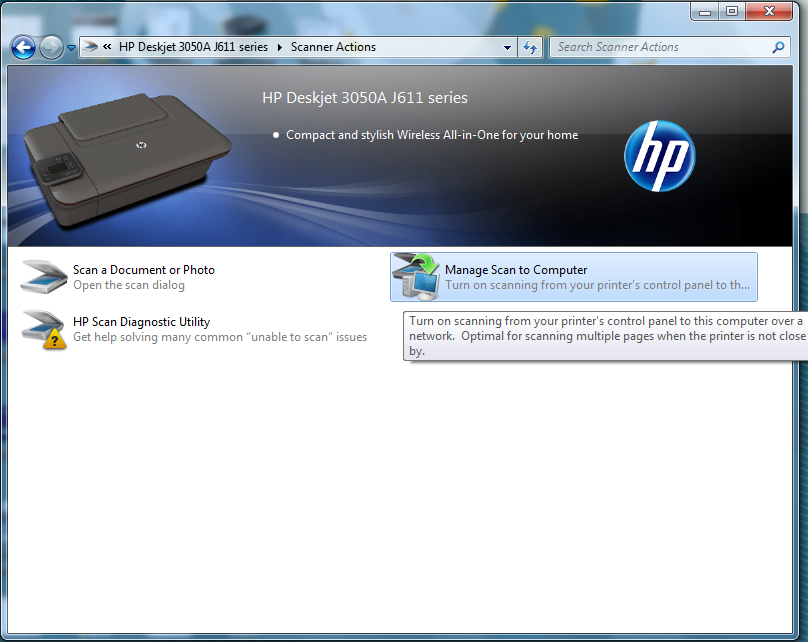Cannot scan to the computer with Photosmart C6280
Computer running windows7 64-bit. When I select scan to the computer, a message appears without scanning Options. Refer to the device documentation to get out of trouble. (trying HP print & scan doctor, without success) Printer is connected to my computer via an ethernet cable. Printer and copies ok but does not scan. Printer used to be connected via a USB cable, but the connection failed. Fault is the printer
Hello
Download and run HP Print and Scan Dr. utility from the link below.
See also the document below.
http://support.HP.com/us-en/document/c04135115
Tags: HP Printers
Similar Questions
-
Cannot scan to the computer. Photosmart 6510
I have just purchase a photosmart 6510 and I cannot scan to the computer. The printer tells me that I need to activate this via the printer software. I know that I have installed all the software from the disc supplied.
I can't find where I have activate the scan of the computer on my laptop. Support information tells me to click the icon for the printer to my desktop, I do not have! I tried going through the control panel and impossible to find something there.
I go in the HP folder in my Start menu and click on scan HP that I get the following message "the machine HP photosmart 6510 series is not found". I don't have a problem with printing at all.
Tried to start printing and scanning of doctor and who did not make a difference. (In fact, the scan option came not on it).
How can I fix this please? I'm running Windows Vista Home premium.
Hello. Thanks for your reply.
I've sorted really the problem now. But let me explain what it was.
I tried tool doctor who recommended you after browsing these forums, without success. In fact, when I ran the scanner, he told me that he had no problem with printing, but there was no mention of the scanning anywhere.
In fact, I uninstalled all HP software, removed the printer from my control panel. Then reinstalled the software from the disc and then installed the printer again (I did things the opposite of the front walkway). And the scanner function now works.
-
HP Photosmart C7283 - cannot scan to the computer
Sorry I'm not a guardian that someone made a joke, I'm just a frustrated user of HP
Recently I had to buy a new office count runinng Win7/64 Home Premium SP1.
The printer is configured as a member of the home wireless network.
After reinstalling the HP software
/PS_AIO_02_Net_Full_Win_WW_130_140.exe/
and
/CPE_SCAN_DESTINATION_UPDATE_hpcom_001_003.exe/
I'm not able to scan a document into the computer, control printers screen nor the Hp Solution Center.
I am constantly a msg of error with a 4, [(3,42,0) extended error]
Can someone me work around this problem help pls
S. stef, Israel Tel Aviv-Jaffa
Just a frustrated user
Thanks for your efforts, but nothing's done sofar.
I found the solution elsewhere on this forum trying to decipher the code erroe himself.
It's here: http://h30434.www3.hp.com/t5/Scanning-Faxing-and-Copying/Windows-7-and-scanning-crash/td-p/283209
The problem is in DPI of the screen.
Sorry I can't give you any cudos at this time.
Good bye
-
HP Laserjet MFP M425 Pro: Cannot scan to the computer using MFPM425
You just bought a new M425 MFP. There is no functionality of "Scan to PC", rather) 1 USB-to-scan, scan) 2 to 3) Scan to Email or network folder. I want to be able to use the function scan to scan directly to my PC and a pdf format. There have been a few previous posts regarding the use of "Windows Fax and Scan" but who doesn't have a .pdf option. Other posts talk about using "scan HP from your PC-software" is "HP scanning software" a separate download? Other options? Thanks for your help.
Hello
Scanning to a computer from the front panel is ot supported on many devices like the M425 Laserjet.
If the printer is connected to the network, you can set a shared network folder and scan PDF out of the façade, a being defined as follows:
If you prefer to use the installation of scanning software HP full software functionality on your PC, scanning can be started from the software scanning HP on your PC, and not the front of the printer.
Full features software can be downloaded below:
Then the HP scanning software will be available under the start menu > programs > HP > printers folder.
Kind regards
Shlomi
-
Scan of the computer cannot be activated.
HP Photosmart Pro N911a 8600
OS X 10.8.3
I'm unable to scan from the printer on my Mac. The Mac does not appear on the list of available devices ' scan to ' on the printer (although my other Windows computers do). Enable the computer to the printer utility analysis does not work. I get the error Scan of the computer cannot be activated ~ unable to communicate with the device. I uninstalled and reinstalled all the software and drivers for the printer. I have also tried to enable sharing on the Mac, but still does not work. I can do EVERYTHING else very well including the analysis of computer to the printer.
Hello
Please go to System Preferences > sharing.
Ensure that the computer name field is set and include only English characters...
Otherwise, click on modify and change accordingly.
Now, restart your Mac and check differences while allowing the Scan of the computer.
If the same persists, click on the Apple icon, install any available software update and see if that can help you.
If there is still no try to change reset the printing system, then reconfigure the device by following the HP Installation Wizard (under Applications > Hewlett-Packard > utility device) and look for any change.
If there is still no change, remove the software by following the HP uninstaller program.
Then go to computer Finder > Macintosh HD > library > printers and move the HP folder to the trash.
Open the PPDs > contents > resources. You can search the 8600 folder and remove its pilots in the trash.
Fix permissions of the drive as follows to avoid any possible permissions problem:
Hello
Follow the steps below to repair disk permissions:
1. open the Applications folder.
2. go to the Utilities folder.
3. double-click on disk utility.
4 Select the hard disk that contains the boot volume.
5. go to the first aid tab and select Repair disk permissions.
Note: This process may take several minutes depending on the Mac and the amount of the permissions that need to be repaired. The progress log shows when the process was completed.Finally, reinstall the latest version of the software below by selecting the recommended HP software:
Shlomi
-
120 envy: envy 120th Scan of the computer cannot be activated MAC running El Capitan
Hi guys,.
I recently installed it all above named mentioned HP printer software but for some reason, I can't Scan for compatible computer.
I need to work in order to scan a batch of documents and consolidate in 1 file.
The native application of the Mac scanner handles scan page by page and saves it on my desk. but I really need the batch option to work.
I followed all the standard procedures to reinstall the software, resets etc, but I'm still having the problem.
Under the HP utility screen, I have the scan to computer option on the bottom of the menu. I click on that and extract information. Then I get this message as well as the red dot
"The HP software required for the Scan of the computer could not be located on this computer. Please download and install the latest HP recommended software for your device to http://www.hp.com/supportand then try again. »
I made sure all the software is installed and I still have the same question.
I can connect to the printer and scan of the web also. I just seems to be a problem with the HP utility App and the printer.
Any advice would be appreciated.
Thank you very much.
Paul.
Hi Paul,.
Download and install the HP Easy Scan application below:
https://iTunes.Apple.com/us/app/HP-easy-scan/id967004861?MT=12
Then, open the HP utility and try to activate the Scan of the computer again.
Please let me know the results,
Shlomi
-
2 weeks ago, I bought a HP officejet 5740 - installed the software and everything worked well. Unfortunately, the printer is dead, and I just got a new. In order to start to 'clean up', I removed all HP on the Mac software - and then installed the printer. I can print - and scan using progtram analysis. The printer is connect via ethernet.
This left me with 2 numbers
(1) for installation, Setup fails when I reached the setting of alerts (communication error - please restart the program) try to configure alerts in HP utility fail - even once to the criticism fail - restart program
(2) I'm not able to activate the scan of the computer on the Mac. I get "communication failed" when I try to turn on the feature in HP utillity
What I tried
Delete all HP software (several times) and reinstall it again - still the same problem
I removed the HP software and used the diskutillity to fix the rights - and reinstalled him brand new - still same problem.
I have reset the printingsystem on the mac - still the same problem
I still think it's weird - because everything worked great with the first printer I had! -replace it with a similar one caused the problem. And this isn't the printer - because scan to computer works with my wife PC
I have run out of ideas - and hopes that someone can solve this problem!
Carsten
Thank you for your reply - the problem is now resolved. It seems that when you run Uninstall HP also something with the printerdrives provided by Apple update. I noticed that version 3.1 was installed on March 2, when I installed the first printer, I bought (the one who broke down) in all my tests, uninstalling and installing the drivers, I have checked apple update, it says no new updates, but last night he said suddenly that there was an update and then it reienstalled the 3.1 drivers HP again - and surpirice the problem has been solved.
Thank you for your quick response!
Carsten
-
Photosmart HP 7510: Scan of the computer unavailable
Recently, I put 10 Windows on my computer. I had to uninstall and reinstall the printer HP Photosmart 7510. It worked fine for a few days. I'm now getting an error message that will not let me print. "Scan of the computer is currently unavailable" I used to be able to 'turn off' the printer and click "enable" and the problem would be in trouble. However when I do that now - only activate it passes 4% then turns off. Help! I need to print jobs.
Hello
Thank you for using the HP Forums. You can try the following:
Please download and run the HP Print and Scan Doctor (PSDR) tool to diagnose and solve your problem
http://h20180.www2.HP.com/apps/NAV?h_pagetype=s-926&h_lang=en&h_client=s-h-E016-1&h_keyword=DG-PDU
Hope that helps.
-
HP Photosmart 5520 AIO error "Scan of the computer is currently unavailable.
I am a boy then treat me gently!
I bought the above printer a week ago and it worked perfectly for several days. Then I had to send my PC for repair and when I tried to use my printer again icon today the HP lower right shows an X in it with the error "the Scan of the computer is currently unavailable" message. Depending on the printer, it is recognize my WIFI settings, password etc and it seems to be 'activated '. Currently I'm elmehdi to print, scan or copy

I use Windows XP, Firefox, Zone Alarm free secuirty and Advanced System care version 6 (IObit)
I would be grateful for any help.
glasgowjohn,
This article should cover the problem you are experiencing. Give the steps described a shot and tell us if it helps.
http://support.HP.com/us-en/document/c03272819
Good luck!
-
When I told him to turn on the scan of the computer printer, it says it can't
HP Photosmart 5510 scan to computer Dell Windows 7
When I try to scan it is not computer. When I go to control panel and open printer tell him told him it cannot activate. I recently paid Panda Security $150.00 to fix this and I still have the problem.
Hello
My suggestion: allow from your computer and you'll have more options of its software too. Please try (Windows):
(a), double-click on the icon on the desktop.
b click on Manage scan of the computer,
(c) allow.
Kind regards.
PS. $150 = price of a new printer.
-
Scan of the computer does not work. How do I put in place?
I can't use the Scan to the computer on my wireless network; However, wireless printing works very well with 2 computers. Is there a special put in place I did not?
Windows 7 Photosmart all-in-one
Hello
You must activate 'Manage Scan to Computer' first: click on the printer icon for complete MEMU:
I hope this helps.
-
Start scanning from the computer?
I have a hp photosmart C5550, when I try to scan to start the scan of the computer says, how can I do?
Antal Hello
That article and the instructions are for a different printer and software. You should see 'Manage Scan to Computer' under the 'Actions of Scaner. If you get an error or messages let me know. I noticed you did another post where you mention Windows 7 which is your operating system?
How to scan from my computer. How can I activate my HP 3050 scanner? Windows 7
-
"The scan of the computer is enabled is no longer" false error
Hello
I bought and installed a HP DeskJet 3521. It is configured for wifi connectivity to two computers on our home network. A laptop computer is 8 64-bit Windows. The other is Windows 7 Pro 64 bit.
The printer seems to work perfectly. However, the driver regularly (as in all the several minutes or so) pops up a message saying "the Scan of the computer is enabled is no longer" or something like that. It is apparent from the system tray. It fades after a few seconds. Otherwise the printer seems to work very well. This happens on two laptops.
Laptops are in the same room as the printer and the router. The signal strength is high.
Why did this message occurring and is there a solution for this?
Thank you
It is very probably the same problem I had with the HP printers for years. It happens when the printer goes into a power saving sleep state and falls of connectivity. To resolve the issue, you have to walk on the printer and the power of the cycle. It has NOTHING to do with your router or static/dynamic IP allocation. It's the fault of crappy entiely firmware and HP software. HP 'experts' are playing the same game of blame-the-other-manufacturer or blame the old user that HP has always played.
My current HP printer is the third HP sub-standard product I've owned... on three (Yes, I know, shame on me twice). I've owned a high-end, expensive laptop which overheated during playback of a video to youtube and two printers which disengages automatically when they entered in the mode 'sleep'. It will be the last HP product I already own...
-
HP envy 5530: impossible to activate scan of the computer!
I have a macbook air and I wanted my hp 5530 for a few years and it has worked very well. Then I was unable to scan directly to my macbook, so I followed the instructions of troubleshooting - uninstalled the hp software and then re-installed. After the 3rd re - install, scan to computer worked for a day and now I can't do it again!
I can't check the box 'Enable the scan of the computer' in the hp utility - WHY? Can someone help me please no copy and paste the instructions of troubleshooting, I read the already. What do I have to uninstall and reinstall again?
Hello
The HP scanning application is not compatible with Sierra, so you may experience problems.
Remove the HP scanning by moving it to the trash, then empty the trash.
Instead install HP Easy Scan below, it will be installed in the Applications folder:
http://FTP.HP.com/pub/softlib/software12/HP_Quick_Start/OSX/installations/Essentials/HP-easy-scan-1_7_0.pkg
If you experience additional problems, ensure that the latest version of the software is installed by following HP Easy Start below:
http://FTP.HP.com/pub/softlib/software12/HP_Quick_Start/OSX/applications/HP_Easy_Start.app.zip
Finally, make sure that your drivers are up-to-date by clicking the Apple icon, select about this Mac and then press on software update.
Click on the Bank on the menu bar, click Reload Page, click all update if an update is available.
Kind regards
Shlomi -
OfficeJet 7612 scan to the computer (RESOLVED)
I wanted to just let everyone know if they have a problem with the inability to scan from the printer to the computer you need to install the NETWORK that this feature does not work on USB.
1. install the printer on the 'network '.
2. open the HP software
' 3. in the category scan search for ' manage the scan to the computer.
4. turn on the scan
Now on the device (scanner/printer) try to scan and you will notice that it will work...
hope this helps everyone.
True that the method USB does NOT appear the analysis of management for the computer zone
Maybe you are looking for
-
the sign "more" to open a new tab disappeared. That's happened?
the sign "more" to open a new tab disappeared. That's happened? How can this be repaired?
-
Hi, update the Macbook pro in early 2010 with El Capitan, I can't open Ibooks, the icon up 1 time, then stop. nothing more. no dot at the bottom of the icon of the ibook. any idea? Fixed the permission. After the update I never open the program so I
-
Conversion of version 7.0 for 2012
Hello Could someone give me a hand with the update of this Vi (version 7.0) to the 2012 version? I get a "conflict of enumeration" in one of the sub of Vi, and it seems to start from the ground up is my only option without updating. Thank you!!
-
point to point Bridge configuration
Hello One of you have documents showing how to configure a bridge point to point with several VLANs? Basically, I am trying to achieve: VLAN 1,2,3-Switch--AP1200 > I found this document, explaining how to configure the VLAN. http://Cisco.com/en/us/p
-
I use DW CS6.I have flight path images which have a control flash script version that was created when I inserted the images (of years). People now have problems in Internet Explorer only (all other browsers seem to). This error message they get is o