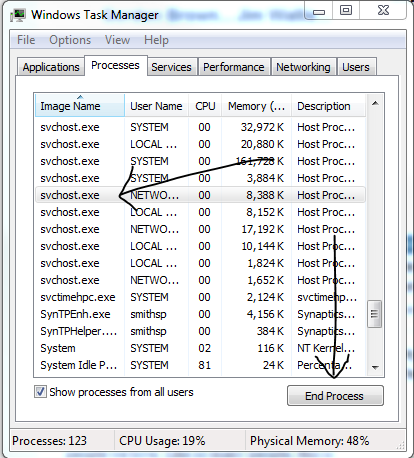HP LJ 200 M251 printed to halfway
Hello
I have a HP LJ M251 200 that prints only to half or even a quarter when I print the image in high resolution
I used photoshop on windows 7 to print high resolution images, such as 2000 x 4000 pixels
then it prints only half (half vertically top page only)
If I resize the image to 1000 x 2000 then it could print the entire page
printer is connected by usb, and for other purposes, the printer works fine (documents, etc.)
no problem of ink or harware
the only problems is that it won't print image in high resolution
Thank you
problem solved after that I have to download and install the new driver update
Thank you
Tags: HP Printers
Similar Questions
-
Color LaserJet Pro 200 M251 nw: unable to do manual duplex printing with Windows 10
Using my prior desktop computer that ran from Windows 7, I had no difficulty to do manual duplex printing on my HP LaserJet Pro 200 M251 nw color. However, having recently bought a new desktop computer running Windows 10, I have more two-sided printing option. Instructions to Guide the user to http://h10032.www1.hp.com/ctg/Manual/c02886939 are unnecessary because I cannot complete step 3, click Finish. After completing the first two steps by clicking on file - print and then click Properties or preferences, I am not provided with an option to "print on both sides (manually)" as described in the User Guide. How can I get manual double-sided printing capability on Windows 10?
Usually when you have a driver problem, it is best to find the current driver on the HP website, disconnect the printer from your PC, remove the existing driver, and then install the current driver.
Windows often installs drivers that do not support as many features as the downloadable driver.
If my post is solved your problem and click the accepted as button solution under him.
In order to thank a Tech for a post click the thumbs up button under the post.
You can even click on the two keys...
-
HP LazerJet 200 Color MFP M276: My HP Pro 200 MFP printer is printing a magenta background
My HP Pro 200 MFP printer prints magenta background.
I replaced the ink cartridge and clean the rollers in the printer. It works very well at the moment.
-
Color LaserJet 200 M251 and Windows Server 2012 R2 installation problem
I have a problem installing with the M251 printer on a clean install of windows server 2012 R2.
I want to connect the printer via USB only.
I tried installing the driver package and with the complete package. I turned on the printer of the smart install feature.
But every time the same problem occurs.
The printer driver is correctly installed, but the printer HP (LEDM) driver failed.
The debugging information:
Installed the device.
hpbuio25l.inf _amd64_85c42d890fc & dc10\hpbuio35l .inf for the device USB \VID_03F0&PID_132A&MI_01\6&3AB71850&6&0001 instance ended up with the following status: 0xE0000219
If I want to reinstall the driver again, I received the message:
Setup error
An entry in the Inf file is missing, the file may be Windows 95...
Could you please help me, how to solve this problem?
I need to activate the visual experience of Windows Server 2013, then the USB works
-
Bought HP Laserjet Pro 200 color printer & unable to connect
Bought HP Laserjet Pro 200 color printer & unable to connect to my Windows 7 laptop. The printer setup was a snap, but no connection. Tried all Windows resources, but...
Most often when a device does not work, it's because the driver has been corrupted.
Try reinstalling your.
http://Windows.Microsoft.com/en-us/Windows7/update-a-driver-for-hardware-that-isn ' t-work correctly? SignedIn = 1
http://captaindbg.com/how-to-update-drivers-on-Windows-7/
-
Laser Jet 200 M251 PCL 6: question of printer property settings
Hi people. I don't have a problem with the printer. I would like some detailed explanations of the advanced printer properties section. Specifically, the tab advanced. In the tree, there is a graphics secion. Two articles have the intention of CIM and the other is the method of the ICM. The default value is apparently off my printer. When I explored the various options, they seem to have some merit. But in printing a photo with the different options enabled, I swear to you I couldn't tell any difference. S then... someone out there in printer laser Earth know what are these functions?
Thank you
Terry
Welcome @Terry26,
Thank you for your participation in the forums! I see you want to learn more about the properties of the printer. I'd love to help you.
I have as much manual with additional information on the parameters of the print driver available for the printer: color Laserjet Pro 200
Hera is a document explaining what intend to the ICM and the ICM method are used to: method of intent & ICM ICM.
Feel free to click on the 'accept as Solution' and the 'Thumbs Up' If this helped. Please let me know the results. Best regards
-
79 Service error on Printer series color LaserJet Pro 200 M251
I use this printer with the operating system Mac OSX 10.9.4 for about 9 months.
Now, I get an error message from the Service 79. I tried to turn off the printer and the several times without success.
Curiously, when I try to print a document, a message keeps appearing on my computer that says "the printer has been suspended. You want to resume printing? "When I click on the button resume, nothing prints.
The manual States that the 79 Service error message is related to a firmware issue? Do you know how I can fix this problem?
Thank you very much
Stone
Hi NebraskaPierre,
By your post, I see that you have found a Service 79 error on the printer. I can help you.
Make sure that the printer is connected directly to a wall outlet. (do not use a hub or a surge protector) This ensures that the printer is full on and can help this situation.
This can be caused by malformed PostScript documents.
Follow these steps:
Locate the power switch on the bottom of the printer.
Turn the printer off position and COUNT to 10.
Turn on the printer and the system should be all together.Try printing from another application to see if you have the same problem.
If a print job from your hand repeatedly causes this error, this may indicate a problem with the print job.Try to split your document upward more before they print it.
Fix permissions of the drive on the Mac: -
Color HP Laserjet Pro 200 M251: HP Laserjet Pro 200 M251nw print pdf with OffBeat foot
Printing documents PFD with the quirky footer al the way to the top.
Print the pdf as image only pages, then the foot rest where it belongs.
Hi @Martinkoopman,
Welcome to the Forums of HP Support!
 I see when you print pdf documents to your HP LaserJet Pro M251nw Color it prints with the footer moved all the way to the top. If you print as an image only it remains where it requires.
I see when you print pdf documents to your HP LaserJet Pro M251nw Color it prints with the footer moved all the way to the top. If you print as an image only it remains where it requires.1. what program you are using to print PDF files from?
2 have you tried to update the program?
3. this happens in all programs or just one?
I would like to run you HP print and scan doctor > www.hp.com/go/tools- it was designed by HP to offer users troubleshooting and characteristics of fix needed to solve many common problems experienced with HP print and scan the products related to Windows computers.
What are the results? I'll watch for your reply.
Thank you for being a part of the community of HP. Please let me know if this helps solve the problem by marking this message as "accept as Solution". If you need more assistance let me know and I will gladly do whatever I can to help. If you want to say thanks for my effort to help, click on the "Thumbs up" to give me a "Bravo".
-
M251nw color LaserJet pro 200: does print in black only, no color
All of a sudden, my m251nw color laserjet pro 200 prints only black. Cartridges changed (C/M/Y) without modification. Toolbox shows that they are all 100%, but nothing will be printed in color, not even the Demo Page. Anyone able to help?
Updated the firmware from hp, and it fixed the problem.
-
M251 prints no color with new cartridges
Got 3 new printer cartridges and the authenticated with HP. Cannot obtain now any color at all on test prints or otherwise M251 my computer HP laptop or Dell desktop computer when both are in color printing, etc. Having run on the menu printer color calibration. All printed in B & W. (First time I've ever used this printer there was no problem at all getting automatically the pages in color.) Somehow, this must be a stupid problem, but I can find no other choice/color control menu to return.
YES, HE IS A STUPID PROBLEM THAT I GUESSED. BUT I BLAME ON HP.
After inserting 3 new color printer cartridges print B & W. The B & W cartridge was nearing the end of his life, showing no % but still print perfectly. So I outside Exchange with new color cartridges.
I appreciate the help sent to me file, but who did not understand the solution of a sentence I had to pay for. After 45 minutes with my PC tech, I suggested that perhaps we should try to replace the B & W cartridge, too - maybe the printer "required" all new cartridges.
YES. HP has DECIDED THAT YOU will BE FORCE FOR CHANGE to all THE 4 CARTRIDGES in this situation, even if the black still works fine. Clever marketing, poor customer relations. BOO!
-
HP Envy 5530: Printing stops halfway through on the impressions of page multiple.
We have two machines Windows 8.1 print wirelessly to a printer Envy 5530 and if we try to print a document of several pages, many applications, the printer stops printing half way a page, not the first, eject this page and does no more than the print job print, but will continue the work next in the queue. I made sure we use the latest version of the HP software and Windows is up to the updates.
Hello
Try following the steps below and check if this can help:
-Open the HP software by clicking on the HP Envy 5530 icon in the desktop or the Start Menu, and then click on the link to the Home Page of the printer (EWS).
-Click on the network tab.
-According to the model of your printer, click Network, click Network (IP) address or click IPv4 in the active network connection type.
-Manuel IP-click and then click on suggest a manual IP address. An IP address manually, the subnet mask and default gateway shows.
* Be sure to take note of the IP address and confirm the changes, and then close the EWS page.
-Click the HP Envy 5530 icon on the desktop or the Start Menu and click the utilities tab, and then click Update IP address.
-Type the IP address that is configured manually, click on save and confirm.
-Open the control panel and go to devices and printers.
-Right click on the HP Envy 5530 icon and select printer properties.
-Open the Ports tab.
-Click on the button Add Port, select Standard TCP/IP and click New Port.
-Follow the procedure by typing the IP address that is configured manually and confirm the changes.Now try printing and check if the problem solved.
Kind regards
Shlomi -
HP laserjet pro 200 color printer m251n dependence on usbstor
This printer to access the usbstor.pnf and usbstor.inf all the time? I understand that you'd need the installation because the printer is shipped with a driver it is built in storage, but we can disable access to that once the driver has been installed?
You can go ahead and put an end to these processes in the Task Manager.
Just right click on your taskbar and open the Task Manager. Here you can complete specific process tab process by selecting and clicking the button end process.
I would like to know how it goes!
-
Color LaserJet Pro 200 M251nw: bad Color Laserjet Pro 200 M251nw print quality
Hello
I've owned the above printer for 1 month and for the first two weeks, it worked fine. On his return from a week leave. When I now print the image resembles what I can only describe as if someone has dribbled water down causing the toners to face each other. I cleaned and followed all the troubleshooting of things without success. I also checked the toner drums and they appear fine. Any help would be appreciated as I now seem to have a printer expensive usless
Thank you
Alan
Hi @Al24,
I read your post and see that when printing now, the image looks as if someone has dribbled water down causing him the toners to face each other. I will definitely do my best to help you.
You use Genuine HP Toner?
What are the levels of toner?Make sure that the printer is connected directly to a wall outlet. (do not use a hub or a surge protector) This ensures that the printer is full on and can help this situation.
Run the printer calibration.
On the configuration of the system key touch printer, print quality, color calibration calibrate now.Print a diagnostic Page to see if you have the same results. Trying to determine if it is a hardware or software problem.
Go to Setup, reports, arrow down and select diagnostic report.
I have a document with several steps to run a clean and check the settings of the printer driver.
Troubleshooting print quality problems.
Make sure the paper type is selected and no paper said.
Check if the drum unit for damage:
1. remove the cartridge of toner product and check that the tape has been removed.
2. check the memory chip for damage.
3 examine the surface of the imaging drum on the bottom of the toner cartridge.
CAUTION: Do not touch the roller (Imaging drum) on the bottom of the cartridge.His fingerprints on the imaging drum can cause print quality problems.
4. If you see the scratches, fingerprints, toner or other damage on the imaging drum, replace the toner.
5. If the imaging drum does not appear to be damaged, rock the toner cartridge gently several times and reinstall it. Print a few pages to see if the problem is resolved.The test pages come out the same?
What kind of paper do you use?
If you appreciate my efforts, please click on the "Thumbs up" button below.
If there is anything else I can help you, let me know. Thank you.
-
ENVY 5530: 5530 WANT wireless printer stop halfway through the page. Memory problem?
Good afternoon:
I m encouraged to print from an HP laptop pavilion15-N228SS wireless (WIFI) connection. Printer ENVY 5530 beggins to print but stop abruptly in the middle of the page, or just the printing of the page if there is an image.
I think I have to give some more memory to the printer but if I Don t know how to do.
Thank you very much.
Take a look at this HP doc .
You should also consider upgrading to 8.1
-
cancels hp6500 wireless printing to halfway
This printer has always worked for me... until last week. If I send a document (via programs) to print, it prints the first page and then partially thanks to the second page it will stop printing, send the document through, and then cancel the print. I tried to uninstall and reinstall and reboot the computer, router and printer. I noticed that the printer does not start cycle long even if I unplugged the power supply and let it sit for a few minutes. For any help or suggestion? Copy, fax, etc work fine.
Ok... I FINALLY solved the problem. I did a Hard reset of the printer. Then, I uninstalled and reinstalled on the computer. Works like a pro again. I noticed that the print speed back to the original speed of when it was new. I didn't realize how sluggish, he had obtained.
Maybe you are looking for
-
Dell dimension 4600 & code 28 ethernet controller of do not installed the drivers from the multimedia audio controller. cannot find software
-
Error code 80080005 when checking for updates
Original title: I tried the automatic correction of Microsoft, but it still doesn't work. I also tried to run a malware free. I have not changed the settings on my computer. Help, please! I have Vista and my laptop is about 3 years old.
-
Winddows movie maker editing problems
Hello. I have been using windows movie maker system for a while now, and I noticed that (when editing) when I cut out the pictures and then press play, he jumps on the parts of my film I do not cut!The WMM program extends the cut more time for what I
-
32-bit Windows 7 browser, Adobe Flash Player,
I recently got a new laptop with Windows 7, 64-bit system, and I love it, except for the fact that he cannot run Flash Player again.I don't have a problem, because internet explorer 32-bit, or any other 32-bit browser must have worked with flash play
-
ACS 5.2 PEAP with the authentication of the computer
Can someone point me in the direction of a good guide for configuring PEAP with Machine authentication to connect to the domain? This is a clean install on a new installation of 5.2. We move from 4.X to 5.2 and I want to make sure I don't miss anythi