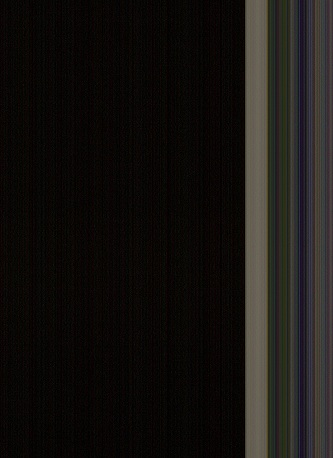HP Officejet 8600 pro all-in-one N911g
I have an XP laptop to update, and it prints well at the top of the device.
I also have a XP PC up-to-date. Using a new network printer CAT-5 connection to my century link DSL modem/router kills my wireless connection. Unplug the Cat-5 unit of the printer and wireless connection returns.
How can I print without problem on both computers to one Officejet 8600? I'm the only user, so I won't be tring to print at the same time each computer?
Abbotsbury
Hello
As Jabzi said, this product direct support wireless and it will work even when the network cable is connected to the unit.
So, maybe it's the way you want to continue if you need to have 2 different networks for your home network configuration.
Tags: HP Printers
Similar Questions
-
HP 8600 pro all-in-one: the horizontal stripes on the print out and print to PDF HP 8600
I'm the horizontal stripes on the printed pages. I cleaned 3 times, each time, the printed test results look good. I even had streaks on the pdf when I chose the print to pdf function. I ran the diagnostics and everything seems fine. I don't get the error messages.
Not all pages have streaks. But I tried to re - print this document several times and the first page always streaks.
Hello kerriman,
Could you go to see how the printer is connected? Is it plugged into a bar supply or directly into a wall outlet? If it is in a power bar could you try plug it straight into the wall.
If you're still having problems after this attempt following the steps in this document:
-
It's my second printer of HP wireless. the main problem and the only problem is that whenever my phone rings responses of fax, which is very annoying, on hearing the tone while trying to answer the phone. I followed the instructions exactly. Have configured fax to answer on the 6th ring... auto answer set OFF... and yet he answers at all times when the phone rings. I tried to turn off the printer and it happens again... even when the PC and the printer are out of service happens.
I'm on a DSL line with phone... have voicemail... have a home network...
Hello
Given that you have tried to put off the printer and it still happens, I can hardly believe it's the printer the fax must be turned off, as all the other features of the device.
Please try to disconnect the telephone line from the port fax 1LINE and try the composition for your phone line... You will hear a fax tone?
If so, I'm afraid, he's probably not coming from the equipment to HP...
If you can see any change, reconnect the printer... Make sure that you connect the cable in 1LINE and not in any other port by mistake...
Also, make sure that you connect the cable from the phone using an ADSL micro filter... Make sure that the printer connected to port telephone filter and not in the ADSL port by mistake.
Please let me know of any changes,
Shlomi
-
8600 pro All in One began random print using tiny fonts
I use the printer wirelessly with Windows 7. I made sure of drivers are updated.
Hi worddiva (Nancy),.
Thanks for the quick response!
I suspect it is a setting in the browser you are using. If you use Internet Explorer, take a look at this print Web pages: frequently asked questions the document and take a quick look at the steps below the why is my text so small when I print? section.
If you use another browser, or do not help, please just come back to me with any other relevant details and I'll see what I can find

-
cant WiFi connection HP Officejet Pro 8600 e-all-in-one printer to internet
I can't get WiFi HP Officejet Pro 8600 e-all-in-one printer connect to internet... at least I think that's the problem. I followed all the instructions on the HP print and Scan doctor as well as solve problems of failure to install HP. My router is working fine for everything else and I entered the router the static address for the printer. It seems that my printer thinks it's connected to my WiFi (Ihave WPS it several times), but when I type there nothing appears in my IE IP address. My router does not see the printer either. I have the latest driver installed on my computer. I suspect that this may be a router problem: new Asus Double 450 Mbps N Router router (dual - band, but it appears my router uses the 2.4 Hz band to connect with WPS). Windows 7 64.
Any help is appreciated!
Hello NRHII,
Welcome to the HP Forums!
I understand that you are unable to connect the Officejet 8600 via a wireless connection. I will do my best to help you! I would recommend power cycling the router, the printer and the computer:
(1) turn off your printer
(2) unplug the power cord at the back of the router
(3) restart your computer
(4) wait less than 60 seconds, reconnect the power cord to the router
(5) turn the printer, wait for the computer to turn onThe wireless light blinking on your printer? If so, please reconnect the wireless on your printer using the Wireless Setup Wizard: (this information is declared here.)
- On the touch screen of the printer, press the right arrow key (
 ) to display the second navigation screen.
) to display the second navigation screen. - Tap the Installer icon (
 ).
). - Tap network , tap the wireless configuration wizard , and then press continue . The printer looking for available networks.
- Tap the name of your network and then press OK .
- If you are prompted, enter the password for the network, and then press OK . The printer connects to the network.
- On the touch screen of the printer, press the right arrow key (
-
Hi all
HP Officejet Pro 8600 e-all-in-one printer-N911a, XP operating system. It's all new today and I'm very aware of this new stuff. (I'm older)
My old Scanner from HP (HP Scanjet G 4010) let me resize my photos or obituaries that I put in a genealogy program. When you try to analyze recent articles in my program, in that I have a small image to the left of the page with the rest of a page 8 x 11 white.
Is it possible to implement on this 8600 or am I missing something? Any help or ideas appreciated.
Thank you
Glen
Hi oorwill44,
Welcome to the Forums of HP Support!
 I understand that you are not able to control the size of the scan, you make your HP Officejet Pro 8600. How did you install the software for your computer that is running Windows XP? How do you scan, you scan the front of the printer, or you use the HP software on the computer?
I understand that you are not able to control the size of the scan, you make your HP Officejet Pro 8600. How did you install the software for your computer that is running Windows XP? How do you scan, you scan the front of the printer, or you use the HP software on the computer?Please take a look here: how Scan: Windows XP
I hope this helps, let me know if you have any questions.
Thank you
-
HP Office Pro 8600 e all in one printer wizard disappeared
I am running Windows 7, Office Pro 8600 e-all in one
Out of the blue, two laptops in the House lost priner Assistant and all of its features (fax to the folder, etc.).
Windows has had some updates for a few weeks so I can only assume it follows from there.
For two laptops, I uninstalled and reinstalled the CD and the software of latest driver on the site of hp without success.
I ran HP print and scan doctor without success.
Any help would be greatly appreciated... I am at a loss.
Hello
On the start menu click programs and select HP, then select the HP Officejet Pro 8600 folder and proceed with the uninstall.
Then download and install the following software, do not use older since the CD or software programs you can registered on the HP site in the past as the problem will remain while any previous software used:
Once you have finished, restart your PC and click the HP Officejet Pro 8600, located on your desktop.
Please let me know the results,
Shlomi
-
OfficeJet Pro 8610: HP OfficeJet Pro all-in-one 8610 do not print each attempt
HP OfficeJet Pro all-in-One 8610 print intermittently
11/09/2016
This is a request for additional assistance from HP, Apple and AT & T Community Forums
Machines and affected software:
Printer HP OfficeJet Pro 8610 e - All - In - One.
Serial number: CN4CNE3463
Last updated: 06/09/16 (Version 5.0 (4.1.1 P, S; 5.17.1 F).)
iMac 21.5 inch late 2009 (daily use)
Serial number: W89415S5PC
OS X El Capitan: Version 10.11.6
MacBook Pro 13.5 inch late 2009 (occasional use)
Serial number: W8942UW766D
OS X El Capitan: Version 10.11.6
MacBook Air 13.5 inches mid 2012 (daily use)
Serial number: C02HX3ZADRVC
OS X El Capitan: Version 10.11.6
Wireless router: AT & T U-verse ARRIS NVG589
more AT & T Wireless Access Point VEN501 device
Wireless Router Range Extender: Linksys RE6500
Multipoint unresolved printing problem:
HP OfficeJet Pro 8610 had printed out successfully all the three above mentioned computers since the purchase of the 04/04/2015. End of August 2016 he started intermittently refusing to print wireless, sometimes do not connect wireless or holder from job to job.
09/06/16 I posted the question on the Forum of community HP between 07/09/16 and 08/09/16 had dialogue on possible solutions. I followed the Commission received and interpreted it following recommended tasks - all without result:
(1) sequential power off and cord power to the router Range Extender, OfficeJet 8610 Pro and iMac and removal after 60 seconds of powering the devices in the same order. Result: would not print.
(2) off wireless to iMac. IMac connected to a printer via an Ethernet cable. Printer would not print.
(3) tried to scan the printer for iMac's wireless: would not scan.
(4) tried Scan via an Ethernet cable from the printer to iMac: Scan worked.
(5) connecting iMac via an Ethernet cable to the router and printing system reset iMac to remove the printer and then added printer as directed by its name: HP OfficeJet Pro 8610 [455491]. The results have been mixed:
(a) wireless to iMac to the router and Ethernet cable router for printer: test page printed.
(b) the iMac to the router and wireless router for printer: test page will not print.
08/09/16, having nothing specified by HP Community Forum, I contacted AT & T, the provider of my router and all my services (wireless, broadband, Internet, fixed phone) for the Support service.
AT & T: recommended
(1) make a new Setup wireless printing HP itself using my secure wireless network name and password, and then perform a reboot of the router. Between the two actions (new set-up and router reboot), the printer starts and print a previously submitted test page. To confirm that the printer was actually working, I turned off the printer, waited, he turned back and tried to print Test page: the page not print.
(2) AT & T then told me to do a new manual of the printer setting. Just as I got Set Up on the screen of the printer, the printer prints the Test Page.
AT & T told me that the printer should work fine now.
Once I have shut down my system and restarted the 09/09/16, I found that I could not print anyway:
Wireless to the router for printer
Wireless to the router and Ethernet cable for printer
Ethernet cable to the router and wireless to a printer
Ethernet cable for printer
Another experiment on 11/09/16 led to erratic printing depends on the original machine:
1 iMac for HP printer: wireless printer for iMac gives not the Page of Test sent for printing, but a series of blank pages, followed by several pages of code and followed by more white pages. Code pages are all the same and then talking about the Cambria police (body).
a. the first pages all State: %! PS-Adobe-3, 0% APL_DCS_Encodiong: UFT8% APLProducer: (Version 10.11.6 (Build 15 1)
b. human beings second page with: 14 start/FontName dict / TJOLUV+ def Cambria
Page 2 on three subsequent print reading attempts the same as above, except for a different set of letters before "+ Cambria". A UAXKPA, a JJCFBS, and the third is WOKHHG.
2. yet, when I tried to print the Test Page of the MacBook Air and MacBook Pro wireless, printing is successful (i.e., the test page prints and do not print pages blank and coded.
I'm sorely need a remedy to this overall situation.
- What is originally intermittently, the HP printer?
- What is originally a wireless printing and Ethernet to vary?
- What is causing the iMac to print Virgin and code pages when the MacBook Air and MacBook Pro both print pages "regular"?
- The question one demanding a new router?
- DOE the question indicates the need to uninstall the printer and then perform a reinstall?
- With all machine software updates could be software problems cross machine?
Link to the firmware.
-
Copy/scanninf with HP Officejet 8600 pro problems
I have a desktop HP all-in-one running Windows 7 (64-bit). The printer HP Officejet 8600 pro range is connected to the printer via a USB cable. Scanning/copying is all lines verticle edge edge of the paper. I ran the HP scan doctor software and it showed that everything works. Still no usable copy. Search HP site and the forum of solutions. Tried what I found. Still no solution found.
Well, I thought was this Chantilly when a blogger told me to try another outlet. It worked for a while. Now, the scanner lamp isn't bright lighting as it did before. She is dark, almost orange. The printer's two month warranty. Is this a bad sanner lamp or something else?
Can someone help me solve the problem?
Thanks for the pointers. I'll try them and I hope that this solves the problem.
-
Problems when scanning double-sided printer Officejet 8600 Pro Plus
Hello everyone
I recently bought a printer HP Officejet 8600 Pro Plus (CM750A n911g)
I am facing difficulties when more than one original double face scanning by ADF.
A single page works fine, but with several pages it works in about 10% of cases.
This is what is happening.
In normal situations, side of first page the page is parsed, page is hit, second side is scanned, new page flips and ejects the page.
But there are times that when the first side is scanned the first page is fed into the ADF, the second page we begin to slide into the ADF, because the upper feed Dungeon rollers turning at this time here in time.
For the moment that first page trying to flip the machine 'sees' the second page and decided to eject the first page without analyzing the second side. It begins directly to scan the first side of the second page. (image is reversed 180% because the machine "thinks" it is the second part of the first page)
This is happening (not always, sometimes some pages are treated as it should be) up to the last page.
Last page is always correct, since there is no next page more to disrupt the process.
Anyone know what to do to avoid this behavior? The paper used is normal paper 80g.
I installed the latest version of the firmware in this machine (CLP1CN1304AR)
I'm starting to think that this could be a bug software and superior power rollers run too long.
I've tried different settings and this happens when starting a scan of the computer, but also when starting a scan of the screen touchscreen printer.
Thanks for any answers
Kind regards
Ronny
This one is over.
For those who might be interested, he has focused on the machine.
Machine update itself to works and always the latest version of the firmware very well
Good bye
-
Scan/copy with HP Officejet 8600 pro problems
I have a desktop HP all-in-one running Windows 7 (64-bit). The printer HP Officejet 8600 pro range is connected to the printer via a USB cable. Scanning/copying is all lines verticle edge edge of the paper. I ran the HP scan doctor software and it showed that everything works. Still no usable copy. Search HP site and the forum of solutions. Tried what I found. Still haven't found a solution. I would set an example of a scan, but I see no abilty to attach a copy of this message. Can someone help me solve the problem?
The scan looks like the following image?
It s probably a power outage in the lamp.
1. try to change a different electric recessed contact.
2. check the scanner lamp, if he shines a light "BOLD" when the printer is turned on.
3. try to start a new search and check the operation of the scanner and how works.
- If the problem persists, this means that the scanner lamp has a hardware failure.
- To contact directly to Hewlett Packard to ask the repair options available:
- Contact HP > http://www8.hp.com/us/en/contact-hp/contact.html
* Click the stars KUDOS to say thanks

* also click on the Solution button if your question is answered.
-
OfficeJet 8600 Pro +-switch lamp cycling light then dim
My printer Officejet 8600 Pro + is brand new and is connected via my cable network. It works perfectly until now. Wi - Fi and fax are also well (deliberately) turned off / disabled & unnecessary.
The power switch has a beautiful green light to indicate that the printer has "power" OK - and the lamp seems to have two "on" States, namely 'dim' and 'bright '.
The printer seems to go into "Sleep Mode" OK, and the control panel goes off as planned after my predefined interval 'Sleep '. (I do not use the schedule options). She also wakes up OK when I send a print job. Once again, everything is going well so far...
While the printer is in this state of 'ECO' of low power, the intensity of the Green switch lamp varies slowly between high heat and Sun, on a cycle of 6 seconds - 3 seconds to "quick", then 3 seconds to "dim" and it keeps road - bright then dim then bright etc...
BUT... and here's my question... This lamp should stay there "dim" while the printer is in sleep mode?
Alternatively, the fact that he is back to 'light' all seconds imply that it is somehow failing to STAY fully 'asleep '?I can't find clues about this in the manual of the printer.
Maybe I should raise a query with people to Support HP, but I thought I'd ask here first.
Thank you in advance.
Edited to add:
I would be happy to know that any other Officejet 8600 owner (or the owner of any other model Officejet) sees this same high heat/Sun behavior on their switch lamp? Thank you.--
Help calm this edgy world - be quick to smile. Be slow to take offense.Hi PenSphere,
This is normal. All 8600 printers here at my place doing the same thing. He is to inform the customer that the printer is in mode 'sleep' and not completely extinguished. I hope that helps answer your questions.
-
After I had my printer connected and working properly, I looked in my wireless options to connect to the internet. I have hooked the fine, but in these choices, was a connection option in/with? a hp officejet 6978 printer all-in-one. Before you buy and hanging upwards, connect this option was not there. Now, this is the case and showing a stronger than my router signal. This printer is able to be a wifi connection? Any ideas?
That's great. I see nothing in the instructions, and the seller does not mention either. It seems to me that this feature would be another selling point. I do not necessarily want to disable it. I like the idea of having him as a backup, if my current one falls down, would only be an option? If so, I tried to connect using pw of my router, but cannot connect. This would have a default PW? is so, how do I find it. So thanks for your help. As I said nothing even alluded to this function...
-
HP Officejet 4635 e-all-in-one printer prints multi-page document
Hello, I have a HP Officejet 4635 e-all-in-one printer and can't print a multiple page document. The printer will print all except the two or three first pages, stopping in the middle of the last page it is printing, and then ejected from the page, usually with the third print top. At this point, I get an error message on my computer screen that says: "cannot print from xxxxdocument. I can go back into the print menu and select the pages that are not print and manually fill the work, but which requires sometimes two or three attempts, that the printer stops again impression after two or three pages.
My operating system is Windows 8, the printer is connected to my wireless router which is on the same floor, the printer is connected directly to the wall outlet. I met this problem until print 28.0 Firefox, Microsoft Word, and Microsoft Excel. The documents included diagrams, sheets of computing, graphics and text. Oddly enough, I think I'm able to print several pages (of least until 4 on my last attempt) of Microsoft Office Picture Manager.
I have no page unique impression of difficulties from the browser or any installed program and am able to print from my devices android as well, although I still have to try multiple pages printing app. The problem seems to occur more often if I try to print more than two pages.
I searched on the Web site, looked through the installation of printer troubleshooting, including the instructions under "step 3: If your printer is connected to your wireless router, but you can't print (or scan). Nothing I've tried has helped him.
I wish I had a solution to this problem.
Thank you very much.
Helen Marie Kennedy
Have you tried full install driver software? OJ4630_188.exe
Exit the: 08-04-2014 -
Install HP Officejet 6310, printer all in one
I loaded and began to run the instalation of the complete software for the HP Officejet 6310 printer all-in-one on my new Dell Inspiron N7110 Notebooks. It runs Windows 7-64 bit. After the end of the excerpt, it stops just running. It should go in the installation process, but it doesn't. Can someone help me?
See if you can find the folder of extraction of HP that he created, then run the installer in there.
Maybe you are looking for
-
Qosmio G30 model Japanese and Digital tuner
Hello I have a Qosmio G30-593ls which is a Japanese model. I know it has a digital tuner and I want to watch to watch TV in Australia on the Qosmio. So far, I have the right cable and were able to get the 5 analogue channels and watch these by Micros
-
Satellite A105 - where to find the new version of the BIOS?
WHERE CAN I FIND NEW BIOS UPDATES FOR A - 105 SATELLITE?
-
Change my email address on icloud but does not not on the phone
So I change my address email to iCloud, but on my phone in the settings of my old e-mail address keeps showing up, and I get a pop up asking me to enter the password again. ICloud settings page when I click on the upper part, where it has my name etc
-
Hello when I try to compile my code it gives me the compile error! I've seen this page http://digital.NI.com/public.nsf/allkb/311C18E2D635FA338625714700664816 and I tried a lot to adapt to my code! reduced use of the lut of 107 to 101%, but he actual
-
Before I reinstalled factory settings we asked me to make the backup disks that I made, 3 dvd, so how can I use these to restore files. Continues to ask me to usb or external hard drive, but not DVDs?