HP Pavilion dv2700 problem
Hello
I have a laptop: HP Pavilion dv2700.
I did format and installed windows 7 Ultimate 64 bit on it. But there is a problem: the HP official site is not drivers for windows 7 for this laptop. I already found the audio and others around the internet... but it still lacks the following:
-Video/graphics driver (I don't know the model at all, and I don't know where to see it, but I know it's nvidia)
Co-Processator (I don't know what is this lol)
Please, if anyone of you knows how to download these two pilots missing, post the link.
Thank you!
Look in part 2 of the Guide HERE (coprocessor is the Nvidia Chipset)
Tags: Notebooks
Similar Questions
-
HP pavilion dv2700 Notebook PC: driver coprocessor not installed windows 8
HI, yesterday I switch my windows system 8, and erase all programs and files, incluind, in fact my PC work perfect but when open the tool Manager, show me the coprocesador does not work because the inst driver installed, given the code 28, the unknowk saw manufactured and the Provenza is bus PCI o, device software 1, funcion 3. I can't upgrade the driver because I can't find int the web name of the manufacturer.
This is the information from my laptop.
System
Windows 8 pro 64-bit
HP pavilion dv2700 Notebook PC
BIOS PhoenixBios 4.0 Realese 6.1
processor AMD Turion TM 65 x 2 tl-60 2 cpu 2 GHz
DirectX 11
SCREEN
NVIDIA GeForce 7150 - nForce 630 m
Chip Geforce 7150 M Nforce 630M
DAC. integrateed RAMDAC
Monitor PnP Generico
Driver main nvd3dum, nvdedumx.dll version 7.15.11.7948
I need information for mi problem! and find the missing driver.
PD: Sorry, I don't speak English very well.
You are the very welcome.
If only the execution of the file does not install the coprocessor to install it manually, follow the steps below.
Go to Device Manager and click on the device of coprocessor needing drivers.
Click the driver tab. Click on set to update driver. Select her browse my computer for driver software option and find the folder of the driver that was created when you ran the file.
This file will be located in C:\SWSetup\sp37730.
Make sure that the include subfolders is selected and the driver should install.
Then restart.
-
Pavilion dv2700 Notebook with VISTA Recovery
Pavilion dV2700 Entertainment PC
Intel Core 2 Duo CPU T5550 @1.83 GHz
3 GB RAM
WINDOWS VISTA HOME PREMIUM SP2
A defragmentation was attempted due to the slowdown operation. But he ran for nearly 18 hours without completing. Someone, then power off the computer. For a month or two things seemed normal. Could not install some windows updates, McAfee Virtual Technician showed a corrupted file to DAT (DATT?) then a few apps installed at the factory would not work, etc. However, a lot of things like email, Adobe Reader and many other programs seems to operate normally.
Backup/restore does not work: Can not repair points create or restore to a previous One
I tried to boot into repair and a corrupt system file could not be repaired.
I decided that the best solution is to try just a full recovery from the recovery on the D drive Partition or attempt a recovery from recovery disks that were created when the computer was first put in place.
I backed up our personal data.
I have a physical drive with two were installed by the factory.
Here are my questions some with comments:
- Is it possible that the HARD drive was damaged when the computer is turned off? I have run CHKDSK on drive C and he found no problem he couldn't fix it. At least I don't think so. So I think that there is probably no damage on the C drive. These are the characters off results CHKDSK of the event viewer:
Windows has checked the file system and not found any problems.
231946438 KB total disk space.
87052228 KB in 227460 files.
118656 KB in 34777 index.
0 KB in bad sectors.
373814 KB in use by the system.
4096 KB occupied by the log file.
144401740 KB available on disk.4 096 bytes in each allocation unit.
57986609 total allocation on the drive units.
36100435 allocation units available on disk.2. is it safe to run CHKDSK on the drive D Partition Recovery? I do that to look for damage I did in "1" above.
3. If I try again it would probably be best to use the recovery rather than the Partition disks? I say this because it seems that the operating system on C files were corrupt and possible, I suppose, that the files on the recovery partition D were as well.
I appreciate any help/advice you can give.
Thank you.
Hello
You are welcome

I'll check the thread later tomorrow so let me know how you go with the recovery.
All the best,
DP - K
-
HP Pavilion dv2700 laptop displays the message "system CMOS checksum failed" every time you start
Hi @all,
I have a HP Pavilion dv2700 - kh933ea laptop computer #abv (it is a HP Pavilion dv2799ee Special Edition Entertainment Notebook PC to be exact) that displays the message "system CMOS checksum failed. Press F1 to continue"every time you start the system. My OS is Windows 7 / 32 bit.
Then I updated my BIOS to version 2.4e, 01-dec-08 Phoenix (the SMBIOS version remained the same before 2.4), but the issue is not resolved. I have attached a screenshot for processor and BIOS versions.
Can someone guide me on how to solve this problem?
Thank you very much in advance.
I don't see the screenshot of your post attachments. Please repost them.
This error message means that WHAT BIOS is damaged. You will need to have the BIOS flashed in a mobile shop, repair a BIOS or an HP Service Center. Do a search online with Google or Bing
 repair for a BIOS. If you keep trying to update the BIOS there will come a time where everything you have a black screen.
repair for a BIOS. If you keep trying to update the BIOS there will come a time where everything you have a black screen. -
Can I have the NVidia GeForce 8400gs card replaced in my Pavilion dv2700?
1 HP Pavilion DV2700
2 Windows Vista 32-bit
3. different messages which basically stated that the graphics driver (NVidia GeForce 8400 M GS) does not work correctly. Black screen, blue screen with crash dump, restarts spasmodically.
4. no changes to the system in addition to regular Windows updates.
5. Since the problem I updated the BIOS to the most recent and tried the NVidia HP driver, as well as from NVidia. Each driver carried out the same way. Currently have installed the version of HP.
Hello
It is not really practical to replace the graphics card because although it's called a 'map', it is actually physically soldered to the motherboard in the same way as a chip.
You may want one of the possibilities is to have the cards to the motherboard connection, converted using a service like the one on the link below.
Kind regards
DP - K
-
HP Pavilion DV2700 Special Edition which is the max ram for this laptop model?
HP Pavilion DV2700 Special Edition VERVE
Windows Vista 64-bit Service Pack 2 operating system
Year 2007
AMD Turion 64 X 2 TL - 60 2.0 GHz processor
Course Ram 4 GB
would like to know what is the max ram
PS
Can I install and another processor or is it integrated with the motherboard. ?
Thanks in advance for your time to look at my question
Indarktimes
Hello
Please find the link given below for your device model that Max supported Memory is 4 GB.
-
HP pavilion dv2700 restore disks
Hello
is hp pavilion dv2700 restore disks available? The restore on the computer partition is no longer available.
Thanks for any help.
Hi, Jeff:
Unfortunately, HP does not sell the most. You can confirm that if you want by calling 1-(800)-474-6836.
You can still get a set of recovery of this provider disks not HP.
http://www.computersurgeons.com/p-15753-recovery-kit-486572-002-for-HP-model-number-dv2915nr.aspx
-
Is it possible to add a HARD internal disk to my HP Pavilion dv2700 model?
I have a HP Pavilion dv2700 laptop model dv2700, I have yeas hd bought back. It's a HARD 160 GB internal drive. Is it possible to add another 500 GB HARD drive or a 1 to? Please let me know what type of disc HARD ir will support and how do I check my motherboard plug.
Hello
The reader at the link below would be perfect for your laptop - it's the largest capacity disk HARD that I know will work in your laptop...
The procedure to replace the hard drive is detailed from Page 61 of your & Maintenance Guide.
Regarding your motherboard specifications, try to install an application like PC Wizard
Kind regards
DP - K
-
Pavilion dv8: problem with Pavilion dv8 (treble/bass control) Windows 10
I had my Pavilion dv8 for awhile. I started having problems with the slider treble/bass control. He would sporadically pop-up and begin to change the treble or bass at irregular intervals. He also unplug randomly my wireless connection. I tried to solve the problem by downloading a driver, but the problem remains. At first, it was just a little annoying, fixed by clicking the mouse or pressing the upper button of the internet, but now it of REALLY boring, popping up even as I write this post. But there is no driver for Windows 10. Someone at - it solutions?
Thank you for your help
Merah
Hi @Merah
Welcome to the HP Forums.
I would like to take a moment and thank you for the use of this forum, it is a great place to find answers.
If I understand correctly you are facing problem control treble/bass in your laptop.I would like to know the number of full model of your laptop so that I can better help you with this problem.
Thank you.
-
Slow performance HP Pavilion laptop problems
Very recently, I bought a laptop HP Pavilion. It has Windows 8 and arrived in the mail, no more than a week ago. The first thing I did after that the mandatory installation process was to restore the files from my old laptop (which broke) via ClickFree (currently I have 625 677 GB free) and once that was completed, I installed several programs (office, Vipre, Photoshop, etc.). Apart from that, I did very little about the real hard disk of the computer, since I save everything externally on my ClickFree.
My problems started occurring rather suddenly, Wednesday morning. In Firefox, I opened a tab for go on Facebook, and scroll the RSS seemed pretty gloomy. I closed the tab, but the slow pace continued in the other tabs, I had opened and then spread to the programs not involving is not the Internet. These problems have worsened gradually.
On the Internet, the performance is particularly slow. I gave up video players like Netflix, because they freeze the browser to the point of crashing. Page loading is very delayed, even typing this message experiences freeze, despite the fact that I have nothing else running in the browser. There is warning of frequent messages in scripts and plugins does not (although, ironically, these messages are often unresponsive until I finish the script or the offending plugin). It is difficult to do anything on the Internet, such as the loading of pages and tabs of switching may take several minutes. Just clicking can cause the browser to freeze for minutes at a time.
Off the Internet, programs load extremely slowly, often freezing. Opening files sometimes, with an increase in frequency, translates into a green loading bar at the top of the screen. Sometimes this bar gets stuck and cannot finish, and I can't access the contents of the file; This happened when I tried to open the Panel, to get more specific information about the computer to include in this message. Sometimes programs, such as video players, open without actually playing the video file, or they open at all. Often these programs freeze and sometimes hang; the desktop and the Explorer bar at the bottom of the screen (with the start menu, etc.) are not likely to freeze or disappear, for varying degrees of time. When I came to the computer, CPU utilization averaged about 4-6%, but now he's averaging 40 to 60%.
Start the computer became too long and hard. The last time that I restarted, I entered my password only to get a completely black screen for at least half an hour; My office and the icons have appeared when I pressed Ctrl-alt-delete. After that, I stopped to turn off the computer (it was not a long time ago). This morning, I opened the laptop to connect, but received only a "Please wait" while the computer has tried to load the login page. It took 10-15 minutes, and then I was finally able to enter my password.
These issues are getting worse, and I'm sure I'm forgetting several, but I think that what I've included enough to illustrate my problem. This is a new laptop, but it works almost as bad as my old laptop, which became unusable recently and had to be replaced with this one. I can't imagine what is the cause, but I really wish she was fixed. I installed a program called Fix - It Utilities (the installation disk supplied with the notebook) to try to improve the performance of the laptop, but to no avail. Any help would be greatly appreciated.
Hello ValentineKills. I understand that the computer is slow. I will do my best to help you!
This can be caused by a hardware failure or a software/driver/virus conflict. However, we won't know until the diagnosis is made.
I'll provide a few official documents that provide information on how to speed up the computer. I want that you follow all the steps in all documents. In this way, if the problem exists, it will restrict the root cause. Here are the documents that I want you to try:
http://support.Microsoft.com/kb/2746761
http://support.HP.com/us-en/document/c03460887
Since you're under Windows 8, I have a further suggestion: complete all updates to Windows, and then upgrade the computer to Windows 8.1. While the operating system is upgraded, try to use the computer and see if the speed is any different.
Please reply when you have finished troubleshooting. I'm only here to help!
Mario
-
Pavilion dv4: problem in installing drivers
Hi everyone, I am facing a problem by installing the following drivers. Please help me. Thanks in advance.
Notebook: pavilion dv4
OS: Windows 7 Ultimate1 standard VGA Graphics adapt - version: 6.1.7600.16385
Hardware ID: PCI\VEN_1002 & DEV_6741 & SUBSYS_1646103C & REV_00
PCI\VEN_1002 & DEV_6741 & SUBSYS_1646103C
PCI\VEN_1002 & DEV_6741 & CC_030000
PCI\VEN_1002 & DEV_6741 & CC_03002. Ethernet controller
PCI\VEN_10EC & DEV_8168 & SUBSYS_1646103C & REV_06
PCI\VEN_10EC & DEV_8168 & SUBSYS_1646103C
PCI\VEN_10EC & DEV_8168 & CC_020000
PCI\VEN_10EC & DEV_8168 & CC_02003 PCI Device-
PCI\VEN_10EC & DEV_5209 & SUBSYS_1646103C & REV_01
PCI\VEN_10EC & DEV_5209 & SUBSYS_1646103C
PCI\VEN_10EC & DEV_5209 & CC_FF0000
PCI\VEN_10EC & DEV_5209 & CC_FF004 unknown Device
ACPI\HPQ0004
* HPQ0004Hello:
What is the complete model number or the product number of your laptop?
Many products are on the label as well as the serial number.
Other than graphics, here are the other drivers you need...
Ethernet: 3rd driver on the list.
PCI device:
1 driver on the list...
0004:
This will install HP 3D DriveGuard, which offers protection for internal laptop disk drive if the computer accidentally falls or suddenly hits another object. This package is available on mobile phones supported with supported operating systems.
File name: sp53462.exe
-
Pavilion g6 - 2379sr: graph Pavilion g6 problem
Hello!
I have problems with my HP Pavilion g6 - 2379 sr video drivers.
Windows 8.1 operating system (x 64)Graphics card: Intel HD 4000 + AMD 7670 M
When I first installed Windows 8.1, my Intel HD graphics drivers and AMD, the two came via WIndows update, everything worked, except fans made a lot of noise even when the PC is idle. I was suggested that I should install the official graphic drivers by manufacturer. So I downloaded the AMD drivers (which should include the drivers Intel aswell)
on the site of HP my laptop support specific. And now the fun part begins, applications that turned 55 frames per second before, now, is down to only 3 to 5 images per second, no matter what gpu are assigned.
I have no object in the BIOS settings related to switching of graphs, and no BIOS update is available for my laptop running WIndows 8.1 (there are updates to the BIOS for windows 8, but I'm not sure if I should use this driver for the update).Device Manager indicates that two graphics cards work fine, but of course, they are not.
Any kind of help would be welcome!Solved my problem!
Apparently the drivers for HP support are not the best choice!
What to do if someone has the same problem:
1. download the latest drivers Intel HD of the Intel Download Center (make sure that the drivers downloaded matches your Intel processor generation).
2. download the latest AMD catalyst AMD Download Center.3 disable internet access for the entire process stop windows update to automatically install the drivers. (do not enable internet access until all the drivers were re-installed manually).
4 uninstall the Intel HD drivers via the control panel - uninstall programs.
5. restart the PC.
6. express uninstall all the drivers AMD via Control Panel.7 restart the PC.
8 install the Intel HD drivers.
9 restart the PC.
10 install the AMD drivers
11 restart the PC.
12 turn on the internet connection.
Now you should be fine, also fixed my problem whitch I previously had on fan makes a lot of noise all the time.
-
HP Pavilion a6750f: problem dual monitor (Second monitor not detected in DVI input)
Hello everyone, I'm going to by a problem of not being able to setp toward the top of my second monitor.
I own a HP Pavilion a6750f with an ATI Radeon HD 3200 card on board running on Windows 7 Ultimate 64 bit operating system. In the back, I have two VGA and DVI inputs, VGA works, but when I connect the other monitor which is connected to a DVI adapter on the back, Windows does not detect any.
I tried to go the DVI adapter to the other monitor and noticed that it refuses to work. I will note that my display drivers are all updated and I activated the option of customization to detect the second monitor, nothing shows up, it will not be the same acknolowdge that there are several screens.
I think it's weird that I don't see this problem being issued when I was searching for a resolution on google for hours now. If someone can help me here please I would be very happy.
Just to remind you try to connect a VGA (analog) monitor to a DVI - D (digital only) output on the computer. This is never going to work as analog and digital are two completely different incompatible signalling methods. With the help of an adapter DVI / VGA passive is the problem that these cards may work with DVI - I or DVI - A output... not DVI - D.
Wikipedia - DVI;
"More digital, the DVI connector includes pins that carry an analog signal compatible with RGBHV signals in a VGA connector. This allows a VGA monitor be connected to a passive adapter and offers a universal solution for the DVI interface. The analog pins are the four that surround the apartment or cross the blade as shown on the right side of the diagrams below. »
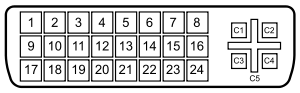
8 analog vertical sync
C1 - analog Red
C2 - analog Green
C3 - blue analog
C4 - analog horizontal sync
C5 - analog groundNote the absence of the pins on your computer and your so-called card C1, C2, C3 and C4. Without these pins is not just going to work. Still, there is no way to get an analog VGA monitor to work with your digital DVI - D only output using a so-called DVI - D to VGA. You may be able to buy an asset DVI - D to VGA Converter, but this will be expensive and cannot provide a poor video image quality.
As you said, the HP f1703 monitor supports only VGA. However, based on the specifications, your HP w2207h 22 inch LCD monitor supports the entry to a VGA and a HDMI input. HDMI and DVI - D share the same signage and using a HDMI-DVI cable or adapter HDMI-DVI and HDMI Cable will solve your problem. For two monitors running on your computer, please connect as follows:
Computer > HDMI-DVI cable or adapter HDMI-DVI and HDMI Cable > HP w2207h monitor
Computer > VGA cable > HP f1703 monitor
Please send Bravo
-
Pavilion dv6 problem with webcam and microphone
Hello
I have a HP Pavilion dv6-6156ea, which is a little more than a month. It runs Windows 7 Home Premium.
Today, tried to use the webcam and microphone for the first time, a Skype call, but none of them does not seem to work.
The webcam is not displayed in Device Manager, but the microphone is.
When I opened Cyberlink Youcam, it does not recognize that there is an internal webcam.
What should I do to activate the microphone and the cam?I followed the link below and follow the instructions. But the webcam is not displayed in Device Manager.
http://support.HP.com/us-en/document/c02452221
Because is not find the device, I don't know how to update the drivers.
I don't know how to solve the problem with the microphone. I don't know if these things are likely to be associated.
Any help appreciated
Thank you
Feel a little silly answering myself, but no one responded and I thought it is best to share what I found out.
The webcam was defective, straight out of the box.
And the microphone is connected to these features, but uses a different driver - if your microphone works, it could be a sign that your problem is with the driver for the cam.
I bought the PC world a month ago, so there was although it is very busy. It was the second faulty webcam in HP they had returned today - most early was a dv7. There was no problem with replace - they took a glance, considered to be the installation of the drivers on a disc, but when it was not displayed in Device Manager and the microphone works not more, they knew right away.
It really shows control of very poor quality of Hewlett-Packard. It's a shame that in the first weeks, I was really happy with this model, but realistically, now I know that this is what looks like their QC, when my company needs its next piece I'll go with anything other than HP.
-
G6 Pavilion: Pavilion g6 problems AFTER updating Windows 10 30 + days
I have several HP Pavilion g6 mobile phones that receive the upgrade to Windows 10 guest. The first laptop that I have upgraded to Windows 10 as a test worked very well during the period of 30 days a computer OS can be returned to Windows 7 SP1. Once Microsoft updated the Win 10 install 30 days post and removed the possibility of returning to Windows 7, I started having problems where left mouse clicking on the icon start in the toolbar has no effect.
I went to the HP site and discovered that HP had not tested the computer to win 10, as the only BIOS supported Windows 7 and HP does not have an interest in the update BIOS to win 10. If the problems continue, and HP does not update the BIOS or other drivers who have problems of compatibility of Windows 10, I have a year old perfectly good computer before it should be removed from junk food.
You have all the patches recommended for ease of use of the g6 with Windows 10 Pavilion? It was working perfectly before the upgrade of the Microsoft OS last 30 days.
Richard
Without more than a number of model, if specific help can be offered. There are a lot of portable G6, but I don't expect HP to issue a new BIOS for a model that is fairly old windows 10 test was not done.
That being said, there is no reason for "I have a year old perfectly good computer before it should be removed from junk food." I have not heard of this particular problem before. BTW: It will work well as before returning to the operating system Windows 7 using the set of disks of recovery or the recovery Partition with the F11 option at startup.
Maybe you are looking for
-
How to choose an option when asked to hit a telephone number
I am new to iphone and ipad. Only, I called a phone number and was asked to choose a number in a list of choiced. Could not know how to do this on my iPnone or IPad. How do I do that? Thank you.
-
How can I remove all unwanted without opening?
My Junk folder has 5 or 6 items in there. Since they are unnecessary, I don't want to open them, I want to just get rid of them. How do I do that?
-
15 au091-nr: computer HP laptop with good behaviour battery won't start.
This is so the layout down, last night, I decided to play some (Minecraft modpack) Hexxit for about 5 hours. He was about 21:30 and had to go to bed, so I CTRL ALT DEL and clicking shut down. Forward to the next morning, I finished getting ready for
-
How to read digital signals with pre-and post-trigger on a card PCI-6251
I have 22-bit parallel position of data entering TTL lines to 16 kHz with a pulse of marker that says when the data is valid. I also have a fault line which gives an impulse when an error condition is met. I want to read in the 22 lines of position w
-
Missing persons tags list after the upgrade to 11 Photo Gallery
After the upgrade to Windows Photo Gallery 11, I can view is no longer the list of all the "people tags". This list has been available on the left side of the Navigation pane, and the list of 'descriptive labels. What happened to the list of Tags to
