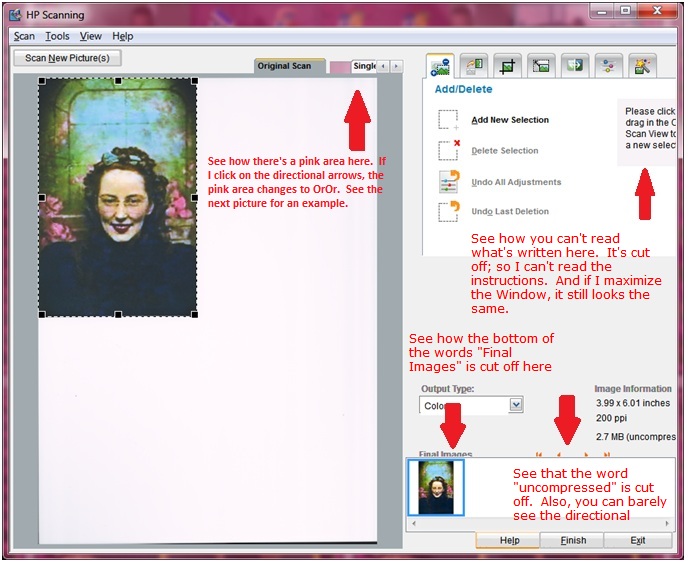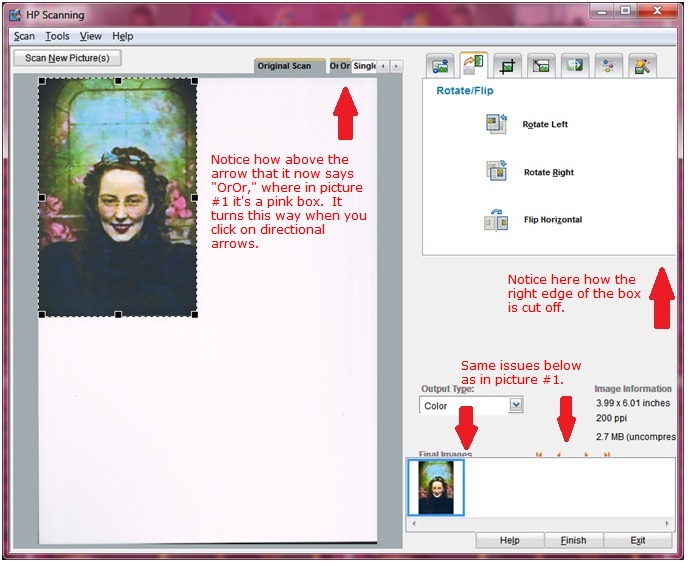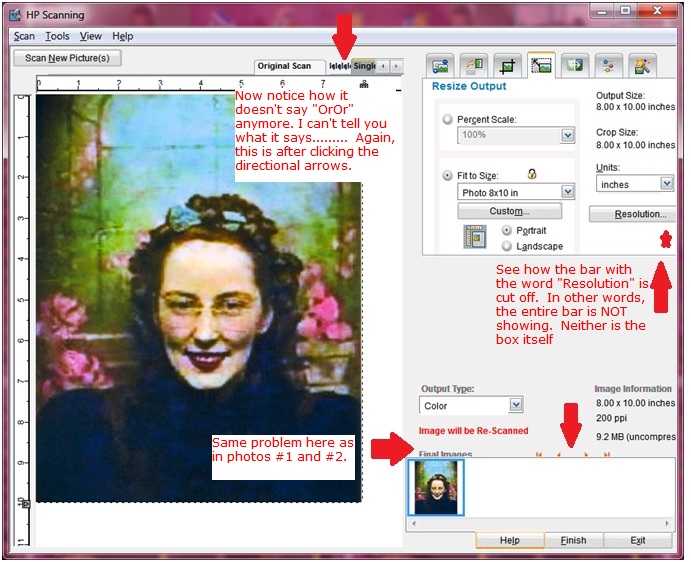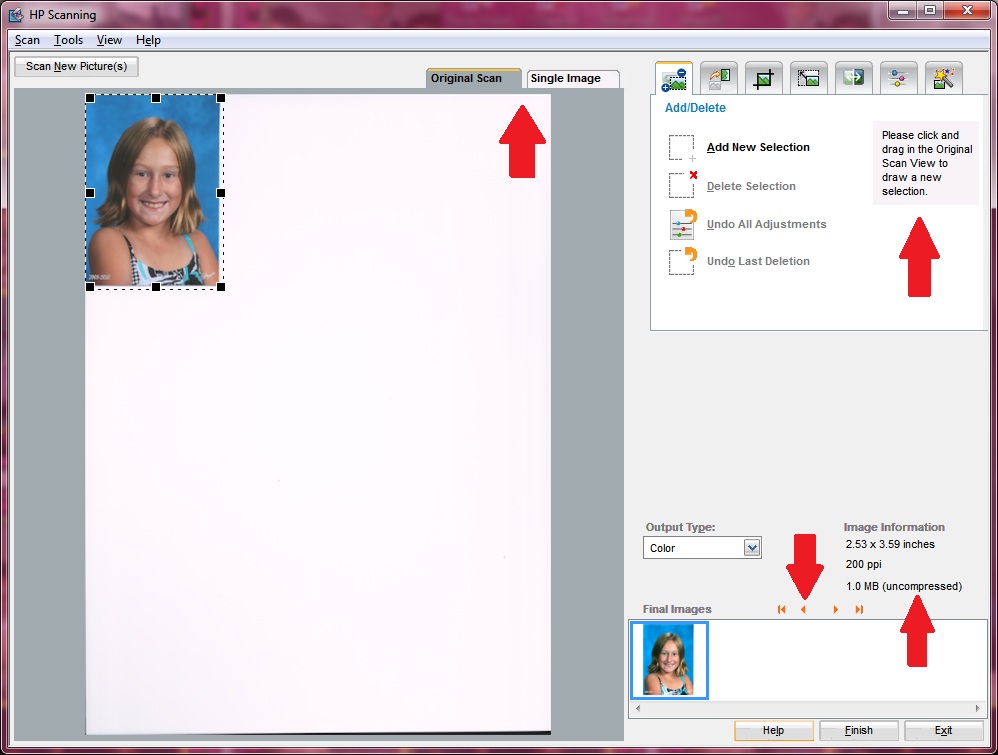HP Photosmart Premium 564: scanning problem
I get the message "try to start the scan of the computer. Refer to the documentation for more details "when I try to scan. Previously, the scan would go directly to the computer, but much more complicated now. How to fix?
Hello
Thank you for using the forum. You can try the following:
Please download and run the HP Print and Scan Doctor (PSDR) tool to diagnose and solve your problem
http://h20180.www2.HP.com/apps/NAV?h_pagetype=s-926&h_lang=en&h_client=s-h-E016-1&h_keyword=DG-PDU
Hope that helps.
Tags: HP Printers
Similar Questions
-
HP Photosmart Premium C309a: scanning problems
Have the HP solution Center on my laptop but am unable to use it I get the message that the installation is not complete. Tried to download the full pack of HP but still do not download. I would like to be able to scan to my laptop, but this is not possible. A home consultant
Concerning
Bill Turk
Hi @warrantX1145,
Thanks for your comments.
Can you try this program to uninstall Microsoft and then reinstall the software features FULL again?
https://support.microsoft.com/en-us/help/17588/fix-problems-that-block-programs-from-being-installed...
Let us know if it works!
-
Photosmart Premium C410b - Scans - how to disable autocropping? No option in advanced settings.
Photosmart Premium C410b - Scans - how to disable autocropping? No option in advanced settings. Thank you
Hello
The HP solution Center, click on the settings icon.
Under the scanning settings, click on photo scanning settings.
Click Manage shortcuts Scan
Select the Scan used shortcut (e.g., file photo)
Click on Advanced settings of the image in the right pane.
The lower part of the window, select scanning of the whole scanning window and click OK.
Click on save shortcuts, and provide the name of the shortcut.
Now, to use the newly created shortcut that will not crop the scanned area.
Kind regards
Shlomi
-
Print via Wi - Fi on Photosmart Premium C309 connection problem on an iMac and MacBook Pro
Hi all
I just bought and installed a Photosmart Premium C309.
I am running the latest Mac OS 10.6.5 on two computers: an IMac and a MacBook Pro.
The printer software installation went well and I was able to print via USB cable.
Then I connected the printer to my wireless network (Modem-Router: Fritz!) Box Fon WLAN), again without problems.
I printed out a page of the control panel the printer network Test and got "no problems found. Congratulations on the successful your printer wireless installation.
But when I tried to print via the wireless network, I continued to get "printer offline".
I have disabled the firewall on the computer but no joy.
Now, I'm unable to print via the USB port that the printer is "offline".
Help!
Thank you
Problem solved! It has to do with Hello.
When you set up the printer with the HP installation wizard must install the Hello printer drivers when you are prompted to choose the drivers. Simple.
Thank you.
-
HP PSC 2410 Photosmart fax and scanning problem
I have a HP PSC 2410 Photosmart all-in-one I can neither be fax or scan. I deleted the software and recharged using at least 6 times the CD or nothing helps online downloads. HP Director does not show that they are in the system. I use a HP Pavilion dv 5000 portable computer. Never had problems for years and all of a sudden, I realized that I could fax is no longer.
When I push the scan button I get a message 'scan options are not defined. Install or run software of device on the computer. »
As I said above, I did or no this result.
I need help.
Super Dave,
I've now solved all my problems.
I used one of online methods to fix my HP Director and now everything works as it should.
I REALLY APPRECIATE your help in resolving these issues.

Thanks again,
Rich
-
HP Photosmart Premium C309g-m: problems with the HP Solution Center
Hello
After having upgraded to Win10, my HP SC does not work. The KB3132372 and the KB3133431 are installed - does not solve my problem. In Windows Update, I don't have the ability to remove 3132372 KB, and I visited HP homepage to download the drivers.
On this home page but I've read, that another possibility is to uninstall Adobe Flash Player and reinstall, but it does not say how to do it, and I was not able to find a solution by Googling.
My laptop is a Lenovo ideapad 500.
Can someone help me, then I'll be able to scan documents again?
Thank you
Peter
Hi @Stegmann43,
Welcome to the Forums of HP Support! -
Photosmart Premium C309g scan window display on computer...
Anyone else having problems with the display SCAN window displayed incorrectly on the computer? Here's an example of what I'm talking about:
(And if I ENLARGE the window, it still looks the way it does here in the example).
Photo #2:
Photo #3:
(Notice how the box 'pink' on the #1 photo and the "OrOr" in photo #2 has now something I can't read yet.)
I guess that's NOT how this HP scan window is supposed to look like. Does anyone else have this problem? And someone has an idea on how to fix the problem?
I submitted this problem to the HP HELP by email, but they were NO help at all. In fact, here's the answer:
"Hi Paulette;
Thank you for your response. I'm happy to help you.
I appreciate your efforts you have made to resolve the problem. I regret to note that the issue remains unresolved, even after the recommended steps are performed. I apologize for the inconvenience caused. »
And that's all! It was like ' we're sorry about your problem, but there is nothing we can do. " I hope that some smart person in the 'Community' may include a solution for me.
Thank you... 4t9rs (Paulette)
Hey, PrintDoc.
I had to let you know that I figured it partly thanks to your suggestion. When you spoke of "resolution", it made me think. The resolution is fine, but because of the resolution of 1600 x 900, I changed the DPI of 96 (100%) to 110 (115%) many years ago to make the fonts and icons a little bigger for my 'old' eyes... ha! Once I changed the DPI to 96, the preview scan software was very good. See below:
I am able to see everything now. So when I want to scan something, I just for the CIO back to 96. It's kind of a pain, and you would think that a company like HP would do their adjustable software for his computer settings... I can't believe that I spent 5 days with HP support, and they don't have any idea.
In addition, with respect to the HP iPrint: I think what is confusing is that they have a list of printers 'compatible' for the use of the APP. My printer is listed here; so I just assumed it would be all the functions, that is, scanning. They probably should reword this so that it is not so confused. But thanks for the smoothing which for me as well...
I assume that this issue is resolved, but I don't know how to do it. I would like to give you a few well CONGRATULATIONS. I hope that I will be able to understand this. Thanks again and good impression... Paulette
-
HP Officejet 6700 Premium: HP Officejet 6700 Premium - Wireless scanning problem
We cannot get the scan wireless to work. Everything works fine when we connect with USB cable. Any suggestions?
-J' use Mac OS X 10.10 Yosemite.
-J' tried to reset/upgrade to firmware update.
-J' tried to reset the printers Mac, delete, add again.
-I choose Officejet 6700, not AirPrint.
It turns out, the problem was with our router. Even if we can connect to other printers on this router, we couldn't connect to HP 6700. Switching routers helped.
-
HP Photosmart Premium C309n printing problem
My printer is giving the error message of "paper in paper tray" but tray is actually responsible. I tried to unload the shelf and reloading, but the message is still there. I tried the photocopy but still the same message. I tried to print photos on photo paper and still the same message. I also tried to print only an analysis of ink for my printer and even that won't do. I changed my computer from an HP to a Mac... can this have anything to do with it at all? I was able to pair my router wirelessly with the printer, so I'm good wireless. Thanks for any help.
If the device is even having this problem when copying, then maybe it's a problem with the hardware, paper sensors or the internal firmware that controls the sensors.
There is a document with the steps to solve a paper located hereerror output.
Let me know if it helps.
-
After that our latest operating system updated, our HP Photosmart 6520 had scanning problems. Usually a reboot or as part of the scan on the HP computer would work. Today, I downloaded the latest driver in the hope that could solve the problem. Now the scanner is not recognize the computer, and I can't enable analysis of the it function with HP on my Mac utility. The print feature works very well. This message I see in the HP utility:
"The HP software required for the Scan of the computer could not be located on this computer. Please download and install the latest HP recommended software for your device to http://www.hp.com/supportand then try again. »
I searched HP website, but I can't find anything other than the driver I downloaded for Mac OS X 10.10.
What can I do to get my scanner up and running again? Thank you very much for your help!
Hi @kjnowicki
I want to help you with your scanning device.
We will reset the printing system, repair disk permissions, add the printer using the driver and try to start a new search.
Reset the printing system
- Click on the Apple icon (
 ), then click on System Preferences.
), then click on System Preferences.
-
Problem scanning C310 hp photosmart premium
I have a wireless hp printer C310 photosmart premium and suddenly it will scan is no longer in the Panel, the message said 'try scanning the computer' but I can't do it either.
Hello Wints
Re-installing the printer should work in this case, but in the future try the HP Scan Diangostic utility first. Recently, the same error came on my C310a and the utility Scan fixed it no problem. You can find the tool below.
-
HP Photosmart premium c309g-m not scanning
I have a HP photosmart premium c309g-m all-in-one that I'm trying to use wireless with my HP laptop running windows 7. I can print fine wireless but I can't scan to my computer, I tried to use the controls on the printer as well as windows fax and scan. It will allow me to scan from the printer to a memory card (although when I try to load the jpeg scanned on my memory card on my computer, it shows) also infected but I can't scan to my computer.
Technical support said there Firewall Norton 360 but when I contacted Norton they disabled the firewall and it still does not, and now tech support said I'm a month out of warranty and will not help me unless I pay and I am reluctant to pay to get the same answers I receive for 9 months now so I thought that maybe someone here could save me money and help me. I'm also tired of the pass the blame game of: oh, it's for lack of qwest, now it's the fault of windows 7, then it's lack of norton, I even had a tech tell me it was my fault that this printer can not scan wireless but it worked before on my old network.
When I ran the diagnostic scan it says no scanner installed so we re-installed the software, the updated drivers, but it still says the scan driver is corrupted or missing and it cannot update the driver. When I run the diagnostic utility that he says no printer not found on the network, but still the printer says no problems found and the network is configured correctly and I still have no problem of wireless network printing I just can't scan. Please help me!
If anyone has this problem I finally solved it, (no thanks to HP technical support) here's how:
I disabled my firewall, I reinstalled the software from the Web site (once again) then I found this download for a software fix http://h10025.www1.hp.com/ewfrf/wc/softwareDownloadIndex?softwareitem=mp-77751-1&lc=en&dlc=en&cc=us&os=4063&product=3793676&sw_lang= (even if I've never had Vista on this computer only windows 7 so I have not upgraded) after that I went on the start menu to HP , HP photosmart premium c309g and finished install the software then restarted and it worked. Since then the only time where I had a problem was when my computer is closing because of low battery and when I'm back from fashion 'sleep' my printer has been disconnected and the scanner n "t work so I rebooted and the printer and the scanner worked perfectly! -
HP Photosmart Premium eAll-in-one C310a, scanning and change it.
HP Photosmart Premium eAll-in-one C310a
Mac OS X Leopard 10.5.8
I want to be able to analyze text and then change it. When I bought this printer renovated, I said it was my wish. I guess that this printer doesn't let me do. But I can't understand how to make this feature work. Can you help me?
Harold
Harold, welcome to the forum.
You will need an optical recognition program characters (OCR) to change the text that has been scanned into your computer. You must ensure that you have installed all the software supplied with the printer. If there is an OCR software, it will be included.
Here is the Product Specifications page for this.
If your problem is solved, please click "accept as a Solution.
-
Any expert out there?
I already posted this problem. I deleted Photosmart Premium C309a [OEFC74} of the preference of the "Print and Fax" system on my desktop Mac running OS 10.6.8.] I deleted it to correct a mistake, "Printer offline", when the printer was offline but would not.
I then added in Photosmart Premium C309a as instructed. He has fixed the "printer offline" problem, but now the scanner icon disappeared from "Print & Fax" and I cannot scan documents. I've always had to scan from my computer, not the printer itself, but I've lost this ability.
Before deleting the printer in the printer list, I had two icons of the printer: Photosmart C309a series [OEFC74} and Photosmart C309a [192.168.1.5.]] (Fax) listed. Now, I have one with a different designation, simply Photosmart C309a series. I had to spend two laptops to this designation of printer in order to print using these laptops (all Macs).
The all-in-one printer is connected wireless via a home network using a wireless router.
HOW to bring back the ability to scan? I spent hours on this forum without finding a solution.
Thanks for any help.
Radio of your printer may have indeed failed, and it is not uncommon with this model.
Try to reset it to put off the printer, then hold him down # and 6 keys while and for a few seconds after I turn it back on. If the radio is just when, this should fix it. If she suffered a hardware failure (such as a circuit board) cracked, this will not fix it.
With this model, you can also connect it to your router with an Ethernet cable and have the same functionality available for all devices, including those who have connections to your router wireless.
-
Photosmart Premium C309g-m on: scan opion not showing Photosmart Premium C309g-m on mac OSx 10.10.3
Hello. The scan option does not show the printer. I reinstalled the printer as well as all updates. I have already scanned and this feature is currently unavailable. I wonder how to solve this problem. I am
using Mac OSX 0.10.3
Thank you
Hello
Restart your Mac, then try to run the software update as follows:
First of all make sure that the printer is turned on and connected to your Mac or on the same network.
Click on the Apple icon, then select about this Mac.
Click software update, and then click the Store from the top of the indicated window menu and click on reload the Page.Be sure to install any update HP or Apple, then check for the difference.
If it persists, try manually install the package below:
http://support.Apple.com/kb/dl907Now you should be able to scan from printer & Scanners or Image Captrue as follows:
You can also install and use the HP easy Scan application below:
https://iTunes.Apple.com/us/app/HP-easy-scan/id967004861?MT=12
Please let me know how it goes,
Shlomi
Maybe you are looking for
-
Unable to get the song on ipod
I opened it in iTunes and got 51 Wav songs on it but it wouldn't hold any more. I then went online looking at a manual, and I realized I needed to convert songs to a lower compression. I formatted the iPod and then tried to compress some songs, but I
-
How to start the Library/bookmarks only window?
Older versions of FF had a command line option in the style of a 'b' after another character. In this case, I could edit and export bookmarks without having to start the main program with all its plug-ins.
-
Hello I am looking for a spare battery for my laptop, a Thinkpad S430-source. The reports of a Sanyo 45N1085 battery in the battery monitor. Any help appreciated. See you soon,. Andy.
-
my computer turns off, no code error, no blue screen
my computer restarts auto no code error, no blue screen, it might be the drivers that I have installed or? What can I do to solve this problem or found out how to solve this problem
-
STOP: 0 x 00000050 blue screen/not turning on
Hello Yesterday I updated my computer with 4 or 5 updates automatic and little time after the screen flashed blue then the computer restarted before I could see what he says. It restarts successfully but later same updates came back to the top and it