HP Support Page not working
Dear HP support team
I use the page of driver for HP support for quite awhile but recentley I did face the problem below while trying to access the download page for a specific product.
Usually I go to this page http://support.hp.com/us-en/drivers and insert the number of the product
For example, I tried to enter this product number "G1X56EA #ABV" and facing this error massage
Returened URL: http://h20564.www2.hp.com/hpsc/swd/public/readIndex?sp4ts.oid=6978843 & lang = to & cc = us #Z7_3054ICK0K8UDA...
Error message:
Could not open page
The service or the information requested is not available at this time.
Please try again later.
(Error: system-websrv_unavail)
Or I tried with a number of different products like "D5S15EA #ABV".
And the same type of return
Returened url: http://h20564.www2.hp.com/hpsc/swd/public/readIndex?sp4ts.oid=5270811 & lang = to & cc = us #Z7_3054ICK0K8UDA...
Error message:
Could not open page
The service or the information requested is not available at this time.
Please try again later.
(Error: system-websrv_unavail)
Hopfull the problem will be solved
Kind regards
You are the very welcome.
It seems to work today. Try the following URL.
http://h20564.www2.HP.com/hpsc/SWD/public/readIndex?sp4ts.Oid=6978843
Tags: HP Desktops
Similar Questions
-
Help and support does not work.
Original title:
win xp my help and support does not work
Windows Help and support will not work
Hello
1. what exactly happens when you try to open help and support? You receive an error message?
2. what service pack is installed in the computer?
3 did you changes to the computer before the show?
To resolve this issue, start the Help and Support Center service and set it to automatic. Follow these steps:(a) click Start, run and type Services.msc.
(b) double click on Help and Support
(c) to set the startup type on automatic.
(d) to Start the Service.
See also:
Menu help and bootable media will not open
http://support.Microsoft.com/kb/555329
Registry warning:
To do: Important This section, method, or task contains steps that tell you how to modify the registry. However, serious problems can occur if you modify the registry incorrectly. Therefore, make sure that you proceed with caution. For added protection, back up the registry before you edit it. Then you can restore the registry if a problem occurs. For more information about how to back up and restore the registry, click on the number below to view the article in the Microsoft Knowledge Base:
322756 (http://support.microsoft.com/kb/322756/)
How to back up and restore the registry in WindowsLet us know if it helps!
-
I need a driver/files mouhid.sys, my mouse support does not work. Please thank you!
I need a driver/files mouhid.sys, my mouse support does not work. Please thank you!
Hmm, a strange thing to have disappeared. Do you have a virus or checked for malware scanner?
The mouhid.sys file is supposed to be in % systemroot%\system32\drivers. You pouvez find a copy of it in % systemroot%\dllcache. If it's not in... \drivers and is in... \dllcache, recopy the... \drivers. (You may need to do this in Mode safe.)
Except for the above bit of luck, there are several ways to recover.
1. use msconfig:
Get your installation CD or locate a copy online
Since an administrator account, run msconfig ( -R, msconfig
-R, msconfig)
When "msconfig" opens, select the "Général" tab and click on the button "expand file...". »
(This will open the window to "Develop a Source of Installation file")Enter 'mouhid.sys' in "file to restore:
Enter the path to the DRIVER. CAB file in the \i386 on your installation media directory.
(or browse to...)
Enter "c:\windows\system32\drivers" in the "save in:" entry.
Click "expand".
'mouhid.sys' is now where never told you develop to...2 use the utility auditor of system files (SFC) to check the missing files and restore them if necessary.
You will again need your installation media and, if you have installed the Service Packs, the CD-ROM for
the latest Service Pack, you have installed.From an administrator account, type:
 -R, sfc/scannow
-R, sfc/scannowSFC calls for, first of all, your installation media, and then later the service pack CD-ROM. If SFC wants to replace the files, leave. If the SFC rejects your Service Pack CD-ROM, read the KB900910 Microsoft Knowledge base article. Note that this article applies to SP2, but is also applicable to the SP3. Just use your common sense and use SP3 where the article refers to SP2.
If you don't have a CD-ROM Service Pack 3, or order it (U.S. / Canada , Europe, Africa , Asia or South America ) from Microsoft or download the ISO (here ) and burn it. Be sure to Select the appropriate language if you download ISO. Note, I recommend that you install Service Pack 3 on a CD-ROM, rather than through Windows Update so that youpouvez use SFC with success!
Please, vote if it is useful! Please, click on Mark as answer if that answers your question.
-
* Original title: SUPPORT of the PILOTS LOSE INTERNET.
My driver support does not work all the time, won't let me connect, keeps losing internet connection.
What do you mean by "driver support?
If you have installed one of these offers of support software driver, you have installed malware. The vast majority of them no useful software and installing a lot of malware on your computer.
The drivers are not the soft thing you should normally be updated. I recommend the updated drivers only in the case of a problem that has to solve, and it's rare.
Is the ONLY source, you should consider for driver updates or OEM support site. Even those who sometimes go way overboard in trying to update the drivers. The latest Dell systems are equipped with updated software that checks for new updates every day. In most cases, drivers are rarely updated after the first year of a product.
-
Need help! I just want to cancel my subscription for one year. No response from support by mail, noone answers when I call, chat support do not work.
Hello
I will pass on your details to our Russian team and they will contact you to help others.
Kind regards
Bev
-
Portege R500 - keyboard USB Legacy support does not work
I have a Portege R500-124
I use it to dock in the office and the lid is closed, so I need to enter a password for DriveCrypt and generally control the boot/BIOS from a USB keyboard. But no matter what I set the setting that is inherited from the USB in the BIOS, the USB keyboard does not work. I tried the keyboard connected directly to the R500 when undocked and it's all the same. I also tried BIOS 1.6 and that's all the same.
USB keys are working and I can boot from them, but no work of measures (for example, F12 to choose the BOOT device) keyboard - the R500 doesn't seem to have the functional USB keyboard support until an operating system (Windows or Linux) has started.
Any ideas?
Ian
> .the R500 does not appear to be the functional USB keyboard support until an operating system (Windows or Linux) has started.
I can't confirm this, but I'm afraid you're right about that.
-
Toshiba button Support do not work with VMware Workstation
Hi all
for all people having the same problem - * Support Button Toshiba do not work after the installation of VMware Workstation.*
Short solution:
After the installation of vmware workstation 6.x or 7 - the default setting is "Disable Autorun on the host". (you can find it in: Edit-> preferences-> devices). Release the hook and restart. After the reboot, the buttons should be working.The long version:
Support Button Toshiba uses the Windows function "MobilePC" - > "Hotstart". HotStart only works when the autostart feature is not disabled (the value of registry key: + HKLM\SOFTWARE\Microsoft\Windows\CurrentVersion\Po licies\Explorer\NoDriveTypeAutoRun + has the value 0xFF). VMware is the default to disable Autorun of CD/DVD. Turn on the autorun, restart the Qosmio and Hotstart (and also Toshiba button support) works very well. That's the problem.Greeting
Thomas WermuthThanks for the solution. :)
-
Help and Support does not work as you wish
Original title: Help and Support Center
I'm finding that doing a search using Help and Support Center search box, looking for is more responses on the microsoft site, as it has already done. This aid was dropped for Microsoftxp home version 2002 service pack 3 , or is there a problem that I don't know about my system? Any help or information would be appreciated.
For those who have experienced this problem
I note that all solutions have been validated, IE
1 re - install & support.
2. run SFC/scannow,
3. create a new user profile by means of microsoft suggeted,
"Are not, (I repeat, not) work to solve this problem.»
The only solution I've found that works is to
1 create a new user
2. move ( NOT copy) all of your files and folders in My Documents,my music, my pictures, and my videos folders of your damageduser profile for the new user profile in place corresponding installs under this new profile.
3. do not copy or move hidden files or folders that you do not have created and hidden from yourself.
4. you must also ensure you save settings, emails and contacts (contacts already in the .pst in Outlook file) by using the appropriate method for your e-mail program to allow for the recovery of these in your new profile.
5. you can export your Favorites RSS (and biscuits)Internet Explorer under your old profile to a file in your new profile, and then import them from your new profile, after that you run Internet Explorer from here.
6. don't worry about the programs, they are available to all users.
I hope this can help someone else, who had the same problem I did.
Aussie
-
Click the startup of Vista and in the Search box , type WINVER , and press the Enter key on your keyboard. Please report back with the correctVersion number and build shown . Carey Frisch
Version 6.0 (Build 6002: Service Pack 2)
I have the same problem exactly as described Flashimator don't except this: the problem occurs only when I am logged into the administrator account. Support seems to work normally in my user account.
I should add that my HP laptop has an OEM program which seems to be an overlay on the Windows Help. It is also not available in the administrator account.
(HP Pavilion dv9260us, Vista Ultimate x 64, Intel Core 2 Duo T7200 @ 2.00 GHz, 2 GB RAM)
Thank you.
PS It is often more important to have help available when logged in as an administrator as I do only when I have to (as in the resolution of problems).
Hi Dyn0saur,
Thanks for visiting the site of the community of Microsoft Windows. In order to focus more on your particular situation, I'll split your post into a new thread. Son of splitting are made to mitigate the confusion caused by more than one display on similar topics, which allows us to focus on each client individually.
Regarding your question, see the article following some possible troubleshooting for your question:
http://support.Microsoft.com/kb/917607
In addition, an article on content help:
http://Windows.Microsoft.com/en-us/Windows-Vista/get-the-latest-Help-content
Thanks for visiting the site of the community of Microsoft Windows.
Debra
Microsoft Answers Support Engineer
Visit our Microsoft answers feedback Forum and let us know what you think -
help and support will not work
My HEP and support does not start on my vista
Not your problem in the following category falls...
"If when you try to open help and Support in Vista and you get an error message and help does not correctly open, or you receive a message that WinHlp32.exe is no longer supported, then this will show you how to fix these errors common and other assistance and extra"
If so, please try the tutorial below:
http://www.Vistax64.com/tutorials/87497-help-support-Vista.htmlA system restore may also make the thing as long as this problem started not more than 10-15 days ago, and you remember the date subject & assistance worked very well.
Here is the tutorial:
http://www.Vistax64.com/tutorials/76905-System-Restore-how.htmlt-4-2
-
Hello
I made the tutorial how to make and style of a sensitive web page. This is the tutorial of Star Gazer. My Gallery with the images of the planets page works well until I reduce the size of the browser and displays the "sandwich" of the navigation bar icon collapsed, when I click on this icon, nothing happens. Could someone please tell me what is the problem with my HTML or otherwise I you have filled the gallery page and it works could you please paste your code in the response. Any help is much appreciated, thank you.
Vincent
! - Brand and toggle get grouped together for better mobile display->< title > Stargazer / < /title > <!-"bootstrap"-> "< link href="css/bootstrap.css" rel="stylesheet">" " "" < link href= "css/styles.css" rel= "stylesheet" type= "text/css" > ". <! - HTML5 shim and Respond.js for IE8 take in charge of the HTML5 elements and questions from the media - > <!-WARNING: Respond.js does not work if you view the page via file://--> <!-[if lt IE 9] > " < script src =" https://OSS.MaxCDN.com/html5shiv/3.7.2/html5shiv.min.js "> < / script > . " < script src =" https://OSS.MaxCDN.com/respond/1.4.2/respond.min.js "> < / script > . <! [endif]--> < / head > < body > "< div class="container-fluid" id="wrapper">" " "< nav class="navbar, navbar - default">". "< div class="container">". < "< div class="navigation-head bar' > '. "" < button type= "button" class= "navbar toggle collapsed" data-toggle= "collapse" data-target= "#defaultNavbar1" > < span class= "only sr" > toggle thenavigation / </span >< span class= "toolbar" ></span >< span class= "toolbar" ></span >< span class= 'toolbar' ></span > </ button > "" "< a class="brand navigation bar" href="index.html"> Stargazer< /a >< / div > " " <!-collect the nav links, forms, and other content to alternate-> "< div class="navbar-collapse collapse" id="defaultNavbar1">" " "< ul class="navbar-nav right navbar nav">". < li > <a href="#"> On< /a > </li > < li > <a href="#"> Gallery< /a > </li > < li > " < a href="http://www.nasa.gov"> ". NASA< /a > </li > < /ul > < / div > < < / div > < < / nav > "< idarticle = 'main' > '. < h1 > Close to the Sun. < / h1 > < p > Lorem ipsum dolor sit amet, adipiscing elit computer. CRAs gravida, ligula libero sem, condimentum mauris risus vitae orci sold computer and elementum tristique, felis. Nulla justo nisl, ut ut felis, tempus dapibus purus vestibule. Class aptent taciti sociosqu ad litora torquent per conubia nostra, per inceptos inceptos. Donec lectus vel lacinia dolor quis massa mollis nisi. Phasellus at pretium ipsum. Surpassing vestibule risus vitae. Surpassing fringilla tempus lacus, vitae elementum felis efficitur. < /p > < / item > "< div class="container">". "< div class="row">". "< div class="col-md-4">". «"< div class="thumbnail"> < img src="images/gallery/gallery-thumbnail-1.jpg" alt="Thumbnail Image 1" class="thumb"> » "< div class="caption">". < h3 > Mercury< / h3 > < p > In libero non ultricies rutrum lacus feugiat. Etiam dignissim, massa and vestibule molestie nibh nisl ante, vitae city eros nec dui aliquet magna. Aenean egestas diam, pretium nisl, ullamcorper felis vitae < / div > < / div > < / div > "< div class="col-md-4">". «"< div class="thumbnail"> < img src="images/gallery/gallery-thumbnail-2.jpg" alt="Thumbnail Image 1" class="thumb"> » "< div class="caption">". < h3 > Mariner< / h3 > < p > In libero non ultricies rutrum lacus feugiat. Etiam dignissim, massa and vestibule molestie nibh nisl ante, vitae city eros nec dui aliquet magna. Aenean egestas diam vitae ullamcorper, pretium nisl felis. Suspendisse blandit lorem turpis, non tempus imperdiet aliquet leo. < /p > < / div > < / div > < / div > "< div class="col-md-4">". «"< div class="thumbnail"> < img src="images/gallery/gallery-thumbnail-3.jpg" alt="Thumbnail Image 1" class="thumb"> » "< div class="caption">". < h3 > Messenger< / h3 > < p > In libero non ultricies rutrum lacus feugiat. Etiam dignissim, massa and vestibule molestie nibh nisl ante, vitae city eros nec dui aliquet magna. Aenean egestas diam, pretium nisl, ullamcorper felis vitae < / div > < / div > < / div > < / div > < / div > "< div class="container">". "< div class="row">". "< div class="col-md-4">". «"< div class="thumbnail"> < img src="images/gallery/gallery-thumbnail-4.jpg" alt="Thumbnail Image 1" class="thumb"> » "< div class="caption">". < h3 > Magnetic< / h3 > < p > In libero non ultricies rutrum lacus feugiat. Etiam dignissim, massa and vestibule molestie nibh nisl ante, vitae city eros nec dui aliquet magna. Aenean egestas diam vitae ullamcorper, pretium nisl felis. Suspendisse blandit lorem turpis, non tempus imperdiet aliquet leo. < /p > < / div > < / div > < / div > "< div class="col-md-4">". «"< div class="thumbnail"> < img src="images/gallery/gallery-thumbnail-5.jpg" alt="Thumbnail Image 1" class="thumb"> » "< div class="caption">". < h3 > Microwave< / h3 > < p > In libero non ultricies rutrum lacus feugiat < / div > < / div > < / div > "< div class="col-md-4">". «"< div class="thumbnail"> < img src="images/gallery/gallery-thumbnail-6.jpg" alt="Thumbnail Image 1" class="thumb"> » "< div class="caption">". < h3 > Mapping < / h3 > < p > In libero non ultricies rutrum lacus feugiat. Etiam dignissim, massa and vestibule molestie nibh nisl ante, vitae city eros nec dui aliquet magna. Aenean egestas diam vitae ullamcorper, pretium nisl felis. Suspendisse blandit lorem turpis, non tempus imperdiet aliquet leo. < /p > < / div > < / div > < / div > < / div > < / div > < footer >& copy; 2015 stargazer< / footer > < / div > <! - jQuery (necessary to Bootstrap JavaScript plugins) - > " < script src="js/jquery-1.11.2.min.js"> ". < /script > < " < script src="js/bootstrap.js"> ". < /script > < / body > < / html > The cause of the problem is not attached jQuery library.
Make sure that jquery - 1.11.2.min.js is located in the subdirectory js as in
-
Rollover image on the index... page not work on other pages
I have a disconcerting problem. On the index of a site page I built, images from overview to the works of navigation very well. But when you click on any navigation button to go to any other page of the site, the bearings do not work on those you can always click on the buttons. Can someone tell me what is happening? If it helps, I manually insert the transfers in the page index, but for others, I copied and pasted the code which, after checking, seems to be exactly the same.
The code in the home pages is very different from the home page.
JavaScript is missing, more onloads in the
tag.Rather than copy and paste the code, why not just open the home page and then file > save as to create other pages? Then fill it with content in the knowledge that the functionality is intact?
Or better we DW models?
Or even better use the Server Side Includes and buttons navigation CSS style.
What you have right now is a maintenance nightmare because the slightest change to the navigation bar should be copied manually on each individual page.
-
Why the links on my home page not work in Firefox 29
After having downloaded 29 FF, hyperlinks on the home page of my provider don't work. If I try to select them, I get a little window indicating that the browser is not supported. 28 FF worked very well.
What has gone wrong?
Hi cps1954,
For track-, it seems it has been fixed on [www.kpnvandaag.nl].
Thanks again for reporting this issue.
-Ralph
-
Comments Page not work with parameters
Hi all
I created a page of comments and it works as expected. But when I pass the parameter and try to access it in the controller.
I get the below error.

Error
You try to access a page that is no longer active.
-You may have tried to access this page directly in bookmarks the page, or by copying the URL. This page does not support bookmarks.
-The referring page could come from a previous session. Please select home page to proceed.URL, I am trying to acess is http://xxx:8010/OA_HTML/OA.jsp?OAFunc=XXSCM_ORDER_DETAILS & USERNAME = 2880
and in the controller
String username = pageContext.getParameter ("USERNAME");
In my view, error that happens in the code pageContext.getParameter("USERNAME");
Please advice.
Thank you
Bharat
Hi all
I got the result by adding the code below in the controller.
public String [] validateParameters (pageContext, OAPageContext,
Vector alreadyValidatedParameters)
{
String paramToValidate = pageContext.getParameter ("USERNAME");
logMessages ("paramToValidate" + paramToValidate);
List of channels [] = {paramToValidate};
back list;
}
Thank you
Bharat
-
Satellite C660D-178: ethernet on a usb Linux support does not work
Hello
I found that none of the two usb ports can handle ethernet via the usb port. This is a usual Linux feature - when you connect two computers with a usb cable, it can function as a network interface.
Surprisingly, C660D-178 appears to be the very first machine, with that I found that it doesn't work.Why?
No chance to activate?
Thank you
D.Hello
USB never tested and used by Ethernet but there is a tool called USB Over Ethernet
It s 15 days trial version and compatible with Windows 2000/XP/2003/Vista/2008/7You can try to test this using a version of Windows in this case you can know if it s linux question or maybe this feature is not supported by the hardware
Maybe you are looking for
-
iPhone & iPad with the same Apple ID, Wifi Dead after # 21 #, cannot call the specific number
Hi guys, I really hope someone can help out me with this one. Long story short: After a week of vacation when we left our iPhone and iPad at home, my girlfriend's iPhone did get any cell phone signal when we came back, said network unavailable in the
-
How can satellite L500 - 17L - I find the Toshiba site?
Yesterday, I found the description of this laptop - Toshiba Satellite L500 - 17L, but I can't find it on the toshiba site. How can this be? And there is a lot of information on it on the web
-
OneKey Recovery button do to another application?
Hello I was wondering if it is possible to make the button Lenovo OneKey Recovery to run a program of our own preference? Maybe it is very unlikely that it would BE possible, but still... Thank you
-
How to change the DPI for Officejet 4500 Wireless settings
Printer: HP Officejet 4500 G510n wireless (CN547A) OS: Windows 7 64-bit My DPI settings seem to be too high. I'm scanning a single page and the file is 21MB in size. I can't find how to reduce the dpi. Is it possible to do it on this device? Thank
-
Just recently someone uses our internet to download whatever want them. I have a computer at home and 2 laptops and one pc connected to the internet. Is it possible to just restrict to these 3 as well as the House and make a secure network? Thank you