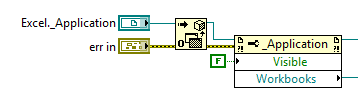I lost my Excel files Excel icon...
I use MS Office 2003 on my XP SP3. Since a few weeks ago special Excel icon that belongs to each XL file is replaced by a kind of General icon everywhere wherever I look on my system. Word, Access, and Powerpoint-icons are all ok. When I look at ControlPanel / / / / Folderalternativ/Filtypes and XLS icon next is too general and not an Excel icon. This depends on an update, (which is done automatically), or can I fix it by myself somehow?
Peter /Hans
Have you performed a search to see it this file exist on your PC? My folder tree is identical to yours, so must have been put there by the Office Setup program.
As an alternative, if the file is not anywhere, then you can navigate to C:\Program Files\Microsoft Office\Office11\ (depending on your version of Office) "Change icon", highlight Excel.exe and select an icon for the breast. The default value is the first icon shown, as you will see.
SC Tom
Tags: Windows
Similar Questions
-
explanation of Excel icons in windows Explorer
Hello
mode Details in windows Explorer, that some excellent icons are displayed with a yellow or green and some circle have an explanation mark.
Please could someone explain what they mean?
Thank you
SusieIt is my experience that those type of markings are added by a backup program to indicate the status of the backup of the current file.
You use Norton?
-
Flahsing Excel icon on the taskbar
I use the report generation tool. When I open and close a workbook, the flahses of excel icon in the taskbar. How can I get rid of this? Thank you!
You can set the 'visible' reference applications Excel to "False".
I generally do not use screws report generation, so I hope that you need to change one that opens the reference app Excel and save it under a different name. I almost always interact with Excel directly using ActiveX, so I do not know what VI you will have to change.
-
When I go to uninstall anything Media Smart, I get the lost product definition file, and I can't uninstall anything.
Hello
Download and install Revo Uninstaller from the link below.
http://www.revouninstaller.com/download-freeware-version.php
Run revo and use it to view all your installed software, including HP MediaSmart. Make a right click on the program icon you want to remove and select uninstall. It will initially launch the uninstaller own applications (which can or well failure) but continue with the rest of the process. During the process, that you may be asked to remove the registry entries, simply select all and then click on remove. Do the same for any left over files and folders. Once the uninstall is complete, reboot the PC.
I hope this helps.
Best wishes
DP - K
-
When I upgraded to Firefox 9.0.1 I lost many of my bookmark icons. Now the icons are just empty boxes. How can I get back my icons? Thank you!
Try to recover with this extension:
- Favicon bookmark changer: https://addons.mozilla.org/firefox/addon/bookmark-favicon-changer/
-
Cannot open any office files or icons, the Panel even not. Help!
Hello
I really need help desperately. I can't open any office files or icons. I restored to the point the closest that I can, but no difference. Cannot open the Panel even from the Start button. My compuetr crashes every time I double-click or right-click on the icon 'My Computer' or 'My Documents '.
My restore CD that was shipped with the Toshiba Satellite 1800 does not work either. Help, please! I'm really desperate!
JessWhat do you think average with "I tried with the restore CD but nothing '? Have you tried to completely format your HARD drive? I had a similar problem, but in my case it was because of the transplant of BONE... so I reinstalled the system from the beginning and it was ok.
If you can not solve this problem with the cd supplied by the factory... I think it might be a hardware problem, probably due to the HARD drive. Your HARD drive makes strange noises, like "Click - Clack"?Good bye
-
Function FileSelectPopup in LabWondows cvi to view files as icons
Does anyone know hoe default of the FileSelectPopup in LabWindows CVI to view files as icons?
to my knowledge the FileSelectPopup in CVI is inherited from Windows Explorer, including the Explorer settings
-
after virus infection lost photos and files
Original title: the lost images
I had a virus on my lap top and some files lost but was able to recover them through the system restore but did not recover the photos there at - it another way to recover them?
Hello
What operating system is installed on your computer?
Once removed the HDD data can't be recovered. However, you can use your favorite search engine to browse third-party data recovery software and use this software to recover data.
Note: using third-party software, including hardware drivers can cause serious problems that may prevent your computer from starting properly. Microsoft cannot guarantee that problems resulting from the use of third-party software can be solved. Software using third party is at your own risk. You can also view the following link to recover lost or deleted files and try the steps:
http://Windows.Microsoft.com/en-us/Windows-Vista/recover-lost-or-deleted-files
Also applies to Windows 7.
Hope this information is useful.
-
I have a virus inches in my file and I lost all my files from the image. How can I get them back?
I have a virus inches in my file and I lost all my files from the image. How can I get them back? Folder was on the desk. So please help me. All files were very important for me. Thank you.
I have a virus inches in my file and I lost all my files from the image. How can I get them back? Folder was on the desk. So please help me. All files were very important for me. Thank you.
=====================================
Are you running Windows XP?Please post more details. The more information you share
you chances of a solution.How do you know it was a virus?
The virus has been removed?
When the problem happened everything first?
"Was" folder on the desktop? You say all
folder is missing?The file might be in the trash?
Is it possible that your files are still there but have
become hidden?Reach... Control Panel / folder Options / View tab.
... To check "Show the hidden files and folders" / apply / OK.If the photo thumbs reappear... they can turn washed
outside. To clear this up... right click a thumbnail or a
selected (highlighted) group or folder and the
menu... Choose... Properties, uncheck the box.
'Hidden' / apply / OK. -
After replacing a lost critical system file, I can now initialize & get online, but I have no sound.
After replacing a lost critical system file, I can now initialize & get online, but I have no sound. How can I activate the sound back?
original title:. Its Windows XP problemHi Delno,
I suggest to check the connection of the wires to the speakers and then follow the steps in the article.
No sound in Windows
http://Windows.Microsoft.com/en-us/Windows/help/no-sound-in-Windows
Let us know if that helps.
-
How to convert a graphic .jpg or .wmf file in a file .ico icon?
I would like to use some of my graphic files as icons (.ico) for shortcuts in Windows XP. How can I convert .jpgs or other graphics compatible Windows icons?
Image Converter online free
http://www.coolutils.com/online/image-converter/ -
Windows XP SP3 installation
When install us Windows XP (SP3), our program in the will of the computer and lost the installation files?
When install us Windows XP (SP3), our program in the will of the computer and lost the installation files?
The answer is that all of your files, folders, and programs should remain in their normal form. However, backup your personal files is always a good idea.
-
I lost all the file associaation, with the exception of aol, how do I add these files?
I lost all the file associaation, with the exception of aol, how do I add these files?
Hello
1. what happens when you try to open a program?
2. have you made changes on the computer recently?Try the steps listed in the article below and check.
How to change or choose the program that starts when you double-click a file in Windows XP
http://support.Microsoft.com/kb/307859I hope this helps.
-
I lost all my files on my Windows Vista computer.
Original title: LOST FILES.
MY LAPTOP IS RETURNED TO THE FACTORY SETTINGS AND LOST ALL MY FILES.
Hello
There is no restore point after perform you a recovery to factory settings.
Start you in a new condition.
If you do not have a backup of your files on DVD, external hard Drice, or Flash Drive before reinstall back to the factory settings they are lost.
A reinstall to factory settings wipes the hard clean of everything.
You can try this free program to recover your files.
http://www.Piriform.com/Recuva/download
See you soon.
-
I have somehow lost my voume and power icons in my taskbar. How to make a comeback?
The lost taskbar icons
I have somehow lost my voume and power icons in my taskbar. How to make a comeback? I can't click on them in the area of the taskbar and Start Menu Notifications area.
Hello
You normally use method 1 or 3 in this tutorial to solve your problem:
"How to activate or disable the Notification area system icons in Vista"
http://www.Vistax64.com/tutorials/106787-notification-area-system-icons.html
Or try a system restore to before that the problem began:
http://bertk.MVPs.org/html/restoresysv.html
See you soon.
Maybe you are looking for
-
Fatal accident of the application.
I can't tell what that may be the case when you click with the mouse or you try to open another window, but it crashes. The application itself does not come out, the process is not deleted when you restart it crashes when you leave the session with a
-
Early MacBook Pro - battery (old and new) lasts only 45 min
Early macbook pro 13 " -Autonomy had become terrible, about 30 mins web browsing, the warning came on she was less than 80%, or whatever the threshold is battery. To obtain the life expectancy of 6 to 8 hours. I have owned since new, no spills or d
-
Satellite 1800-100: need a display driver for Win XP
Hello I downloaded the driver, trident on the Toshiba site. But when I install it, XP pro says he won't. In the .inf file I see: compatible win 95 :(Can you help or extract a good driver on the same model? I test a lot of drivers, but nothing is good
-
I do not remember questions of security, or when I created the
How to reset my security questions
-
Convergence and oracle Server Contact
Hello worldI installed Contact Server 8 and I am trying to use it with Convergence 3.So I run some commands to create the account, address books and contacts using the command ".". "/ davadmin ' but I have nothing in Convergence when I login as one o