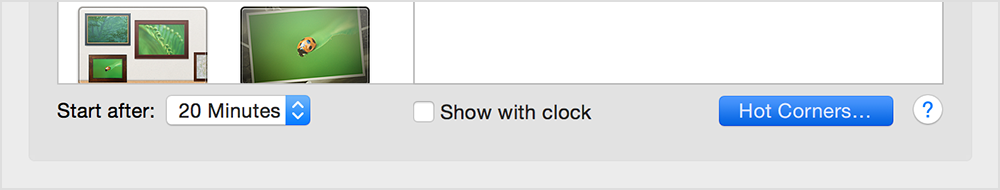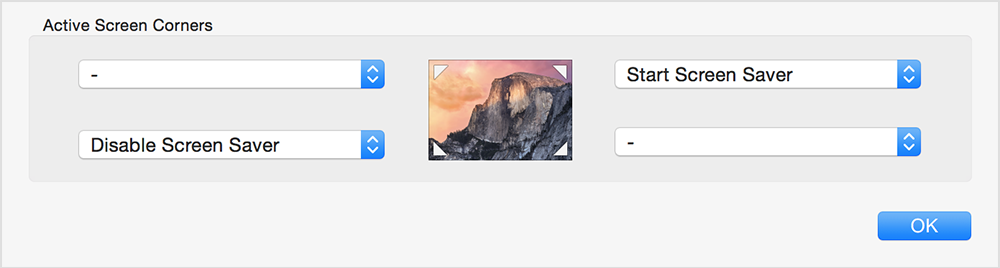Impossible to change any display including screen saver setting
can't change my display settings as a background screen or screensaver. It happens with your administrator has disabled launching of the display of the settings panel. I use vista and I am the administrator of the computer.
Try changing the setting "Remove display in Control Panel" notconfigured:
1. type gpedit.msc in the search bar to the start menu and press ENTER to open the Group Policy Editor.
2. click on the continue button on the user account control line.
3. navigate to User Configuration-> administration-> Control Panel-> display model
4. on the HR side under settings, double-click Remove display in control panel to open its property sheet.
5. on the setting tab, check the option prior to not configured.
6. click on Apply and OK to exit.
Also, see if it helps:
Your administrator system off the Panel control is displayed - PC troubleshooting help tips
http://www.onlinecomputertips.com/PC-troubleshooting/display_error.html
Important: The article contains steps that tell you how to modify the registry. However, serious problems can occur if you modify the registry incorrectly. Therefore, make sure that you follow the steps carefully. For added protection, back up the registry before you edit it. Then you can restore the registry if a problem occurs. For more information about how to back up and restore the registry, click on the number below to view the article in the Microsoft Knowledge Base:
How to back up and restore the registry in Windows
http://support.Microsoft.com/kb/322756/
Tags: Windows
Similar Questions
-
I select a screen saver, set the time, apply and nothing. This has happened before and corrected himself. Maybe one setting in another program? It's on a laptop.
Hello jerrylumpe
1. If you use an old mouse, try to clean it.
2. you can have a running process in the background that keeps XP thinking that he is busy and so the screen standby does not start.
Go to msconfig and uncheck everything you don't need, then see if the screensaver will kick in.Start/run and type
Msconfig
OkStartup tab
Keep the page open then click on the link below. It will tell you what are all the entries and see if you can disable them or nothttp://www.SysInfo.org/STARTUPINFO.html
Read the key at the foot of the page, then click on "Here" at the top. Use the search box to check all your entries
Try this too
http://www.kellys-Korner-XP.com/xp_tweaks.htmLine 51 left side. Click on "toggle".
It could be that something is resetting the timer. For example, it does take much vibration to move the mouse a little, and which will reset the timer to zero. Something like that would be possible? Or a pet that walks on the keyboard?
-
Original title: cannot run zip; error code 40 (hotfix for the video card)
Hi, I ' m trying to view my screen saver and it seems to be causing "the screen saver can't run because it requires a newer video card or compatible with 3d graphics." (2030 M-windows7 dell) .thanks Jean-Michel
Hi John,.
1. what screen saver are you trying to view?
2 is confined to a specific screen saver?
3. have you installed SP1 for Windows 7?
This problem occurs because of a problem in 3D screensavers.
Fix error occurs if you have a corrupt hotfix package or may have downloaded the wrong patch for your platform.
This can also occur if the hotfix is included in SP1 and you have already installed Windows 7 SP1.
Method 1:
You must make sure that the hotfix you download is depending on the version of Windows 7 installed on your computer.
For more information, see the article:
Please see if you can copy the file that you downloaded to another computer or location and try to unpack.
When you download the fix, save it in a new location (on the desktop) and the password given with the fix allows to extract the file.
Method 2:
Step 1:
You can also try to run the display quality Troubleshooter and check if it helps.
Step 2:
You too, try to install the latest version of the Site Web of Dell display drivers and check if it helps.
Hope the helps of information. Let us know if you need help with Windows related issues. We will be happy to help you.
-
Impossible to change the display name - Bug?
For the last few weeks, I was able to change my display name. I currently have an invisible name. When I try to click where my name would be to change it, there is nothing there to click. It's for Skype Desktop, I tried on the Skype web and mobile application to change my name, but nothing works.
Any help is appreciated.
See you soon
HS
Hello
You can modify you profile - first name and last name that make up your display name in the customers - in my account. Simply log in with your credentials of Skype and go to "Edit profile." Here's a guide: https://support.skype.com/en/faq/FA12314/how-do-i-update-my-skype-profile-information
-
You just bought a pavilion. It acts like it has a screen saver set to start every 2 seconds
When I try to type in a search or the username or the password. It's the same as my screen background image and covers Im typing on screen. If I move the mouse, the info is displayed again. But the image appears several times, as Im trying to type. Ive been all over the Control Panel, trying to figure out what is the cause. Help, please. Thank you!
Hello
The first thing to check is the "wait time" until the screen saver activates, in which case it is the origin of the problem.
Open windows control panel, open personalization, click on the link to screensaver at the bottom right and in the next window, set the time in the box "Wait" - say 30 minutes. Click on apply to save the changes.
Kind regards
DP - K
-
Impossible to change the display to the TV, he used to work.
Original title: LCD/CRT adjustment does not
I connect normally my laptop to my TV using the key pressed at the same time fn (function) and F5. While pressing the fn button until I reached my desired setting, I press the F5 key. What usually happens, it's my screen goes black, and I am able to see my screen on my TV and my computer at the same time.
I tried to do the same thing, but for some reason every time I press fn and F5, I can move between settings (from lcd screen lcd/crt TV lcd/TV), but my settings do not change on go back to the initial screen. This means that I don't see anything on my tv and my screen turn black to reflect the change. Al, that the cables are connected as usual, but for some reason any I see.
Y at - it a reason for this and how can I fix this so that I can see my screen on my TV?
Thank you!
Hello, lasuperenana
What model laptop do you have?
How the CRT and the TV are connected?Assuming that there is a HDMI and VGA output on the laptop, you can try the monitor from Windows XP configuration. See the links below for help in configuring the monitors.
How to configure and use multiple monitors in Windows XP
Expand your workspace with multiple monitorsActivation of the display by using the FN + F5 key is done on the hardware side, not of Windows. It is possible that all screens may not be configurable Windows if display port has been disabled through the shortcut key.
David
Microsoft Answers Support Engineer
Visit our Microsoft answers feedback Forum and let us know what you think. -
Impossible to change the desktop theme, screen goes black and blocks
Original title - Desktop Windows Manager
Every time I try to change my theme of office (and now every time windows starts), he tells me that I can't run any of the aero themes. I'm trying to troubleshoot my screen becomes black, then I get an error message:
Problem event name: BEX64Application name: Dwm.exeApplication version: 6.1.7600.16385Application timestamp: 4a5bc541Fault Module name: StackHash_1dc2Fault Module Version: 0.0.0.0Fault Module Timestamp: 00000000Exception offset: 0000000000000000Exception code: c0000005Data of the exception: 0000000000000008OS version: 6.1.7601.2.1.0.768.3Locale ID: 1033Additional information 1: 1dc2More information 2: 1dc22fb1de37d348f27e54dbb5278e7d3 more information: eae3Additional information 4: eae36a4b5ffb27c9d33117f4125a75c2I've updated all my drivers, including the BIOS, I've tried almost all methods I found online to solve the problem, and I would really like to avoid to restore my system simply because this Dwm.exe decided to stop working... I did not install new programs recent, nor have, I changed the parameters significantly... advice?I'm running a 64-bit windows 7 Home Premium, Service Pack 1,If you need more information on my system, I'll be happy to provide.The module failed (StackHash_1dc2) is not formally identified.
You can check the event viewer for error and see if the module failed is identified:
Start > type eventvwr in the box "search programs and files", then press 'Enter' > expand "Custom views" > "administrative events.
Are looking through 'administrative events' Application errors involving Dwm.exe
Double click on each event for more details.
The symptoms you have described as the loss of Aero, I suspect a component connected to the graphics driver may be the issue.
For example in this link , make back the graphic driver Intel seems to help.
-
How to change the display mode screen landscape
original title: screen display
my 1 year old has done something to my computer and now when I start it up to the top of the screen is in landscape mode.
All versions: hold down Ctrl & Alt keys and use the arrows to rotate backwards.Vista: right-click on the desktop | Graphics options | Rotation.Windows 7: right click on the desktop | Screen resolution | Orientation. -
New update of Windows Vista has changed the display including the taskbar settings
Last night, my computer is kept up-to-date on my computer that I did not authorize. I am running a virus scan. I do not notice any difference (in fact, the computer seems to work better), but the taskbar like Windows 98. I spent under properties and tried to change the theme, but only classic Windows is available. Please tell me how I can change my taskbar. It is quite annoying.
I also had this problem, the problem disappeared after a second reboot immediately after the update. I hope I could help
-
screen saver changes when I hit the lower right
It's the strangest thing. Sometimes it will change my screensaver without my wanting to-it often seems to happen when I press on or make slip somewhere in the lower right of the screen, as when I have something let drag to the trash. Sometimes it will just open up with each other when I restart. Looks like sometimes when you drag on the trackpad to change to another application.
Has someone else happen? Anyone have clues as to why it happens?
Hello durantophone,
Thank you for using communities of Apple Support.
If your screen saver is activated when you move your cursor in one of the corners, it is very likely that you have configured to activate the screen saver "corners". Take a look at the following article, specifically in the preferences setting.
Open system preferences > Desktop & screen saver.
By clicking on the button active corners offers you the options to enable or disable the screen saver when you move your pointer over one of the corners of the screen. Choose an option from the drop-down menu which corresponds to a specific angle.
The basics of the Mac: display a screen saver when you are not using your Mac
Happy new year
-
Y at - it with a single click to return to the previous color of the monitor s/saver? Cannot use the system restore.
Hello
Please contact Microsoft Community.
I understand from the description of the problem, you want to revert changes made in the screen saver.
You can visit these links and check if it helps:
Change your screen saver
http://Windows.Microsoft.com/en-CA/Windows7/change-your-screen-saver
Customize your computer
http://Windows.Microsoft.com/en-us/Windows/personalizing-computer#1TC=Windows-7
Enable or disable the screen saver
http://Windows.Microsoft.com/en-us/Windows/turn-screen-saver-on-off#1TC=Windows-7
Hope that answers your query. You can write back to us for other queries/problems related to windows and we will be happy to help you further.
-
ID mode screen saver doesn't work under vista
My office does with vista screen saver mode.
Hello
Please follow the methods described below to resolve the problem:
Method 1:
Check if the screen saver works in clean boot mode. Please visit the below mentioned link to perform the clean boot:
http://support.Microsoft.com/kb/929135
Method 2:
Power for the display settings options. Try changing the power to something else Options. See the following link for additional help:
http://Windows.Microsoft.com/en-us/Windows-Vista/power-plans-frequently-asked-questions
Method 3:
If you have any third-party screen saver application, uninstall the application and check if that helps.
Note: before you uninstall all applications, please ensure that you have the software on a CD/DVD so that you can reinstall it if necessary.
Kind regards
Gaurav Prakash - Microsoft Support
Visit our Microsoft answers feedback Forum and let us know what you think. -
I used the selective startup to the Office of Smile, which replaces and updates the old Webshots Desktop, which includes the automatic download and auto downloads of images from their site as well as a screen saver.
There nothing good. rest after so many minutes I connect get back a windows screen does not cause me to lose any data or stop all processes. All running processes continue, but it's the nagging drawback of signing as myself to the computer after having been automatically set user to switch mode. It's probably the fault of this program. In addition, before this Webshots desktop update which included also a screen saver Windows update the eve told me don't not to unplug my computer and that she had to deal with several updates of windows, so I went and the computer stop moments later. The next day was when the message for an update has been waiting for the SmileDesktop program, which is a program that mimics Webshots Desktop, as well as replace the Webshots Desktop. After installed SmileDesktop automatically changed my screen saver settings that were on any mode SmileDesktop screen saver mode. I clicked on the option to disable screen saver. That's when I first noticed the screen splash appearing after that so many minutes of inactivity, change that said user and then I started to worry.
Norton has found no problem with my computer, and
Finally, I gave up.Hello
Thanks for asking this question to Microsoft Community.
If I understand correctly, you want to disable the fast user switching option. Could you please answer a few questions before moving?
Since when are you facing the issue? Do you have any security program installed on the computer? How many accounts is configured on the computer? Have you done a recent software or changes to the material on the computer?
Here is an article that will help you to turn off the fast user switching option. Alternatively, you can uninstall Office to smile and check if it helps. You can also make the screen saver password that is built into Windows. Follow these steps:
(a) open screensaver settings by clicking the Start button, then Control Panel. In the search box, type screen saver, and then uncheck the box for password game screen.
Hope this information is helpful and let us know if you need more assistance. We will be happy to help.
-
Satellite C670D - 11G - no way to disable the screen saver
I bought a Toshiba c670d - 11g and I can't turn off "screen saver".
Every 3 minutes my screen fills with the waves & Fractals if I don't touch any key.
How can I disable this extremely annoying fuction?
Best regards
Lemarié
Start > Control Panel > display > personalization (lower left corner) > screensaver (lower-right) > screen saver set to NONE
Or
Right-click on the desktop > customize (last option) > (lower-right) screen saver > screen saver set to NONE
-
I am unable to adapt both the screen saver is activated
I am unable to adapt both the screen saver is activated, I put the link, but it acts as if it was before progrmmed?
Also is there a way to avoid to connect every time?
The problem with these parameters is that they overlap. The screen saver setting is perhaps not the one place to look: you should also watch your 'screen time out", as well as waiting times"lock screen ". In addition, it could be the energy saving sleep timer. From the point of view of the user, they all look the same (the screen turns off), but to get the desired exact situation, you may need to check up to 4 places.
- Right-click on the desktop > personalize > screen saver
Even if you do not use a screensaver, this timer value is used to lock the screen. The value 'none' and make sure that the check box is disabled, it does not require a password. - Power options > Change when turn off the display
Also look at the "require a password on wakeup" option here - Power options > change when the computer sleeps
Also look at the "require a password on wakeup" option here - Application settings > lock screen settings
- Right-click on the desktop > personalize > screen saver
Maybe you are looking for
-
Cannot find the file of flag in the mail on iOS931 application...
I use iPhone5s with iOS 9.3.1 but I I can not find the folder flag in the mail application after that I did everything correct step... Help, please!
-
Satellite 1800-712 does not start with the new HARD drive
Hello world. I am currently trying to install a new HARD drive in my notebook of 1800-712.I'm having a few trubbles as my Satellite won't start with my new HARD drive. I upgraded my BIOS to the latest version.The new HARD drive is a 40 GB Samsung. An
-
E1200 WiFi falls 80% new packages computers, computers relatively old and wired OK
Router: E1200 2.0.02 build 3 February 15, 2012 These symptoms are stumping me: WiFi removes the packages of 80% of new computers (Win7, IPv4 active andIPv6) to internet hosts reliable. WiFi is OK (0% loss) of new computers to E1200 himself (ping add
-
Printing cards on an Officejet Pro 8600
I can print on plain paper, but when I load the card stock (standard size 8.5 x 11), I get an error indicating that the tray is empty. It seems not serious if I place the card on top of paper paper, or alone in the sandbox. I have printed fine on an
-
How to finish process javaw.exe?
I have 4 treatments of javaw.exe running, I can't stop the similar. I'm trying to complete the process, but it's just sitting there. Right now it takes like 1 500 000 K of RAM. The only way I can stop it is to restart my computer. I don't want to do