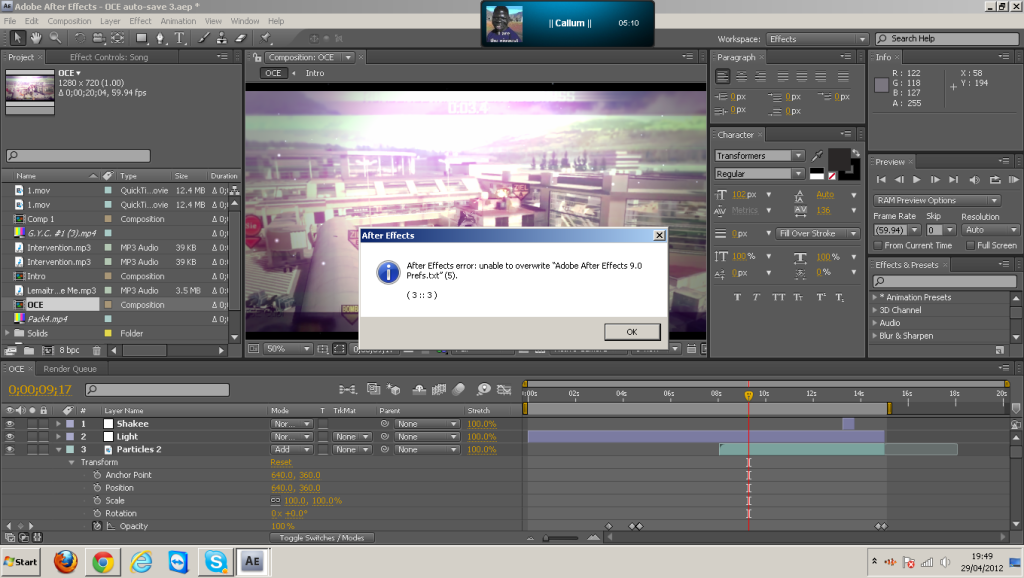Impossible to uninstall Adobe after effects 2015.3? !
Hey guys, I need help my ae uninstallation.
He repeats to me FATAL: validation test failed. No with specified product Version ' 13.8.0' and SapCode "AEFT" is installed on the machine.
And there is no solution. I've tried everything.
I want to really get this app on my computer and get the ae 2014 because I heard that it is more smooth. So, any help would be appreciated!
http://helpx.Adobe.com/creative-cloud/help/install-apps.html (and uninstall)
The Adobe Creative Cloud Cleaner tool allows to solve installation problems
Previous through Cloud https://forums.adobe.com/thread/2185344 can help
Tags: Adobe
Similar Questions
-
Problem at the opening of the new Adobe after effects 2015.3
Hello! I don't know which is the error in English but right now, I'm having a big problem.
After the After effects update to the new version (I've not deleted the old) I get and error when the AE opens, I could see the interface but after that I get the error:
Adobe after effects CC 2015.3 funcionar dejo (work stoppage)
"El programa funcionar correctamente por un problema dejo. Windows cerrara el programa y the notificara if exists una respond. "
(The software stop working properly for a problem. Windows will close the program and notify if there is no solution.)
Windows 10.
Software in English, SO in Spanish.
Not the extensions or plugins installed (I think because I think they are all in the previous version, not in this one)
I already reinstalled the software
First new version works correctly
32 GB of ram
70 GB of space in the SSD
I7 3.4 ghz OC to 4 GHz
reset your preferences; http://helpx.Adobe.com/after-effects/using/preferences.html
-
Adobe after effects 2015.3 "trial beginning when I had bought for more than 6 months.
I had the whole creative cloud where I receive all applications for a while now and I just started to the top of CC because I wanted to do some editing in Adobe After Effects. He said now that everything needs an update and then after I updated After Effects, he said that I now begins a trial. All my other apps do not say that I begin a single trial After Effects.
Back to the https://helpx.adobe.com/manage-account-membership/cc-reverts-to-trial.html of the trial
- and Troubleshooting FAQ https://forums.adobe.com/thread/1962238
- and https://helpx.adobe.com/creative-cloud/kb/cloud-website-shows-trial-purchase.html
-
Adobe After Effects error: impossible to replace adobe after effects 9.0 file!
Its when ever I go to edit/Prefrences/change a setting and press ok.
Delete the Preferences file, and then restart After Effects.
After Effects CS4 preferences directory is here on Windows:
C:\Users\[user_name]\AppData\Roaming\Adobe\After Effects\9.0
In addition, bumping a thread after only half an hour on Sunday shows an unrealistic impatience. You can't expect people to help immediately, especially on Sunday.
-
Adobe After Effects CS6 could not be uninstalled? Help!
Hi, im having problems uninstalling Adobe After Effects CS6, I love the program but I need to uninstall for various reasons.
I have Windows & here's the error I'm getting.
Uninstall failed.
Your met uninstall errors.
Troubleshooting tips:
(1) reboot your computer.
(2) close all applications including the startup items, check virus and firewall software.
(3) uninstall again.
You may also download and run the cleanup tool. If the problem persists, please contact customer service for assistance.
Hello
Please see the following links:
Uninstall Creative Suite | CS5, CS5.5, CS6
Kind regards
Bani
-
Adobe After effects CC uninstall disorder.
Hello, I tried to uninstall Adobe after effects CC. I'm a mac user, so I go to Applications > utilities > Adobe Installers. All I see is uninstall Adobe Creative Cloud. I need desperate help to uninstall after effects CC ASAP! Thank you very much for your help!
Run the cleanup tool.
https://helpx.Adobe.com/Creative-Suite/KB/CS5-cleaner-tool-installation-problems.html
Mylenium
-
Adobe after effects closes on start!
I just installed Adobe after effects, but it does not start. Leave it and gives me this message:
"Last log message was: < 140735236666112 > < AppDirs > < 5 > required Dir = / Applications/Adobe after effects CC 2015/Adobe after effects 2015.app/Contents/Required CC.". Generation crash log, which may take a few minutes. »
Anyone know how to fix? I tried the cat with the support and they quit on me? !!!
reset your preferences:
Acrobat: http://help.adobe.com/en_US/acrobat/X/pro/using/WS58a04a822e3e50102bd615109794195ff-7feb.w .html
Dreamweaver: http://helpx.adobe.com/dreamweaver/kb/restore-preferences-dreamweaver-cs4-cs5.html
Flash: http://helpx.adobe.com/flash/kb/re-create-preferences-flash-professional.html
Illustrator: https://helpx.adobe.com/illustrator/using/setting-preferences.html
InDesign: https://forums.adobe.com/thread/526990
Photoshop: https://forums.adobe.com/thread/375776
Photoshop elements: https://helpx.adobe.com/photoshop-elements/kb/preference-file-locations-photoshop-elements .html
elements of first: https://helpx.adobe.com/photoshop-elements/kb/preference-file-locations-photoshop-elements .html
First pro: https://helpx.adobe.com/premiere-pro/using/preferences.html
-
Adobe after effect cc 2015.2 stopped working?
Adobe after effect cc 2015.2 stopped working?
You should probably ask about it in the After Effects forum.
You should definitely provide a hell of a lot more information than that.
-
I'm trying to uninstall my adobe after effect on the Control Panel, but couldn't not. When I try to open the program the error 16 MESSAGE on the screen. How to uninstall?
Reinstall it to restore your uninstall program.
-
Adobe After Effects cc 2015 does not work in windows 7
Adobe After Effects cc 2015 does not work in windows 7
. application error
-l'application failed to start properly (0xc000001d).
The update of the corrections after effects CC 2015 (13.6.1) is available. It fixes several bugs, including one in discussion on this topic.
Details: http://adobe.ly/1QqMMc6
Let us know how things work after installing the update.
-
Version of the operating system: OS X Yosemite 10.10.3
Xcode version: 6.4
After effects version: CC 2015.0.1
1. open the file in Xcode project for the skeleton model
2. I have the question browser to navigate and make the recommended changes
3. I click on project browser and has no warnings
4. I builds the project and the build succeeds. I had already updated my build location to: / Library/Application Support/Adobe/Common/Plug-ins/7.0/MediaCore/. A directory called skeleton-fiokjkceczcbexeqzioqilgkckhb appears here.
5. I load Adobe after effects CC 2015 and do a search for the plugin in the Plugins and the effects pane. Nothing!
I forgot something? Y at - it some random problem? I really need some answers here because I have several plugins to develop as part of a major project, but I can't even get the plugin skeleton model works. Yikes! Any help is greatly appreciated.
Hi djlsk,
On your screenshot of the plug-ins folder MediaCore, the bundle Skeleton.plugin is not created here. You say that the build succeeds, then the plug-in is built somewhere else.
In XCode, in the project Navigator, whirlwind, the products folder, Ctrl click the Skeleton.plugin element and choose Show in Finder. Where is it built?
Even if you have specified the path in the preferences > locations > derived data > advanced > Custom > products, make sure the menu Custom drop-down is set to Absolute, not to...
-
Sound works in preview, but not when I made the video output! :( [ADOBE AFTER EFFECTS CC 2015]
Hey!
I'm pretty new to Adobe after effects CC 2015. I have a video that is about a minute, everything works as it should when I preview the it. But when I visited, with the right settings, the sound will not be rendered.
So basically I can hear all the sONFERENCES when I saw it, but when I make it I cannot here any sound at all. I tried to get the sound on Auto and on. But nothing works.
And Yes, some of the mp4 files I use for audio as well, but will not play the file audio mp3 or another. Some would like to help! I've had this problem for a few days now!
We have a solution for this in the update after effects CC 2015 (13.6):
Try it and let us know how it works for you.
-
I can't install Adobe after effects CC 2015
Hello
Whenever I have try and install Adobe after effects CC 2015 it comes up with.
Exit code: 6
Please see specific errors below for troubleshooting. For example, ERROR: DS012...
-------------------------------------- Summary --------------------------------------
-0 fatal Error (s), 9 (s)
-Payload: Adobe After Effects CC 2015 Presets 13.5.0.0 {5A1D9B71-3AEA-4550-9864-921BFF569C91}.
ERROR: DS012: LocalizeFile: Localized string not found for parameters regional ''(Seq 351) en_GB
ERROR: DS012: LocalizeFile: Localized string not found for parameters regional ''(Seq 683) en_GB
ERROR: DS012: LocalizeFile: Localized string not found for parameters regional ''(Seq 685) en_GB
ERROR: DS012: LocalizeFile: Localized string not found for parameters regional ''(Seq 687) en_GB
ERROR: DS012: LocalizeFile: Localized string not found for parameters regional ''(Seq 689) en_GB
-Payload: Microsoft Visual C++ 2008 Redistributable Package (x 64) 9.0.30729.5677 {512B6D21-18F9-11E2-93C1-00215AEA26C9}.
ERROR: third charge useful Installer vcredist_x64.exe failed with exit code: 1638
ERROR: Cannot install Microsoft Visual C++ 2008 Redistributable Package (x 64). Please try to install by double-clicking the executable file to "C:\Users\Home\AppData\Local\Temp\{1E45552B-A083-41E0-A6EA-18653EABA50B}\AfterEffects_13_ 5_LS20\Adobe after effects CC 2015\payloads\Microsoft VC 2008 Redist (x 64) \vcredist_x64.exe", or download and install the latest Microsoft Visual C++ 2008 Redistributable Package (x 64) Microsoft Web site - www.microsoft.com
-Payload: Microsoft Visual C++ 2008 Redistributable Package (x 86) 9.0.30729.5677 {539B5BB0-18F9-11E2-BBBC-00215AEA26C9}.
ERROR: third charge useful Installer vcredist_x86.exe failed with exit code: 1638
ERROR: Cannot install Microsoft Visual C++ 2008 Redistributable Package (x 86). Please try to install by double-clicking the executable file to "C:\Users\Home\AppData\Local\Temp\{1E45552B-A083-41E0-A6EA-18653EABA50B}\AfterEffects_13_ 5_LS20\Adobe after effects CC VC 2008 Redist (x 86) 2015\payloads\Microsoft \vcredist_x86.exe", or download and install the latest Microsoft Visual C++ 2008 Redistributable Package (x 86) Microsoft Web site - www.microsoft.com
-------------------------------------------------------------------------------------
Help, please!
Your of sincerely Jamie Debnam
Errors ' Exit Code: 6, "" Exit Code: 7 ".
Mylenium
-
How to return to Adobe after effects CC2014 of CC2015 under windows?
How to return to Adobe after effects CC2014 of CC2015 under windows?
Dave LaRonde wrote:
You can have both versions on your machine... Although the 2014 version works a heck of a lot better.
Maybe, maybe not. On my home machine, CC 2015 runs more smooth (and in fact, on some projects, makes faster - which makes no sense). I use it exclusively now, except for final rendering.
And Yes, you can install CC 2014 (and CC and CS6) without uninstalling CC 2015. Link to Dave it says just like this one: How to find and install previous Version of Adobe Apps in CC 2015
-
Cannot install Adobe After Effects in Production Prem 5.5
Nine computer 64 bit windows i7chip 49gig avail gigoram 12
All the other production premium installs great, except for AF
Help, please.
Exit code: 6
-------------------------------------- Summary --------------------------------------
-1 fatal Error (s), 9 (s), 12 warning (s)WARNING: DW031: payload: Adobe XMP panels CS5 3.0.0.0 {2EBE92C3-F9D8-48B5-A32B-04FA5D1709FA} has been updated and has been selected for repair. The {42774483-D33C-46F7-8B20-FD0B1A3DAC25} patch Adobe XMP panels CS5_3.1_AdobeXMPPanelsAll 3.1.0.0 are uninstalled now.
WARNING: DW034: WARNING: {3F023875-4A52-4605-9DB6-A88D4A813E8D} camera profiles Installer 6.0.0.0 will not be repaired, because the update patch of the payload and a payload of high level is being installed.
WARNING: DW034: WARNING: {4058E728-84D8-45CE-8E2D-5F35BD6659A1} Adobe Extension Manager CS5.5 5.5.0.0 will not be repaired, because the update patch of the payload and a payload of high level is being installed.
WARNING: DW034: WARNING: {37AB3C65-E02C-4DCF-B0E0-4C2E253D8FA3} Photoshop Camera Raw 6.0.0.0 will not be repaired, because the update patch of the payload and a payload of high level is being installed.
WARNING: DW034: WARNING: {61A3D10A-AA4D-4E4C-B9DB-6A08D318EA41} Photoshop Camera Raw (64-bit) 6.0.0.0 will not be repaired, because the update patch of the payload and a payload of high level is being installed.
WARNING: DW031: payload: Adobe XMP panels CS5 3.0.0.0 {2EBE92C3-F9D8-48B5-A32B-04FA5D1709FA} has been updated and has been selected for repair. The {42774483-D33C-46F7-8B20-FD0B1A3DAC25} patch Adobe XMP panels CS5_3.1_AdobeXMPPanelsAll 3.1.0.0 are uninstalled now.
-Payload: {E5DD149F-8370-48F9-A32C-2E3DC776CFFB} AdobeJRE 1.6.0.0 -.
WARNING: DW034: WARNING: {3F023875-4A52-4605-9DB6-A88D4A813E8D} camera profiles Installer 6.0.0.0 will not be repaired, because the update patch of the payload and a payload of high level is being installed.
-Payload: {0094FC04-A548-4D8F-87C1-140431F76C2E} Adobe ExtendScript Toolkit CS5.5 3.6.0.0 -.
WARNING: DW034: WARNING: {4058E728-84D8-45CE-8E2D-5F35BD6659A1} Adobe Extension Manager CS5.5 5.5.0.0 will not be repaired, because the update patch of the payload and a payload of high level is being installed.
WARNING: DW034: WARNING: {37AB3C65-E02C-4DCF-B0E0-4C2E253D8FA3} Photoshop Camera Raw 6.0.0.0 will not be repaired, because the update patch of the payload and a payload of high level is being installed.
-Payload: {2EE4F060-CEE6-4002-AA8B-91B791541767} Pixel Bender Toolkit 2.6.0.0 -.
WARNING: DF035: file CreateAlias:Icon does not exist in C:\Program Files (x 86) \Adobe\Adobe Utilities - CS5.5\Pixel Bender Toolkit 2.6\windows\pb_app.icofile:\\\C:\PIXELB~1\source\winwood\Staging 0X1.5E8EC3P-1021rea\windows\pb_app.ico42178f80493091e8e552c84a2897e9da68fce32_32_f8049309 1e8e552c84a2897e9da68fce for 2.6.lnk C:\ProgramData\Microsoft\Windows\Start Start Production Premium CS5.5\Adobe Pixel Bender Toolkit icon with target C:\Program Files (x 86) \Adobe\Adobe Utilities - CS5.5\Pixel Bender Toolkit 2.6\Pixel Bender Toolkit.exe (Seq 89)
-Payload: {6D96660C-1444-410E-9A84-681C0AFB8937} PDF settings CS5 10.0.0.0.
WARNING: DW034: WARNING: {61A3D10A-AA4D-4E4C-B9DB-6A08D318EA41} Photoshop Camera Raw (64-bit) 6.0.0.0 will not be repaired, because the update patch of the payload and a payload of high level is being installed.
-Payload: {7202D4A7-F7E6-4e7a-B77D-7B1C4E8B5CA6} Adobe Flash Player 10 ActiveX 10.0.0.0.
ERROR: Error 1722.There is a problem with this Windows Installer package. A program run as part of the Setup did not finish as expected. Contact your provider to support personal or package. Action NewCustomAction1, location: C:\Users\Mark\AppData\Local\Temp\InstallAX.exe, command: - install activex - msi
ERROR: Install payload MSI failed with the error: - 1603 Fatal error during installation.MSI error: 1722.There error is a problem with this Windows Installer package. A program run as part of the Setup did not finish as expected. Contact your provider to support personal or package. Action NewCustomAction1, location: C:\Users\Mark\AppData\Local\Temp\InstallAX.exe, command: - install activex - msi
-Payload: {43A1C48E-3E50-410e-951C-E17A66BBF824} Adobe Flash Player 10 Plugin 10.0.0.0.
ERROR: Error 1722.There is a problem with this Windows Installer package. A program run as part of the Setup did not finish as expected. Contact your provider to support personal or package. Action NewCustomAction1, location: C:\Users\Mark\AppData\Local\Temp\InstallPlugin.exe, command: - install the plugin - msi
ERROR: Install payload MSI failed with the error: - 1603 Fatal error during installation.MSI error: 1722.There error is a problem with this Windows Installer package. A program run as part of the Setup did not finish as expected. Contact your provider to support personal or package. Action NewCustomAction1, location: C:\Users\Mark\AppData\Local\Temp\InstallPlugin.exe, command: - install the plugin - msi
-Payload: {E82097B9-A3B8-404A-9A92-AC16A8AC9576} Adobe After Effects CS5.5 10.5.0.0 -.
FATAL: DS003: impossible to extract "E:\Mark\Desktop\Adobe CS5.5 Production Premium\Adobe CS5_5\payloads\AdobeAfterEffects10.5AllTrial\Assets1_1.zip" to "C:\Program Files (x 86) \Common {E82097B9-A3B8-404A-9A92-AC16A8AC9576}. : Error 0
WARNING: DW036: payload cannot be installed due to the failure of the operation dependentERROR: DW050: the following payload errors were found during the installation:
ERROR: DW050:-Adobe Flash Player 10 Plugin: installation failed
ERROR: DW050:-Adobe Flash Player ActiveX 10: installation failed
ERROR: DW050:-Adobe after effects CS5.5_AdobeAfterEffects10.5en_USLanguagePack: installation failed
ERROR: DW050:-Adobe After Effects CS5.5: due to a lack of Language Pack installation
-------------------------------------------------------------------------------------(1) following error can be ignored based on kb doc .
"MSI error message: error 1722." .... "InstallAX.exe, command: - install activex - msi.
(2) certain components of the Installer files have been corrupted causing the error:
FATAL: DS003: impossible to extract "E:\Mark\Desktop\Adobe CS5.5 Production Premium\Adobe CS5_5\payloads\AdobeAfterEffects10.5AllTrial\Assets1_1.zip" to "C:\Program Files (x 86) \Common {E82097B9-A3B8-404 a - 9 A 92 - AC16A8AC957 6}. : Error 0
If you have the original media run from the media itself or download a new copy of the installer and then run.
See if it solves your problem.
Maybe you are looking for
-
17.0 Firefox updates 17.0.1 then returns to 17.0 and forever
I've updated v17.0 to works of v17.0.1 fine for a day then the next day I bring up Firefox and find welcome me back to V17.0. I go to 17.0.1. It works fine for a day and then the cycle starts again. This has happened once a day for several days. I tr
-
HI again, I enclose a developed VI which takes in data from an external source (engine in this case) and stores the data. However, its delivery rate is very slow. I guess it happens so because I write data on the hard drive in the "block average VI.
-
Network Magic cannot discover a "BEFSR41" router behind a "WET610N" wireless bridge
Just upgraded to a WRT610N 2 version in my office. He pulls an IP address from my cable router and distributes IP addresses (this is setup for DHCP) without problem. I need to extend the home network to another part of the House so I took 2 x WET61
-
Cannot use regsvr32 to register the jscript.dll
Hi, this is a problem which has been irritates me for some time. I'm unable to manually register the file jscript.dll via the prompt command, even when I use the administrator account by default on the computer in safe mode. I get the error message 0
-
Acrobat Reader DC on PC Windows 10 - bar of Menu font size too small
I recently installed Acrobat Reader DC on multiple windows 10 PCs and the font size of menu bar (File_Edit_View_Window_Help) is very low, especially for those with eyes 'old '. I am unable to find a way to change the font size for a easy display and