In Photos, by pressing "buy the book" returns "unavailable store."
I carefully put in place a photo book, but when I try to 'buy the book', I get a message "store not available" which reads: "the store is currently down for updates. We'll be back soon. »
I restarted my laptop, check the Photos updates and connected several times in pictures > printing product store account, confirming my billing and shipping information in "your account".
Help! I need this photo book to arrive in time for a birthday!
I am located in the United States.
Today, it is a great event Apple (Apple Events - Keynote September 2016 - Apple) and many store services are declining in preparation for the new products.
The system status page is the "Multiple service maintenance store" list.
See: http://www.apple.com/support/systemstatus/
I wait until the presentation of tonight happened and try again later.
If it is very, very urgent and you cannot wait until tomorrow, save your book in PDF preview and the printed by a different print service, for example Presto Photo: https://www.prestophoto.com/create/iphoto-aperture-book-printing
Tags: Mac OS & System Software
Similar Questions
-
Unable to 'Buy the book' photos
Hi all
I really struggle with this...
I already bought several books of photos with iPhoto - no problem. Now, I've migrated to Photos, make a new book, he presents a preview correctly, but when I press 'Buy the book' I get the error "the store is not available. Returned to service soon"message. In addition, "Photos > Print product Store account...". "is grayed out.
But the store IS available - I checked using Photos on another computer in the same city.
More mysterious - it works also when I start my computer from my backup drive a month, i.e. problem occurs ONLY when I use the current startup disk.
Just to confirm, I tried everything I could find on these discussions:
- Re-admitted all info AppleID
- insured products Print Shop in ' Photos > Preferences > general "is in the same country as my billing address
- time zone in system preferences is set in the same city/country
- signed on iCloud and yet once
- purchased an app from the App Store and a movie FRO the iTunes store
- applied new OSX 10.11.6 using the Combo Update
- cleared caches using Cocktail, including caches of Photos
A few details:
- iMac mid-2010, OSX 10.11.6, Photos 1.5
- I have several Photos - problem occurs on all libraries
Any suggestions would be much appreciated. Thank you.
Hello wjwt,.
Thank you for reaching out to the communities of Apple Support about your question, you are ordering photo book. Looks like you get the following error message when you try to place your order: "the store is not available. Returned to service shortly. Also, you have noticed that Photos > store product impression counts is grayed out in the Photos app. I can certainly understand that you would like this feature works correctly. I'm happy to help you.
Before you begin, please create a full backup of your data using Time Machine. You can find more information on this process here:
Use Time Machine to back up or restore your Mac - Apple Support
To help isolate the problem to something user-specific or systemic, I would recommend creating a 'test' on your Mac user account. Take a look at this Web site for more information:
How to test a question in another account on your Mac - Apple Support
Once you have created the test user account, log in and try to place an order to see if the problem persists. If so, I would recommend that you re-install the app next step pictures. Photos is an application built into OS X, you will need to re - install OS X using the instructions described here:
How to reinstall OS X - Apple support
See you soon!
-
Incomplete ZIP trying to buy the book.
I did a book photo from Photos. When I try to enter the delivery address, it says 'ZIP in incomplete. My address does not contain the letters P or O.
Which country are you? What country you have set in the preferences as print products country store Photos? What's the complete and exact error message? Are your billing and delivery address, a 5-digit zip or a zip of nine digits 4?
LN
-
Error in the return of the books in library
Hi, I managed to return some ebooks to my library using Adobe Digital Editions without problems, but many books I try and return to give the following message is displayed:
"Error to return item. License Server Communication problem. E_BAD_LOAN_ID ".
Fortunately, the books returned to the library despite the error, but I find myself with the files altered showing in Digital Editions. When I try and delete them, I get a message saying it will remove the book from the software but not my hard drive.
What should I do?
The download directory is probably in C:\Users\
personal The Adobe directory is probably in C:\Users\
\Documents\My Digital Editions They may be different if you have a non-standard installation, or have explicitly defined the downloads directory,
but quite unlikely if you have not heard of them before...
-
Hello
Printing for our photo book on loons, uses the web roll offset presses. They asked a pdf X-1 has the value.
First test was light and washed out. Printer we had increase in saturation and contrast. Second proof
all photos of our blue water out more purple and blue.
We currently used photos jpeg srgb embedded in a ms word document. We used acrobat 11 to create the pdf file using the X - 1 request has
setting.
Should we have converted the photos in photoshop for the setting required first and then incorporated them in word?
Thanks for any help.
Can you show us the screenshots of your settings of PDF X - 1 (i.e., color)? The reason why I asked is my default Distiller PDF settings of X1a:2001 use a RGB working space = sRGB IEC61966 - 2.1; and CMYK = us Web Coated (SWOP) v2 with the "color management policies:"Convert all colors to CMYK"(by default); Rendering intent (default value is "Preserve"). Have you discussed these settings with the print service provider? These parameters, if they are the same in Acrobat 11, seem to have the same working RGB as your original photos to sRGB space based. I have the impression that Word, although not a color managed application, would work as a vector image in Acrobat 11 where image files can keep their caches enter Acrobat 11 and remain intact out 11 Acrobat via a PDF - X1a. In this case, the print service provider then RIP and print the file to a print on paper. In your case, the previous digital printer has managed to reproduce the photos you provided to them, Word or any word. The question now is what has changed with this new service provider? Their prepress people should accept your documents and pushed through their workflow. So, what has changed? I don't know any way to 'swap' images using Acrobat. In your case, this may be a matter of saving a second series of files or the entire book as a copy document and replace the pictures in this file and then create a second file PDF - X1a. And, as a third option, use InDesign (However, no interest to use it until you have determined where the problem with quality). I guess the printer told you that the sRGB files were sufficient and, if you used PDF X-1 settings when recording as > PDF, what would be their preferred workflow and files image made dull and unsaturated (as they did in your case) and the printer recommended to increase the saturation and HUE of images (which he did) and the entire workflow worked for a digital printer in the past (which she did) then something has changed with this new print service provider. It must know what it might be them. It could be something with their direct-to-plate equipment. I think he deserves more research and development with the new service provider. There is a solution. Just find it.
"Once the pdf file is created can I swap in the photos.
for those who had been converted from RGB to CMYK in photoshop with the intention of rendering with Black Point Compensation etc. are responsible. "...
Wait a minute. You did a conversion of RGB to CMYK in Photoshop? Why? I thought that you the RGB files into Word? Then, Acrobat made the conversion using the above parameters of X - 1.
"How hard it would be to empty my word document in InDesign with photos of RGB or CMYK newly created it would work better? The learning curve is too much hassle for a large? » ...
Yes, he would. But, your procedures worked out for the digital printer. Why not now with the new printer? That is my question. Parameters X - 1 Acrobat with a (supposed) sRGB workspace, then your sRGB file should work correctly and they did not. You must know what works for this new print service provider, and all Photoshop color adjustment RGB working space you use, use it in Acrobat 11. Discuss the entire document and configurations of Photoshop with the new print service provider.
-
About photo books. Hi I have an old version of Photoshop 6 and 12 elements. Elements of 12 is used pretty much all my editing needs. It has a Photo book, but the model is not brilliant for example that it is clumsy, add captions. I've been watching 5 Lightroom that seems easy to book Photo, but I have to buy the full program of the room light 5 to use? If so, what is the cost?
If you've ever bought any version of Lightroom, then it would cost you $ 149 to buy Adobe's Lightroom. You may be able to get cheaper elsewhere.
And it seems of course exaggerated to get Lightroom just for the book module, but if this is really what you want, Blurb (and probably other publishers of books) offer free software to take pictures and turn them into photo albums.
-
'Photos', in El Capitan will not let me buy my book because of 'empty frames.
I recently made the switch to the new Photos app and try to buy a book I set out. I get the error that it cannot take place at the 'empty frames on one or more pages.
I scoured the internet to find answers - I tried to run a background check, and made sure they were all together in white (I can't even the possibility to put a picture in the background). I don't know what to check then, I swear to you that there are no empty frames! haha
Each layout has an option to have a picture as the background of the page instead of a color. You must have a picture full page with this option is selected or a photo multi page selected fills the entire page.
Look for pages with one of these in the context of the layout:
-
How can I buy a book on my iPhone and the gift for a grandchild
How can I buy a book on my iPhone and the gift for a grandchild
Use the iBooks from iPad/iPhone app.
1. Select the book you want on the iBook Store send as a gift (Note: recipient must be in the same country)
2. tap on the Rectangle with an arrow pointing to the top (at the top right or next to the title)
3. press on the gift icon, enter a few messages and send.
-
I do a book every year for my mother. I did five or six, and this year was the only time that I had no problem. I had duplicate an image to use it a second time in the book. The book is very good. It is listed under projects and saved in pdf format. After that I bought a book (by means of projects) for each Member of the family, I settled remove all duplicates created in iPhoto and stored on the cloud. I deleted all but one of each photo (in some cases, there was 8-12 duplicates!) When I went back to work in the projects, the pictures were also removed it. They are always correct in the PDF but I can't buy a book through this version. I start two books and you're wondering how to avoid any duplicates with these books. It wasn't the situation of last year.
iPhoto stores nothing in the cloud, do you mean the new Photos.app?
If so what the forum is here
-
Can't BUY iPhoto book - Error Message "incomplete book." Problem with the theme "photojournalism"?
The use of iPhoto 11 on Mac OS X
Problem - can not BUY iPhoto book
Error message - 'Incomplete book'... images on one or more pages contain no pictures
WORKFLOW
Choose the theme - 'Photo Story' / connected / large
Create the Layout - Standard 20 pages of Photos and text
Overview of TEST Version 1 - Export PDF OK - OK - BUY OK
Create the duplicate - save to Version 2 - Triangles of yellow lights appear on all pages!
Version 2 - OK - OK Preview - PDF Export BUY FAIL - same mistake
Create copies - Save to Version 3 - Reload Photos/text/background on all pages until each yellow warning Triangle disappears
Version of TEST 3 - export to PDF OK - OK Preview - BUY still FAILS - same mistake
Create the duplicate - except for Version 4 - everything looks good - Triangles of yellow signaling No.
Trial 4 - export to PDF OK - OK Preview - BUY still FAILS - same mistake
RETEST Version 1 - export to PDF OK - OK Preview - buy always OK
Search and read help files, Support from Apple, cat competent bodies and try the suggestions - many people have struggled with similar issues.
Eventually repair and then rebuild the iPhoto Library - everything seems fine.
TEST Version 1 new - BUY always OK. All other Versions - BUY still does NOT work
Create duplicates - save to Version 5 - try to change the theme to 'photo book '.
TEST Version 5 Overview - Export PDF OK - OK - OK NOW!
BUT - all completely scrambled and useless page layouts
"Photojournalism" is the only theme that works well for this Album
Version 1 cannot be used because all the pictures/text/Layouts are now improved
2 days wasted trying to buy a book in iPhoto from Apple...
At least I have a good PDF of Version 4 I can take for local printing
IT OF JUST A BUG? IS THERE A SOLUTION? -IS THE NEW APPLICATION 'PHOTOS' ANY BETTER?
You can buy is more books of photos with iPHoto (or opening) - Apple dropped that service 03/31/2016
You must use Photos or a third party - PrestoPhotos States that they can print and above all of the positive comments on the results in the opening forum - I don't personally used them
And the error you are getting is not wrong - you have not one or several photos missing in your book - usually a background picture full page covered by another photo, so you don't notice it
and you don't say how you are seen, but it's the way recommended - Preview of a project on paper in Photos or iPhoto to avoid problems - Apple Support
LN
-
Why books make me buy the same book over and over again to see on various devices?
I bought a book online and read on my iPad... I would also like to be able to read this book on my iPhone because it is easier at times... but books made me buy the same book again for now, double the cost for the same book I own, under the same account, just on a different device. This is how it works? What I must again and again get you the book even if I want to read on my different devices?
Hello there, Kenneth.
It seems that you are having problems getting purchased content on multiple iOS devices. The following Knowledge Base article provides a good explanation of how iBooks purchases should work:
In addition, the following article offers how to get these purchases on other devices:
Download your latest purchases
Before you can access a purchase, you must do the following:
- Make sure you have the latest versions of the software on your iPhone, iPad or iPod touch and your Mac.
- To log in with the Apple ID you used for the original purchase. Use the following steps to see what Apple ID allowing you to download something.
If you see a message that says: "this device is associated with an another Apple ID." "You cannot link this device to another Apple ID to [number] days," you may need to wait to download your purchases. Learn more about the devices associated. - Check if the purchases you are looking for are hidden. If your purchases are hidden, you can see them not even after following the steps below. Learn how to view purchases.
- See if content is available for the redownload. Previously purchased may not be items not available if they are no longer on the iTunes Store. Also, make sure that you are in a country whereyou can redownload points. If you have changed your Apple ID from one country to the other, you cannot download items you purchased in a previous country.
If you are a member of Apple's music, the items you've saved for use in offline mode do not appear in your purchased item. Learn more about the Apple's music.
If you use family sharing, you can download the content purchased by other members of your family group.
{...}
Re-download a book
You can re-download books in iBooks on iPhone, iPad, iPod touch, or Mac (using OS X Mavericks or later), or iTunes on a PC.
On an iPhone, iPad or iPod touch
- Open the iBooks app.
If you use iBooks 3.2 or earlier, click on the store. - TAP purchased from the lower navigation bar.
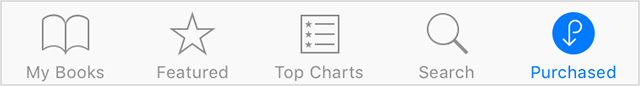
- Press the download icon
 next to the book you want to download. The book is downloaded on your device.
next to the book you want to download. The book is downloaded on your device.
On a Mac
- Open IBooks.
- Click on iBooks Store.
- If prompted, sign in with your Apple and the password.
- Under quick links on the right side of the iBook Store, click purchase.
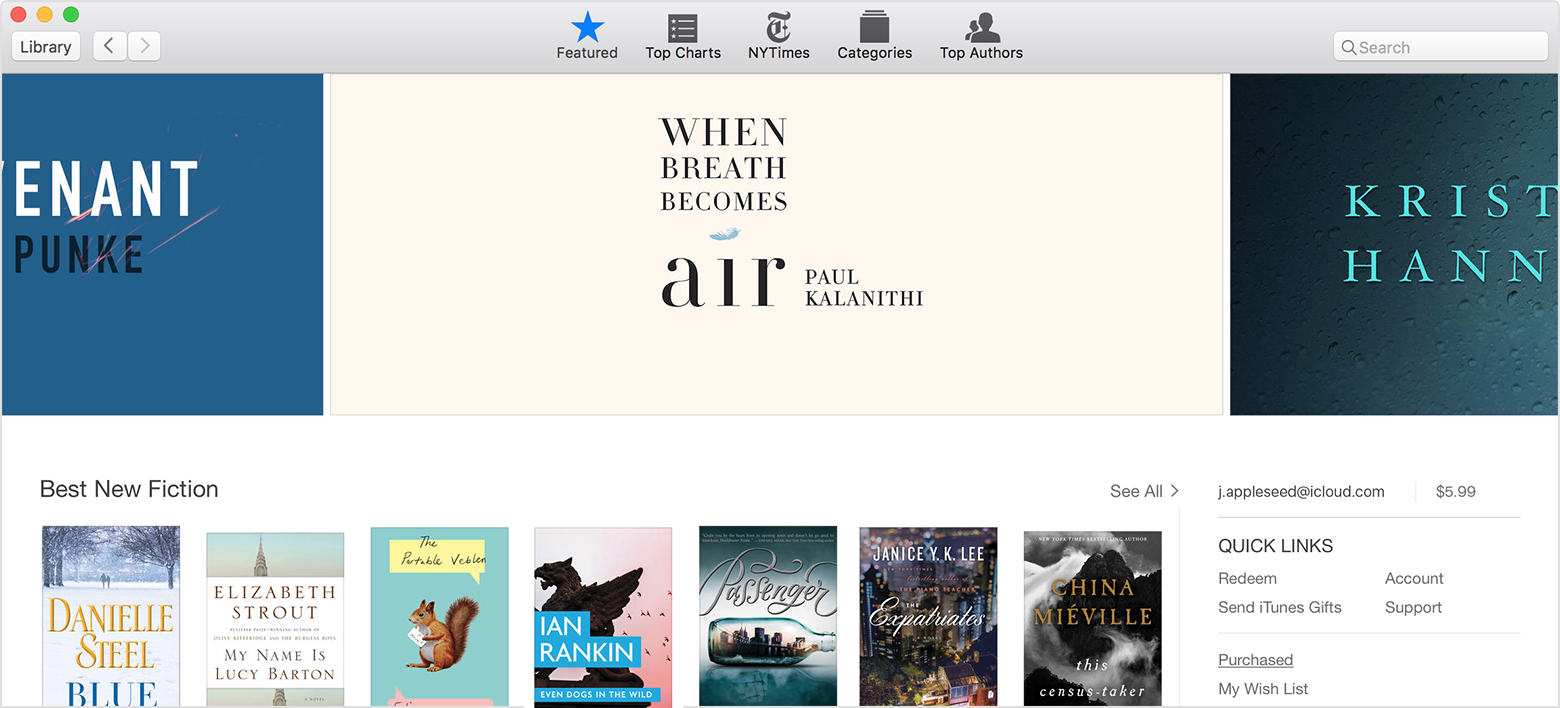
- Select No in my view purchased content library that is not on your computer.
- Scroll to find the book you want to download.
- Click on the download icon
 in the upper right corner of the item you want to download. Downloads of your book in your library.
in the upper right corner of the item you want to download. Downloads of your book in your library. - Open iTunes.
- Click Connect and enter your Apple ID and password.

- Click on your name and select purchased in the menu.
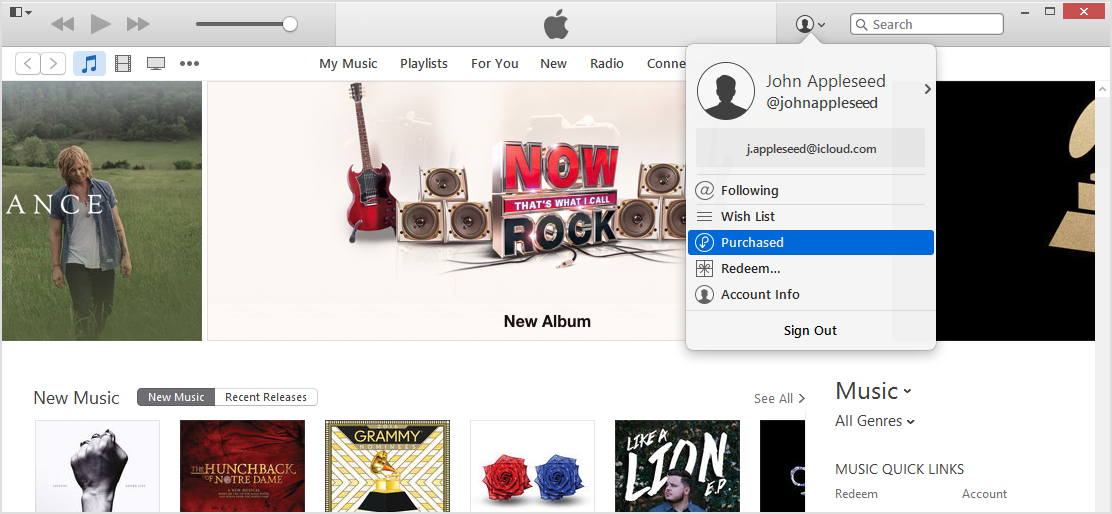
- In the upper right corner of the screen, click on books.
- Click on 'Not in my library' to the purchased display content that is not on your computer.
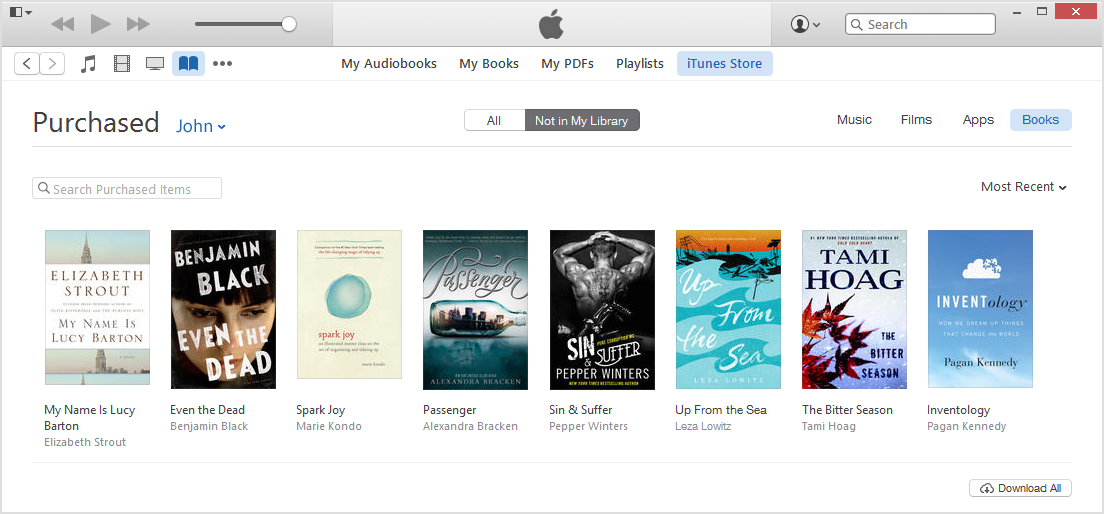
- Scroll down until you find the item you want to download.
- Click on the download icon
 in the upper right corner of the item you want to download. Downloads of your book in your library.
in the upper right corner of the item you want to download. Downloads of your book in your library. - Visit reportaproblem.apple.com in your browser.
- When you are prompted, enter the Apple ID and password used to start the purchase of the item, and then click Sign In.
- Find the item, you have a problem with, then click on report a problem next to her.
- The problem choose choose the problem you are experiencing.
- Follow the instructions on the screen. You may be asked to describe the problem in a text field.
- Click Submit and we will look at your problem.
-
rearrange pages in the book photos project
I started a photo of projects can. fine. But I would like to change the order of pages in the book. & Sliding doesn't seem to work. Or number of the edit page. Is the only way to change the pages to recreate them, and replace the layout and images? ... seems rather tedious.
Thank you.
Stood\
YYou can drag pages around in a book when you're in the "all pages" "layout. Press and hold on a single page at a time, and then drag it to another location.
-
Downloaded the camera vacation photos and sorted by them by putting each location days in it is a separate file. I also received a disc of NASA just with scenes of wallpaper on it and downloaded it. These points of view, NASA, to another disc I changed once a week. I keep them in a separate folder named desktop wallpaper photos, in my position of photos. I went to change this view for weeks and not only discovered that all these photos have been in the display list folder / in Control Panel, but also all the pictures in the files of our holiday, which should have been in the image file in my documents. There are also pictures of my family photos files that are in the selection of wallpaper from the 'view' file in the documents. I will return to my pictures folder and there not a file here for them, which means that it is not a copy of the file, but the actual file. I did not do in the lists of display/control panels. How can I remove or cut pictures that came the wallpaper display lists and put them in the my documents/images files where they should be. Tried to cut and paste functionality, but nothing of this nature appears.
Hello
Navigate to the folder where the photos are and then right-click on the image and click on copy and then open the folder My Documents/photo then right-click and press on paste. Since you have a lot of picctures you can hold CTRL and left click each photo in this way they need only hit copy once.
I hope this helps. -
How can I see each topic in the books of Photos before choosing it?
Is it possible to see what offers each topic in the books of Photos? In iPhoto, you could see the options to do a theme of book before you chose this theme. I fight with the new theme of book options because I was not able to see what they offer without selecting this theme.
In the "Overview" Photos is online. To change a theme, just keep selecting the themes via the book settings button, and you will see what they will look like with your images in place. Don't forget to click the Layout Options button
-
Why did I not buy the same book over and over again for each device?
I bought a book for iPad on the iTunes app, then when I wanted to read the same book on my iPhone, I had to buy the same book again and then to read on my Mac at home I had to buy the same book again. I thought once I bought a book under my account that I could use it on all my devices, but apparently not the case. This is how it is supposed to work? Having to buy the same book for each device? If this is not the case, how it works and how do I get a refund for the book two, I bought extra?
When you buy an ibook that it will be free to download on your other devices/computers, as long as the book remains in the store, it's the same version of the book and you don't move the country (and you use the same account that you bought with).
How were you download on your Mac? Books you can redownload will appear in the purchase link under quick links on the right side of the homepage of iBookstore in iBooks. They should also show in the ibookstore with download instead of a price button.
You have been charged for the same thing that you initially copy bought (he didn't is not ore just one version of the book in the store?), and that you use the same account? Contact iTunes Support: http://reportaproblem.apple.com
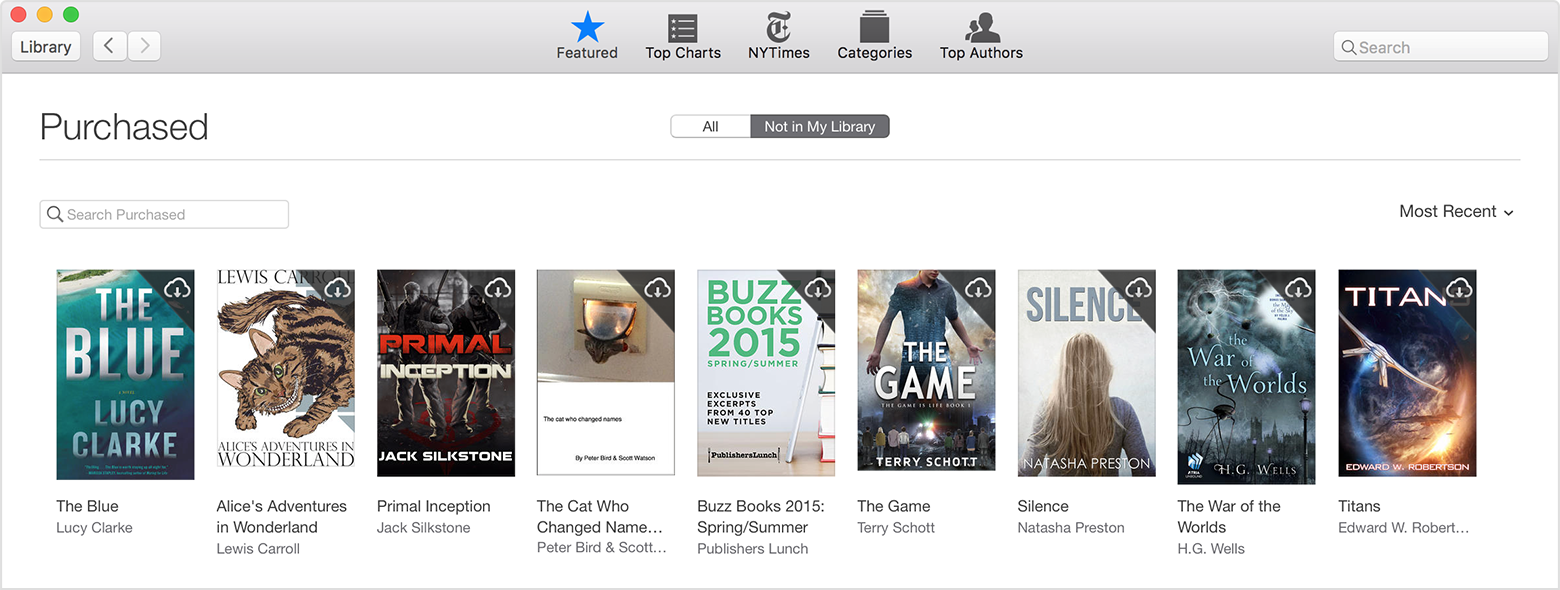
On a PC
Finally, if you are connected the two devices with the same Apple ID and you need to report a problem with your purchases, this article will help you:
To report a problem or request assistance with a product purchased on the iTunes Store, App Store, Mac App Store, and iBooks Store:
If you use the sharing of family and you have a problem with a shared item, ask the family member who had initiated the purchase to report the problem by following the steps above.
Thank you for reaching out to the communities of Apple Support.
Kind regards.
Maybe you are looking for
-
Hello, my OS is Windows 8.1 was last updated. I have Lenovo ThinkPad W540 workstation. There is a program called Lenovo Toast and nothing is displayed or starts when I click it. I tried to download Lenovo Toast, but failed. (I didn't know where to lo
-
I continually to connect to MSN even though I like my home page. WHY?
Every day, I have to connect to MSN. This is one of my pages. I enter without a problem and windows live hotmail without signing in. WHY is this
-
What is a COA sticker, and where is it located?
WHAT IS STICKER COST? WHERE IS IT LOCATED? WHY DO WE NEED? original title: THIS IS THAT COA STICKER?
-
charge of battery in the laptop brand new
Just bought a brand new asus COMP and wondered to leave it permanently connected, I mean that is good for the battery?... did some research and did not really have a good answer... looks like one that suits is to charge to 80% and then let it go down
-
Windows loads and have a RAW hard disk
Recently, I have this problem, my laptop started, he began to check for errors on the disk (D :). after reaching 100% for more than an hour, I thought it got stuck and stop my laptop with the power button.) Now when I run windows even loads disk cont


