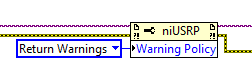Input buffer overflow Agilent 34970 has
IM using Agilent 34970 A for a blood pressure purpose, Im getting error 521 and 103 when I select more than 15 channels.
I understand that 521 error is an input buffer overflow error. IM using one of my own live measurements.
I measured the 40 channels at once and I never had an error, but when I use the VI attached the error im.
I reference some of the threads that deal with the same problem, I have not found a solution.
Thank you
Eureka
Thanks for the reply... I thought about it... had to set the unit in XON/XOFF mode so that it retains the values of the power input channels. I did notice that I made the changes in the configuration, while I was doing someother changes...
@margasan,
The post that you directed me was one of my own messages... but thanks anyway...
Thank you
Eureka
Tags: NI Software
Similar Questions
-
Agilent 34970 has programming issues
I have a tester with 10 stations, I use LabVIEW 2010 on Windows 7 platform with an Agilent 34970 system of data acquisition with the followwing cards installed in slot 1, this is one complete 34908A 40 channel MUX in Slot 2 is a chain of 20 34903 Accuator. The part of the program data acquisition runs a scan of the 40 channels inserting values into a table and then crosses a series of shared variables to turn on or off the power supply of my reading VI stations. I have problems with the power switch. The scan works fine, the power turn on but turn off the next run of the analysis. The scanner shows also the errors and LabVIEW errors
Do you mean the byte count entry? He is very precise instruments, but in most cases, is not something that you have to worry too calculate exactly. You can put a number of arbitrarily large and VISA playback will end automatically when the device sent to the whole of the buffer. The 500 bytes, which is in the example could have been just a random number that the programmer has decided to use.
-
Hello, I am brand new to Labview, I use a 34970A agilent. (I'm french, sorry for my English).
I made a small program with agilent drivers for temperatures and it works.I would now like to measure a voltage. I can read it directly on the Panel prior to the agilent, BUT when I try to read it with the labview with the function of monitor program, the front indicates that the channel is open, it is not that I could read 1 minute before the façade.
I don't understand the problem because my program is very simple and excutable, there is no problem of communication between the computer and the agilent, so I wonder with the agilent says that the canal is open...?
I'm sorry for the bad explanation, I hope your understand my pain, I you give some pictures to illustrate my purposes.
Thank you very much in advance
-
Agilent 34970 has with card 34903
Hello
We are able to close the first string on the map of 34903 switch but can't get other channels to close on this map. We use labview 7.1, any suggestion is appreciated.
Thank you
Everett
Hello and thanks for your quick responses. I looked at my program of work colleagues and it was not defining the constant false to true to activate channels. After that, the program works.
Thanks again,
Everett
-
Can someone help me on action with agilent 34970-34901 has continious
I need assistance with 34970-34910 has continious measurements. Everyone says that you need to configure "Agilent 34970 has advanced Scan.vi". I have modified this vi to measure temperature and pressure (current) but I could not go a sterp before measuring very. How can I do this? I have attached the vi that I modified.
I solved the issue of measuring continuous with Agilent 34970-34901 has. All my error is in the configuration of the usb serial port. To the continuous measurement, the flow of control of the usb serial port configuration must be implemented as 'XON/OFF' and the same setting should be made in the vi. You could measure temperature/voltage/current at the same time by doing this.
-
Error 511 & 103 to Agilent 34970
IM using labview 2011 to measure pressure of a 34970A instrument readings. IM able to measure blood pressure, write to a file, and the trace of the waveforms.
IM also able to let the user to change the resolution. When I try to control the NPLC (number of Cycles of power line), the VI works perfectly, but im getting errors in the instrument. The error codes are 521 & 103. 521 is a communication error: Input Buffer Overflow and 103 is "invalid separator '.
I have attached the sub - VI, which sets up the tension and gets the values of the instrument. I noticed that if I run my Initialize.vi in normal mode, it displays error, but if I highlight the lay, it works normally. Is this something to do with the timeout values? The other auxiliary screw works perfectly.
Thank you
Eureka
Since you reset the instrument, try to give some delay after the initialize function.
-
SE Buffer Overflow prevented notification and "Windows Explorer has stopped working"
Dell Inspiron 1501 with Windows Vista Home Edition SP2 using base. Receive notification of the 'Buffer Overflow prevented' McAfee antivirus program caused by progran Wndows Explorer.exe. also get notification "Windows Explorer has stopped working", then after a while "Windows Explorer restarted". I don't know why this is happening. Help, please.
Hello
See the following article:
Note: Before installing, be sure to cook the data.
Error: Windows Explorer has stopped working:
http://support.Microsoft.com/kb/2694911
Note: The data files that are infected must be cleaned only by removing the file completely, which means that there is a risk of data loss.
-
Trying to update channels in real time while controlling the Agilent 34970
Hi all
I got Aussie help on these forums and I hope that someone will be able to point me in the right direction with this problem. I'm still fairly new to LabVIEW please bear with me.
I work with the LabVIEW driver for the Agilent 34970 connected on a GPIB-ENET 100/1000. The device was detected and works very well. The reason why I am writing today, what I'm trying to update the list channels in real-time. Currently I need to stop the whole process in order to modify the list of channels, but due to the nature of the tests we will occur, it is important that I can add more channels I want without interrupting the ongoing trials.
I searched the forums and tried to change control of chain of channel for "Update of the value while typing" and "limit to the only line." The motivation behind the change of the latter was so that I could change the channel list and use the ENTER key to run. I also tried to create a while loop with shift registers but construction ws so clumsy that it does no more.
I am sure that the change must take place as soon as the control of the chain, but is not certain since the pint is so he can reset which channels to scan and which appears lower in the VI. I have attached the VI I work with; It is a slightly modified version only Advanced Scan example of the driver.
Thank you in advance,
Yusif
You might have added a registry to shift, but you're not actually compare anything. You compare the value of the control to the value of the data coming from the shift register to see if it has changed. If so, change the scan list.
If you need to have a delay after you change the scan list, then you must add the delay within the business structure that calls the VI to reconfigure the scan list. You can use the late VI period causes the delay occur after you set up the analysis using the wires of the error to force the order of execution.
P.S. Your naming scheme for screw means that you probably use a source code control system. If so, you would be well served by taking the time to discover the source control systems and installing a. It is very easy, and he has had several discussions in the LabVIEW forum on recommendations of source code control systems.
-
Serial port receive buffer overflow error
I am trying to send a file to a folder in my computer to another folder in the computer using conncections tcpip as part of me learning labview. But I get an error
Possible reasons:
LabVIEW: Serial Port receive buffer overflow.
=========================
LabVIEW: The network connection was refused by the server.I don't know how to fix this. So please help me. I have attached the VI here. Thanking you,
You read just 1 character of the file. With your read file, on behalf of the value-1 to read the entire file.
In addition, for writing file, there is a Boolean input on top for 'Prepend/string Size array. The value FALSE or you will get some additional data at the beginning of your file you want.
-
2 microphones. Buffer overflow.
I get an error of buffer overflow while acquiring data from 2 microphones.
I am sampling at 22050 s/s with 5000 S/c.
Less than a second, I get the error,
"Error 4823 is produced in .vi Sound Input read (DBL)-> New.vi.
Possible reasons:
LabVIEW: (Hex 0x12D7) you can't perform this operation without an active task. To ensure that a task is active and try again. Enter a task might stop running if the capacity of the input buffer overruns. Overflow occurs when data are not read quickly enough. »
Is there something I can do to fix this? I tried to play with the values of s/s and S/ch, but could not solve the problem. I think this will become a big problem when I try more of 2 microphones. I searched online for a solution to this problem, but could not find something that worked for me.
Thank you very much. Examples or suggestions are greatly appreciated.
-
Hello... I hope someone can help me! I just turned on my computer and when I try to open Internet Explorer, I get a message from my McAfee SecurityCenter, saying "Buffer Overflow blocked" with a yellow exclamation point. He then said:
McAfee has automatically blocked a buffer overflow.
On this buffer overflow
File: C:\Program may Explorer\iexplore.exe
Buffer overflows can cacuse legitimate programs to fail. Other programs that are the buffer overflows, however, can be used to damage your computer, compromising safety and damage important files.
He asked me then either:
Confidence in the future to this activity
Close this alertSo I can't get Internet Explorer to work. I get the same alert. I did some reading and saw that the overflow is an attack, and I hope the McAfee caught, but how to stop this buffer overflow so that I can get my computer working again? I am writing from another computer, since I can't get the internet right now.
Thank you
ND21215Hi, ND,
on the Helper.dll malicious DLL, see: http://www.greatis.com/appdata/d/h/helper.dll.htm.
You are infected with the Infostealer.Banker.D Trojan.Try to use as SUPERAntispyware (freeware) and Ad-Aware (freeware).
When everything has failed, HijackThis v2.0.2 (http://aumha.org/downloads/hijackthis.exe) is the tool to use (in conjunction with other utilities). HijackThis will NOT fix anything on its own, but it will help you to identify and remove any hijackware / spyware with the help of an expert.
Download: http://aumha.org/downloads/hijackthis.exe
Post your log in:
http://spywarehammer.com/simplemachinesforum/index.php?board=10.0,
http://forums.spybot.info/forumdisplay.php?f=22,
http://aumha.net/viewforum.php?f=30,
or other competent body for review by an expert in the field.If you need help with virus-related issues, contact the Support Services Microsoft product.
To support the Canada and the United States, call toll-free (866) PCSAFETY (727-2338).
For support outside the United States and the Canada, visit the page Web of Product Support Services. Vincenzo Di Russo - Microsoft MVP Windows Internet Explorer, Windows Desktop Experience & security - since 2003. ~ My Blog: http://blogs.dotnethell.it/vincent/
-
Now PATCHED: Player QuickTime Streaming Debug Error Logging buffer overflow
The following was copied/pasted from http://secunia.com/advisories/40729/
Description
Krystian Kloskowski has found out a [critical] vulnerability in QuickTime Player, which can be exploited by malicious people to compromise a user's system.The vulnerability is due to an error of border in QuickTimeStreaming.qtx during the construction of a string to write to a debug log file. This can be exploited to cause a stack-based buffer overflow for example tricking a user in the display of a malicious web page that references a file SMIL containing a URL that is too long.
A successful exploitation allows execution of arbitrary code.
The vulnerability is confirmed in version 7.6.6 (1671) for Windows. Other versions may also be affected.
[NO] Solution
A hotfix or an update is not currently available.EDIT: Due to this vulnerability in QuickTime, Secunia reports now all my browswers (IE, FF, Opera) as being insecure.
QuickTime 7.6. 7 was released http://www.apple.com/quicktime/download/ ;
and Secunia PSI removed this vulnerability to his list of (In) Secure Browsing.
-
On the HDR-XD550 buffer overflow error
I had my handycam for over a year and only used a few times. We took it to the Disnyland and we got the video and great photos so she went in a padded case and was not again for 6-7 months. In the middle of registering my program of school kids that I have received a "buffer overflow" message and recording stopped. I was not able to record more than a few minutes since then. I read about this problem on several websites with the same model correct. Of course, Sony wants me to pay hundreds of dollars to watch because it is just over a year. Technical support even says she has heard of this problem with the other appellants, but Sony will not determine whether a recall. I spent a lot of money on what was supposed to be a quality product, and if it was because of something I did, I have to pay for the repairs, but many, many, many others have the same problem.
Hello and welcome to the Discussion Forum for the users.
I'm sorry you have a problem with "buffer overflow" appear on the LCD screen and the recording stops automatically. I couldn't find the model HDR-XD550 in our knowledge base, but I assume you have a model of Digital Camcorder HDR-XR550 hard drive. The "buffer overflow" error may occur when the camcorder detects the shock of the continuous noise or whipped milks, and internal protection system is activated to stop the recording on the hard disk. When recording in an environment that has continuous sound hard or milk whipped, as in a concert hall live or on a bike, please keep the camcorder from the source noise or shake as much as possible.
-
manage requests between acquisition and control program using agilent 34970 A
Hello
I realized an acquisition program of data with labview and agilent 34970, real-time acquisition works very well with a time you sample of a second... There is no problem
to complete the program and control the taps installed in a photovoltaic system, pumping system
I realized that a second program for the controlit is functional
but the problem is when I merge the two programs in real-time
This error is present at the execution of two programs at the same time, that is to say that they launch two request at the same time the instrument 34970 A
(the poster of agilent 34970A labview crashes)-------------------------------------------------- --------------------------------------
what I want is to find a little thing programming to manage two outgoing REQUESTS at the same time in LabVIEW instrument and create a kind of delay between two REQUESTSSorry for the bad English
Thank you
If you are in the same executable, semaphores works well. You lock the semaphore before making your order and demand. Release after you get your data. If the lock is already taken, then the semaphore just will wait until the lock is available. Only one process can act both in this way.
-
Is there a way of 'ignore' the buffer overflow error and leave the buffer to be overwritten without having to close and the process of acquisition and retune the radio report?
I know that the first question is: "are you * sure * you do not want to do? '... But yes, I'm sure!
---
Brandon
Hey Brandon,.
I'm glad you asked on this subject! We have just posted our latest driver OR USRP, version 1.3. You can download it here:
http://www.NI.com/download/NI-USRP-1.3/4711/en/
One of the features of this driver is a new node property that allows you to cost overruns and overflows as warnings rather than errors. "You can find the Configuration property' advanced search ' WARNING policy. Then, you can wire the constant return warnings:
Please note, after updating your driver, you must also update the FW and FPGA on your USRP image.
Maybe you are looking for
-
Please tell me how to remove Yahoo 7 as a browser. Thank you
I would like to delete Yahoo 7 as a browser. I currently have Safari and Google. When I downloaded an application recently, I have downloaded Yahoo 7 as well. (Silly me). When I click on my 2 browsers, Yahoo 7 first appears instantly. Can help yo
-
Satellite A100-683: where can I download the drivers
Hello world A few days ago, I bought a A100-683 to the Netherlands, it was the last one, which was used for demonstration purposes in the media store. When I return to my country, I reinstalled windows XP because it is in the Dutch language, then I f
-
By pressing the delete button puts the Vista computer to sleep
Original title: Remove button puts computer sleep When I push the button Delete on my computer, it puts the computer to sleep. How can I change this? I have a Windows Vista program.
-
Where code HTML5 webworks project?
Where to encode a webworks project? I installed the cordova and git I usually built a project too. now I want to code the my project with JS and HTML 5 where should I code that?
-
programming of the hetniet reageren van programma en vastlopen
continuous vastlopen van programma en niet van reageren planned