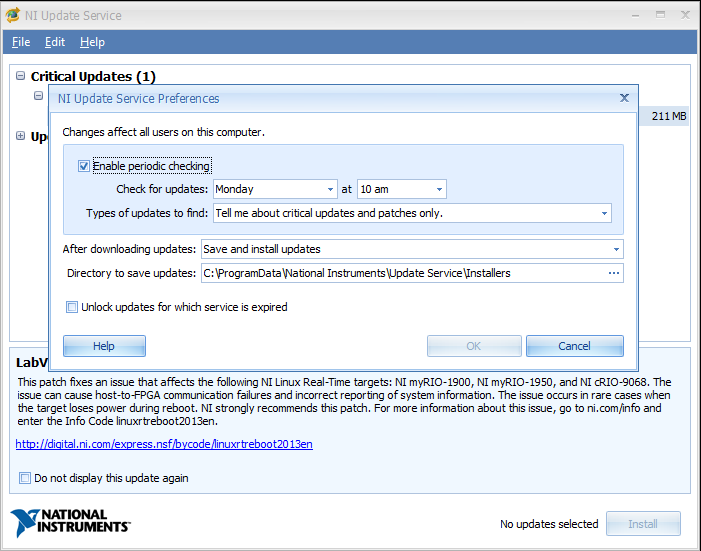Is it safe to delete update windows7 backup files?
Is it safe to delete update windows7 backup files?
It is safe to delete the temporary files, offline files, etc...
Click on each list in the Windows Disk Cleanup for a description of the files, and then determine whether or not you want to remove them.
With respect to the update of Windows, you can delete the contents of the Software Distribution folder
- Click Start, click run, type services.msc and click OK.
Note On a Windows Vista-based computer, click Start, type services.msc in the Search box, click services.mscand then click run as administrator.
- In the Services (Local) pane, click automatic updates, and then click stop.
- Reduce the Services (local) window.
- Select all the contents of the Windows distribution folder, and then delete them.
Note By default, the Windows distribution folder is located in the: \Windows\SoftwareDistribution folder. This place is a placeholder for the drive where Windows is installed.
- Make sure that the Windows distribution folder is empty and enlarge the Services (local) window.
- In the Services (Local) pane, click automatic updates, and then click Start.
- Restart the computer, and then run Windows Update again.
Tags: Windows
Similar Questions
-
Safe to delete all downloaded programs files?
T saves disk space, I want to delete files progam downloaded all. Is it safe to delete these files?
Hello Mdquinn,
I would give this a download try CCleaner link: http://download.cnet.com/ccleaner/?tag=mncol who is known for his ability to clean up your
computer better than Windows 'disk cleanup '. In regards to the registry cleaner in CCleaner, unless you have above skills and knowledge of computers
or the registry, I suggest you do not to use the Registry Cleaner option. If you use it, then always use the backup feature in the steps before you
clean up the registry in case of computer problems later, so you can restore the registry to its previous state. Hope this helps you. Let us know anyway.
Make it a great day!
"In the end, the love you take, is equal to the Love You Make"
-
Delete the automatic backup files in Windows Vista Home Edition!
Hello
I bought a new HP Pavilion pc six months back... I have the disk hard of 320 GB (hitachi)... what I have copy on my hard drive, everything becomes backup without my knowledge...my space on the hard disk is dripping... for example: I have a lot of movies on my hard drive for about 50 GB, but I lost about 100 GB that means backup took place...now I want to delete these backup files to free up my disc drive... pls help... I don't know where the backup files are get stored... pls help...regarding...Karthikeyan devalla.Karthikeyan Devalla,
Here are the instructions to remove some of the restore points using disk cleanup. Your system is configured to record everything automatically on your computer at periodic points so if you need to restore your system files will be there. But sometimes, you get more restore points that you want or need and he can eat a lot of disk space. Here's how to control this.You can use Disk Cleanup to remove points of restoration and the free space on the hard disk on your computer.
Disk removes the cleanup all but the last restore point on your computer. In some editions of Windows Vista, restore points can include previous versions of files. Previous versions are also deleted.
1. open Disk Cleanup by clicking the Start button, tap all programs, accessories, click System Tools, and then click Disk Cleanup.
2. in the Disk Cleanup Options dialog box, click files from all users on this computer. If you are prompted for an administrator password or a confirmation, type the password or provide confirmation.
3. If prompted, select the drive you want to clean, and then click OK.
4. click the other Options tab.
5. under System Restore and shadow copies, click Clean up, and then, in the confirmation dialog box, click on delete.
6. If you want to continue using disk cleanup for other drives on your computer, click the Disk Cleanup tab. To quit Disk Cleanup, click Cancel.
Let us know if this was helpful, or if you need more information.
Thank youGloria
Microsoft Answers Support Engineer
Visit our Microsoft answers feedback Forum and let us know what you think. -
I can't delete an old backup file
Several months ago, I made a return upwards on a disc. Now, it's showing on my computer and no matter what I try, I can't it turned off my computer... it's take up a lot of disk space.
* original title - I can't delete an old one to back up file... no matter what ideas *.
Hi Rink59,
1. what disc you are referring to? What is a DVD?
2. what happens when you try to delete the file? You receive messages or error codes?
You can try to start in safe mode and check if you can delete the file.
Start your computer in safe mode
Note: Restart the computer to boot into normal mode.
Hope this information is useful.
-
A full system restore (while retaining user data) will delete my previous backup files?
According to this FAQ:
The second option is to restore the operating system and preserve user data, which is essentially the same process, but the information stored in your user account folder will be saved. Acer always recommends all backup data if you choose to use this option.
Then C:/backup will be wiped.
-
Is it safe to delete the Windows.old folder?
Original title: after you have reinstalled Windows 7, it is safe to delete my window.old files? & one more question...
It is said during the deletion process if I do this will damage my computer.
-J' I re installed windows due to a Partition problem earlier, and today I realized that I had these old files from a previous installation (same drive)It is safe to delete these files? Thank you.In addition, my HDD was reduced in size considerably, from more than 50%. (C:). It was 1 to when I got it, but after you have reinstalled Windows because of a problem, I am now made it is 451 GB.Thank you in advance.Hi Conner,
Thanks for keeping us posted and share this information with us.
As Palcouk suggested, you can remove the "Windows.old" folder if you have saved data on the computer.
It is not possible for the drive to shrink. I would like you to check the amount of space on the hard disk after you remove the Windows.old folder.
Let us know if you have other questions about Windows in the future. We will be happy to help you.
-
Deleting the guest of RMAN RMAN backup files
DB version: 10.2.0.4
OPERATING SYSTEM: AIX
Due to space constraints, we had to change our retention policy today. So, I need to manually remove some old backup files to free up space. Should I remove the backup files of the OS by using the rm command and then issue a
Since the RMAN command prompt?delete expired backup;
Or is there another recommended method?If you delete them manually from the o/s, then you must perform a BACKUP of OVERLAP before EXPIRATION to DELETE.
Or once you change your retention policy you can deliver DELETE OBSOLETE, which can be the safest way to make sure that you delete the wrong backup files inadvertently.
-
Is it safe to delete old Update Service installers?
Hello
Is it safe to delete the contents of the C:\ProgramData\National Instruments\Update Service\Installers? My PC has 7 GB of these files from 5 updates, and I want to delete them.
The software NOR must it always these installers for nothing?
Thank you!
This folder currently holds downloads from the Update Service OR, if you go to file > Preferences you can see the folder where it stores its files (setting for another drive that is ideal to save space on the SSD drives).
Removal of thesse installers often can be a problem if you build installers for your applications and it wants to include hotfixes with the packages that you select. Patches are often released after shipments of disk so you can't just point to those media.
Otherwise, they are just the installation files and have zero effect on the use of your software from day to day.
-
How to delete Windows Update backup files
In Windows XP Pro, whenever an update from windows update has been installed, a backup file was created (example: C:\WINDOWS\$NtUninstallKB977816$) is it a similar backup with windows file 7 about the update of windows, and if so, can it be deleted once it is established that the MS security update is successful? Thank you, Sam.
http://taurarian.MVPs.org/WU_XP/removing_old_windows_updates.htm
Folders that have uninstall as part of the name (for example $NtUninstallKB282010$ who reside in C:\windows (hidden files) are window Hot difficulty updating folders/files) can be removed safely (providing ever, you wish to uninstall the updates). I recommend you leave these records for a period of at least one month to make sure that the update works correctly.
These updates can be removed individually or together. To learn more about the update/s go on:
http://support.Microsoft.com/kb/xxxxxx
NB: XXXXXX = the actual number, not to mention the "Q" or "Ko."Once you have removed the uninstall folders/files, then go to control panel, add/remove programs. Select the title of the corresponding Windows fix on the folder/file of the patch you just deleted, and select Delete. You will get a Windows error. This is because you deleted the uninstall folder/files. Simply choose OK and the entry will be removed from the Add/Remove Programs list.
Don't NOT delete the folder $ $hf_mig
Cleaning after installation of SP2
http://aumha.org/win5/a/sp2faq.php#afterand/or
XP SP3: Post Installation Cleanup
http://aumha.NET/viewtopic.php?f=62&t=33827Please note this is only for Windows XP and is not on Vista or Windows 7
TaurArian [MVP] 2005-2010 - Update Services
-
Upon completion all of the updates is safe to delete the system (old and new)
Upon completion all of the updates is safe to delete the system (old and new)
Hello
No, it's not OK to remove
If you delete them they will be installed is no longer, will they?
so, they do the job they have been installed for if they are deleted
-
error message - your backup file is not valid. It may have been deleted.
When I start my laptop I say error message-"your backup file is not valid. It may have been deleted.' I can't select one that he tells me to do and I can't get it back, what do I do to fix this error?
Hello
1. what operating system is installed on your computer?
2. what file the error refers?
Method 1: Start in safe mode and check if it helps.
Windows XP: http://www.microsoft.com/resources/documentation/windows/xp/all/proddocs/en-us/boot_failsafe.mspx?mfr=true
Windows Vista: http://windows.microsoft.com/en-US/windows-vista/Start-your-computer-in-safe-mode
Windows 7: http://windows.microsoft.com/en-US/windows7/Start-your-computer-in-safe-mode
Note: make sure to start the computer in normal startup, troubleshooting is completed.
Method2: Start the computer in a clean boot and check if it helps.
Windows XP: http://support.microsoft.com/kb/310353
Windows Vista and 7: http://support.microsoft.com/kb/929135
Note: make sure to start the computer in normal startup, troubleshooting is completed.
-
I recently got a MacBook Pro 15 "2015 model retina running MacOSX 10.11.5 El Capitan.
My steps for installing Windows 8.1:
Create a. ISO file from DVD installation disc and save it. ISO on a USB Flash drive.
run bootcamp and run the. Location of the ISO on the usb flash drive.
The SSD partition
and then it reboot and the windows installer is on and I finish installing Windows 8.1
then the program to install bootcamp drivers intervenes and installs the drivers
then it restarts and I upgraded towing 10 Windows later and update the bootcamp drivers
Then I start to Mac OS X, but the OSXRESERVED partition is still there.
And when I restart by pressing the option key, I see 1 Macintosh HD but 2 displayed Windows disks
Is it safe to delete the partition OSXRESERVED? I read online that deleting it will cause 10 Windows do not to start over.
Or should I leave it alone?
Bump
-
Is it safe to delete the zip driver after driver udpate?
I've recently updated some drivers on my computer and I would like to know if it is safe to delete these zip files once the drivers have actually been installed. There are also some that are just files in the same folder of update that are not compressed.
Post edited by: jurky10
Hello
> Ihave recently updated some drivers on my computer and I would like to know if it is safe to delete these zip files once the drivers have actually been installed
Of course, mate :) You can delete the zip driver of your computers. It is a completely safe procedure
-
Should I delete the programs of 2004? How can you know what is safe to delete?
Original title: remove programs
I think I have a virus. I see on my computer a few applications with and installed as of 2004. The computer was purchased in 2007. When I run it in safe mode, it works fine and all applications have a date of 2007 or newer. Should I delete the programs of 2004? How can you know what is safe to delete?
Hello
This is not an indication of malware. Could be those are placed on the
computer by the manufacturer of the system and that was the date that firstly, they prepared their
for massive installation, or if they did not set a date and be used arbitrarily.=============================================================
If you need search malware here's my recommendations - they will allow you to
scrutiny and the withdrawal without ending up with a load of spyware programs running
resident who can cause as many questions as the malware and may be more difficult to detect as the
cause.No one program cannot be used to detect and remove any malware. Added that often easy
to detect malicious software often comes with a much harder to detect and remove the payload. Then
its best to be thorough than paying the high price later now too. Check with them to one
extreme overkill point and then run the cleaning only when you are sure that the system is clean.It can be made repeatedly in Mode safe - F8 tap that you start, however, you must also run
the regular windows when you can.TDSSKiller.exe. - Download the desktop - so go ahead and right-click on it - RUN AS ADMIN
It will display all the infections in the report after you run - if it will not run changed the name of
TDSSKiller.exe to tdsskiller.com. If she finds something or not does not mean that you should not
check with the other methods below.
http://support.Kaspersky.com/viruses/solutions?QID=208280684Download malwarebytes and scan with it, run MRT and add Prevx to be sure that he is gone.
(If Rootkits run UnHackMe)Download - SAVE - go to where you put it-right on - click RUN AS ADMIN
Malwarebytes - free
http://www.Malwarebytes.org/Run the malware removal tool from Microsoft
Start - type in the search box-> find MRT top - right on - click RUN AS ADMIN.
You should get this tool and its updates via Windows updates - if necessary, you can
Download it here.Download - SAVE - go to where you put it-right on - click RUN AS ADMIN
(Then run MRT as shown above.)Microsoft Malicious - 32-bit removal tool
http://www.Microsoft.com/downloads/details.aspx?FamilyId=AD724AE0-E72D-4F54-9AB3-75B8EB148356&displaylang=enMicrosoft Malicious removal tool - 64 bit
http://www.Microsoft.com/downloads/details.aspx?FamilyId=585D2BDE-367F-495e-94E7-6349F4EFFC74&displaylang=enalso install Prevx to be sure that it is all gone.
Download - SAVE - go to where you put it-right on - click RUN AS ADMIN
Prevx - Home - free - small, fast, exceptional CLOUD protection, working with others
security programs. It is a single scanner, VERY EFFICIENT, if it finds something to come back
here or use Google to see how to remove.
http://www.prevx.com/ <-->
http://info.prevx.com/downloadcsi.asp <-->Choice of PCmag editor - Prevx-
http://www.PCMag.com/Article2/0, 2817,2346862,00.aspTry the demo version of Hitman Pro:
Hitman Pro is a second scanner reviews, designed to save your computer from malicious software
(viruses, Trojans, rootkits, etc.). who infected your computer despite safe
what you have done (such as antivirus, firewall, etc.).
http://www.SurfRight.nl/en/hitmanpro--------------------------------------------------------
If necessary here are some free online scanners to help the
http://www.eset.com/onlinescan/
New Vista and Windows 7 version
http://OneCare.live.com/site/en-us/Center/whatsnew.htmOriginal version
http://OneCare.live.com/site/en-us/default.htmhttp://www.Kaspersky.com/virusscanner
Other tests free online
http://www.Google.com/search?hl=en&source=HP&q=antivirus+free+online+scan&AQ=f&OQ=&AQI=G1--------------------------------------------------------
Also follow these steps for the General corruption of cleaning and repair/replace damaged/missing
system files.Run DiskCleanup - start - all programs - Accessories - System Tools - Disk Cleanup
Start - type this into the search-> find COMMAND to top box and RIGHT CLICK-
RUN AS ADMINEnter this at the command prompt - sfc/scannow
How to analyze the log file entries that the Microsoft Windows Resource Checker
(SFC.exe) program generates in Windows Vista cbs.log
http://support.Microsoft.com/kb/928228Run checkdisk - schedule it to run at the next startup, then apply OK then restart your way.
How to run the check disk at startup in Vista
http://www.Vistax64.com/tutorials/67612-check-disk-Chkdsk.html-----------------------------------------------------------------------
If we find Rootkits use this thread and other suggestions. (Run UnHackMe)
I hope this helps.
-
It is safe to delete the Service Packs 1 and 2 if I installed on Windows XP Service Pack 3
I have a laptop with Windows XP Professional. I have the framework installed SP3 and I need to know if I can safely remove service Pack 1 & 2 to free up space on my drive. Also is it a recent service pack more available yet.
No it isn't a good idea as some software may need .net 1 or 2.
Read the two articles below to see if they can release disk for you.
Is it safe to delete the folders $ $NtUninstallKBxxxxxx
http://answers.Microsoft.com/en-us/Windows/Forum/windows_xp-windows_install/do-all-the-Windows-Explorer-security-updates-from/ee7c2c54-8101-48bc-99de-6f14dc7ef5ebLow disk space - how to free up disk space on your laptop or PC
http://www.PAGESTART.com/lowdiskspace01.htmlJ W Stuart: http://www.pagestart.com
Maybe you are looking for
-
Satellite A500-1GL: 2 questions: the fan speed & graphic card driver failures
Hello I have 2 questions, hopefully someone can help me with that. * The first question - quick fan *. I'm on online gamer second life and world of the craft of war) recently my fan speed crank up to 90 percent for about 5/10 minutes before leaving q
-
Laptop HP Compaq 6730 b: driver search
Hello I bought my wife a new PC for Christmas. My Compaq needs help, however, his 6730 b is newer than mine and has a few other design and mine features HW does not have bluetooth, fingerprint and Wireless N vs G sensor. I formatted and installed ATU
-
NEW HP computer bought in September, already updated to Windows 7 with HP upgrade kit. I installed Windows 7 for 30 days works very well. Now I want to activate. Get this error 0x800700D code... Windows 7 not WILL NOT turn ON NOW online. Also can not
-
I run Windows XP Professional with Service Pack 3