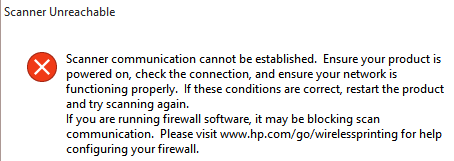ISE 1.1.3.124 secondary node not accessible after registration
G ' Day all,
I am constantly given the State of synchronization and replication for my secondary admin/Monitor node in the head node as a node unreachable. The secondary has always think it is offline. When I run the tool diag ISE connectivity tests, that I can ping successfully the devices together using both hostname and ip and the nslookup works also very well between the two nodes. Ping and nslookups also work different networks within the environment. The two nodes are in the same vlan on a pair of vss 6500, but on different switches of the pair. I am new to ISE, so any help is greatly appreciated.
Thank you all.
JS
Sent by Cisco Support technique iPhone App
Hi James,
Node added to distrubited deployment but Sync never ends.
Normally, this means that the TCP 1521 port is blocked between the nodes or the internal database user password was not set to the same value between the primary and the secondary. (I know you have already completed this step) The user database can be reset on the CLI with the following command: reset-passwd ise internal-database - application user.
Change the internal database user password restart the ISE services.
Additionally, make sure that the secondary node is accessible on the following ports in both directions:
-TCP 443 (SSL/SOAP)
TCP - 1521 (database listener)
-ICMP (Heartbeat)
Jatin kone
-Does the rate of useful messages-
Tags: Cisco Security
Similar Questions
-
D: and E: is not accessible after installation of Windows 7.
I installed Windows 7 on my laptop. But it does not allow me to access the D: and E: If C: and F: are accessible and are all NTFS format.
Tried their execution via the command prompt but no luck. During formatting, it shows that D and E are available. :(
Error:
Location is not available
D:\ is not accessible.
Access is denied.
Same thing with E:\
Hey... Thank you all...
Well, the problem is solved now. My brother has changed settings in BitLocker, and it works well.
-
Hi all! I'm having a bit of a problem that I can't find a solution for anywhere.
I have a lab with two boxes of vcsa under 5.5 U2d, and wanted to move to 5.8 SRM. I started the VRA 5.5.1 (I do not remember, real version number which was with MRS 5.5.1), mount the ISO 5.8 on both sides, restarted both, took the update of the CD (following the official update steps), but after the restart, the two vCenters show "enabled (not available)" and still list it as 5.5.1.
I have validated the RV service is running. I have been following this thread, regenerated certificates for the TWO vCenters & TWO VRAs: vsphere upgrade from 5.5 to 5.8 Server replication enabled (not accessible) has yet no joy.
I checked the CROWD and the IP address is correct. I tried to check /opt/vmware/hms/conf/extension.xml for the thumbprint and the file does not exist on each box, the only thing it is extension - template.xml.
On the one hand, I have reset the vCenter database (/ usr/sbin/vpxd - d of VMware KB: reset the vCenter Server repository embedded for vCenter Server Appliance 5.x ), deployed a new VRA 5.8, and he had to register very well. It's then it dawned on me what missed me: almost all the Startup Configuration where you specify the vCenter (see attachment)
For grins, I recorded the VRA 5.8 of the 'old' vcsa work and tried to save it to the 'new' vcsa, which he could not with a lot of what looked like errors, assuming that because of 'new' vcsa already having a recorded SOAP VRA. I re-recorded it back to the 'old' vcsa and is happy. Installed SRM 5.8 (uninstalled 5.5 because I started with a clean database in the vcsa) and all is well on the side of the 'old '.
I'm trying not to go this route on the 'new' side, as I a VDS, vSAN and twice as many hosts, so I won't recreate the vDC, cluster, add guests, etc. I copied to /opt/vmware/hms/conf/extension-template.xml /opt/vmware/hms/conf/extension.xml and restarted. Footprint arises, but still no configuration tips.
Anyone have any ideas?
Thanks for your reply. You said that the VRA is on a cluster, East of thatcluster HA-enabled? Because where HA must restart the VRA on another host, it does so through the ESX host and this could have emptied the OVF environment. And to even you'll always a working configuration until you start the upgrade or you try to perform any operation through VAMI configuration page. To be on the safe side, I think before upgrade, you can power off and then turn the unit on (simple restart is not enough) to make sure that the EPS of the FVO is recreated.
-
ReadyNAS 104 Admin page not accessible after firmware update
Hello
My admin page gives internal server error 500 since firmware upgrade 6.4.1
I have noted a number of other posts on this topic but did not find a solution. Can still see some action and the unit can be seen on RAIDar, as well as through readycloud, but can not access the admin page to change the configuration or the applications.
Concerning
Steve
When you updated to 6.4.0 your date has been reset. I wonder if that triggered it:
31 Dec 14:09:51 McDonaldNAS apache2 [4838]: pam_unix(frontview:account): password expired for user admin (root applied)
31 Dec 14:09:51 McDonaldNAS apache2 [4838]: pam_unix(frontview:account): conversation failedYou should be able to access the local admin again page now.
ReadyCLOUD also works now?
-
My payment details are not accepted after registration continuously data.
I'm constantly asked to verify my payment method & each time that I re enter the info, it is rejected. Why is happening & how can I get it please.
If it is rejected, it may not be not quite correct. Check the statement for the credit card you are using and make sure it matches what you put in your mailing address. Make sure you put the correct security code. The problem you are experiencing that involves a part of the info you put in does not match the information that is on file.
Good luck
GB
-
Function non-contactable on printers MFP HP LaserJet 1536dnf of analysis after the upgrade to Windows 10.
Here is the error message:
I recycled the printer... inaccessible even
I recycled the router and the printer... inaccessible even
Worked fine before with Norton and Windows Firewall enabled on Windows 7. so...
I have disabled the Windows Firewall (but not Norton firewall)... inaccessible even
I ran "SCF/scannow' with the command prompt... inaccessible even
I ran HP Print doctor who says that the scanning software was not installed.
I tried to download and install the software the complete solution... masse not installed properly... even inaccessible.
Help, please
HALLALUJAH! Now, I can scan, fax and print. I did not follow the directions of RnRMusicMan together. I just deleted all the HP software that had to do with print and then installed the suggested software. I do not close the firewall or do any of the other suggestions. Other people with the same problem may have to follow all the indications made by RnRMusicMan above. RnRMusicMan, THANK YOU for giving me the link for the correct HP software to solve the problem, HP LaserJet full feature software and driver. Without your help, I would have not a scanner works on this printer. I scan most all instead of filing paper. I was in trouble when the sweep would not work. ... HP support is GREAT!
-
The Internet is not accessible after the Windows Recovery virus eliminated
Original title: Recovery Windows Virus eliminated but now no internet... what the
I got the Windows Recovery virus and my son has deleted successfully and that he found all the files and I have the office back. I can connect to the internet if I use another laptop but I can't connect using the infected computer. I have contacted my provider, but they can help as I have connection so there is no problem. I'm currently on a laptop, attached to my modem, so I know it's working. When I use my computer and try to connect it comes up saying "Internet explorer cannot display the webpage". There is an option to diagnose connection problems, but it does not work for me because I have a connection. Y at - it is something I need to fix on my original computer to allow the signal through it to say: a registry or something.
If you see stuff like this (after got rid of the malware):
Internet Explorer cannot display this webpage
The most likely causes:
You are not connected to the Internet.
The Web site encounters problems.
There could be a typing error in the address.We will check your network connection properties.
Some malware will alter these settings and your anti malware software can't tell if you have changed the malware changed them or so, after removal of infections, it will leave just the settings as he finds them (it is usually a good thing), but can leave your disabled Internet access.
Click Start, run and enter in the box:Inetcpl.cpl
Click OK to launch the Internet Properties Control Panel, choose connections, LAN settings.
Or, in Internet Explorer click on tools, Options, connections, LAN settings.
These settings control your Internet access for all browsers.
(If you make settings, write them down so you can undo changes if you must)
On most environments, not independent, there will be check automatically detect settings and
the other boxes are (as Proxy Server) is disabled.Automatically detect the setting checked =
Use the automatic configuration script = unchecked
Use a proxy server for your LAN = not checkedMake changes, then click OK, OK to save the settings.
Check your settings for how your network adapter gets its IP and DNS settings. Most home page
systems, these parameters must be defined for the system will get the settings automatically.If you have another system on your network that works, you can compare these settings with the
parameters of the system that is not a work and make adjustments.Click Start, settings, Control Panel, network connections, and then select your current network connection.
On the general tab, click Properties.
In the drop down in the Middle, find and highlight the selection of Internet Protocol (TCP/IP) and click Properties.
In the Internet Protocol Properties window, the usual selections are to get the IP and DNS settings
automatically. Select the following two options:Obtain an IP address automatically
Get a DNS server address automaticallyThe rest of the options on the screen should then be grayed out/not available.
Make changes, then click OK, OK to save the settings.
Restart your computer and test your connection.
If that is fixed, follow these steps:
Click Start, settings, Control Panel, network connections, and then select your current network connection.
On the general tab, click Properties. In the drop down in the Middle, find and highlight the selection of Internet Protocol (TCP/IP) and click Properties. Advanced. There should be a tab DNS. Please make sure that the following options are selected:
Dash in add primary and connection specific dns suffixes and an add parents of the primary dns suffix suffixes and also a check tick to save these connections addresses in DNS.
On the check tab VICTORIES which allow you to search LMHOSTS is checked and use the default setting for netbios. Now OK out of all these windows. If you have changed a
These settings please let us know. -
ReadyNAS shown on the network, but not accessible after upgrade to OS 6.5.0
I upgraded the operating system today and got the passage of ReadyCLOUD completed up-to-date, however when I try to access the NAS by the 'network' (intranet), it says that the device is inaccessible.
This is also the case when you use the IP address for the NAS server. Access to the device can be done through http protocols. Local IP works with http and account access through the works of ReadyCLOUD as well.
I also restarted all devices since the update twice to see if it was all right, but it seems that the SIN is the only one to refuse connections. It worked fine before the upgrade.
RN316-100NAS ReadyNAS version 6.5.0
Windows 10 Pro x 64
Windows 8.1 RT Lumia 2520 Tablet
Lumia 630 10 Windows Mobile phone
NETGEAR NighthawkX6 router R8000
NETGEAR ReadyCLOUD App for Windows version 1.12
Yes I set it for now... Drop the ReadyCLOUD service at the moment. Reboot clears it too.
-
Chicony Webcam not accessible after upgrade from Vista to Win 7 Home Premium
I've upgraded or updated for Windows - 7 Edition Home Premium a couple of years on my Toshiba Satellite U305-S7448. It has built in Chicony Webcam. The camera used to have a Panel control that opens on the edge of the screen. Now, no matter where I look at and I went to the Toshiba and Chicony sites to get the drivers I don't find a way to turn on the camera. If I use Skype, it turns on and works normally for this function. Recently, I clicked to add a profile picture on Google + and once again the camera came and worked very well. When I look at the devices and click on the camera it tells me that it works correctly. What escapes me that I can't use the camera as I could when I had Vista on the laptop originally?
Thanks for all the advice and assistance to anyone. I don't know exactly how to use these forums and technology in general. I just want to know all that, after tripping over the Toshiba support site I finally found the solution to my problem. There is a download for what they call the Total Value Package I think is the name. It must be installed before the drivers webcam and then everything works as it did when the laptop was new. Down load is listed as, util_tvap_TC00214700M, in my folder.
-
* Urgent * Weblogic 10.3 is not accessible after change the way administrator
I've followed this blog to set up an SSL connection. http://one-size-doesn
One of the measures mentioned must allow the weblogic console Administration port . I did this and change the port of the Admin. But, after registration, all get missed up to the closed conclose and I couldn't run the Jdeveloper application form.
The error message is:
The error message is:
The user ' directors [weblogic, directors] =' the role of the administration. All jobs by administrators must go through an Administration Port.
Authentication failure connecting to the IntegratedWebLogicServer application server. Please check the settings.
Cannot complete the commissioning of the IntegratedWebLogicServer application server.
[IntegratedWebLogicServer Instance server stops. All running applications will be terminated and canceled.]
[End of forcing of IntegratedWebLogicServer]
Taskkill /F/PID 7480
Process is complete.
This blog http://oraclemva.wordpress.com/2012/01/10/soa-oim-integration-and-weblogic-administration-port/
discuss this issue, BUT assuming that I can access the console weblogic. But this isn't the case for me.
I use 11.1.1.7 Jdeveloper and weblogic 10.3
Problem solved by following frank manner in this thread: Re: authentication failure connecting to the IntegratedWebL application server
You must rename or remove the file system and the weblogic sever will be insinuated re.
[In my case, this is the way to find these files: Insert here the C:\Users\[The username] \AppData\Roaming\JDeveloper
-
Agent.scheduer.ping.Agent failed. Agent is not accessible
Hi all.
My agent started and showing ODI agentXXX started successfully when I ran the cmd agentXXX.bat... but shoiwng Agent.scheduer.ping.Agent failed. Agent is not accessible after that...
Any idea.
Concerning
Rick
solved... It was by incorrect host name
-
ISE 1.1 error displaying the home page when looking on the secondary node
Hello
I made an ISE installation with a primary and a secondary node - basically, it works very well.
My problem is when looking on the secondary node e I get a certificate error which pointing to this page looking for the browser gets information from the primary node that makes the browser do not to display info. On the primary, it works fine.
First I used self-sign certificates, subsequently I installed certificates frm the local certification authority - the problem remained the same.
I tried with IE, Firefox and Chrome.
When you change the primary/secondary role, the problem always moved to the real secondary node.
Anyone an idea what to do here?
Andreas
If you use self CERT signed, you must connect to the node seconeary, once you trust cert, you'll be able to see everything on the head node.
Thank you
Tarik Admani
* Please note the useful messages *. -
Is the secondary node of data direct mandatory or optional?
Can live given VM for UCCE 11.x settle as a head node (i.e., stand-alone node, no HA) or is a secondary node required for deployment?
Thanx, Neil
The requirement for a secondary server to Live Data is optional and not mandatory. Please make sure that you install the main node of live data on its separate VM and living not with cuic on a single virtual machine
Concerning
Deepak
-
VCHB 6.4 cannot authenticate the AD to secondary node
Basically, I inherited a VHCB 6.4 environment. What I see are a primary and secondary server both with the
same name (we'll call it SERVER001p - not real name ). In the config VCHB I see them as Non-identical.
The two are set to use SERVER001 as the name used to connect to vCenter, and their computer name are both
SERVER001P. This seems odd to me - that must have a different computer name.
It doesn't matter when I go to failover to the secondary server, it works - to a point. I can get to vCenter
by the client using the IP address. But when I go to connect, I have to use a local administrator account to get in.
It seems to me that something funky with the domain membership happened on the secondary node due
by the way, they both have the same computer name. I thought about removing the field school,
and rename and closer again in the field. But I'm afraid that the law of the suppression of secondary education
the domain may cause a problem with the primary because they both have the same name.
There an insight or tips on the best way to solve this problem without impact on the environment?
Thank you!You can provide the credentials and the server will be removed from the domain (from the point of view of server). You don't need connectivity of field to remove a server from the domain.
-
URL is not change after successful authenticate with ISE 1.1.1
Hello
I have install Cisco Identity Service Engine (1.1.1) with Wireless LAN Controller (7.2.110)
Everything is complete, unless the redirect URL. My customer comments can join the SSID of comments and also can authenticate to ISE.
But after they success to authenticate with ISE, the URL in the browser does not alter the pre - configure. There still be something like https://ise-ip:8443/guestportal/redir.html . Anyway the content in the browser is replaced by the URL that is configured as http://www.google.com/
How can I do with this cause of situation that everything works well, but only the URL of the browser that is not a change to the sits one.
Thank you
Mathias
Hello
See if this thread will help, what you can do to work around the problem, is to redirect all authentications to a single Web page.
https://supportforums.Cisco.com/message/3664154#3664154
Thank you
Tarik Admani
* Please note the useful messages *.
Maybe you are looking for
-
How to disable the wheel before volume on Satellite L505D
I just got a nice Satellite L505D and have a little trouble. I keep catching the volume button on the front of the laptop and keep to reactivate the loudspeakers. Does anyone know how to disable this button or disable this feature in Windows 7? Thank
-
Can not install the distribution of other users
Hi, I tried to install the Distribution packages generated by 2 users of CVI 2009, but they all fail. If I generate a distribution in my machine, it works fine. Any way to trace what happens during the installation? Thank you
-
XPS 15 9550 GPU and CPU to reach maximum temperature?
Hello I recently got the XPS 15 9550 i5-6300HQ and GTX 960 M. It's beautiful but when NLB is games that it becomes warm to the touch but not excessive, but I followed the material time and he reaches up to 85 degrees GPU (then fan goes crazy, until i
-
Cisco Telepresence ISDN link with endpoint SX20
Hello I have two SX20 and an ISDN connection. Knowing as ISDN link manage calls for an endpoint, how can route calls to Internet of endpoint connected to the ISDN link box? Is their any possibility to separate between ISDN and IP calls? Thanks and gr
-
HelloGiven that the last photoshop and Lightroom CC upgrade, when I go to edit an image in Photoshop, the following screen will appear.Sometimes he rights his car and sometimes it's just a black or a white screen with no picture... it becomes very an