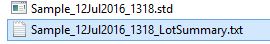JavaScript in the batch sequence
I made some Acrobat scripting but especially by VB and I'm able to write what I need, but I want it as part of Acrobat to my operator instead of the separate program. That said, I want to write a Java script that I can include in the batch sequence.
I need to add a page at the beginning of a document and I want to have this page be nubered 'a' without disturbing the numbering else where in the file. By simply adding the page initially with the batch sequence, it adopts the numbering of the first page. So, if the first page is numbered as 'i', then the new inserted page is numbered "i" and the rest of numbering of the changes, what was I becomes ii, which was ii becomes iii and so on. I am capable of this VB script by adding the page to the end, renumber them using the SetPageLabels of a Javascript object, then move the page initially.
Is there a documentation on the use of Javascript in a sequence of batch processing?
Thank you
Ken
You specify not valid values in the parameter aLabel. The first value should be "D", if you want to use the decimal numbering.
Tags: Acrobat
Similar Questions
-
I created a few sequences of Acrobat 9 Pro Batch Processing I want to share with other people in my team. Is it possible for me to to export or copy the sequence and give it to others? I'm on a Mac.
You will need to Ctrl-click (or right-click) on the Adobe Acrobat Pro.app file and choose Show content. Then follow the rest of the way try67 gave you.
-
Runs a batch sequence in Acrobat 11
Hi all:
I am running a sequence of batch processing in Acrobat on the Mac and the faster 11 and conciesly I can, I want to describe the steps of the process:
1.) select the sequence of commands to be run.
2.) select the files on which to run the batch sequence.
3.) click Start.
(4.) the script text appears on the screen, highlighted.
5.) click on OK to close the script editor and run the script on the first file.
(6.) the script text appears on the screen, highlighted.
7.) click on OK to close the script editor and run the script on the first file.
8.) the script text appears on the screen, highlighted.
9.) click on OK to close the script editor and run the script on the first file.
< continue the last two steps for each document you are processing >
If the user has selected thirty documents to be processed in this sequence of execution, she must see the script will apear thirty times and must press the button OK thirty times to run the script on the next Acrobat document. Ditto for the documents of sixty and ninety. It is heavy and tedious not to mentioned that are dangerous for the script. Preactice ny im run I accidentally typed the SPACEBAR and completely erase the script!. Is it possible to tell the program to ignore display the script at the beginning of each cycle and just move on to the next task?
Click the controls that you added to the Action and make sure that none of them has the checkbox 'Interrogate the user' below checked.
-
Get the context of the sequence of other connectors (active) in the batch processing model
TestStand 2014 - model updated the batch
LV2014
System controls an environmental Chamber and doing trials on 4 of the UUT. Room Enviromental is the shared resource and is controlled by the synchronization of thread only lot. A UI TempMonitor of Labview (also synchronized lot) pops up, until you reach the target temperature and soaking time is over (so you can monitor returns to the House and see the amount of time remaining. It all works fine in the system of warnings in.
Now, there is a new requirement to take permanently UUT s to ensure that they remain in the State during the temperature ramp and soak period. The simple answer is to integrate this track in TempMonitor UI because it has access to all relevant data pads. However, I would need to do an end run around traditional return since it is only run by one of the four (up to).
My thought is that if I had access to all active sockets sequence contexts, I could ask them their index and State, follow up and write the results to réécrirait a local variable before leaving the user interface. The only thing that prevents me from going forward, it's that I don't know how to get the engine to give me the sequence for each Active socket contexts (0-3 which may be disabled via the setting ContinueTesting false instead of disable flag, it is a product of use pass 3rd batch of party model, so the executions of people with disabilities are marked as completed when running rather than wait).
Or, Alternatively, how inspect all executions and to determine what decision he belongs (if necessary, because my data acquisition engine runs in its own, hidden, execution).
Thanks for any help,
Mike Webster
Actually, I was looking for a way to get the SequenceContext for the other active sockets that launched the TempMonitor GUI, so I could put results in the other sockets directly.
However, I gave it, and instead I am launch the GUI TempMonitor in its own thread and have each socket to monitor the status of USE on its own with a separate VI until what the ramp / soak temperature is how the GUI will highlight Boolean StationGlobal that triggers the individual to continue. More complicated, but also in the spirit of TestStand to things, I think.
MKE
-
Hello
How to add an Id(which is inputted in the Configure Lot Setting) a lot in the naming of the batch summary and report STDF files generated by the Test Module of the semiconductor.
Currently the default name is shown in the excerpt below
Thank you
Rovi
Hi Rovi,
Have you tried the recall of ConfigureLotSettings or some of the steps listed in Cusomizing behavior for batch parametersof edition?
Kind regards
John Gentile
Engineering applications
National Instruments
-
Batch sequence to "flatten" static xfa non AcroForm form
Hello
I'm looking for a way to flatten a bunch of xfa forms in a batch sequence. The result is exactly the same as printing to PDF.
I think I used to simply add parameters to the optimizer in the sequence editor and who would do the trick. But now, I get an error indicating that the optimization settings cannot be applied to an xfa form.
Any help would be appreciated.
Thank you.
Kyle
In fact, George I found a solution. These are dynamic xfa forms. I realized that the pdf printer settings has an option to delete the Save as dialogue and by default flat PDFs of output to a location of my choice. I just set the printer as the default printer and run a batch sequence to print dynamic PDF files.
You need a decent system with lots of memory, because an instance of Acrobat is open for each treated pdf but it does the trick!
I appreciate your response.
Kyle
-
A batch sequence, can add a simple button?
Can someone tell me if a batch sequence can be used to add a 'close document' button to a group of Acrobat documents? I have 75 PDF documents all need an added button. If I can do it using a sequence, it will be a huge time saver.
Thank you.
To prevent the warning, change the setAction line to:
f.setAction("MouseUp", "dirty = false;\rcloseDoc();"); To set up the button to be non-printing, set the display property: f.display = display.noPrint; -
How the batch of photos of change in Version 2.0 of Photos... impossible to find the function.
How the batch of photos of change in Version 2.0 of Photos... impossible to find the function. If it has been deleted to "improve" the Photo experience?
Lot, what exactly will change?
Titles, Descriptions and capture date - Yes.
Select the images you want to change the title or the description and to set-up the info (command-i) pane. Enter the title or the description in the appropriate field and he will be assigned to all selected pictures.
If you want to batch, change the title with sequential use attached many Applescripts provided by users in the Photos for Mac user tips section.
Batch change/correction of dates is provided by the Image ➙ setting Date and time menu option:
-
Hello
Since this update for a given title, 'CD', song or 'track' selection is no longer moves in the regular sequence, i.e.track 1 to 2 to 3 and so on. The automatic progression is random, going to randomly say 1 to 3 to 5 or 1 to 7 or 9 or 8, then sometimes back to 1, even skip a track in a title to another title, then another title. In other words totally unmanageable, without the possibility to fill in a piece of music, for example a symphony or other.
Is there a solution to this, any ideas?
Thank you.
Hi Roedael,
I understand that iTunes seems to be unexpectedly scramble the order of albums when you try to play the songs on the album in order. In 12.5 iTunes the shuffle button appears at the top in the center of the iTunes window.
- Turn shuffle or disable: Click the shuffle button.
Shuffle is on when a grayed out box appears.
Shuffle albums or groupings: Choose commands > Shuffle > Albums (or groupings). iTunes plays the songs in the order in which they appear on the album or group, and then selects another album or grouping at random.
Shuffle the songs in an album: Click Shuffle below the album cover.
Alternatively, you can access the settings of shuffle in the command menu > shuffle.
Concerning
-
In a sequence of CTF, is it possible to obtain a text file of clips in sequences display (name and duration)? There is a display of text file for clips (cmd-9). Zoom the timeline makes this visible annotation for shorts, cancels but the ability to see the whole sequence of the time line. Of course, it would help my editing.
TIA
In Final Cut Pro 7, you can use editing > find command to search on used clips in the sequence. See if there is an equivalent command in FCE. Unfortunately, I can't determine that at first hand on my system. (In addition, if you are still interested whereas FCP X, there the so-called Timeline index which provides quick access to a list of markers, clips, effects, etc..)
Good luck.
Russ
-
The batch change date and time
I have a lot of photos which, for some reason, have lost their correct dates and hours of creation, so I was eager to correct in an easy and enjoyable way. I unfortunately discovered that Photos is not the batch option to change that used to be in iPhoto.
When you try to find a solution to my problem, I fell on this batch Change Date and time on a fixed Date, which works well, but not quite how I want it. What I want to do, that's exactly what the script above does, but rather than increment by 1 minute of each photo, I want to increment by 1 second intervals by photo.
Having not really used AppleScript before, I tried to change the references to the 'minutes' to 'seconds' but that did not work. Is it possible to do using above seconds instead of minutes?
Any guidance would be greatly appreciated. Thank you.
Just delete the text "" * minutes ' in the lines where the date is changed. "
Then time will be incremented seconds.
For example, for the first version of the script use:
the value timeIncrement to 1 - increment of time in seconds
(* select at least 2 images in Photos *)
say application 'Photos '.
activate
game imageSel for (get selection)
if ({ is } imageSel) or (the length of imageSel < 2) then
error "Please select at least two images."
on the other
defined first_image to the point 1 of the imageSel
the value first_date to (the date of first_image) as date of
Repeat with I from 2 to the County of imageSel
put next_image to the point I of imageSel
the value next_date to (the date of next_image) as date of
the value time_difference to (first_date - next_date) + ((i-1) * timeIncrement)
say next_image
the value le Date of next_image to (next_date + time_difference) as date of
end say
end Repeat
end if
return "Set the date and time of" & (the length of the imageSel) & 'photos. The last date is "& ((the date of next_image) as date)"
end say
-
Compaq presario cq61: change the boot sequence
I have 10 Windows upgrade on my compaq Presario cq61 free. I want to do a clean install of Windows 10. I downloaded the tool of Microsoft Media, made a key USB and DVD containing the clean install. I am told that the use of the flash player, I have to change the boot sequence in the bios. I tried everything from ESC, all numbers F and LED to try to enter the bios and all have failed. Told me that all I had to do with the DVD was just put it in and start the computer and the laptop would boot from the DVD and I could make my own installation from there. Which also failed. The only thing I have not tried is downgrade to Windows 7, affecting Windows 7 back to factory settings, then reinstall the free update of Windows 10. I would not have to go through all if I mostly because I bought the laptop from a friend and it was installed at the factory of Windows 7 and I don't got no disc software to the computer so I don't want to screw up and drop windows 7 without the appropriate software reinstall to match the product key.
Any help to enter in the bios or advice that could help me reach my goal would be greatly appreciated.
Hello
Here are some other suggestions.
1. start the machine in Windows 10.
Open settings and select System. Select food and sleep, and then click additional power settings - in the next window, click on "Choose what the power button" in the left pane.
In the next window, click on "Change settings that are currently unavailable" (close), then Remove the check mark from the box against 'Turn on a quick start (recommended) '. Click on the button Save the settings, and then close any open windows and stop the laptop by right clicking on the icon from the Start Menu, then select prompt (Admin) and click 'Yes' to the uac prompt.
Type (or copy and paste) the following command (including spaces) and click Enter.
Shutdown /s /t 0
Tap on the ESC key as soon as you turn it on and see if it will now access the Start Menu.
2 try to connect a keyboard external usb and see if this will allow you to access the Start Menu.
Kind regards
DP - K
-
Can not run the batch on Satellite L500
Hello
I had a Satellite L500 Home Premium Windows 7 build 7600.
Now my problem is that whenever I try to run a batch file it never works properly.
Even if the code is immaculate. I even tried the files of commands on other computers.
a reason any the "@" symbol at the beginning of the batch in the off '@echo' code is not fair.
I get that for almost all the commands I performed."is not recognized as internal or external, command an executable program or batch file."
Like a week or two ago I was putting "echo." in my lot to create blank lines. Then all of a sudden it stopped working.Can someone help me please?
E-mail: [[email protected]]
Thank you
Hello
> Now my problem is that whenever I try to run a batch file it never works properly.
What do you mean that it is not working properly? You get the error message?
-
Satellite P305D - different error during the startup sequence
Hi I have a constant problem I have no idea how fix it. I have Windows Vista Home premium loaded and it works very well when it is running. I can restart the laptop several times and it starts perfectly, if I turn it off for an hour or two and go to start it always happens with a different error during the startup sequence. Most of the time I just go to start Windows normally and it loads, other times I have to go to the ERD.
I uninstalled Vista and wipe the system well before reloading (using another drive) and the same thing happens. Would it be more likely to be hardware related? I know the battery charges well and I ran all the tools that Vista has to check the hard drive, so I don't know where to go next.
Any help would be appreciated.
Terry
Hello
Can you please post what errors you get during the boot process?
In my opinion it could be a hardware problem, because you have already tried to reinstall Vista, so I doubt that the error is software related.
Strange, but it might be a problem of RAM or HARD disk. The two parties, you can test it with Memtest86 and Drive Fitness Test. Google is your friend to find these two tools.In the worst cases, you must go to an authorized service provider. Technicians can check the entire notebook.
-
Checking the status of the main sequence in reminder PostUUT
I'm checking the State of the main sequence in the PostUUT callback, running TS 2014 SP1.
Say, the main sequence generates an error. PostUUT I check and get the followingParameters.Result.Status "error".
Parameters.Result.Error.CodeParameters.Result.Error.Msg
Parameters.Result.Error.Occurred False
Parameters.Result.Error.Occurred should not be set to True? If this isn't the case, please explain why.
Thank you.
In the process model of the step that calls the MainSequence reminder is set to ignore errors. It is for the rest of your group of main step can run. That is why we only sets result false but retains all the error information.
If it were me, I would trigger on the State channel.
Hope this helps,
Maybe you are looking for
-
Question of TrueSuite of fingerprint - error: could not open impression fingerprint sensor
Hello A few days ago my TrueSuite reinstalled himself and then asked to restart the computer, which I did. But things, when I turned on the computer laptop back to reboot, TrueSuite will have to reboot again. This happened a few times, so I reset the
-
After Windows updates no clock no start menu.
OT: incognito. After waiting two hours for microsoft to upgrade my computer, which is an absolute pain, I have now no clock, no icons and the start menu does not work. No, I got a message saying I'm incognito mode. How to get out this please? Thank
-
Games for Windows xp in windows 7
Microdsoft answers Support Engineer that Mike says that the feature of Freecell on windows 7 has not changed, but this isn't so. On xp, I am able to choose my good game from the beginning, but on 7 the computer processes a game at random and I have t
-
My computer freezes when I connect
dometimes when I connect to my computer just does nothing. The only thing I can do to restart the computer is to disconnect the power supply temporarily
-
What cable/device can I use to connect my USB only all-in-one 200xt to my HD TV?
Is there a USB cable to HDMI that would do this?