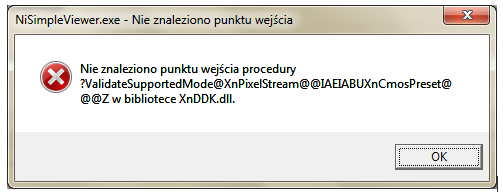Kinect OpenNI with XnDDK.dll problem
Hi all
I use Microsoft Kinect in my LabVIEW robotics project. I saw a demo and a description on http://forums.ni.com/t5/LabVIEW/How-to-Connect-the-Kinect-to-Labview/td-p/1450358 . I followed the instructions, and when I run a sampling program: NiSimpleViewer.exe I got the following error:
I have Windows 7 32 bit. I can post the English version of this error. Do you have any idea how to solve my problem?
Best regards
MicMac89
Naity, thank you very much for the help. My problem is solved. Reboot is one of the best solvers in the world;]
Tags: NI Software
Similar Questions
-
Cannot open Quickbooks and also problems with Sophos & DLL
Original title: Sophos & DLL
I have the same problem as others with Sophos & DLL, but how to solve the problem that my Quickbooks does not open.
Hello
(1) what exactly is the problem that you are facing with Sophos & DLL?
(2) what version of the Windows operating system is installed on the computer?
(3) have you made recent changes to the computer before the show?
(4) you get an error message?I suggest you to contact QuickBooks support for assistance.
http://support.QuickBooks.Intuit.com/support/default.aspx -
Mozilla firefox 25.0 tab opens with error on URL res://ieframe.dll/unknownprotocol.htm#chrome-extension://kcnhkahnjcbndmmehfkdnkjomaanaooo/widget.html any idea?
In my view, it is an extension of google voice, but I don't have chrome installed on my PC
Windows XP SP3 machine.
Hello
Sometimes a problem with Firefox can be a result of malware installed on your computer, you may not be aware of.
You can try these free programs to search for malicious software that work with your existing anti-virus software:
- Microsoft safety scanner
- MalwareBytes' Anti-Malware
- TDSSKiller - AntiRootkit utility
- Hitman Pro
- ESET Online Scanner
Microsoft Security Essentials is a good permanent antivirus for Windows 7/Vista/XP, if you do not already have one.
More information can be found in the article troubleshooting Firefox problems caused by malware .
This solve your problems? Please report to us!
I hope this helps!
Curtis
-
hpqpsutils02.dll problems with HP Photosmart 3.5
Original title: hpqpsutils02.dll problems
How I have this dll in HP Photosmart 3.5
Hey,.
hpqpsutils02.dll is a file that comes with the HP Photosmart 3.5 software. It would be better if you can contact HP support regarding the same.
If you have the software disc, and then try to uninstall and reinstall the software. That could help.
Here is a link to HP forum that talks about the same question you have on your computer.
Note: Microsoft cannot guarantee that problems resulting from the use of third-party software can be resolved. Software using third party is at your own risk.
-
I have wrong associated with a DLL block note as the default program for opening. Can I reset this?
I have wrong associated with a DLL block note as the default program for opening. Can someone tell me how to reset it?
See: http://support.microsoft.com/kb/307859
TaurArian [MVP] 2005-2010 - Update Services -
Hi my problem is that I have that I've changed an exe file open with program steam
the thing that starts when you press a program or what ever. like when I press on the internet Explorer it opens steam. Hi my problem is that I have that I've changed an exe file open with program to steam and now all my things on windows 7 opens steam and I donth know how back open by default program of you I can start the program normally. And I tried to go to control panel and change the default programs, but it won't change anything. Please help me
Hello
Try a system restore: http://support.microsoft.com/kb/936212
Good luck $
-
I have registry problems. My games drive no longer works: he continues to show that there is a problem with fmod.dll, then when I fixed an error occurred -FSOUND-Sample_Load@16. Also, ITunes says that there is a registry problem. We have inadvertantly deleted something or can other software recently installed it cause it was working fine until we installed a vivtar camera.
Can provide you advice on how I can overcome this problem.
Concerning
original title: update windows
Hello
Method 1:
I suggest you uninstall all third-party software and then try to perform the system restore.
How to restore Windows XP to a previous state
http://support.Microsoft.com/kb/306084
Method 2:
I also suggest to perform a system analysis File Checker.
File system (CFS) Checker
Post back with the results for further directions.
-
My Windows XP has problems with shlwapi.dll
My Windows XP has problems with shlwapi.dll and there are plenty of sites to download, but they all want money, why don't misrosoft not has an answer for this problem. When I try to update to internet explorer 6 to explore 8 then the error always pops up saying: you have a problem with shlawpi.dll and he can not continue... Very very frustrating.
In general, it is not a good idea to download dll files. See, for example, http://pcsupport.about.com/od/findtheproblem/qt/dll-download.htm
If you explain more in detail what your problem is, including providing the full text of the error without paraphrase, it is likely that someone in the appropriate Microsoft Answers forum will be able to help.
Because it seems that your problem is related to Internet Explorer, you are more likely to receive help if you post in the forum Internet Explorer, where there are already many threads dealing with issues of shlwapi.dll on IE: http://answers.microsoft.com/en-us/Search/Search?SearchTerm=shlwapi&CurrentScope.ForumName=ie&CurrentScope.Filter=&askingquestion=false
If you look through some of these threads, you can find the answer to your question without further delay. If not (or if you just want to watch), do not forget to include not only the text of the error message, but also the version of Windows XP, you have (Home, Pro, Media Center) and its service pack (start > run > winver > OK).
And, based on this thread - with what seems to be your exact problem - also include responses to the following questions (there no answer, certainly because the OP has NOT provided to the request for information):
1. what application or anti-virus security suite is installed and is your current subscription? What anti-spyware (other than Defender) applications? What third-party firewall (if applicable)?
2. do you have a free trial Norton, or a test of free McAfee [a] come preinstalled on the computer when you bought it? (No matter if you have never used or activated).
3 is installed WinXP SP3?
-
Problem with 'open with' records not of programs on external hard drive
Hi - I have several large programs installed on an external hard drive. Previously, there were no problems with the program and files associated with the other. My computer had to be rebuilt recently and all re-installed with the exception of those programs on the external hard drive. My files get recognized by windows - when I am asked to browse to find the program and I select this program from the ED - windows will not add to the 'open with' list of programs. I don't see what the problem is and a little lost. If anyone can help I'd be really grateful, as I have quite a few files that I have now correctly open questions.
Thank you
The game, 13 May 2010 19:45:23 + 0000, minat wrote:> Hi - I have several large programs installed on an external hard drive. Previously, there were no problems with the program and files associated with the other. My computer had to be rebuilt recently and all re-installed with the exception of those programs on the external hard drive. My files get recognized by windows - when I am asked to browse to find the program and I select this program from the ED - windows will not add to the 'open with' list of programs. I don't see what the problem is and a little lost. If anyone can help I'd be really grateful, as I have quite a few files that I have now correctly open questions.When you install a program, two things happen: the program getWhen you say let it go, and * pointers to many parameters and referencesIt is set in the registry and elsewhere in \windows (there arean occasional exception, but usually only with a small singleprograms).Thus, when Windows has been reinstalled, all these many pointers, settings,.and references to it in the registry and elsewhere in \windowshave been lost. Programs cannot operate without them.For this reason, separating \Windows and installed programs(especially on an external drive) is a bad thing to do.--Ken BlakePlease reply to the newsgroupKen Blake
-
Problem with the menu "open with."
Hello
I'm using windows vista and have a strange problem with the "Open with" menu
When I click on a file and select 'Open with', the program I want is not shown on the list of programs. so I click on "Browse" and find the program I want on the program folder files, but the very fact that it does not appear on the list of programs in the "Open with" menu.
The program works normally, I can open the program and click on the file-> open and choose the file I want, but it is easier and faster to double-click a file to open the program...
Any help is appreciated!
Thank you!
Record the programs with the "Open with:" dialog box
http://WindowsXP.MVPs.org/openwithadd.htm
Ramesh Srinivasan, Microsoft MVP -
I'm having a problem with compressed (zipped) folders. I'm unable to create brand new. Maybe it's because the function "open with...". "for compressed (zipped) folders is not set correctly, they still appear as programs Adobe instead of compressed files, which makes them unable to open or run. How can I use "open with...". "to open the files compressed as compressed folders? I'd appreciate any help I can get. Thank you.
File association fixes MVP Ramesh - includes .zip
http://www.Winhelponline.com/articles/105/1/file-association-fixes-for-Windows-Vista.html MS - MVP - Elephant Boy computers - don't panic! -
Problem with opening files and demand, everything opens with Java.
I think I clicked the wrong application to open a file and now all the application and the files are open with Java (TM) Platform SE binary.
And now I do not know how is back to normal.
Please help me with this problem.
Hello
This should help you.
'Restore. Association of exe in Windows 7/Vista after incorrectly associating it with another program"
http://www.Winhelponline.com/blog/restore-exe-file-Asso-Windows-7-Vista-incorrectly-associated/
"When you run an .exe on a Windows XP, Windows Vista or Windows 7 computer file, the file can start another program.
Run the Mr.Fixit here or you can use the manual method it y to correct yourself
http://support.Microsoft.com/kb/950505/en-us
And also, read information please.
'Change the programs that Windows uses by default'
http://Windows.Microsoft.com/en-us/Windows7/change-which-programs-Windows-uses-by-default
See you soon.
-
Problem opening pdf files. I have Acrobat DC/Windows by default, but when I click on the file, a file conversion screen now with all these language codes. Must use the "open with" function which is a nuisance. Why it will not open by default when I click on the file?
Hello
I guess that you are looking for this:
Open drive
Go in Edition > Preferences > General
Uncheck the option, the online storage see the opening of the files
Click OK and restart
Thank you
Abhishek
-
Problems when opening a photo directly with lightroom (excluding a file with the "Open with" option)
Hi, when I installed everything first to lightroom, I open images directly into a folder with a right click on the image and choose 'Open with' option. Lightroom is a program offered in the list. After update of lightroom, the program is no longer in the list. I could manually choose the path and the exe file, but it still doesn't work.
I found somewhere on the internet a solution where we had to change some paths in the registry for lightroom and delete the other values. He worked thereafter (apparently, the values in the registry is not updated during the update of the programme). When I switched to lightroom 6 is the same thing (can't directly open images more). Unfortunately, I didn't copy the page with the solution and I can't find any more. Anyone know how to fix this?
OK, I found the solution: How do I put Lightroom.4.2 in 'Open with'?
Maybe you are looking for
-
Can Tecra M9 - I put the HARD drive?
I currently own a * Tecra M9 - 15I * (part PTM91E-04R03TEN No. - discontinued model). When I bought the laptop, it came with a 120 GB HARD drive. I am running Windows Vista Business which fills almost half of the hard drive. I want to upgrade the HAR
-
The HP website lists 2 updates of BIOS for my dc7700 SFF XP pro computer. They are: 1-HP Compaq Business Desktop System BIOS (786E1 BIOS) (International)2 - HP Compaq dc7700p Business Desktop System BIOS Intel vPro Technology (786E1 BIOS) (Internatio
-
HP envy 24: connecting everything in one PC to a tour desk
Is it possible to connect a destop tower to my all in one PC? Essentially using my all in one PC as a monitor.
-
Satellite L500D-M16 does not illuminate
Hello my laptop won't turn.When I press the power button, the light comes on as if he would turn it on and nothing happens the light turns off after 5 seconds. I plug in the charger and it will load the battery and all the lights work! but still it i
-
How to clone a mini ipad to another ipad mini
My wife has an iPad Mini 2 who was never connected/synced with iTunes. We bought an iPad Mini 4. I have will inherit the Mini 2 and it will use the Mini 4. I shall then later installation/sync the 2 Mini as I do with my other devices. If, before you