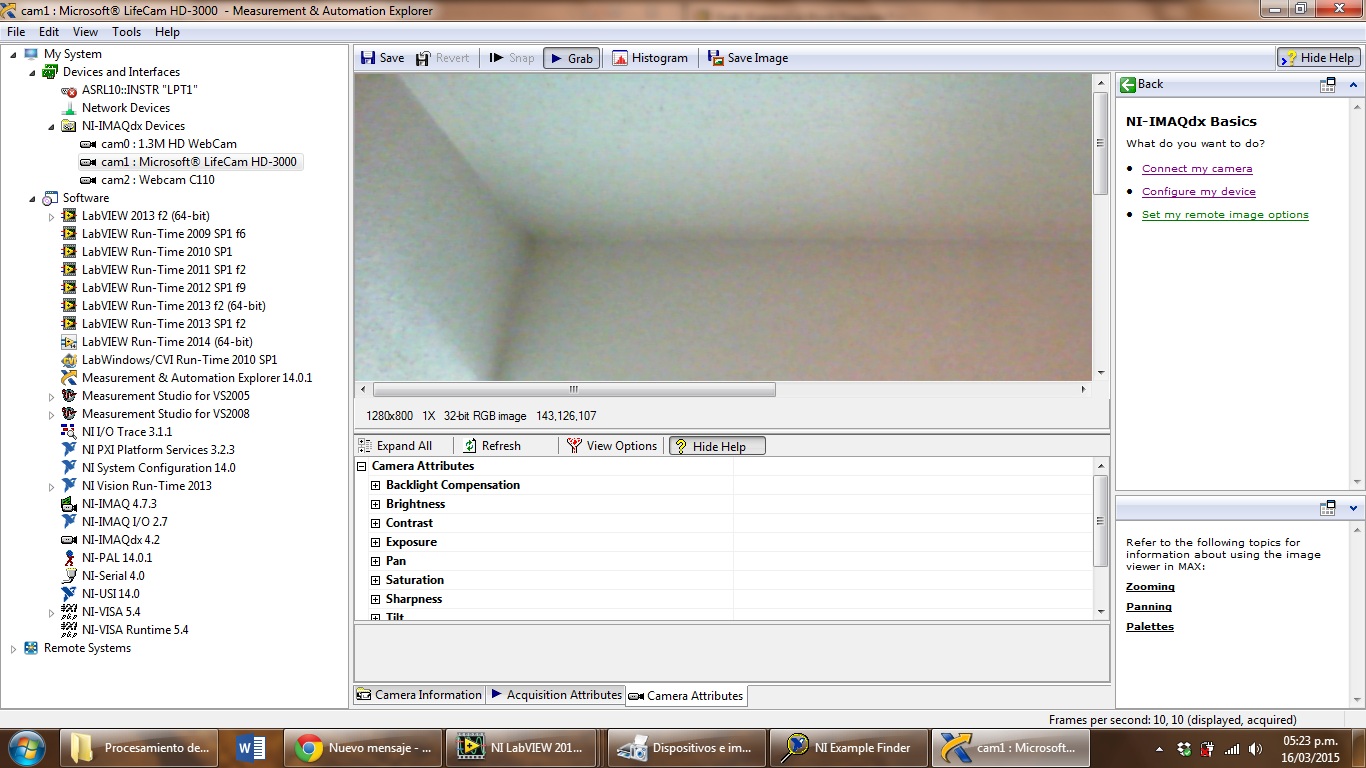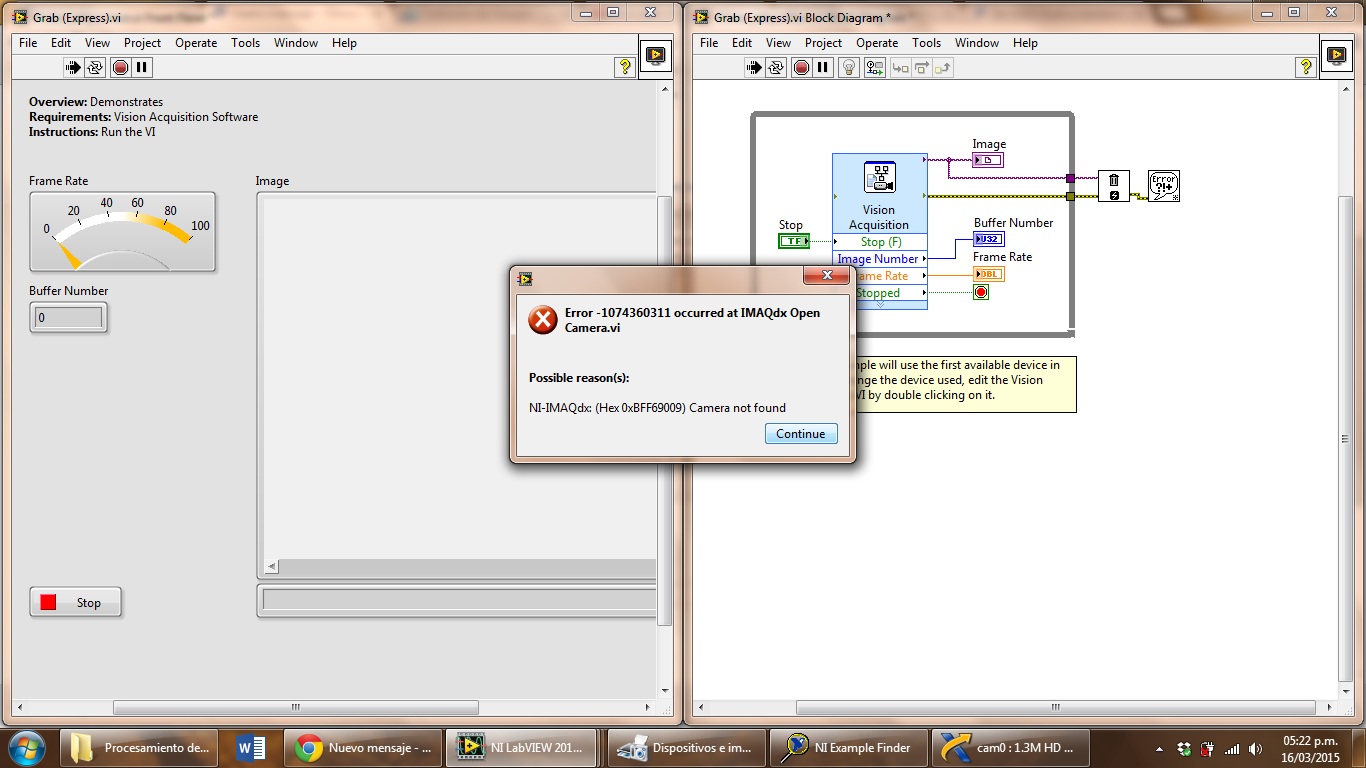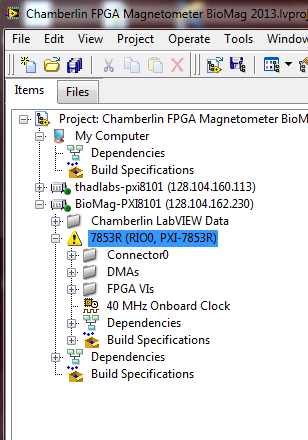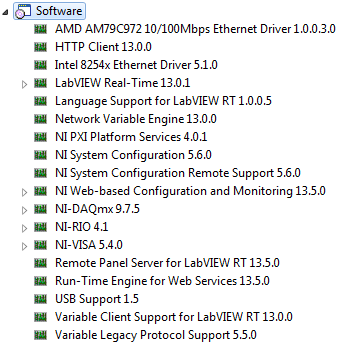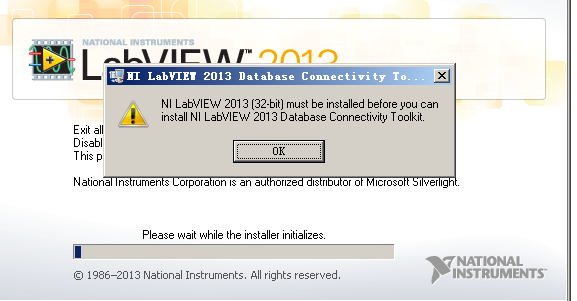LABVIEW 2013 POP Email
Hi all
I'm looking through the example retrieve an email from gmail (pop.gmail.com or Outlook). I have already downloaded the example of https://decibel.ni.com/content/docs/DOC-26470 , I had a 2147024156 error occurred when requested operation requires an elevation.
I'm using labview in 2013 and outlook 2007.
Please give me some advice!
Best regards
Luong.Tran
This could be linked to control settings for the account (UAC), a possible solution to your problem is to change the UAC level using the following method:
(1) Start button
(2) research "uac" and press enter
(3) change at the level of the UAC at the lowest of the 4 levels
(4) restart the computer
(5) run VI
Let me know if this resolves your mistake.
Tags: NI Software
Similar Questions
-
How to remove error 59, which occurred when using email using Smtp Client .VI in Labview 2013.
Hi, I am trying to run email using Smtp Client .VI in examples of Labview 2013, but it gives error 59.le please can anyone suggest how to remove the error. The printscreen is attached below.
My apologies, I just tried myself, the port number, you need is port 587 with TLS.
-
I use USB cameras with labview 2013, and I can acquire images in the MAX and in the Acquisition of mink (express) settings, but when I run the VI, always appear the same error as shown in the Image below.
-J' checked the correct versions of my software, IMAQ, IMAQdx, VDM 2013 IMAQ of e/s
-J' I also make sure I had all the updated device drivers.
-I'm using IMAQdx LKD schema and examples, getting the same error uu
Help, please!
Any suggestions would be very helpful.
If it works in the pop up app Express VI and inside MAX (the two 32-bit applications), then I guess it will work in 32-bit LabVIEW. We wonder why it does not work in 64-bit LabVIEW, but these are the drivers of the device and other pieces of infrastructure/DirectShow Windows.
-
iOS 9.3 always takes pop email
Had a recent problem to update my IPad and it took to the Genius Bar where they fixed to a full reboot. Problems with my email, seems that she changed to IMAP instead of POP, which I prefer. However, I don't seem to be able to restore, the option is not there when I try to add an account, only IMAP is offered, even after the removal of the old account. It is the only option now or there at - it an easy way to get back to POP email? Thank you.
To set up a pop e-mail account use the 'other' option and enter an error in the password, it will offer you then you pop or imap, select pop, enter the correct details and correct the error in the password, and you should be good to go.
-
Were download my emails via POP since 2006, I now turn to IMAP. Is it possible that the downloaded POP emails can be associated with the original corresponding emails in Gmail so that I don't have to download about 10 years worth of emails via IMAP?
Thank you!The short answer is no.
-
My POP email accounts received by e-mail only periodically. They show offline otherwise (good to send however). When I uncheck "automatically detect and maintain the settings for the account, everything works. When I check once again, they're going offline. What is going on?
PS I upgraded to El Capitan 10.11.3 for a while but this shoing only problem upward in the last days with 2 different email & accounts providers
-
Please convert LabVIEW 2013 urgent please
Please convert LabVIEW 2013 urgent please
You can go there.
-
Support of NOR-DNET for LabVIEW 2013
We currently use OR DNET 1.6.6 with LabVIEW 2011. I installed LabVIEW 2013 now also on my computer and tried to synchronize all of the drivers with my installation of LabVIEW 2011.
Well, it seems that NEITHER-DNET does not support LabVIEW 2013, at least officially. compatibility of Version of LabVIEW and NOR-DNET indicates that NEITHER-DNET 1.6.6 supports 2011 NOR-DNET 1.6.7 2012 LabVIEW and LabVIEW.
The list NOR system driver November 2013 set OR DNET 1.6.7 defined pilot. When I try to install it, there is no support for LabVIEW 2013.
My question is, if there is a plan to include support OR DNET for LabVIEW 2013 or later in the game to pilot?
I copied the directories vi.lib\DeviceNet and vi.lib\nidnet of LabVIEW 2011-2013 and I can load my programs without any problems. I always did not build an executable and does not run on the test set-up, but projects can be loaded in LabVIEW 2013 without any screws of brocken. should I expect any problems running LabVIEW 2013 with the NOR-DNET to 1.6.6 and 1.6.7 driver?
Nick
There should not be problems but it is a former pilot, we will not be updated for the future version of labview.
-
Software FPGA with LabVIEW 2013
I have a system with a rotating computer "development" under Windows 7 and an NI PXI-1036 chassis with a PXI-8101 controller as well as a card FPGA PXI-7853R. Recently, I upgraded to LabVIEW 2011-2013 of LabVIEW. I kept LabVIEW 2011 installed just to make sure everything is still working on the new LabVIEW.
Now, when I open my project in LabVIEW 2013 Project Explorer, my FPGA comes with a warning triangle yellow next to him (see attached photo). The warning says:
"Software support for this target FPGA is not installed on the computer. You can view and copy elements into the project, but you can not compile any screw under the FPGA target, until you install support for the target. Refer to the documentation of specific material for more information on the proper drivers and for more information about the installation and configuration of the target FPGA ".
Regarding the installed software, I have LabVIEW SP1 of 2013, 2013 of LabVIEW FPGA Module SP1, SP1 of Module 2013 LabVIEW Real-time, and Xilinx Compilation tools 14.4. On the chassis of the TARGET (with the PXI-8101 controller), I have attached a list of installed software.
Interestingly, when I open the project in LabView 2011, no errors or warnings are present with the FPGA card. It is only under LabVIEW 2013 I see the warning. Did anyone see a glaring omission of software that could be the cause of LabVIEW raise this error? Thank you for your help.
Best guess is that're missing you the driver for your FPGA device. Try to install the latest version of NOR-RIO (or at least the version supplied on your 2013 SP1 install disks). Have you installed device drivers at the time that you have installed SP1 2013 LabVIEW?
-
LabVIEW 2013 close when I try to read the database table.
LabVIEW 2013 close when I try to read the database table.
I get the error message, Labview falls just crashes. I use Labview x 32 and connective Toolkit of connectivity of database on Windows 7 x 64. I connect to PostgreSQL with ODBC driver, the connection is stable.
In my database, I have a lot of tables, I read all those without one.
When I try to read table bad I get data then labview crash. When I restart Labview, I have no message on the error.
Also I try to use LabSQL-1. 1a. But it has the same result.I found the solution.
I think the problem was that I have very large table in my database.
At the beginning I received data from table with next quiry:
SELECT column1, column2 FROM 'table ';
But when I write then:
SELECT column1, (column2, ',') array_to_string FROM 'table ';
all worked!
-
Range of custom error codes and error rings/Labview 2013 SP1
Hello
for the error message personalized codes there are these assigned ranges:
-8999-by-8000
5000 to 9999
500 000 to 599 999If I create an "error ring" in Labview 2013 SP1, then I am able to choose predefined error codes or I can put in some custom error codes. Curious as I was I chose 'Labview' in the menu drop down and looked up some error codes. I noticed that there are some affected error codes that are of the order of custom error codes (see attachment) of 538170 to 538193.
Is this a bug or feature? What is the impact if I defined error codes customized with identical, already existing error codes?
Kind regards
Thomas
Thomas,
It seems you have installed ModBus library. As it is an additional package, picking "custom error codes" is not bad even if the library fits in LV...
Norbert
-
upgrade to labview 2013 problems now with labview 8.6
Upgrade to Labview 2013 a few days ago and framework installation changed my MAX existing since version 5.1 to version 5.5 with CAN 2.7.5.
Because all my previous software was written in version 8.6 and customer requirements, this can not be changed and if I need 'backward compatibility '.
However check the supported versions in CAN it only seems to go back as far as Labview version 10.0?
Worse still, when I try and load any program written in LabVIEW 8.6 8.6 I now get "cannot find file" for the DAQMX as
DAQMX------Write.llb------DAQMX------Write.vi etc. Tried the navigation in the folder named "MAX."
The questions are:
What I have to remove and MAX and re - install the earler versions for compatibility with 8.6?
If so this can be done without removing my 8.6 install/2013 installs?
Yes, the new DAQmx versions are not compatible with LabVIEW 8.X. You can just uninstall DAQmx and then install your previous version to restore your support 8.6, but you will have lost the support of DAQmx for 2013.
-
I don't see the icon of NOR-DAQmx in measurement window in Labview 2013 (student Edition)
Hi all:
I installed the driver NOR-DAQmx and Labview 2013 (Student Edition). I connected an acquisition of data NI USB-6008 and tested using NOR-DAQmx and that it works correctly.
Now, I tried to make registration of data of this device using the software Labview installed but as I open a new project and go to the block diagram and show the measure menu I can't NEITHER-DAQmx icon in the window (Menu) measurement in Labview 2013 (student Edition).
Any suggestion?
I enclose two screenshots.
Help, please.
Thank you
In what order did you install software?
You must install LabVIEW first, followed by DeviceDrivers!
-
LabVIEW 2013 64 bit does not support the 'toolboxes connection database?
Hello
I have download the labview 2013 64 bit & registed with success
But encount a problem when I try to install "2013DCT"(database connectivity toolkits)
Don't LV2013 64 bit does not support this toolkit?
If Yes, where can I find the boxes to tools for 64-bit?
You can install the version 32 bits in a relavent LV and copy the installation.
/Y -
Update service NOR recommend to install the patch f5 for the 2012 LabVIEW runtime engine. However, I have LabVIEW 2013 currently running on this computer and never had installed LabVIEW 2012.
Is this expected behavior and it is actually recommended to install this update?
Hi mest,.
Details of the full patch for f5 patch are available in this knowledge base article. As a general statement, we encourage everyone to install the patches as soon as they are available through the Update Service, especially if they are marked as Urgent (it is not marked urgent). In this particular case, it is unlikely that you'll turn to all the problems solved by the f5 2012 SP1 hotfix since you use LabVIEW 2013.
The reason why you see the update in the update service is LabVIEW 2013 installs several versions of the runtime LabVIEW, so Update Service sees that you have on 2012 Run-Time Engine installed and invites you to patch.
Kind regards
Jeff Peacock
Product Support Engineer | LabVIEW R & D | National Instruments
Maybe you are looking for
-
Accidentally deleted system preferences!
Hello, I accidentally deleted my system preferences and have read recently that I can order a new disc with my serial number, however... I didn't buy my new laptop. I bought a school that has been selling macbook air for cheap, so I would have no way
-
We want to get rid of all that TimeWarner. AT & T will probably be our next stop. If our e-mail addresses change, do we have to reregister with all things "Firefox"? Should what changes we prepare to manage?
-
Hello world Not sure if it is a real bug, but I have seen that he sent anywhere. I created a really basic LV class with members of private data and some data access screws when I renamed one of my data members then name didn't and don't get spread n
-
Window Movie Maker will import my .mpg file, but will not play audio.
I used Windows Movie Maker 2.6, Vista and Live for many years and I've always been able to convert my files to .wmv with ease. My old computer recently crashed and I reinstalled the program and codec I had on my new machine. A week ago, I was import
-
You will have to type certain powers of the brain here. I can map an NT account to a group ACS? If I have a group on our domain called tngrp, can I map it to a HSCguest of ACS group? It will be the groups more detailed if these groups must be checked