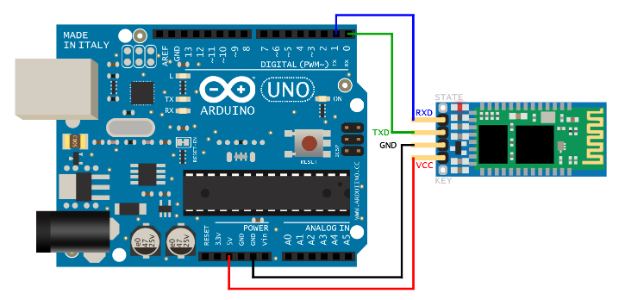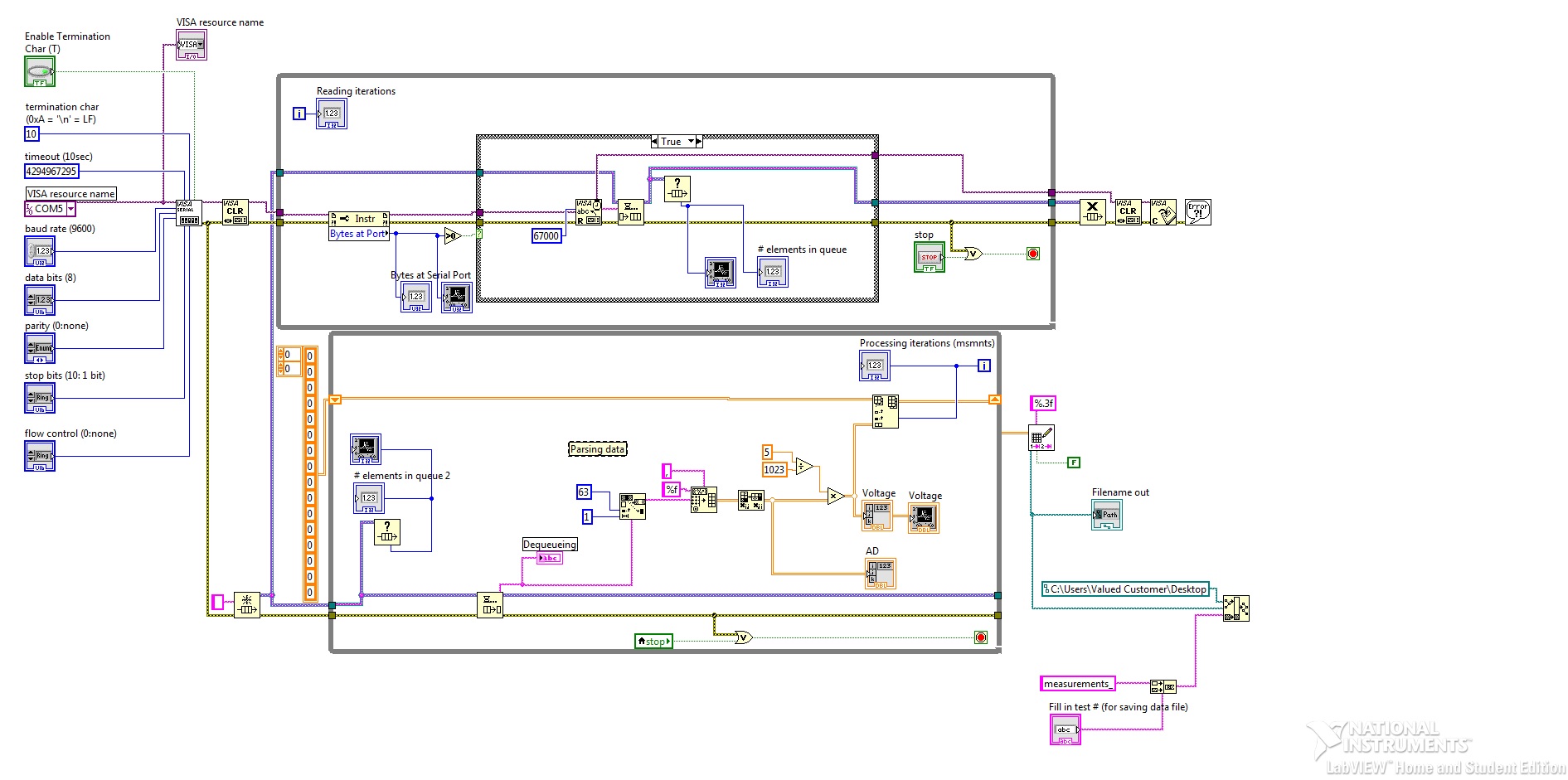LabVIEW, arduino y blueto
Buenas, Estoy intentando realize Comunicación con labview bluethoot y arduino, uso UN programa that works cuando esta mediante el USB conectado,.
ago di alta el arduino in the computadora me da 2 puertos com In el Vi.ini the pongo q h. con bluemirf algo asi, 9600 blueto not baud rate y intento con ambos COM pero no works, arduino con esta el knew fuente externa USB cable, con el programa LIFA cargado sin y el diagrama del bluethoot use're este.
could fits what tengo q hacer o alguien me falta?
o If alguien me can pasar a programa than h. Quebec long solo UN led o algo para comparar en as ando evil.
I did a little research on the LIFA firmware and:
If you installed labview for arduino interface you should find it under C:\Program NIUninstaller Instruments\LabVIEW (your version number)\vi.lib\LabVIEW Interface for Arduino\Firmware\LIFA_Base\LabVIEWInterface
On this folder, open LabVIEWInterface.h with Arduino IDE
find this:
"
#if defined (__AVR_ATmega1280__) | defined (__AVR_ATmega2560__)
#define DEFAULTBAUDRATE 9600 / / sets the default series transmission speed (it should match to the specified baud rate in LabVIEW)
#else
#define DEFAULTBAUDRATE 115200
"
change to this:
"
#if defined (__AVR_ATmega1280__) | defined (__AVR_ATmega2560__)
#define DEFAULTBAUDRATE 9600 / / sets the default series transmission speed (it should match to the specified baud rate in LabVIEW)
#else
#define DEFAULTBAUDRATE 9600
"
In the code it said essentially that default baud rate is 115200, if you are not using the Arduino Mega.
You just need to change the code so default baud rate set to 9600
I hope that you can get there.
Tags: NI Software
Similar Questions
-
VISA reading significantly slows down to 20 Hz (Labview, Arduino + Xbee project)
Hello
I am quite new to Labview and Arduino, so I apologize if I use the incorrect terms. I'm having some trouble with the next project, I hope that you guys can give me some advice!
I have 16 sensors connected to the 16 analog pins on an Arduino mega Board. This Council has a shield mounted upon him, with a Xbee module wireless. I have another Xbee module that communicates with him and it is mounted on a USB dongle that plugs into a PC with Labview 2015.The A/D analog Arduino pin output is read and sent every 50ms to the Xbee module connected to the PC. So every 50ms (that is, a frequency of 20 Hz), a new line of analog readings by commas is sent, using AnalogRead and Serialprint in the Arduino. These data are fed to a Labview code with architecture of producer-consumer. Copy the following code configures a serial port of VISA, reads the data, it converts a voltage value and writes the data to a text file (see block_diagram.jpg).
The problem is that at a frequency of 20 Hz (with the configuration of the attached jpg) when you reach 400 treatment iterations the code slows down considerably and values are not parsed correctly. It behaves as if the queue is full (but the queue of elements indicators show 0) or memory or the buffers were full. It seems quite surprising to me given that the sampling rate is so slow. I tried a few configurations setting the buffer size, empty the buffer by using the queue time, but nothing seemed to work. Is it because the processor loop takes too much time to iterate? I tried to disable data analysis, conversion of voltage and the generation of text file, just keep reading and still have the same behavior.
This may be the cause? Suggestions to change the block diagram are welcome! Is there a better way to do this than with VISA or queues...?
I use Labview 2015 on Windows 7.
Thank you!!
sminanog wrote:
It behaves as if the queue is full (but the queue of elements indicators show 0) or memory or the buffers were full.
You think along the good things. But the big problem I see here is that you have a table growing up to stop the program. You must move the file writing to be inside the loop of your consumption. This will eliminate the need to constantly develop your table in the shift register, with tons of memory and causing copies of memory (which is very expensive).
The other concern I have is the speed at which data is available. If you have a baud rate 9600, then in the 50ms debit you can pass 48 bytes. This leaves 3 bytes per sample, including the comma. If you have a debit 115 200 baud baudrate, it turns into 576 bytes, you can send the 50ms. So the lesson here is to make sure that you use a transmission speed which is fast enough to handle the data that you want to send.
-
LabVIEW - Arduino TCP/IP, connecting multiple Clients
Hello
I'm working on a connection TCP/IP between an Arduino shield WIFI control with several sensors and a LabVIEW program. You use a router, I set up a wireless network without internet that allows me to transmit the readings from the sensor of the MCU and send commands to control LabVIEW program. Currently, the Arduino is the server with the program LabVIEW connects to it as a customer and I would like the opportunity to add other clients such as a smartphone application at the same time. I am not able to connect several clients for my server Arduino based and wonder if and how this would be possible if the server was created on my computer using LabVIEW instead.
I searched for help on the Arduino forums (http://forum.arduino.cc/index.php?topic=268578) and comments ranged from "Arduino can support multiple clients" to "Arduino can support multiple clients but it is full of errors. While it would be easier to achieve my goals by having the server on the MCU, as much data would be sent directly to each poll, the client I plan to switch to a server on computer using LabVIEW. My question is whether it would be possible to have multiple clients access to my new server, and if so, how it would be difficult to relay data from the sensor? The old plant requires the same data string for each client connected to my server. The new configuration appears as it would take the server to treat customers differently; Send commands to the MCU customer and data of the sensor of the MCU customer to everyone. Another layer of complexity is that I would need to relay controls of other clients in the same way, as the phone app smart sends a stop test command, to the Arduino via the LabVIEW program.
Would be very grateful of entry to the community.
Best,
Yusif Nurizade
You can create a server in LabVIEW that accepts connections from several clients. There are examples of different approaches to this in examples of shipment of LabVIEW and on this forum. As for the challenge of sorting where to send the data and how to transmit orders, it is-there is nothing that would make whether easier or harder in LabVIEW that in any other environment.
-
LabVIEW arduino uno bad data transfer
Hello
I have some problems with the transfer of data from the arduino uno to labview.
I did a VI where I can control the power of a heater with measurements of temperature with arduino uno.
The problem is that from time to time the incorrect temperature is captured in labview by missing the number or a number, for example. LabVIEW gets 1.25 ° C instead of 15.25 ° C or 2000 ° C instead of 20.00.
When I look at the program arduino tracer series these errors do not occur. So I guess it will be a problem with the settings of labview or my VI.
Parts joined a set of data extracted from the VI and VI himself and the arduino script
Yes. The Subvi has 2 major problems.
The first is as I said. You set up and close the serial port each iteration. There is a risk that the device could be send data that you won't miss the moment, that the port is closed. (Even if she doesn't really explain why you miss the decimal point in the middle of the data bytes. Serial ports must be configured and opened when the program starts. Writing and reading within the loop. And not closed when the program ends.
The second major problem. Why you have the property Bits of data cable up to the number of bytes to read. Bytes and pieces is two different entities. And in this case, the data bits is the number of bits of data defined by the configuration of the serial port. Probably 8 and would still be 8 and has nothing to do with the number of bytes actually in the serial port. Number of bytes to read is how many bytes you want to actually read the serial port, could be 1, 50, 1000,...
Is your device send data continuously without asking? Should I use a stop character? If this isn't, by using a stop as a return character, carriage or line break, then it should. It will help you to break the ASCII data that crosses into packets. Configure your serial port is set up to search for characters of endpoint and it would be a line break character. Use the termination character, and tells your VISA read an arbitrarily large number. A number that is larger than the longest message that you expect to receive. The VISA read will return as soon as she sees the character of judgment and you give a full data package.
It is often a good idea to have a communication protocol of request/response with your device. You write a command that says 'give me the value. It reads and responds to the back and gives value. Otherwise if he sends just data continuously without asking confirmation and that you do not read fast enough, you could extend your serial port (which would give an error and you could lose data), and even before that, you could read old data which is at the front of your stamp series while your device has already sent hundreds of data points more after that.
-
Hey I'm communication labview with arduino using visa.i have reached the communication.now my problem is:
I want only after execution of façade, the user must Select the values you want digital controls and then data (codes in my case) LabVIEW for equipment begin after clicking an OK button .i have attached my first good program want to pass by and my desired OK button or any other option that will transmit the codes selected after clicking this option as a second attachment.
Note: all codes transmitted labview to arduino once only.
Kind regards
rich
rich,
Please, use only badly written example. He has what we call a gourmet loop. He turns at a high rate and deprives the cpu. Also, it initializes and close the serial port whenever case is true. Initialize the port once and close once completed the VI. You should use the structure of the event and a change in the value of the Boolean.
-
Hey,.
I've interfaced arduino and labVIEW 2012. I run the LIFA_Base file in the window of the arduino and then close it and run my program in labVIEW. whenever I have stop the labVIEW program and the next time I run the program in labVIEW, that it's not until I reupload the LIFA firmware. So, what is the solution such that I did not download the LIFA firmware every time.
Good quick response.
Rich.
Rich,
I think your code is good enough to read the data in series.
Please check the attached sketch (which is the same as what you have downloaded to the arduino) also I join the LabVIEW VI to read data series.
Please make sure that the COM port that you use for arduino should be the same for LabVIEW.
Also close to the arduino.exe (the software through which you have downloaded the sketch.
Then, run the supplied LabVIEW VI.
Better use of the arduino with LabVIEW, you can find step by step here information
-
Problems with arduino labview Interface
I have the labview-arduino interface, but the problems came when I run the program, sometimes it work perfectly, but sometimes (almost all the time), I can not connect this time, the series of programs and do not show any kind of problems, I can see that in the resourse computers two visa, I don't know if it's because she I soppose comunication , but my arduino do not work, and I can use perfectly with the arduino IDE, but not with VISA, I used the Arduino IDE to be shure that works my Arduino board
so if you know how to solve this problem, please help me!
Thank you!
There is no need to host files somewhere else. Feel free to download on the forums and attach them to your message.
Minor first comments. Why are you re-reading your every 2 seconds config file? Expect you to change? If it is then played once and not proofread.
I think it would be better if you stopped when an error occurred, you can do this by wiring to the RO error enter the stop condition, or use the arithmatic composed with gold.
But I think the main question you have, it's that your Arduino reference may be whipped out if you do the wrong things. If your equal comparison is false, you go to the wrong case, where you are not passing the arduino reference. So when you go to close you don't close your reference and your equipment will always be open, and you try to run again will result in an error. For even if your loop runs for 0 iterations your reference is lost. An updated version, which has some of these changes is attached.
-
Hey,.
I'm using labview 2011, lifa 2.2.079, arduino uno rev3 connected via usb to the pc
If I open Device Manager I find under ports: arduino uno (com3)
also if I open or max, devices and interfaces in series and parallel I find com3 when I click it I find in the device status area: this device does not work correctly
I also checked my Arduino board using the arduino software, I tried to download the example of Flash and it works if this isn't a hardware problem
but when I am trying to build all vi (I tried one which turn on and off the led to pin 13) or by using any instance in the for example the analog player lifa vi I get error 5002 and nothing works...
I checked baud rate and I tried to increase the timeouts and I created a constant for VISA resource choose com3 in the init.vi (all these are solutions found in other discussions here in the forum) and nothing worked I still get the error
can someone help me in this?
Thank you very much
Download the 1.0.5.then from the arduino between software software, click on file > open... > c hard drive
 for example) > program files > instruments > labview > vi.lib > labview national interface for arduino > firmware > lifa_base > lifa_base. then download the file on your chip, close the software, enter labview and run your vi It should work. If you do not understand, you can follow the steps mentioned in a youtube video... Enter youtube.com > labview arduino... Watch the first video that appears.
for example) > program files > instruments > labview > vi.lib > labview national interface for arduino > firmware > lifa_base > lifa_base. then download the file on your chip, close the software, enter labview and run your vi It should work. If you do not understand, you can follow the steps mentioned in a youtube video... Enter youtube.com > labview arduino... Watch the first video that appears. -
Easy hardware of digital display 7 segments
I need to display several digital screens (6) 7 segments on separate display hardware. I will expose these numerical values on the screen and on the 7-segment digital display at the same time.
Here is an example of a digital display 7 segments I'm talking about:
https://www.SparkFun.com/products/11441
This material has four display 7 segments and I think it would work.
Now my question, is there any other options for in Labview for controlling an external digital display?
I thought I'd use Toolkit Labview Arduino to address these external displays. Given that I've never used the Arduino, I wanted to know if there is an easier way in Labview to control a display 7 digital segments.
Thank you
Doug
-
Hi guys,.
I am new to LabView, programming as well. What I need is to control with LabView Arduino microcontroller and is nessessery for my diploma. I tried the solution of my problem here in the forum and all over the web, but I'm a bit confused of all this.
What I do is when it comes to the TRUE value of the sensor, it sets ON an output pin for a deadline (in ms) and after time is managed by, he sets OFF again. I tried with the elapsed time in While loop, but when he doesn't loop with the time running in the main code loop (all looping in while loop)-> main code signs stops until the loop with the passage of time runs out. It's nessessery for me run the main code all the time without delays stop. IM little in blue, so...
Help, please.
Thank you very much.. Hanes
-
How to read the Serial Arduino data using labview VISA?
Hi =). Im a beginner work reading data series from an arduino but im facing... Lets do it step by step
I built a voltage divider circuit which gives from output
from 0 to 5V. The output of this circuit is sent to a 0 analog input pin
of a Committee of Arduino Duemilanove.(1) Firstly, I connected the cable to connect to my laptop USB the Arduino.
(2) I went to start-> control
Control Panel-> system-> hardware-> Device Manager. Check the Ports (COM
& LPT). In my laptop I can see USB Serial Port (COM4). Now I know only in
LabVIEW that I must read the data series COM 4.(3) to the side of the arduino, here's the code to read changes in voltage
entered to analog pin 0. The last line of 'delay' determines the sampling
Rate of how we want to taste the output of the voltage divider:int potPin = 0; Select the input pin for the output of the voltage divider
int val = 0; variable to store the value from the probevoid setup()
{
Serial.begin(9600) (9600); Opens the serial port, establishes the rate of 9600 bps data
}void loop() {}
Val = analogRead (potPin); read the value of the voltage divider
Serial.println (Val);
Delay (10);
}I slightly modified the basis series reading writing VI... I have
attached the block schema used with comments. Basically, I tried to read
data series, divide by 1023 and multiply by 5 to graphic voltage
variations of the voltage divider circuit. But Im not getting
the correct voltage output values. The value of the tension just keeps go
0 and coming again, as shown in the photo.Could you guys please guide me on what went wrong?
Thank you!
-you read the data, even if there is no data on the port. If 0 bytes are read => «»
-in the case of false, you resources VISA wired for the output of channel tunnel?
-There is no close VISA at the end of the VI resources
-you're not a loop this VI reading bytes
I added an addaption of your VI that you should give a try maybe

-
I want to send data using labVIEW to arduino using write visa and the process and to take action using arduino. After that, I want to arduino to send out necessary via a serial port to labVIEW which should be read using visa read and store in a chain. While I am able to write or read both individually, I can't do it consecutively. I used advanced read and write vi for checking my code, but nothing is helping. The wrong bed 'time delay before execution. " Please let me know where I can go wrong. Also is it possible to write code for hx711 using labVIEW
1. you need not "\n" on your orders println(). This command adds an end of line character already in the message.
2. you get the error because you have a loop around your reading. After the first reading (well technically, the second because of you add an extra line end character), there is nothing left in the port. As a result, you will get the timeout.
3. you should really consider using a Structure of the event. This way you just don't write and read when you press the Write button and you can also use the structure of the event to make the loop to stop. I also go up to close the port inside the stop-> value Change event.

-
Hello
I am trying to send commands to the Arduino Uno using Labview 8.5. Tried setting basic series writing and Read.vi the baud rate 9600 and rest of the default parameter, selected the correct COM port and wrote the command
i5000\r\n
This command is to rotate a plate of rotation using a motor, 5 degrees. There is no response.
I can run this command by using NOR-MAX and the Arduino terminal and the motor move.
Could someone please tell me what am I doing wrong? I had done my own vi using VISA initially, but it didn't work so I tried the example of OR. Is the example for a reason any not applicable to my case?
There is no error but the motor does not move.
Thank you very much..
-
LabVIEW for Arduino interface failed
Hello
I bought the Arduino Mega 2560. I want the labview with arduino interface. I installed IDE Arduino 1.7.3. I use the 64 bit version of Windows 7 and Labview 2012. When I tried to compile the file LIFA_Base with the Arduino IDE there is the following error message:
C:\Program Files (x86)\Arduino\libraries\RobotIRremote\src\IRremoteTools.cpp:5:16: error: 'TKD2' was not declared in this scope)
int RECV_PIN = TKD2; pin the IR receiver is connected to
^
Compiler error.I tried to delete the folder C:\Program Files (x 86) \Arduino\libraries\RobotIRremote but without success.
Please help me solve the problem.
Concerning
Lifa is obsolete and is no longer supported. Why not using Linx?
https://www.labviewmakerhub.com/doku.php?id=libraries:Linx:start
-
LabVIEW Interface for installation of the Arduino
I want to install the LabVIEW Interface for Arduino Toolkit, so I can control an Arduino Uno R3. Say the instructions to download and install the VIPM and then you can download and install the Toolkit through the VIPM. The only problem is that workplace of our company doesn't have access to the internet for security reasons, so the VIPM will not be able to download the Toolkit. How can I download manually the Toolbox for a laptop without LabVIEW, save it on a usb key, then install manually on the workstation with LabVIEW? Any help would be greatly appreciated.
I asked the very question sometime back and here is the answer I received. I decided to use another computer on the network for the work of the Arduino, so I never tried what was suggested.
Let us know how it turns out.
Maybe you are looking for
-
Attachment icon with my emails, I send you, but I do not have "attachments.
When the person receiving the email looks like the email, he sees an attachment icon, and then clicking on the email to read it, there is no attachment (that I never sent) - why this icon?
-
I bought my second hand laptop, and there is no sound. When I go to my iTunes or media player a window pops up saying there is no audio device detected. I'm not very smart computer so if you can help me at all with this please post you anser in terms
-
Problems with installing drivers
I have the Bluetake BT007EX bluetooth usb adapter. Pilots who placed on CD is "Toshiba Blutake Stack. I try to upgrade to a newer version in http://aps.toshiba-tro.de/bluetooth/directlink.php?snr=2 version 4.00.36. After the message "Insert the Bluet
-
Hello for some reason when I apply the next property break intellectual disappers from the list BGP route-related road even if the same next hop can be nuts without any problem to the router on which I expect the road to show. This happens on both ro