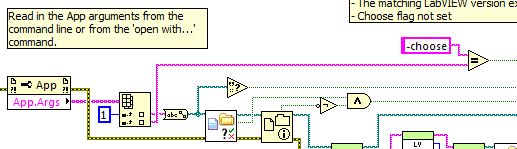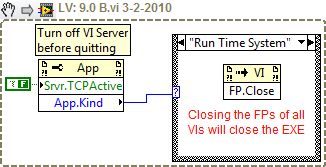LabVIEW exe is secure
Hi all
Is it possible for someone to break the code in an exe of labVIEW? I wonder just about the integrity of my code when I send to the customer!
Thank you
dphan128 wrote:
Hi all
Is it possible for someone to break the code in an exe of labVIEW? I wonder just about the integrity of my code when I send to the customer!
Thank you
If you mean "is it easy for them to see my block diagram when I don't want to do", then the answer is difficult, if not impossible.
If you give them the VI with a protected password block diagram, don't worry, they won't.
There has been many discussions regarding the feasibility of crack the password, and due to a deliberately placed embedded wait function by NOR, it would be almost impossible to guess the password of brute force.
If you simply gave them an executable built, their chances are even worse  . To my knowledge, there is no way they could possibly get an executable for the block diagram.
. To my knowledge, there is no way they could possibly get an executable for the block diagram.
Tags: NI Software
Similar Questions
-
Application Builder «Browse to LabVIEW.exe» error
LabVIEW gurus...
I'm currently building a standalone version of my project. When I run the application (which is built successfully), LabVIEW makes me search the LabVIEW.exe file. However, I want this application to run on a computer that will not have installed LabVIEW, and looking up if this file is not an option.
I know that the reason for this problem is that I use 2 named StrLen and MoveBlock within the library LabVIEW.exe call library functions (to access data from a pointer to a pointer).
LabVIEW.exe presents itself as one of the dependencies in my project, but I can't understand how to add it to my specifications of generation. I tried to build a Setup program and include the LabVIEW runtime environment, but this does not work either.
Any suggestions would be greatly appreciated!
I'm using LabVIEW 8.6.
Thank you
Jason
In the call to the dll just type LabVIEW without any path. This should work (I used it on 7.1) to automagicallylink it.
The functions are also in the lvrt.dll which is the main part of the runtime engine.
Felix
-
How to set programmatically a LabVIEW exe * Windows * priority?
I have an executable of LabVIEW that makes data acquisition to 10 kHz on an ongoing basis and under certain conditions of dumps of these data to a CSV file that is viewable in Excel. We noticed if the file becomes unusually large and someone tries to open this file so that DAQ'ing is always in course (but does not connect), Excel will monopolize the CPU long enough such that the exe of LabVIEW does not have enough time CPU to extract data from data acquisition until the data in its circular buffer gets replaced. I could try to simply increase the size of the buffer DAQ, but really, the solution is to have this executable LabVIEW have "priority" over other executables non-LabVIEW (such as Excel.) Looking at properties VI--> execution--> set the priority seems to only define the priority between other threads LabVIEW but says nothing about how a thread LabVIEW is prioritized to another non-LabVIEW exe. I have confirmed this by setting the LabVIEW execution property to 'critical moment' and then in the Task Manager and windows reports still his priority as "normal". How can I set the * Windows * priority of an executable of LabVIEW without having to do it manually via the Task Manager?
Thank you
Ninja Edit:
I should mention that I am building the executable is nothing else than a "master GUI" which generates four LabVIEW modules in sub-panels using static VI refs and displays important data from these four modules persistent "dashboard". Modules to do all the boring tasks such as DAQ'ing and display data in charts. Because I am compiling my code in a single executable using the GUI 'master' as the boot VI, set the priority in properties of VI flow down to the modules I load in sub-panels or will only the priority of the Master GUI be changed? On a related note, should I set four enforcement system 'Data acquisition' modules, then the master GUI to ' User Interface?
You can try calling the next VI. It sets the priority for the current process and has worked for me in the past on XP.
-
Write on the Labview EXE Console Ran STANDARD output
Anyone know if it is possible to write on the STANDARD of a Labview EXE output when run from a Windows console? I don't want to say calling an external my Labview code EXE using the Exec.vi system and get the standard output of the external exe returned to Labview but rather run my EXE Labview as an application of console se and have the Labview application a pass/fail result final to stdout to the output console.
I found this post which allows to accept command line arguments, but I have not found a clear method to write to the standard output.
http://digital.NI.com/public.nsf/allkb/17C3AD70493CE0208625666A00763364
I found this thread on the LAVAG.org site but unfortunately I forgot my password for my account and my account was under an old email address that I no longer have access to in order to reset it. I tried to create a new account, but it is not allowing me to register a new account. There seems to be a solution to this on the 2nd page of the thread, but due the fact that I can not log on the site, I can't download the solution try.
https://lavag.org/topic/11719-running-a-LabVIEW-exe-from-the-console/?page=2
aaronb
As it turns out, my last blog was about this specific topic. I fell on it as a result of some dll which was not "plays well with other children."
http://www.notatamelion.com/2016/05/05/aint-Misbehavin-thanks-to-external-calls/
Mike...
-
Installation and activation of McAfee has been ignored in my Windows 7 startup initialization process. The system has been uninstalled using the control panel. But some debris such as (mcagent.exe - McAfee Security Center) remain in the taskbar on my computer. I chose to install Microsoft Security Essentials thereafter. Should I launch tool McAfee Consumer Product Removal (MCPR.exe) to eliminate the remaining vestiges of McAfee on my system, even if it has never been activated? Thanks for the reply...
If it has been activated or not makes no difference, use the McAfee removal tool
-
call dll driver in labview exe
I have an instrument driver in LabVIEW. The driver still functions call a DLL in instr.lib through the call library function. When I compile an exe file that uses the driver functions, where should I put this DLL? He would be allowed to compile the DLL in the exe? If it's ok, how it works, because the driver get the DLL in instr.lib? Thank you!
You can not choose the exe as a destination of the DLL. Yes, the DLLS are located in the folder data.
-
LabVIEW Exe is different from Vi
Hey everybody,
I saw a strange behavior during the test to an old application I'm building some time ago.
Accumulation LV ist with objects as models .NET project and Calculationroutines. Everthing works fine in the IDE of LabView. Calculation model and work well.
When I compile this project with the manufacturer of LV, it starts very well. But I recognize something strange.
In .net, I defined a class A as:
class A
{
function_one (x, y, z)
function_two(c,a)
}
Where x, y, z, c, has are all the digital values.
And now it is. As I said in the Vi (LV IDE) everthing works fine.
The call of function_one() and funktion_two() works perfectly. In the function_one() Exe-Application works, but functuion_two not even call it, as I have the exe application with Visual Studio debugging.
So what's the deal here "?" Why funtion_two does not work? not yet called?
-
I'm trying to spawn a labvie exe application from a visual basic application. I use the shell command to run the labview application. It works fine except that I use the "vbhide" attribute which does not seem to work for the labview application (it works for other Rogue programs). I then followed some of the suggestions I found in the forums on the use of the property of façade and hide the window... that little work, but you can still see the window flashes briefly on the front screen is hidden. I don't like it. Someone has to meet this problem before? All solutions?
You can go to file-> properties VI, category select "Run-Time Window Position" and the set position reduced to a minimum. It appears in the taskbar, but not flashing.
-
LabVIEW:EXE generates the error 1003 calling plugin with the type definition
Hi all
I am running LV 2012 on a Win 7 machine. I had this same problem with LV 2011, so I'm sure that's not associated with version/upgrade.
Go to a LV-built EXE, I try to call a dynamically loaded Subvi. I did it several times with success before, so I think I know how. I prefer to use the call by reference, but I get the error 1003 Open Ref VI (with the type specifier). If I use the type specifier, can I open the Subvi, but the State is listed as 'bad '. Then, I went to recursively through all the subVIs (~ 25 in total) and concluded that the only item with a status of 'Bad' was a type definition.
I checked several times, several different, that all ways the subVIs (and the definition of Type 'bad') are available to the Subvi dynamics. I did that the type definition is correct. I have also made sure the subVIs are stored as .VI files in the same directory and not within an EXE file. When I try to run the VI run call node, I still get the error 1003. I checked the path that displays in the error dialog box is the exact path for the Subvi (it would be for other VI properties and methods working properly).
Why can't I run a sub - VI loaded dynamically from an executable if it has a type (a group of 3 trails) as output parameter definition?
I just tested an idea: rename the library from project to project A create script. Now when it loads, it does not disturb what he must internally with externally called Subvi (dynamic). It worked the first time!

-
Hello world
So I have a Labview VI, which essentially sends an email through outlook 2011. However, when I turned that VI in an executable, the executable file is not send email more. I don't know if this is a problem with the way I created the application or how I have set up outlook. Any ideas or recommendations? Anything is appreciated.
Never mind
I thought about it. It turns out that the ActiveX Server was not checked when I created the application. Oops.

-
How can pass data to a version of exe with LabVIEW?
I have an application that allows to launch one or more instances of the same executable using "system Exec' VI, false option" wait until the end? My problem is I want to transmit a different value for each instance, to an input parameter. Something like that if you launch notpad.exe, followed by a file name. The executable file is a generation of LabVIEW application too.
How can I do this?
Best regards
Passing parameters to the command line in a LabVIEW application is actually quite simple.
There are 2 things you need to do:
-Change the specification to build exe of LabVIEW to move all command line arguments to the application
-Read the property App.Args that returns an array of strings for the parameters - the first parameter is always LabVIEW.exe.
For an example:
Here, I've read the arguments ignore the LabVIEW.exe and then read a path as the first argument and the check, it exists and there is also an option '-choose ' parameter that determines whether to show the user interface.
Details are here: http://digital.ni.com/public.nsf/allkb/17C3AD70493CE0208625666A00763364
-
Strange delay on starting an exe with DAQmx
I see a very strange delay when launching a program that loads a LabVIEW generated DLL that uses DAQmx. I also see the same thing on a LabVIEW EXE and maybe on a loading a LabVIEW VI that calls the DLL LabVIEW. The funniest, it is this delay only occurs when the sensors are connected. In this case, I use two 4462 s with approximately 50 feet of cable with a bit of connections between the two and accels IEPE. I don't see a delay when the sensors directly connected with a few feet of cable, or when the sensors are not connected to the cable.
I will try to narrow the problem down to a particular card or a detector of tomorrow. The delay lasts 2 minutes and occurs before appears vi loading screen. At the launch of the program in C that loads the dll of LabVIEW on launch, basically I get no feedback, but the process appears in Task Manager. When you load a vi in LabVIEW to a project that calls the dll, I get a cursor busy until the loading screen screw rises. So the question is: what happens before that appears the VI loading screen?
This is all before my code runs, so I don't see how any configuration software comes into play.
Any thoughts?
Chris
-
Missing vi.lib in 2012 LabVIEW Run-Time files
Hello
I have a problem running under RT of VI in LabVIEW 2012.
Our system consists of several independent modules that are open and run from a VI Manager. VI paths to modules are read in a VI Manager .ini file.
We create a single executable file (RT Launcher) who takes the path of the VI Manager as an argument (attachment: RT Launcher.png).
The RT Launcher is placed in the... 2012 as the LabVIEW.exe \National Instruments\LabVIEW dossier.
The RT Launcher is called from the CLI.
"C:\Program NIUninstaller Instruments\LabVIEW 2012\RT Launcher.exe" "C:\Workspace\Labview\Manager.vi."
This will run the Manager.vi in the runtime environment and the Manager.vi will open the .ini file and run a Module VI.
By calling the Launcher.exe RT from the same folder as the LabVIEW.exe, search paths should be the same.
The system has worked well in LabVIEW 2010.
The VI Manager opens with a broken arrow and the errors indicate that void vi.lib screws are missing (attachment: errors.png Manager VI)
I know that there is code LV2010-> LV2011-> LV2012 compiled cache object and separate questions, but simply could not figure out how to get around this problem.
Can someone explain the difference and how to solve the problem?
Thank you
Hi Morten,
I just sent you an e-mail (before I saw your post) with some other information related to this.
About the reproduction looks that you have included a palette in your source distribution file (mnu), that will not work (sorry for not seeing this before).
Could you try to see if it was unintentionally included in your dependendies or whatever it is? The behavior of mnu files is also something that changed from 2010 to 2011, so if you run with the old project of 2010 there could be some bad dependencies. (We recommend always to create a new project when migrating a LabVIEW project to a newer version).
There is a little more information about the error you see everything by creating the distribution source here:
How can I include .mnu files in a built LLB?
http://digital.NI.com/public.nsf/allkb/051F1533145089A1862578B80060D93B?OpenDocument
Best regards
Anders Rohde
Technical sales engineer
National Instruments Denmark
-
Run LabVIEW executable in Windows 7
Can I run an executable of Labview created with Labview 8.6(32-bit) in windows 7 or Vista. If this can be done then how? I tried to copy the lvrt.dll (runtime engine) in the system 32 folder, but it is not solved my problem. FYI, my Labview exe file also include the fuzzy logic toolkit.
Hope someone will help me. Thank you.
Lojius.
If you are using WIndows 7, you use LabVIEW 2009.
-
Using VI Server to check whether another executable LabVIEW is running
Hello to you all, helpful people.
I need to have a single executable check LabVIEW if an different LabVIEW executable is running. The simplest way to do seems to be to ask Windows if the name of the executable runs. A good thread is here.
However, this requires the use of a tool (task list) that does not exist on all Windows operating systems I need support (all flavors of XP, Vista and 7). In addition, even if I found an equivalent for each OS, I need to make sure that they continue to work and update my program whenever a new OS was released.
A much better solution would seem to be to use Server VI in LabVIEW, so it is cross-platform. However, despite reading over my printed manuals, by reading lots of subjects in the electronic manual, scanning through the forums and make some limited looking for a manual on the Web site of NOR, I still can't understand the basics of the implementation of a communication server VI between two executables. It's very frustrating, because I'm sure it's a simple task, but I can't find the right instructions.
A lot of instructions to configure a server VI say to go to tools-> Options-> VI Server: Configuration and enable the TCP/IP option. Which seems exaggerated, if I only need communication on a local computer, but ok. However, in other places told me that this sets the default settings for the instance of the main application (another subject I am still unclear on), so how does it apply to my existing LabVIEW project? My current project is an executable, and I thought I would create a new build for the second executable specification. Executable has all my existing code, while B executable would have just a reference VI available server ping, in order for an executable say if it is running.
So I built executable B, and I joined his VI for your reference. Deciding that the VI settings programmatically server configuration will be more comprehensible, I put options that seemed logical: a unique TCP Port number listen to Active = True, TCP/IP access list = IP Address of my computer and the executable = B.vi VI access list.
In my test executable A.i, which I use to this get up and running before changing my main code, I use Open Application references with the IP of my computer, the unique port number and a short timeout. I hooked up to a property App node to determine if I get the correct connection. All I really need is to check the name of the Application and I'm good. However, I keep getting 'LabVIEW.exe.
If anyone call tell me that I forget in this simple configuration, I would be very grateful. Some basics on something else I'm missing about how works the server VI, how the tools-> Options from the settings relate to all, etc., would be a big bonus. Eventually I'll need a way to specify no IP address of the computer (or a way to interrogate LabVIEW), so I can broadcast these two executables on any random PC.
Thank you in advance for your help!
-Joe
P.S. in the preview window that all of my text has run together; I hope sincerely that is not happy when he published, in particular given its length. If so, I apologize!
The application ini file should contain the following line:
Server.TCP.Enabled = True
Not to mention that this is a better way to see if your inside an executable file:
Tone
Maybe you are looking for
-
the error number is 45123 and said "we could not establish a connection with the activation server." Please give me an answer to this error and try to solve it! If you want I can send you my product key to activate it, but I think it's better on emai
-
Burning DVD disc does not not - D:------. Is not Accessible and error Code 2130932483
My Windows XP system has been recently updated, and now the Sony DVD burner does not work. When I insert a blank disc "is not accessible D:\". "appears. Program "Error Code 2130932483" appears if I run a DVD burning. If I put the DVD burned in the dr
-
Time for registration of a continuous signal offset
Hello I just started learning about LabVIEW and you need to complete this vi. I need to display the data of shift in continuous time, but I don't know how to translate it into an acceptable. Attachment 1 is the vi. Attachment 2 shows where the proble
-
Help in installing 5 Lightroom?
I have updated my OS to 10.7.5 on my Mac Book Pro so I could dated up to my Lightroom 2 to 5. I installed the disk both times and everytime when I run the application Ligthroom, he comes back up like 2 and will not update to 5. What is going on. I ge
-
Missing camera Calibration profiles
I used to have a bunch of profiles of Adobe in the Calibration of the camera until I upgraded to LR CC 2015.6. Now, it is only a default option and it says "matrix". How can I get all of these profiles as Standard, neutral, faithful, landscape, etc.