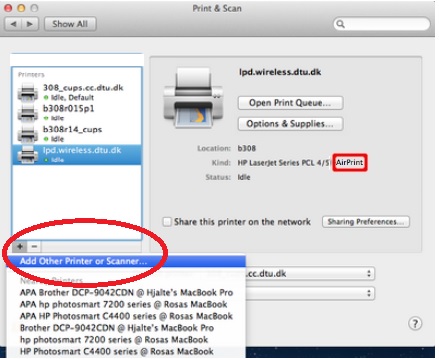LaserJet MFP M177fw Pro: Scanning and Capture of upgrade - not good - how to get back?
Last update is frustrating and hostile - it seems to have lost the ability to adjust the brightness and contrast. Also the keystrokes needed are unexplained and difficult to suss out. How can I revert to the previous software?
Hello
Thank you for using the HP Forums.
You can't go back.
Try this alternative Scan software instead:
HP extended Scan
FTP://FTP.HP.com/pub/scanners/HPScanExt/HPScanExt.msi
Once it has downloaded and installed, go to start > all programs > HP > HP Scan extended > Run "HP Scan extended.
Let us know if it works.
Tags: HP Printers
Similar Questions
-
Color LaserJet MFP M177fw Pro: Scan to Mac with Color LaserJet MFP M177fw Pro
I bought and the latest drivers from hp installation a HP Color LaserJet Pro MFP M177fw. are downloaded and installed.
I have a Mac and you connect wirelessly to the printer, which works very well. The Mac runs Yosemite 10.10.3
My question is the digitization. There is no option for scanning anywhere, not on the small screen of the printer not on the usefulness of the printer or any where.
Summer spend hours online to find an answer and is now well bored.
I have already reset the disc printing, verified and repaired systems. Can not scan even with the options offered on the forums of hp using Apple caprure or preview. It seems that all these options include versions of OS X prior to Yosemite?
I buy a multifunction printer that is not scan? I said to the saleswoman that I need a printer that can scan and airprint...
Is it possible to scan to a mac at all with this printer? Any help?
Hi @sa9494,
I see that you have problems with scanning. I will definitely do my best to help you.
Check the name of the driver that is installed by the printer. Make sure that it shows just the name of the printer.
Click on the Apple menu, click System Preferences. Click on Printers & Scanners, highlight the name of the printer on the left side and right side of the screen it should show the name of the printer. (Color LaserJet MFP M177fw Pro)If the full name of the printer is not correctly, delete and add the printer name back from the list. Click on the sign - to remove the driver and then click on the + sign to add the driver might have to drop-down list to select the name of the printer to add a click.
Here is a screenshot of what it should look like. You have the scanning through top tab?
I have also included a document for HP printers - scan with HP Software in OS X v10.10 Yosemite.
Scanning ports is not open on the router to the origin of this problem. You can contact the router company to verify and to open these ports 9220/9500/427 on the router.
Connect the printer with the USB cable, to see if you have the same results.
Let me know.
If you appreciate my efforts, please click on the "Thumbs up" button below.
If you have any questions, please let me know what steps you have taken and the results. Thank you. -
scan to email on Color LaserJet MFP M177fw Pro
I'm trying to download the printable 'Scan to Email' on my Color LaserJet MFP M177fw Pro, but he continues to throw an error?
When I bought the printer (yesterday), I was told that I could put up to Scan in a document and have it automatically send as an e-mail message to a recipient. How to achieve this?
Thank you!
Hi grahammccarthy,
Welcome to the HP Support forums. I understand that you want to know how to scan to email using your printer Laserjet Pro MFP M177fw.
You don't mention the operating system that you use, so I've included links to all the operating systems supported on the way to analyze. There is a section called "How to scan with HP software" and there you can find a subsection entitled "How to scan to email. It is in the subsection, you will find the instructions you need to follow to be able to scan to email.
How to perform a scan: Windows XP
How to perform a scan: Windows Vista
How to perform a scan: Windows 7
How to perform a scan: Windows 8
-
Color LaserJet MFP M177fw Pro: Color LaserJet MFP M177fw Pro
I have Color LaserJet MFP M177fw Pro and it is stuck on print fax. I restart the printer and print the fax even. I found a post and supposed to go ware closes so I did. Printer is returned to normal. Got another fax and the printer to print fax. I tried firmware ubgrade once again without help. Toolbox program HP device says 'Printing Fax Page 1'
Also I can't receive any new faxes and print to the device.
Hi @DDTKS.
Welcome to the FOrums of HP's Support. I understand that your Laserjet M177fw is stuck to print a fax. I would like to help.
I sent you the steps to perform initialization of the NVRAM via private message.
If you are unfamiliar with the operation of the function of private messages of the Forum, this posthas instructions.
-
Color LaserJet MFP M177FW Pro: 126 a Toner can be used with Color LaserJet Pro MFP M177FW?
I recently bought a Color LaserJet MFP M177FW Pro and still have 126 a toner cartridges (magenta, cyan and yellow) for my LaserJet MFP M175 precedent. I can use them rather than the cartridges of 130a recommended?
Hello
Only 3 printers can use HP 126 has:
http://WWW8.HP.com/us/en/products/OAS/product-detail.html?OID=4148379#! tab = compatible_hosts
Kind regards.
-
I recently added some things and I've lost my things on the bottom of my screen modzilla, internet exployer and outlook express and I do not know how to get them back, I have not removed the programs that they are simply not on the screen when it is launched upward after the connection. Thank you
Right click on the taskbar > toolbars > select Quick Launch bar Microsoft Security MVP, 2004-2010
-
LaserJet Pro M177 MFP: HP LaserJet MFP M177fw Pro no widget Scan on the printer
My newly purchased printer HP LaserJet Pro MFP M177fw don't have a widget to Scan on the printer screen. So, I can't scan and send it to email directly, without having to turn on a computer.
Can you please help me, thanks.
Herza
Hi @Herza,
I see by your post that you would like to know how to scan from the control panel of the printer to send. I would like to help you today. Please select "Acceptable Solution", if these measures help to solve this problem. Thank you.
This model is not the function of scan from the control panel. You must use the HP scanner on a computer to scan software.
This document provides the steps for scanning on Windows 7. HP LaserJet multifunction printers - how to scan (Windows 7). You can use the HP scanning software to scan a document and then send it to the email.
But you can install an APP on the printer itself called "Scan to Email".
Once you register with www.hpconnect.com, you can add the APP.
Click on add a device under the devices tab.
Put in the claim code you printed to register and add the printer.
Click the Services tab, then click on the sign - on the right side.
Select your printer from the drop-down list.
Then scroll to the application called "Scan to Email".
Click on add to my printable cards.
Now you should have an icon on the screen of the printer under APPS, called "Scan to Email".
I hope this helps. If you appreciate my efforts, please click on the "Thumbs up" button below. Thank you.
-
Color LaserJet MFP M177fw Pro: installation of web services blocked to 'connection '.
I'm trying to enable Web Services on this new LaserJet. I am in the built-in Web Server page and the configuration of Web Services tab. I clicked on 'Turn on' and it just keeps spinning in connection...
DNS is 8888 and 8844
All the other tabs work; It is connected to the computer and the Internet. Help please?
Thank you!
Hi @crowndude,
I see that you have problems with Web Services. I want to help you.
I have provided a few steps to try to see if we can solve this problem.
Turn off IPv6 on the printer.
Go to configuration, network configuration, network, IPv6 Services and turn it off.
This DNS works better for Laserjet printers. Please change the settings to see if this will help the printer built-in Web server.
Preferred DNS address: 209.244.0.3
Auxiliary DNS address: 209.244.0.4Power cycle the printer.
If you still have questions, please continue with the following steps:
Update the firmware of the printer by a USB connection. HP Color LaserJet Pro MFP Firmware update M177fw.
Configure a static IP address for the printer. Proceed to Solution 3: printer of the assign a static IP address.
I'll send you another step to try in a private message.
In the forum next to your handle name simply click on the envelope to see.If you appreciate my efforts, please click on the "Thumbs up" button below.
If there is anything else I can help you, let me know. Thank you.
-
COLOR LASERJET MFP M177FW PRO: nto all 4 colors printing
greetings to you all, I have bein using my laserjet color mfp printers pro m177fw very do well no problem, but all of a sudden it does not print colors, including black and I check all the settings and hey there all ok so guys please help me solve this problem
Hi @B_J1,
I read your post and see that you are not able to print one of the 4 colors. I want to help you.
Try and print a self-test on the printer hardware to see if it is a hardware or software problem.
Please, try the procedure described in this document to see if it will help to solve this problem.
The problems of print quality for the HP Color LaserJet Pro MFP M176n and M177fw series printer.
What operating system do you use?
Mac OS X: how to find which Mac OS X Version is on my computer?
How to find the Windows Edition and the Version on your computer.
How is the printer connected? (USB, Ethernet, WiFi)
You use Genuine HP Toner?
What are the levels of toner?If you appreciate my efforts, please click on the "Thumbs up" button below. Thank you.
-
color laserjet mfp m177fw pro: for the installation of the software in the system.
Just bought the printer color hp laserjet pro printer mfp m177fw, obtained recently added in the system, printing normally, no problem with that.
However, when I tried to install the software (such as the scanner and along other software) from the CD, their appears. He stopped on the first stage, when the status of the installation up to 75% and saying "there are a problem for the software being installed in the system, please restart and try again". I have tried several times, but did not work.
Then I tried on another computor, it works!
So why is it? all the solutions for the problem? or I have to change a new operating system?
Thank you very much for your help!
Hi @Hayababy,
I see that you have any problems, install the printer on the computer. I will definitely do my best to help you.
When do you receive the error, before connecting the USB cable or when connecting it or after?
Probably something is interfering with the installation. I have provided a few steps to try.
Perform a clean boot on the computer and disable the Antivirus software. How to perform a clean boot in Windows.
Then run the installation.
If the error is after you have connected the USB cable, please follow these steps:
Immediately after connecting the USB cable, follow the steps in this document to update the drivers so that's not new error. A fatal error during Installation of the software. Then the installation should continue.
How is the printer connected? (USB, Ethernet, WiFi)
If you appreciate my efforts, please click on the button below the thumbs up. Thank you.
-
Color Laserjet MFP M277DW Pro: scan to pdf corrupted
I use Nitro PDF, and every time that I scan to PDF it is said the first page was damaged and has been repaired. But it is empty, no content on page 1. This will happen if I use the shipper of record or the screen. I just bought a new laptop, and there was this problem on my old laptop as well. Scan to JPEG works but then have to take the extra step to convert the JPEG to PDF and it's a hassle. Why the first page is always corrupt?
Hello
Do you have installled of Adobe Reader on your PC? (even if not used as the default viewer)?
As you can find the system requirements below, it is part of the configuration required to make full use of the printer:
Try to install it starting from the following link, then try to scan the image:
Now try to open the file with Nitro PDF, if the same persists check if you can see a difference with Adobe Reader.
Shlomi
-
LaserJet MFP M127fn Pro: Scanning error RAM
Hello
I'm trying to scan a document. I open the HP scanning software and try a scan. The overview of the charges on 3/4ths of the way and then disappears. It is said he scanned and I can choose where to save it. As soon as I did this, I get an error.
"There are not enough available RAM to complete the scan. Please, reduce the resolution setting and try again.
I stoop to the lowest option available 75 dpi, and I still get the same error. My system has 4 GB of RAM and only half is used. So I guess it's a software issue that brings up another question. The HP software will not uninstall.
"An error occurred during the installation. If please restart your computer and try again. »
So, naturally, I reboot and try again. It will not uninstall. It won't even uninstall in safe mode. I tried to use Revo and he used to uninstall with either. I called HP Support and they told me to reinstall my OS... Please point me in the right direction. An assistance is greatly appreciated.
Operating system: Windows 7 Professional 64-bit (6.1, Build 7601) Service Pack 1 (7601.win7sp1_gdr.151230) - 0600
Language: English (regional setting: English)
Manufacturer: Gigabyte Technology Co., Ltd..
System model: G31M-ES2L
BIOS: Award BIOS v6.00PG Modular
Processor: Intel (r) Core (TM) 2 CPU Quad Q8300 @ 2.50 GHz (4 CPUs), ~2.5GHz
Memory: 4096 MB RAM
Available OS memory: 4094 MB RAM
Page file: 1720MB used, 6467 MB of available space
Windows Dir: C:\Windows
DirectX version: DirectX 11
DX setup parameters: not found
DPI setting: Using System DPI
System DPI setting: 96 DPI (100%)
DWM DPI Scaling: disabled
DxDiag Version: 6.01.7601.17514 32 bit Unicoderb011,
I emptied all the temporary files, empty the bin recycling and rebooted. No change at all. I have however decide to upgrade to Windows 10. After the upgrade, everything works without error. I don't know exactly what it was, but the upgrade set. Thank you for your time and effort!
-
HP Color LaserJet MFP M277 Pro: scanning HP Color LaserJet Pro MFP M277
Hello
In the HP scanning software, verify that the Scan Sorce defined as ADF not as flat glass.
Please let me know if any difficulties,
Shlomi
-
Color Laserjet MFP M177fw Pro: MFP M177fw load paper
printer had a paper jam. the paper has been removed. now the printer load paper
Hi @ncm1,
Thanks for getting back to me.
I have recommended to perform cleanup on the rolls of paper several times, to see if she gets the movement document.
Make sure that you use the correct paper size and type and that you are not overloading the paper tray.
Handling - paper Manual
Entry, standard paper management
- tray of 150 sheets
The production of standard paper handling
- 50 sheets facing the low bin
Maximum output (leaves) Up to 50 sheets Double-sided printing
- Manual (Manager for support provided)
Output over management
- Offset machine leaves
Supported media formats
- Letter, legal, Executive, 4 x 6, 5 x 8 in, 8.5 x 13, envelopes (No. 10, Monarch)
Support, custom formats 3 x 5 to 8.5 x 14 in Support, custom formats 76 x 127 to 216 x 356 mm Types of media Paper (bond, brochure, colour, glossy, photo, paper, letterhead, plain, preprinted, prepunched, recycled, rough), transparencies, labels, postcards, envelopes Weight, supported 16 to 58 lb. (link) Media weight, ADF support 16 to 24 lb
If the problem persists, contact HP.
Contact HP for service in all countries except Asia-Pacific.
First, check your product warranty to check your warranty printer status and then go to contact HP support to find an authorized dealer or to schedule a repair.
Cost of repair out-of-warranty printers may apply.
What you can do, is to use the following link to create yourself a file number, then call and it can help to expedite the appeal process:
Step 1. Open the link: www.hp.com/contacthp/
Step 2. Enter the product number or select Auto detection
Step 3. Scroll up to "still need help? Fill out the form to select your contact options.
Step 4. Scroll down and click on: contact HP options - click Get phone number
File number and phone number are displayed.Good luck!
-
LaserJet MFP M177fw Pro: Problem of scanning color multifunction M177fw
Hello
I'm using a MFP HP LaserJet Pro M177fw in my office for awhile. I have no problem with printing and faxing. But I can't do color scans good I can do scans in grayscale at 200 DPI. I get the following error when I try to make a color scan.
I use Windows 10.
Any suggestions?
Best regards
YK
Thanks for the information. I would like you to go ahead and follow the steps below:
Try disabling your firewall and running the installation to see if it allows you to install, if this does not work try a clean boot and run the HP printer install wizard for Windows , it was created to help Windows 7, Windows 8, Windows 8.1 and 10 users to download and install the latest and most appropriate HP software solution for their HP printer.
Additionally, make sure that the Firmware is up to date, see here: get printer updates
If you still run into installation errors, continue here: after Windows 10 Upgrade, printer problems
Let me know the results. If this resolves the problem please let others know to mark this message as "accept as Solution". To simply say thank you, click the "Thumbs up" below!
 If you need more assistance let me know and I will gladly do everything I can to help.
If you need more assistance let me know and I will gladly do everything I can to help.
Maybe you are looking for
-
How to put in the empty new tab page
I'm new to firefox and a lot of learning to take in.we a IE8 with a lot of problems so go to firefox.gets source of confusion for us sometimes we don't know much about the computers.don't know how to get the back of the browser, things we had before:
-
CAN´t restore my iphone, error 9
So my iphone 6 began to recover market and when I was able to connect it to iTunes, I got a message saying that I had to restore it, so I did, but then a window appears and says that it can´t be restore, error 9 (which is on the USB connections) and
-
iPod Classic 160 g will not sync
My iPod stopped syncing all of a sudden after that my iTunes has been updated to 12.3.2. Tested two USB ports, they work fine. Tested with different cables to connect, even bought a cable new, no connection. What is happening exactly the thing is, I
-
Compatibility of the broken keyboard Pavilion dv6
Hello I have a keyboard broken on a: Laptop HP Pavilion dv6-6110ez (LS222EA) I checked the keyboard is faulty by testing virtually everything and then disconnected - manic BIOS, beep stops. In the contrary case, the PC boots, so it bascially function
-
Impossible to scan a jpeg size
With my previous inkjet all in printers when I scanned a document or a picture it automatically scanned to the size. With the M277dw the image is found in the corner of an a4 size jpeg. And I have only 3 choices of size in the settings anyway. Can a