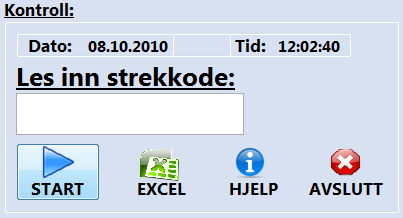limit the size of the number in the text box
HelloI have a text box that tasks in figures (do a validation prior to submitting the page). Now, I want to limit the magnitude of the number. Like, I want to store only 3 digits after the decimal point to the database.
I can't give this column prsition and scale in some other grounds (Number (6.3)).
Either way is acceptable: either allow the user to enter only 3 ditigits after the desimal point (may be it's hard) or submit the page check when scale and round the number to 3 digits after the decimal place and store to th db.
How can I do?
Please suggest.
Thank you.
Hello
You can use submit after calculation for round the value.
Or maybe that you add to the onchange event of the item and use javascript to round and return value.
BTW, do you want a table?
BR, Jari
Tags: Database
Similar Questions
-
Limit the text to the size of the text box in Acrobat Pro?
Hello
I am currently working on a PDF form in Acrobat Pro for a small company, and they asked if there was a way to limit the amount of text that you can put in each text box to the actual size of the box. For example, when entering in your information, the text should be limited to the size of the text box and allows more to be written after that. I already disabled 'Scroll long text' properties tab, but for some reason any it always scrolls when you type beyond the limits of the area. Is there a way to fix this?
Hello
You may need to limit the size of the text by making a right click on the text field, and then select Properties.
The dialog box "Text field properties", go to the 'Options' tab and then enter the number of characters you want in the option "limit of characters.
Check it out now.
Kind regards
Ana Maria
-
You can change the font size using the form in the preview (not with the text box). Having also arrow drawing trouble in preview.
What problems are you having with the arrow? You go to Tools-> annotate-> arrow and an arrow appears. Then you can drag around the head and tail to make it to the desired location.
-
How to make a 'active' phone number in the text box?
I'm testing in 10.1 and 10.2, using the following QML simulators. What I'm trying to understand is that 'rules' the text box used to set the active text, including phone numbers. All I'm trying to do is to put a phone number in the text box that my users the opportunity to click on it to the phone. But I can't make it work, or more exactly, may not get the phone number to become active. .
As you can see that I tried a variety of number formats, some specific UK because I was afraid that he may use country specific recognition, but nothing I try works.
On the other hand the address which I also put in the TextArea is 'hot' and started the map.
FYI, the client is running in Canada on Q10s using 10.1. The numbers are also completely fictitious, if they work, then that is a stroke of luck.
TextArea { inputMode: TextAreaInputMode.Text editable: false content.flags: TextContentFlag.ActiveText text: "#123 1234, #123-1234 ph: 780-784-1231. ph: (403)218-1248. ph: 403-242-1231. ph: (01637)123456. 81 Street NE, # 101 ,, Calgary. " }I saw this:
I was expecting that I didn't set the attributes for the text using C box.
And I don't have permissions phone - eslewhere in the application that I detect when the user is on the phone.
Any ideas on how I could get a phone number in a TextArea to be active, would be appreciated.
Well, for what it's worth here's what I get with your data :
-
Example: There is an area of text and objects below it. I add more text and the text box size becomes larger.
Then the objects below move downwards.
How can I stop from happening?
Hi LP700CR7,
This is a default behavior, I'm afraid, it is not possible to stop this behavior at this point in the Muse.
-
I have a contact form, but I need to make tex longer, additional information box when I try it the input lines are small, while the line doesn't hold much of words you type before it wraps to the next line?
The rest of the form is very well so I don't want to spoil the entire form try to change the text box
Also, this code can be placed on an attached style sheet or should it be right on my contact form page?
Add the number of rows you need as in
lines = "12" id = "textarea" >
-
EP 6: change the size of the text box without changing the font size?
OK, it took me awhile looong to finally install PES 6 (from 4 PES) and now it's been a Loooong time that I used it.
4 PES, you just had to click on the text tool in the text box to see the squares bounding, and you can make the changes. In PES 6, it seems the only way I can get the bounding box to show is now with the tool selection... which of course does not change the size of the font as well.
I did beaucoup Googling etc and that you can't find the answer. Help, please. I'm not a PSE newbie by any means. I used it for scrapbooking widely in the past which included a LOT of text resizing box... but it seems that 6 is designed differently than 4 and it is NOT intuitive at all. I've figured it out at some point, but it's been too long... > 1 year.
Please help... need to finish scrapbooking for Christmas gifts...
I wonder if what has been improved in later versions?
OK people... it seems it's on my own computer performance issues! To do a break more significantly on areas bounding while using the text tool. I was so rushed... I had mice on and if something didn't happen immediately, assumed that he would not. Sorry for the trouble, but maybe this will help some other impatient soul like me!
-
How to choose a telephone number of the text box and of appeal?
Hello everyone, I am building an app for iphone and android. I'm wondiring if I can get these two features working in my project:
- When we click on the email address field and start typing the name it will address similar to the address book list in the phone.
- If there is a phone number in the text box, we can click on it and make a call.
Is there a way we can do it in flex application?
1. you will probably need to look into writing a native extension for this: http://www.adobe.com/devnet/air/native-extensions-for-air.html
2 see http://cookbooks.adobe.com/post_Open_the_Phone_Dialog___Flex_Mobile-19068.html
-
To find the number of characters left in the text box
Hi all
Oracle 6i version.
In my form, I used a multiline text box that uses the user can enter the words up to 4000 characters. My requirement is when the user on the box type then a text message tells the user about the character left.
Suppose that the user typed 150 characters then the message will be like this " 3850 characters left . The trigger must be fire when the user typing on the text box.
Please someone help me... it is that it is urgent...
https://sites.Google.com/site/craigsoraclestuff/Oracle-Forms---how-to-s/multiline-text-counter
-
Gray out or disable the text box
Hello
I have a drop-down list called CN_Entry_Initials with options of a "C" or a "N". I also called Part_Number to enter a part number in a text box. I want the text box part number be grayed out or disabled until a "C" or an "N" was chosen out of the CN_Entry_Initials of the menu drop down. I have this operation, except that I can't add it to almost anything. I think it's something to do with the way in which I have if statement for this disabled text box, or do I have to change the touch of a button "submit it". Does anyone know how to fix this? Below is the javascript and the drop down menu code menu and the text of the box as well as to add it or submit button. There are additional stuff in Javascript I have on the page, but I don't need to worry about those things because they do not work properly. I have the code text box disabled in the upper part of the javascript in the verify() function code. Thank you.
< SCRIPT LANGUAGE = "JavaScript" >
<!-original: Wayne Nolting ([email protected])->
<!-this script and many more are available free online to->
<!-begin
verify() function
{
If (document.getElementById('CN_Entry_Initials').value is 'C'
|| document.getElementById('CN_Entry_Initials').value == "N")
document.getElementById('Part_Number').disabled = false;
on the other
document.getElementById('Part_Number').disabled = true;
}
{
var PartNum = document. AddECNumber.Part_Number.value;
var regularExpression = new RegExp(/[cC][0-9]/); regular expression to search for a letter C followed by a number
If (RegularExpression.test (partnum) & & document.) AddECNumber.CN_Entry_Initials.value == "N" & & document. AddECNumber.Validation_Qty.value == "") {//this returns true if the entry passes the regular expression
Alert ('enter an amount of Validation for this new custom');
}
Another yew (document. AddECNumber.CN_Entry_Initials.value == "N" & & document. AddECNumber.P_Drive_Docs_Initials.value == 'i') {//this returns true if the entry passes the regular expression
Alert ("you cannot select 'i' for the docs to remove for a new game");
}
Another yew (document. AddECNumber.CN_Entry_Initials.value == "" & & document. AddECNumber.SW_Model_Only.value == '0') {//this returns true if the entry passes the regular expression
Alert ("ECO type required - ew Select (N) or (C) Hanger for eco topic');
}
Another yew (document. AddECNumber.PNR_BOM_Change_Only.value == '1' & & document. AddECNumber.CN_Entry_Initials.value! = 'C' & & (document). AddECNumber.Release_Status_Initials.value == "U".
|| document. AddECNumber.Release_Status_Initials.value == "N")) {//this returns true if the entry passes the regular expression
Alert ("ECO type required - select C Hanger for eco section and select N release status if PNR/BOM change only is Yes");
}
Another yew (document. AddECNumber.PNR_BOM_Change_Only.value == '1' & & document. AddECNumber.CN_Entry_Initials.value == 'C' & & document. AddECNumber.Release_Status_Initials.value == 'U') {//this returns true if the entry passes the regular expression
Alert ("ECO type required - select C Hanger for eco section and select N release status if PNR/BOM change only is Yes");
}
Another yew (document. AddECNumber.Doc_Changes_Only.value == '1' & & document. AddECNumber.CN_Entry_Initials.value! = 'C') {//this returns true if the entry passes the regular expression
Alert ("ECO" type required - Select (C) Hanger for eco section Doc changes only being Yes');
}
<!-ElseIf (text). AddECNumber.P_Drive_Docs_Initials.value is 'i')
'Eco_search.cfm' = Self.Location; ->
on the other
{
document. AddECNumber.submit ();
}
}
-> End
< /script >
< name cfform = "AddECNumber" action = "add_new_ec_number_action.cfm" method = "post" > "
< b >
< class td = "├editer" align = "right" > change or new entry: < table >
< td >
< select name = "CN_Entry_Initials" id = "CN_Entry_Initials" onchange = "verify (); ">
< option value = "" > select < / option >
<! - FILL the BOX WITH P_Drive_Docs_Initials FIELDS - >
< CFOUTPUT QUERY = "ShowCNEntryInitials" >
< option value = "#CN_Entry_Initials #" > #CN_Entry_Initials #.
< / CFOUTPUT >
< / select >
< table >
< /tr >
< b >
< class td = "├editer" align = "right" valign = "middle" > part number: < br > < h6 > (25 characters limit) < / h6 > < table >
< td > < input type = "text" name = "Part_Number" id = "Part_Number" maxlength = "25" size = "27" disabled = "disabled" > < table >
< td > < textarea name = cols "Description" = "30" rows = "3" > < / textarea > < table >
< /tr >
< input type = "button" value = "Add" onclick = "verify (); ">
< / cfform >
Thank you.
Andy
Seems that the braces "{" Javascript function are incorrect, the audit function performs only the feature of toggling the Part_Number text box which is the reason why the alert function worked when you added it in here.
What you can do is to create a separate function which just active / disable the Part_Number text box and add it to the onchange event of the area of selection.
-
Pages is not track changes inside the text boxes?
I try to use Pages, industry changes, but it seems to be limited to body text. If I include images deleted, or if I change the text inside the text boxes, no changes are followed. What is a limit? (Version 5.6.1 of pages)
See this thread for an answer from VikingOSX, the short answer for the current Version is no.
Pages ' 09 fact.
You could always suggest via Contact us Apple to add this feature in the news
-
photo book - move the text box
I'm building my first photo book project - I was able to choose a theme, add images, open 'options', type in the text box, edit the fonts and size and move the text up and down the text box - BUT I couldn't resize the text box or move it to the lowest point in the page.
- BUT I was unable to resize the text box or move it to the lowest point in the page-
Which is not supported. You should choose a layout that is the text box where you want it.
Click on the Options button
 in the toolbar, and then select a layout that has a text more large field or to another post.
in the toolbar, and then select a layout that has a text more large field or to another post. -
Automatically put the cursor in the text box to start
Hi guys

On the picture below you can see a small piece of my FP. It is a part of a bigger FP for a pretty huge electronics test. Each PCB got its own series number of barcode. I have a drive that is connected to my keyboard. Then when I read the code bar, numbers will appear in the text box on my FP, IF i first click on the text box. Then the user must only press START to do the test. My problem, or wish, if you like, is that when the program starts, or a test has completed, the cursor/marker is placed in the text box, so I just have to read bar codes.
Currently, the user must click in the text box before you read the code bar. Is it possible that this can be done by Labview?
I n node property checked yet, because I'm busy to something else right now at work. Just write in my break.
Thanks for any help!
PS I would have found the answer in the forum, but I am from Norway, and not all of the language of the computer is easy to translate since I use windows Norwegians. I belive that it is called cursor or marker however.
Kind regards
Even
Hello
The property node "KeyFocus" attached here brings the cursor automatically in the text box. Set the "Val (Sgnl)" blank to trigger the event associated with this area of text (if necessary).
I hope this helps.
-
Regarding events for the text box
Hi all,
I'm new with the Labview I have it the simple program I use the tab control in the tab control I have set Num control a (text box) in the tab 1 and Num B in the tab2 and control on the front panel, I place the indicator of Num C.I want when I set the value of a control number and enter then value goes to the led num c.Simillarly when I put the value B number and press on enter, then the value of B will go to the num indicator. How do I put the event on the text box as the value of A or B num command will go num indicator capers press on enter for the number corrosponding control.
Due to the fact that I can't delete my post, I'm editing only say I am ashamed of what my response was completely wrong because of the mistake of reading your question :/
-
Print form fields don't all of the information in the text box
I work with Adobe Pro. I created a form to fill out. When you print this form I get all the information in the text boxes that you want to print. Anyone out there know how to do this?
You must set the size of the font of the auto field so that all the text is visible on the screen, and then it will appear in its entirety on the printed page.
-
Adobe Acrobat DC recently auto updated to the latest version, and it seems that the new version does not change the text boxes.
The screenshot below shows what I mean. I added a text box and pointed the police to change the size / font style / color, but it is gray just to go out in the toolbar properties (Ctrl + E)
Has anyone experience this problem?
Hello
We have released an update today which solves the problem of the properties toolbar and now you can continue to use it outside of the app commenting as well. Please open Acrobat or Reader DC and visit help > check for updates to ensure that you are on the latest patch.
Details on the release: https://helpx.adobe.com/acrobat/release-note/acrobat-dc-august-02-2016.html
Please let us know how it goes.
Thank you
-ashu
Maybe you are looking for
-
In what file is downloaded 10.11.3 OSX?
In what file is downloaded 10.11.3 OSX?
-
spell checker does not work under vista
How to make the spell checker to work in my emails. I use vista.
-
How to scan on PC of Photosmart B110
Can't scan anything from the printer to the PC. PC is a HP
-
U2515H, Stand stuck, not rotating
So I just bought this monitor, Panel of beautiful and it can tilt, rotate and adjust in height, but it is not rotating. If I try to turn on your side, moves all of its stand. It's like the circular base was glued in place. Is there some kind of lock
-
BlackBerry 8530 smartphones will not be recognized by computer
I have a 8530 with 1.5 free space that will not be recognized by my operating system Windows Professional 7 600 G. I uninstalled BB OS, re-installed and restarted my computer several times, the driver will not be recognized by the computer. I tried u