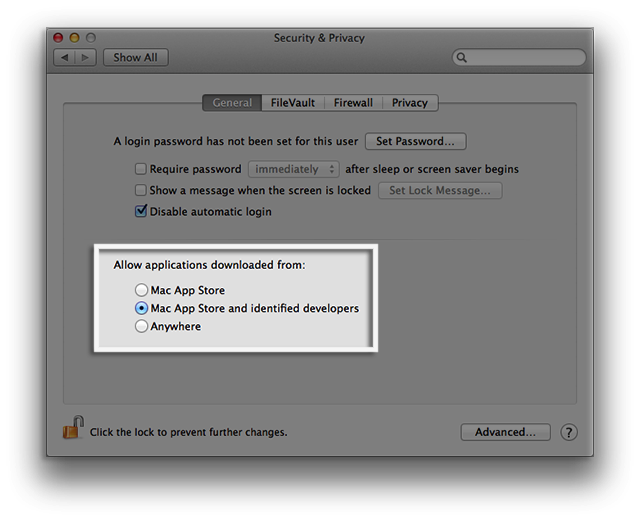Mac OSX version 10.7.5 and photoshop?
Hello
I'm on Mac OSX version 10.7.5 and I would like to download the trials of Photoshop.
But I get a message meaning me that my system does not support the software.
What should I do?
Thank you. Sam
Photoshop requires OS X 10.9 or higher.
Upgrade your operating system or upgrade your computer or both.
Tags: Adobe
Similar Questions
-
Will be Adobe Camera Raw DNG Converter 7.4 or the work version 8.7.1 on premium design CS5.5 Adobe on a MAC OSX Version 10.7.5 Lion, I recently acquired a new X100S of Fuji camera that is listed on 7.4 Mac download, I can't open the files Raw of RAF of the camera in photoshop CS 5.5 or will I have to spend to CS6 and it will work then? Thank you very much, Paul
I'm afraid that the answer is the same as your other request. It is not a question of the difference between Photoshop CS 5.5 and the Design Premium version. This is the version number. And Photoshop CS Design Premium 5.5 is only compatible with Camera Raw up to 6.7. The DNG Converter is always your best choice if you're not ready to upgrade your Photoshop.
But then I realize I have not read your question closely. The DNG Converter does not work with any program. It is a separate stand-alone program which is used only to create copies of your DNG (digital negative) raw images. You can use the DNG Converter as your software download, conversion of images as they are transferred to your computer. Then, you will be able to open them with older versions of Camera Raw that are compatible with your version of Photoshop. Some people fear that the DNG Converter means a step further. But if you use it in your download software, I think you will find that it can streamline things considerably.
When you configure the DNG Converter, make sure that a compatibility option that is compatible with your version of Camera Raw. Also, take note that the DNG Converter will prompt you for a FILE containing raw images. Choose the folder, but do not open it.
-
Adobe Camera Raw 7.4 version later version 8.7.1 will work with Adobe Photoshop CS5.5 extended version 12.1 x 64 bit with Mac OSX
10.7.5 lion. I cannot open raw files RAF on my newly acquired X100S Fuji camera. Thank you very much
With this version of Photoshop, the latest version of Camera Raw, you can use is 6.7. If the update of your Photoshop or by subscribing to the creative cloud is not an option, you can then use the free DNG Converter provided by Adobe. The latest version of the DNG Converter is 8.7.1. I'm not familiar with the Mac OS, so I'm not sure if your OS is compatible with the latest version. You can download it and try it.
Adobe - Adobe Camera Raw and DNG Converter: for Macintosh: Adobe DNG Converter 8.7.1
-
I have a Mac osx Mountain Lion operating system and bought a 6510 e hpPhotosmart - all - in - one.
I have a Mac OSX Lion mountain 10.8 operating system and purchase an e-all-in-one printer of hp Photosmart 6510. I inserted the setting up the printer installation disc. Received a pop up that States "unsupported operating system this Setup program is not compatible with the version of the operating system on your computer. It is compatible only with 10.7 and below. For more information, visit www.hp.com"Please help.
Hello
The software provided for Mountain Lion available on the HP site and you can download it below:
After completing the installation, be sure to check for any HP Update availble by clicking on the icon Apple, then software update.
Kind regards
Shlomi
-
I thought that the elements were simple but it's maybe just me. With travel photos from iphoto to elements problems
The best choice would be the non - app store of PES 12 version. There are several limitations of the app store version: no Organizer and you cannot add anything which requires the removal of mediaDatabase.db3. In addition, other versions are much cheaper if you hunt around in the big box stores and retailers online.
That said, most likely you do not use iphoto and PSE correctly. If you use iphoto, you have two options:
1. set the PSE as external editor and send pictures from iPhoto. Save, save not sub, without changing the name or format, and iphoto will remember your last saved version + the original, but you will need to lose the changes back to the original photo again.
2 export photos from iphoto, use file > open to post-secondary studies, do as many name changes or format as you want, save the file and import it to iphoto in a new file. This allows you to record as many different versions of your image you want.
It's the same that you use any version of the EP.
-
The icons are missing bookmarks after update to 9.0.1 MAC OSX version. Any ideas?
Before the upgrade, my list of bookmarks is an icom to the left, which makes it easier to select the bookmark that interested me. What are gone now and the title of the poster to bookmark.
I run under MAC OS X Lion Firefax
https://support.Mozilla.org/en-us/questions/910682
Thank you
-
Installation - as Dremweaver CS5.5 MAC OSX Version 10.11.1 auf extensions Manager
Der facilities-Versuch von der Adobe-HP geladenen Programms führt zu just
has been tun?
Danke.
Michael
Follow the procedure below:
Set the Gatekeeper Mac " around" and then try to install.
By default, it will set the Mac Developer and identified.
Click on Allow from anywhere
and then try to install. It shud work
Note:
Later you can go back the changes.
-
Firefox keeps telling me that an update is available. I try to update and it runs for hours and will not accomplish. I expect that such update may take several minutes. I click on the "Hide" button and it will not "hide". Pause button does not seem to pause or the other.
Thank youSometimes the update mechanism is upward, causing this problem. The best solution is to download Firefox 11 www.getfirefox.comand install it over your existing Firefox. All your information and bookmarks must be registered.
-
Using a Mac OSX 10.8.1 and HP Photosmart C4680
I have a Mac OSX version 10.8.1. I can't print with my HP photosmart c4680, even though I have uinstalled and reinstalled the software several times. I tried to turn on and off the printer sharing, and nothing works. I had to print once, until I unplugged it from my computer. When I tried to use it again, it did not work.
Should I go and buy a new printer? It is only 2 years old, but I'm frustrated non-compliance.
Thank you.
How long the used USB cable?
Please ensure that it is not longer than 2 - 3 m long.
As ewll make sure that it is directly connected to the Mac and not via a USB hub or extention.
If you have an iMac, make sure that the cable connected to the back of the MAc and not not the Apple keyboard ports that are not powered.
Then I would try to replace the USB cable, it seems more likely a problem with IPC communication system.
Kind regards
Shlomi
-
InDesign on Mac OSX 10.9.3 CS6 hangs at startup
Hello out there
I have a problem with InDesign on Mac OSX 10.9.3 CS6 and I'm really desperate now...
I installed the CS6 Master Collection a few days ago... all programs (Photoshop, Illustrator, After Effects TE) work well, but InDesign does not work.
When I try to start it, it suddenly crashes during (or immediately after) step "beginning upward Service Registry:
Here you will find the crash log:
These are my facts of computer:
I've tried everything...
For example, I tried all of these steps:
http://helpx.Adobe.com/InDesign/KB/InDesign-or-InCopy-freezes-or-1.html
and this:
http://D43.me/blog/1370/fix-for-applications-crashing-on-startup-in-mountain-lion/
and this:
http://helpx.Adobe.com/x-productkb/global/troubleshoot-system-errors-freezes-Mac.html
and I also tried to boot in Admin/Safe Mode.
I also did some research on this forum, but impossible to find a solution...
So, I have no other ideas how to solve this problem.
Anyone have the same problem? Would be really great if you could help me...
I never had no problem with InDesign CS5 or earlier versions.
Thx a lot.
Isabella
Try settng permissions on folders of pref by following the steps here: does not start under new inDesign CC | Adobe Community
-
Mac OSx Sierra Time Machine WD my cloud
Since upgrading to Mac OSX Sierra my Macbook Pro and Macbook Air are not capable of doing Time Machine back Ups to a WD MyCloud drive that is connected to our router.
We have updated the firmware on the WD My Cloud drive to the latest version and contacted WD on this problem, so far they have not come with a solution to the problem.
If you open Time Machine preferences and then observe what happens, by hitting 'Back Up Now' systems do "Looking to save the disc" then "Preparing backup" then stop and then go back to the status of 'rest' without backup anything to the top at all. It is the same on both machines. You can see here: Time Machine Back Up My Cloud
Notice how the drive icon changes to the point where it stops working and then goes to the other drive which is a USB.
Now, to complicate the issue further... an iMac connected via Ethernet to the router can go back to the My Cloud drive perfectly as before. If Apple changed something with the wireless protocols I think but that?
Hi stevefrompembury,
Thanks for posting in the Community Support from Apple! I understand that your or your Mac back up Time machine since the update. Backups are certainly crucial to ensure that your data remains secure, so I'm happy to offer some suggestions.
You have already tried a few milestones. I recommend you take a look through this article so that you have covered all the steps mentioned, including the section titled 'Control your readers': If you can not back up or restore your Mac with Time Machine
See you soon!
-
Cannot scan HP Photosmart C4780, Mac OSX 10.9.4
At the same time, I bought my MacBook Pro about 4 years ago and my HP Photosmart C4780. Recently I replaced my hard drive, so I now have the OS of Mac OSX version 10.9.4. I can always print to my RESUME, but I can scan is no longer. If I try to open HP scan, I get an error message. I tried to go to the--> Printers Scanners &--> scan system preferences, and everything seems to sweep but is not save to my computer. I looked at to download the driver, but it does not list my specific operating system... but lists "Mac OSX" which seems ambiguous for me (it lists specific versions up to 10.6). There is no option to download a driver, but there is an option to have a disk sent by post (paying), but I am unclear if this driver works with my version of Mac OS x.
Are you sure? Try to save it on your desktop - give it a distinctive name, so you can easily find it.
-
Printer Officejet 4500 a 510 g/Mac OSX 10.10.1Yosemite.
Hello.
I cannot operate the printer
OfficeJet HP all-in-one, 4500 510g.
Printer driver problem with
Mac OSX Version 10.10.1 Yosemite.
Thank you.
Hello, have a good day.
I can't do the printer function
HP Officejet all-in-one 4500 510 g
with Mac OSX 10.10.1 Yosemite.
When I get the driver?
Thank you.
I moved it to the Board of Directors of printing Mac where someone with more familiarity can help, hopefully.
-
HP 6700 premiums AiO not printed with the size of the special page (Mac OSX 10.9.1 Mavericks)
Hello
I'm Italian, sorry for my bad English translation!
I have a HP OfficeJet 6700 Premium (e-print AiO) working out Mac OSX 10.9.1 Mavericks and connected to my MacBook Pro by ETH RJ45 wireless router.
I've written the next did not with Mac OS x 10.6.8 Snow Leopard.
I often use a special paper with the sticker from the postage label. The paper size is (l) 153mm (h) x 297mm. I set the special size in the layout with a new parameter.
Now, when I print the page by Illustrator or other SWs, the printer show me on the LCD the following alert: "the printer cannot print because the page size is different by size of page checked sensors!"
But if I set the printer layout in A5 format, the printer get the impression quite rightly!
Can someone help me?
Thank you
Salvatore (tothus)
Hi tothus aka late.
I understand your photos that you use Airprint to install the software and drivers and you need to use the HP software.
Add the printer to the system preferences, print and Scan
- Click on the Apple icon > System Preferences > print and scan.
- Click on the small symbol.
- Select Add another printer or Scanner

4. Select the printer you are adding and next to the 'use' to choose the printer driver. You will find Airprint is selected by default, click Airprint to open the drop-down list and choose your driver.

You should now have the HP software installed.
I sincerely hope this helped. Please let me know how it goes for you.
Kind regards
-
Why don't CC with Lightroom and Photoshop CC open my D7200 Nikon raw files?
I just subscribe to creative cloud (photography) because the listed site support raw Nikon D7200 for versions CC with Lightroom and Photoshop files.
But after their installation, they will not open the NEF files.
I downloaded and installed the latest version of Camera Raw, but I can not always open the raw files.
Frank
OK, I just discover another discussion that my problem was caused by Nikon Transfer.
I had been using the version of Nikon Transfer, I had with my previous camera, which apparently corrupts a D7200 Nikon raw files.
I have transferred my images (using Lightroom) and NEF files open fine in Lightroom and Photoshop.
Thank you
Frank
Maybe you are looking for
-
A30 - Problem of Modem it works with XP SP2?
Someone there AN A30 (P4 3 GHz) INTERNAL MODEM WORKS WITH XP - SP2? I recently updated the hard drive in my A30 and installed XP SP2 and the latest Windows and found most of the latest drivers to work, but the last thing I'm trying to get on with the
-
What software OR do I need for the following references
Here is the list of the references that I have to solve for c# (visual studio 2010) project I installed the developer NI 2010 costume that does not solve all of the people, but the installation itself took hours, now I'm going to try the studio measu
-
Hi, I am looking to upgrade to Vista Ultimate 64 bit to win 7 Ulimate 64 bit = should be easy!
Run the Windows 7 Upgrade Advisor gives the big green check mark (after the updates and remove some programs).The upgrade runs for a few hours and then stops with the message saying that this version of windows cannot beupdated and back to Vista.My g
-
How can I change the default topics listed in Windows Explorer?
When I look at the files in Windows Explorer there are positions that I find little use for me. I would like to change the default headings listed to display only those that I use most often as update, size, Type and Date of creation. How can I chang
-
Hello. I have the following problem. I use a static IP address and I use router wrt120n, but to connect to the internet, I plugged the internet cable in the 1,2,3,4 (any) slot. So now I use the part wireless router without "shaping" if I can afford.