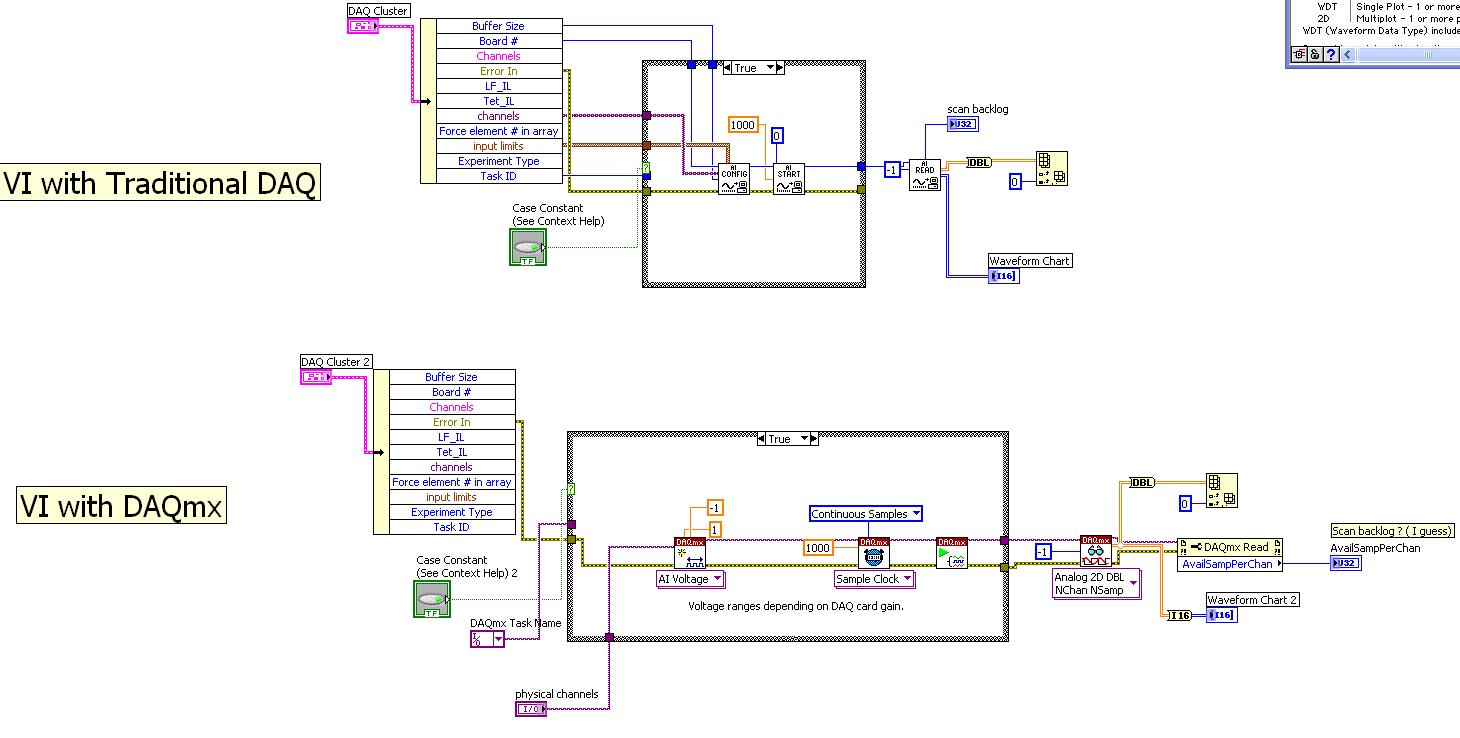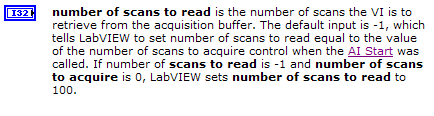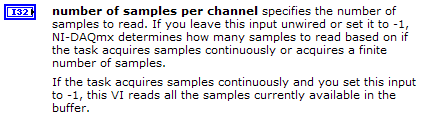Need help to convert an Image Format in forms...
So Ive worked with Flash Pro CS5 and it seems that I can't get right with image formats conversion
in symbols of form. A few days ago I convert it correctly, but now I don't remember exactly how
I did it lol.
What Im trying to convert an image into a symbol of the form, and then in a format of .gls. When I import
the symbol of work in my SoThink Flash form it show up under the stage, but now I can't recreate
a work as it stands as an empty image.
Ive looked and read a few tutorials but Im confused on what order I should do the steps in
conversion of an image into a symbol.
ID appreciate the help if possible, thank you...
BTW... If theres an easy way to convert an image into a .gls shaped I'd like to hear it as well
When you import a bitmap into flash, it's a bitmap in flash. That is to say, no need for conversion.
If you then want to create a vector of your bitmap image, add it to the scene, click on it to select it, then click on change/bitmap/trace bitmap. Choose your settings, and then click ok. on stage, you will have a vector. You can then convert this vector a symbol (movieclip, button or graphic).
Tags: Adobe Animate
Similar Questions
-
Updated at El Capitan and my mac doesn't see my camera Canon (connected via USB). Need help. Cannot import images.
Try using using the Image Capture (in the Applications folder)?
-
Need help to open two images with the same file with different exposures on the screen at the same time in the Photoshop creative cloud (in previous versions we could open two images of the same nef (raw) file and then combine them on the screen with the move tool. They have become a composite of two layers which could be developed further with the mask tool.
Hello
Please go to the preferences > workspace and uncheck the option 'open the document in the tabs '.
Now you can click on file and choose file > open and open the two images in two different windows which can be arranged side by side.
Thank you
-
Charger (need help to convert AS2 AS3)
Because I know that this code works very well and that I use it in one of my flash AS3, I need it in one of my flash AS2 and I do not know how to adapt. I searched more than 100 threads and I can not find something similar... Thank you to help me make it work in AS2! As I need in AS2, I thought it would be the right place to post.
I posted the entire process of loading code, but I need help especially with the charger part. How to do this in AS2? Thank you!
var img = 0;
var image_total = 0;var myImages_array:Array = new Array();
var myBitmaps_array:Array = new Array();function Init();
{
Image URLS is loaded into a table before this call
LoadImage();}
function LoadImage()
{
If (img, myImages_array.length) / / img is the index of the current image and myImages_array is my URL table
{I need help with this framework, you can
var loader: Loader = new Loader();/ / Returns the full path of the image and load it
Loader.Load (new URLRequest (my_site_url + myImages_array [img]));
loader.contentLoaderInfo.addEventListener (Event.COMPLETE, imageLoaded);
}
on the other
{
If (count == 0)
{When everything is loaded, I'll start loading my Bitmaps in a short slide show
Count += 1;
init_slideshow();
}
}
}function imageLoaded(e:Event):void
{
Bitmap of the image: var = e.target.content;Bitmap manipulation (deleted) here
image_total = myBitmaps_array.push (image);
If (img < myImages_array.length)
{
IMG += 1;Call the following image
LoadImage();
}
}function init_slideshow (): void
{The current index for the first Reserts
IMG = 0;Start the slide show, since everything is loaded
animate_slideshow();
}Look at the MoveClipLoader class and the addListener method that supports.
-
need help to convert this procedure used and call in coldfusion
Hi I'm new to coldfusion and I haed of the code with me and I need it to convert in the stored procedure and will call back within coldfusion. Can someone help me how to make these data to the stored procedure and calling in coldfusion.
Here is the code of my
SET NOCOUNT ON
DECLARE
@cpt_dpt_cd char (2)
@cpt_com_cd char (3)
@sub_com_cd char (5)
@con_upc_no char (13)
, @pid_lng_dsc_tx varchar (100)
, @pid_sht_dsc_tx varchar (100)
, @rev_by varchar (8)
@rev_dt datetime
DECLARE upc_cursor CURSOR FOR
SELECT *.
OF di_audit_corp_upc_ldr_tbl
WHERE con_upc_no IN ((in English only)
SELECT con_upc_no, COUNT (*)
TABLE [dbo]. [di_audit_corp_upc_ldr_tbl]
GROUP BY con_upc_no
HAVING COUNT (*) > 1
)
ORDER BY con_upc_noOPEN upc_cursor
-It is performed while the previous extraction is successful.
FETCH NEXT from upc_cursor
IN
@cpt_dpt_cd
@cpt_com_cd
@sub_com_cd
@con_upc_no
@pid_lng_dsc_tx
@pid_sht_dsc_tx
@rev_by
@rev_dt-Check @FETCH_STATUS to see if he has more lines to fetch.
WHILE @FETCH_STATUS = 0
BEGIN
-If not exists
IF NOT EXISTS)
SELECT con_upc_no
OF dbo.di_audit_corp_upc_tbl
WHERE con_upc_no = @con_upc_no
)
BEGIN
-Insert record
PRINT "insert UPC: ' + @con_upc_no"INSERT INTO dbo.di_audit_corp_upc_tbl)
rcp_dpt_cd
cpt_dpt_cd
cpt_com_cd
sub_com_cd
cas_upc_no
con_upc_no
con_upc_tx
pid_lng_dsc_tx
pid_sht_dsc_tx
aut_vld_cd
rev_by
rev_dt
) (VALUES
'07'
@cpt_dpt_cd
@cpt_com_cd
@sub_com_cd
'0000000000000'
@con_upc_no
@pid_lng_dsc_tx
@pid_lng_dsc_tx
@pid_sht_dsc_tx
, 'N'
@rev_by
@rev_dt
)
END
ON THE OTHER
BEGIN
-to jump
PRINT ' UPC to jump: "+ @con_upc_no
END
< cftransaction action = "commit" / >
-It is performed while the previous extraction is successful.
FETCH NEXT from upc_cursor
IN
@cpt_dpt_cd
@cpt_com_cd
@sub_com_cd
@con_upc_no
@pid_lng_dsc_tx
@pid_sht_dsc_tx
@rev_by
@rev_dtEND
CLOSE Upc_cursor
DEALLOCATE upc_cursorIf I understand your SQL code you select some records in the di_audit_corp_upc_ldr_tbl table. For each record in the results, you insert di_audit_corp_upc_tbl if a matching record does not already exist in di_audit_corp_upc_tbl. If this summary is correct, you could try rewriting your query to avoid using a cursor.
Something like the example below might work (I have not tested this code).
INSERT di_audit_corp_upc_tbl (rcp_dpt_cd, cpt_dpt_cd, cpt_com_cd, sub_com_cd, cas_upc_no, con_upc_no, con_upc_tx, pid_lng_dsc_tx, pid_sht_dsc_tx, aut_vld_cd, rev_by, rev_dt)
SELECT ' 07', cpt_dpt_cd, cpt_com_cd, sub_com_cd, ' 0000000000000', con_upc_no, pid_lng_dsc_tx, pid_lng_dsc_tx, pid_sht_dsc_tx, "n", rev_by, rev_dt
From di_audit_corp_upc_ldr_tbl
WHERE THERE IS NO
(
SELECT *.
OF di_audit_corp_upc_tbl AS B
WHERE B.con_upc_no = A.con_upc_no
) - check to see if the folder already exists in the destination table
AND
(
SELECT COUNT (*)
FROM di_audit_corp_upc_ldr_tbl AS C
WHERE C.con_upc_no = A.con_upc_no
) > 1 - replaces the HAVING clause in the original query used to select cursorNote that I assume you are using Microsoft SQL Server.
For questions about the improvement of SQL queries you could be better off the coast to post this kind of question on a specific forum for the database server you are using.
-
Need help with moving around images
I need help with moving images and images around the dreamweaver document window. My brother gave me his computer witch a dreamweaver MX (it is in Irag) so I can start building my own construction sites. I went to borders and bought a book on dreamweaver MX. Here's where I'm having a problem with: when ever I bring an image in the document window, I can't move the image around the document window. The book says "place the insertion point where you want the image to appear" but there is no insertion point. There is just a straight line as if I am trying to type something. It's almost as if I'm in microsoft word. If I take the mouse on the image, and then left click and try to drag the image to the location I want, it does not move. Can someone please help me with this problem. Thanks JicalThank you for the answer to my question. This was really helpful.
Jical -
Need help Cant Hard Drive when formatting Poweredge r720
Hi guys,.
I need help in formatting of our server I think I messed something configuration or delete.
We have poweredge r720 server in the office and we want to reformat the drive to become the new server. Here's what I did:1. during startup, we go to lifecycle and configure raid 0 (we have 3 HDD)
2. the system starts fine and the server installation of the operating system that we have. (but we cannot see the 3rd disc because we believe disk 2 = Raid 0 and we try to see the 3rd disc as a second partition but it is not shown, we just decided to recreate a raid 5 to see what is happening.
3 create. us raid 5 through the lifecycle in the start menu. but we get errors and we have in stock here: the error is SWC0015.
4. Please help... I tried to boot to the operating system before, but we can not sound already remove cause maybe I'm kidding not within the parameters of the life cycle I think.
Thanks in advance
downloads.dell.com/.../SAS_RAID_Driver_R2_1HHG8_A05_6.802.19.0_ZPE.exe
-
Help! Need help to convert format text.
Whenever I hit him 'Convert to shape', I get the paths around the character of text. (See image below)
Rather than a bounding box I can transform. (see below)
It's almost as if the text is transformed into a work path even if I select 'convert to shape. Not sure what is 'off' or 'bad', but I hope someone out there can point me in the right direction.
Thank you!
Looks like it should do. A form is composed of paths. You have selected the path selection tool? Photoshop anticipates that you can adjust the path that make up the form.
If you want to transform, just use Control - T to call free transform.
-Christmas
-
Need help to convert a document to PDF
I have an active account and want to convert a word document to PDF but can't because I got a message to contact support. How can I get in touch with a live person?
Hi SenaW,
I'd love to help you. I think I see what is the problem. You have an ExportPDF subscription, which allows you to convert PDF files to Word format. To convert a Word to PDF doc, you need either Acrobator Adobe PDF Pack .
Please let us know if you have any additional questions.
Best,
Sara
-
Need help to convert DAQ DAQmx hardware
Hello
I've struggled with traditional DAQ to DAQmx conversion for two weeks. I really need a help.
As you can see in the image below, I tried to replace the old VI with new ones. But it does not work. Of course, the VI below is just a part of my VI. VI according to case structure are inside the while loop.
Could you please give me who thought why it does not work?
FYI: The strange thing is that it works without any error messages, but there is no real output (values on the graph, the data in the tables, etc.).
Thanks in advance.
Best,
Jay
Hi Jay,.
Assuming that the code DAQmx and traditional DAQ are screenshots of screws separate, I think as the following each driver setting playback functions would explain the different behavior than you (you) see both the value - 1:
Traditional DAQ:
DAQmx:
So when you give DAQmx Read - 1 "number of samples per channel" when you run a primary task, the effect is that it will return some data are available at that time DAQmx Read is called. In your case, it's immediately after starting the task so it could very well be 0 samples available in the buffer. I imagine you'd see data if you change the value of this parameter of-1 for the number of samples you want to read.
That being said, if you want to continually acquire you should call DAQmx Read from inside a loop. I agree with others that you should take a look at the DAQmx shipping examples to get started, you'll probably find something very close to what you want to do. You can find examples at:
Help > find examples... > input and output material > DAQmx
Thanks for posting, hope this helps!
-John
-
Need help to convert DAQ traditional subvis DAQmx configuration
I need to convert these screws (of NOR-traditional DAQ) to be used with a new data acquisition card that supports only NI-DAQmx.
Please help me in this...
Can I use the same traditional NI DAQ VIs with the NI PCI-6221? If so, how? This device can be configured for NI DAQ traditional?
NOR has several resources to help move tradtional DAQ DAQmx. A good place to start is the getting started page. There is a tutorial on how to transition. There is also the compatibility screws which replace certain traditional DAQ functions with wrappers around functions DAQmx. The DAQ example you posted is pretty trivial and really shouldn't take a lot of time to convert once you get a basic understanding of the DAQmx.
-
I need help to convert a PDF to Word file.
I have Windows Vista as the operating system on all my computers. On my PC, when I right click on a file PDF from Adobe my office, a menu appears that lists the option "Convert to Word." However, when I do the same thing on my laptop, is not giving me the option and when I open the file in Word, the police, format, etc is in a technical language, I am not able to understand or read. Help!
I have Windows Vista as the operating system on all my computers. On my PC, when I right click on a file PDF from Adobe my office, a menu appears that lists the option "Convert to Word." However, when I do the same thing on my laptop, is not giving me the option and when I open the file in Word, the police, format, etc is in a technical language, I am not able to understand or read. Help!
Here is a FREE converter, pdf to doc (word).
http://www.anypdftools.com/PDF-to-Word.htmlThere is an application "convert online pdf to doc", such as...
http://www.pdfonline.com/PDF-to-Word-Converter/
You can google for more.
-
Need help Urgent - low-Qual images in inDesign
If someone could help me quickly that would be great.
Im trying to make a photo book in inDesign, landscape, 10 x 8.
I scanned the negatives, they are very large files (3000 + x 2200 px + px).
When I place it in inDesign, the image looks good on the page, until I Zoom in once and it seems awfully stretched. It is impossible that the files are too small, they're huge. Analysis of film TIFF (converted to .jpeg). I exported the inDesign file as a. PDF, but the picture still looked terrible when zoomed in. The images probably can't be too small, I don't know what to do and I'm in a panic, can someone please help?
Try going to view-> display-> high quality screen performance. You are probably typical. Neither view is going to be a representation of the bit to bit your highres images, but at least in high quality you probably don't panic.
You can also open your links Panel and show the link info (the small arrow below on the left hand corner of the Board, at least in InDesign CC) reassure you by looking at the actual PPI and effective PPI.
-
Need help creating simple Gradient image sequence
New to After Effects program. I am trying to create a radial gradient that I can export as jpg or png image sequence to use as a mask to run my animation in 3D Modo. I can hand paint that the sequence of images in Modo, but painting handmade 450 executives will make me lose my mind. I know there is a way to put 1 black frame of kew and 1 final frame of the large circle and have AE interpolate all inbetween then convert each frame to make the image sequence.
tried searching and reading online, but couldn't find a clear tutorial. Any help is greatly appreciated.
The photo is just a quick sketch to show what I'm after.
THX
I thought that I have would illustrate method of Rick, but because I don't know what background you use I also illustrated the ways to use a collar of material or feathered masks to make the edges of a solid or gradient white transparent.
A: this is what looks like a radial shape with a ramp layer. The edges will be solid on a transperent background, but you can add Matt neck if you want to soften the edges.
B: a solid white with a mask elliptical may simply be feathers so that edges are transperent. Draw the circle with the elliptical mask tool all holding the shift to create a perfectly round circle.
C: it's the same shape layer with a ramp radial as shown in the figure A only shown on a black background, a background.
D: this is the same white solid as shown in image D only with edges to feathers on a black background. An upside to do this way is that you don't have to animate the departure and arrival of the ramp if you decide to animate the position of the circle.
-
PS Newb needs help with resizing the image and print several sheet
Hi, I am using PS CS3 to resize an image, I have so I can print to use as a map for a miniatures game. I have no problem of scaling of the image to the appropriate size, but I can't understand how to print multiple image 8.5 x 11 sheets. I thought I saw an option for such a procedure before, but maybe it was in another editing program. If anyone has any ideas on how I could do this I would really appreciate hearing about them. Thank you!
Illustrator and InDesign are tiled printing, like CorelDraw. Photoshop, this title is not, but may be a few script for this. In your case, the simplest solution would be to save the file in PDF format and have Acrobat print a tiled (Page scaling of parameter in Acro print dialog box). You just need to make sure that your page corresponds to several pages. Unliek AI and ID, Acro chop only stuff based on standard paper sizes...
Mylenium
Maybe you are looking for
-
Installed Flash Player 14, now I can not open a new tab
This morning (June 11, 2014), I downloaded and installed Adobe Flash Player 14 (due to a upgrade prompt) and now I can not open new tabs. Email links will open new tabs - will be so some internet links will open new tabs - but by pressing on the '+'
-
I'm trying to find examples of PID controlling the duty cycle of PWM. Is there a simple example? Helps share if you have. I coundn't find this topic in the viewfinder of the example
-
Hello, everyone, I want to know how retrigger PCI6132, S-series. Is it the same thing as this example? Generation of Pulse Train Retrigg multi-multifunction-Ctr for the Clock.vi sample Thank you. Best, Jiangjun
-
my web cam works that on the view menu if I click on the screen of web cam I can see only the SET UP NOTEPAD.but it works on some site like fb, yahoo, Skype... What can I do to have my web cam appear in the view menu
-
Is there a free download GAMES that are shipped with WindowsXP__
My Fater-in-Law in still being running Windows XP and has deleted somehow free games (Freecell, Solitarie,...) that come with the system. Unfortunately it does not find the disk WindowXP initially provided with his Hewlett-Packard computer, so it ca