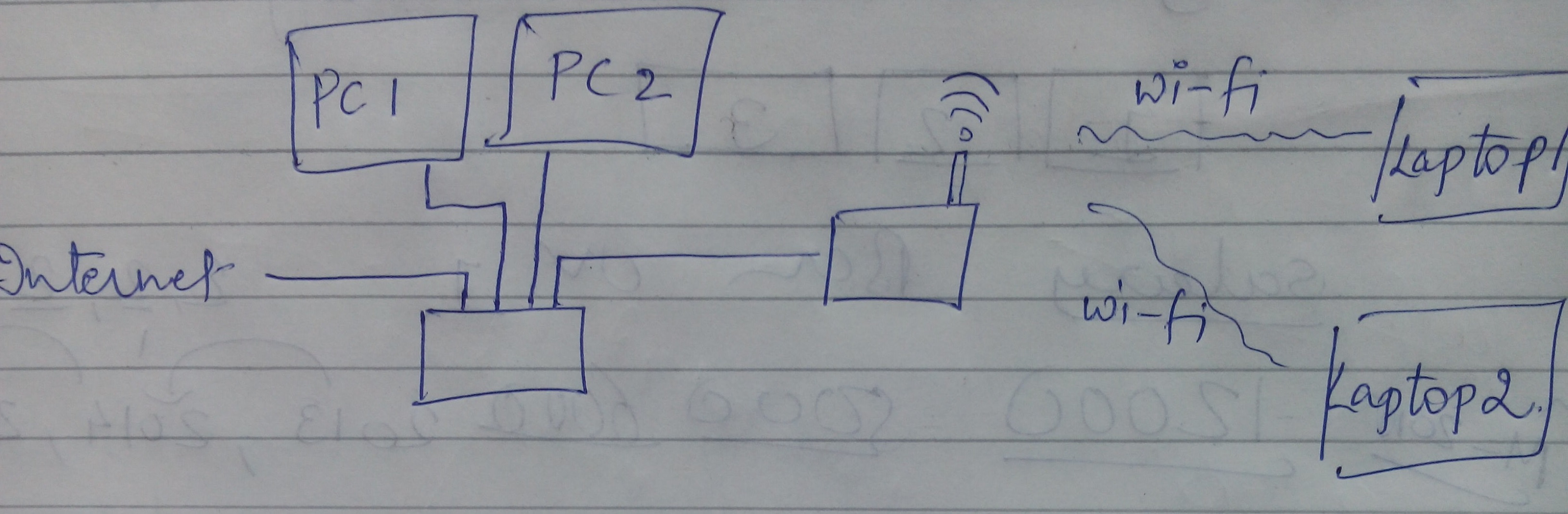Network Guest traffic is routed to the external network (LAN)
I think this is a basic question, but I couldn't find a clear answer in blogs, so thank you for your patience.
We want to make sure that all Guest network traffic is routed through our physical network. Configuration: VMs are contained in several groups of ports that are 'under' a unique vSwitch. The vSwitch is associated with a physical NETWORK adapter, and each group of Port represents a different subnet.
It's all each guest traffic goes through the physical NIC to our physical network (routers, etc.), including traffic from customers who are in the same group of Port/subnet?
Thanks in advance for your help.
Steve
VSwitches function as physical switches. .so if 2 virtual computers are ion the same ESX host and in the same subnet, there is no need of any traffic go via your physical network.
Of course, if the virtual machines are on different ESX hosts, traffic must go physical interrrupteurs to reach the destination addresses.
Tags: VMware
Similar Questions
-
Internal untrusted clients directed to the external IP address for traffic PCoIP
I have a network segment disable my firewall for some untrusted clients. When untrusted clients connect to view (5.3), they use a DNS name that resolves to a DMZ (view Security Server) host. That's where I think the problem is: it seems that security server responds with its external IP address, and then all the PCoIP traffic is routed to my router (where the external IP address can be found), then back into view and the customer. Traffic of SSL connection works fine, the traffic remains inside and does not get directed to the external IP address. It is only the PCoIP traffic that gets invited to use the external IP address.
It seems that DNS is not enough - Security Server seems to respond and connect using only the external IP address configured in the external URL field PCoIP - is this correct? If so, then to do a substitution for the external URL so that internal untrusted traffic doesn't get routed the external IP address - this creates a lot of unnecessary traffic, mess with QoS, etc..
Another idea would be to allow untrusted clients to connect directly to a login server instead of sending them on the Security Server, but I don't think that it is a best practice...?
Mike
As Linjo says the simplest solution is to set up a server for additional security to point these clients (no need of another server connection, you can pair it with the existing one). Today, you are required to provide an IP address for PSG, so if you need to send it to another, you will need a second server.
Of course, if they are completely not reliable customers, then you can force through the external access point still but looks like you need avoid the cost of additional traffic from this approach.
Mike
-
VPN; list of access on the external interface allowing encrypted traffic
Hi, I have a question about the access list on the external interface of a router 836. We have several routers on our clients site, some are lan2lan, some are client2router vpn.
My question is; Why should I explicitly put the ip addresses of the client vpn or tunnel lan to the access list. Because the encrypted traffic to already allowing ESPs & isakmp.
The access list is set to the outgoing interface with: ip access-group 102 to
Note access-list 102 incoming Internet via ATM0.1
Note access-list 102 permit IP VPN range
access-list 102 permit ip 192.123.32.0 0.0.0.255 192.123.33.0 0.0.0.255
access-list 102 permit ip 14.1.1.0 0.0.0.255 any
access-list 102 permit esp a whole
Note access-list 102 Open VPN Ports and other
access-list 102 permit udp any host x.x.x.x eq isakmp newspaper
I have to explicitly allow 192.123.32.0 (range of lan on the other side) & 14.1.1.0 (range of vpn client) because if I'm not I won't be able to reach the network.
The vpn connection is not the problem, all traffic going through it.
As far as I know, allowing ESPs & isakmp should be sufficient.
Can anyone clarify this for me please?
TNX
Sebastian
This has been previously answered on this forum. See http://forums.cisco.com/eforum/servlet/NetProf?page=netprof&CommCmd=MB%3Fcmd%3Dpass_through%26location%3Doutline%40%5E1%40.ee9f970/0#selected_message for more details.
-
Network for access to the external interface inside
Hey,.
I have an ASA5520 7.2 (1) I have a few probs with - which is something I struggle with that.
I'm trying to hit a website of a host on the inside network that is actually hosted internally, but decides the static NAT would focus on the external interface of the firewall.
Now I can see the TCP built, translation occurring at a port on the external interface, this port high dialogue to one of the static electricity would be addresses on the external interface, then that's all. There are no more entries in my journal in regards to the connection and I get not syn on the internal web server is so the connection is not back in.
IP address outside 222.x.x.9 255.255.255.248
IP address inside 192.168.87.1 255.255.255.0
Static NAT to Web servers: -.
public static 222.x.x.10 (Interior, exterior) 192.168.87.5
access lists access... :-
list of allowed inbound tcp extended access any host 192.168.87.5 eq http
Access-group interface incoming outside in
Everything works fine when creating a global internet address - just not when address from inside and dynamic PAT is performed to the original address.
Here's a capture session by using the following access to capture list inside and outside interfaces simultaneously
permit for line of web access-list 1 scope ip host 222.222.222.10 all
web access-list extended 2 line ip allow any host 222.222.222.10
on the INSIDE interface (nothing is connected to the outside) (ip addresses have been replaced by nonsense) - but address 222 is would take into account the interface static and the other is on the internal network.
316: 19:14:02.900206 192.168.87.10.2275 > 222.222.222.10.80: S 2029971541:2029971541 (0) win 64512
317: 19:14:05.973185 192.168.87.10.2275 > 222.222.222.10.80: S 2029971541:2029971541 (0) win 64512
192.168.87.10 is my client is trying to connect
Someone of any witch hunt, which is stop this function work?
All networks are directly attached and there is no route summary ancestral anywhere.
I hope you guys can help!
Concerning
Paul.
To my knowledge the ASA supports only hairpining on a VPN tunnel. The security apparatus does not allow traffic that is sent to an interface to go back in the direction of what she received.
-
Failed to create the external network
Hi all.
Well, I have deployed VIO with NSX. I created 2 virtual machines (instances) with 2 internal networks. I created router, plugged on both networks. Tried to ping of vm1 (int_net1) to the virtual machine 2 (int_net2) through router - everything works fine.
So, the next step was to provide access to Internet of the virtual machines. I try to create the shape of external network Admin-> Control Panel-> network-> network create system:
Name: extnet1
Project: MyProject
Type of network provider: dish (deployment master I chose NSX environment and VLANs separated to outside networks)
Admin State: checked
External network: checked
When I press the button "Create network" an error has occurred: ""Error: failed to create the extnet1 network '. " How can I create external network?
Thank you all for help. I solved my problem. For the future: you can only use "PortGroup" in Type of network provider. So when I chose PortGroup and set it to the external network 'dvportgroup-XX' have been created.
controller01 2015-08-12 07:51:34.847 INFO [req-e17f7e0a-fd22-4f06-ba05-76c760b7d6f8 neutron.api.v2.resource None 11320] create failed (client error): Invalid input for operation: GRPE caught ports support only on external networks.
-
Retrieve the external IP address of the router from a paralytic
Hello
I'm working on a workflow, that the provisions, a complete paralytic, I have nearly all that work, the only issue I am running into is not able to shoot/get the external IP address of the router once that vApp is put into service. Does anyone know which API can I gives the floor to get that information? I have attached a screenshot of the NAT tab in the firewall of vApp to give more details on the specific element, I'm trying to recover. Any help would be greatly appreciated.
Thank you
J
Here's an excerpt from one of my workflows in test I use to inspect a vApp on vCloud Director with vCO 5.5 5.5:
System.log("=== Network Configurations ==="); var networkConfigurations = vApp.getVappNetworkConfigurations(); for each (cfg in networkConfigurations){ System.log("href: "+cfg.href); System.log("Description: "+cfg.description); System.log("isDeployed: "+cfg.isDeployed); var netConfig = cfg.configuration; System.log("ipScope: "+netConfig.ipScope); var routerInfo = netConfig.routerInfo; if (routerInfo != null){ System.log("External IP: "+routerInfo.externalIp); } }I would like to know if this is useful, I just double it checked by running against one of my vApps has a similar configuration (NAT and Port Forwarding) and it displays the correct external IP address for me.
[2014-02-18 11:41:33.514] [I] === Network Configurations === [2014-02-18 11:41:33.515] [I] href: null [2014-02-18 11:41:33.515] [I] Description: This is a special place-holder used for disconnected network interfaces. [2014-02-18 11:41:33.515] [I] isDeployed: false [2014-02-18 11:41:33.515] [I] ipScope: null [2014-02-18 11:41:33.516] [I] href: null [2014-02-18 11:41:33.516] [I] Description: [2014-02-18 11:41:33.516] [I] isDeployed: true [2014-02-18 11:41:33.516] [I] ipScope: null [2014-02-18 11:41:33.516] [I] External IP: 192.168.1.61
-
regarding the connection of the virtual machine to the external network
Hi all
I'm new to vmware and I have two virtual machines with windows operating system 7. How to connect to the external network?
can I assign a NATed IP to them?If the need to talk about virtual computer internally, you can add all the VM in the same VSS(vswitch 1) at the same port group Network2 VLAN40. for virtual machines on that VLAN can communicate among themselves without problem and configure all virtual machines with IPs in VLAN40. no need for an another vs.
For internet access, first check with your network administrator, if the VLAN has a routing or this VLAN has access to the DNS server that provide internet or the proxy server for internet access. He will confirm. or you can also check if this virtual machine are able to ping your DNS server or proxy servers. If its power of ping so it has access to this network. Configure the virtual machines that you configure a physical computer for internet access.
If the VLAN has access to the internet, even that you configure the physical server with connection DNS and proxy for internet access only the configuraiton even here too in the virtual machine.
-
Hello
I've implemented vCloud Director on my network, when I create an organization network that is NAT-Routed I give him a pool of external IP addresses.
My Question is that when an organization network is deleted what is happening with this pool of IP, how can retrieve us these IP address.
Y at - it no vCloud API Java, who can give me the pool of the external IP address list for a particular network of org. ?
Kind regards
SachinJ
Check the examples 6-10 and 6-11 in the vCloud API Programming Guide ("' an Administrative organization network overview").
Although the 6-11 is abbreviated, 6-10 seems to suggest that the AllocatedIpAddresses element may contain what you are looking for.
http://pubs.VMware.com/vCloud-API-1/vCloud_API_Guide_Admin.8.7.html#1039433
I don't know how the Java SDK surfaces this information.
-
The Switch configuration and Wi - fi router in the same network
Hi team,
I have here is the configuration currently as below in the image. To describe the same internet cable is connected to a Cisco switch, which is connected to the PC in LAN (wired). A switch output is connected to the entrance of the wireless router Netgear Nighthawk AC 1900 Smart model of WiFi router # R6900. Wireless devices (laptop) are connected by the router.
Each device has internet access. However, I am unable to run software LAN or unable to share any file of devices connected to the switch to the connected wireless devices. I can't ping any device the device wireless wired.
Can anyone suggest what are the settings that I should do or what are the steps I should follow that will make wireless and wired devices in the same network.
PS Plus early I tried the internet connection to the wireless router and then out of the router to pass, which has solved this problem. But slowing down my internet speed in wired devices. So, is it possible to have all devices in the network even with the current configuration?
Thanks in advance.
Best,
Hardik
I made wi - fi router reset hardware and configured in Access Point mode, that solved my problem.
-
Elevation required to route add command
When you try to add a network route with the "route add" command in the command line, I get the message "the requested operation requires a rise." What is the correct syntax to use?You can watch using the PowerShell...
http://TechNet.Microsoft.com/en-us/library/bb978526.aspx
http://TechNet.Microsoft.com/en-us/scriptcenter/dd742419.aspx
.. .and post questions about Windows PowerShell forum...
http://social.technet.Microsoft.com/forums/en/winserverpowershell/threads
-
Secondary public network on the external interface
We already have a range of public address configured on the external interface (213.XX. YY. ZZ/29). Our supplier we've assigned a new range of public addresses (62.XX. YY. ZZ/29).
How can I configure this on the PIX?
PS: as far as I know, the secondary addresses are not possible!
Hello
You don't need to configure anything on the PIX make you just as your ISP routes the new addresses to your PIX - then you can use the new address to what you like.
Concerning
Kim
-
Supply Machines on the external network of non-domaine Thinapps joined: invalid HTTP 404 status Code
So, I want to put at the disposal of the thinapps of non-domaine joined Machines on the external network through the workspace. Is this possible?
When I access the URL in such a condition, in the HorizonThinAppClient.log, I get the following:
2015-02-23 08:48:43 [INFO] [9860.9344] [hzntaclnt::InstallDb:DownloadFileToCache] download https://workspace.domain.com/SaaS/API/1.0/rest/user/applications/download/edf74562-6c32-4BE9-8C3A-74f792de4d1e/Tm90ZXBhZCsrLmV4ZQ== at C:\Users\Joe\AppData\Local\VMware\Horizon ThinApp\PackageCache\Notepad++\HTA715B.tmp
2015-02-23 08:48:43 [ERROR] [9860.9344] [hzntaclnt::HttpConnection:DownloadToFile] the code invalid HTTP status 404 (not found)
2015-02-23 08:48:43 [ERROR] [9860.9344] [hzntaclnt::InstallDb:DownloadFileToCache] download failed, error SC_HTTP_RESPONSE_CODE (unexpected HTTP response code: not found)
2015-02-23 08:48:43 [ERROR] [9860.9344] [hzntaclnt::InstallDb:DoInstallFile] download failed for "Notepad ++" (\\fileshare.domain.local\ThinappsHorizon\Notepad++\Notepad++.exe), SC_HTTP_RESPONSE_CODE (unexpected HTTP response code: not found)
2015-02-23 08:48:43 [ERROR] [9860.9344] [hzntaclnt::InstallDb:Install] failed to install the package from the file ' Notepad ++ ' (\\fileshare.domain.local\ThinappsHorizon\Notepad++\Notepad++.exe): SC_HTTP_RESPONSE_CODE (unexpected HTTP response code: not found)
What I have to be on the local network to download the Thinapp packages, or am I misconfigured? I already checked the user who runs has full rights to share inside and on the local network, it works fine, but when mandated by workspace it fails, probably because the client calls a share location, that it cannot reach. Anyone who encountered this?
You use the option "Enable account based on access '? Please see VMware Workspace Portal 2.1 Document Center for documentation on how make thinapps available to computers not joined to a domain.
-
Change the default gateway on the external network
Hello all,.
vCloud 5.1.0
I have a vCD external network that is currently in use and I would like to change the default gateway but it is gray with the network mask.
Because this network is used by a direct network defined in OVDC and already in use by VMs, remove, time that the same network with new gw is not an option.
Does anyone know a way to change the front door without removing the external network? ... I wouldn't mind tapping into the basis of vCD (that runs on MSSQL) if someone could provide me with the table where gw is defined.
Thank you
PD
Officially, you must delete and re-add. This has been true for all versions of vCloud Director.
Please understand her below is not officially supported.
If you are looking in the database, it is probably IP_scope you are looking for. Locate your scope and to update correctly. If you have multiple scopes that use the same DG, you will not be able to tell which is which unless the DNS entries are unique. You can temporarily disable the range of IP addresses on the network that will define the column is_enable by 0 (false)... which will make it easier to locate.
-
Guest OS will not see the network
I have a new ESXi 5 host running. I can connect to the host with the vsphere client. I created two geust, a Windows XP OS and a 2008 Server. I can't get a DHCP address on one of them, when I put a static address, I cannot ping anything other than the host machine. Can not ping gateway, DNS, etc... Also, I don't do a ping guests from a workstation on the network. Any help would be appreciated. Please let me know if you need other information.
Thank you
Mike
Welcome to the community,
This is often seen with managed switches. Please ensure the security of ports (for example the office mode) is not enabled on the physical switch ports. According to the model of switch, you must configure switchport access mode and spanning tree portfast for ESXi uplink ports.
If this is not enough, please provide details on the current configuration of the network (physical and virtual).
André
-
Returns a route with the network data model
Hi all,
I like to read (on Chapter 11 of "Pro Oracle Spatial for Oracle Database 11g" manual) is it possible to receive the direction of travel of the computation of the path more runs using the routing engine.
I want to ask you: is possible to receive the sense of the market by using the network data model? (for example, by using the Java API).
Thank you in advance.Hello
NDM API manages only the paths to the topological level. i.e. path of nodes and links. It generates no routes since the paths.
You must use information Street links to generate driving directions yourself. You may need to use the sign post information as well as information geometry (towers from left to right) for directions.You can also use (API XML that uses the NDM API as its scan engine!) of the motor routing service Oracle to generate your itineraries which will include directions.
Jack
Maybe you are looking for
-
Health data and portfolio lost iPhone 6 s
Ugh, it's a mess. It started yesterday when I did my workouts and noticed that the health App missing data. This will be long, so here's fair WARNING We're going back to Friday. I use a chest strap HR monitor Tickr Wahoo and their application for the
-
In the last two weeks, I installed Lightroom (current version: 5.7.1) on a new All-In-One(Model No. 27-p014) HP Envy 2734 with Windows 10. It worked fine until today, when all of a sudden, when I tried to import a recent work, I got the above message
-
My new Office Jet 8500 (A910-G) seems to correctly perform a scan to PDF, but the PDF file does not open, gives me the error message "the selected document cannot be opened" in PDF Complete.
-
upgrade windows xp to windows 7 pro, without disk
I have a computer with windows xp and it came with a license for Windows 7 Pro. I never received the original disc with the purchase of the PC. At the time. I preferred to run XP instead of 7 who was ranked down at installation time. This was boug
-
How to Format Bold 9780 blackBerry Smartphones?
Please guide me to format my Bold 9780 completely. That is including the parameters and the data together. Thanks in advance.