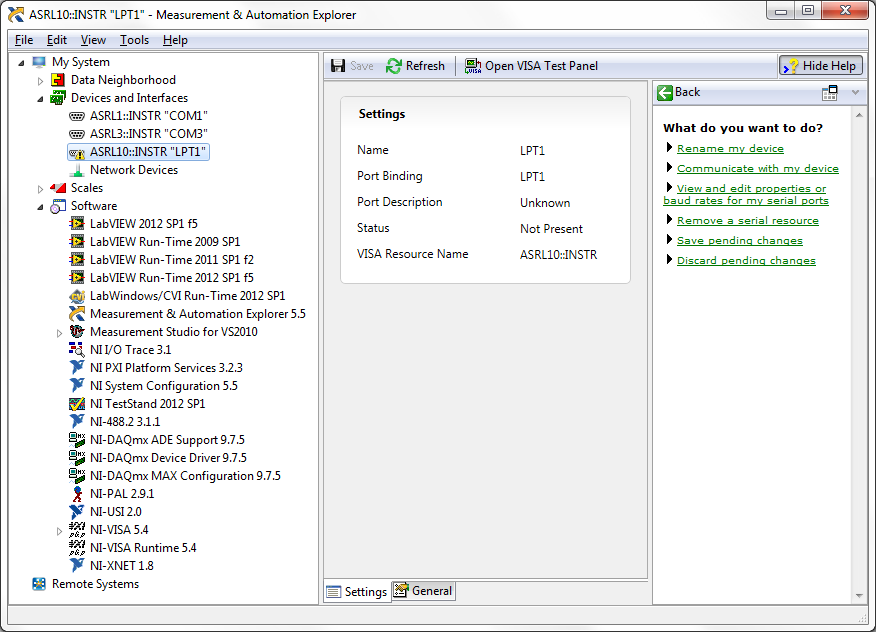No Audio device - Dell Optiplex gx270s
I just installed XP - sp3 on a Dell Optiplex gx270s. The sound does not work. There is no symbol of "speaker" on the taskbar.
I went to Device Manager and clicked on sound - nothing appears.
I went to control panel and under sounds he says no audio device.
I also checked the bios of the computer, 'her' is 'on' and 'speakers' were 'off' so I went that 'on' - but still no change.
I so appreciate the help - THANK YOU.
The Soundmax AC97 Codec driver is specific to the gx270s is not originally from the XP CD.
6/16/2003 10:53 AM 4191200 R58182.EXEhttp://ftp.us.dell.com/audio/R58182.EXE
Drivers and downloads
| Release date: | 29/04/2003 |
| Version: | A095.12.01.3555 |
| Importance: | Optional |
| Download Type: | Pilot |
| File format: | Hard drive |
| File size: | 3MB |
Compatibility
|
Systems
Dimension desktop 2400C
Dimension 4600 desktop
Dimension 4600 desktop
Dimension 8300 desktop / 8300N
OptiPlex gx270s / GX270N
OptiPlex sx270s / SX270N
Precision 360 / 360N |
Operating systems
Windows 2000
Windows XP |
Hard Drive Installation (via WinZip) with Setup.exe File for R58182.EXE Download 1.Click Download Now, to download the file.2.When the File Download window appears, click Save (Windows XP users will click Save) this program to disk and click OK. The Save In: window appears. 3.From the Save In: field, click the down arrow then click to select Desktop and click Save. The file will download to your desktop.4.If the Download Complete window appears, click Close. The file icon appears on your desktop. Install 1.Double-click the new icon on the desktop labeled R58182.EXE.2.The Self-Extracting window appears and prompts you to extract or unzip to C:\DELL\DRIVERS\r58182. Write down this path so the executable (I.e. Setup.exe) file can be found later.3.The Self-Extractor window appears.4.Click OK.5.After completing the file extraction, if the Self-Extractor window is still open, close it.6.Click the Start button and then click Run.7.Type C:\DELL\DRIVERS\r58182 in the Open textbox and then click OK.8.Follow the on-screen installation instructions.
Tags: Dell Desktop
Similar Questions
-
No sound on Dell Optiplex gx270s with Windows Vista
Computer: Dell Optiplex gx270s
operating system: Windows Vista
I have no sound on my computer. In the taskbar next to the clock, I have a small red dot with a white cross, which tells me that she is mute. Tried a list of solutions, but so far, nothing seems to help.
I tried many things like
Discover http://windows.microsoft.com/en-us/windows-vista/Tips-for-fixing-common-sound-problems
did not work
I tried searching audio drivers in dell.com and could not find the necessary driver because he was not the choice of the operator system of Windows Vista for drivers it were not compatible.
Well, if anyone can help me I would really appreciate it.
Thank you!
Above is the link to Dell for your computer model.
As you can see that Dell does not have Vista drivers for, according to their Web site.
You will need to contact Dell about this issue because they provide drivers for your computer:
See you soon.
Mick Murphy - Microsoft partner
-
Dell optiplex gx270s missing audio device
Multimeida Audio Controller has the yellow question mark and no devices under Audio Sound devices. Please, please help.
Try to download the audio drivers directly from here.
http://search.Dell.com/results.aspx?c=us&l=en&s=Gen&cat=SUP&k=OptiPlex+GX270+drivers&RPP=12&p=1&RF=all&NK=f&IRA=false& ~ SRD = False & ipsys = False & advsrch = False & ~ ck = tabI hope this helps.
-
Remember - this is a public forum so never post private information such as numbers of mail or telephone!
Ideas:
- You have problems with programs
- Error messages
- Recent changes to your computer
- What you have already tried to solve the problem
- Help me rebot my windows xp professional
Contact Dell > telll them the serial number SN: > ask them to send you recovery disks.
They do it for a cost of $ small.
Do a clean install of the operating system.
~~~~~~~~~~~~~~~~~~~~~~~~~~~~~~~~~~~~~~~~~~~~~~~~~~~~~~~~~~
http://support.Microsoft.com/default.aspx/KB/189126
"Microsoft's strategy concerning lost or forgotten passwords"
Microsoft cannot help you recover the passwords of the files and Microsoft who are lost or forgotten product features.
Read theBANNING of cracking of passwords information tools information provided in these forums in the thread above posted byBill fill MSFT, moderator
See you soon.
Mick Murphy - Microsoft partner
-
New processor for my OptiPlex gx270s
Hello!
I currently own a OptiPlex gx270s.
I don't want to buy a new computer, so I decided to get a new CPU, graphics card and hard drive
The problem is that I don't know what CPU, graphics card and the hard disk is Compatible with my motherboard (computer)!
My specs are:
OS: Microsoft XP Professional 5.1 build 2600
BIOS: Phoenix ROM BIOS PLUS v1.10 A03
Processor: Intel Pentium 4 running at 2.66 Ghz
RAM: Mb 2174
Graphics card: Intel 82865G Graphics Controller
Sound: SoundMAX Digital Audio
Can you please tell me what CPU, graphics and hard drive can be put in this Dell OptiPlex gx270s?
I like especially the top processors of range (Intel i7 or i5), but computers that have it's expensive.
Thank you
QuattroBrain
Hi QuattroBrain,
What form factor is your gx270s.
Your system does not support any i-series processor. Remember that your system is old, a few generations for the improvement of the performance will be limited at best. All new system, even a low, will run circles around your gx270s.
-
SATA Harddrive for optiplex gx270s
I want to put a larger hard drive in my Dell Optiplex gx270s, but want to make use of the Sata port on the motherboard. Can anyone help me please with the settings required to configure the Sata Harddrive.Thanks new PC
-
Where can I get a job for the audio adapter HDA device driver in my Dell Optiplex 745.
I had a virus and had to reinstall my Windows XP system. I installed all the security and updates customized to the last SP3 level, but I still can't get sound to work on my Dell Optiplex 745 computer. I downloaded the Windows Fix - It program and identified a problem with the audio device, it can't fix it. I need to know where I can get a working device driver for the HDA audio card in my system.
You go to Dells site and download the correct audio drivers. Young people and learning... Have mercy - Chaos if this post solves your problem, please click 'Mark as answer' or 'useful '. This helps other users having similar problems find the answer faster.
-
PXI-8360 (MXI-Express) PCI-8361 + Dell OptiPlex 9020 = "device cannot start." (Code 10) »
Hello
I have a chassis PXI-1050, conencted to a Dell OptiPlex 9020 via a PXI-8360 and a PCI-8361 (identified as 199392B - 01L). It is Windows 7 64-bit. I can't start Windows very well, but MAX can't see all my PXI hardware. The Device Manager has also 2 inputs "PCI standard PCI to PCI bridge" with exclamation points.
I placed an old FireWire PCI card in the same dwelling and recognized PC. Thus, the slot went very well.
I transferred the PCI-8361 to an old PC that contains older drivers, and he acknowledged all my PXI hardware. For example, PXI gear works fine.
What could be the problem? Here's a screenshot of my software OR installed. I think I installed all the drivers I need. I checked NI Update Service; There is no update of Critcal, and only updates and Service Packs listed are 2013 LabVIEW and TestStand 2013.
JKSH,
I look in that little bit more and think that I now know enough to be dangerous.
The BIOS allows the PCI Express native control mode in Windows. PCIe natively do not like some of the architecture when you use the PCI card version, so it disables the bridges on the PXI card. I can tell that your OS is PCIe natively because it lists one of the ports as "PCI standard PCI Express to PCI/PCI-X bridge" Device Manager like you posted.
I found that you can disable PCIe native mode, if you want to try it (but in general using the card PCIe is a better option). Here are the steps:
-Open the start menu and type "cmd" in the search box; Right click on "cmd.exe" and run as administrator.
-In the command window, type "bcdedit/set pciexpress forcedisable.
-Reboot.
I don't think it would break anything (it doesn't have on a system I've tried). If you want to reverse the trend, the command is ' bcdedit/set pciexpress by default'
-Robert
-
Don't get any sound on my external speakers. It tells me that I have "no audio device".
Check Device Manager to see if you need an updated sound card driver. Click Start and then right-click my computer, and then click Properties. Click on Device Manager. Look down the line of audio, video and game controllers, and see if there is a point of exclamation or question marks there. If there is, you will nee to download and install the drivers from Dell.
I hope this helps. Good luck.
-
Hello, I have a Dell XPS 13 and today it detects no audio.
The "speaker" icon appears with a red x.
And in the audio devices and devices Records, it shows that it is not any kind of device.
Also in the control panel > devices shows that it cannot load the driver "Intel high Definition Audio.
I've already updated the update dell drivers drivers page www.dell.com/.../drivers
My mother has the same exact specifications and had the same problem since the last update of Windows. We've tried everything, download the drivers with Dell system detects, manually get the drivers from Realtek, nothing helps.
We also had the "Intel High Definition Audio" in the device under 'Other devices' Manager as OP.
What I tried, and surprisingly, what worked for me is as follows:
1. right click on the Intel High Definition Audio device.
2. Select "update driver software... »
3. browse my computer...
4. just choose from a list...
5. something like 'Show all manufacturers' (top option in the list, can't exactly remember what she said and I can't do this again now).
6. then, in the list on the left, select Realtek
7. Select Manager Realtek HD Audio on the right (the version of January 2016) and install it.
8. in the installation, you should already see the volume with the red cross icon, changing to normal volume icon :-)
-
Audio driver for Dell optiplex gx 620
I need Audio driver for Dell optiplex gx 620 for windows 7 64 x
Go to http://www.dell.com, click Support at the top of the page, select support for individuals, then drivers and downloads and finally put the number of serial number of your computer. Downloads to be there.
-
No audio device after you install windows 8 in dell latitude d610 how can I fix
Just installed Windows 8 in Latitude D610... no audio device comes silent... y at - it an easy fix?
You have posted a question of Windows 8 in a forum for Windows 7 .
Repost in Windows 8 here forums
-
Dell Optiplex 755 MT with Windows 7.0 NO SOUND
Hi, I have recently updated my Dell Optiplex 755 EnergySmart MT for Windows 7.0. I get no sound from the speakers. Can someone please?
The windows Vista Driver for X 86 or X 64 works fine in windows 7 or windows 8 or 8.1 windows you also need the AMT HECI drivers if the system has Vpro
http://downloads.Dell.com/pages/drivers/OptiPlex-755.html
http://downloads.Dell.com/audio/R164900.exe
There are more recent files that you don't need to jump through hoops for.
One size fits all.
Operating systems
Windows 7 32 bit
Windows 7 64 bit
Windows Vista 32-bit
Windows Vista 64-bit
Windows XP
Windows XP x 64
Chipset
ftp.us.dell.com/.../R174616.exe
HECI
ftp.us.dell.com/.../Intel_AMT-HECI_A02_R255437.exe
GROUND
ftp.us.dell.com/.../Intel_AMT-SOL--LMS_A02_R255438.exe
Installation of the drive (by WinZip) with the file Setup.exe to Intel_AMT - HECI_A02_R255437.exe
Download
1. click on download now to download the file.
2. when the file download window appears, click Save (Windows XP
users will click Save) this program to disk and click OK. Save it in:
window will appear.
3. If you want to save in: field, click the arrow to the bottom, and then click on for
Select desktop, and then click Save. Download the file to your desktop.
4. If the download complete window appears, click Close. The file
icon appears on your desktop.
Install
1 double click on the new icon on the desktop, titled Intel_AMT - HECI_A02_R255437.exe.
2. the self-extracting window appears and prompts to extract or
Unpack in C:\DELL\DRIVERS\R255437. Write down this path so the executable (I.e.
You can later find Setup.exe file).
3. the self-extractor file window appears.
4. click on OK.
5. After completing the file extraction, if the Self-Extractor
window is still open, close it.
6. click on the Start button, then run.
7. type C:\DELL\DRIVERS\R255437 in the box text open, and then click OK.
8. follow the on-screen installation instructions.
-
WINDOWS 10 AUDIO FOR DELL DRIVERS
So I did a clean install of Windows 10 on my Dell OptiPlex GX620 and there is no display drivers. I went to update in the Manager of devices but found nothing. I googled only to get this information from Dell.
product not tested for Windows 10 upgrade
Dell is not stable or develop Windows 10 drivers for this product. If you choose to upgrade, some features, applications and connected devices may not work as expected. »
So this means that we should not install windows 10? or what Dell catch up to new technology?
Please help someone
This material is not new technology than it is from 2005, ten years... 64-bit Windows 10 must be incompatible with this model because of the processor. 32-bit Windows 10 should work fine however.
If you use Internet Explorer 11, you should be able to get this driver from the Microsoft Update Catalog:
Then view the shopping cart and download the driver (toll-free):
http://catalog.update.Microsoft.com/v7/site/ViewBasket.aspx
Then, you can install the driver through the Device Manager:
You can probably install the 32-bit driver on Windows 10 32 Bit Vista:
-
Dell Optiplex 9020 with horrible sound
I installed Windows 8.1 (clean install of Microsoft ISO) on this new 9020 Optiplex and installed all updates from microsoft and then installed all Dell updates (using the web page support and my dell). Part of that is to install the audio driver Realtek Dell HD package.
After installation, the headphone/speaker output before jack product really terrible audio or no audio when connecting headphones (which worked beautifully with my previous Vostro 200 machine). The Dell software opens a popup to ask really strange questions about what I plugged (skullcandy headphones, earphones, speakers dell or right speakers). No matter what I choose the audio is either distorted and often missing voices or other sounds important or it is completely absent. Windows sound system is very good. So I know that the plug and the headset works very well, it's something to do with the dell software that causes the output this horribly distorted or filtered audio.
I don't want any "enhanced" or some audio special software tries to do, no movie mode, music mode or whatever it is. Just the normal sound as it is recorded.
It's so bad, that I'll have to consider buying a sound card, or dig my old USB audio device to have a decent audio output.
Rear audio output also has software problems unless I have install audio drivers from Dell. The rear output is failing to be a kind of treble only filtered out (no bass or midrange sounds) if I do not use the Dell software.
This really should not be difficult. A simple output DAC audio as it was recorded. That's all.

OK... after the call of support and to have a run around for more than 2 hours on the listed company as the owner of the computer, I diverted without help.
I spent another 3 hours fiddling with everything I could think of until I went back to the basics and did what I should have done from the beginning: tried different headphone directly connected to the machine before taking.
I actually tried 2 different pairs of headphones right when I first found the problem. Both have the same problem so I assumed that it had to be the machine because it is what has changed. And as the behavior seemed different in different applications, I thought it must be a software problem.
The fix was actually related to the material. I use an extension the monster headphone cable (yes I know, it's really cheap on Amazon) so that I can wear my helmet while I move my office and job fair in my office. Unfortunately, it seems that the male connector at one end of the cable is a bit small compared to most of the catch of helmet.
And they say that the size is not serious...
In any case, I use a combination of 2 extensions (a monster and one that came with my headphones), so I just swapped their so one that came with my headset is connected to the computer and everything works fine. I think that the short connector must have been filled should not have things or something like that.
Maybe you are looking for
-
I feel something with my 1 Trackpad in which I can't explain or stop. It seems that sometimes, when the cursor is positioned on something it opens this thing or it's start or zoom in/out (several of many possible actions I've seen) by itself. It is n
-
Boot Camp Windows 10 Upgrade does not work
Hello world! I use Windows 7 Professional SP1 with boot camp, I managed to function very well. I bought a legal copy of Windows 7 Professional and active, it yesterday, so all is good and works as it should (more or less) I did it on my iMac 5 k (end
-
HP Pavilion dv7-6197 biometric that can't install it as my admin password
I programs uninstall has been and must have uninstalled biometrics. Thing is the pass simple hp with my fingerprint has been my admin (for some reason, I never wrote or remember the password typed and always just used my fingerprint) so now I can no
-
I have trouble finding VISA resources properly. I have no problem detection instruments that are connected on the GPIB, but after that they have detected once LabVIEW is convinced that they are there for ever more, even if I unplug and disconnect the
-
I have my loan application. It does not correctly work in the emulator. Now, I want to create the version that I can submit to the App World. I use Flash Builder Burrito. That's what I do. 1) click Project > export Release Build from the main menu. (