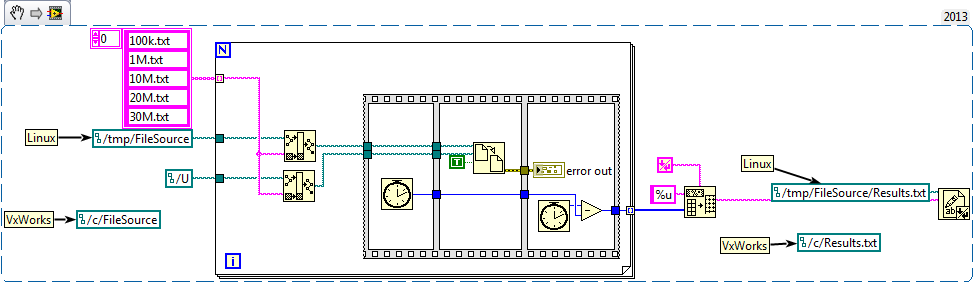Office Pavilion - 400-540hk: unable to retrieve files from the old desktop USB HARD drive
My old desktop (model: CQ4128HK) can be power on. So I bought a new desktop computer (model: Pavilion Office 400 540HK). I have a lot of important files in my old office, so I bought a SATA-USB enclosure and connect my old hard drive to the new office. However, after connecting the old HARD drive, I can't find my files or windows folders; Instead, I see that a single drive with folders named "Backup-xXXx" or "WindowImageBackup". Please suggest how to recover my files on the old HARD drive. They are very important. Thank you.
Hello
Please try this first: bring the box (old HDD) and connect it to a machine not HP to see how it goes. I remember I have one similar problem in another day; reason: the old HDD still has a "signature" as a boot device.
Kind regards.
Tags: HP Desktops
Similar Questions
-
How can I retrieve my files from the clouds after my hard drive has crashed - files were not deleted.
Don't know what your problem is - log on to Skydrive and recover the files that you need them, or download the app to Skydrive and they will all be uploaded at the same time.
-
I'm unable to copy files from an iMac on external hard drive
I'm unable to copy files from an iMac to external drive which is formatted in NTFS, but the same external drive works in two ways on my MacBook Pro! I have Paragon NTFS installed on the macbook pro and iMac, should not too external drive work on my iMac in both directions. Can not understand what is happening
You are running the same version of Mac OS x on a Mac?
-
Cannot save files from the iMac on external hard drive
Hello. I recently bought an iMac 27 inches 5 k retina and I can't save files to the iMac on my external hard drive, which is a 1 to Seagate FreeAgent GoFlex. I formatted the hard drive before, so I can use it on Mac and PC. It works fine with my Macbook Pro. But not on my iMac. What could be the problem and how can I solve this problem? I don't want the hassle of the backup of my hard drive and reformatting, because there a lot of files already on it. Help, please
Pray tell what is the format?
What happens when you try to copy files?
Mac can read but cannot write to NTFS without special software.
-
Retrieve files from the old hard drive
I have an old desktop pc that was running windows xp. I started the upgrade to vista but lost the product key and never managed to get a new one. There is an error message when I try to start the pc. Im not interested to fix it, but I want to get some files off the hard drive (mainly of music). Currently, I have a laptop running windows 7 and I was wondering if it was possible to connect the hard drive of the PC to my mobile (as an external drive) and recover my media files. Is this possible with the upgrade failed, if so what would I need to do?
Thanks in advance
Hello
Perhaps, but without knowing exactly what you were doing to the old drive I can't guarantee success.
You can buy an external enclosure for your old hard drive that will turn it into a USB drive. You will need to remove the hard drive from your old computer and insert it into the caddy. Before buying the caddy, determine the type of your old hard drive (PATA or SATA) and make sure you buy the correct caddy. PATA hard drives have a very wide (5cm) data compared to SATA cable (less than 1 cm).
If your old PATA drive, I would recommend making sure that the jumpers are positioned for the reader as a "master". There should be a diagram on the hard drive, informs you of the jumper configuration. I met a few caddies who were sensitive to the riders 'cable select' or 'slave', i.e. did not work with these settings.
Once you have connected the caddy via the USB port, no data on this subject should be available via a drive letter.
Tricky
-
New computer, files are on old, external USB hard drive, impossible to get LR2 to recognize
Installed LR2 on my first iMac 2 years ago and together towards the top so all my live photos on my external USB drive. Bought my new computer, re-installed LR2, plugged my original HD USB and I can not get LR2 to look at the files.
I looked around in the help and deleted my new computer HD library folder. Now, when I start it, it asks me
All my photos are on my USB HD (I can see them in the Finder), but I really don't want to have to re - import into LR2 again.
Thank you!
OS 10.6.7
Intel i7 iMac
You must find the catalog that LR has worked with before you change computers.
You see, LR cannot 'see' image files that are on a hard drive, unless you have the catalog to go with these images.
For LR to work, you must always two things: the image files and the catalog (and your previews).
So where is the catalogue? Best way to go about this would be:
Connect the external hard drive to your old computer and open LR. Go to Edition > catalog settings > general Tab. Select "every time I left LR'.
Close LR and the backup dialog box will appear that allows you to choose a save location. Select your external hard drive as the location.
When LR finished the backup, connect the external hard drive to your new computer. In your operating system, go to the backup location and double-click the file with the ending "lrcat.
LR opens with this catalogue, and if you have not changed the location and/or the name of your image files or picture files he will find the images.
WW
PS: Make sure that the external hard drive on the new computer has the same letter drive, as it had on the old computer. If it does not have the following:
In the Libarary Module, you should see question marks in addition to your files. Right click on the folder that is higher in the hierarchy and point LR to the location of this folder on your hard drive.
WW
-
How to transfer files from the old hard drive to a disc new hard, old hard disk has been removed?
I had a hard disk going bad. Installed a new hard drive and the need to transfer files from the old hard drive. I have an external enclosure for the old hard drive and can connect by usb port.
The process is fairly simple once you put the old drive in the external box. You can use the usual methods of copy and paste in Windows Explorer. If you copy files, complete folders, you can take a look at RichCopy.
http://TechNet.Microsoft.com/en-us/magazine/2009.04.UtilitySpotlight.aspx
Tom Ferguson
-
The old profile has been altered not allowing the installation of msn. We have created a new profile and msn installed and working properly. I can move my files from the old profile to the new.
http://Windows.Microsoft.com/en-GB/Windows-Vista/fix-a-corrupted-user-profile shows how to do this. You need an administrator account to run the copy of the third.
-
How to transfer programs and files from the old office of Windows XP to the new Windows 7 office
Just bought a new desktop computer Gateway with Windows 7. How can I transfer programs and files from my old EMachine with Windows XP.
http://Windows.Microsoft.com/en-us/Windows-Vista/transferring-files-and-settings-frequently-asked-questions
http://TechNet.Microsoft.com/en-us/library/dd446674%28WS.10%29.aspx
-
New hard drive. can I copy the old emails and local files from the old hard drive
I installed a larger hard drive in my laptop. I still have the old hdd. Both run on Windows 8. How can I copy all the information like e-mail, files, etc. the old hdd to the new HDD. It is in Thunderbird. Please can someone help me?
Article has step by step instructions.
Where are you stuck? -
I have all of my music stored on an external hard drive. On my old iMac, I have iTunes with all the songs on this hard drive organized or recognized as I like, with comments and play lists and track/song names and album names. How can I transfer iTunes as it is to the old iMac to the new MacMini while leaving the actual files of the song (> 2.5 to) on the external hard drive? In short, I want the old iTunes on my new computer, but the files of the song in the current HD thank you so much.
(2.66 GHz, 4 GB RAM 20 "iMac; 2014 new Mac Mini)
Hmmm... Never tried, but I "think" it should work. The reader will need to named exactly something on the new computer, as it was on the old.
1. on the old computer, go to {user folder} / music/iTunes and move the files on the external hard drive.
2. on the new computer in iTunes, go to Preferences > advanced and not select "copy of the file to the iTunes Media folder.
3. always in this same window under "iTunes Media folder location", click on change. Now select the location on the external hard drive, you have moved the files too.
Files to be copied.
iTunes Music Library.xml
iTunes Library.itl
iTunes Library Extras.itdb
iTunes Library Genius.itdb
-
I run migration wizard, but the image presents itself as "Shared" for my old iMac with an option to eject beside him. That means when I eject it, it is gone? In other words, can I copy the files from the "Shared" location to my new macbook, so that I can just eject the imac and be good to go? Thank you.
Only if you need the files.
-
Linux RT - copy the file from the disk on USB
Hi migration my code to a target of VxWorks to one target Linux RT (9068), I'm having problems to run a piece of code that copies files from the cRIO on a USB drive!
This code works perfectly under my VxWorks (and same Pharlaps target). See attached VI.
Some files (100k.txt, 1M.txt,...) are present in the my drive 9068 tmp folder. And I want to transfer them to my USB Flash DRIVE (U).
The two folder exist when the code is running (checked with my WebDAV client).
When running, the copy function returns 'error 8': authorization error.
So I tried to check what was my permission on the folder U: 511. I tried to change the permission to 700: error 8!
I then checked 'who am I'-online lvuser. I then connected to my webpage cRIO-online user permissions => I added my lvuser 'FSRead' and 'FSWrite' rights. The reboot of the target. -Online copy of files always returns error 8!
However, it seems that I can create and write to a file in the folder U... I can read the files in the folder U... but not copy? !! ??
What is going on? Can someone tell me how to copy files from my cRIO on my USB drive? Why is it difficult to do the basic things?
Hi Paolo,.
As described in my second post, file tmp is not the problem.
I wrote to / c or even in/home/lvuser... Has not changed anything.
It seems to me that the cam of problem of the fact that a lvuser (default user executing code lv) can not fundamentally 'touch' files created or modified by an administrator...
In the first link you posted, at the end of the document, it is written:
"Access the file and folder permissions are not applied on targets in real time OR the operating systems VxWorks or PharLap. Objectives NI Linux in real time, on the other hand, use and apply the standard Linux style file and folder access permissions. »
As I am not very familiar with the Linux environment, I might be nice to have more details about access permissions style of this linux standard.
-
Windows XP - a problem to transfer big file from laptop on an external hard drive
I have a problem to transfer large files (mail.pst - zipped file - 5Gbyte) of the laptop (Dell Latitude D630) on an external hard drive (WD 320 G - FAT 32) where each time, I got the message "there is not enough free space on the disk" although I did successfully drive clean on both sides and there is enough space on both sides (not less than 25 GB).
Also, I did a checkdisk command and he succeeded, and I use Windows XP
I did several tests to resolve and in the end, I found that I convert the format of external hard drive FAT 32 to NTFS, and then I could successfully transfer the file.
I used the following commands:
(1) command line then chkdsk to repair bad sectors
(2) convert the command line to change the format to FAt 32 to NTFS
Note: For Windows xp, "convert" command will not delete the files from the hard drive
-
transfer files from the old computer XP to new Vista computer
I want to transfer files from my old computer with XP to Vista new computer
using a USB cable. tried the transfer Assistant, without success.
You need a transfer cable as in this Google search, not a regular USB cable.You have flash drives? You can use them. DVD as well, but it takes more time.
Maybe you are looking for
-
Need drivers for Satellite 1000-Z2
I have a Satellite S1000-Z2 (aka PS100E-001RE-EN) - number of complete product C1133/256/15/14XT/D/M I don't have the original CD that came with the laptop, and I had to replace the hard drive. I loaded a version OEM of Windows XP by using the key nu
-
Problems with safari Version 9.0.2 (10601.3.9) YouTube
Totally scattered YouTube page and again, I see you videos, all descriptions are unformatted, too much advertising popups I use safari Version Version 9.0.2 (10601.3.9) and OS 10.10.5
-
Satellite P - card reader does not (error code 10)
Hello! Windows XP-SP3 > installation-> SD card reader not working anymore. CODE 10 "is not to start... '. » I tried several drivers, but no one works very well. I've read about this problem, but I can't degrade SP2 or something. I suppose, I need hel
-
Studio Pinnacle 14 ultimate, inport won't work
Studio Pinnacle 14 ultimate, inport won't work, keeps trying to reload, edit and burn works very well, recharged several hours looking oss compatibility. Program opens in edit, when I go to inport it says reload and if it breaks down.
-
How can I display only a part of the scale in the waveform graph
This is the first time I try to use the waveform graph, since now, I used the table of waveform.The reason why I moved to the chart, it's that I need cursors. I have 2 problem the first: in the diagram, the graph moves when I add a new data and the s