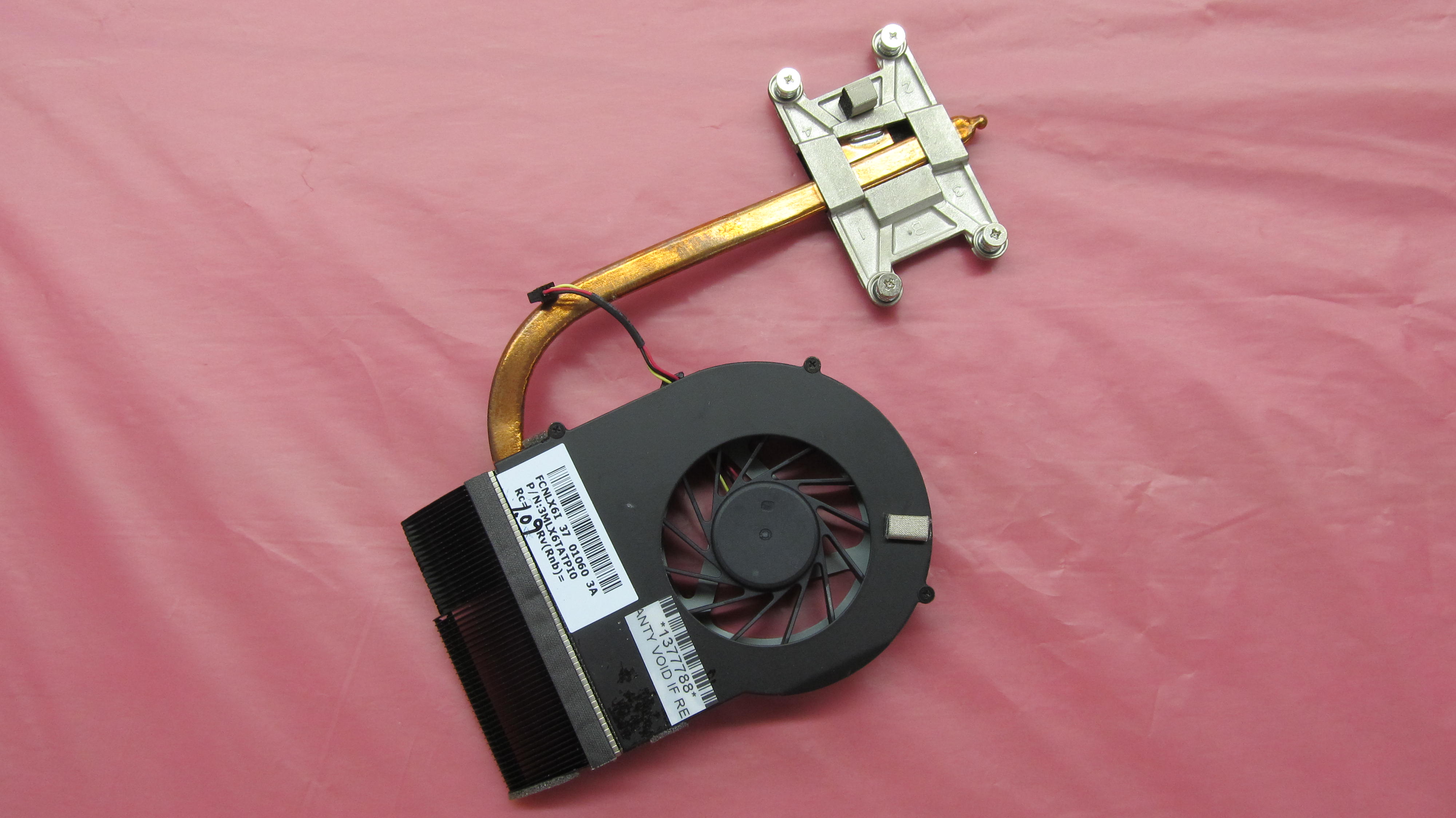Pavilion DV6-6c060el fan too often turn
the fan in my laptop sometimes turns even if there is little activity. He has less than a year of life.
There may be a problem? Thanks for the attention, Tom
Even if there is no low activity, there is possibility that Applications can use HARD drive read/write when running in the background.
Low activity means how the use of % CPU and RAM use? Talk to your system configuration.
Type "Resource Monitor" in the start menu. And continue to check what applications are using resources and how much. Then check the fan RPM is high, which is quite noticeable.
Also limit number of unnecessary Services and Startups according to your need.
Let me know if you notice any question.
Tags: Notebooks
Similar Questions
-
Pavilion dv6-6c12tx - fan system (908) - error code
Hello, I use Pavilion dv6-6c12tx. I got this error message when I turn on my laptop. Then the fan is spinning fast, more like fan server rather than even normal laptop computer fan laptop temperature is low.
Here is the picture of the error I get
Thank you

Hello
I cannot see the picture but it takes 90B (bee), not 908 (eight). Please, use the following method to repair:
http://support.HP.com/us-en/document/c03620929
Kind regards.
-
HP Pavilion dv6 - 6052ea: fan of hp Pavilion dv6-6052ea does not
Hi, this is my first post so here.
I have a HP pavilion dv6-6052ea LL050EA product number and the fan has stopped working so I need to replace it, but I'm
not sure that one to buy.
I have windows 7 64-bit with 2 GHz Intel Core i7-2630QM processor and graphics card AMD Radeon HD 6490 M (1 GB of DDR5 memory).
If I read the information about the product and he understood (as much as I can) I think that I need the fan/radiator kit which is
part number 641477-001, someone can confirm that this is the one I need and also someone could tell me if
This includes the thermal material bre what I owe this to buy separately.
Thanks in advance for your help.
Hi Phil,
This number is for portable computers running AMD processor. You must get the so-called 641477-001.
I think you better return her you already received.
Confirm the part number with the seller and then proceed with the purchase.
Concerning
Visruth
-
Touchpad light shines when enabled on my HP Pavilion dv6. someone knows how to turn it on?
I have a brand new HP Pavilion dv6-6260. I bought it only a couple of weeks.
When I bought, if the touchpad is active, the light would shine white to indicate that he was active. However, last week, that seems to have changed and now when it is active the light does not shine.
Oddly enough, when I turn off the touchpad the red light shines to let me know that it is not active.
someone knows some way to re-enable this feature? the Visual indicator is useful for laptop users who are not blind, but with a visual impairment.
Press FN + SPACEBAR for power turn the light of accentuation of touchpad
-
HP Pavilion dv6 QG478PA #ACJ: noisy fan & heating
my laptop fan clocked to break speed with noise and also heating. I updated the BIOS of the processor etc. and also HP feel cool, adjusting the start-up etc but not effective so far. Especially when I Browse (Chrome, Firefox, Opera) internet also update flash plyer.etc
Help, please
Hello @Arijit_T,
Welcome to the HP Forums!
I read your message and understand that your HP Pavilion dv6-6155tx fan is noisy and hot running. I'm happy to help you with this problem. First of all, please perform a reset. Once this is done, please follow the steps described in these documents:
1 computers laptops HP - Fan is Noisy and runs constantly, PC is hotter than normal
2. HP Notebook PC - reduce the heat inside the PC to avoid overheating
3 HP computers - solve slow down the performance of the system (Windows 7)
If documents do not help you resolve the problem, try to restore the BIOS , then check the updates of Windows.
Thanks, I look forward to your response with the result.
If this post helped you, show your appreciation by selecting the thumbs up!
-
Pavilion dv6 3230us cooling fan replacement?
Cooling for my Pavilion dv6 3230 fan recently stopped working and I need to find a replacement. However, the part number is not across radiator fan itself. Also, I was not able to find the part number by using the site Web of HP Partsurfer, or by searching for third-party Web sites.
Anyone have any suggestions for how to find a replacement radiator fan that will be compatible with my laptop?
Thanks in advance
The manual is not very useful. This is one of them:
Graphic memory UMA 603690-001
UMA graphics memory with a processor 633384-001
Your model has the processor soldered to the motherboard and card graphics UMA so I think this is the first.

I had these google images by using the part numbers and they look the same to me, but you can compare to yours.
This auction ebay for the first looks different:
Good luck.
If it's 'the Answer' please click on 'Accept as Solution' to help others find it.
-
Administration and be able to code for hp Pavilion dv6 1359wm
Hi How are you. After you enter the password wrong twice on my hp pavilion dv6 get I get system turn off code 94745339. Can someone help me. I remember not even to make a code for this. Would be great help.thanks
Hello
Enter: 21623919
Kind regards
DP - K
-
screen black pavilion dv6 - 1205ee
Dear Sir.
I have the hp pavilion dv6-1205ee laptop, when I turn on, nothing appears on the screen (monitor). Connect an external monitor to the VGA output, it's showing the office and all the other icons. I think the problem with the screen itself, so I change the screen with more than one but the problem is not resolved. How to solve this problem? Please help me.
Best wishes.
you're right, I disassemble my laptop and I see dust frozen on the area close to VGA adapter. I clean the area with a foam cleanser and also clean the adapter cable of the LCD screen. When I turn on the laptop it works normally.
Thank you for your help.
Best wishes
-
CPU fan stops spinning after reaching 75 OC on HP Pavilion dv6-6169er
My HP Pavilion dv6-6169er (Core i5 2410M and AMD 6770 M) overheating in games or other heavy duty applications. The fan works fine until the temperature reaches 75 OC. After that it shuts down completely. The only way to get new spin is to stop the laptop and wait for it to cool down. If I try to turn it on before he gets cool I get a right system fan error after bios initializes.
This laptop is 1 year old and my warranty has expired, so I'd appreciate any help.
I thought it was dust or something like that so I disassembled the computer. But it was quite clean inside (good job HP actually!). The only thing I have not tried, it replaces the thermal interface.
Someone at - it had similar problems? It seems that the fan stops turning due to overheat (can't imagine anything more stupid). Thanks for any help in advance!
Good job...
BIOS HP has been "dumbed down" - some of these typical options, we can if expect to see in a BIOS are not available. We can speculate on the reasons.
Time of development of the system: replace all what you can without breaking something else.
If you are going to take seriously on parts snatching (continued), make sure you have a backup of the complete picture. The Windows backup and restore program that will do it for you. The version of Windows 7 is pretty good; I have an image still fails. You can depend on the recovery disc for the recovery of the OS, even if these can be a little less reliable (in MY opinion) AND, of course, we must make them in the first place - so many people think that these things AFTER the fact. The smile. I am ex - IT... I think that the best backups.
Here is a complete backup solution that has recently caught my attention - little of these things done because for some reason, they always fall into disgrace (failure at work, difficult, complicated, cost money, irritating, stranger, not Linux...). You could take a look and see if it looks like something interesting. For Windows / Linux.
Redo backup - recovery - Bare Metal Restore
===================================================================================
If you can get a cooler under this area, you might be able to shatter the CPU spent 50% until you can get things repaired... The typical cost of these things is something between US $20 and more. Think in the range of US $50, one who possesses a fan with variable speed, one On / Off switch and some level of craftsmanship that will last longer than necessary so that the shipping box to take to the recycling bin. For so much money, you can even get two fans - number of fans is NOT important as the quality, placement of fan and quality, building product, and you think of the overall unit - looks, weight, size, material, feel. It's not rocket science - just expect to see a BUNCH of refrigerators on the market and expect to spend a few minutes by selecting one you like. The smile.
I appreciate the comments - and others will, too. "A picture is worth" and all that. Many people have problems similar to this one - Visual AIDS are useful.
Good luck!
-
Pavilion Dv6-6104NR Coolin fan: pavilion Dv6-6104NR cooling fan
On my laptop cooling fan makes a terrible uproar, and I know that I need to replace. I also know that I need the fan WITH the heatsink cooling. But online sources give a variety of part numbers and I don't know which is correct.
Please provide the manufacturer AND recommended retailers. See phone details below. Thank you in advance!
Pavilion Dv6-6104NR
Product # QG289UA #ABA
Processor: AMD Phenom II Quad-Core P960
(a post for another model, I've seen mentioned buying the part on eBay, but that seemed risky to me.) Therefore, please tell us the retail sources, too). Thank you!
Hello
Looking heatsink of heat/fan cooling HP part number: 640425-001
Here:
HP part store: http://partsurfermobile.hp.com/?search=640425-001#
http://www.Amazon.com/HP-640425-001-thermal-module-UMA/DP/B008H699RE
http://m.Newegg.com/product/index?ItemNumber=9SIA3DY26Z2624
http://m.eBay.ca/ITM/201268514399?_mwBanner=1
Communicate directly with an online provider and confirm the specifications of number, part before buy you.
Manual: http://h10032.www1.hp.com/ctg/Manual/c02842252 - Page 30
Data sheet: http://support.hp.com/in-en/product/HP-Pavilion-dv6-Entertainment-Notebook-PC-series/5082212/model/5148859/document/c02888148/
You have the AMD Phenom II model with UMA graphics system.
Parts - list
http://partsurfermobile.HP.com/?search=QG289UA#
Concerning
Visruth -
Pavilion dv6 - how to clean the fan
HP Pavilion dv6-7029wm
He did two years since I bought the laptop, and I finally realized that I have to open the computer to clean the fan properly. However, my laptop doesn't have access to the cooling fan Panel - so I tried to take it apart with the help of the manual.
However, the procedure necessary to reach the fan itself is very long and complicated, as seen here:
http://h10032.www1.HP.com/CTG/manual/c03582006.PDF
Is there another way easier to reach the fan? I have to go through this everytime I want to clean the fan?
Also, I am stuck at the part where the keyboard should be removed. The keyboard is supposed to be difficult to remove? Because when I try to remove it, it seems as if she can bend and break.
I wish I could post pictures...
Hello:
I never take a laptop apart to clean the fan.
Here's what I do...
Disconnect the power adapter and remove the battery.
Find a thin object such as a straight pin in place through the air intake fan and make sure it happens between two of the fan blades to avoid the fan turns.
Get one of these cans of compressed air to dust and spray it in the fan intake and exhaust fan a few times, I look for dust to move on the vents.
When I see more dust blowing, I consider the work completed.
Reconnect the battery and a/c adapter.
-
HP Pavilion dv6 7078ca: laptop fan Hp does not properly
Hello
I use a hp pavilion dv6 7078ca for about two years now. A few days ago, he showed me a B90 error at startup. The error was on the cooling fan will not work correctly. I tried a few methods on other sites such as clean the vents with compressed air, a hard reset and the same update the Bios without success. I removed the keyboard and found that the fan turns, but very slowly and once from time to time he speeds up and slows down again. Temperatures on the laptop seems also about 58 degrees Celsius even with a few applications in the background.
So is there any explanation and correction for why the fan is not accelerate properly and b90 error?
It may be defective and should be replaced.
-
Fan cooling 90 b on Windows 7 Pavilion dv6-3225dx error
Hi, I have a HP Pavilion dv6-3225dx, winddws 7 64 bit laptop for over a year and I started to receive a black screen at startup which said cooling fan error 90 b problem.
The problem started when I was still at school and I had to watch this long movie for an assignment.
The error would only be the beginning on all 2-3 weeks or so, one or two times, and especially when I turn it night and turn it on again 12 hours the next day later. I tried to update the BIOs from HP support assistant menu, but twice the update failed once it restarts after a update.
When the laptop starts it starts smoothly without problem, and the fan does not strong when the error screen appears.
A friend told me it might be dusty inside the fan or the fan needs to be replaced. But I thought I'd ask around on the forum to see if anyone has a solution (maybe something is not installed?)
the BIO system version is F.29
Thank you!
Hello:
Your friend is correct.
I would try cleaning first cooling system since it is the best thing to do.
Unplug the computer and remove the battery.
Get a can of compressed air at your local office supply store.
Put a toothpick in the air intake fan and place it between two of the fan so the fan blades don't pinwheel when you spray compressed air, as setting the fan will ruin the bearings.
Spray the air in two ways - through the socket of the fan and the exhaust fan vents. Do a couple of times until you see no more than dust coming out ducts.
Failure to remedy the problem then maybe the fan/radiator Assembly will be replaced.
Looking at the specifications of product for your laptop, it seems that the Fan/Heatsink Assembly you need is
603690 001.
Consult the service manual, Chapter 3, page 21 for more information and Chapter 4 for the procedures for removal and replacement.
-
Hello. I had a problem. One day I tried to turn off the computer and then I parked fan noise, he got stronger and I think that there is something is stuck. Can someone explain how covers it of? (The computer is a laptop) It becomes bothersome.
Virusas wrote:
HP Pavilion dv6-6b20ey
Windows 7 edition 64-bit familyThank you.
Can you describe the sound?
Currently, there is not an available BIOS update to solve this problem. Run the HP TuneUp application now and then to see if they become available.
-
Pavilion Dv6: Replace the cooling fan
I need to replace the cooling fan. Please provide the manufacturer for notebook described below.
Pavilion Dv6-6135TX
Product # QC328PA #ABG
Processor: Intel Core i7-2630QM CPU @ 2.00 Hz
Installed memory (RAM live): 8.00 GB
Thank you in advance!
Dear customer,
Please try the steps below to determine the size.
- Open the control panel.
- Select display.
- Select the screen resolution.
- Select Advanced settings.
- Select the map tab. Here, you'll see how much of total graphic memory available with dedicated video memory is available on your system.
Hope this helps, for other queries in response to the post and feel free to join us again
* Click on the white button on the right to say thank you Thumbs Up *.
Make it easier for others to find solutions by checking a response "Accept as Solution" if it solves your problem.
Thank you
GBL84
I'm not an employee of HP
Maybe you are looking for
-
Toolbar bookmarks, playing hide and seek
I had my toolbar active bookmarks (display - toolbars - Bookmarks Toolbar).Yesterday, the toolbar has disappeared. In the menu view-toolbars, bookmarks toolbar was still selected. I disabled it and the toolbar will appear. Although now, Bookmarks Too
-
No iconos especiales g480 command appears
don't me aperece los iconos las using special in the pantalla, las using sus fulfil functions pero no los iconos como for example LKD sagarroi´s appears las command no appears not Fn con... También quisiera saber como to hace funcionar el fan than li
-
HP envy 6-1020ec: hp envy 6 upgrade memory
Hello I just have a question for upgradine the memory of my laptop. Is it true that my laptop can take up to 8 GB of memory in each slot? which means total 16 gigs? Thank you for your quick response.
-
When adding new music on my fuse, any song or the folder that is located on my fuse is removed if it is not actually in my wmp library after synchronization of wmp and fuse (I understand why it happens in theory). You need to stop doing. I've got a
-
U2414H HDMI to HDMI connected to the laptop - cannot set high resolution
I recently bought a U2414H monitor connected to my laptop via HDMI to HDMI. I am running windows 7 and I am unable to set the resolution on the monitor. It is currently set at 1366 x 768, the same as my laptop. Any advice would be appreciated as i