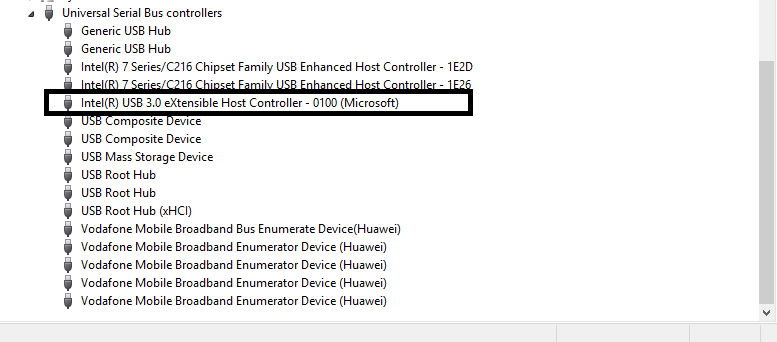Pavilion g6-2160se: problem in win USB 3.0 (two ports) 8.1
I have an external hard drive and my usb 0.3 ports have read as usb 0.2 and read it again as 0.2 usb port
... any help?
Your laptop was originally running Windows 8.1?
Try to go through this process and see if you have a bit of luck.
HP PC - troubleshooting USB (Windows 8) connections
Also here is the: HP Pavilion Notebook PC - Maintenance and Service of Guide g6
The features of one of the ports is a USB 2.0 and USB 3.0. You have probably already checked this, but if you have used one on the right side it is a USB 2.0 port.
Ports USB 3.0 (two on the left side)
USB 2.0 port (right side)
I hope this helps.
Tags: Notebooks
Similar Questions
-
computer hp laptop pavilion g6 2314 - is problem in USB 3.0 (two ports)
I've already installed windows 7 sp1 on "pavilion g6 2314 - is mobile" and installed all the drivers.
but two USB3.0 ports on the left does not work

It worked on windows 8, 8.1, but the problem in windows 7
My currency manager
I hope to solve this problem
thnx,
the problem is solved
I installed this driver: Intel (R) _USB_3.0_eXtensible_Host_Controller_Driver.zip
https://Downloadcenter.Intel.com/Detail_Desc.aspx?DwnldID=21129
and he solved
Thank you

-
HP Pavilion 15-n203sx: problem of usb 3.0 of 15-n203sx HP Pavilion with Windows 10
I managed to install all the Windows 10 and some drivers Windows 8.1 left.
My problem is when I connect my external usb3.0 HARD drive to the USB 2.0 on the right, it connects successfully, but when I connect it to two ports usb3.0 on the left, the HARD drive lights, but it does not appear in windows. I suspect that the ports are not fed enough current (amperage).
I suspect that the reason is the generic driver from Microsoft for the eXtensible Host Controller:
I tried to install the driver Windows 8.1:
HP 3005pr USB 3.0 Port Replicator driver 7.6.56275.0 Rev.A
or https://downloadcenter.intel.com/download/22824
But all have failed to install.
Help, please!
Hi @ahmedz_1991,
Thank you for visiting the HP Forums! A place where you can find solutions for your problems with the help of the community!
I stumbled upon your post on the laptop and wanted to help you! I looked in your question about your HP Pavilion Notebook 15-n203sx and problems with USB 3.0 does not properly. Here is a download that I found for Windows 10 and HP 3005pr USB 3.0 Port Replicator which should solve your problems. You need to uninstall both Intel that are listed, and then install the Windows 10 we. Once the installation is complete, restart your laptop and check the drivers.
I hope it suits it.

Please let me know how it goes.
Thank you.
-
Tablet HP 8 G2 1411: Problems with my USB port on my Tablet
Problems with my USB port on the Tablet connector. Fees sometimes and sometimes not.
Hello and welcome to the HP support community!
Micro USB ports tend to be quite fragile. A good accidental yank on the cord that connected while can be enough to cause damage.
If you want to organize repairs, contact HP directly.
To contact HP directly, click on this link: http://www8.hp.com/us/en/contact-hp/phone-assist.html#section1
Outside the U.S.: http://www8.hp.com/us/en/contact-hp/ww-phone-assist.html
WyreNut -
HP 255 G4: Problem with Driver Usb
Hi, I have a problem with my HP laptop. Two usb ports do not work because it is not the correct driver.
Help, please!
[Personal information]
Product: M9T13EA #ABZ
Good bye
This problem is really stubborn...
OK, time to pull out the artillery heavy.
Download and install both of these drivers and reboot and see if that takes care of the issue.
-
Since 10.11 I have not been able to download via the usb port of my Davis Vantage weather station. No solution of tech Davis on the issue even with the new recorder of events in the resort. Is there a problem with the usb?
What Mac? (details)
-
Problem with the USB ports, coast and Bluetooth in Satellite A100-237
Hello, I own a laptop Satellite A100-237 and I have an annoying problem for quite a while now. The two USB ports in the side as well as the Bluetooth device will not work. What is the bluetooth device is it is simply not recognized by the system, as if it wasn't there (it is said the installation of the driver too) while any device I connect to USB ports side does not work either.
The other two USB ports in the back work very well.Hello
Maybe this two ports are really defective, and there is not much to say. You will get your laptop for repair, or you live with it and use the other two USB ports. Sorry, but I see your ad as a report short and not as some to ask for help.
Bye and good luck!
-
Tecra A8: Problem with the USB printer connected to the Port Replicator III
Hi all
I have a problem with my Tecra A8, year Advanced Port Replicator III and a USB printer. With the printer connected to a USB port on the Port Replicator, I have to wait 2 minutes for printing to start. When it is connected directly to a USB port on the laptop and the laptop disconnected from the Port, printing starts immediately. I have the latest drivers from the Isensys of Canon LBP 2900 installed and Windows Vista professional as the operating system.
I called the technical support of my country, but her is not recorded similar problems.
A person with similar problem? Some help would be very appreciated.
Thanks in advance.
Hello
Seems like a strange question... Already done the standard procedure in the event of such errors? :)
The standard procedure is somehow similar to the following:
-Update your BIOS
-Update all the drivers for your machine
-Update your printer drivers
-Update your operating systemIf all else fails, then try an another Portrep if available, maybe you need to contact your dealer for an another portrep for the test.
Something like this should be your way. And then you sucessfully made a TROUBLESHOOTIN´ ;)
I'd be happy to hear feedback from you on your situation...
Welcome them
-
Satellite P300-133 - problem installing Win Xp
Hello
I have a problem installing win xp to Satellite p300-133.
To resolve this problem, I have tried the solutions:
switch to ahci mode in bios and incorporating storage drivers compatibility intel to the installation cd xp with nlite, but none of them solved the problem.Laptop computer starts from the cd of xp and xp installation says "program Setup inspects your hardware configuration" and then a blank black screen comes.
After that, the installation does nothing and waits indefinitely.Any ideas on this problem? Thank you.
Hello
> switch to compatibility ahci mode in the bios and the integration of the storage drivers Intel to xp with nlite installation cd, but none of them solved the problem.
The two methods are good!
You can install the Win XP without drivers Intel Storage Manager (SATA drivers) but in this case the SATA mode must be on compatible mode.
It works for sure!The second method is the installation of the SATA drivers with nLite (drivers can be integrated into the new drive Win XP).
I put t understand why this doesn t work on your laptop. I think it's a problem with your Win XP drive. Contains this Win XP SP2 or SP3?
If this isn't the case, then you should use nLite to include min the Win XP SP2.Check it!
-
Pavilion dv6-6145eo: malfunction of the USB 3.0 driver
I installed an SSD drive on this laptop. I used a DVD of Windows 7 Setup Home Premium original. The computer works fine, except for the 3 USB connectors on the left side of the laptop. They provide power so that if I connect a mouse, it lights up. If I connect an external hard drive, I hear he's starting to run, but it will not be shown on 'this computer '. If I connect it to one of the two connectors USB 2.0 on the right side, it will appear on 'this computer '.
Through the HP Web page, I downloaded and installed the recommended driver "Renesas USB 3.0 Host (a.s.o.) but I can see in the"Enhetshanteraren"(Swedish)"Regulator"(my translation to English) that there is a (!). -mark on this device and to information, it is said to "Den har maskinvaran kan inte startas cket dess konfigurationsinformation I registret ar ofullstandig eller skadad. (Code 19) ' (Swedish) "this hardvare unit cannot start because its configuration information is unsufficcient or damaged (code 19) ' (my translation).
I used the driver you recommend, but it won't work. I wonder if eventually there are versions of this computer where there is another type of USB 3.0 hardware. It worked perfectly until I changed the hard drive.
Thank you
Ingemar
Almost forgot to write about how it ended. Well, actually it was something I haven't mentioned from the outset: I had moved this computer a HP dv6 SSD drive to another, I wanted to test the differences of their performances, because one of them had a value more high processor speed - they were not of the same model year and slightly different from each other. Initially, they both seemed to work perfectly. But it was a mistake on my part to do so, and slowly, I had the idea that it was the cause of the anomaly of USB 3.0.
After returning the SSD drive, I had to reinstall Windows and everything, of course, completely, and after doing so the two ports USB 3.0 worked perfectly again.So, thank you for any help and I'm to blame for not to talk about my mistake to move drives between the two machines, which obviously must have caused a sort of '' corruption '' what drivers, and it did not help when I tried to install the correct driver, then. However, I haven't noticed any problem on the other laptop, that have no USB 3.0 ports and uses the "mechanical" hard drive, installed at the factory. Everything seems to work perfectly on it.
Thank you
Sweden's Ingemar
-
HP pavilion e051sh 17 bus series universal usb win7
Hello! l
I speak little English.
Looking for driver for you next hp pavilion e051sh 17 bus series universal usb win732bit.
Thanx
M.
Please see Drivers Chipset AMD (provides AHCI and USB 3.0 chipset drivers). Click on the first item, 'Pilot Chipset AMD', to download Win7 / Win8 / 32-bit/64-bit driver package.
If you have any other questions, feel free to ask.
Please click the White Star of KUDOS to show your appreciation
-
prolific usb-to-serial com port driver problem. I can't load the driver appropriate for that. What should I do?
Hello edmcski,
This thread has been created in the Feedback forum. the Microsoft moderation team has moved this thread on the forums of hardware and drivers.
-
I have a problem with my USB (after a long time of continuous working it stop working and I need to unplug and re-plug the device), I want a tool to diagnose and remedy?
You can run this tool:
-
How I fixed my USB ports not working not problem. Two ports left side previously does not... HP Dv7
So I do not know what is not "where it will honestly, but put there just to try to help someone else who has struggled with this as long as I did it...» I ended up having my two USB ports on the left side (turned out to be my 3.0 ports) working again when they recognize nothing. I could use the USB 2 on right 2.0 ports, but the transfer rate was terrible.
My answer on another question where someone had a similar problem... good luck!
'Hi. '
Not sure if this will help, but I had the same problem, the two ports on the left did not work on my Dv7. All this time I thought that the USB on the right were my 3.0 ports so I thought that would be nice, but it's been over a year that I initially had this problem and made a bunch of maintenance of the system meant that I would look through it again. In any case, I went to the Device Manager through the computer management tool. I know that you can go straight to the Device Manager, but just give you exactly how I did it. You can search just to start computer management.
So I chose Device Manager in the menu on the left side and it looked like ordinary Device Manager. Went down to Universal Serial bus controllers... at this stage, I watched the action menu on the right and select more actions, opinions and you click Show hidden devices. After that I went through my USB controllers one by one as I had done many times before and checked them, tried the update of drivers, etc... Under the USB controllers Section, I noticed something like xHCI Host controller of compliance Test... I right click it and went into its details, I tried the driver updated and installed the new driver. 2 new USB controllers immediately arises: Renesas Electronics USB 3.0 Host Controller and root hub.
Switched on a test drive from the right thumb to the left and the computer instantly recognized and installed the driver for the stick.
And that was all... hope it helps even if this is later. "
Hi @klark1kent,.
Thank you for visiting the Forums Support HP's, welcome and thank you for the important information.
Have a good week.
Thank you.
-
Connection speed problems - black WUSB54GC usb adapter
Hello everyone,
This is my first post here!

I googled nothing helped, and so I thought I would record with the Linksys forum and see if maybe I can solve this problem that others may have as well.
I recently installed black WUSB54GC usb wireless adapter on my desktop PC, windows XP (now updated with service packs, etc.)
The adapter receives the complete signal (very good - excellent, 54 Mbps), but it seems that my download speeds are capped with this adapter. Web pages same way load more slowly. I can place the macbook from my girlfriend directly next to my office, connected to exactly the same wireless network, and its download speed, browser speed and speed test results are always twice as me (any site speed test I use or what file I download).
When I do a speed test, almost seems as if the speedometer needles few want to continue, but they just 'bounce', as they are hitting some kind of ceiling.
When downloading files, the macbook on average 500 to 800 Kbps, while the adapter WUSB54GC hangs out at approximately 90 kbps.
I have read in this forum and have adjusted my router Linksys WRT54G wireless suggested as follows:
-Set the channel 11-2 wireless, 462 GHz
-Change the interval of tag to 75
-Change the Fragmentation threshold to 2304
-Change the RTS threshold to 2304
In addition, my connection speed is even slower, regardless if I have the settings TCP/IP (under the Wi - Fi connection properties) set manual (static ip) or automatically.
Any help would be greatly appreciated, as I would like to be able to get this thing working properly, knowing that my router is pumping a lot more than this adapter is letting me use.
Thank you!
Well, I think I solved the problem.
Seems that in some ports USB on my motherboard (Asus P5B) do not allow to run at full speed wireless USB adapter. I had used in the rear ports on my computer... but the passage for the first ports (that came with the case - Thermaltake Armor) seems to have solved the problem. However, as I believe that all of the USB ports I have is strange Hi-speed USB 2.0 and strange that those outside that came with the case and will connect to the pins on the motherboard works better than those actually built. Huh.
Wouldn't be something to do with the drivers for the WUSB54GC, or is this a problem with USB port drivers?
In any case, I'm sorry if this sounds like a useless thread now, but maybe this someone solve other problems too.
See you soon!
Maybe you are looking for
-
Email receipt of more promising "big buildings." What is the scope of this question?
Email Thunderbird running on 2 email from the pc and android running on droidx application program. Some use IMAP, some use POP/SMTPATT is source DSL wireless, Verizon is droidx source. Router WiFi is secure with PSK. None of these (10 MB or more) us
-
Satellite C650 - hard drive failure
Satellite C650 now back up and running after the recovery disk used a message and therefore failure hard disk accident before Christmas. Now, I get the message to disk failure hard re appearing!Suggestions on a replacement for this model running wind
-
In obtaining Windows XP SP3 notice of high utilization of the processor, but do not know the cause
I keep having problems with high CPU usage, but I don't know what is the cause. I know Norton has sent me a few messages on dumprep.exe high utilization of the processor, but this isn't the only time where she do this and it is causing my computer ru
-
EngineError; The tag ID: E989293B_B78D_44F6_BA50_F3E9FFC09D1F
Hi, engineer I can't download excel share point because shows "EngineError; "The tag ID: E989293B_B78D_44F6_BA50_F3E9FFC09D1F". Please help to solve this problem. Thank you
-
Impossible to activate the sound function
My hp630 not allow its service after this how can I enable