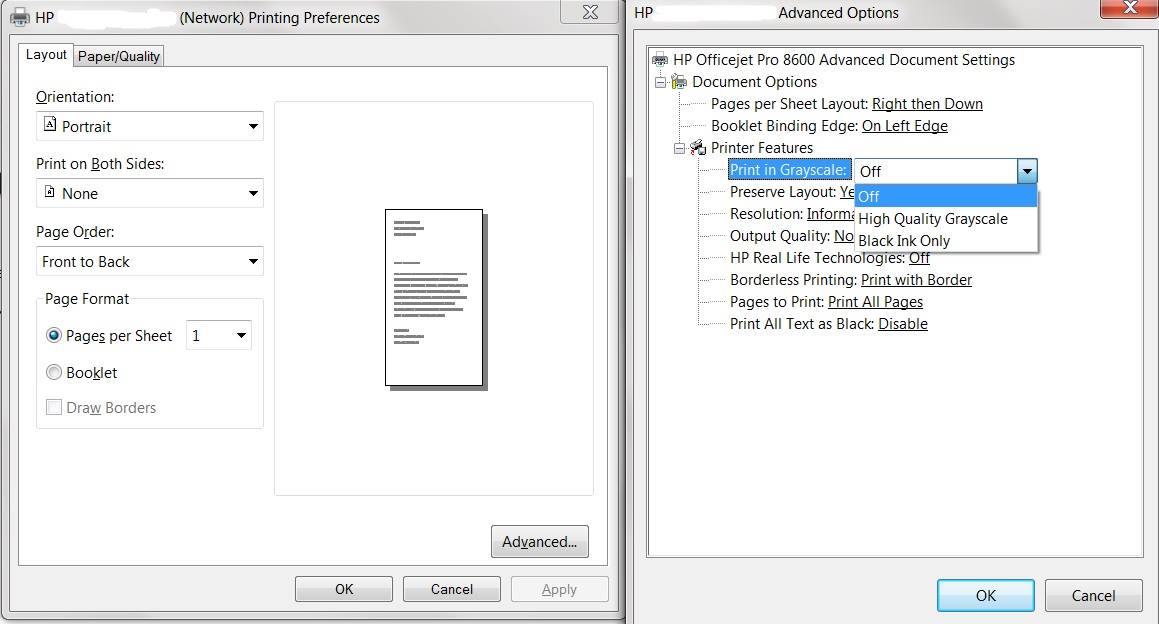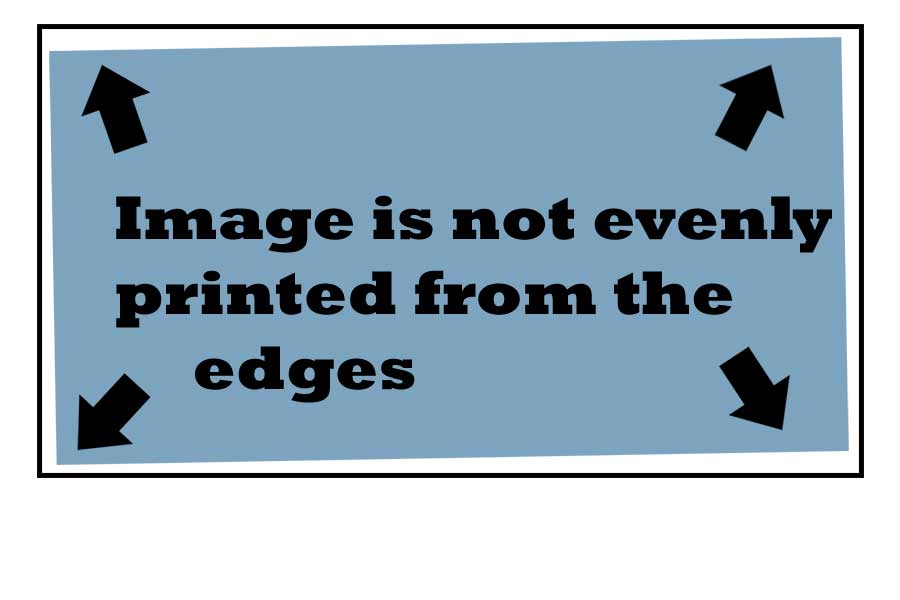photo Photosmart 7510 xl ink
I am ordering new ink for my Photosmart 7510. I've had the printer for about 18 months. I just noticed on the website of the Office depot HP did a black XL Photo as well as the ordinary XL Black. I usually use the regular size photo black. Black XL photo will fit in my printer? Space does not seem to be able to accommodate a larger cartridge, but the specifications of the ink on the web page list my printer is compatible with the cartridge. I'd love to be able to use the XL and not have to change so often! Thank you!
Here are the office depot for reference product info: http://www.officedepot.com/a/products/131225/HP-564XL-Photo-Ink-Cartridge-CB322WN/?cm_cat=6510000000...
Hello
They are the same physical size, only more ink in the cartridges.
Kind regards.
Tags: HP Printers
Similar Questions
-
Photosmart 7510 - black ink cartridge does not print
Recently, I replaced the ink cartridges on my Photosmart 7510 C311A. These are all the "genuine HP cartridges ', full.
Black ink (with the symbol of the Pentagon) does not print, not at all. I ran through the standard troubleshooting steps:
Cleaning of printheads
Cleaning of copper contacts
* Check for a good evacuation
My colleague in the corridor as the printer even so I borrowed his black ink cartridge and tried: same problem. The printer does not record that there is a problem, but when I run printing tests, where there should be a black ink, there is absolutely none. All other colors print correctly.
The printer doesn't lack NOT of the printer "align" test however does not offer a suggestion of what to do from there. I've not seen - in test reports - an indiciation of the misalignment.
Suggestions on what to do now?I had the same problem. I had replaced the empty cartridge black and suddenly, no ink. Finally, what has worked is
(1) I removed all the cartridges and cleaned the copper connectors with wet Publix.
(2) I got a wet paper towel and he pressed repeatedly on the silver circular vent that would be under the black cartridge. I did until no black came. Let it dry.
(3) I replaced all the cartridges and on the printer. I went to tools/clean the cartridge. I did it a couple of times and he finally printed black ink! I confirmed by going to tools/align, and align the cartridges successfully. He had kept before crashes when the black ink did not work. -
Photosmart 7510 magenta ink cartridge problem
I have a photosmart 7510 bought 17/05/12 yet but it is in warranty. I had problems with the magenta ink. If I do an estimated ink level, it shows that I have a lot. It was again last month, and he doesn't get a lot of use. Magenta has suddenly stopped working. I reported a revised print quality, it showed that anything for magenta. I removed the cartridge, cleaned, cleared the area of sufficient ventilation with a PIN and followed all the instructions, then succeeded him. New diagnostic print quality report showed a sufficient amount of magenta. I printed a page, then lost magenta again. I did this 3 times now. Cartridge expiration date is 08/22/15. I had the same problem with yellow several months ago, but here it is finally resolved itself. Are there more steps should I take to get the magenta to work? There is more than half of the bar display for ink available, when it shows I have ink on my report. I am beyond frustrated. At all time, for levels of ink from the printer itself shows I have a lot of ink, even when the test page for diagnostic andprint report show no magenta. Thanks in advance for your suggestions.
Hi woodjams,
Thank you for your answer!
If it works and stops intermittently and you have tried these steps several times, so I think that the problem lies in the printhead itself.
Please contact our technical support at the 800-474-6836. If you do not live in the United States / Canada region, please click the link below to get help from your region number. Language-country selector.
Hope this information is useful and have a great day!

-
Photosmart 7510: low ink levels
The documents are very low when printing. The ink levels are good I have the extra large black cartridge but the printer does not appear to see this! I cleaned the cartridges more aligned with the printer but the print quality is still poor. How can I fix this.
Hi @cgc1 and welcome to the Forums of HP!
I understand that you are having print quality problems. I would like to help!
I recommend starting by removing the ink cartridges and perform a power reset the printer. Unplug the power cord from the printer and the power outlet, then wait 60 seconds. After 60 seconds, plug back in the printer. Make sure that you connect the printer directly to a wall outlet. Make sure to bypass any surge protector or power bar.
I also recommend this document on the problems of quality Print to the HP Photosmart 7510
Good luck and please let me know the results of your troubleshooting operations. Thanks for posting on the HP Forums!
-
digital photo Photosmart 7510 colors incorrect
Impression on my Photosmart 7510 works very well for b & w and color text. However the pictures come out far from accurate: whites have a great peach. Also pictures come out much darker as they appear on the screen. It doesn't seem to be any capabiltiy setting of the printer from my Mac running 10.7.5. Print tests out well (i.e. no ink lines are clogged), and all ink cartridges have ink in them. Here is a picture of the original:
Here it is printed, then analyzed:
In desperation I finally replaced each color cartridge, even if the status screen showed that each had more than half of its ink left. Result: a correctly coloured print. So much for relying on the status on the printer display.
-
All the test prints are very good. I have cleaned the print heads, broken cartridges. I just replaced all the yesterday.
Today, I can't print black. The documents are great dimmed or blank pages come out. I use a MacBook 2007, 10.6.8. What else do you need to know?
Thanks in advance!
Hey @jas493,
Welcome to the Forum from HP Support. I hope you enjoy your experience here.
I see you have a recurring problem of print quality with your HP Photosmart 7510 e-all-in-one printer. I want to help you with this.
What you describe, it seems that you tried all HP recommended troubleshooting steps. Fortunately, given that your printer has a removable printhead, there are some other steps you can take to address the issue:
-
Photo Photosmart 7525 problem ink cartridge 564
I bought 2 different 564 PHOTO Black cartridges for my Photosmart 7525 and neither one will work. I get the message that the cartridge is missing or damaged. When I compare it with the cartridge I just pulled (it works fine) I noticed that the brass contacts are not the same. I really don't know what to do next. I don't want to buy a printer because I can not find a replacement for the existing cartridge. Please let me know if there are any tips. I bought the cartridge at Wal-Mart and it is an original HP not a remanufactured. Thanks for any help.
Hello
Please click HERE to access the procedure which should solve the problem.
-
HP Photosmart 7510 won't use photo black ink
I have a photosmart 7510 printer and I am printing from microsoft word 2010 on a windows 8. I print a word with no pictures in document. Printer preferences are on plain paper with normal quality. I can't the printer to use the XL Black ink cartridge. It only uses photo black ink. Is there a setting that I can choose to let him use the regular black ink?
Hi shirsar,
I understand that you have a Photosmart 7510 which seems to use a lot more than regular black ink black photo. I'm sorry to hear that, but think I can help you with a solution.
You can set the printer to use only black ink when printing from the PC and ensures that it uses black ink and no ink picture. My instructions will be set up in the pilot if he does for all programs (if you just want to program it please let me know, and I advise you more). You'll want to start by going to your start screen, and simply start typing devices and printers, and you want to open that (if that is not in the work Panel type and then proceed to open devices and printers). Once the devices and printers is open, right-click on your Photosmart 7510 icon and select Printing Preferences. You'll want to then click on the Advanced Options button at the bottom right of the screen. The next page that appears will allow you to set the printer to use black ink only when printing from the PC (please follow the screenshot below for any clarification).
Hope this helps, have a nice day!
-
Photosmart 7510 want to print photos off smart phone on photo paper but ends by printing on a4
Photosmart 7510, I want to print pictures on my smart phone, when I tried always printed on A4 plain paper even if there is no photo paper in the photo paper tray, im obviously something wrong or missed something.
I understand you are trying to print photos on photo paper. If you use a device the Hp ePrint home and Biz app android and iPhone download Hp ePrint app download. With the application after you have selected the photo, you can go into the settings and select paper size.
Let me know if it helps.
-
The photos are not yet (printer Photosmart 7510)
1 HP Photosmart 7510
2. Windows 7 64 bit
3. There are no errors.
4. I don't have any changes.
Hello, HP Support.
I just bought a new HP printer to replace my old HP C4280 printer. Although fine print pages of the letter, I'm struggling to print 4 x 6 photos. Printed images don't print not evenly to the edges of the photo paper. I thought that I put in the incorrect photo paper so I took the photo paper and put it again. Unfortunately, the photos are always printed evenly to the edges.
Here is an image showing the problem:
I also fought with the same problem and noticed that there are not any helpful solution. After an hour of fiddling and realize that many other people have the same problem because of the design of the printer and the inability of technicians to understand the problem, so I decided to share my solution:
1. first remove the photo tray and paper in the main tray.
2. now, look at how work the main input tray sliders... To adjust the front and back after installation of the paper to ensure that it feeds correctly. If this is not the case, the document will at an angle and therefore the white frames uneven or break printing. You can see that the paper comes to tilt slightly and with lines
3. make sure that put you the paper in the main tray outright and that the two blades are aligned with the paper squarely against the back of the tray.
4. now make the printer alignment. If you have inserted the paper correctly, you will see that patterns of alignment are also directly and have some space before you start, not not against the side of the paper...
5. now print a photo in the main paper tray A4/letter... If the document has been inserted correctly in the main tray and you have deselected the option border to print full coverage of Letter/A4 plain paper.
6. once it works, you can introduce the photo tray again and starts the photo printing. They should also print correctly now.
Hope that this help that I was about to box this printer and ship back to HP until I thought the paper was poorly supplied due to a bad main tray hugging design which weighed the alignment of the printer, this stuffing your photo printing as well...
Good impression
-
Photosmart 7510 - I want to use only black ink since I don't have all the need for a color.
Photosmart 7510 - I want to use only black ink since I mainly use this for work and don't have all the need for a color. If I have more ink, can I just replace the black and it still work? Thank you very much for any information you may have!
Hello
I did a few test last year, you can print black only master always need color ink for the printer. Black setting only as a default printer will only print black and it consumes a little over heating of the process color inks. In short, it will not be printed correctly when run out of color ink (s) or does not start at all.
Kind regards.
-
Pavilion a6312p: Photosmart 7510 prints blank page
I have a HP Photosmart 7510, who served me well for over a year until what I tried to use it today. I tried to print a letter in Microsoft Word 2010, and the printer produces a blank page. The ink levels are good, in fact, I have a brand new black and photo black installed this week. I tried to print a test page and nothing printed except the logo of Microsoft of color and words, printer Windows-Page of Test, the text is so light that I could barely read. I have cleaned the printheads twice, and represented the test page with the same result. I don't know what else to do. The HP Scan and print doctor said all control very well.
I used the printer every day since the installation of the new black cartridges and it was working fine until today, so I know this isn't the issue. I hope there, can someone give me an overview of this issue.
Hi bankercop,
I see that you have a hard time getting black ink for printing with the Photosmart 7510, I would like to offer a suggestion. Have you tried cleaning the print head manually?
Accumulation of ink can lead to this problem and the own automatic does not built / dried ink in the head.
Although this guide: 'Is missing or does not have the print head' or "Print head is not detected, missing or not installed correctly" appears for HP Photosmart e-all-in-one 7510 Printer series, addresses, a print head missing, the cleaning steps are the same.
I hope this helps you. See you soon!
-
We have a photosmart 7510
He has problems printing. have followed all the tips and troubleshooting advice. We decided to buy a new printhead. the print head arrived today. That's the bad part. the print head it takes a 5 ink cartridge housing, (3 colors, 2 black, one of them being for the photos.) the part we get has 4 locations. so I call hp, technical support, they say that it is a parts problem... they sent me to the sale of parts / they say it's a matter of technology and around, we went until I'm hung up... has attempted to use the online chat, don't talk to me unless I have buy a warranty. I'm more angry. is there anyway to solve the problem of getting the correct print head?
mythsis, I saw your post and has forwarded to the right people for their review. You should hear from someone bit via private message on this Forum.
-
Photosmart 7510: turn on the scanner only
I scan more print and want to turn on my scanner without initializing the printer function (and therefore waste). can I do this?
The printer functions are initialized when the 7510 is turned on, you cannot switch on the scanner separately.
I suggest that you keep the printer plugged directly into a socket slot - if you use an external switch as a switch taken out of ink will be used when the printer is on.
The Photosmart 7510 enters a low power standby state, you might consider leaving the printer 'on' and leave the management of the ADF to take care of things. The Photosmart 7510 is Energy Star rated.
-
I bought a HP Photosmart 7510 last month. I put in the first game without problem ink cartridges, print very well. I just replaced the black cartridge 564XL, and now it will not print in black. All the other colors print fine but does not print black. I did the alignment of cartridges, cleaning cartridges, restore default settings and no luck. This is a new printer. What Miss me?
Thank you
JTE
Remove the cartridge & replace before replacing to clean the copper contacts at both ends of the cartridge & printer & try if still problem persists contact the vender store & get a replacement it will works
Maybe you are looking for
-
Pavilion Notebook 15-ab044sa: load the Pin and the power connector broken
The computer store where I bought my laptop in August advised that the pin of the connector in my charger is broken and this also broke the load pin in the side of the laptop. The laptop works when it is plugged in but does not load. It is certainly
-
can I increase the ram of 4 GB on my 1147sl? I want 8 or 16 GBIf so what kind of ram I need to buy? Thank you
-
Is there a malware remover comprable to "malwarebytes" for 10.6.8?
I was overcome by a parody of the installation of Google as my home page. The only way to delete what I found is Malwarebytes, but it is for 10.8.x / any help? Goldie
-
says my windows installer is not installed right
-
Photosmart C7280 will not scan
I am running Windows 7, I just replaced a photosmart c6180 with a Photosmart C7280. The C7280 will not scan. When I use the Solution center, the analysis shows a black with no document screen as someone forgot to turn on the light. I tried printing