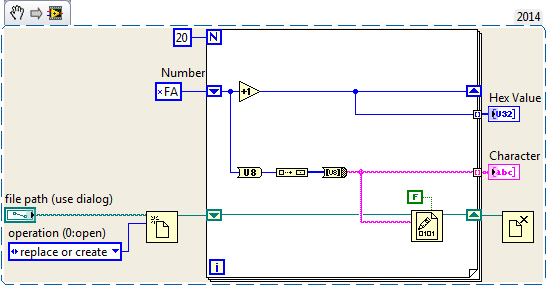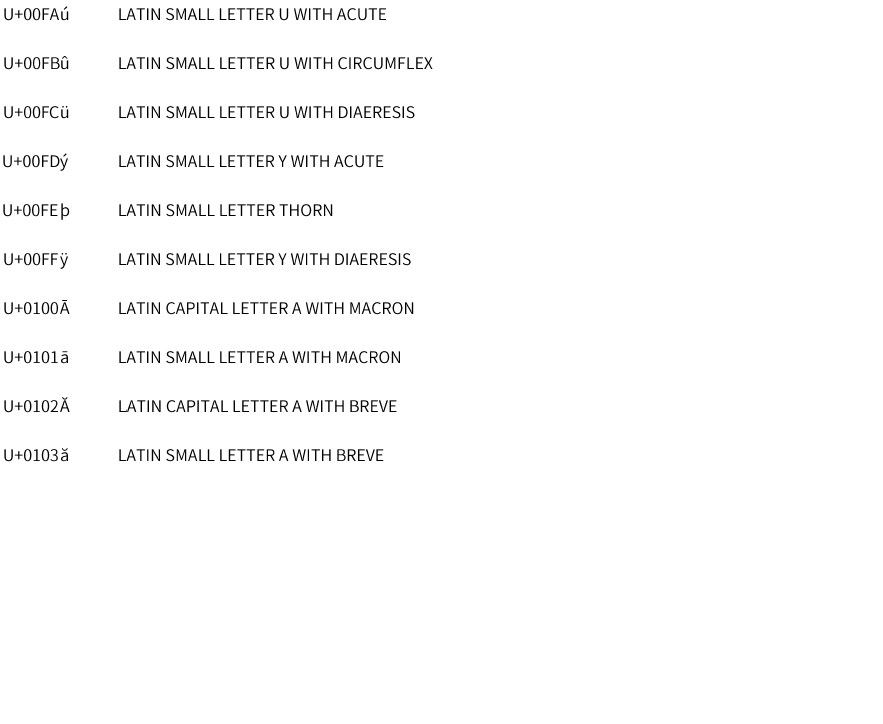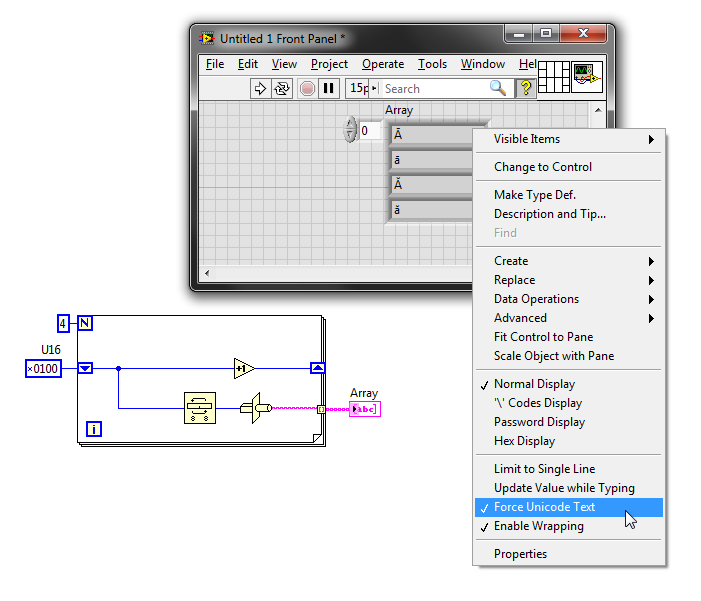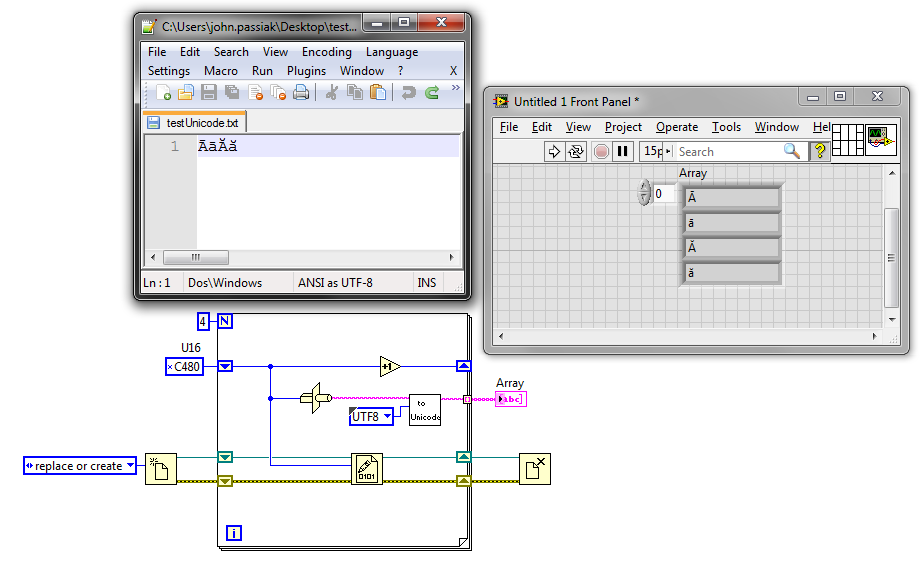Photoshop cs5 sdk supports filenames with unicode characters?
Hello
For the export module, has the windows sdk supported for filenames containing unicode characters?
Struct ExportRecord in PIExport.h has a filename attribute declared as a char array.
So I doubt if file names containing characters unicode for the export module will be supported.
Thanks in advance,
Spengler.
I check the value of propUnicodeName in PIProperties.h and use the callback property to propertyProcs.
Another option would be to struct SPPlatformFileSpecificationW * fileSpecW; in ReadImageDocumentDesc
Tags: Photoshop
Similar Questions
-
Photoshop CS5.1 will work with el capitan
Photoshop CS5.1 will work with el capitan
Hi ,
Photoshop CS5.1 is an old product launched a few years back and it has not been tested on OS El Capitan.
I suggest you to install and use.
Let me know if you have problems, I'll be happy to help you with your queries.
~ UL
-
run photoshop cs5 in el capitan with java solution 8?
I searched on the internet and a few pages I found looked a bit clear (at least to me) and were probably for circumvention of Yosemite with the command-line for adobe apps get up and running Java 8 rather than returning to a legacy run. Can someone point me to get detailed instructions on how I can do this?
Thank you
FWIW, you can simultaneously run Java 6 and 8. There is no need to 'come back '. Simply download and install...
-
Photoshop CS5 SDK - selection-> RangeColor
Hello
First of all, sorry for my bad English, I'm French.
I don't know if I'm in the right forum, but I have a question.
I try to develop a VB.net script for the treatment of thousands of images.
I found all the features I need, but I can't do 'Selection-> RangeColor' as if it were possible in Phtoshop.
Is there anyone who can help me?
Thank you very much.
Would require it scriptlisener IE:
var Colour =new SolidColor; Colour.rgb.hexValue ='ffffff'; selectColourRange(30,Colour); function selectColourRange( fuzz, solidColor){ var scaleA = (solidColor.lab.a + 128.5) / 256; var desc11 = new ActionDescriptor(); desc11.putInteger( charIDToTypeID( "Fzns" ), fuzz ); var desc12 = new ActionDescriptor(); desc12.putDouble( charIDToTypeID( "Lmnc" ), solidColor.lab.l ); desc12.putDouble( charIDToTypeID( "A " ), solidColor.lab.a + scaleA); desc12.putDouble( charIDToTypeID( "B " ), solidColor.lab.b + scaleA); desc11.putObject( charIDToTypeID( "Mnm " ), charIDToTypeID( "LbCl"), desc12 ); desc11.putObject( charIDToTypeID( "Mxm " ), charIDToTypeID( "LbCl" ), desc12 ); executeAction( charIDToTypeID( "ClrR" ), desc11, DialogModes.NO ); }; -
Generate and write unicode characters to file
The characters of genearted seems OK (up to x00FF), but after writing to file these characters and their values are different. Also the characters after 0x00FF are not good.
Any idea?
You should probably give this page than to read a thorough if you relied on the use of Unicode in your application. Here is a relevant excerpt:
ASCII technically only sets a value of 7 bit and can therefore represent 128 different characters, including characters such as the newline (0x0A) and return (0x0D) transport. However ASCII characters in most applications including LabVIEW are stored as 8-bit values which can represent 256 different characters. The 128 additional characters in the ASCII range are defined by the code page of the operating system aka "language for programs non - Unicode. For example, on a Western system, Windows uses by default the character set defined by the Windows code page 1252 Windows-1252 is an extension of another commonly known used encoding ISO-8859-1.
Offers Windows-1252 characters up to 0xFF (ÿ) but not something higher to 8-bit (for example no 0x0100). By default, LabVIEW support these uses of 8-bit, multibyte strings characters - only interpretation is based on the current code page selected in the operating system. You can turn on Unicode, the instructions in my first link (this is not supported and can be a little buggy from time to time...) to get the support of multibyte unicode characters to multibyte codepage characters not in the operating system.
Unicode has several encodings, and the bit raw to a character depending on the encoding used. LabVIEW limited unicode support seems to use UTF-16 (little endian) encoding for whatever it will be displayed in the user interface. So to get the characters displayed on the interface user, you must enable unicode (instructions illustrated in my first link) and write the appropriate UTF-16 code:
UTF - 8 is more common and therefore easier to work with outside LabVIEW (e.g. my version of Notepad ++ obviously do not support UTF-16). I usually find myself using UTF-8 for files format strings and convert them to UTF-16 for display in LabVIEW.
Unicode in my first link library has the necessary subVIs to convert between UTF-8 and 'Unicode' (i.e. UTF-16).
Best regards
-
Can I open Nikon D600 Camera RAW files in Photoshop CS5 Extended?
We have CS5.5 and a new D600. NEF (RAW) files is not displayed. I downloaded the converter DNG (7.2) to work around the problem, but it is not optimal. Spoke with Apple and they say I have to upgrade to CS6, which in turn will result in upgrading the OS on the Mac that will turn a new computer. All this to get a version of the ACR Plugin that works. OUTRAGEOUS!
Sorry, but the D600 is not supported by Photoshop CS5.1, support because he was only added in CS6 with cab 7.2. What kind of computer do you have?
If you want to (understandibly) get a new computer, it might make sense to use Lightroom to do your RAW editing and then open them in Photoshop, so yes, you need.
-
Please help me update my Photoshop CS5!
I have CS5 and I'm trying to update my Camera Raw Editor. But, but there is no information coming from my Adobe Application Manager. I just bought a Nikon D5300 and I need the new Camera Raw update. Please notify.
Hi kwprconsulting,
Nikon plugin Camera Raw 8.3 minimum required D5300 and Photoshop CS5 can provide you with the maximum 6.7 version, for this purpose, you can use the DNG Converter to convert your raw images to DNG and use it with the latest version of Photoshop.
Download link:
Mac: Adobe - Adobe Camera Raw and DNG Converter: for Macintosh: Adobe DNG Converter 9.4
Windows: Adobe - Adobe Camera Raw and DNG Converter: for Windows: Adobe DNG Converter 9.4
Let us know if that helps.
Kind regards
Mohit
-
I bought a Canon 70 d. Photoshop CS5 extended does not load the CR2 files. I installed Camera Raw 0.2. Help
Photoshop CS5 is only compatible with Camera Raw to version 6.7. Photoshop CS5 is is no longer updated by Adobe. The best way to have the latest version of Photoshop is to his scribe for the package of creative photography of cloud. This would have the latest version of Photoshop and Lightroom. You will receive updates of these two programs through the creative cloud.
If you don't want to upgrade your Photoshop you can download and use the DNG Converter last to create digital copies of (DNG) negatives of your raw images. You would be able to use these files with the software you already have. But you won't receive updates for the software you are currently using. Your new device photo, the 70 d, requires camera Raw 8.2 which is only compatible with Photoshop CS6. Camera Raw 9.2 is only compatible with Photoshop CC 2015, which is only available through the creative cloud. You might want to consider the purchase of 14 Photoshop elements as a complementary program to what you use.
-
Photoshop CS5 - what is suddenly huge, even when set to auto
With the help of Photoshop CS5 on HP laptop with Windows 7. I've never had a problem with this before, but today when I opened PS, this happened:
No matter what I put the key in, there is always this huge gap when I hit enter. Shift + entry makes no difference. Change the font size also doesn't make any difference.
Help!
Look in the paragraph Panel and see if there is a value non-zero in the space before or after the space.
-
Photoshop CS5 Shuts Down to file > automate > batch
I use Photoshop CS5 on a PC with Windows XP pro, Core 2 Duo E4400@2GB, 4 GB DDR2 RAM, MSI MS7350 Mainboard, ATI Radion X 1050 map graphic, 1 analog LCD display and digital one. I use a blank 1 TB drive for a scratch disk.
My Photoshop CS5 works perfectly UNTIL I try to batch-process anything. If I go into file > automation > Photomerge, no problem, but when I go to file > PLC > lots, the second I hit the jackpot, I get an error message telling me that Windows has to close Photoshop. I never had this problem with CS4, I never deleted and must use when batch processing. What gives?
If I do that, I won't be able to run my scanner software! Is there a TWAIN driver that will not crash it when I try to batch?
-
Hi all
Since the installation of CS5 Web Premium, the Welcome screen does not display and I cannot find how to get it back.
I have the Welcome screen appears at startup and normally (all other CS5 programs) to get it back you go to the 'Help' menu, then select "Home screen", but this isn't the case in Photoshop CS5 (at least not with my software).
This was taken away from Photoshop, or has the process so he can show once again changed?
Photoshop cs5 lacks a welcome screen.
-
Photoshop supports unicode characters? (Windows)
I'm trying to type Tamil text in Photoshop CS3. I typed the Tamil text using Google Transliteration (http://www.google.com/transliterate/indic/Tamil) and then pasted into Photoshop, but it does not work. As Google Transliteration uses Unicode, it must work in photoshop as well (if Photoshop supports Unicode).
Photoshop supports Unicode? If yes what Miss me?
If photoshop does not support Unicode, how can I type the Tamil text in photoshop?
I don't think that its PS so that the police that you are using. If the police does not have the Tamil characters in it, it can support its representation.
If you have a Tamil font, I can't enter the Unicode number directly (at the level of the cursor) will work.
In ASCII, you can enter the ASCII number by pressing and holding the key alt key while tapping the 3 digit (000-255 numbers) code on the numberic keyboard and if the police supports the entered number (not all fonts support the ASCII range) the character appears at the location of the cursor. If you have a Tamil font and a map to ASCII inside try to enter codes as described above.
How do you type in a Unicode without going through your keyboard mapped to the specific language and fonts to go with it, I don't know.
If you get the Tamil characters you want Google, then copy the screen to the Clipboard by pressing print open a new document and paste there the Clipboard, then cut and paste to get the message in the format you need.
Here are some links that may be useful:
http://en.Wikipedia.org/wiki/Unicode#Mapping_and_encodings
http://en.Wikipedia.org/wiki/Tamil_script
Sorry I couldn't be more helpful.
Mike
-
Current supported xcode with PS CS5 SDK
Hi all
I'm looking for some normative advice pertaining to the construction of cocoa plug-in for PS CS5, using the latest xcode. In the construction of various samples, I find many questions. I had the filter to dissolve build agains OS X 10.6, but no dice against 10.7. I still use in various random questions that have been documented elsewhere, for example errors Adobe unit Types.
All that to say, what is the latest xcode and the version of the OS that we can reasonably expect to target the CS5 SDK (with samples)?
Bonus points... are there compatibility problems if we build against the CS5 SDK and want to target our plugins CS3 and CS4?
Thank you!
Jack
We usually don't update the SDK much after that it comes with the major version.
So the next update SDK will probably come with the next major release of Photoshop.
What about older versions of targeting: it should be fine on Windows as long as you avoid API new CS5. On the Macintosh, it is more complicated because the CS5 SDK target cocoa and 32/64 bit - but older versions of Photoshop carbon and 32-bit only.
-
My question is what can I do to get a version of Camera Raw that will work with CS5 and allow me to process the raw files from my Sony Alpha 5100. I get a coherent response that it cannot deal with the camera.
Malcolm Misuraca
Your device requires at least Camera Raw 8.7. Photoshop CS5 cannot deal with this version. You will need to download and use the free DNG Converter to create DNG copies that you can work with Photoshop CS5.
-
Error running with Adobe Photoshop CS5.
I get an error of execution with Adobe Photoshop CS5.
Microsoft Visual C++ runtime library
Program: C:------Pro...
This application has requested the execution to terminate in an unusual way. Please contact the application support team.
My OS is Windows 7.
I contacted the support team and said it was a microsoft problem and communicate with Microsoft.
So far, I tried to uninstall and install the drive of CS5.
I did a system restore
And I did the clean boot procedure.
None of the above have solved my problem.
Can you help me?
Oh, I missed the fact that you got the problem already with the installed program. This clearly highlights the corrupted files or settings in the registry. Try a chkdsk before your next attempt. And follow the advice that you couldn't find it via Google.
Usually, such a thing cannot be troubleshooted to here. You should try with a clean system or ask for help in person. It is also possible that there is a problem of material, for example with the RAM.
Maybe you are looking for
-
I have a library of Photos 22 GB on my iMac and also 50 GB of storage in iCloud. For the last three months, I had my library of Photos stored in iCloud photo library. I was on the phone with Apple for two months trying to solve a problem (my photo
-
Qosmio G50 - 12U - display stops when 'Welcome' appears
Display U Qosmio G50-12 problem When I start the computer (Windows Vista) start page shows Qosmio and the boot process proceeds, but around when the welcome message the display panel stops. When I connect an HDMI cable between the computer and the TV
-
Portege Z830 - backlight of the screen remains off after sleep
Hello guys! As described in the topic, the display backlight remains always off when my PT225E z830 returns from sleep mode. It's the only backlight, because I can see the image weakly if I have the screen against a light. Also using FN + F7 does not
-
New on Satellite Pro 6100 WLAN card installed, but can not be activated
Hi, just replaced the internal Wireless LAN card on my laptop Satellite Pro 6100. Map of yesterday and today have the same problem: I can't turn them on. They are installed properly and supposed to run in what concerns the XP drivers, but does not de
-
codec canon 7 d mark ii update
Please can someone tell me when the next update of the codec is scheduled, that supports the canon 7 d mark ii. I am running windows 7 and using elements 10.