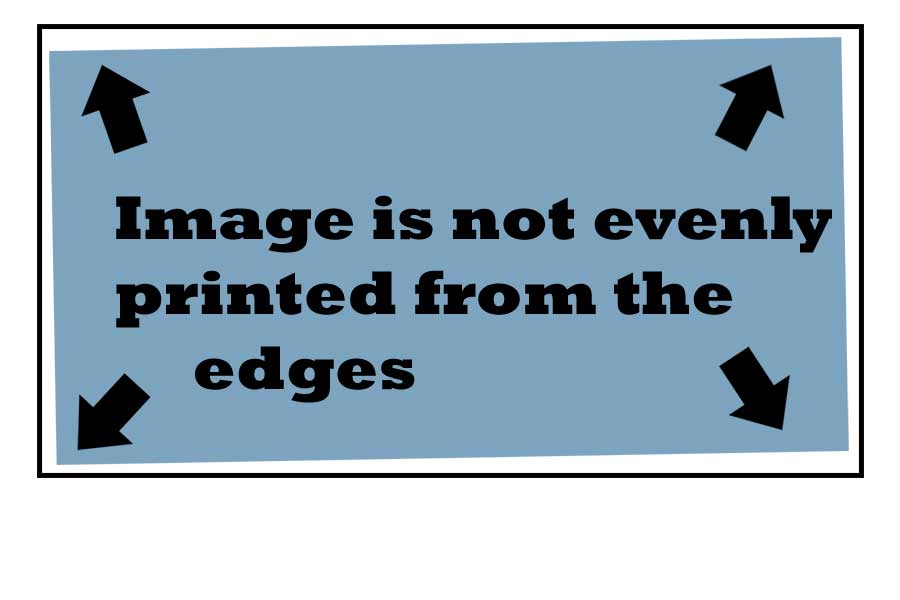Photosmart 7510 (a 113): don't copy 7510
I have HP Photosmart AIO 7510. It will scan (so flat works) and it will show the preview to copy by ADF or flat, but when I hit print, it displays a blank page. When I print (wireless), it seems to work very well... maybe a bit of light, but at least something is there on the page. I also noticed that the text of my report of status of printer is not printed. the only thing on this page is the text of data - no ink at all.
Solution 4 probably did the trick. He released a page that looked all right with colors and text. I also cleaned the vent of the cartridge on my new black ink cartridge before you try another copy work, then I don't know what solution solved the problem.
Thank you for your help. You have been very helpful.
Tags: HP Printers
Similar Questions
-
HP Photosmart 7510 eAIO - print but can not "copy".
Hello! Just got my new HP Photosmart 7510 e all-in One put in place last weekend. I had no problem with set up - has worked like a charm. Documents (e.g. Word) print from the computer very well, but we had trouble to print a PDF of the Turbo tax... seemed to work after selecting 'print picture' - but now I can't do a simple copy job. I placed the document on the glass, closed the lid and selected 'black' and for 10 minutes now, the display shows "from copy' and he has been rotating and turns with no other movement in the machine. Why is it is taken so long and will be my copy ever get out? Help...
Try to restart the printer and see if that helps
-
HP Photosmart 7510 copy two-sided documents
My newly installed HP photosmart 7510 (model No. C311a) will not copy two-sided documents.
Here's the story: on the screen of the printer, I went to copy > Settings and choose "2 faces". After the first printing, side I put the original and replaced it in the charger. After a break for the ink drying, the screen read "Copy...", but the original was not sucked into the feeder and the copy that came out had only the first side top. I repeated several times with the same result.
At no time did any alerts or error messages.
I tried all the remedies suggested earlier:
I uninstalled all the drivers, etc of the CD included and downloaded and installed later from HP. But no help!
I went to: Control Panel > printers & faxes > series of HP Photosmart 7510. Right-click on the last, I have found no reference to "Restore preferences", "Reset Printing System", or "installation of printer," as mentioned in the previous post.
On the homescreen of my computer, I clicked on the icon "Series of HP Photosmart 7510." Assistant HP printer that has opened, I chose: the value of the preferences > series HP Photosmart 7510 printing preferences > advanced. At the last, I have reset print borderless to 'Print without borders', but it was also without success.
I have Windows XP Pro. Any other suggestions?
Hello
AMPe #21 its manual implies that we should use the glass, NOT the ADF. I've tested this and it worked.
I hope this helps.
-
Photosmart 7510 - I want to use only black ink since I don't have all the need for a color.
Photosmart 7510 - I want to use only black ink since I mainly use this for work and don't have all the need for a color. If I have more ink, can I just replace the black and it still work? Thank you very much for any information you may have!
Hello
I did a few test last year, you can print black only master always need color ink for the printer. Black setting only as a default printer will only print black and it consumes a little over heating of the process color inks. In short, it will not be printed correctly when run out of color ink (s) or does not start at all.
Kind regards.
-
HP photosmart 7510 don.t print double-sided automatically auto option not available
I check the devices, and although my printer has the possibility of two side attached, it says no option 2 faces.
Hello
As OEM HP is responsible for the good operation of the printer and their
drivers provided. Check with HP support, their documentation online and
drivers and ask in their forums.Good luck, you need to update or reinstall the latest driver.
E-all-in-one printer - C311a - drivers HP Photosmart 7510<- set="" to="">
version of Windows.
http://h10025.www1.HP.com/ewfrf/wc/softwareCategory?product=5070121&LC=en&cc=us&DLC=en&lang=en&cc=usPhotosmart HP printer 7510 e-all-in-one - C311a - support and troubleshooting
http://h10025.www1.HP.com/ewfrf/wc/product?product=5070121&LC=en&cc=us&DLC=en&lang=en&cc=usHP support/troubleshooting & drivers
http://welcome.HP.com/country/us/en/support.htmlContact HP
http://welcome.HP.com/country/us/en/contact_us.htmlHP forums
http://h30434.www3.HP.com/PSG/=============================================
The main issue is probably the drivers, but these can help:
Add or remove a printer
http://Windows.Microsoft.com/en-us/Windows-Vista/add-or-remove-a-printerSolve printer problems
http://Windows.Microsoft.com/en-us/Windows-Vista/troubleshoot-printer-problemsOpen the printer Troubleshooter
http://Windows.Microsoft.com/en-us/Windows7/open-the-printer-TroubleshooterFind the manufacturer's Web site
http://Windows.Microsoft.com/en-us/Windows-Vista/find-a-printer-manufacturers-websiteFind and install printer drivers in Windows 7
http://Windows.Microsoft.com/en-us/Windows7/find-and-install-printer-driversI hope this helps.
Rob Brown - Microsoft MVP<- profile="" -="" windows="" expert="" -="" consumer="" :="" bicycle=""><- mark="" twain="" said="" it="">
-
"HP Photosmart all in one single 7510: print greeting cards 5.5x10" on hp photosmart 7510
"Unable to understand the print size of greeting card size full page stock measure 5.5x10.
Hi @artdahlink,
Thank you for joining the Forums of HP Support!
I noticed that you are unable to print a 5.5 x 10 greeting cards on your HP Photosmart 7510 e-all-in-one printer. I'd be happy to help you and don't forget to come back to this thread and check "Accept as Solution", if I have successfully helped solve you the problem. If you want to say 'Thank you' to my effort to help, click on the "thumbs up" to give me a Kudos.
I understand the frustration you feel. Please see the Specifications of printer for HP Photosmart 7510 e-all-in-one printer series.
Maps:
Card type / size chart- 3 x 5 Index / 76.2 x 127 mm (3 x 5 in)
- 4 x 6 inch Index / 101.6 x 152 mm (4 x 6)
- 5 x 8 Index / 127 x 203.2 mm (5 x 8 in)
NOTE: According to the specifications, this printer does not accept a 5.5 x 10 (cards).
There is no guarantee the implementation of a custom paper size to work, however, you can try this method
Please reply to this message with the result of your troubleshooting. I can't wait to hear strings attached good luck!

-
Photosmart HP 7510: HP Photosmart 7510 all in compatibility with 5.4 ghz?
I recently changed my wireless router to work on the 5.4 ghz band and my HP Photosmart 7510 suddenly stopped working. Turned back on and it works fine. I guess the 7510 can't 5.4 ghz? Can someone please confirm?
If not is there a way to upgrade? If no upgrade then what new HP All in one wireless printer is compatible with the 5.4 ghz band?
Thank you!
I don't know of a wireless printer that supports the 5 GHz band. As the series limited to roughly half that of the 2.4 Ghz band, manufacturers are reluctant to put it in the printer. They will always have to say "not move the printer closer to your router.
-
Touch screen cracked Photosmart 7510
A slight crack appeared on the touch screen of our Photosmart 7510. It does not seem to influence what that except the copy, but we use it a lot so it is important. Does anyone have experience with this? We better try to get it fixed (I did not to HP again because we are not under warranty) or it would make as much sense to just buy a new.
I do not think that the screen is cracked but the cover plastic. It's just a hairline from the lower right corner thanks to the black buttons and color on the copy parameter.
Thanks for any idea.
You could call HP and get an estimate, assuming it's fixable. Other that that, might want to buy a new.
-
Pavilion a6312p: Photosmart 7510 prints blank page
I have a HP Photosmart 7510, who served me well for over a year until what I tried to use it today. I tried to print a letter in Microsoft Word 2010, and the printer produces a blank page. The ink levels are good, in fact, I have a brand new black and photo black installed this week. I tried to print a test page and nothing printed except the logo of Microsoft of color and words, printer Windows-Page of Test, the text is so light that I could barely read. I have cleaned the printheads twice, and represented the test page with the same result. I don't know what else to do. The HP Scan and print doctor said all control very well.
I used the printer every day since the installation of the new black cartridges and it was working fine until today, so I know this isn't the issue. I hope there, can someone give me an overview of this issue.
Hi bankercop,
I see that you have a hard time getting black ink for printing with the Photosmart 7510, I would like to offer a suggestion. Have you tried cleaning the print head manually?
Accumulation of ink can lead to this problem and the own automatic does not built / dried ink in the head.
Although this guide: 'Is missing or does not have the print head' or "Print head is not detected, missing or not installed correctly" appears for HP Photosmart e-all-in-one 7510 Printer series, addresses, a print head missing, the cleaning steps are the same.
I hope this helps you. See you soon!
-
Photosmart 7510 stop scan to PC (Windows7). Diagnostics and help have not solved.
Printer - Photosmart 7510.
System: I'm on Windows 7 home premium 64-bit, I have Norton 360. Laptop is Acer Aspire.
Problem - Photosmart 7510 - scan is no longer to the PC.
Software won't uninstall (so I can ' t reinstall)
Connect the printer software installation impossible (he always recognizes the printer on the network)
Scanner not recognized. When I click on scan HP he says 7510 series unrecognized. If I click on manage scans devices/printers, nothing happens apart from hourglass.
I lived all the online help and scan doctor and spent 3 days on this. Nothing seems to fix it or repair.
The scanner, printer and copier what worked first implemented, including scanning to pc.
Now, everything works apart from scanning to PC.
A few days later the scanner to the computer stopped working and could not be recognized if clicked (for example to allow the scan to PC function). Scanner the doctor then tried to uninstall and reinstall the software. The basic device HP software won't uninstall, whether through the HP program or control panel. There after the reboot, even when supposedly uninstalled. I tried to reset the defaults on the printer, turn off the power sector, removing the printer from devices and printers, fixing and cleaning the registry errors, checking all relevant WIA and CPP are restarted and automatic according to the directives of this help: http://h30434.www3.hp.com/t5/Scanning-Faxing-and-Copying/Photosmart-7510-won-t-scan/m-p/1749193/high... I followed all the HP help topics and have tried drivers updated and installation of HP.com. My laptop was rebooted about 50 times in the last three days trying to get this resolved.
When I click on the printer defined upward and the software it prompts you to connect the new printer. It finds my 7510 (wireless), but says that it cannot install it.
I can't do windows system restore, because there is no set of restore points. I tried to disable firewall for connections and installation of the software.
Various error messages appear:
During the uninstallation using the control panel.
"Scan to PC Activation App" needs closing (I can only find in the tasks of process manager I then complete the process)
If I try to use the HP uninstall later said there is no uninstall HP.
I have the original CD.
Any ideas as to how my scan to PC to work again?
Maybe this isn't the case in your situation, however, security software (firewall/anti-anti-virus/malware) can cause endless problems, depending on their configuration. Norton 360 is an extremely invasive program, part of what makes it so effective. But, get the settings to allow access install/uninstall the devices through 360 can be complicated. My advice before you try anything else, would be to disable Norton 360 (gives you regular intervals) then try Solution 3 in the Windows 7 of this troubleshooting document installation section:
-
Photosmart 7510: 7510 printer recognizes usb connection NO wifi
I don't use USB wifi printer. I can't find a way to make it READY, it shows offline. I looked for the settings, but it seems that all are related to the WIFI
The printer appears as my default on my laptop.
Hi @Jpryseski,
Thanks for dropping by the HP's Support Forums!
 I see your HP Photosmart 7510 is showing "offline." You use the Windows 7 operating system with a USB connection.
I see your HP Photosmart 7510 is showing "offline." You use the Windows 7 operating system with a USB connection.Please continue troubleshooting here: printer is offline (Windows)
What are the results? You are now able to print to your PS 7510?
Please let me know the results. If this resolves the problem please let others know to mark this message as "accept as Solution". Just say thank you, please click the ' Thumbs Up ' button. If you need more assistance let me know and I will gladly do whatever I can to help.
-
HP PhotoSmart 7510 does not print
We have installed and had the HP PhotoSmart 7510 up and works fine on our wireless. Then, we called HP to download an application. HP technician decided to 'fix' our PC. While working on this issue, we started to notice that MS applications were disappearing. They told him to stop and he did. But he was not able to restore the PC or applications. We spent 4 hours with Microsoft in order to get things to where they were. Since then, we did not have the ability to print on the printer. The printer thinks it connected to our wireless and can make updates or less says that we have the current software. But our PCs and laptops can not find on the wireless. I noticed you said someone else to check the IP address of the printer and that he shouldn't be 169.254. The IP of the printer is 169.254.237.217 and I can't change it. It is the problem and how do I change the IP address? The wireless is configured with the channel 11 and WPA and I don't want to monkey with it.
169.254.237.217 is an IP address not valid. I would try the printer connected to your wireless network. To do this simply use the front panel of your printer and use wireless configuration wizard.
Let me know if it helps.
-
The photos are not yet (printer Photosmart 7510)
1 HP Photosmart 7510
2. Windows 7 64 bit
3. There are no errors.
4. I don't have any changes.
Hello, HP Support.
I just bought a new HP printer to replace my old HP C4280 printer. Although fine print pages of the letter, I'm struggling to print 4 x 6 photos. Printed images don't print not evenly to the edges of the photo paper. I thought that I put in the incorrect photo paper so I took the photo paper and put it again. Unfortunately, the photos are always printed evenly to the edges.
Here is an image showing the problem:
I also fought with the same problem and noticed that there are not any helpful solution. After an hour of fiddling and realize that many other people have the same problem because of the design of the printer and the inability of technicians to understand the problem, so I decided to share my solution:
1. first remove the photo tray and paper in the main tray.
2. now, look at how work the main input tray sliders... To adjust the front and back after installation of the paper to ensure that it feeds correctly. If this is not the case, the document will at an angle and therefore the white frames uneven or break printing. You can see that the paper comes to tilt slightly and with lines
3. make sure that put you the paper in the main tray outright and that the two blades are aligned with the paper squarely against the back of the tray.
4. now make the printer alignment. If you have inserted the paper correctly, you will see that patterns of alignment are also directly and have some space before you start, not not against the side of the paper...
5. now print a photo in the main paper tray A4/letter... If the document has been inserted correctly in the main tray and you have deselected the option border to print full coverage of Letter/A4 plain paper.
6. once it works, you can introduce the photo tray again and starts the photo printing. They should also print correctly now.
Hope that this help that I was about to box this printer and ship back to HP until I thought the paper was poorly supplied due to a bad main tray hugging design which weighed the alignment of the printer, this stuffing your photo printing as well...
Good impression
-
Photosmart 7510 - eFax and fresh toll to send and receive faxes
Hi, one of the reasons why I bought my Photosmart 7510, was the free eFax features 20 pages sent and 20 pages receive FREE. So, when I used the eFax for the first time, he gave me a (long-distance) number. I had no other choice but to accept that number. So whenever someone could send me a fax (even if it's in the same area code), they will have to pay toll. It is not too bad. But when I sent a fax to a local recipient (same code regional I), the outgoing fax number (10 digits) turn at the 01 11 then the fax number! If I understand correctly, I had to dial a number of countries to send a fax to my neighbor. Is there something I'm missing or 20 pages are free but you will have to pay toll every time I send or receive faxes?
With eFax, your faxes are sent through the internet, not the phone line. Phone connections are all made with the eFax service but your part of the process of eFax is done through your internet connection.
-
We have a photosmart 7510
He has problems printing. have followed all the tips and troubleshooting advice. We decided to buy a new printhead. the print head arrived today. That's the bad part. the print head it takes a 5 ink cartridge housing, (3 colors, 2 black, one of them being for the photos.) the part we get has 4 locations. so I call hp, technical support, they say that it is a parts problem... they sent me to the sale of parts / they say it's a matter of technology and around, we went until I'm hung up... has attempted to use the online chat, don't talk to me unless I have buy a warranty. I'm more angry. is there anyway to solve the problem of getting the correct print head?
mythsis, I saw your post and has forwarded to the right people for their review. You should hear from someone bit via private message on this Forum.
Maybe you are looking for
-
Can I change the font size of the subjects email in my Inbox
I'm changing the font size in the Inbox for a friend with a visual impairment. I am not able to find an option to do it though. Is this possible?
-
Connection WI - FI keeps breaking with the Satellite Z930
Hello I bought a new laptop of Toshiba Satellite Z930 in Windows 8.I connect using the WI - FI connectivity and it works. However, the connection maintained by decomposing each kind and then. And it's horrible because I use my laptop to connect to a
-
How can I change my security questions if I don't have the good e-mail? o
then I tried to buy a subscription to Apple's music and apple said that I had to answer my questions of security, but the thing is that I never put those in place when I asked to reset these security issues that it sent the reset link to an email tha
-
Pass the compatibility of Visual Basic programs
We have an old program written in Visual Basic (probably version 6) we want to offer our customers to download through our website. He has several screens of data entry and then performs various mathematical calculations and does not use the interne
-
Problems to install my linksys wrt54g v8 router with my DSL internet connection from verizon. On the step where the computer checks the internet connection, I get error message saying. Impossible to detect internet connection or something like that.