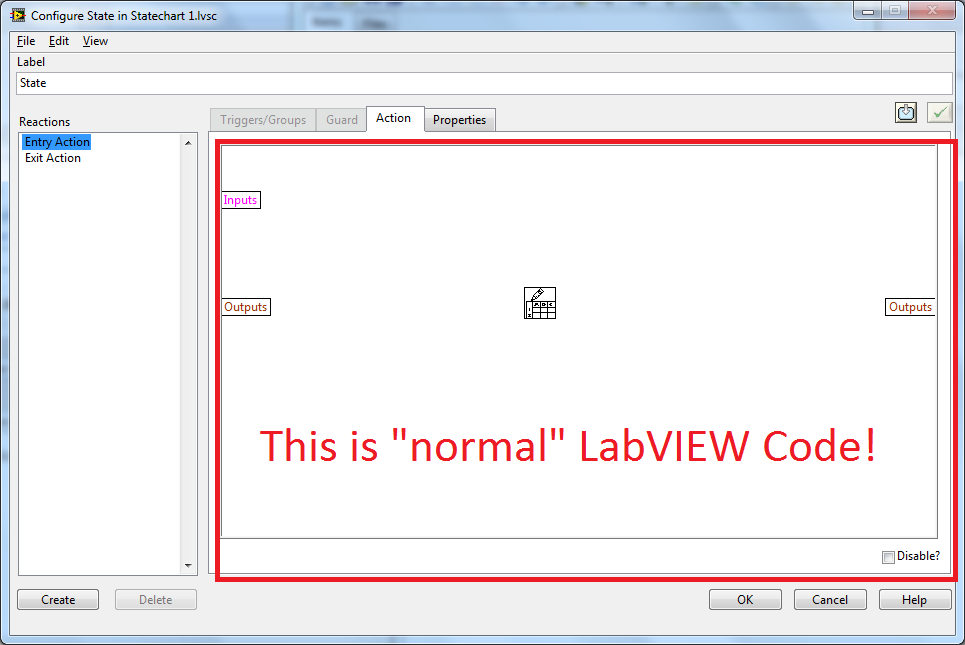Possibility to upgrade memory R710 with 16 GB module
Hi, I need help for upgrade with the module of 16 GB for my R710
My R710 is already filled with memory module 32 GB of config (G484D) - DUAL IN - LINE MEMORY MODULE..., 4 G, 1066, 2RX4X72, 8, 240, REGULATION
I can improve it with (A5008568) - 16GB 2Rx4 RDIMMS ECC 1333 MHz LV below optimizer mode configuration? Please suggest.
In this way with this 16 GB modules if I be mixed with module 4 GB 1066 mhz previous cumulative total memory perfomance down to 1066 mhz? logic which is not suggested
DIMM_BANK_A_SLOT_1 - 16GB 2Rx4 RDIMMS ECC 1333 MHz LV
DIMM_BANK_A_SLOT_2 - 16GB 2Rx4 RDIMMS ECC 1333 MHz LV
DIMM_BANK_A_SLOT_3-
DIMM_BANK_A_SLOT_4 - 16GB 2Rx4 RDIMMS ECC 1333 MHz LV
DIMM_BANK_A_SLOT_5 - 16GB 2Rx4 RDIMMS ECC 1333 MHz LV
DIMM_BANK_A_SLOT_6-
DIMM_BANK_A_SLOT_7-
DIMM_BANK_A_SLOT_8
DIMM_BANK_A_SLOT_9
DIMM_BANK_B_SLOT_1 - 16GB 2Rx4 RDIMMS ECC 1333 MHz LV
DIMM_BANK_B_SLOT_2 - 16GB 2Rx4 RDIMMS ECC 1333 MHz LV
DIMM_BANK_B_SLOT_3-
DIMM_BANK_B_SLOT_4 - 16GB 2Rx4 RDIMMS ECC 1333 MHz LV
DIMM_BANK_B_SLOT_5 - 16GB 2Rx4 RDIMMS ECC 1333 MHz LV
DIMM_BANK_B_SLOT_6-
DIMM_BANK_B_SLOT_7-
DIMM_BANK_B_SLOT_8
DIMM_BANK_B_SLOT_9
Utpal1I propose to upgrade all R710 with (A5008568) - 16GB 2Rx4 RDIMMS ECC 1333 MHz LV... Certainly, I hope that it will work well with my server with processors E5520 and would also work with existing (G484D) - MEMORY MODULE... 4G, 1066, 2RX4X72
It should work with the 4 GB DIMMs in 7/8. I edited a couple of my posts to clarify certain limits with the rank of quad DIMMS and the CPU 1.35v. I added two notes stating that grade quad DIMMS will operate at 800 MHz when filled 2 per channel, and 1066 MHz speed limitation for the CPU 1.35v to apply the dual rank DIMMS or higher when filled with a minimum of 2 per channel. As part of our conversation I do not think that it you confused, but I wanted to clarify information for future readers.
Let us know if there are problems with the upgrade.
Thank you
Tags: Dell Servers
Similar Questions
-
Upgrade a R710 with SAS 6/ir with a PERC
I have a situation to come and advice/suggestions would be appreciated...
I have a R710 with 6 x 3.5 inches disks chassis and populated with 6 disks (2 x 136GB and 4 x 300 GB) SAS
The server was poorly specified before buying and bought with a SAS6/ir controllerThe server is an Exchange area.
Operating system is on C:, which is a RAID-1 using the 2 x 136 GB SAS drives
Data on D: which is a RAID 1 using 2 of the 300 GB drives
The other 2 players are sitting doing nothing as the SAS 6/ir can support 2 virtual disks and only RAID 0 or RAID-1The problem is the volume of data is closer to capacity and I really need to use the replacement disks.
After reviewing several options, it seems to me that the only viable solution is to get a PERC H700 and import foreign VDs but I read that import a SAS 6/ir VD containing a Windows operating system in a PERC H700 is not possible/supported.
I believe important to the volume of data would be ok and then I could use RAID level migration and online capacity expansion to add replacement discs and convert RAID-1, RAID-5, air-conditioned and with minimal downtime.If importing an OS disk is a non-runner, is a server to rebuild the only option or miss me something?
For example, can I run a SAS 6/ir beside a H700 leaving the BONES on the SAS 6/ir and leaving the H700 handle data? If so, how it works in what concerns the installation of the additional card in elevators and wiring to the speakers?As I said, any help would be appreciated.
Thanks in advance,
Andy"BSOD with the STOP 7b junior Boot Device."
This is because they use different drivers and the drivers loaded in Windows for the 6/iR do not talk to the H700.
What you might try is to boot to Windows on the SAS6/iR, with the H700 inserted (but not connected to anything), let Windows detect the device to load the drivers for it, then try to readers the PERC.
-
Population of memory R710 with SR & DR
Hello.
I have R710 with two processor E5530 and DIMM slots:
DR 4x2Gb
8x2Go SR
How to complete correctly?
now I have bad config with
A1 - a2 + b1 - b2 - DR
A6 - a3 + b3 - b6 - SR
Thank you very much
WingDog,
The question that you are running is with memory channel. Although SR & DR mix dimms is supported, you must always match the layout of dimm through the memory channels. As seen below, the channels cover 3 DIMMs per processor groups.
You have only 4 bars of DR DIMM, you wouldn't be able to fill in all three channels by hand. What I suggest is that you place the DIMM DR bars in slots, in that you have, so A1, A2, B1 and B2. With the modules DIMM SR if you place in A4, A5, A7, A8, B4, B5, B7 and B8. That should allow the server to operate correctly.
Let me know how it goes.
-
Laptop HP Pavilion dv6642ca. Is it possible to upgrade memory to 2 GB to 4 GB?
Hello!
Is could someone please tell me if it is possible to upgrade the memory of the HP laptop Pavilion dv6642ca from 2 GB to 4 GB?
Can I change the memory 1 GB (2) by two other cards 2GB memory cards.
I wonder if the computer laptop dv6642ca HP Pavilion system can support 4 GB of memory.
Thank you.
Concerning
Ben
Hi, yes you can, see this link.
-
Upgrade memory SL500 with latency case of G.Skill DDR2 667 (PC2-5300) 4. Comnpatible?
Hello
I want to upgrade memory to my Thinkpad SL500 model 2746CTO.
You want to buy some sticks of 2 X 2 GB @ only $22.00 each.
G.Skill is faster @ CL 4 (hours: 4-4-4-12)
voltage @ 1.8V
non - ecc, unbuffered.
Please comment if this G.Skill memory is too fast for this laptop, for example. "not compatible".
Thank you
Jim
rather than ask for lenovo or crucial, why not ask of intel chips that manufacturers the inputs/outputs of the memory controller.
http://www.Intel.com/design/chipsets/embedded/prodbrf/319505.PDF
It clearly says DDR2 667/800. Don't be confused that she also mentioned ddr3 support, lenovo only installed on your motherboard ddr2 Sockets, but the GM45 chip can support both.
-
Memory upgrade - Dell R710 with 1 GB DIMM
Hello
My server before in the memory modules Ram 1 GB
A1 A2 A3 B1 B2 B3 B6 B5 B4 A6 A5 A4
I'm looking to fill all of the empty boxes with modules of 1 GB but when I did it an error of memory and does not start. I looked in the BIOS and the memory configuration is set to optimized (it does allow me to change that). It has also two CPU - FYI
Thank you
Matt
Matthew.Ryan,
Unfortunately with UDIMM installed on the server, it is currently overexploited. This is due to the restriction of this population of DIMMs for UDIMM memory and quad-rows DIMM is two by way. So the 3rd dimm per channel will not be supported when you use the UNIQUE access.
Let me know if this helps answer the question.
-
Upgrade memory issues with Satellite P200 - 10 c
I have upgraded to 4 GB as from Toshiba Web site says it supports 4GB. In the bios, I only see 3070 MB and Windows 7 64 - bit says (3.00 GB RAM) 4.00 GB RAM usable.
Why?
In Task manager is also said 3070MB of memory total.Hello
4 GB of RAM should be possible.
The laptop seems to support the Mobile Intel® 945 PM Express Chipset and according to the Intel Ark page, 4 GB of RAM are supported by 945 PM
http://Ark.Intel.com/products/chipsets/22817I recommend to check the advanced startup options:
1. Click Start, in the search bar type msconfig and press to enter.
2. System Configuration window appears on the screen.
3. click on the tab named "boot".
4. click on "Advanced Options" and uncheck the box 'memory Maximum.
5. now restart again and check the available memory. -
Is it possible to upgrade memory hard drive?
I'm just trying to see if I can move on to more memory on the hard drive of my computer or if I just need to go buy an external hard drive?
Hi tnof77,
Hard disks have "cache" memory but thats all and it cannot be upgraded. While the cache is important, that the amount of space on the hard drive is the main point of Director. If you run out of space hard drive then, Yes, you need to either buy a hard drive more "internal" or, if you only need additional space for the files etc, an external hard drive. John Barnett MVP: Windows XP Expert associated with: Windows Desktop Experience: Web: http://www.winuser.co.uk; Web: http://xphelpandsupport.mvps.org; Web: http://vistasupport.mvps.org;
-
Satellite Pro 2100: is it possible to upgrade memory 1 GB?
Hi sat 2100 and looking at 1 GB but laptop reconises only 512 meg and wont work at all with 2 x 512.
Would be a bios update help?Thank you
SteveHello
According to this site about Satellite Pro 2100 memory, the laptop supports 512 MB max.
http://www.orcalogic.co.UK/ASP/ProdType.asp?ProdType=7444&ft=m&St=3It is the maximum value that can be used in the notebook.
The BIOS will not help because it is a hardware limitation of motherboard! -
Is it possible to upgrade NB200-10Z with 3G modem?
I have a Toshiba NB200-10Z (P/N PLL20E-002011RU), and it has no built-in 3G modem.
Is it possible to insert a modem, as Ericsson 3507 g, is there a free mini-PCI-E slot, slot of SIM card and antenna for it?
In addition, it would be great if it were possible to have access to data from Toshiba HDD Protection sensor to automatically turn off the screen and perhaps use as a virtual joystick sensor! Someone did he do suah a pilot already?
As much as I know, these updates is not possible. The hardware platform of your laptop is not ready for these updates. Forget it.
Moreover, when you want to order these parts?Second question is really interesting, but kind of funny and I wonder, really, that you think something like that. Virtual joystick? For what?
-
ISI t possible to use several screws with state diagram module
Hello
I'm doing a request using the module state diagram, and I have to use at least for VI I developed. I have problems when I want to set the entries before creating different States. My VI have stop buttons and the e/s I need to use. I have the same problem with the outputs. Because I can not set the input/output (type moore machine) I can't nor define the guards and actions that the state machine must fallow.
You have an idea if we can use several VI with this module or do I have to use the good old box + all state machine technique.
Thank you.
Of course, this is possible.
hope this helps,
Norbert
-
Satellite 2800-200; is it possible to upgrade the memory and HARD drive capacity
Hi all
my computer is a Toshiba Satellite S2800-200 (old) and I wont to ask if it is possible to upgrade memory capacity and disk.
Thank you
Of course you can upgrade these laptop parts.
The laptop seems to be equipped with an internal memory which is not removable.http://www.orcalogic.co.UK/ASP/ProdType.asp?ProdType=7168&ft=m&St=3
According to the website above, you can use only one memory for an upgrade slot.
You can use the 144-Pin PC100 SODIMM 128 MB module. It's max.I m not 100% sure on the HARD drive, but as I m not trunk not the laptop came with 10 GB HARD drive. Generally, a 20 GB HARD drive should be possible.
Good bye
-
Upgrade memory (over TP. R40e) problem
Hello!
I tried to increase the RAM on my ThinkPad R40e to 768 MB (now it has 256 MB) with module of 512 MB but computer recognized only half of the new memory module capacity.
Module has 512 MB DDR400 (new) and it was made by "takeMS".
(CL 3, 2.5 V, 4 'chips' on each side a - 8 to the total/2 sides)
Since it was of DDR400 (PC 3200), this memory downgraded successfully to DDR266 (PC 2100) but only half was recognized - 256 MB!
So, my questions are:
1. is it possible to upgrade memory to 768 MB (256 + 512) with different types - DDR266 and DDR400
(a few MB less because it has an integrated graphics card)?
2. what brand/type of 512 MB of RAM can I use for this model of ThinkPad R40e?
(according to IBM/Lenovo maximum capacity is 1 GB of RAM - 2 x 512 MB)
Computer: IBM ThinkPad R40e, model: 2684 (celeron 2.2 GHz, RAM: 256 MB DDR 266, HARD drive: 30 GB, combo)
Thank you!
PS Sorry if my English is bad.
I found a solution.
I upgraded the memory on my ThinkPad R40e!
Here is the solution:
1. I have upgraded the BIOS to the latest version.
(Before update BIOS it is necessary to check the Embedded Controller Progam version and update to the latest version before upgrading the BIOS)
All the drivers and software for R40 and R40e are here: http://www-307.ibm.com/pc/support/site.wss/MIGR-46024.html
2. I bought 512 MB DDR RAM PC3200 - 400 Mhz (in my case, the memory is Kingston ValueRam: KVR400X64SC3A/512).
This ThinkPad uses PC2100 and PC2700 memory I bought is backward compatible (and cheaper)
It is important that this computer will only recognize memory that has 4 chips on each side!
I hope this can be useful to someone!
Good bye
M.
P.S. Thank you George 'shark' 66 (within my means country word "gear" - shark) for your help and your messages!
-
Upgrade memory on satellite 1955 s803
Is it possible to upgrade memory on my module one_ _For 1024Mo book (something like that - SO - DIMM DDR 1024 Mb PC2100 (266 Mhz) Kingston)?
Sorry for my English is not my mother tongue :).
You can upgrade the memory on this laptop to max 1 GB.
So I think you can use a module 200-Pin, 1 GB PC2100 slot (266 MHz) DDR SODIMM in one.Maybe this site might help you a little.
http://www.orcalogic.co.UK/ASP/ProdType.asp?ProdType=6063&ft=m&St=3 -
Upgrade memory on Compaq Presario V3839TU
I want to upgrade my laptop Compaq Presario V3839TU 1 GB to 2 GB memory... Is it possible to upgrade memory to this laptop? I don't know how many slots on this laptop, and what type of memory should I buy if it has the available memory slot? Can this laptop contain 2 GB memory? Someone at - it never upgrade memory to this laptop? Please help me... THX before...
Hello
kenzhong2 wrote:
I want to upgrade my laptop Compaq Presario V3839TU 1 GB to 2 GB memory... Is it possible to upgrade memory to this laptop? I don't know how many slots on this laptop, and what type of memory should I buy if it has the available memory slot? Can this laptop contain 2 GB memory? Someone at - it never upgrade memory to this laptop? Please help me... THX before...
Your laptop has two DIMM slots. The maximum amount of memory, others have upgraded to 4 GB is. The maximum recommended by HP is 2 GB. The memory of replacement should be PC2-5300 667 Mhz, 1.8V
Here is a link to the memory at Crucial.com. Only use the modules of replacement by major memory creators who produce guaranteed compatible memory modules to avoid the risk of buying incompatible modules.
Best regards
ERICO
Maybe you are looking for
-
Black screen in firefox... now also no user profile
Hello So, I got the same problem as: https://support.mozilla.org/en-US/questions/1025438 The problem is, I have reset my firefox... which resulted in making the issue worse. I still have a black screen, but now when I open firefox there is also no pr
-
Somehow, it seems that I have two versions of 29.01installed. One is the American version and the other British version. One that has all my favorites and viewable history, but there is no visible address/firefox browser toolbar. The other version ha
-
HP Pavilion all 8 compatible 64-bit Windows developers?
I already have 5 months 8 developers 64-bit Windows installed on my HP Pavilion a1585l. I upgraded to 2 GB of RAM 4 years ago. He works very well with different OS. The problem is that the original drivers are for older OS like Windows XP. So if I wa
-
New to Moto G 2nd generation, SO FAR SO GOOD!
Hey, I came from Lumia 920 and I would like to hear from other users of the switch, by now I love it's front-facing camera, slowed vids, banking apps, SwiftKey, everything is so different and I would like to know someone with experience, more if you
-
HP 500 - c60: glitch [SOLVED] every week My Realtek drivers.
This issue has been driving me crazy last month. My speakers begin stuttering or acting glitch. I have download the latest drivers from the Realtek site. Everything is OK... but only for a week, causing me to reinstall the driver updates AGAIN. Today