PowerConnect 8132/4032 - kernel: [1089639.324948] do_IRQ: 6.110 no irq for vector (irq - 1) Manager
Hello
We find that these errors on the console:
Message from syslogd@node to 14 May 11:22:23...
kernel: [1083817.043562] do_IRQ: 0,175 no irq for vector (irq - 1) Manager
Console >
Message from syslogd@node to 14 May 11:36:01...
kernel: [1084635.546811] do_IRQ: 6.165 no irq for vector (irq - 1) Manager
Console >
Message from syslogd@node to 14 May 12:53:40...
kernel: [1089298.047719] do_IRQ: 6.183 no irq for vector (irq - 1) Manager
Console >
Message from syslogd@node to 14 May 12:59:21...
kernel: [1089639.324948] do_IRQ: 6.110 no irq for vector (irq - 1) Manager
Any ideas what they are?
Console > show worm
Description of the machine... Dell networking switch
System model ID... N4032
Type of machine... Dell network N4032
Serial number... X
Reference the manufacturer... 0xbc00
Burned in MAC address... XXX
System object ID... X
Version of CPU... XLP308H-B1
Version SOC... BCM56842_A1
HW Version... 3
CPLD Version... 17
active device backup following current assets
---- ----------- ----------- -------------- --------------
1 6.2.0.5 5.1.1.7 6.2.0.5 6.2.0.5
Console >
These messages come directly from the switch? Or a case connected to the switch? This error is origin after completing the update of the firmware? Or the update of the firmware was an attempt to resolve this message? The switch is otherwise operational?
Tags: Dell Switches
Similar Questions
-
PowerConnect 8132 - remote logs Server
Hello
I have been informed by Dell to activate the 'remote log server' on our switches PowerConnect 8132.
But I tried to set up to a Windows machine.
As it is not an option to choose which shared folder save these logs files, I wonder if someone could help me with the configuration of a client machine to get these logs files.
It should be a Linux?
Your windows machine must be configured as a syslog server. It should install 3rd party software that accepts syslog messages. The switch sends the log on the server, syslog server then determines how the message is handled.
There are a few ways to control the switch. See page 203 of the user guide for more information on the control of the switch.
-
Try get job PowerConnect 8132 + PowerConnect 8024-k (Switch Blade) and PowerVault md3600i on 9000 MTU
Everywhere I put 9000 MTU (Jumbo frames)
My systems host is 2 x M520 with Broadcom 10 G (2 ports) mezz card
On the 10G card that I am trying to get link iSCSI work with storage, but the work than the MTU 1500
The M520 installed Linux CentOS 6.4 (where I've implemented the 9000 MTU)
My scheme is:
Please help :)
Hello, Daniel.
Problem solved. It's strange, but all devices have started working after restart 8132 switches. :)
Thank you for your help.
Good bye.
-
Good morning/afternoon everyone,
I come from a world of Cisco, but we decided to buy Dell PowerConnect 8132 because they were cheaper. In Cisco, I can easily make a port on the router, for example:
interface GigabitEthernet0/2 no switchport ip address 10.3.0.1 255.255.0.0
How do I do that in these switches? I tried searching google, but seemed to have come up with nothing that has helped me. I would assume it'd be something along the lines of:
#> configure(config)#> int tengigabitethernet 1/0/2
(config-if-te1/0/2) # ip address 10.3.0.1 255.255.0.0
However, that Ip address command isn't available under interface for me. The few websites I have found indicated it should.
Any help would be great, thanks!
You are right there is no command on physical interface to set an ip address. When usinh series PowerConnect you put the physical port (te1, 0, 2) mode for certain a switchport VLAN.
switchport mode access # (config-if-te1/0/2)
(config-if-te1/0/2) # switchport access vlan xx
Access the xx interface VLAN, and then enter the required IP address.
Console (config) #interface vlan xx
Console (config-if-vlanxx) #ip address 192.168.10.10 255.255.255.0
VLAN you configure it is the network that extends between the 2 devices which you connect to layer 3.
Here is a link to the manuals available for the 8100 model.
I hope this helps.
-
Sync kernel - does not (yet) and no auto update for the CC app...?
New errors/bugs for one out there who can help me.
Whenever I boot my Mac CC takes 20 minutes go, checking the activity monitor app I see it.
I also noticed that my CC is the 2.0.0.74 version and the latest version is 2.0.1.88, is my CC for the automatic update?
I don't see green ticks also tell me what is synchronized and not...
Dumpsters of screen below for reference:
Only a force quite get lap app...
Typically what I see with CC app menu.
No ticks green to indicate visually what is synchronized...
Dave, try the following steps.
1. close the following processes in the activity monitor.
- Creating cloud, Coresync, Office Adobe services
2 restart the creative cloud and see if it works.
If this is not the case, try:
- Cloud Desktop App is empty?
- Delete creative cloud app - https://helpx.adobe.com/creative-suite/kb/cs5-cleaner-tool-installation-problems.html
- Install the cloud creative app - https://helpx.adobe.com/creative-cloud/help/install-apps.html
Let us know if any of these links is useful.
Atul_Saini
-
Is it possible to install common lisp on the flame, as part of the kernel?
Common lisp (e.g. Gnu common lisp) is software of the user and, therefore, is not part of the linux kernel or even a kernel module.
You can compile ATM for ARMv7 and push it to the flame through the Bad, if you really need.
-
Mavericks Kernel Panic caused by Skype
Just had a kernel panic, and Skype was the culprit. For the last week or two Skype is very unrepsonsive at times, crashing, hanging, etc. It's the first time it has caused a kernel panic, however.
Here is the log of panic:
Anonymous UUID: 366EFA93-5FAE-2C13-EBF2-E2B0C855836B
Thu Dec 5 15:22:46 2013
panic (cpu 1 0xffffff802125211d appellant): "zalloc: map of the area sold out while allowing semaphores area, likely because of the leak memory in the IPC area (3816068480 bytes, 23850414 elements allocated)"@/SourceCache/xnu/xnu-2422.1.72/osfmk/kern/zalloc.c:2494 ports.
Backtrace (CPU 1), frame: return address
0xffffff81fe2e3c00: 0xffffff8021222f69
0xffffff81fe2e3c80: 0xffffff802125211d
0xffffff81fe2e3d80: 0xffffff802123aeb0
0xffffff81fe2e3dc0: 0xffffff80212669c9
0xffffff81fe2e3e00: 0xffffff8021226bb1
0xffffff81fe2e3e30: 0xffffff80212139b5
0xffffff81fe2e3ea0: 0xffffff802121e003
0xffffff81fe2e3f20: 0xffffff80212c90dd
0xffffff81fe2e3fb0: 0xffffff80212f3bd8Corresponding to the current thread BSD process name: Skype
Boot args: net.inet.ip.scopedroute = 0Mac OS version:
13A 603Kernel version:
13.0.0 Darwin kernel version: Sun Sep 19 22:22:27 CDT 2013; root nu-2422.1.72~6/RELEASE_X86_64
nu-2422.1.72~6/RELEASE_X86_64
Kernel UUID: 1D9369E3-D0A5-31B6-8D16-BFFBBB390393
Slide kernel: 0 x 0000000021000000
Text of core base: 0xffffff8021200000
Name of system model: MacBookPro10, 1 (Mac-C3EC7CD22292981F)Availability of the system in nanoseconds: 98277819621214
VM objects: 58360288
machine virtual object hash entri:8665800
VM card entries: 7376640
PageTable anchors: 1159168
pv_list:31739904
VM pages: [removed for privacy]
Kalloc.16:10994368
Kalloc.32:1858752
Kalloc.64: [removed for privacy]
Kalloc.128:20418560
Kalloc.256:8278016
Kalloc.512:24580096
Kalloc.1024:6250496
Kalloc.2048:2285568
Kalloc.4096:4501504
Kalloc.8192:9830400
mem_obj_control:3465088
wait queue links: 1435968
IPC port: 3816068480
semaphores: 1853972400
discussions: 2705904
x 86 fpsave State: 1882816
uthreads:1669248
vnodes:63162480
namecache:23492640
HFS node: 85960272
HFS fork: 27475968
cluster_write:13650912
decmpfs_cnode:5644800
buf.4096:2420736
buf.8192:31784960
ubc_info area: 15181776
socache area: 2270928
vnode pager structur:7942640
Kernel stacks: 5242880
PageTables: [removed for privacy]
Kalloc.Large:56506567Backtrace suspected leakage: (bytes in circulation: 623200)
0xffffff8021251c23
0xffffff80212196b9
0xffffff802123af16
0xffffff80212669c9
0xffffff8021226bb1
0xffffff80212139b5
0xffffff802121e003
0xffffff80212c90ddlast load kext to 533936980114: com.apple.filesystems.smbfs 2.0.0 (addr 0xffffff7fa379b000 size 335872)
Finally unloaded kext to 20338688327318: com.vmware.kext.vmci 90.5.7 (addr 0xffffff7fa375d000 size 69632)
kexts responsible:
com.proxylabs.ProxyCap.kext 2.15
com.paceap.kext.pacesupport.snowleopard 5.9
com.avatron.AVExFramebuffer 1.7
com Cycling74.Driver.Soundflower 1.6.6
tc.tctechnologies.driver.PaeFireStudio 4.0.0 14255
com.avatron.AVExVideo 1.7
org.virtualbox.kext.VBoxUSB 4.2.6
org.virtualbox.kext.VBoxDrv 4.2.6
com Apple.filesystems.smbfs 2.0.0
com.apple.driver.AppleBluetoothMultitouch 80.14
com.apple.driver.AppleHWSensor 1.9.5d0
com.apple.iokit.IOBluetoothSerialManager 4.2.0f6
com Apple.filesystems.autofs 3.0
com.apple.driver.AudioAUUC 1.60
com.apple.driver.ApplePlatformEnabler 2.0.9d1
com.apple.driver.AGPM 100.14.11
com.apple.driver.X86PlatformShim 1.0.0
com.apple.driver.AppleMikeyHIDDriver 124
com.apple.iokit.IOUserEthernet 1.0.0d1
3.5.13 com.apple.driver.AppleUpstreamUserClient
com.apple.driver.AppleHDA 2.5.2fc2
com.apple.driver.AppleUSBDisplays 360.8.14
com.apple.GeForce 8.1.8
com.apple.iokit.BroadcomBluetoothHostControllerUSBTransport 4.2.0f6
com.apple.driver.AppleMikeyDriver 2.5.2fc2
com.apple.Dont_Steal_Mac_OS_X 7.0.0
com.apple.driver.AppleIntelHD4000Graphics 8.1.8
com.apple.driver.AppleSMCLMU 2.0.4d1
com.apple.driver.AppleHWAccess 1
com.apple.driver.AppleLPC 1.7.0
3.4.12 com.apple.driver.AppleMuxControl
com.apple.driver.AppleIntelFramebufferCapri 8.1.8
com.apple.driver.AppleMCCSControl 1.1.12
com.apple.driver.AppleSMCPDRC 1.0.0
com.apple.driver.AppleThunderboltIP 1.0.10
com.apple.driver.AppleUSBTCButtons 240.2
com.apple.driver.AppleUSBTCKeyboard 240.2
com.apple.AppleFSCompression.AppleFSCompressionTypeDataless 1.0.0d1
com.apple.AppleFSCompression.AppleFSCompressionTypeZlib 1.0.0d1
com.apple.BootCache 35
com.apple.driver.AppleFWOHCI 4.9.9
com.apple.driver.XsanFilter 404
com.apple.iokit.IOAHCIBlockStorage 2.4.0
com.apple.driver.AppleUSBHub 650.4.4
com.apple.driver.AppleSDXC 1.4.0
com.apple.driver.AirPort.Brcm4331 700.20.22
com.apple.iokit.AppleBCM5701Ethernet 3.6.9b9
com.apple.driver.AppleAHCIPort 2.9.5
com.apple.driver.AppleUSBEHCI 650.4.1
com.apple.driver.AppleUSBXHCI 650.4.3
com.apple.driver.AppleSmartBatteryManager 161.0.0
com.apple.driver.AppleRTC 2.0
com.apple.driver.AppleACPIButtons 2.0
com.apple.driver.AppleHPET 1.8
com.apple.driver.AppleSMBIOS 2.0
com.apple.driver.AppleACPIEC 2.0
com.apple.driver.AppleAPIC 1.7
com.apple.driver.AppleIntelCPUPowerManagementClient 216.0.0
com Apple.NKE.applicationfirewall 153
com Apple.Security.Quarantine 3
com.apple.driver.AppleIntelCPUPowerManagement 216.0.0
com.apple.driver.AppleBluetoothHIDKeyboard 170.15
com.apple.driver.AppleHIDKeyboard 170.15
com.apple.driver.IOBluetoothHIDDriver 4.2.0f6
com.apple.driver.AppleMultitouchDriver 245.13
com.apple.iokit.IOSerialFamily 10.0.7
com Apple.kext.Triggers 1.0
com.apple.driver.DspFuncLib 2.5.2fc2
com.apple.vecLib.kext 1.0.0
com.apple.iokit.IOAcceleratorFamily 98.7.1
com.apple.nvidia.driver.NVDAGK100Hal 8.1.8
com.apple.nvidia.driver.NVDAResman 8.1.8
com.apple.iokit.IOBluetoothFamily 4.2.0f6
com.apple.iokit.IOBluetoothHostControllerUSBTransport 4.2.0f6
com.apple.iokit.IOSurface 91
2.2.5 com.apple.iokit.IOFireWireIP
com.apple.driver.AppleSMBusPCI 1.0.12d1
com.apple.driver.AppleBacklightExpert 1.0.4
com.apple.iokit.IONDRVSupport 2.3.6
3.4.12 com.apple.driver.AppleGraphicsControl
com.apple.driver.AppleHDAController 2.5.2fc2
com.apple.iokit.IOHDAFamily 2.5.2fc2
com.apple.iokit.IOAcceleratorFamily2 98.7.1
3.4.12 com.apple.AppleGraphicsDeviceControl
com.apple.driver.AppleSMBusController 1.0.11d1
com.apple.iokit.IOGraphicsFamily 2.3.6
com.apple.driver.X86PlatformPlugin 1.0.0
com.apple.driver.AppleSMC 3.1.6d1
com.apple.driver.IOPlatformPluginFamily 5.5.1d27
com.apple.driver.AppleUSBAudio 2.9.3f17
com.apple.iokit.IOAudioFamily 1.9.4fc11
com.apple.kext.OSvKernDSPLib 1.14
com.apple.iokit.IOSCSIBlockCommandsDevice 3.6.0
com.apple.iokit.IOUSBMassStorageClass 3.6.0
com.apple.iokit.IOSCSIArchitectureModelFamily 3.6.0
com.apple.driver.AppleUSBMultitouch 240,6
com.apple.iokit.IOUSBHIDDriver 650.4.4
com.apple.driver.AppleThunderboltDPOutAdapter 2.5.0
com.apple.driver.AppleThunderboltDPInAdapter 2.5.0
com.apple.driver.AppleThunderboltDPAdapterFamily 2.5.0
com.apple.driver.AppleThunderboltPCIUpAdapter 1.4.0
com.apple.driver.AppleThunderboltPCIDownAdapter 1.4.0
com.apple.driver.AppleUSBMergeNub 650.4.0
com.apple.driver.AppleUSBComposite 650.4.0
com.apple.iokit.IOFireWireFamily 4.5.5
com.apple.driver.AppleThunderboltNHI 1.9.2
2.8.5 com.apple.iokit.IOThunderboltFamily
com.apple.iokit.IO80211Family 600.34
com.apple.iokit.IOEthernetAVBController 1.0.3b3
com.apple.driver.mDNSOffloadUserClient 1.0.1b4
com.apple.iokit.IONetworkingFamily 3.2
com.apple.iokit.IOUSBUserClient 650.4.4
com.apple.iokit.IOAHCIFamily 2.6.0
com.apple.iokit.IOUSBFamily 650.4.4
com.apple.driver.AppleEFINVRAM 2.0
com.apple.driver.AppleEFIRuntime 2.0
com.apple.iokit.IOHIDFamily 2.0.0
com.apple.iokit.IOSMBusFamily 1.1
com Apple.Security.sandbox 278.10
com.apple.kext.AppleMatch 1.0.0d1
com.apple.security.TMSafetyNet 7
com.apple.driver.AppleKeyStore 2
com.apple.driver.DiskImages 371,1
com.apple.iokit.IOStorageFamily 1.9
com.apple.iokit.IOReportFamily 21
com.apple.driver.AppleFDEKeyStore 28.30
com.apple.driver.AppleACPIPlatform 2.0
com.apple.iokit.IOPCIFamily 2.8
com.apple.iokit.IOACPIFamily 1.4
com Apple.KEC.pthread 1
com Apple.KEC.corecrypto 1.0I tested a few configurations in Skype.
It seems that Soundflower didn't cause the kernel panic. Apperantly, they were caused by a port leak that occurs when Skype audio settings are set to 'Even in as system'.
A solution that worked for me was to configure all audio (including Ringing) devices to another audio device instead of "Even as a system" in Skype Audio/video settings.
-
On my iMac I get recurring kernel panics. Can someone read the newspaper, for me it doesn't have much sense.
Thank you!
Mon Feb 22 17:25:58 2016
Panic report *.
Machine-check capabilities: 0x0000000000000c0a
family: 6, model: 94 stepping: firmware 3: 87
signature: 0x506e3
Intel Core i5-6600 CPU @ 3.30 GHz
10 banks of error reports
panic (cpu 0 0xffffff80029d301a appellant): "control of Machine 0xffffff80029f0d81, registers: \n" "CR0: 0x000000008001003b, CR2: 0x0000000130a5ae00, CR3: 0x0000000006cc8000, CR4: 0x00000000003627e0\n" "RAX: 0 x 0000000000000020, RBX: 0x0000000000f8f1f6, RCX: 0 x 0000000000000001, RDX: 0x0000000000000000\n" "RSP: 0xffffff93b62dbee0, PBR: 0xffffff93b62dbf20, IHR: 0x000000007e000008, RDI: 0xffffff80030f7d40\n" "R8: 0 x 0000000000000004, R9: 0 x 0000000000000000 R10: 0 x 0000000000000000, R11: 0x0000000000020000\n" "R12: 0 x 0000000000000020, R13: 0 x 0000000000000000, R14: 0xffffff80030f7d80, R15. ': 0x0000000000000005\n ' ' RFL: 0 x 0000000000000046, RIP: 0xffffff80029f0d81, CS: 0 x 0000000000000008, SS: 0x0000000000000010\n "" error code: 0x0000000000000000\n"@/Library/Caches/com.apple.xbs/Sources/xnu/xnu-3248.30.4/o sfmk/i386/trap_native.c:168.
Backtrace (CPU 0), frame: return address
0xffffff838024fcf0: 0xffffff80028df792
0xffffff838024fd70: 0xffffff80029d301a
0xffffff838024fed0: 0xffffff80029f0acf
0xffffff93b62dbf20: 0xffffff80029d42b9
0xffffff93b62dbf40: 0xffffff80028f6cfd
0xffffff93b62dbf90: 0xffffff80028f71f0
0xffffff93b62dbfb0: 0xffffff80029ccf77
Corresponding to the current thread BSD process name: kernel_task
Mac OS version:
15 D 21
Kernel version:
15.3.0 Darwin kernel version: Thu Dec 10 18:40:58 PST 2015; root:XNU-3248.30.4~1/RELEASE_X86_64
Kernel UUID: DECC9F02-27D7-31F0-9599-A9EF2873902C
Slide kernel: 0 x 0000000002600000
Text of core base: 0xffffff8002800000
Text __HIB base: 0xffffff8002700000
Name of system model: iMac17, 1 (Mac-B809C3757DA9BB8D)
Availability of the system in nanoseconds: 71639753925
last load kext to 23759895828: com.apple.filesystems.exfat 1.4 (addr 0xffffff7f863ad000, size 65536)
kexts responsible:
Thanks for posting the section starting with "load kexts: ' too.
-
request for official ics 4.0.4 kernel only neo v?
Hi friends, can anyone view kernel.ftf ics ics official 4.0.4 for neo v... Thank you
-
HDMI piling on PowerConnect 5548
We have 8 switches PowerConnect 5548 and are interested in using the stacking of HDMI for 10GbE.
We currently have all 8 switches under tension and production running on them traffic. Each switch is currently either back 'a home run' to a Cisco switch, or connected to another switch PowerConnect 5548.
- Is mature enough stacking HDMI technology for a production environment?
- It would be important if each switch have been 'home run'd ' to the Cisco switch and each 5548 PowerConnect was connected in a loop HDMI?
- Stacking HDMI technology would require restart us our switches to implement? A failure would be necessary?
- All the special items of note regarding the type of HDMI cable? (i.e. owner or any which best buy HDMI cable work?)
Thank you
JonIs HDMI sufficiently stable stacking of the PowerConnect 5548 for production?
- Yes (100%)



- None (0%)


- A little, but you better pay attention to the comments I post... (0 %)


- Total votes: 5
Jon,
Technology HDMI wroks ideal for stacking the PowerConnect 55xx series. You can use the HDMI ports on the 55xx for stacking well and not for uplink to a Cisco or other device. Also, you can stack only as 55xx switches with other 55xx and running the same version of the firmware.
On the 55xx, you don't need to reboot the switches, but just plug the cables to create the stack. An algorithm is used to determine which members becomes master and members who become slaves. In my view, that the master is determined by which switch has been powered as long. Don't forget that if you have the switches on different subnets or VLANs, they are configurations will be now changed all switches will become like a big switch.
The type of HDMI cable is important, you will need to consult the documentation that came with the switch, or you can download the Guide of the user to http://support.dell.com. You need cables that provide a flow rate of 10.2 Gbps (maximum allowed by the HDMI specification). Usually the cheapest cables don't provide this.
-Victor
-
PowerConnect 2708-Reset switch
I have a PowerConnect 2708 I want to reset back to factory settings.
It shows, it is in managed mode, but I can't go to the web interface.
I don't know what the IP address of the switch. I think I connect a laptop that is set to DHCP and I do an ipconfig, I come back with an IP on the laptop of 169.254.8.x and a subnet mask of 255.255.0.0, but it does not show a footbridge.
I tried to get out of managed mode, then put again, but that doesn't seem to work.
What should I try next?
Thank you
Rob
To completely reset to the default values, use a paperclip to press the button "mode managed". Hold the button for 30 seconds. wait about 3 minutes for the reset switch and find in unmanaged mode. Press and hold the button mode managed again for 30 seconds. wait about 3 minutes for the switch to managed mode. Now, try again.
Default IP address is 192.168.2.1. Try ping this address before you access it via the web. Make sure that the PC is connected directly and 192.168.2.x network.
Another thing to note is the duplex of your connection. I saw on this switch management problems if there is a half duplex connection to pc for management. A half duplex connection may result in not having management PC don't not defined auto-trading.
-
What is kernel memory?
Hello
It depends on what you mean there are has several definitions of a core with regard to computing.
For example, the kernel itself is the core part of the operating system because it manages the i/o requests and translates them to the CPU and other components of the system.
And then there are kernel memory that is part of the total memory that is devoted to the process of the operating system. Total memory consists of RAM and virtual memory. Expanded memory is the virtual memory type dedicated to the kernel and then there are the nonpaged memory dedicated to the kernel into RAM.
Paged and nonpaged values vary as kernel processes are constantly moved virtual memory to the RAM. It is important to remember.
There are also of the kernel images memory, which is one of the few types of dump files that can be generated on an accident. A dump of memory kernel contains all the information that has been used by the kernel at the time of the accident and therefore provides more information than a Minidump, but also ultimately less than a landfill full of memory.
Kind regards
Patrick
-
Error in kernel panic after you convert a machine debian using VMWare converter 5.5
Hello
I'm "kernel panic" message receving after you convert a Debian machine in our virtual infrastructure.
I followed the post below to solve the problem of for a Centos machine kernel panic. But it did not work for Debian.
Can someone help me with this problem please?
Kind regards
Nithin
The problem is resolved. The steps are described in the link below.
Conversion of VMware P2V Debian squeeze | System administrator's Guide
Thank you for all the support
-
Running Windows corrupting the 10.11.5 OSX startup disk?
0Hi there. I recently had 2 times when OSX would not start with a kernel panic just after I was running Windows for a while. The first time I could remedy since the recovery disk and restart. The last time I tried 3 times to fix the disk recovery with disk utilities, but in the end, I had to reinstall the system software.
I had similar problems before when I got Paragon HFS installed on the windows disc. It was sort of writing the disk of Mac system and corrupts it. I uninstalled months ago and have not had any problems since, until I recently updated to 10.11.5. Honestly, I don't know if the two things are related, but it seemed suspicious. I have no problem restart after OSX
FYI, I use a Mac Pro 5.1 6 cores, 16 GB of ram. Windows 10 is clean internal SSD and OSX on another internal SSD flash drive.
The only activity, although Windows was games, no file transfers or updates. I have windows turned off autoupdate that will always damage my Nvidia drivers.
I can't find any crash logs in the log files. I was able to get a picture of the screen start error text, there may be clues there?

I think I understood the problem. I had downloaded "Testdisk" of cgsecurity.org. I tried to restore some files from my NAS. apparently it was running some background service that was corrupting the OSX disks. I removed it and the problem disappeared.
Very similar to what happened with the Paragon Software!
I guess it's all just not sure run any reading/drive of the windows partition recovery software while there is no mac drives connected.
-
Portege R830 had dead blue when the screen connects to wifi or shared internet
It seemed began as soon as the automatic update from Microsoft on Qualcomm, Atheros, every time when connect to any WIFi, share internet, my portege R830 shows blue screen and the following error message:
unhandled system_thread_exception (athwb.sys)I found that I am not the isolated on the Web site. I tried to remove and stop updates. However, once I connect to the internet, the blue screen comes back.
Is the problem because of the network adapter? The model is Qualcomm Atheros AR9002WB
Can solve the problem if I download the new driver of Qualcomm-Atheros site? Or if I replace a new adapter?The athwb.sys file belongs to the Atheros wireless driver. Usually placed in C:\Windows\System32\drivers\athwb.sys
It seems that in your case this file causing the BSOD.I found a very interesting detail about this problem and why it seems.
A user wrote:
{quote} The issue is due to a database hosted on Linux kernel mapped NAS drives and if the Client for NFS is installed on the windows machine. For some reason, this configuration does not work. If you mount your shares and NFS is installed it tries to use the NFS client and fails miserably. Trick is to disassemble all the shares of logging in Safe Mode and then rebooted and uninstall the NFS client and then mount your shares. {quote}
Maybe you are looking for
-
Hello. Since the Firefox 20 update, I noticed that the "tabs" are right along at the top of the screen now, that I can not enter because I use Dell Desktop for my shortcuts in, coming down in front of them. It used to be fine when he was just a littl
-
Why are so limited and narrow security issues?
Apple makes assumptions very security issues simply as a (stereotypical) 'classic' American experience that I can't understand. I can't literally find a question in the third set that concerns me - I don't "grow up in a street": I have lived in more
-
Big problems with fonts after upgrade to Yosemite
Hello I upgraded my macbook pro to Yosemite for more than six months and since then, I have serious problems with application of fonts in browsers and many software I use. I googled the problem over and over again and nothing seems to help. In genera
-
Drive problem hard "smart hard disk error".
Hello, about 6 months ago, I bought my HP envy m6-1252so, and since then it has been slow til to get totally stuck showing the "blue screen" error message, a month later, I turned on and showed me the message "no device found", then I went where I bo
-
HP Pavilion 15 n096sa replacement screen
Hi all It will keep fast - one of the children I think that sat on the laptop above and the screen cracked I can't find replacements on ebay Its there a compatible screen, I could maybe buy Thanks for any help



