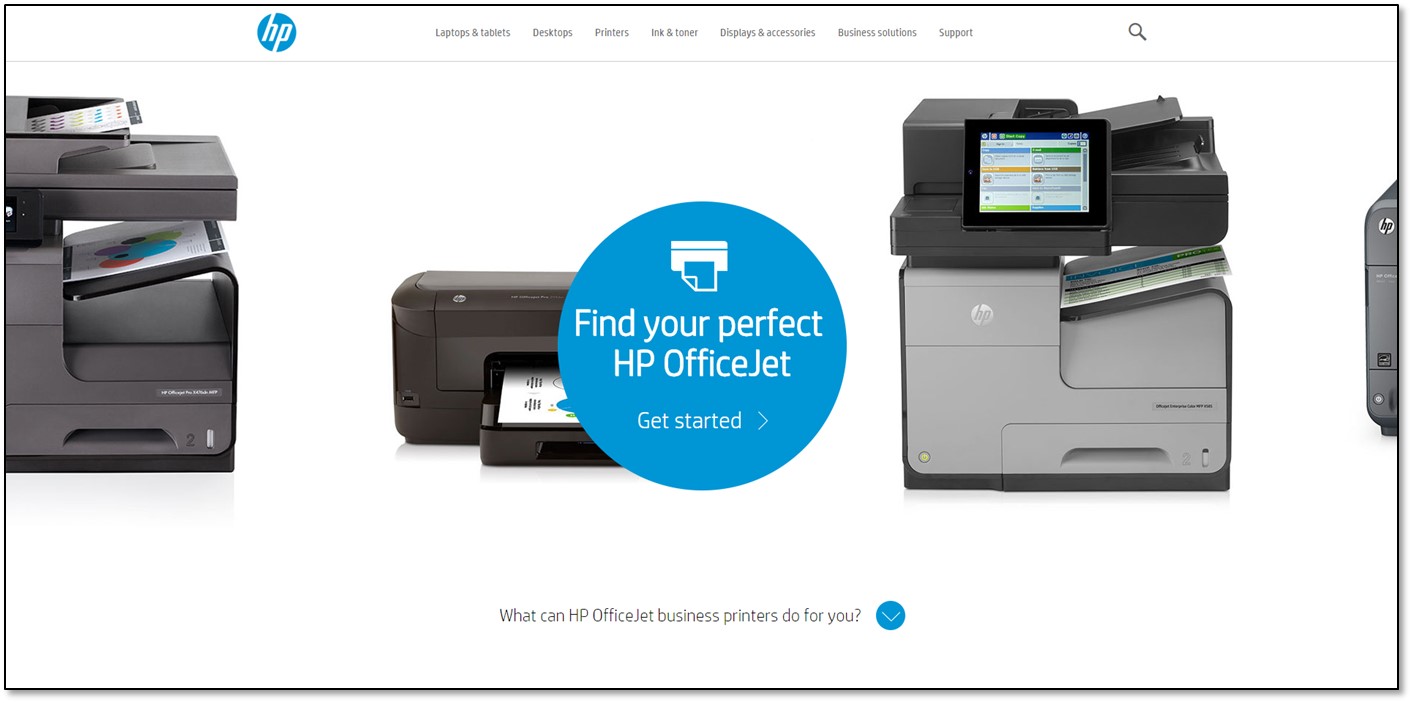printer photosmart 2610xi
Transport jam, that's what it says on the 2610xi printer... and transport is not stuck with anything.
Is this a hardware problem?
Try the steps in this troubleshooting page. If all the steps in this document (other than the Solution 7) fail to solve the problem I would say, with care, cleaning the MICR band, as described in this post. Don't forget to heed the warnings, the encoder is fragile and can be damaged by rough handling.
Tags: HP Printers
Similar Questions
-
Documents sent do never print Photosmart 2610xi XP
OK, it's just strange. The printer is connected via USB to a Windows XP box. It shows in the control panel.
I choose "Print" from any application, the dialog box appears, and it seems to print correctly. But the printer, everything is there and does nothing.
No error message. No warning. Any document not stuck in the print queue of the printer.
Where are these documents?
We did all the usual troubleshooting steps without success. Curiously, I can print to the printer from other computers on the network. We have changed the ports and USB cables.
It seems that there is a problem of software on this system since it works from other computers.
Try using printing and scanning doctor because it is designed to solve many problems of impression on its own. If it detects a problem, it can not solve, it will give a bit more info on how to fix this.
When you run the tool, you can see both versions of the printer as it seems to be connected by USB and network. Be sure to select the one connected USB port if it is preferred for this computer connection.
-
Printer is about 5 years old and work fine with windows XP. The accompanying CD installed DIRECTOR of HP, HP IMAGE ZONE and HP DRIVE'S DOCUMENTS.
Now, I have a new laptop with Windows 7. The printer is compatible with Windows 7?
The original installation CD can work with the new system?
Do I need a new version of the installation CD and drivers for Windows 7?
Here is a link to the driver HP Photosmart 2610xi all-in-One Printer to full of features on the HP.com web site.
-
Hello stopped working reliably on Photosmart 2610xi printer.
Photosmart 2610xi
Available on 10.5.8 (mac mini) and ethernet (wired) Mac OS X 10.6.8 (mac mini and macbook) through router NetGear WNDR3700, firmware V1.0.16.98NA.
Access to the printer via Bonjour became intermittent in the last two weeks. It worked perfectly for years. When you try to print, I get a message "connection" but never connects and jobs remain in the print queue. When I try to add new printer in the preferences panel, usually, the printer does not appear. Sometimes the fax entry appears. Sometimes the printer appears in the browser of Hello under http, sometimes not. I disconnected the power to the printer and then reconnected. Sometimes the printer Hello appears after that, then disappears.
I can connect to the printer with the HP Print utility and print test works. Back to the Print and Fax preferences panel, I can add the printer using the IP and JetDirect tab, and it works perfectly, so the connection is not a problem. (And the built-in web server works as well.)
For a while I suspect me the router, since I recently updated its firmware. However, after much experimenting (like turning off IPV6, change the RIP settings, etc..) I don't think that's the problem. Hello seems to work with other services (iTunes, AFP, http, etc.) without problem in the same network.
2 Snow Leopard machines, I installed "HP Printer Software Update 2.8" on 11/1 and 11/13, however, the problem is exposed on the machine to Leopard, and I don't think he's got an update.
I guess the firmware of the router is up-to-date? You have another router to try? It could be a problem in the implementation of Bonjour (mDNS) in the router.
-
Slow printing of the Photosmart 2610xi
My Photosmart 2610xi (6 years) has slowed down considerably at an unacceptable rate. Y at - it a fix for this problem?
Thank you
GarrettEdgar
The most likely cause is a failed cartridge. The 2610 print (but not copy) with a removed cartridge. First remove the color cartridge, then print a page of the Notepad. If the page is printed at a normal speed the color cartridge is the question. If the printer is still slow then, put the cartridge color back in and remove the black print cartridge and print a page. If the printer prints now at normal speed then the problem is the black cartridge. [By the way, don't forget to close the latch on the missing cartridge.]
Regardless of the cartridge is the question (one still in the printer while it is printing slowly) must be replaced.
-
can not install the software for all in one photosmart 2610xi of disc of windows 7 pc
I can't install the software for all in one photosmart 2610xi of disc of windows 7 pc. Goes so far then stops and says cannot use the command "run as". I am the administrator and logged as such. I would like to use the software provided with to send faxes and others. I can use the printer since the buttons on the printer and it prints from all programs... I just wanted to use this software. Any suggestions?
Thank you
Hello
The installation disk supplied with the printer is not compatible with Windows 7, as the device was manufactured prior to release of Windows 7.
No matter which compatible OS are registered on the CD...A newer version of the software for Windows 7 can be downloaded from the HP site.
Before installing the software, be sure to follow the steps below:
- Enter the control panel > devices and printers.
- Right-click on the icon Photosmart 2610 and lick to withdraw an instrument.
- Disconnect the USB cable between the printer and restart your PC.
- Follow the below installation, do not connect USB until prompted to do so during the installation of the software:
http://h10025.www1.HP.com/ewfrf/wc/softwareDownloadIndex?softwareitem=MP-76831-1&cc=us&DLC=en&LC=en&OS=4062&product=421134&sw_lang=
Kind regards
Shlomi
-
HP Photosmart 2610xi with Win7
I have a Photosmart 2610xi as my default printer on my HP Pavilion, USB connection, network printer. Everything works fine, except the scan. I ran printing & scanning doctor and tried several times to download the update of 380 mb software, which failed in the last 6 seconds of download 15 minutes each time, even with my Norton360 off.
When I jumped this download, I got an error of WIA, which I think I checked out under 'Run', 'services.msc' and it seemed to work fine, I think. At this stage, I need a grandson...
Help?
The recommended solution was too complicated for my computer skills limited.
However, I found a work-by-turn. I installed the 2003 HP Scanjet 3970 since an old CD software intended to be used with Win XP 64 bit. Win7 did not recognize the old scanner flat, that I was hooked, but instead, woke the Photosmart printer, which was what I was trying to trouble in the first place.

-
Photosmart 2610xi not connect to Airport Express Terminal via USB
I recently bought a MacBook Pro and the Airport Express. In the past my Photosmart 2610xi was connected to my Mac Mini with a connected Ethernet cable directly on my Linksys router. I tried to connect my printer to the Airport express with a USB cord, and while my Airport Express is the printer can't seem to connect. When I print something the document hangs in the queue with the words 'connection '. Any help would be appreciated. Thank you.
Why are not you connect the printer to the airport with Ethernet? It is the only way to get both printing and scanning. USB will support printing only.
Have you tried to delete and add the printer in the print queue:
-Sys Prefs, Print & Fax
-Select the printer in question and click the sign less down the list
-Select the sign + to add again. Search for the printer, select it, and wait until the button 'Add' becomes available. Until it clicks.If this does not work, do the same thing, only instead of the second stage, right (control), click the box of the print queue and select Reset Printing System.
-
Windows 7 driver for printer / photosmart premium
I installed windows 7 on my hdx 16 and I need drivers for the printer / photosmart premium 309 c. Someone at - it a chance for the two to work together?
Thank you
Russ
I downloaded version 13 and have tried to install/uninstall several times. This includes the removal of the printer devices and Device Manager. When I try to reinstall I usually get a fatal error during 'configuration', the last step. I can print to the printer and I can run most of the photo. The center of solution won't work, which is a key piece of software for this printer. Any ideas?
I'm running Windows 7 Ultimate (not beta). This software is properly installed on virtual xp but I prefer to run from 7.
Thank you
Message edited by russ1 on 10/14/2009 12:15 -
Photosmart 6525: auto efax print photosmart 6525
Efax account and can receive fax, but only show up as an email. Q: a possible incoming fax to print automatically?
The printer (Photosmart 6525) allow Eprint and connected.
Appreciate any help,
Frank
Hi Frank,.
Incoming faxes can be printed automatically, for that you must update the HP ePrint email in the settings of efax.
Connect your user on eFax.com and change preferences as follows:
- Sign in to your eFax account.
-
Photosmart 3310 printer: HP "Solution Center" can't find printer Photosmart 3310 on local network
Hello
My printer Photosmart 3310 scanner was working fine, but I recently had to reinstall the HP Solution Center software.
Now the solution Center can not find my printer on the LAN.
- I can connect to the printer via its IP address and see all the information about the printer and scan
- Printing and scanning doctor can find the printer
- Windows can see the printer and print
But the HP Solution Center can not find the printer to install it, even when I type the IP address of the printer in the 'wired network' installation part of the Setup program.
I used the latest version of the HP Photosmart and Officejet full feature software and drivers (August 2015).
I don't know what else to do to try to get the HP Solution Center to find my pronter, I disabled the firewall, I tried to connect wireless and USB, but nothing seems to get the solution center to recognize my printer.
Any suggestions?
Concerning
Hello
Published on the website of HP software seem to be evil and not one used for your printer.
I have notified HP to get this fixed number
Run the installation once more and select uninstall to remove it from your PC, then restart your PC.
Finally download and install the following software, it's good:
http://ftp.HP.com/pub/softlib/software13/COL30951/MP-110165-3/AIO_CDB_Net_Full_Win_WW_140_408-5.exe
See you soon,.
Shlomi
-
compatible product for printer / photosmart premium to individual ink colors
Can someone suggest and similar for the best as a replacement for my printer photosmart/premium.
Also is there all of the printers that use individual inks as I believe that these new lights to be expensive cartridges.
Thank you
Hi @morrisminor
What Photosmart model did you have before? There are different printers IIC (individual ink cartridges) at the present time, all depends on what additional features you are looking for.
Mainly interested in photo printing, or a mixture? Many of the new printers Officejet IIC are very good. Check out the Decisionator...
No matter what q to all please come back and I'd be happy to help you
Ciara
http://WWW8.HP.com/us/en/ads/ink-decisionator/overview.html
-
Automatic duplex printing - Photosmart 310 has
I have a new printer Photosmart Premium e-All-In-One C310a. In highlights eco told me, ' save the document of up to 50% with automatic duplexing.»
Since I assumed this printer could do that, but I was not able to find out how.
The seven-page document that comes with the printer isn't really a "user guide". Its more like a summary of features, very few 'how to' save for a step 4 put in place the process.
The C310a has the ability to print two-sided documents automatically and if so, how?
Thank you
Hello Bobst,
Regarding my info tells me the device supports automatich duplex printing, but needs a duplexor to do. Some models are sold with the already installed duplexor and some models are not. So in this case, you will need to buy a duplexor. TO see if you model has an installed duplexor check the back of the unit. If installed it should look at there is a black brick that comes out of the unit. Click HERE for more info on this duplexor, its two-sided printing accessory.
-
Photosmart C4485: Page alignment printer Photosmart C4485
Hi all patients).
Briefly:
Used my printer Photosmart C4485 almost a year without worries. My daughter has tried to replace the cartridges and print the alignment page. The book got stuck in the printer, the print alignment page was not completely finished.
The printer was asked to place it inside for scanning, had no proper scanning alignment page and since then, I can't use the printer more.
Does anyone have a suggestion about a fix?
TIA,
Vio
PS: Don't have a friend with the same printer to ask it an alignment :-(page...
Hi @Vio,
Welcome to the HP Forums!
I see that you are unable to print the alignment with your HP Photosmart c4485 printer page. I'm happy to help you!
Please, try the procedure described in this guide, an "alignment failed" Error Message is displayed on the control paneland let me know what happens!
Hope this guide to solve your problem and have a nice day!

If this, or one of the posts on this thread, helped you to solve the problem, please click 'Accept as Solution' said post. To show you 'like', or that they are grateful for my post, please click the thumbs upwards below. If there is anything else I can do to help, please don't forget to let me know!
-
Printer Photosmart 7520 claim code
I put my connection hop except that I am out of ink so I can't read the code of the claim. If not, how can I get that he gets to this process?
Hi Jenna34,
Welcome to the Forums of HP's Support. I understand that you have run out of Cyan Ink and are unable to read the printer claim code for your printer Photosmart 7520.
No worries because it cannot be found without having to print anything again. Please press the ePrint (pic) icon in the upper left corner of your façade. Once the icon is pressed, you should address ePrint for the printer and probably looks something like [email protected]. The claim code corresponds to the part of the email before the symbol @. Using my example, the email ePrint code would be abc123def456g7.
Please let me know how it goes.
Maybe you are looking for
-
AppStore app displays only information to purchase and updates. No display for the star, Top Charts or Explore?
-
Why thunderbird shows me the source HTML instead of returned mail
I launch Thunderbird 24.6.0 Windows 7. Since I'm auto update, I don't know if the sudden onset (after years of use) my problem coincides with an update for Thunderbird. A bunch of emails (including those that have been previously downloaded and had p
-
Photos no longer synchronize with the iPad
I can are no longer synchronized pictures opening with my iPad (s). I selected several albums opening of synchronization when it is attached to iTunes on my Mac. All other items will be synchronized (music, movies, etc.), but the pictures never compl
-
Portege 3440 CT - cannot install the Win XP - BSOD 0X0000007b
Hello I HAVE A TOSHIBA * PORTEGE 3440 CT *. I WANT TO INSTALL WINDOWS XP.THIS LAPTOP DO NOT HAVE A CD-ROM DRIVE AND I USE A LIGHT OF 24 PCMCIA FREECOM TRAVELLER CD.I DOWNLOADED THE FREECOMBOOTDISKCREATOR. EXE TO MAKE MY USB FLOPPY BOOT DRIVE AND STAB
-
Overheating on my laptop satellite problem
First of all, excuse my bad English. Hello world.I had my computer for almost 2 years now, if I'm right.Lately my computer has been acting strange, whenever I do something that takes a lot of memory as games my computer starts flipping out. He freeze