Problem update CS4 to CC
I currently am running CS4 on my PC. I recently bought an iMAC and want to update my CS4 to CC. Because I have a a version newer than CS3 I can should receive a discount, however when I enter my serial number on the upgrade, I said I do not qualify for this discount! Can anyone explain why?
Maybe you bought your CS4 under some special promotion already or it is a S & T version or something like that. Contact support by phone or chat website. they can tell you what happens...
Mylenium
Tags: Adobe
Similar Questions
-
Anyone else having problems updating apps from the app store?
Anyone else having problems updating apps from the app store?
I have the problem. I'm running on iOS 9.3.2... I have 29 apps waiting for update, but its not updated. No matter what fix on this yet?
-
blue screen problem update Radeon hd 6770 m
so I went to amd and makes automatic detection, so I can get the latest driver for the video card in HD 6770 m... once I downloaded the new driver updated and installed, I can not open my catalyst and says that I have no hardware support and I also get the blue screen crash my computer... to solve this problem, so I had to do a system restore and restore all the drivers and im currently stuck with the version of the 8.882.2.300 driver that was published in the year 2011...
I have a HP Pavilion dv7-6195us laptop computer
and I hurt after my gpuz so you can help me solve my question... Thank you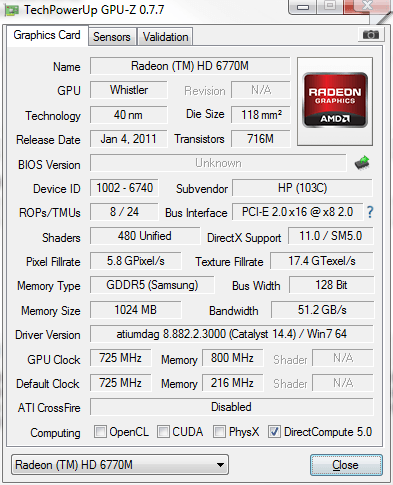
Please help meI have a HP Dv7 6197 ca with the same card as you, then here is how you fix this problem: update your BIOS to the latest version, and then in the BIOS screen (press ESC, then select the Bios Setup) and change the setting for the Graphics Mode fixed to Dynamics. This should solve your problem. If you can't find this option in the BIOS update, then try the UBR tool in the installer of UNIFIL. I suggest try F840 and F940 values.
If the resolution is all wonky after you go into the BIOS, you will need to re - install the drivers.
-
Problems updating graphic adapter Intel Corporation - Graphics Adapter WDDM1.1 WDDM1.2,
Hello!
I have several lenovos windows 7 with this update
Problems updating graphic adapter Intel Corporation - Graphics Adapter WDDM1.1 WDDM1.2,
I'm trying to fix it with the original driver?
http://www.Intel.com/p/en_US/support/detect?IID=dc_iduu
all the solutions out there?
THX
Peter
You can download the driver from the Intel website (search on your model number of graph, then Windows 7), read the notes first check it is correct for your hardware, uninstall the graphics drivers (Windows will return to a default basic driver), restart and install the new drivers.
If this does not work, the Lenovo Web site will be older (but certified to work) drivers for your system model.
-
Hello having a problem updating to windows 10 Aspire Z3620
Hello
IM new here and having a problem update from 8.1 to windows 10. Stuck at 84% and having to roll back to 8.1
I have read that I need to update the BIOS during which I checked and there is a newer version, but I really don't want to do without notice or advice of an expert.
ROM file contains the BIOS file, BACK and WIN files contains the software for the BIOS flash file.
Normally, the BACK is safer but is not really a big difference.
If something goes wrong, there is a recovery operation to make but it is only available on service manual.
-
problem updating SP3 after a reboot at the end of the update process, IE8 will not start
I have no problem updated from sp2 to sp3. However after a reboot at the end of the update process, IE8 will not hold. When I click on ie, computer absolutely crashes. Help, please
Restart your computer and if restart is ok are not trying to run IE8. Go to add and remove and remove IE8 and your computer will be re-established on IE7. If all is ok so far restart your computer once more and if everything is ok at this point you can download IE8 again.
-
There was a problem updating photoshop cc
There was a problem updating photoshop cc, U44M1P7. How to solve?
Hello
Please see: -.
"Installation failed" error U44M1P7 with Adobe Creative Cloud or updates of Adobe Creative Suite 6
Error U44M1P7: Cannot apply CS6 Adobe Extension Manager Update | Mac OS
Hope this helps!
-
Problem with CS4 paragraph indentation styles
Problem with CS4 paragraph indentation styles: specificities of the indentation suddenly APPEAR differently but reading the same thing (in the paragraph style palette) on page 5 to 6 and beyond. (He has no character style applied to text and no change to the page margins. The same master page is applied to all.) On page 5 when I pull the box down, the type is indented correctly, but when I flow on page 6, it goes to a different print and looks bad for the style.
Both frames have the same applied object style? Have you checked text to overlay text block options?
-
Problem updating iDRAC and LC on Poweredge R710
Hello
I am facing problems updating one of our Poweredge R710 (all others worked like a charm). Using OME I could install almost all day, but iDRAC (Firmware 1.10--> 1.95) updates and controller of lifecycle (application 0--> 1.6.0.73) will not be successfully completed.
OME to ESM_Firmware_CMDN0_WN32_1.95_A00 error message. EXE: "performance operation exceeded a specified time-out period. The update has not completed; You must restart your system and try again. "(even after several server restarts the message is always the same).
Error message in OME for lifecycle - Controller_Application_GFFFC_WN32_1.6.0.73_A00. EXE: "update failed: failed to secure copy - the secure copy function has failed.
When starting the server "Update Services system requirements" is shown in the upper right of the bootscreen. I've tried ressetting iDRAC (Ctrl + E at the start), turn off the server for 30 minutes (cable unplugged, replugged, waited 5 minutes, powered by the server) update system Build & Update Utility thorugh with SUU 7.3.1 and finally using the CentOS OM 7.3 Live DVD. None of this has worked successfully and I have no more ideas. Maybe someone has a?
Here are the necessary links. Fires within the OS.
Then run this, it is a set of lifecycle controller repair. http://www.Dell.com/support/drivers/us/en/19/DriverDetails/product/PowerEdge-R710?driverId=8F07J&osCode=WS8R2&FILEID=2731110409&LanguageCode=en&CategoryID=SV
Then update the LC with this - http://www.dell.com/support/drivers/us/en/19/DriverDetails/Product/poweredge-r710?driverId=F0D50&osCode=WS8R2&fileId=2984894513&languageCode=en&categoryId=SV#
-
Problem updating Camera Raw CS4
After a re installation computer, I try to get the raw files from my Olympus E - 620 working with Photoshop CS4. After some research (and attempts), I found that I can use Adobe Camera Raw versions up to 5.7. I downloaded the update and it appears the application CameraProfiles in order to install correctly, but my plugin version 5.0.0.178 rest and my raw files opens (incorrect file type errors). Windows 7 64-bit. I prefer not to use the digital negative converter but do it properly installed (not yet tried). Thank you!
If, as you say, it installed, it should have gone in the wrong folder. I suggest that you use the Windows Explorer and navigate to the Program Files folder and search for *.8bi. Camera Raw should be included in the folder C:\Program Files\Common Adobe Plug-Ins\CS. If you see a list for both Camera Raw files, I suggest that you change the extension on the one who is in the right folder to old. That to copy the other Camera Raw files into this folder. At least it's something to try.
-
I'm trying to update Premiere Pro CS4 4.0.0 to 4.2.1. I have Windows 7 64 bit. At a certain moment, I received instruction click next to install the updates, then this message appears: running the Application. Close the following application and retry to continue installation of update: processcoordinationserver
I don't know where it's close!
Grateful for any suggestion.
kinoaki
I suggest opening bridge and running the update from there. First restart your system to close all processes of Adobe. Then just run Bridge and run Adobe updates from there. This way Pr will not not any suspended persistent process open.
-
For several weeks now, it says I have 2 updates, download and install is supposed to be done, but they do not.
He continues to tell me, I have updates and then download but nothing happens. I have tried everything I know to
clean, empty cache, defragment, etc etc... but it remains the same.
Anyone has any ideas as to why I can't get my downloads... or by chance if there is none... why "up to date" is not gray?
Any suggestion or help would be appreciated.
Thank you
I found it much easier to launch Bridge and make the updates from there with closed applications. You should check in ""Username"" / AppData/Local/Adobe/Updater6 "to see if the installation files are always there, I delete them and try again."
-
I'm having a problem with Photoshop CS4 that I am unable to find a resolution for... I hope that someone on this forum will be able to help.
version o CS4 11.0.2
o operating system is Windows 7 (64-bit)
o 8G of Ram
Problem:
After using the patch tool. I'm unable to use the Healing Brush tool, duplication and/or buffer. My solution for this is...
o create a new layer and move forward.
o output CS4... restart and go forward.
Any ideas on what I need to do to get other work tools once I used the patch tool?
I tried to recreate the file preferences and reset tools and reinstall CS4 with no luck...
I have a copy of Photoshop CS4 under Windows 7 x 64. I use the Patch Tool brush tools, then Clone or healing very well, is not an inherent problem with Photoshop CS4.
You either do something that I am not or something wrong with your system. You remember deselect after using the patch tool, right?
On the assumption that it is not that, but a problem on your system, have you tried to disable OpenGL drawing? If not, try the following - it will help determine if you need an updated display driver.
1. open Photoshop.
2. go in Edit - Preferences - Performance.
3. uncheck the [] enable OpenGL drawing.
4 OK outside, then close Photoshop.
5. Restart Photoshop and see if the problem persists.
If she does not persist, then your problem is probably related to use of Photoshop to OpenGL and it is pretty well known that recently OpenGL implementations in the display drivers are getting stronger. Visit the web site of the manufacturer of your video card and download/install the latest version for your hardware and operating system, and then re - enable OpenGL drawing, restart Photoshop and test again.
Good luck!
-Christmas
-
for the 3rd party plug-ins access problem in CS4 Extended, (need help!)
I downloaded recently, successfully, in my new copy of PhotoShop CS4 Extended 11.0 version. I then updated the program to version 11.0.1. I was (and am still), using my Photoshop Elements 7.0 and have been very successful download and access to my OnOne Software plug-in, Genuine Fractals 6.0 and FocalPoint 2.0 as well as some filters from NIK Software.
So I was excited to start using CS4 Extended and the first thing I did after the download and update was to load my FocalPoint 2. plugin. Now, I had spent literally 20 hours in total over a period of 2 consecutive days trying every variation I could think to place the Plugin, (one of them), in the program of CS4 so that I can access and open them at will. But I can't do them appears in the section "Controller" in the drop-down list of menu files. They also do NOT appear under "Plug-ins" in the drop-down Help Menu.
As I said earlier, I have no problem with their use in my Photoshop Elements 7 and I just got a reply from Support Adobe technique that said that these Plugins will certainly work in CS4 Extended. But they also felt that the problem must be addressed by the manufacturers of Pugin. I'll try to contact them as well, but I don't expect much because this view is inconsistent with the fact that these same Plugins work fine on the PSE 7.
I have an AMD Phenom X 4 2.0 GHz with 8 GB of Ram and an ATI Radeon 4600 all in my desktop HP Pavilion p6230f PC. My operating system is Windows 7.0 Edition Home Premium 64-bit.
I won't bore anyone with the details of what I've tried so far because someone out there perhaps had the same problem and knows what to do. So if there are people out there who can help, I'd be very happy. Rich56
If plugins do not appear in the 64-bit application, they are not written probably for 64 bit.
The 32-bit application (which is installed with the 64-bit application) to access these plugins.
And check with the manufacturer of plugin for updates.
-
I can't install the Camera Raw 5.6 update in CS4 running Windows 7. Does anyone know of a solution?
Thank you.
Had the same problem.
Claimed to not be installed was in reality.
Open cab and check the revision number - upper left corner.
If the do not update to download the file and do a manual installation.
Miker
Maybe you are looking for
-
Card SD & USB issues after update of El Capitan
Hi all! Just updated to Yosemite's El Capitan. Running iMac (21.5 inch late 2009) - to update of Yosemite point has been completely up to date as well as all software and drivers. Now problems after the iMac to wake up in the morning with some of t
-
This boring and preventable. So I have to stop using mozilla and go back to the Explorer?
-
Satellite U940 - 11 d - 32 GB mSATA SSD use
Hello world I bought the week last Toshiba U940 - 11 d and I would replace the drive HARD 750 GB with 120 GB SSD. I have a question. I would like to install Windows 8 in SSD 120 GB drive and use another DDD which is mSATA for swap or my documents. Is
-
Not able to recover the Tecra A6 - installation is incomplete
I'm 'attempt' on the restore disc a Tecra A6 with the restoration.Whenever I do this it fails and returns with a message "installation is incomplete - please re-run Setup" or tells me that is missing windows files and does not start correctly. I ran
-
Windows xp routing table problem
I'm having a problem with windows routing tables on the pc at my workplace.These computers are running windows xp sp3 and the problem occurs when I change the default gateway the PCs are on subnet 10.181.1.0/24 with d/g 10.181.1.11.with this configur