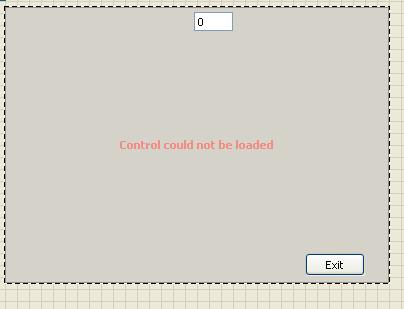Problem with WEI: could not measure the performance of video playback.
Hello, Microsoft
First of all I'm new to the forum, Please warn me if I posted in the wrong section, or did something wrong.
I have a laptop, (x 86) Win7 Home Premium. Before posting, I tried everything Microsoft sugguests and nothing will do, as the update of the graphics card, etc. WEI did not work as usual today, I got the problem said: could not measure the performance of video playback.
Here is the winsat.log
180337 (1304) - winsat\logging.cpp:0815:-BEGINNING 2014\1\23 20:20:42 -
180337 (1304) - winsat\main.cpp:4301: command line = "C:\Windows\system32\winsat.exe" formal - CancelEvent 0f602be3-3268-4fb8-be81-0ebe47022e9b
180337 (1304) - winsat\processwinsaterror.cpp:0095: ERROR: tried to read resource strings, unknown exception occurred
180352 (1304) - winsat\main.cpp:4474: > IsFormal is TRUE IsMoobe = FALSE.
180399 (1304) - 4585: Watch dog system active
180399 (1304) - winsat\main.cpp:4600: watch dog timer 600.0 seconds hand
181491 (1304) - winsat\main.cpp:2505: > DWM doesn't work do not.
181491 (1304) - 2470: > EMD service will be restored to the exit.
181507 (1304) - 0983: > read the active power as «381b4222-f694-41f0-9685-ff5bb260df2e» mode
181507 (1304) - 2793: > power policy saved.
181928 (1304) - winsat\syspowertools.cpp:1015 >: 8c5e7fda-e8bf-4a96-9a85-a6e23a8c635c value of the power system active"
181943 (1304) - winsat\main.cpp:2814: > policy set to maximum power.
183020 (1304) - winsat\logging.cpp:1763: ERROR: phase enter/leave imballance
183020 (1304) - winsat\main.cpp:0948: > IsOfficial = TRUE IsFormal = TRUE IsMoobe = FALSE RanOverTs = FALSE RanOnbatteries = FALSE
183035 (1304) - winsat\main.cpp:1775: > Run Assessment features
183566 (1304) - winsat\main.cpp:1775: > Run Assessment dwm - aname DWM-time 10 - fbc 10 - disp off - normalw 12 - width 1280 - height 1024 - winwidth C (1144) winheight - C (915) - rendertotex 6 - rtdelta 3 - nolock
184190 (1304) - d3d\dx9misc.cpp:1030: error: could not start the events of the kernel trace log
184190 (1304) - winsat\processresults.cpp:4018: > wrote bandwidth video memory to register 0
184190 (1304) - winsat\main.cpp:2037: > DWM Assessment results treatment SUCCESS
184190 (1304) - winsat\main.cpp:1775: > Run Assessment d3d - aname Batch - time 5 - fbc 10 - disp off - animate 10 - width 1280 - height 1024 - totalobj 300 - batchcnt c, point 10 objs - C (26) - rendertotex 6 - rtdelta 3 - texpobj c (1)
184767 (1304) - d3d\dx9misc.cpp:1030: error: could not start the events of the kernel trace log
184767 (1304) - winsat\main.cpp:1775: > Run Assessment d3d - aname Alpha - time 5 - fbc 10 - disp off - animate 10 - width 1280 - height 1024 - totalobj 300 - batchcnt C (75) - C (26) objs - rendertotex 6 - rtdelta 3 - texpobj c (1)
185344 (1304) - d3d\dx9misc.cpp:1030: error: could not start the events of the kernel trace log
185344 (1304) - winsat\main.cpp:1775: > Run Assessment d3d - aname Tex - time 5 - fbc 10 - disp off - animate 10 - width 1280 - height 1024 - totalobj 500 - batchcnt C (125) - C (20) objs - noalpha - texshader - totaltex 10 - texpobj c (4) - rendertotex 6 - rtdelta 3
185906 (1304) - d3d\dx9misc.cpp:1030: error: could not start the events of the kernel trace log
185906 (1304) - winsat\main.cpp:1775: > Run Assessment d3d - aname ALU - time 5 - fbc 10 - disp off - animate 10 - width 1280 - height 1024 - totalobj 500 - batchcnt C (125) - C (20) objs - noalpha - alushader - totaltex 10 - texpobj c (1) - rendertotex 6 - rtdelta 3
186467 (1304) - d3d\dx9misc.cpp:1030: error: could not start the events of the kernel trace log
186467 (1304) - winsat\main.cpp:1775: > Run Assessment d3d-dx10 - aname Batch - time 5 - fbc 10 - disp off - animate 10 - width 1280 - height 1024 - totalobj 300 - batchcnt c, point 10 objs - C (26) - rendertotex 6 - rtdelta 3 - texpobj c (1)
187013 (1304) - d3d\dx9misc.cpp:1030: error: could not start the events of the kernel trace log
187029 (1304) - winsat\main.cpp:1775: > Run Assessment d3d-dx10 - aname Alpha - time 5 - fbc 10 - disp off - animate 10 - width 1280 - height 1024 - totalobj 300 - batchcnt C (75) - C (26) objs - rendertotex 6 - rtdelta 3 - texpobj c (1)
187591 (1304) - d3d\dx9misc.cpp:1030: error: could not start the events of the kernel trace log
187591 (1304) - winsat\main.cpp:1775: > Run Assessment d3d-dx10 - aname Tex - time 5 - fbc 10 - disp off - animate 10 - width 1280 - height 1024 - totalobj 500 - batchcnt C (125) - C (20) objs - noalpha - texshader - totaltex 10 - texpobj c (4) - rendertotex 6 - rtdelta 3
188168 (1304) - d3d\dx9misc.cpp:1030: error: could not start the events of the kernel trace log
188168 (1304) - winsat\main.cpp:1775: > Run Assessment d3d-dx10 - aname ALU - time 5 - fbc 10 - disp off - animate 10 - width 1280 - height 1024 - totalobj 500 - batchcnt C (125) - C (20) objs - noalpha - alushader - totaltex 10 - texpobj c (1) - rendertotex 6 - rtdelta 3
188730 (1304) - d3d\dx9misc.cpp:1030: error: could not start the events of the kernel trace log
188745 (1304) - winsat\main.cpp:1775: > Run Assessment d3d-dx10 - aname GeomF4-time 7 - fbc 10 - disp off - animate 10 - width 1280 - height 1024 - totalobj 150; 200; 241 - batchcnt C (50); C (200); C (300) - objs C (12); C (26); C (45) - noalpha-geomf4shader - texpobj C (0) - rendertotex 6 - rtdelta 3 - tierframes 60 - tiertime 1
189291 (1304) - d3d\dx9misc.cpp:1030: error: could not start the events of the kernel trace log
189291 (1304) - winsat\main.cpp:1775: > Run Assessment d3d-dx10 - aname GeomV8-time 7 - fbc 10 - disp off - animate 10 - width 1280 - height 1024 - totalobj 75; 100; 120 - batchcnt C (25); C (100); C (150) - objs C (8); C (17); C (29) - noalpha-geomv8shader - texpobj C (0) - rendertotex 6 - rtdelta 3 - tierframes 60 - tiertime 1
189868 (1304) - d3d\dx9misc.cpp:1030: error: could not start the events of the kernel trace log
189868 (1304) - winsat\main.cpp:1775: > Run Assessment d3d-dx10 - aname CBuffer - time 5 - fbc 10 - disp off - animate 10 - width 1280 - height 1024 - totalobj 75 - batchcnt C (25) - objs C (8) - rendertotex 6 - rtdelta 3 - texpobj c (1) - cbuffershader - cbufa 2 - cbuff 5 - cbufp 6
190430 (1304) - d3d\dx9misc.cpp:1030: error: could not start the events of the kernel trace log
190430 (1304) - winsat\main.cpp:1775: > Run Assessment mfmedia-input C:\Windows\Performance\WinSAT\winsat.wmv - nopmp
190804 (1304) - media\mediaerror.cpp:0151: mfmediatest.cpp @ 445: 0 x 80070070 == ERROR_DISK_FULL
190804 (1304) - media\mediaerror.cpp:0095: error: failed to start NT Kernel Logger.
190820 (1304) - winsat\main.cpp:2056: > assessment mfmedia FAILED because of an error
190836 (1304) - winsat\processresults.cpp:4018: > wrote bandwidth video memory to register 0
190836 (1304) - winsat\processresults.cpp:1274: not limiting DWM Score 1.0 - no DWM performance score
190836 (1304) - winsat\processresults.cpp:1405: this WDDM, considering D3D score 2.0
190836 (1304) - winsat\processresults.cpp:1480: > partition disk writes in register 0
190960 (1304) - winsat\syspowertools.cpp:1015 >: 381b4222-f694-41f0-9685-ff5bb260df2e value of the power system active"
190960 (1304) - winsat\main.cpp:2855: > state restored power.
190960 (1304) - winsat\main.cpp:2870: > Successfully reenabled EMD.
190976 (1304) - winsat\main.cpp:2896: > SystemRoot Composition
190976 (1304) - winsat\watchdog.cpp:0311: Watch dog system shutdown
190976 (1304) - 4909: > exit value = 1.
Please help, THX 1 billion
Hello Derek,.
Please keep us updated on the status of the issue.
I'm sorry for the late reply.
The IFE can be used to show what part of the system should provide the largest increase in performance when it is upgraded. For example, a computer with the lower under-score in his memory, would benefit more than an upgrade of RAM to add a faster hard drive (or any other component).
Also see this article:
What is the Windows experience index?
http://Windows.Microsoft.com/en-us/Windows/what-is-Windows-experience-index#what-is-Windows-experience-index=Windows-7
I hope this information helps.
Thank you
Tags: Windows
Similar Questions
-
Windows Experience Index problem: could not measure the performance of video playback
My pc is not yet rated. When I click on rate appears on this computer, a msg error saying that Windows Experience Index for your system could not be calculated, could not measure the PERFORMANCE of VIDEO PLAYBACK. What should I do. Help, pleaseHello
Here are a few things to check before launching performance index Windows (WEI).
- Quit all running programs, and restart the computer before running the assessment (WEI).
- Check with the manufacturer of the computer or the motherboard manufacturer for BIOS updates.
- Make sure you have the latest Windows 7 compatible drivers for the graphics device installed (video card).
- If you have any third-party media players installed, uninstall them until the end of the evaluation of the WEI.
- If you have installed any third-party Media Codecs, try to uninstall them until the end of the evaluation of the WEI.
Open Windows Explorer and navigate to the folder C:\WINDOWS\Performance\WinSAT .
You should see the following 8 videos.
2 files with .mp4 extension.
3 files with the .mpg file extension.
3 files with .wmv file extension.
Double-click each of these files. They should open and play in Windows Media Player. These are the files that WEI runs video performance.
One thing to remember is that the WEI score is only an indicator of the ability of the main components of hardware on the computer. It has no effect on the performance of the system.
Tell us what you find.
Concerning
-
500 Dignostics Performance event. could not measure the performance of video playback
Hello
Could someone help me with the problem of (the windows experience index) when I run the assessment I get the message (could not measure the performance of video playback).
Hello
· You have made no changes to the computer until the problem occurred?
· What is the full error message or code that you get?
Event ID 500 is mainly caused by the excessive use of graphical subsystem, which is controlled by the process dwm.exe. DWM.exe is a Desktop Window Manager and is responsible for the graphics effects in Windows operating system such as 3-d effects, previews of windows and transparencies to windows live.
I suggest to disable all of the features of "Aero", such as the use of classic Windows rather than the Windows Aero feature, stopping using 3D desktop and so on, in order to reduce excessive system resource occupancy rates. If possible, you could develop RAM to increase performance of the system to check if the event has not changed.
You can also try to update the graphics driver and check if it helps. To do so follow the link below:
http://Windows.Microsoft.com/en-us/Windows7/update-a-driver-for-hardware-that-isn ' t-work correctly
-
Windows experience index - could not measure the performance of video playback
Running win7 64 bit home edition
NVIDIA GTX 280
Creative x - fi gamer
Asus p5n - d motherboard
All drivers up to date
BIOS update
to update WMP
has run sfc - no problem
When I first ran WEI got a rating of 5.5. Since then, the only thing I changed is that I switched from AVG Antivirus Essentials antivirus window.
I have not changed anything else.
Here is my log:
3050911 (1032) - winsat\logging.cpp:0815:-START 2010\6\7 10:02:21 -
3050911 (1032) - winsat\main.cpp:4301: command line = "C:\Windows\system32\winsat.exe" formal - CancelEvent 06cd76d6-9a1e-4a20-a433-d57eebb1c374
3050911 (1032) - winsat\processwinsaterror.cpp:0095: ERROR: tried to read resource strings, unknown exception occurred
3050958 (1032) - winsat\main.cpp:4474: > IsFormal is TRUE IsMoobe = FALSE.
3051005 (1032) - 4585: Watch dog system active
3051005 (1032) - winsat\main.cpp:4600: watch dog timer 600.0 seconds hand
3051145 (1032) - winsat\main.cpp:2490: > DWM running.
3051395 (1032) - winsat\main.cpp:2497: > turn off DWM.
3051395 (1032) - 2470: > EMD service will be restored to the exit.
3051613 (1032) - 0983: > read the active power as «8c5e7fda-e8bf-4a96-9a85-a6e23a8c635c» mode
3051613 (1032) - 2793: > power policy saved.
3051691 (1032) - winsat\syspowertools.cpp:1015 >: 8c5e7fda-e8bf-4a96-9a85-a6e23a8c635c value of the power system active"
3051691 (1032) - winsat\main.cpp:2814: > policy set to maximum power.
3052611 (1032) - winsat\logging.cpp:1763: ERROR: phase enter/leave imballance
3052611 (1032) - winsat\main.cpp:0948: > IsOfficial = TRUE IsFormal = TRUE IsMoobe = FALSE RanOverTs = FALSE RanOnbatteries = FALSE
3052611 (1032) - winsat\main.cpp:1775: > Run Assessment features
3052705 (1032) - winsat\main.cpp:1775: > Run Assessment dwm - aname DWM-time 10 - fbc 10 - disp off - normalw 12 - width 1280 - height 1024 - winwidth C (1144) winheight - C (915) - rendertotex 6 - rtdelta 3 - nolock
3064624 (1032) - winsat\processresults.cpp:4018: > wrote bandwidth video memory in the registry 63259100
3064624 (1032) - winsat\main.cpp:2037: > DWM Assessment results treatment SUCCESS
3064624 (1032) - winsat\main.cpp:1775: > Run Assessment d3d - aname Batch - time 5 - fbc 10 - disp off - animate 10 - width 1280 - height 1024 - totalobj 300 - batchcnt c, point 10 objs - C (26) - rendertotex 6 - rtdelta 3 - texpobj c (1)
3070801 (1032) - winsat\main.cpp:1775: > Run Assessment d3d - aname Alpha - time 5 - fbc 10 - disp off - animate 10 - width 1280 - height 1024 - totalobj 300 - batchcnt C (75) - C (26) objs - rendertotex 6 - rtdelta 3 - texpobj c (1)
3076870 (1032) - winsat\main.cpp:1775: > Run Assessment d3d - aname Tex - time 5 - fbc 10 - disp off - animate 10 - width 1280 - height 1024 - totalobj 500 - batchcnt C (125) - C (20) objs - noalpha - texshader - totaltex 10 - texpobj c (4) - rendertotex 6 - rtdelta 3
3083156 (1032) - winsat\main.cpp:1775: > Run Assessment d3d - aname ALU - time 5 - fbc 10 - disp off - animate 10 - width 1280 - height 1024 - totalobj 500 - batchcnt C (125) - C (20) objs - noalpha - alushader - totaltex 10 - texpobj c (1) - rendertotex 6 - rtdelta 3
3089631 (1032) - winsat\main.cpp:1775: > Run Assessment d3d-dx10 - aname Batch - time 5 - fbc 10 - disp off - animate 10 - width 1280 - height 1024 - totalobj 300 - batchcnt c, point 10 objs - C (26) - rendertotex 6 - rtdelta 3 - texpobj c (1)
3095761 (1032) - winsat\main.cpp:1775: > Run Assessment d3d-dx10 - aname Alpha - time 5 - fbc 10 - disp off - animate 10 - width 1280 - height 1024 - totalobj 300 - batchcnt C (75) - C (26) objs - rendertotex 6 - rtdelta 3 - texpobj c (1)
3101970 (1032) - winsat\main.cpp:1775: > Run Assessment d3d-dx10 - aname Tex - time 5 - fbc 10 - disp off - animate 10 - width 1280 - height 1024 - totalobj 500 - batchcnt C (125) - C (20) objs - noalpha - texshader - totaltex 10 - texpobj c (4) - rendertotex 6 - rtdelta 3
3108257 (1032) - winsat\main.cpp:1775: > Run Assessment d3d-dx10 - aname ALU - time 5 - fbc 10 - disp off - animate 10 - width 1280 - height 1024 - totalobj 500 - batchcnt C (125) - C (20) objs - noalpha - alushader - totaltex 10 - texpobj c (1) - rendertotex 6 - rtdelta 3
3114591 (1032) - winsat\main.cpp:1775: > Run Assessment d3d-dx10 - aname GeomF4-time 7 - fbc 10 - disp off - animate 10 - width 1280 - height 1024 - totalobj 150; 200; 241 - batchcnt C (50); C (200); C (300) - objs C (12); C (26); C (45) - noalpha-geomf4shader - texpobj C (0) - rendertotex 6 - rtdelta 3 - tierframes 60 - tiertime 1
3123140 (1032) - winsat\main.cpp:1775: > Run Assessment d3d-dx10 - aname GeomV8-time 7 - fbc 10 - disp off - animate 10 - width 1280 - height 1024 - totalobj 75; 100; 120 - batchcnt C (25); C (100); C (150) - objs C (8); C (17); C (29) - noalpha-geomv8shader - texpobj C (0) - rendertotex 6 - rtdelta 3 - tierframes 60 - tiertime 1
3131298 (1032) - winsat\main.cpp:1775: > Run Assessment d3d-dx10 - aname CBuffer - time 5 - fbc 10 - disp off - animate 10 - width 1280 - height 1024 - totalobj 75 - batchcnt C (25) - objs C (8) - rendertotex 6 - rtdelta 3 - texpobj c (1) - cbuffershader - cbufa 2 - cbuff 5 - cbufp 6
3137226 (1032) - winsat\main.cpp:1775: > Run Assessment mfmedia-input C:\Windows\Performance\WinSAT\winsat.wmv - nopmp
3138833 (1032) - winsat\main.cpp:1775: > Run Assessment mediaex-input C:\Windows\Performance\WinSAT\Clip_1080_5sec_MPEG2_HD_15mbps.mpg - dshow-video offscreen - audio mute - width 100 %m - height 100 %m - constrain - savereg - autoprofname - expfrmmin 270 - expfrmmax 300 - overrideframetype int2fps
3145385 (1032) - winsat\main.cpp:1775: > Run Assessment mediaex-input c:\windows\performance\winsat\clip_1080_5sec_vc1_15mbps.wmv-video offscreen - audio mute - width 100 %m - height 100 %m - constrain - savereg - autoprofname - expfrmmin 135 - expfrmmax 150 - overrideframetype prog
3152405 (1032) - winsat\main.cpp:1775: > Run Assessment mediaex-input C:\Windows\Performance\WinSAT\Clip_480i_5sec_6mbps_new.mpg - dshow-video offscreen - audio mute - width 100 %m - height 100 %m - constrain - savereg - autoprofname - expfrmmin 270 - expfrmmax 300 - overrideframetype int2fps
3159113 (1032) - winsat\main.cpp:1775: > Run Assessment mediaex-input C:\Windows\Performance\WinSAT\Clip_480p_5sec_6mbps_new.mpg - dshow-video offscreen - audio mute - width 100 %m - height 100 %m - constrain - savereg - autoprofname - expfrmmin 135 - expfrmmax 150 - overrideframetype prog
3165431 (1032) - winsat\main.cpp:1775: > Run Assessment mediaex-C:\Windows\Performance\WinSAT\Clip_1080_5sec_10mbps_h264.mp4 entry-video offscreen - audio mute - width 100 %m - height 100 %m - constrain - savereg - autoprofname - expfrmmin 135 - expfrmmax 150 - overrideframetype prog
3165946 (1032) - common\testoutputstreams.h:0072: ERROR: Win32 exception thrown: mfplayer.cpp @ 1077 (Media Foundation: creative source): pResolver-> CreateObjectFromURL() failed (code 0x800700ea)
3165946 (1032) - winsat\main.cpp:2056: > assessment mediaex FAILED because of an error
3165946 (1032) - winsat\processresults.cpp:4018: > wrote bandwidth video memory in the registry 63259100
3165946 (1032) - winsat\processresults.cpp:1253: check limited to jump StdDefPlayback.
3165946 (1032) - winsat\processresults.cpp:1265: check limited to jump StdDefPlayback.
3165946 (1032) - winsat\processresults.cpp:1480: > partition disk writes in register 0
3165977 (1032) - winsat\syspowertools.cpp:1015 >: 8c5e7fda-e8bf-4a96-9a85-a6e23a8c635c value of the power system active"
3165993 (1032) - winsat\main.cpp:2855: > state restored power.
3165993 (1032) - winsat\main.cpp:2870: > Successfully reenabled EMD.
3166227 (1032) - winsat\main.cpp:2896: > SystemRoot Composition
3166227 (1032) - winsat\watchdog.cpp:0311: Watch dog system shutdown
3166227 (1032) - 4909: > exit value = 1.Thanks for any help you can provide.
jmarsh07
I do not know; I don't check the newspaper.
But, my problem was solved.
I made two changes before it was fixed.
First of all, I added more RAM. But this was not (directly) affect or correct the problem. In addition, I was running the same amount of RAM (2 GB) before without problem.
Second, following the second installation I had made another change. I had created a virtual disk and put the TEMP folder.
The problem went away (performance index worked) after I changed the place of C: TEMP. But, I also tested with her to the RAMDISK and it works. However, after that I set the TEMP to C:\, I also increased the size of the Ramdisk of 350 MB to 1 GB. It works fine now.
So, maybe this might help someone. Better than I could understand, the ability of the TEMP folder was too small for the test to be performed. This seems to be the most logical explanation (by simple deduction).
I'd be curious to know if others had the same problem and the solution. Or, if one solution. At least, I would have more certainty as to the cause of the problem.
-
Could not complete the command of video rendering due to a problem with Adobe Media Encoder.
Hello, I use a macbook pro retina and before I was able to make the video without problem, and now it is popping up. I tried to remove and reinstall photoshop, but it was not useful. I would appreciate help or advice. Thank you!
Here is the error message I get:
Could not complete the command of video rendering due to a problem with Adobe Media Encoder.
Maybe try to download from this line:
https://creative.Adobe.com/products/Media-Encoder
If this does not work, you might want to try reinstalling the Psalm
-
my adobe cs4 can not find the error of video playback NV_OGL modules
I spent several hours with adobe technology, and they said nothing was wrong with his stand or first pro. I get an error NV_OGL code and it says that the software can not find reading modules. I have loaded and reloaded the latest driver and the same thing?
Adobe technology said that he could not to the hidden administrator Panel to give him permission? Any ideas?
Hello
1A this error has always been the case, or is this something new?
2 How long this issue has popped up?
3. have you made changes on the computer before this problem?
Step 1:
You can uninstall Windows media player. Check out the following link.
Uninstall Windows Media Player
a. go initially and in search type 'Turn Windows has or not'.
b. click on "Turn Windows features on or off".
c. find multimedia and uncheck Windows Media Player.
d. restart the computer.
For more information, see the article:http://Windows.Microsoft.com/en-us/Windows7/turn-Windows-features-on-or-off
Step 2:
After you uninstall Windows media player, you can view the issue in the clean boot state. Check out the following link
How to troubleshoot a problem by performing a clean boot in Windows Vista or in Windows 7
http://support.Microsoft.com/kb/929135
Note: once you are done with the boot, please follow step 7 of article to reset your computer to normal startup.Step 3:
Reinstall Windows Media Player
a. go initially and in search type 'Turn Windows has or not'.
b. click on "Turn Windows features on or off".
c. find the multimedia functions and place a check mark in front of the Windows Media Player.
d. restart the computer.For more information, see the article:
http://Windows.Microsoft.com/en-us/Windows7/turn-Windows-features-on-or-off
-
Problem with control could not be loaded
When I try to run this program, this figure shows the control could not be loaded. After the installation of NI LabVIEW Run-Time Engine, the problem is still there.
I'm trying to find a solution. Any help would be greatly appreciated.
The LabVIEW runtime engine is not for that. Looks like you're missing the OL - 770 activeX controls.
-
Problem with .gif images not in the process of disappearance
Hi-
I'm fairly new to photoshop. Lately I've been messing around with editing and gifs and have been sporadic success achieve what I decided to do. I'm looking for help with a peculiar problem which seems to appear again and again. The problem is that when I try to make GIFs. with a transparent background, gif images don't disappear properly once the file is moved out of photoshop.
For example: I came across the following .gif yesterday and decided I want to try to edit for a surreal effect.
http://imgur.com/NJlpA.gif (I hope this link works)
I wanted to trim the beginning of animation where the man is on the bike and make sure the man just rolls backward on the ground (weird I know).
I deleted the images I successfully is most wanted and reproduces images of animation that I wanted to play again so that the image would loop seamlessly. I then went through image by image and corresponding layer by layer, to remove the white background. I used the quickwand tool. It took a lot of time, but the gif was playing in photoshop that I wanted, a man back writhing on the ground for no apparent reason. Siiiiiiick.
So I have everything save for web thing and devices, saved as a .gif file, and then I put it on the interwebs and it turns out that I have created this monstrosity:
Please, please, please, someone tell what I'm doing wrong. I feel like I got the exact procedure even other gifs and had them turn out perfectly. What Miss me? Please note that the problem is not that I did accidentally layers active for executives, so that I did not want their assets. I checked.
OK, thanks in advance to anyone who might be able to offer advice.
Sean
Each image is defined as "don't throw"... which means that it will keep this visible frame throughout the animation.
Select all the images in the Animation Panel and then right click on any change of setting this option.
-
Do not see the option of video playback in a loop
I don't see any options in the program monitor menu. I'm trying to video playback in a loop. What should I do? c
Press on the symbol '+', the bottom right of the program monitor, this will open a menu that will give you more options to drag to the area of transport control. One of them is the loop option.
-
Play HTML5 video with JavaScript does not hide the overlay dimming video
I googled this problem and found nothing useful and also checked the area of support here and still nothing. I'm creating a webpage with HTML5 video. I made a layer with the video object that is hidden with CSS, until the user clicks on a link. When the user clicks on the link, I use a JavaScript function to display and play the HTML5 video object. Works fine except that Firefox keeps the overlay in place play button while playing my video! If I click on the overlay, the video stops. Then if I click again, the overlay disappears and the video resumes playback.
I realize there are solutions that can be pirated. But it is certainly a bug that the rest overlay in place after the start of the video via a JavaScript command. I hope that this problem finds its way to the right people at Mozilla for resolution.
Thank you
-DKCan you please update to Firefox 18.0.1 and see if the problem exists in a new profile? (13 is no longer supported)
Use the Profile Manager to create and delete profiles Firefox
If this happens again please give an example of site Web with the show and the screenshots of what should happen compared to what's going on
-
Could not open the file .mdb video
* - Original title - codec for .mbd
In the transfer from my old hard drive (Visa House) to Windows 7, everything went past better that expected, expect that a special video cannot be opened. It has the extension .mdb. Do you know how I can bypass this distortion (find a codec to work) so I can open the video? I got to make a DVD of the video on a XP computer. The DVD opens, but not the specific file I'm after. Is what helps in the solution? Thank you very much.
Thanks for you advice and patience. It looks like the steps you just passed will be my last steps. Thanks for the good luck wishes. Good bye.
=====================================
You are welcome and thank you for the comments. -
MMC could not create the snap-in-windows server 2012 R2
My problem:MMC could not create the snap. The snap-in may not be installed properly
Name: Windows Deployment Services
CLSID: {8D92C23E-7E5F-42BB-810F-0211F8A453C4}
Hello
Post your question in the TechNet Server Forums, as your question kindly is beyond the scope of these Forums.
http://social.technet.Microsoft.com/forums/WindowsServer/en-us/home?category=WindowsServer
See you soon.
-
Vista - FAILED: could not find the system volume, reconfiguration is not possible.
Hi, someone would be able to look at these newspapers please and advise, new to VM and trying to convert my old Vista PC before migrating fully to Windows 7, but its failure to 96% with "FAILED: could not find the system volume, reconfiguration is not possible." error.
Thanks in advance, Dave
Make sure your username is Administrator and UAC disabled on your Vista machine. HTH
-
Hi, I recently bought a new Hitachi 1 TB internal hard drive. I wanted to do a clean install on the new drive (d), be able to dual boot my computer and leave my old 300 GB disk (C :) as the primary windows installation. After physically installing the new HARD drive, I noticed that "new hardware found" and the the brand name flashed in the bottom right corner. I thought I'd see the new hard drive in my computer, but I did not. I initialized the new HARD drive with the computer management window (right click on my computer - manage) and I also formatted in NTFS (I had to change my printer hard drive letter to assign the new HARD drive with the letter D, but I've made other changes after this step). Now, I could see and use in my main windows on the C: installation. I then installed a windows new copy XP pro with the installation CD I got for my C: but on the D: (Note: I have a Dell computer (and the Dell reinstallation CD) and my current version of windows has SP3 while the installation CD is only SP2) (I also reformatted my HARD drive during the installation of windows to NTFS)
Now when I try to start on installing the new on my D: I get "Windows did not start because of a configuration of the disk of the computer problem. Could not read the selected boot disk. Check startup disk and hardware access path. "and another line saying to refer to manuals HARD drive and windows.
My Boot.ini file at this time was:
[boot loader]
Timeout = 5
default = multi (0) disk (0) rdisk (0) partition (2) \WINDOWS
[operating systems]
"multi (0) disk (0) rdisk (0) partition (2) \WINDOWS="Microsoft Windows XP Professional "/ noexecute = optin/fastdetect
"signature (ac516a5c) disk (0) rdisk (0) partition (1) \WINDOWS="Microsoft Windows XP Professional own "/ noexecute = optin/fastdetectI looked towards the top of this help page, but for now I'm unlucky:
http://support.Microsoft.com/kb/314477
(The next steps I took by throwing from the Windows CD and go into the repair console)
I tried to use the bootcfg /rebuild but the line to boot.ini for my secondary HARD drive still does not work.
He gave me something like:
[boot loader]
Timeout = 5
default = multi (0) disk (0) rdisk (0) partition (2) \WINDOWS
[operating systems]
"multi (0) disk (0) rdisk (0) partition (2) \WINDOWS="Microsoft Windows XP Professional "/ noexecute = optin/fastdetect
"signature (ac516a5c) disk (0) rdisk (1) partition (1) \WINDOWS="Microsoft Windows XP Professional own "/ noexecute = optin/fastdetectI also tried to change the signature() to multi (0), but it did not work. (or try almost all possible permutations of disk() and rdisk() partition() 0 to 2).
I also tried to use expand F(dvd-drive):\i386\ntkrnlmp(I_have_a_duo-core).ex_ D:\windows\system32\ntoskrnl.exe and a few other combinations, but I when I login as D:\windows simply, it fails to extend with a message like "could not develop" or C:\windows I get "restricted access".
I have not yet tried CHKDSK/r, but since I did a clean install on a newly formatted drive... I don't think it would work.
I've also marked the partition on the D: as active (in computer management), but it did not help me.
I've done a first installation of windows repair, strangely, I couldn't fix this one... Still does not work...
My default windows installation yet works very well & I see that windows has been installed on the D: but I'm ideas from how to operate the dual-boot, can someone throw me a BONE on what to do?
Maybe try to do something with the Boot Manager (whatever it is?) Create a new partition and use it as a boot manager? I don't really want to do this, because if I made a mistake I will be unable to use my computer and dual boot should work without going through all this trouble... But I found this page: http://technet.microsoft.com/fr-fr/library/ee829686%28WS.10%29.aspx
Could a clean install two HDD help? I hope I won't have to do...
Someone has an idea?
PS: I'm not such an advanced user so I need a solution step by step, thanks!
Edit: I also noted that I can't see my new HARD drive in my BIOS... weird... SATA-0 is my old drive HARD 1 and 2 are my dvd 3-5 readers are 'off' and it doesn't seem to be anything that it is plugged in. I also have 4 bays for internal HARD disks. Now, 2 are busy.
Edit2: I looked inside my case and enabled the good Sata in the Bios after a reboot it detected the drive correctly. Dual boot doesn't always work well... The fact that it was disable in the BIOS while I was installing the new HARD drive could change anything? Hmm...
In case I wasn't clear enough: I had a windows XP Pro installed on my C:, bought a new hard drive and installed the same copy of windows on it (d). I think that should allow me to double boot between the two installs different. Even if for some reason I can't boot from one on my D:. Andrew, I do not understand why you so far physically disconnect the other drive, the point of the whole operation is to build a boot.ini file so that the BIOS knows that it y facilities 2 windows and you allow to choose (and not have conflicting problems between the 2 systems), someone correct me if I'm wrong? "Expand" the part of my first post made reference to one of the solutions provided by Microsoft in the first link that I have included in my previous post (but I can't seem to work).
In addition, it is the procedure that I followed: http://www.ehow.com/how_5950826_boot-two-different-hard-drives.html
(except I've had the first installation already done).
Andrew "also, once a new hd is plugged on the pc & running, most of the BIOS will place (them) as 1st priority hd, set the BIOS to do this", you mean that by installing separately from windows on each unit when the other is not plugged in, I could choose what disk to start from defining their priority in the BIOS once they are all plugged back? It's too tedious (as I intend to move frequently between the 2 installs) and requires a computer to other users of the lack of computer knowledge. Unfortunately, it is not a viable option.
EDIT: I DID IT! Hmmm... Well, I double checked in the recovery console, the path of the new HARD drive with the arc command Scan. Tried to start again with the MULTI (0) in my boot.ini and it worked... I also had my windows install CD in. Maybe that is why I could not start, windows needs the CD to complete the installation? Weird, I don't know what I did to the difficulty it... but hey, it works! Thanks for your ideas guys!
-
Original title: problem installing Webroot for MSN (part of the Internet software of MSN Premium subscription)
Try installing Webroot to MSN but when I run the installer, I get "error 5: access is denied" and "Setup could not create the directory"C:; Program Files/Webroot/security/current/plugins/antimalware/Backup ". OS is XP with Service Pack 3. I tried to delete my existing Webroot program and turning to the bottom/off other security options... Any suggestions? Thank you.
Thanks for the reply. I was able to finally get the new Webroot program to install after running a Microsoft Fix affecting the directory uninstall the old prgm Webroot and meets a new error code (1603), which led me to this site to permissions Grant full control to the SYSTEM account.
Maybe you are looking for
-
I'm the motorola i1 user. I really want a Skype app but it does not work. Because its Android 1.5 When the update comes out? I really want the best apps downloads. It's never going to get out?
-
What function key enters a hp pavilion dv6?
Which key function or fashion enters me the BIOS for HP Pavilion dv6 laptop. Thanks in advance.
-
Cannot remove an xbox360 Extender. The status of the Extender shows as visible, but not mount.
I'm using windows 7, 64-bit computer. I could connect the extender to the xbox, the first time I tried. Then I unplugged the Extender to try to connect to another computer. Now when I come back in WMC, it is picking up the xbox 360 extender, but it s
-
Action Center reported that Antivirus program or firewall Windows are disabled
Original title: Windows & Errror Action Center I have a computer with an operating system Windows 7 dIesk. Recentlye Action Center reports that my anti-virus, maleware, and fire wall program are turned off. I tried to turn it on using the link in the
-
NoClassDefFoundError exception (only happen on OS5, OS6)
I get an exception NoClassDefFoundError every time I try to run my application on OS5. It only happens when I am referring to a specific class (which extends from screen and stores a persistent object too). Has anyone met a NoClassDefFoundError befo