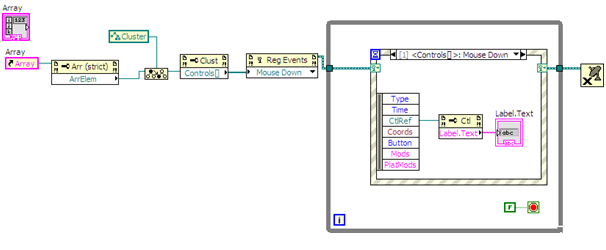Problems of AX150i cluster and failover
Hi all.
I tried to implement cluster failover on Win2003 x 64 with AX150i.
We already have a cluster configured with an AXE so I now it is not working properly.
The problem is that when I create a cluster node owns the disks and another should see drives but have no rights over them except wait for them to be released from the first node, but on my setup when the first node appropriating on diskettes, disks on the other node start to fail, they become unavailable , cluster service who sees and stops, so the second node becomes unavailable too.
I have the latest firmware installed, latest PowerPath and the latest Microsoft iScsi initiator installed.
Any suggestion would be appreciated.
Thank you
Concerning
Amar
Tags: Dell Products
Similar Questions
-
Can we create same name of service between two services cluster and failover?
Hi Experts,
I would like to know if we can create the service with the same name on different cluster that is running the same database with shareplex replication. I want to stop the main site so that all sessions connected to the failover from the primary site to the site replicated seamlessly. Database version 10.2.0.5 CRS version 10.2.0.5.
Thank you
.
No problem, you can enable the TAF in your tnsnames.ora file on the client side: give him two addresses, with fail_over = we the same way you do to let clients failover from a primary database to a standby activated. Which is actually what you have.
-
Determine which cluster and the array index element was clicked on table clusters
Hello
I'm overload of brain with dynamic events and references and nodes of property etc.
I am trying to identify the cluster and the array index element that was clicked on table clusters
This gives me the name of the element:
Is this reasonable? How can I get the index?
Thank you
Paul
Hello
Download the VI in this link (also attached). It gives you the index of the array element that you clicked. Hope this will help you.
Kind regards
Nitz(Bravo to give good answers, mark it as a Solution If your problem is resolved
 )
) -
VCS - C cluster and Cluster VCS-E with Movi 4.6 register and call interruption
Hi all
We have VCS - C cluster and Cluster VCS-E with Movi 4.6 register and call interruptions. The point is, if the appeal or record comes from the Internet. We have the sip proxy model vcse--> vcs - c record. The strange point is, if run us in mode not cluster with only 1 vcs - c, then the call works very well or so over 1 minute. We also have findme. The call internal registered locally (VCSC) works as well) the case appears if the active VCS - c cluster and the movi has been listed in the subzone of the crossing of VCS - c
VCS versions are x.7.2.2 and tms 14.2.2
Thx for your commentsSent by Cisco Support technique iPhone App
Hi friend
The issue you are experiencing is a known limit of Jabber of telepresence. This happens when registration of the device is transmitted by proxy to the VCS control, where VCS are clusters. Probably what is happening:
-Jabber client records through the fast track to a control in the area of the highway crossing.
-L' check requires authentication
-When the customer registers again every minute (registration of SIP (re) process normal), the registration request is sent to one of the other controls in the cluster.
-The customer then completes the current record and authenticates back to the other control
-The client (Jabber) will tear down the ongoing call when there is re - authenticate registration
This problem is resolved in the current version for Jabber for iPad. The current version of Jabber for TelePresence still has this problem. Default: CSCud17952
Another user has reported the same issue. See the following:
https://supportforums.Cisco.com/message/3967325#3967325
Zachary Colton gave the answer. I simply copied his explanation and pasted here.
Paulo Souza
Please note the answers and mark it as "answered" as appropriate.
-
Consolidation and failover for the uplink on the Distributed switch port group
Hello
I have a problem with the implementation of a distributed switch, and I don't know I'm missing something!
I have a few guests with 4 of each physical cards. On the host eash I configured 2 virtual switches (say A and B), with 2 physical network by vSwitch using etherchannel adapter. Everything works fine for etherchannel and route based on the hash of the IP for the latter.
Recently, I decided to create two distributed switches and move the respective physical ports of virtual switches to this distributed switches. Once again, I want to configure etherchannel and route based on the hash of the IP. But when I open the settings for the uplink port group, aggregation and failover policies are grayed out and cannot be changed. Apparently they inherit configuration also but I don't know where!
Chantal says:
Once again, I want to configure etherchannel and route based on the hash of the IP. But when I open the settings for the uplink port group, aggregation and failover policies are grayed out and cannot be changed. Apparently they inherit configuration also but I don't know where!
You must set the card NIC teaming policy on trade in reality and not on the uplink group more expected.
-
Break a Microsoft cluster and attends independent P2V in a VMware environment
I searched and searched for the best possible, answering this question and can not find specific answers!
I have a file server Windows Server 2003 in a 2 node cluster (active/passive) with resources on a San, and what I want to do is:
1 remove the cluster and have all the resources on a single machine.
2. rename the machine with the resources on the virtual server name (cluster name)
3 do a P2V to the file server in my cluster vmware environment
I have no problem with the steps 2 and 3, but remove the cluster and will strictly autonomous is my Goliath. What I have read, I need to move all resources to one node, then stop the cluster service on the other node, then delete the node. From there I don't know what to do. Help, please! I want to achieve in the coming weeks.
Check this Microsoft kb article.
Another option could be to create a new file server in a virtual machine and then attach the storage where the actions as a RDM.
Options are always good.
Good luck!
-
Hello I have problem with my site, and mozilla. Google chrome, safari, explorer, opera work ok. I have Sobipro for both the company and the logos and images without work!
When I try to open the url is this:http://www.athens-dayandnight.gr/images/sobipro/entries/288/587_img.jpgwhith mozilla is the following: /images/sobipro/entries\288\587_img.jpg when ichange it------with this / work.
any idea?
Thank you
Hello, the URLS that contain-in their path are not valid. Firefox is less tolerant to errors in this respect than other browsers.
Correct the path to http://www.athens-dayandnight.gr/images/sobipro/entries/288/587_img.jpg in the source code of this site or if you don't control the contact of the site their webadmin to do... -
Satellite Pro C650D - problems with the audio and game controllers
Hello
I recently had problems with my microphone and speakers/headphones and game controllers.
Sometimes the microphone stops working when on Skype, for example, but most of the time works fine, once again, when I restart the pc.Stakeholders sometimes still work when I connect headset.
Some of the sounds are still coming through the speakers while some coming through the headphones.I have a usb game controller which also did not work everything properly.
If I assign buttons in the program that they do not work in the game.All these devices are in Device Manager in a group that makes me think it's sort of annoying update doubtful that messes with them.
Any body have similar problems or know what to do better?
See you soon
LaurinHello
Can you please send some details on the laptop model and the system you are using?
With regard to the issue of sound/mic:
> The microphone sometimes stops working when on Skype, for example, but most of the time works fine, once again, when I restart the pc.Are you talking about internal microphone or external? This only happens using Skype?
In your case I would test the microphone using different applications to make sure that is not a Skype related issue.> Yet sometimes the speakers work when I connect headset.
I recommend this thread:
http://forums.computers.Toshiba-Europe.com/forums/thread.jspa?threadID=65295The user has had a similar problem, but this phenomenon was linked to the Realtek HD Audio Manager settings.
She wrote:
+ In the upper right corner, there is a small yellow folder called "Connector settings" in my version. +
+ There, finally I could re-enable the setting "enable popup dialog box, when the unit is plugged. ++ So now when I plug an external speaker or headphones, it appears, and I select the option "helmet" (instead of "line-in"), and then the sound only through the headphones/ext.speaker.+
Regarding the game controller:
> I have a usb game controller which also did not work everything properly.
> If I attribute buttons in the program, they do not work in the game.
I put t think its problem of laptop in my opinion, you must make sure that the controller is compatible with the games you play and also recommended to check some info provided by the manufacturer of the game controller. -
General hardware problems NB200-125 (screen and HD)
Hi all
NB200-125 my wife is around the age of 18 months and in the last few weeks will expose some strange problems. He started with a boot failier where unable to start windows XP, after trying to boot into normal mode and safe mode, a few times I tried to plug it to make sure it wasn't a battery problem, plug it helped and I managed to get it started and ran chkdisk who found a bunch of disk errors hard that it sets, and it is now ok start a few files have been lost, but it might just be chkdisk removal from areas of the HD.
Now in the past 2 days we got 2 times where the screen is spent "in white" first to a black screen, then the second time for a green screen.
Someone at - it for directions to know where to look to fix it? I thought that it would be the sort to change the HD until these errors to the screen.
Any ideas would be very appreciated.
Hi Grunge,
Of course, these problems can be hardware related but before I ask an authorized service provider you should try a recovery facility to the factory settings. Maybe Windows was confused to the top because of the previous problems so a reinstall would be useful.
In order to take the way to recovery, and boot from it. Follow the instructions on the screen and restore the box settings.
If still doesn't help really hardware related issue and it can be fixed to an authorized service provider.
-
NB100 Linux - problems with Linux update and BIOS
Toshiba NB100
Memory 1 GB - Kinston - KTT667D2 / 1 G
Ubuntu 8.04 - Ubuntu Netbook Remix - CD from Toshiba
CD-rw/DVD-rw LG GE20 externel USB key
Keyboard differencesHello
I was very happy to buy my Toshiba netbook.
First of all, I configured the system ready - to reach the time Ubuntu-desktop, the first and everything was fine. Then I browsed menus and soon found "Aktualisierungsverwaltung" in German - should be 'Updatemanagement' in English - and began. After that I got a slow system, no sound card and later downloaded bios-udate 1.6 does not work too.
I bought the DVD LG (~75US/~60Eur) burner and restored with the Remix DVD Ubunto system. Who works well and takes about 10 minutes. I bought a Kingston memorymodule too and I've replaced the original one. The Kingston-modul works fine too.
After that I had read the thread, that work of doesn´t-update BIOS after update Ubuntu I tried again and now I have a good job of BIOS 1.6.
But I still 2 faullts:
The ' | '. (vertical bar) is not as shown on the keyboard Fn + X - it is Fn + Alt +.<>
The 151-update "package" still damage the system - I tried it for 2 times doing nothing but the restoration, of networking, and update.
The new 1.06 driver sound that I found at Toshiba-Germany and France-Toshiba are dead links (404), the line will help Toshiba now resolve this problem since 2 weeks and don't call back.
Any ideas?
Read this link about the update of the bios and Linux updates
http://forums.computers.Toshiba-Europe.com/forums/thread.jspa?threadID=40156&start=15&TSTART=0
Try this link for the sound
https://edge.Launchpad.NET/%7Ejouston-Huang/+archive/PPA/+files/NB100-sound_1.09_lpia.deb
The keyboard on my link. is Fn + Alt + z. This is for the UK keyboard.
Have you checked that your keyboard is correct for your country?System/preferences/keyboard.
System/preferences/shortcuts keyboard
Hope this helps
-
How can I return to 4.0 3.6 I've never had a problem with 3.6 and now 4.0 crashes all the time tell me how to go back
Downgrade to Firefox 3.6 first of all uninstall Firefox 4, but do not select the option 'remove my Firefox personal data '. If you select this option, it will delete your bookmarks, passwords and other user data.
Then you can install the latest version of Firefox 3.6 available to http://www.mozilla.com/en-US/firefox/all-older.html - it will automatically use your favorite courses, passwords etc.
I recommend, to avoid possible problems with decommissioning, accessing your profile folder and delete the following files if they exist - extensions.cache, extensions.rdf, extensions.ini, extensions.sqlite and localstore.rdf. Delete these files will force Firefox to rebuild the list of installed extensions, check their compatibility and cancel the toolbar customizations.
For more information on how to find your profile folder, see https://support.mozilla.com/kb/Profiles
-
Problems with wifi, bluetooth and gps in my iphone after updating iOS 6
After that the last iOS 9.3 update my iphone 6 has problems with wifi, bluetooth and gps. Now, my wifi connection is slower and falls easily on a short distance. My bluetooth does the same. But the biggest problem is the GPS on my phone. I tried Island:
-By doing a reset network
-Do a reset total and restore my phone
-To restart my phone twice.
-Audit and third-party applications unnistalling
Nothing works. I was in the apple store where they checked my phone and they say everything is ok with the phone. I'm not crazy, and I know when something does not work correctly. Also, I think it's iOS 9.3 update a reaponsible for my phone issues.
Please fix bugs fast.
Having the same exact problems since the upgrade. In addition, battery drains very quickly now, and sometimes the phone becomes very hot. It took to the Genius Bar and they told me everything was normal in the diagnostic tests. Restored, restarting, etc., and always the same problems. GPS locates me, but then don't follow my movement at all and told to go outside as the gps is not detected even if I am outside. Bluetooth connection to the car and watch grave intermittently. Signal WiFi is greatly reduced and falls easily.
-
Problem with the help and support after Windows Update
Hello
After downloading some updates from microsoft, I now cannot open the option "help & support". It is said ' sorry Internet Explore cannot download / help.
Anyone got any ideas how I could restore the option ' support & "?
concerning
DaleHello
It would be useful to tell us what operating system you have and what computer you have. Regarding your problem:
who help and support option do you mean? Help windows?
Moreover, already checked the website of microsoft? Would be useful for you since almost all topics around the windows are covered here.
Visit this link for the support of the MS Web site: http://www.microsoft.com/europe/
Welcome them
-
Problems with connecting fiber and new router AirPort
I installed the fiber optic connection to replace my cable modem connection... I have a network of airport for a long time. When I bridge router ISP in my airport network that there are multiple problems. The major is that when you plug the ethernet cable from the modem ISP Ethernet port on the WAN of Timecapsule port all the TC LAN ports go dead. (the ISP's modem has already a cable ethernet in the WAN port or the first port that comes from the optical network Terminal that the fiber optic cable to connect from the outside). I talked to the ISP and they say just use any ethernet port to connect to the WAN port on the TC. On their end, they say everything is connected and works... then it's the Apple... I bought a new TC and changed my ethernet cables, but all I can establish is a wireless network. My network is itinerant and all of my extremes are connected with cables, but all on my main TC LAN ports are dead. I rebuilt my network and the same problem... And I think that the culprit is ports LAN TC is off
Unfortunately, Apple has designed their routers airport to work with a standard cable and DSL type connections. The fiber is a whole new game ball, and Apple has not yet learned the rules of the game, so you may or may not have a really hard question.
When you plug the ethernet cable from the modem ISP Ethernet port on the WAN of Timecapsule port all the TC LAN ports go dead.
Before you connected to the fiber "modem" Time Capsule, did first reset you back to default settings... and then... set up again I hope to work with the fiber optic router?
If this isn't the case, you need to do whenever you change providers or the modem that the Time Capsule connects to.
All other devices that might be connected to the time Capsule should be turned off and unplugged.
Then, if the time Capsule can be configured to work with the "modem" fiber, you can connect devices to the time Capsule one at a time to ensure that each of them is working before connect you to the other. It may be necessary to reconfigure some or all devices that are connected to the time Capsule so that everything works again.
Bottom line here... get the time Capsule working first with the "to modem" fibers. Then start to add other devices to time Capsule one at a time.
-
Satellite L40 - 14N: problem has been detected and windows has been shut down
Help.
My laptop worked perfectly well until my son used last night and went on various games.
Since then when you turn it on, it is a blue screen that says: "a problem has been detected and windows has shut down to prevent damage to your computer.He said that he has downloaded something or added a new hardware or software.
So, off it and tried.
Have tried everything to make it work. tried to get into F8 and F12.Tried from the safe mode and the recovery disc tried following all the resulting instructions always blue screen.
Not knowing what else to do. I haves he Knackared now?
As I got the BSOD appears also after the use of the disk recovery and after a fresh install of the OS.
Is this right?Unfortunately, buddy, but sounds more like a hardware problem as a problem related to sound.
I would contact a technician for laptop and organize an audit of the material.
Maybe you are looking for
-
What is it's ok to keep Satellite U500 closed while using the external monitor?
Hello I have a Satellite U500.At home, I use a monitor and a keyboard. So I closed the laptop while working at home. I can do this, or would it damage the display or otherwise hinder ventilation properly somehow laptop? Thank you very much for your a
-
Is there a fix for AutoCad error code 06d7363h?
Occurs at startup of Autocad 2000LT
-
I DON'T want to win 10, why DO I
I DON'T want 10, why DO I HAVE it!
-
Icon background image vs confusion
My configuration: Blackberry JDE 4.7 plugin for eclipse. I need a background image for my main screen of the application. I managed to get somewhere using the solution at the end of: http://supportforums.BlackBerry.com/Rim/Board/message?board.ID=jav
-
Printer DELL3115cnB328 FC - Says PS in paper when there is paper in the tray, how to fix?
Printer DELL3115cnB328 FC - Says PS in paper when there is paper in the tray, how to fix?