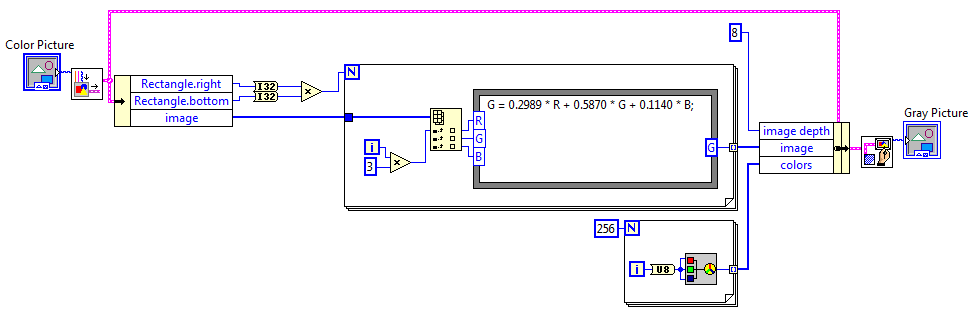Problems with shades of gray
Hello world
I'm using Labview 2011 and I need to create an image processing program.
One of my duties is "convert to grayscale".
I have read many posts on the forum and tried many methods of maaany, but I always come to the same problem: it converts my picture in a BLUEscale!
My picture becomes blue and gray not!
I do not use a graph of intensity but an image viewer (I used the function of pixmap drawing flattened to get my photo)
Have a tip for me  ?
?
Thank you!!
Something like that:
Tags: NI Software
Similar Questions
-
Reduction of red eyes with shades of gray on the face
I used the reduction of red eyes and got the grey shadow son my face in the photo, how to remove?
I used the reduction of red eyes and got the grey shadow son my face in the photo, how to remove?
===================================
I assume you are using Windows Live Photo Gallery
for editing? Back to the original version of the photo...
Left click in the option "Cancel" until the unwanted
Edit is deleted or until the gray option out.When you use the "Fix red eye"... enlarge the eye by
Zoom with. Carefully drag the box so it only
borders the red eye area. Releasing the
mouse button activates the change. In some cases, you
may need to use the tool 'fix red eye"more than once.If you make a box larger than the red area of the eye
and if there are shades of red in the region of the face... they can
be obscured. The tool detects red in the selection box
but has no way of knowing if it's in the eyes or elsewhere.Volunteer - MS - MVP - Digital Media Experience J - Notice_This is not tech support_I'm volunteer - Solutions that work for me may not work for you - * proceed at your own risk *.
-
Starting problem with the gray screen on iMac
Hello everyone
I'm a bit puzzled with a problem I'm having with my iMac 27 "a model late 2009, bought in early 2010, I had built at the time with 8 GB ram, 2 TB HD and fastest i7 Quad core processor available at the time.
I'm running El Capitan, and all wise OS is perfectly up to date.
The other week, after a systematic restart, I have a gray screen and little else. Another reboot and everything was "normal", so I did not concern me unduly.
Today, after that the Mac had been idle for a time during a call, the screen fell asleep as usual (I do not SLEEP the computer itself), but during his return and touch the SPACEBAR and key "ESC", the screen remains black.
So I made a forced shutdown and restart.
I get the screen gray and normal startup (no other sounds) chime followed by the apple logo and the startup progress bar. He gets to halfway through the long, and then instead of bring to the top of the login page, it's just going to a gray screen Uni.
So I restarted in safe mode, OK and ran disk utility a couple of times - at the first crossing, he noted, there a problem with the map of partition which can cause problems starting, but on the second passes and the following, everything has been noted to be OK - and the SMART status of disk has been verified.
After a reboot - the same question as above - of carillon, gray screen with the apple logo, progress bar and then just a gray screen. I did another secure boot and re-run of disk utility, rebooted into recovery mode and run disk utility. And again, no problems reported.
Another reboot and the issue was always there.
So this time I rebooted into recovery again mode and downloaded a new installation of El Capitan.
Unfortunately, there is no set - it is always start on a gray screen after the startup chime, the apple logo and progress bar.
I have also removed all my account account startup items and disconnected all USB devices.
I'm a bit lost for what to do next to be honest!
Is there anything else I can do software wise, at home, or is it time for the repair material re shop perhaps?
Thank you very much for your words of wisdom and support
Kind regards
John... :-)
John here again: :-)
Just a quick update which may help to determine what the problem is: I restarted in safe mode, after the reinstallation of the operating system was unable to initialize properly - grey screen again.
However, as I have a home network, I found that I can not connect on the network with my MacBook Pro to the iMac, see all my files user on the iMac and even copy them across to the MacBook Pro with no problems.
Everything on the iMac is saved via Time Machine on a Western Digital Firewire HD 3to.
I also have uncompressed manual 'straight' copies of my music, movies, documents folders, etc, for an old time Capsule, currently acting as a bridge to my ethernet network wireless, and provide additional backup for those critical files - my music for example is ripped 350 odd CD, all legally purchased in ALAC on iTunes on the iMac - which represents a couple of months of work... lol... no way I want to lose that!
So I'm a bit of a loss. Disk utility reported no problem with the drive... I can boot into safe mode and recovery, but normal mode 'mode '... I always get the chime, the screen with apple logo and progress of the gray bar, then goes to just a gray screen instead of the login page.
Help!
My beloved Einstein had a hiccup!
All comments appreciated and thanks again - hope this extra info helps
Kind regards
John... :-)
-
I have problems trying to reinstall my printer software Kodak esp 7250. The area where you register the software is empty and the Browse button to choose a place is gray, so it will not go any further because if you then choose then says invalid path. Of course, it's an invalid path because it will not choose an or allow me to choose one. I contacted Kodak and after working with it for a while, they said it's a problem with the operating system. I have Windows 7 on a laptop Gateway. I need my printer and get very frustrated because nobody seems to know how to solve this problem. I was able to use it when I got to the laptop, but suddenly one day it wouldn't work. Help, please.
Hello
Thank you for your response.
Make the SFC scan and check the status of the issue.
How to use the System File Checker tool to fix the system files missing or corrupted on Windows Vista or Windows 7
http://support.Microsoft.com/kb/929833
I would also advise you to check the status of the issue in a new user account.
Create a user account:
http://Windows.Microsoft.com/en-us/Windows7/create-a-user-accountIf it works in a new user account, then you will need to fix the corrupted user profile. You can visit this link for the steps:
http://Windows.Microsoft.com/en-us/Windows7/fix-a-corrupted-user-profileI hope this helps!
-
I feel very disappointed with the new iMac (27 inch high range) I bought specifically so that I can work quickly with video editing - BUT who currently my old iMac with Snow Leopard on my desk and still use it to create documents in Word, etc, among other things. He really miss the old iPhoto - all about it. Not like the new photos app at all and I was wondering if I can install iPhoto on the new computer? We're stuck with the white background of the screen and do not like the new editing panel either - I had my screen tonic to a shade of gray that is visually not too exhausting to watch as the white. Is there a way to customize the color of the workspace I have forgotten?
I'm not also able to drag and drop photos from the app directly in other applications - this was a great feature that could work very quickly. Can't believe that Apple went backwards with this? Or am I still missed something once?
Also, now, I tried to create a new document in Word and when you open the photo browser to import an image from photos in the document, there is no pictures - all other media is accessible but no pictures, not so to drag picture on the desktop then document - once again, having Apple went backwards , or I'm going crazy?
Hoping that I do not regret this purchase very expensive!
A beautiful (and expensive) iMac. Congratulations.
The latest version of iPhoto still works in (a little hard to get 'quiet' Photos.app) ElCapitan, see a lot of discussions here.
Drag-and - déposer is depending on the applications. There is still work, as usual.
Word is updated to the latest? I heard there were a few problems, but they should be solved now.
Lex
-
Having a problem with transparency...
So, I'm learning from YouTube tutorials draw this:
The problem is that I never get there.
What I did with my own shapes to draw. I put the gradient of colors as well.
The next step is to change the 'transparency' in "Multiply" and then change the color in shades of gray in order to realize the shadows as in the first photo above.
However, what I do is the image below:
That this problem has to do with the transparency mode? If there is someone out there who could help me, I would really appreciate it.
I found my problem.
I just had to duplicate my layer and 'Multiply' conduct on this subject.
It was simple, but thank you anyway for your help.
-
Help! stuck in shades of gray photoshop CC15
I know I'm a plonker.
T
It has been asked and answered many times by people in the past, but I can't always fix it.
The color mode is RGB
When I opened a new doc it only colors in black and white.
new layers can sometimes be coloured.
Other strange things, it's that when I color new documents that they sometimes have a pinkish shade. Thus, a light gray is a rose grey. Reds are brown muddy pinky. But not always.
aaaagaggghhhhhhhh
I need to send a drawing to a camera digital printing company and don't know if I'll get the colors I see on the screen.
Help, please
It would be helpful it you could show that your problems with Photoshop screen capture the show that you have opened a new RGB document in some color space and can only paint grayscale as show layer mask that there is no red, green, and blue channels in the palette layers Photoshop. If they indeed do not exist which could be deleted then.
-
try to get a replacement of color, but only shades of gray
so I'll try to turn a few grains of Maple finish in white and obviously don't want to just paint it white so that it looks fake. but I still want to keep the gradient and the shadows / edges to make it look real. problem is that whenever I try to do an exchange of color, it comes out a terrible shade of gray. What is the trick to get around this? I am eager to turn the same shade as the white cabinets.

I would like to forget with color replacement tools and do something like the following.
1 make a selection of the filling
2. go in layer > new adjustment layer > levels
(this creates a mask so levels only affects the topping)
3 make a fill color above the levels layer Layer
Layer > new fill layer > solid color and sample a color from the wall
4. go to layer > create clipping mask
The clipping mask is so the color is only in the selected area of the mask on the layer levels
5. change the Layer blending Mode of the layer of color to color fill
6 adjust the level sliders to get the desired color of trim matching and the wall
Double click on the thumbnail of levels in the layers panel to adjust levels
-
Shade of color shows ONLY shades of gray on the gradient layer...?
My color chart seems to be defaulting to only shades of gray on a gradient layer, and I can just find a way to let him replace the color I chose. After that I created a new layer of gradient fill, when I have the layer selected in the layer list on the right side of the screen, color samples show ONLY gray. If I click on the sample, it brings up the color selector, but no matter what color I select, the swatch shows shades of gray. If I select the background layer, it goes back to show my color.
There's probably a simple explanation to this problem, but I was searching Google for literally hours without finding an answer. I found some similar questions have the response "go to Image, Mode, and make sure that RGB is selected." Mine is already set to RGB, so it's not the question.
How can I change the colors in a gradient fill layer, and why my color chart displays grayscale only when I selected gradient fill layer, even if by clicking on the color chart reveals the color picker?
To change/edit the gradient colors, double click on the thumbnail of the gradient in the layers panel fill
Then in the gradient fill box, click just to the right of the gradient word to change the colors
In the gradient editor, click one of the stages of the color at the bottom of the gradient bar and click color to change the color of this judgment
There is much more to the gradient to the room Editor to explain on the forum, so you can view the following for more information
Photoshop elements help | Gradients
The reason for which continues to show your color in levels of gray, is the layer mask is still active with adjustment layers in photoshop elements and layer masks are grayscale
-
Problems with El Capitan 10.11.6 crashing several times?
Hey all,.
Last night I updated from El Capitan 10.11.4 to 10.11.6 and since then I had big problems with my computer reboot several times in a row and beachballing. I have a MacBook Pro mid-2012 with left storage. I play WOW here and it starts me and restarts then, but I had this problem with the navigation as well with Chrome. Sometimes when it restarts it superimposes a bunch of script code on the gray screen with the Apple on it; some of these so-called «< panic report >»
Someone had this problem with the recent update and there is something that seems to help?
Help with kernel panic > OS X: when your computer restarts spontaneously or poster "your computer restarted because of a problem." - Apple suppl...
-
Problem with the iPhone 6 Selfie camera
I have 6 64 gb silver white iphone I am facing a problem with my iphone selfie camere, I recently see the camera gray Crescent front...
What can I do
Is there a case on the iPhone? If so, remove it and take another
photo. If this clears the problem, either set the camera
hole in your case, or use another case that does not interfere
with the case.
If no case or remove the case does not resolve the problem.
make an appointment on the Apple store nearest to have rated free iPhone.
Once the diagnosis is made, staff will explain your options.
Make a Genius Bar reservation
-
Problems with the Smart keyboard (iPad 9.7 Pro)
I recently bought the iPad Pro 9.7 inches, gray space, Wifi, 128 GB. IOS 9.3.1 of the operating system.
A few questions that I met in my four days of using the iPad with the Smart keyboard:
NOTE: the following problems persist despite a technical support call which lasted, I did 2 hours and 30 minutes. I had to restore my iPad settings by connecting to iTunes via my PC to reinstall the last iOS.
(i) switching applications: if I want to pass, say, from safari to adobe, it is quite easy to do with the keyboard. However, there is an intermittent problem when the apps. When I try to open Adobe when I use safari, the screen of the iPad shows apps that are open as soon as I press the command and tab key.
What is supposed to happen - I choose to open Adobe, Adobe opens.
What happens to the contrary - Adobe does not open. Another "X" application that is currently running, opens. It is quite frustrating, because there is no pattern to this. If I use once more the keyboard shortcut to open Adobe, another application 'Y' which is running, open it now.
In this case, I pointed out, often when the App Store is running.
(II) command key: sometimes, shortly after I use the shortcut keys to turn on screen shortcut area (pop-up shortcut) - apps, this is supposed to happen if and only if you press and hold down the command key.
This often happens when I switch to Safari.
(III) keyboard not responding: a problem that I met today for the first time. My keyboard will not just respond. I had to disconnect and reconnect the keyboard for this function.
(IV) on which the space key: to wake up the iPad, pressing the SPACEBAR is enough. You don't have to press the home button. Yet, sometimes the space key does not respond and you must use the home button.
v) Quick app - keyboard shortcut crash switch function causes: if I want to switch from app to app 'X' 'Y', but mistakenly switch to 'Z' app, I immediately want to spend to 'Y '. However, I can't do this in quick succession. I have to wait a second or two before I can switch from 'Y' 'Z' app, otherwise the automatic switching app crashes and you have to wait once more for a second or two before moving on.
My diagnosis:
(I) it could be a problem with the smart connector on my iPad. A hardware problem. But it does not explain why the automatic switching app appears and passes correctly but eventually open the wrong applications. Also, it does not explain why the problem is intermittent.
(II) a software problem. However, that would make me a face 5 questions at once. Sort of. I was surprised that, apart from the question of #3 and #4, there was almost no mention of other issues.
To restart the iPad or to disconnect and reconnect the keyboard. But I don't think that anyone would be willing to do this 4 - 5 times on a daily basis.
Update:
So I used my keyboard all day yesterday without opening the App Store. And guess what? It has been working perfectly. All the above problems I mentioned were not available yesterday. I'll use the App Store today and let it run in the background to see how does my iPad.
-
Problem with downloading of applications and updates
Hello
I get the error when you try to download certain applications from the Mac App Store.
And when I try to update applications.
Here is a log from the console:
storedownloadd [493]: * the Assertion failure in French-[CheckPreflightOperation verifyDistributionAtURL:allowsDevSign:allowsUnsigned:osVersionToBeInstalled: err or: distributionController:], /Library/Caches/com.apple.xbs/Sources/Commerce/Commerce-462.9/CommerceKit/Check PreflightOperation.m:291
I have a month old Macbook Pro. I have no problem with downloading the applications from my old Macbook on the same network.
What should I do?
Hello..
Start Safe Mode removes the system caches that can help.
Upper left corner of your screen, click on the Apple > Shut Down.
After your Mac stops, wait 10 seconds, then press the power button.
As soon as you hear the startup tone, hold down the SHIFT key. You must press the SHIFT key as soon as possible once you hear the startup tone, but not before.
Release the SHIFT key when you see the gray Apple logo and progress indicator.
Once you are in Mode without failure, return to the menu Apple . In the drop-down list, click: reboot
Then try the App Store.
On Safe Mode
-
13 d-0016nl envy: problems with the HDMI audio
Dear Sirs,
Due to some problems with an engineering program I had to reinstall Windows 10 on my laptop. The version of Windows is the same of the one installed on the laptop when I bought it. Before the laptop with HDMI audio installation worked fine, but then, while the HDMI video continues to work well, the audio turns off directly from the laptop, such that the cable was not connected.
I tried to activate the 'reproduction devices' HDMI connection, but I'm not able to do this because it's as if the cable is not connected, and the HDMI connection icon appears as gray.
I tried to update the audio driver, but it didn't work, so I tried to download and install the latest version of these drivers from the hp site but neither this worked.
Can you help me? The laptop is quite new and I would like to solve this problem without using 2 different cables to connect also a speaker with a cable to the because the HDMI does not work as it should.
Thanks in advance,
Martina.
You are the very welcome, Martina.
It would be the graphics driver you need install the HDMI audio driver...
This package provides the driver that allows graphics Intel high definition (HD) in the notebook models that are running an operating system supported. If the video output high-definition multimedia interface (HDMI) is supported, this package also installs the HDMI Audio Driver.
-
Satellite P100-202: problems with screen again
Hi all! I write about a problem with the screen of my Toshiba P100-202. I recently posted in the thread "Satellite P100-202: screen will freeze" and my current problem is actually quite similar to what is explained in the thread "Satellite P100-119: display no longer works. Here is my story, hoping someone can help me avoid having to send the computer to a technician:
I decided after my previous problem, get my screen replaced. Everything seemed fine, except on the occaisonal instances, especially when I was using the "Internet Explorer" program, in which the screen sort of will re-start, IE. everything went black for a few seconds (music, etc. However would continue) then (boom) everything should reappear, sometimes in ultra - zoom for a second or two. The computer (OS = Windows 7) would report "problem with NVIDIA graphics driver", and then the operations would continue normally. This happened several times, but not often, and I was not too worried about it. Then, a few days before, I was using the latest release candidate of Internet Explorer 9 and the screen is blacked out and my music has continued and I thought 'OK, no problem' and then after a few seconds, and then the music stopped (and I thought ' uh - oh ') and then the blue screen of death.
OK, don't panic, reboot, but of course there is no word of welcome, no nothing, just a blank screen, with the backlight still works created a worrisome greyish tint. And then suddenly the mouse appears, followed by the entire screen, so I unwisely rejected the incident. Ten minutes later, same thing and this time, not even the blue screen of death as consolement, just gray nothingness.
A few days of rest, a dusting of battery, but no, even if I think the operating system works very well (caps lock light work and little purrs and snoring occur as usual), he has no doubt about the fact that the screen is not working.
PS Sorry if my message is too long, and no, I don't have access to an external display!While I'm at it, someone is able to explain why a battery lasting 25 minutes can take several hours or even days to recharge?
Post edited by: trrttrry
Unfortunately I can not offer a final solution or diagnosis, but I think you should test the functionality with the original recovery image (recovery DVD) you have with your laptop.
Install the OS using this disc and test functionality. If the same thing happen over and over again there must be a hardware problem.
If you need to bring the laptop to the service ask first how much cost repair. Maybe it will be too expensive and you can buy the new laptop instead of paying lots of money to repair this old model of laptop.
Maybe you are looking for
-
Buzz of noise in the tempo switch
My song has 4 different tempos. Every time that happens, occurs a humming noise. If I get all tracks FX behind it disappears. How can I keep the delay, but not the buzz? Thank you y´all.
-
We are currently assessing module SMU - SMU 4137. We love the ability to measure low noise and the amps of output of 1 a. However, we are concerned with the ability to output 200 VDC. During normal use, we would never go more than 20 v DC, but i
-
Help instructions searching for files and folders said to click on START and then click on SEARCH - the problem is that I can't find NO SEARCH when I after I click START
-
"The limits of video cards = length 10.50 AGA", height 4.37.
Hello everyone, I have an amp of graphics on the way and would like to know if a card that measures 10.5 "x 5.06" will fit? I'm sure that the length is OK but I find it difficult to discover how the top is too large, 5.06 "is bigger than other cards
-
I use CCM3.3 (5) with the 4.0 unit (5) MS Exchange. I had Setup for failover of the unit and worked well. but I can't get the MWI switch work. The phone is able to compose the MWI extension, I opened the port status monitor and update the status of t